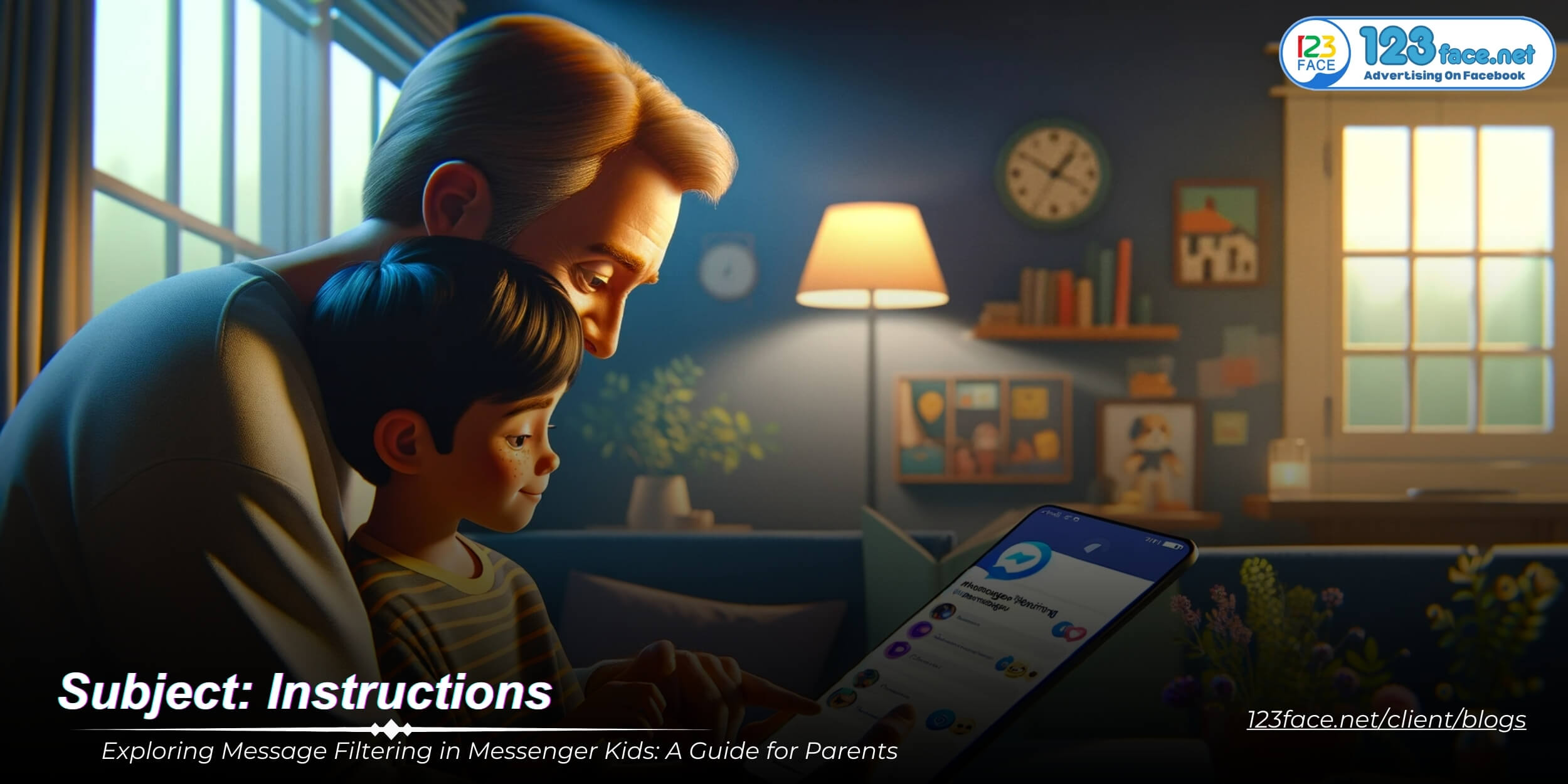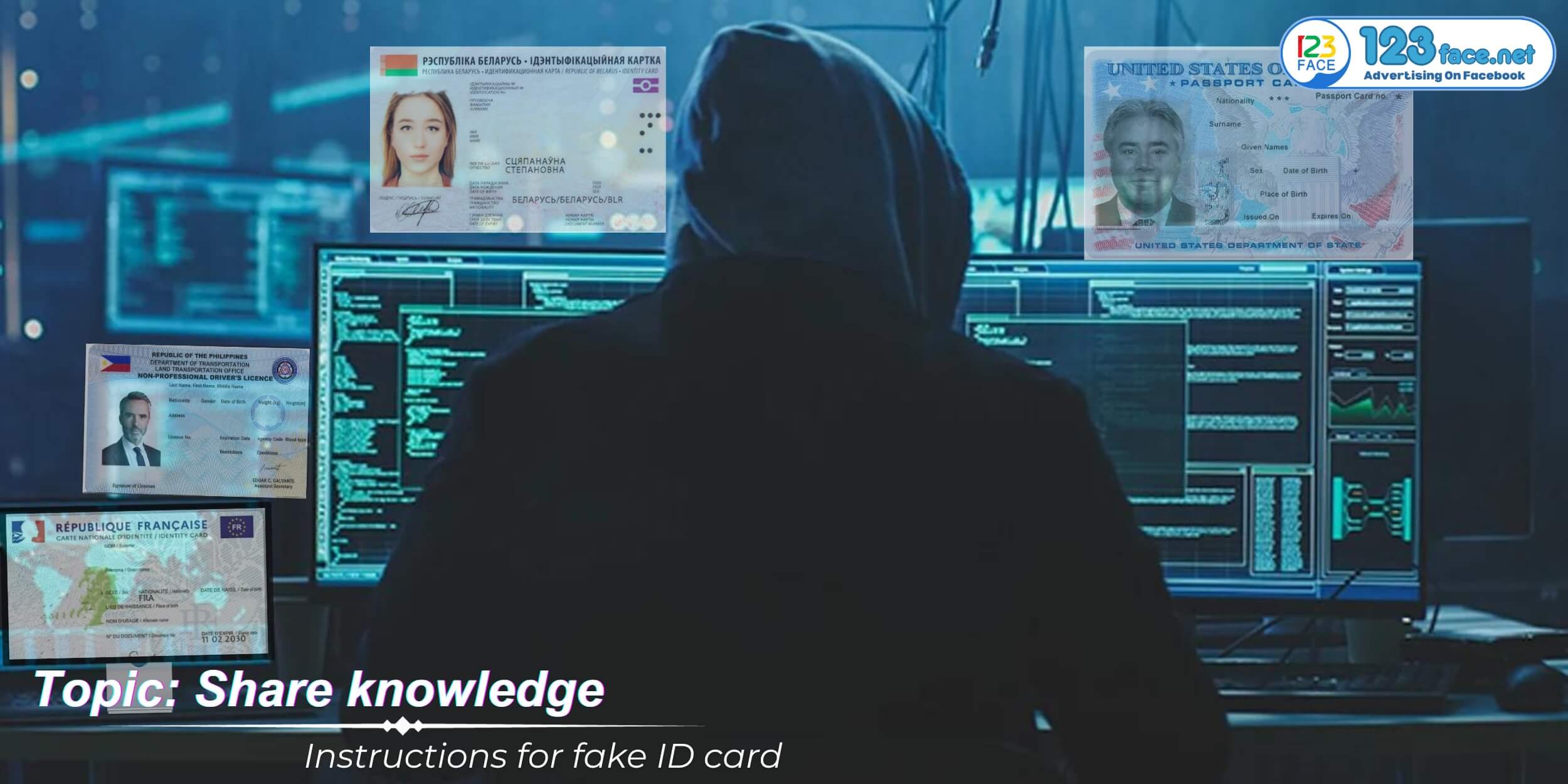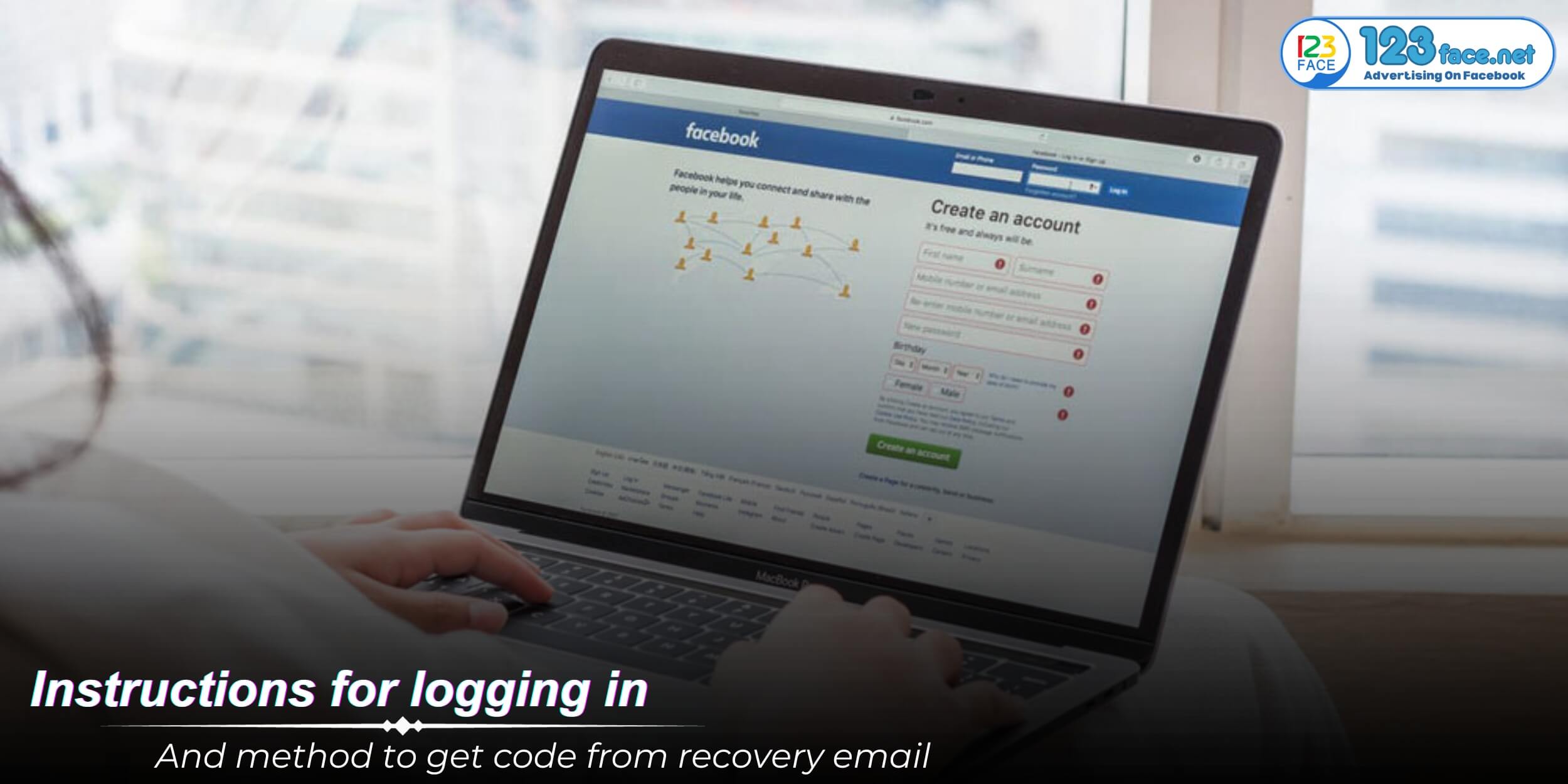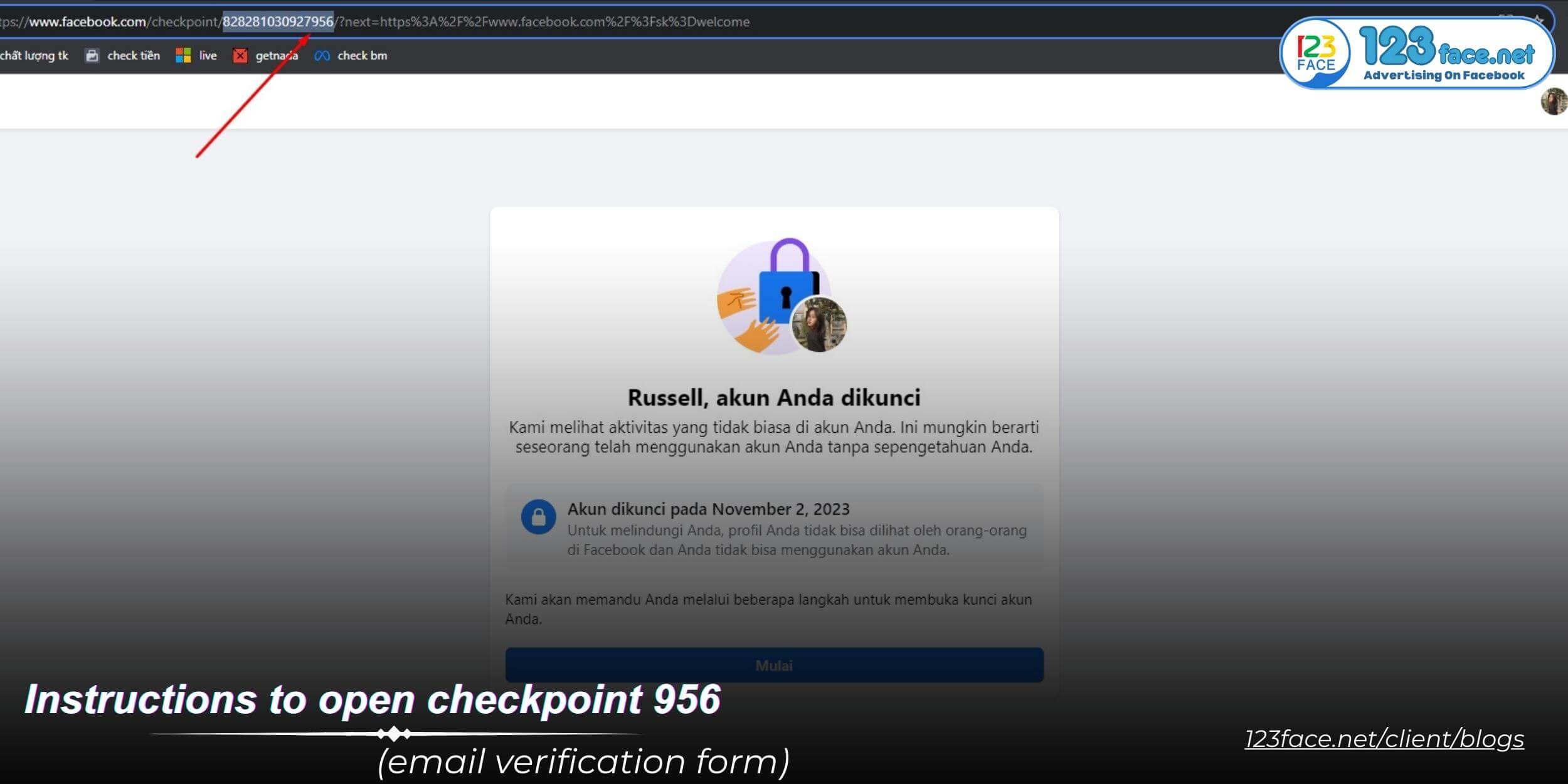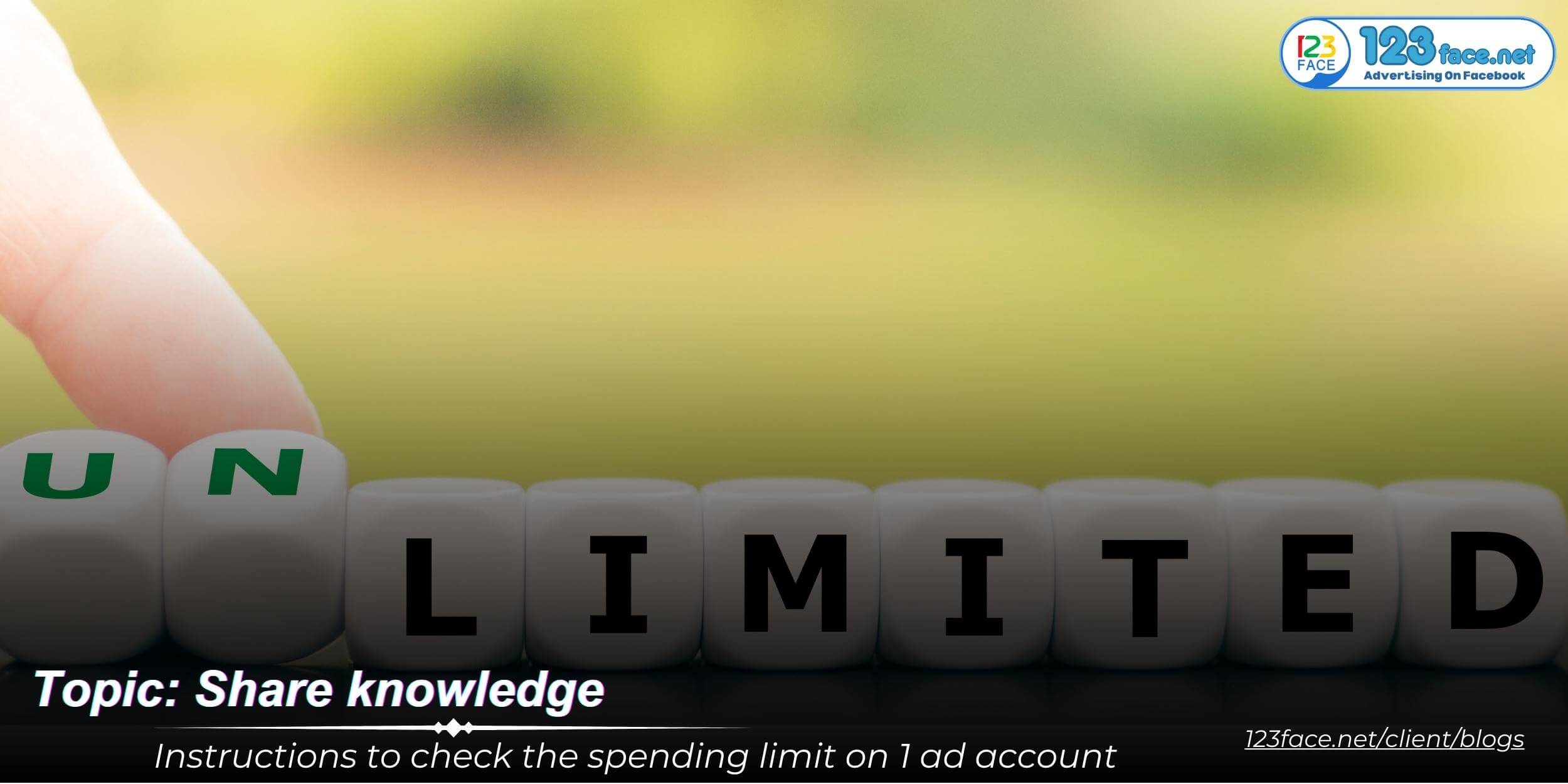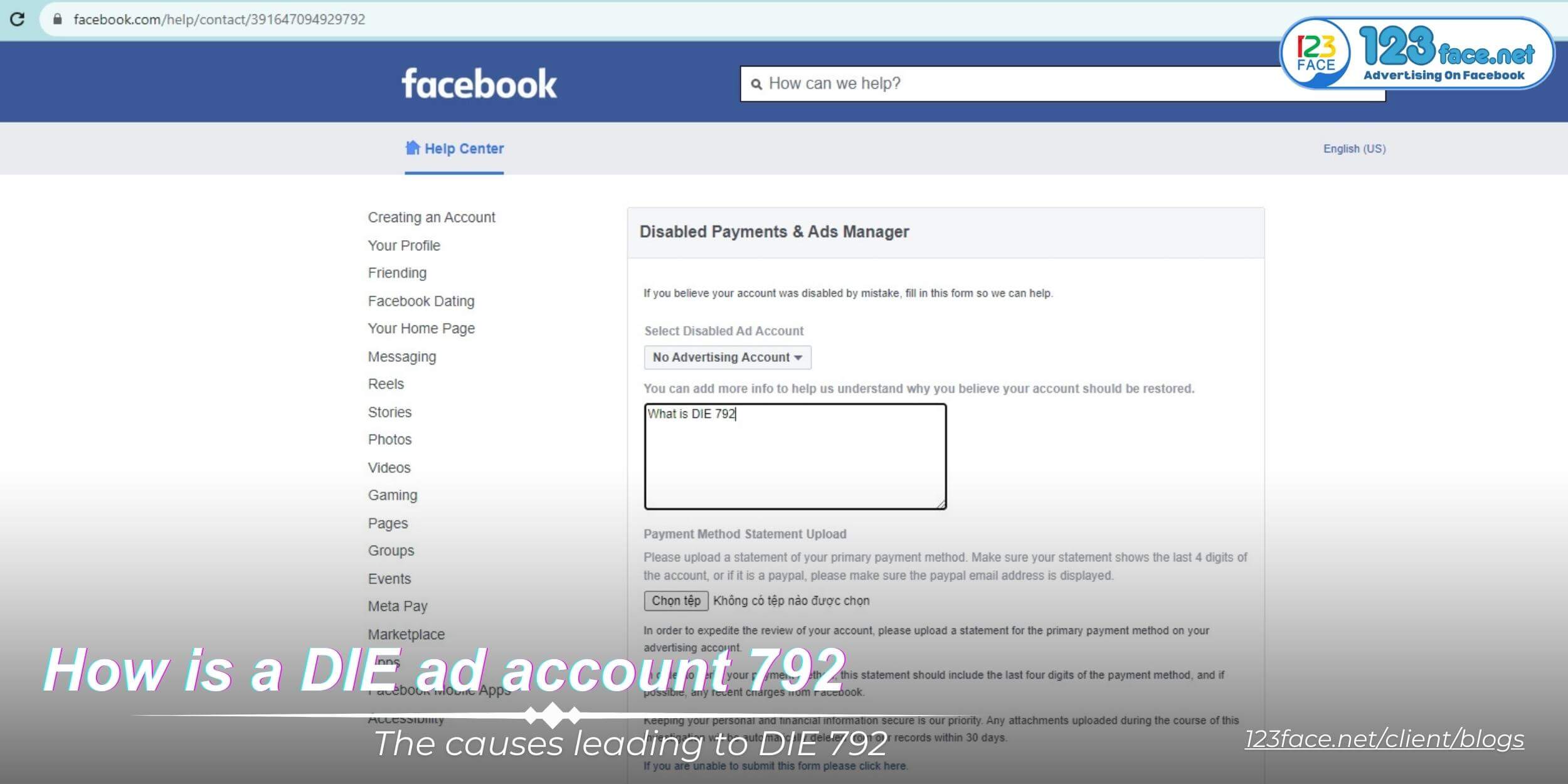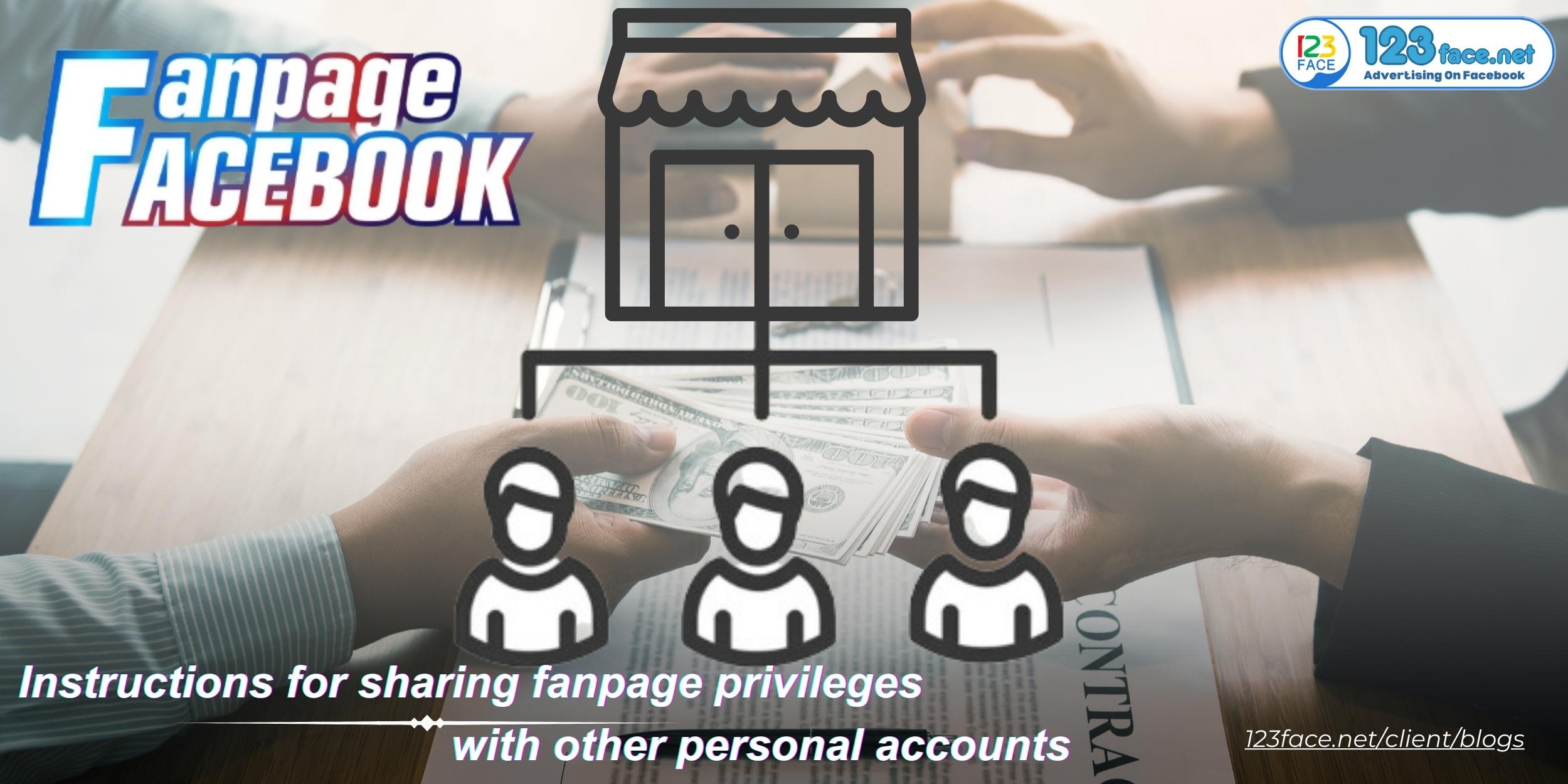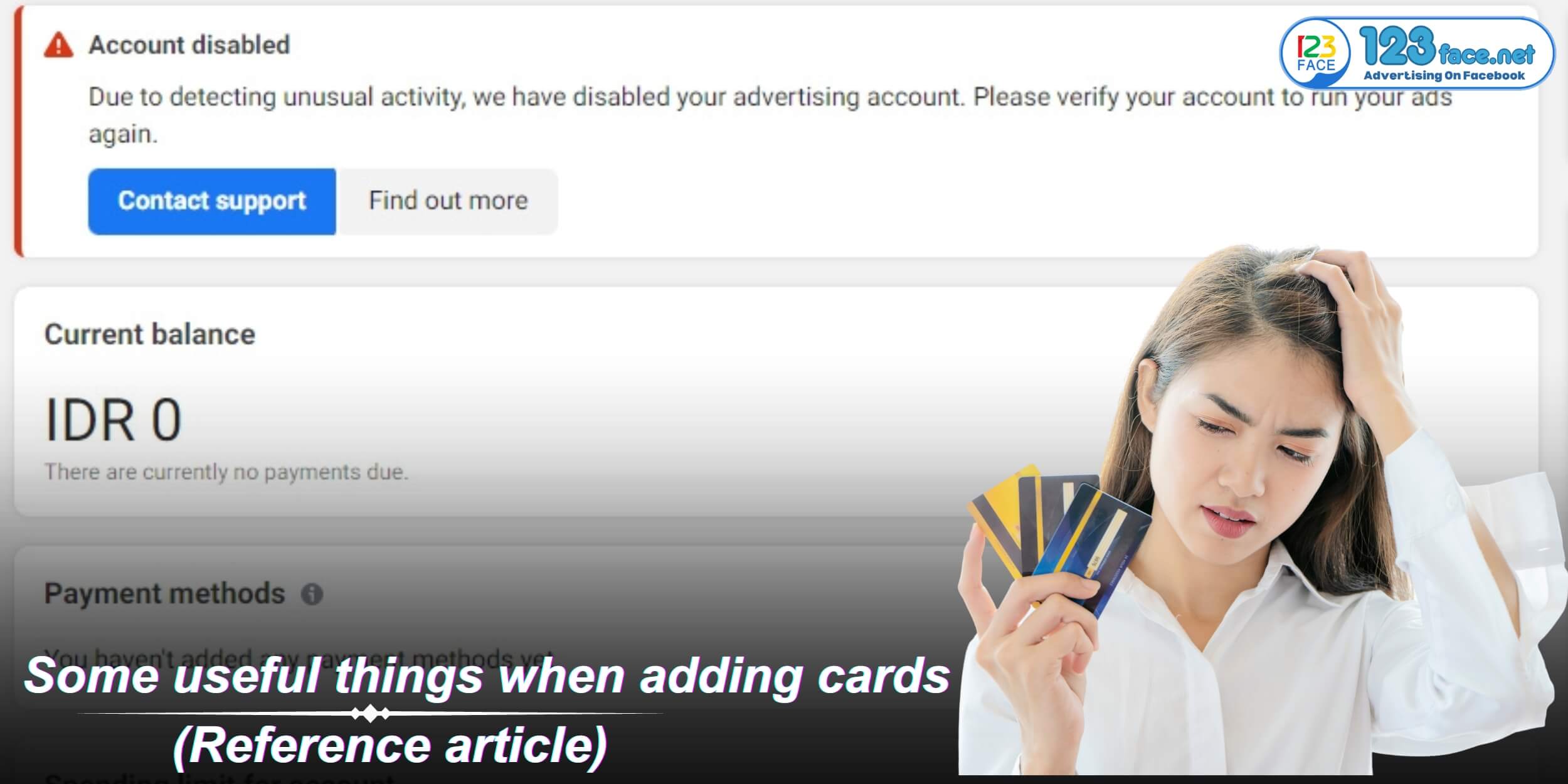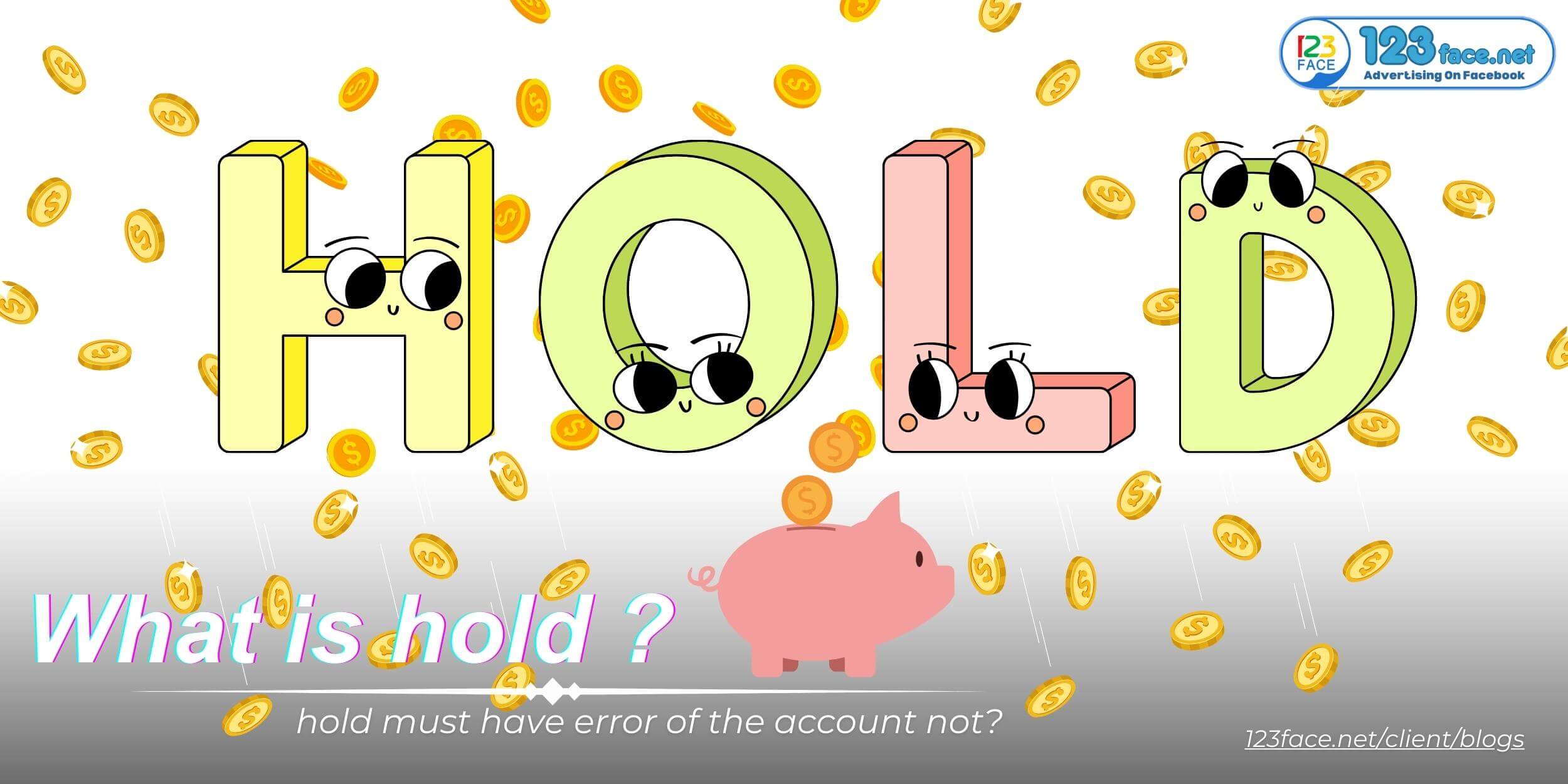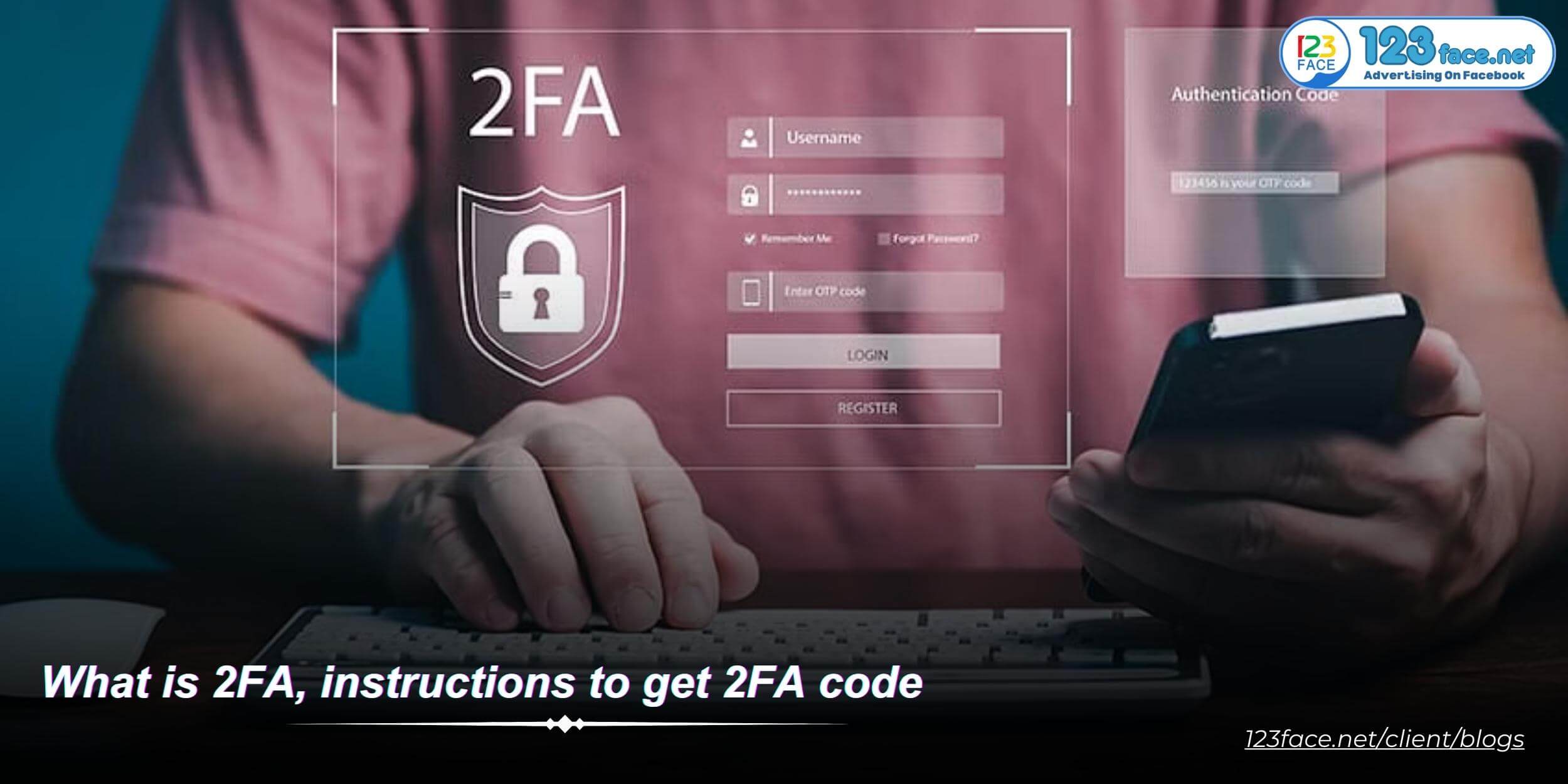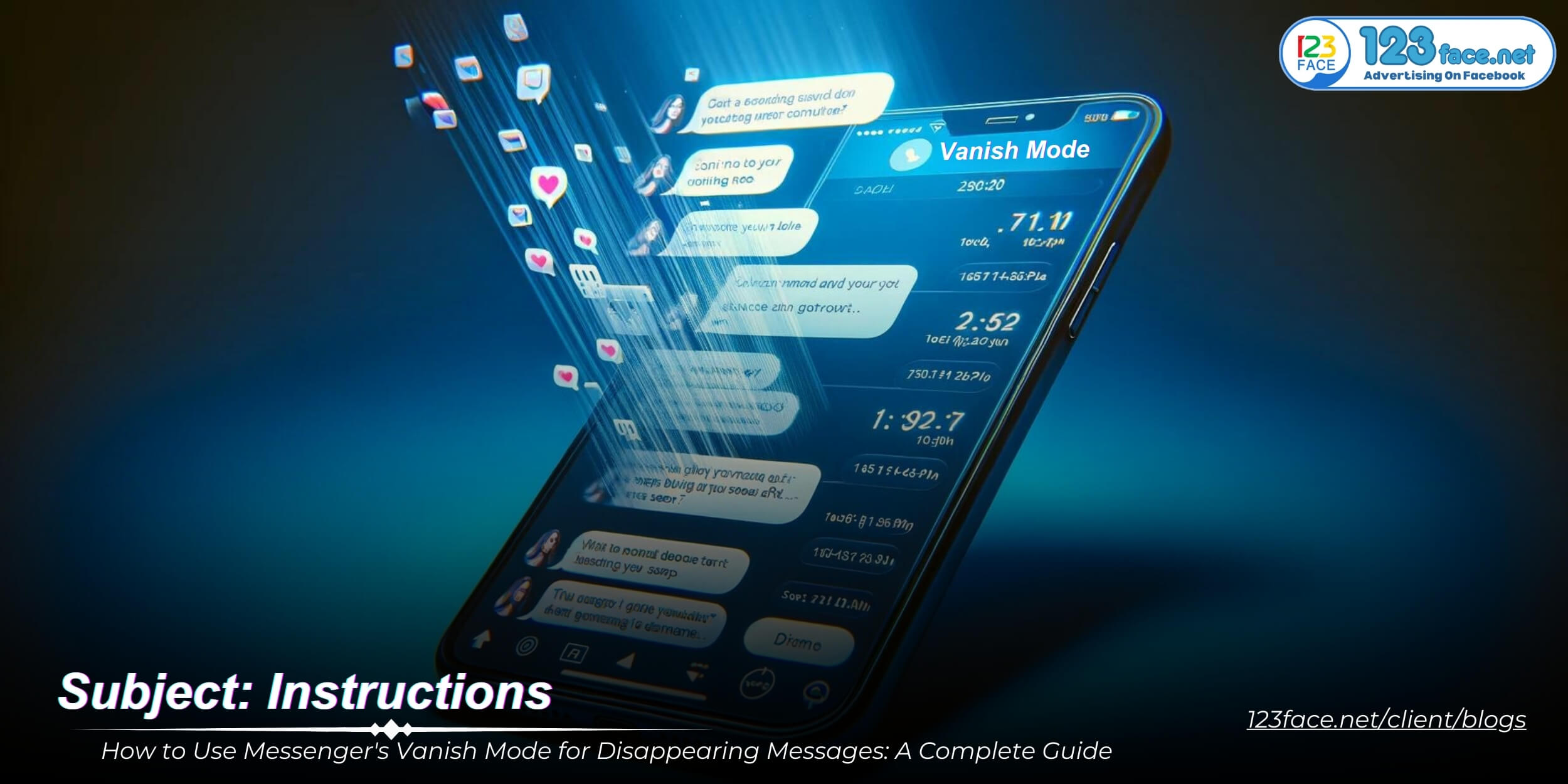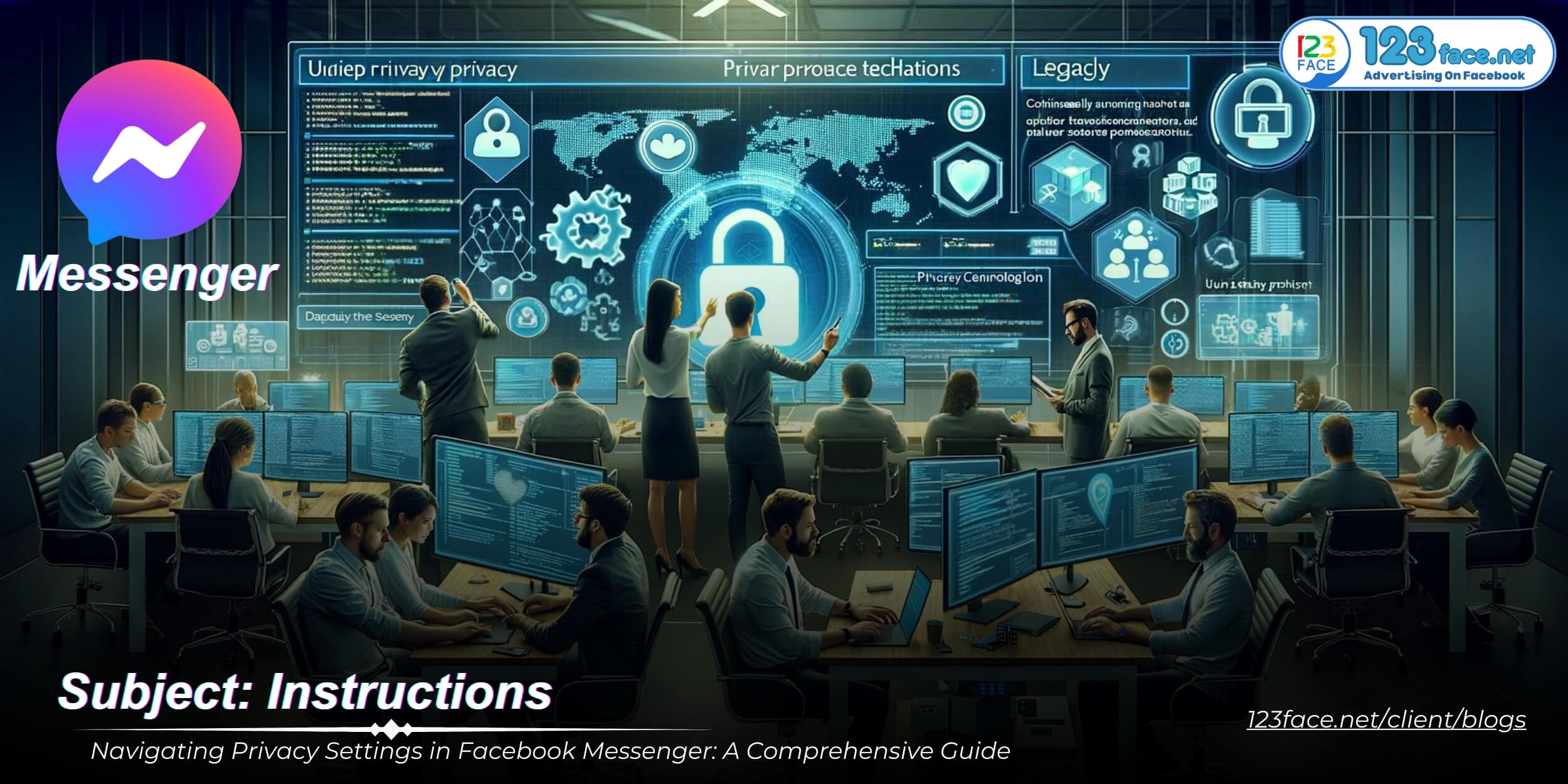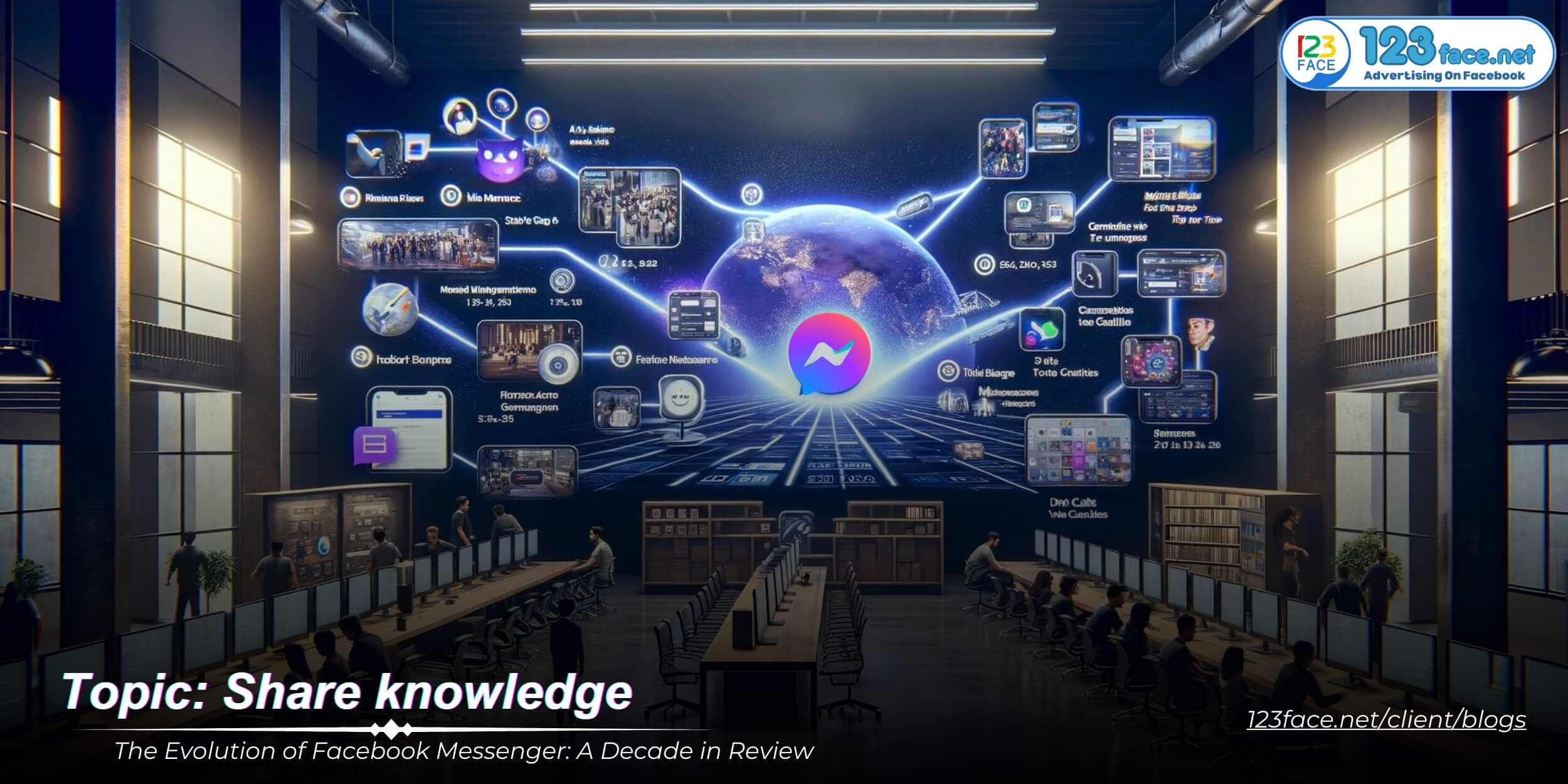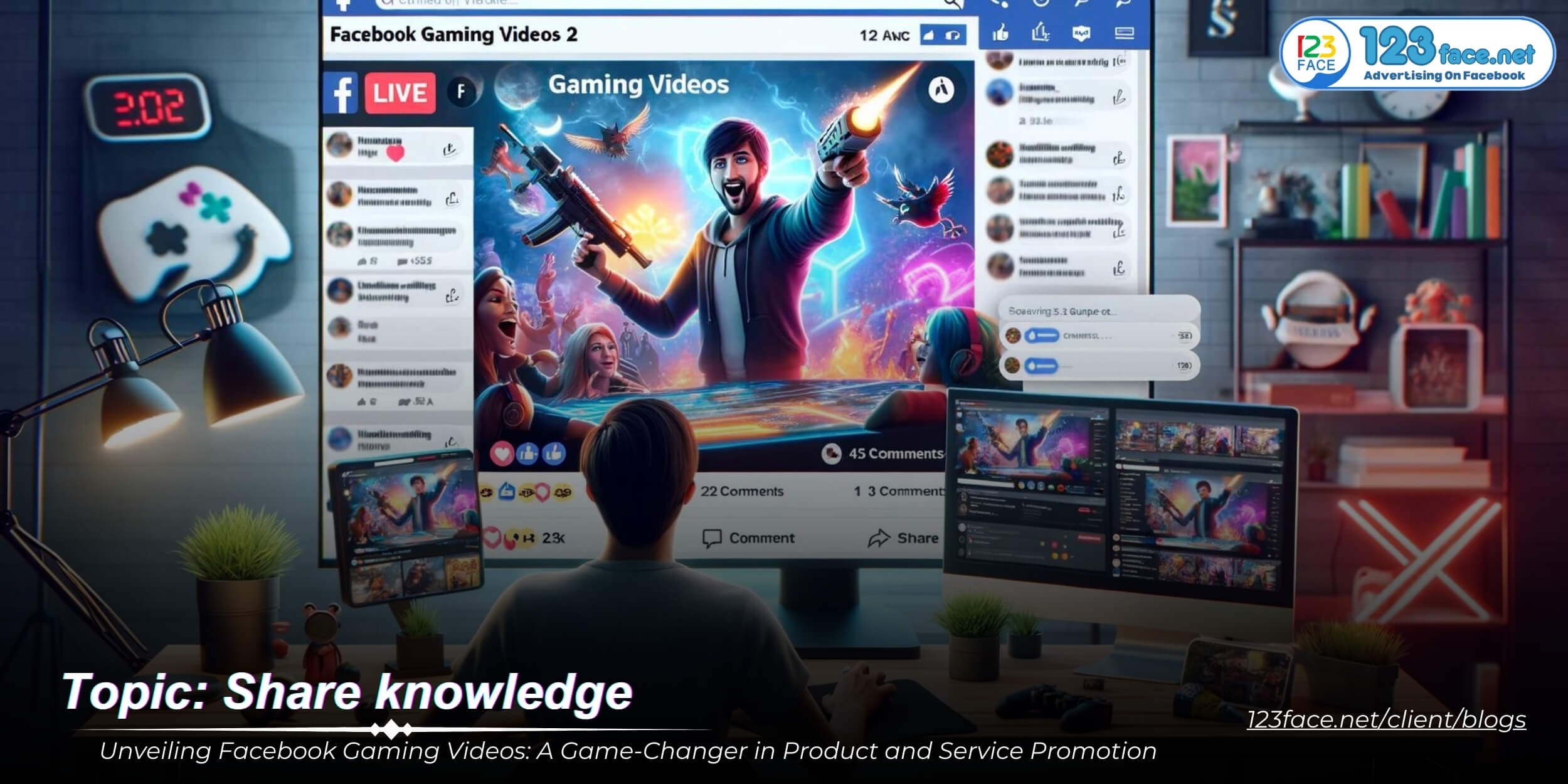Exploring Message Filtering in Messenger Kids: A Guide for Parents
Writing date: 2024-01-20 14:26:33
Messenger Kids, Facebook's innovative app designed for children to communicate, includes a variety of features to ensure a safe online environment. One of these key features is message filtering. In this optimized website123face article, we dive into Messenger Kids' message filtering functionality, providing parents with an in-depth guide to how it works, the benefits, and how to manage it effectively. Understanding this feature is important for parents who want to ensure their children's online interactions are safe and appropriate.
Understanding Message Filtering in Messenger Kids

1, The Role of Message Filtering in Child Safety
Message filtering is a crucial component in ensuring a safe online space for children, particularly in apps like Messenger Kids. Its importance lies in:
-
Screening Potentially Harmful Content: Message filtering systems are designed to identify and block content that may be inappropriate or harmful to children. This includes explicit language, images, or any form of content that is not suitable for a young audience.
-
Preventing Unwanted Interactions: Besides filtering content, these systems also play a role in preventing potentially harmful interactions. This could include messages from unapproved contacts or content that could lead to cyberbullying or other online risks.
-
Maintaining a Child-Friendly Environment: The overall goal of message filtering in Messenger Kids is to maintain an environment that is not only safe but also conducive to positive and age-appropriate interactions.
2, How Message Filtering Works in Messenger Kids
Messenger Kids employs a combination of algorithms and safety mechanisms to ensure effective message filtering:
-
Algorithms for Content Screening: The app uses advanced algorithms to scan messages for any signs of inappropriate content. These algorithms are regularly updated to recognize the latest forms of potentially harmful language or imagery.
-
Blocking and Reporting Mechanisms: Children and parents can block and report any concerning messages or contacts. These reports contribute to the app’s filtering system, helping to identify and prevent inappropriate interactions.
-
Human Oversight: In addition to automated systems, Messenger Kids may employ human oversight for reviewing reported content and ensuring the effectiveness of the filtering algorithms.
-
Parental Notifications: Parents are notified of blocked or reported messages, allowing them to take further action if necessary and discuss these incidents with their children.
-
Continuous Updates and Improvements: The message filtering system in Messenger Kids is continually updated to adapt to new challenges and ensure the highest level of safety for its young users.
Through these technical and operational measures, Messenger Kids strives to create a secure and nurturing digital environment for children, giving parents peace of mind while allowing children to enjoy the benefits of digital communication.
Setting Up and Managing Message Filters

1, A Step-by-Step Guide to Configuring Message Filters
Configuring message filters in Messenger Kids is an important step for parents to create a safe online experience for their children. Here’s a detailed guide to setting up these filters:
- Access Parental Controls: Start by opening the Messenger Kids app and accessing the Parent Dashboard. You will need to use your own Facebook login credentials to access this area.
- Navigate to Message Filters: Within the Parent Dashboard, look for the settings or controls section, and find the option for Message Filters.
- Choose Filter Levels: Select the appropriate filter level. Messenger Kids may offer different levels of filtering based on age or content type. Choose a level that you feel is most appropriate for your child’s age and maturity.
- Customizing Options: Depending on the app’s functionality, you might be able to customize specific aspects of the filter. This could include adding certain words to a blacklist or adjusting settings to be more or less restrictive.
- Save Settings: After making your selections, ensure that you save the settings. It’s important to confirm that the new configurations are active.
- Educate Your Child: Have a conversation with your child about the filters. Explain their purpose and how they help keep the online environment safe and enjoyable.
2, Monitoring and Adjusting Filters Over Time
Regularly monitoring and adjusting message filters is crucial for effective online safety:
-
Periodic Reviews: As your child grows, their online needs and maturity level will change. Regularly review the filter settings to ensure they remain appropriate.
-
Adapting to Evolving Interactions: Children’s online interactions can evolve rapidly. Stay informed about their online habits and adjust the filters as needed.
-
Parental Involvement: Consistent parental involvement is key. Regularly check in with your child about their online experiences and any new challenges they might be facing.
-
Feedback Loop: Encourage your child to share their feedback about the messaging experience. If they find that certain filters are too restrictive or not effective, you can make adjustments accordingly.
-
Keeping Up with Updates: Stay updated with any new features or changes to Messenger Kids’ filtering capabilities. App updates might bring additional functionalities that can enhance the filtering process.
By actively managing message filters in Messenger Kids, parents can ensure a safe and adaptable online environment that grows and evolves with their child’s needs. This proactive approach is essential for maintaining a healthy balance between safety and freedom in the digital realm.
The Benefits of Message Filtering for Children's Online Safety

1, Protecting Children from Inappropriate Content
Message filtering is a vital tool in safeguarding children's online experience, particularly in ensuring that their exposure to digital content is appropriate for their age and developmental stage. The key benefits include:
-
Shielding from Harmful Content: Message filters effectively block content that could be harmful or inappropriate for children, such as explicit language, images, or links to unsafe websites. This reduces the risk of accidental exposure to material that is not suitable for their age group.
-
Aligning with Developmental Needs: Children at different ages have varying levels of understanding and sensitivity. Message filtering can be customized to match the developmental stage of each child, ensuring that the content they interact with is suitable and does not negatively impact their emotional or psychological well-being.
-
Creating a Safe Digital Playground: By filtering out inappropriate content, Messenger Kids becomes a safer digital environment, much like a protected playground in the digital world. This reassurance is crucial for parents who want to introduce their children to online communication in a controlled manner.
2, Fostering Healthy Digital Communication Habits
Message filtering in Messenger Kids also plays a significant role in fostering healthy digital communication habits:
-
Educating About Safe Online Communication: The use of message filters can be a starting point for educating children about safe online communication. It provides an opportunity for parents to discuss why certain content is filtered out and the importance of engaging in respectful and appropriate online interactions.
-
Encouraging Positive Interactions: By limiting exposure to negative content, children are encouraged to engage in more positive and constructive digital interactions. This helps in developing a healthier online communication style.
-
Setting Boundaries: Message filtering helps in setting clear boundaries about what is acceptable and what is not in online communication. Understanding these boundaries from an early age can instill a sense of responsibility and good judgment as children grow older and start using less restricted platforms.
-
Preventing Cyberbullying: Effective message filtering can also play a role in preventing cyberbullying by blocking messages that contain bullying language or content, thus promoting a more positive and supportive online environment.
In conclusion, message filtering in Messenger Kids is a powerful tool in protecting children from inappropriate content and in guiding them towards healthy digital communication habits. This technology, combined with parental guidance and open conversations about online safety, can create a secure and enriching online experience for children.
Best Practices for Parents Using Messenger Kids

1, Balancing Safety with Freedom of Expression
For parents navigating the digital landscape with their children, striking the right balance between safety and freedom of expression is key. Here are some insights:
-
Setting Age-Appropriate Filters: Customize message filters based on your child’s age and maturity. Younger children may need stricter filters, while older children might require more freedom to express themselves.
-
Respecting Privacy: While monitoring is important, respecting your child’s privacy is crucial for their sense of independence and trust. Find a balance between overseeing their activities and giving them space to interact freely.
-
Encouraging Self-Expression: Ensure that message filtering doesn’t overly restrict your child’s ability to express themselves. Allow them access to a wide range of emojis, stickers, and creative tools that enable them to communicate in a fun and engaging way.
-
Evolving with Their Needs: As your child grows, regularly reassess the level of filtering and supervision needed. Gradually adjusting these settings can help foster a sense of responsibility and independence in online interactions.
2, Engaging with Children about Online Safety
Open communication about online safety is crucial. Here are tips for discussing message filtering with your child:
-
Simple Explanations: Explain the concept of message filtering in simple terms. Emphasize that it’s like having rules at a playground – meant to keep them safe and happy.
-
Discuss Online Risks: Talk about the risks of the internet in an age-appropriate way. Explain why certain words or images are not suitable for them.
-
Encourage Questions: Create an open environment where your child feels comfortable asking questions and expressing concerns about what they encounter online.
-
Role Play Scenarios: Use role-playing to demonstrate safe online interactions. This can help children understand how to respond to different online situations.
-
Involvement in Settings: Involve your child in setting up message filters. This can empower them and help them understand the importance of these safety measures.
Conclusion
Message filtering is a cornerstone of the Messenger Kids app, playing an essential role in ensuring a safe online experience for children. By understanding and effectively utilizing this feature, parents can create a more secure digital environment. This website123face How-To article provides parents with insights on balancing safety with freedom of expression and engaging in meaningful conversations about online safety. With these tools, parents can confidently use Messenger Kids to foster a safe, fun, and expressive online space for their children.
(Note: Stay updated with our instructional blog about the latest features and updates in Messenger Kids to continually improve your child's online safety.)