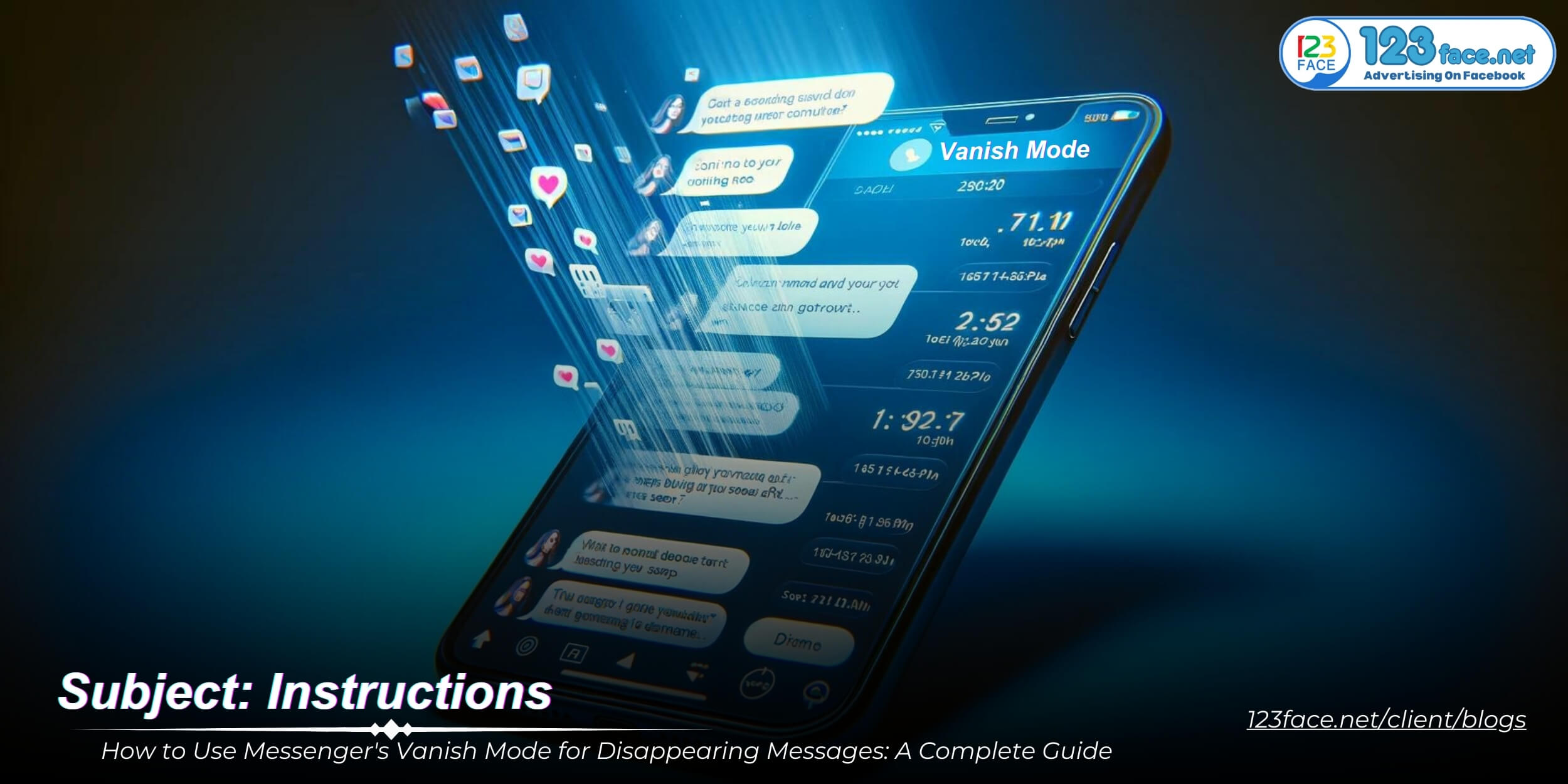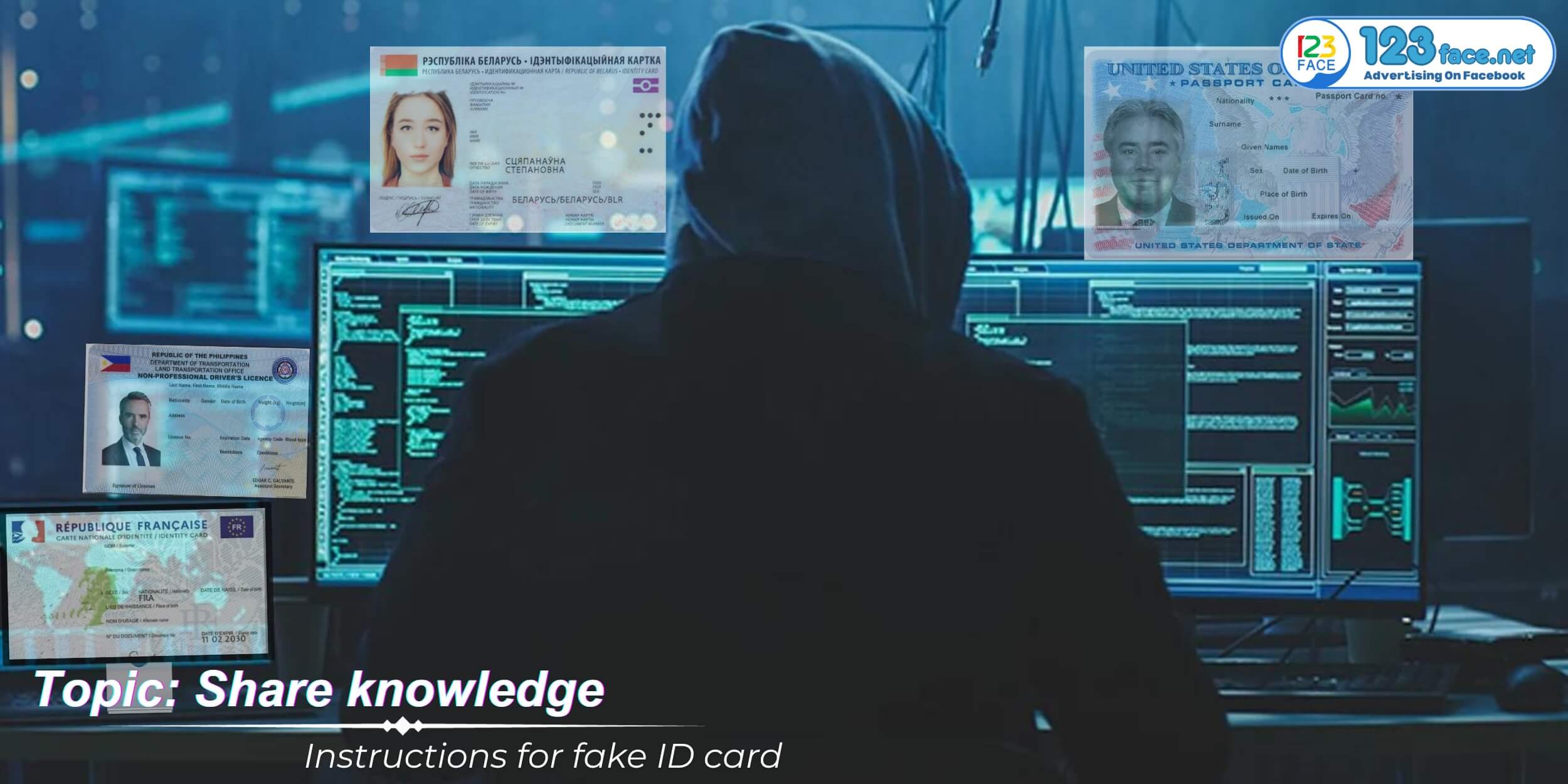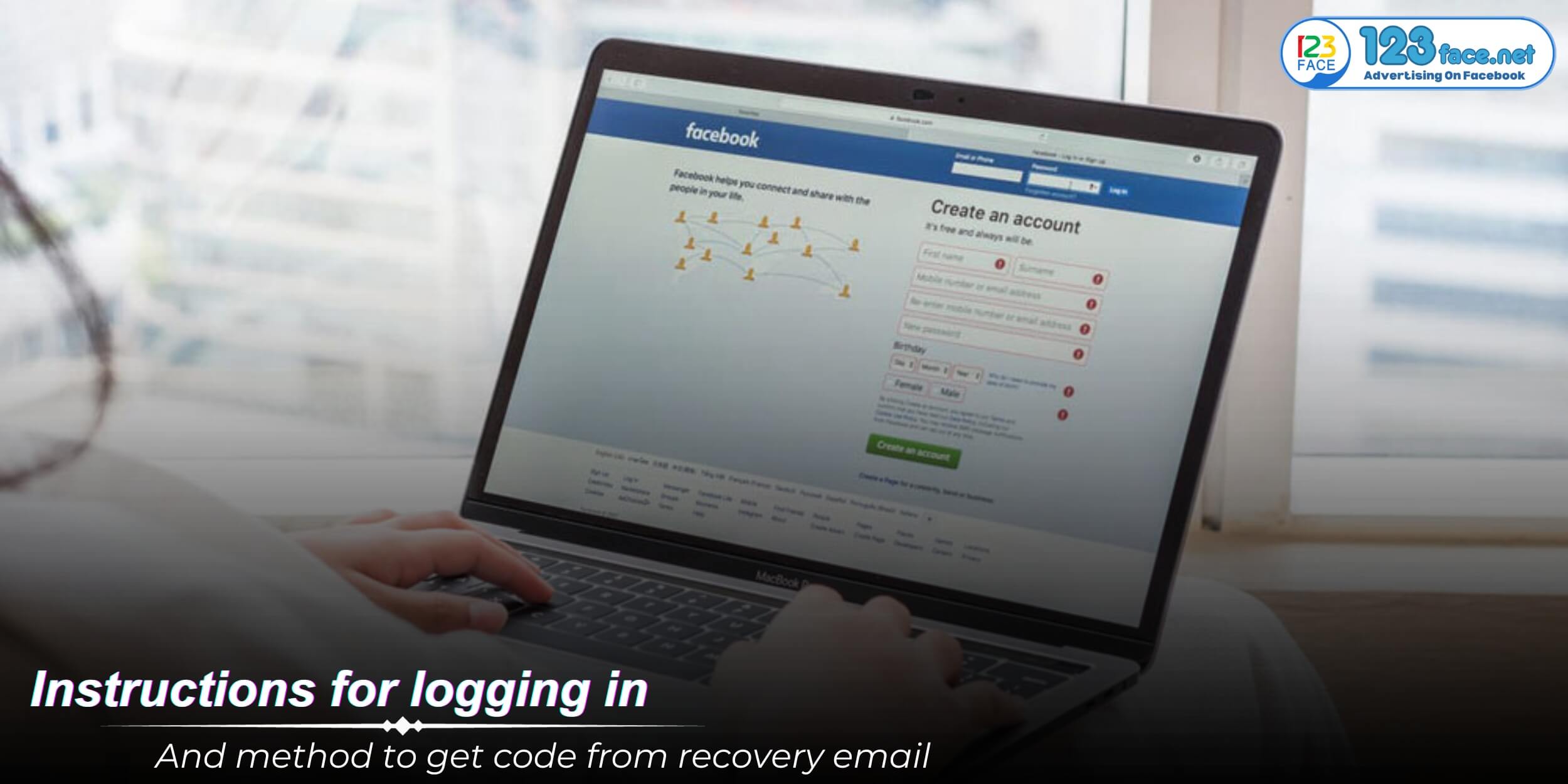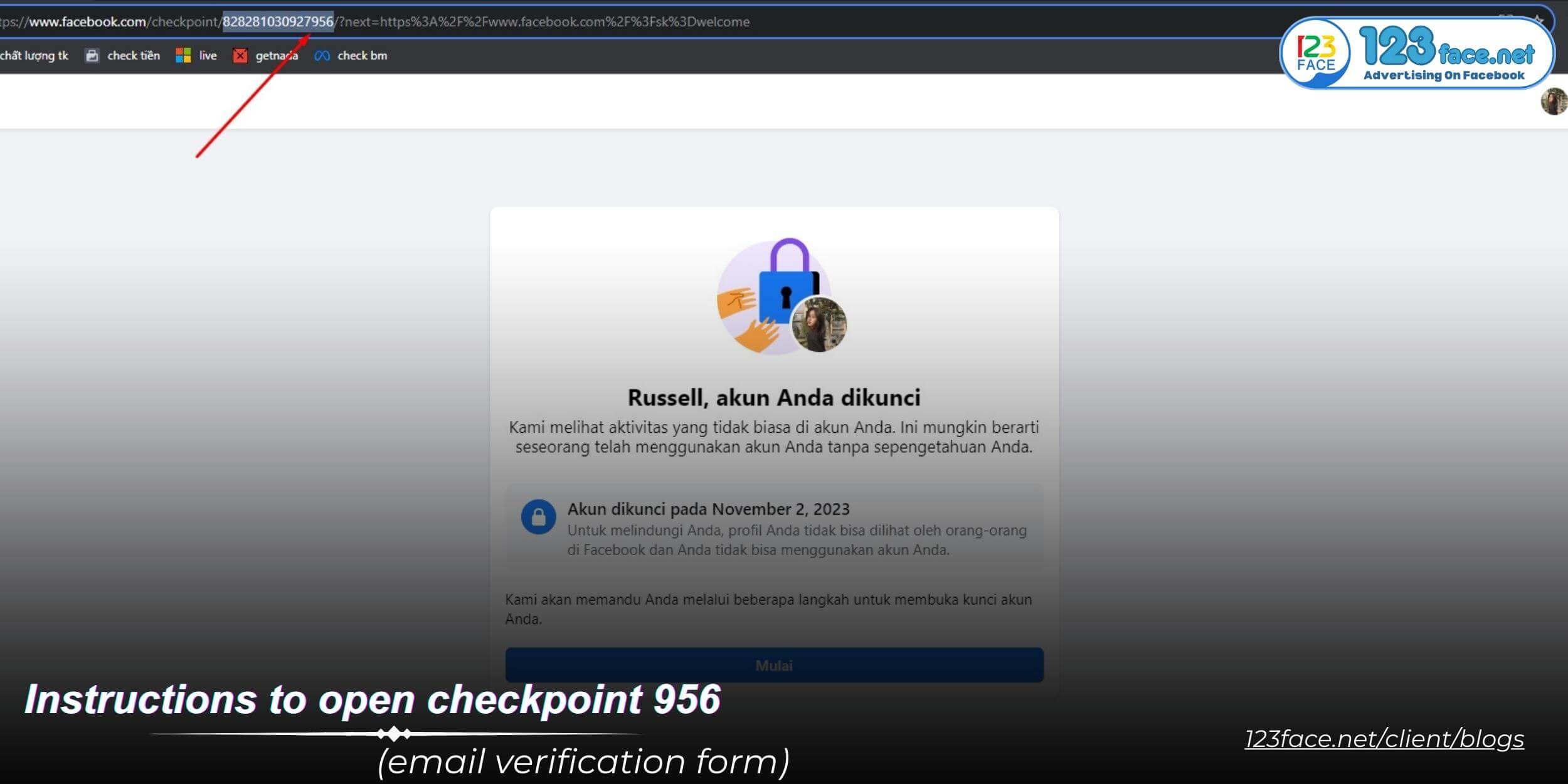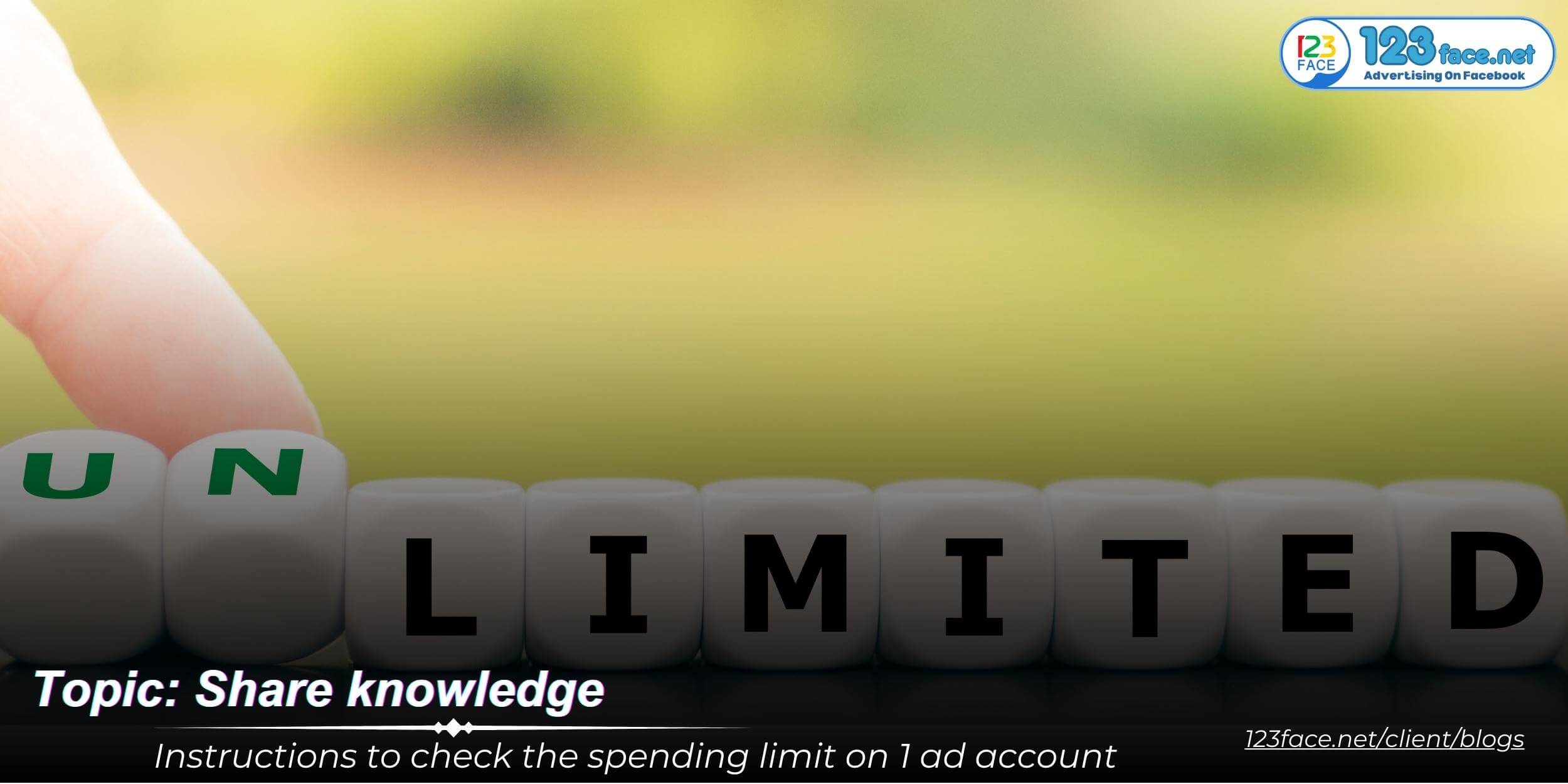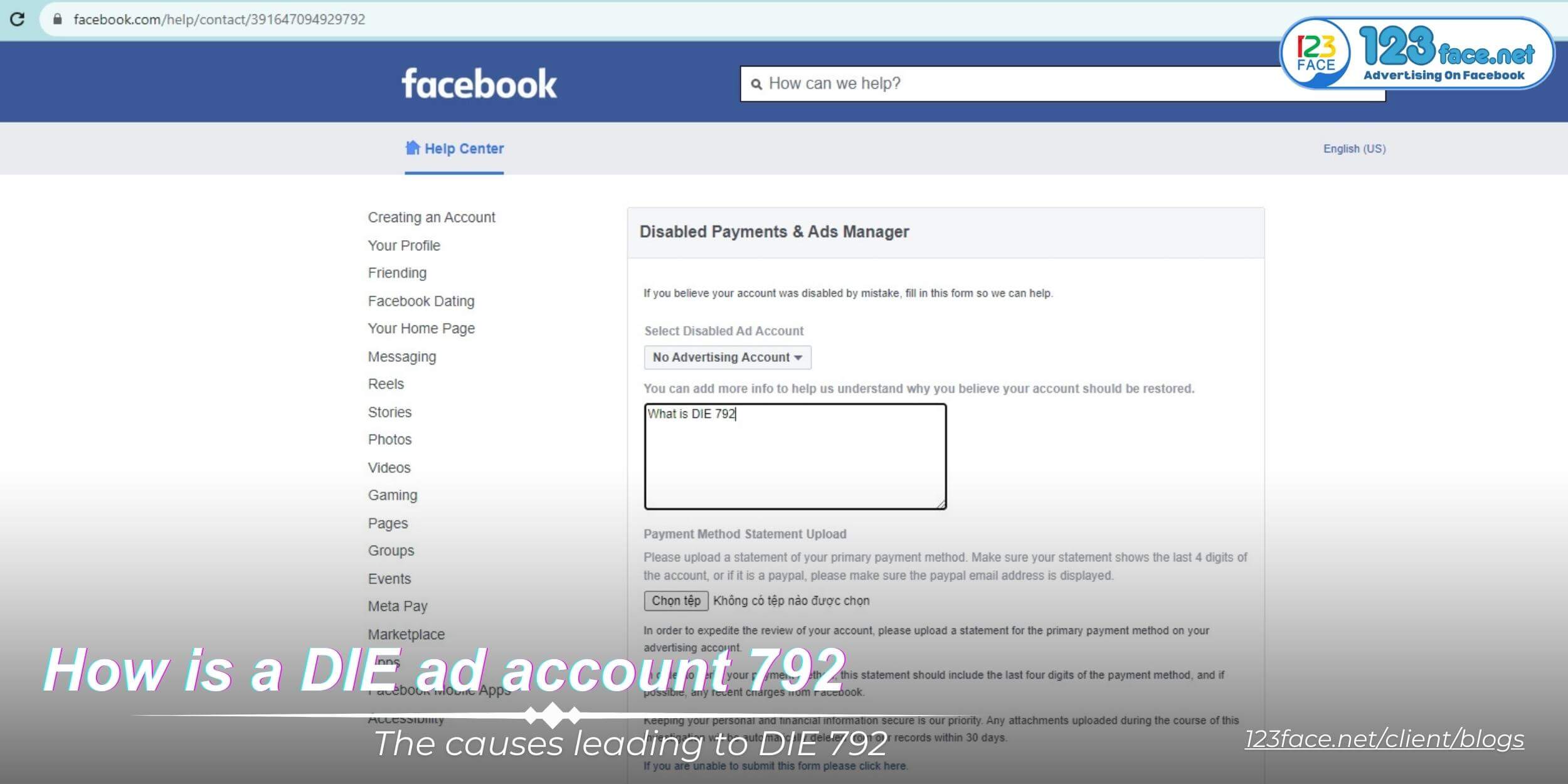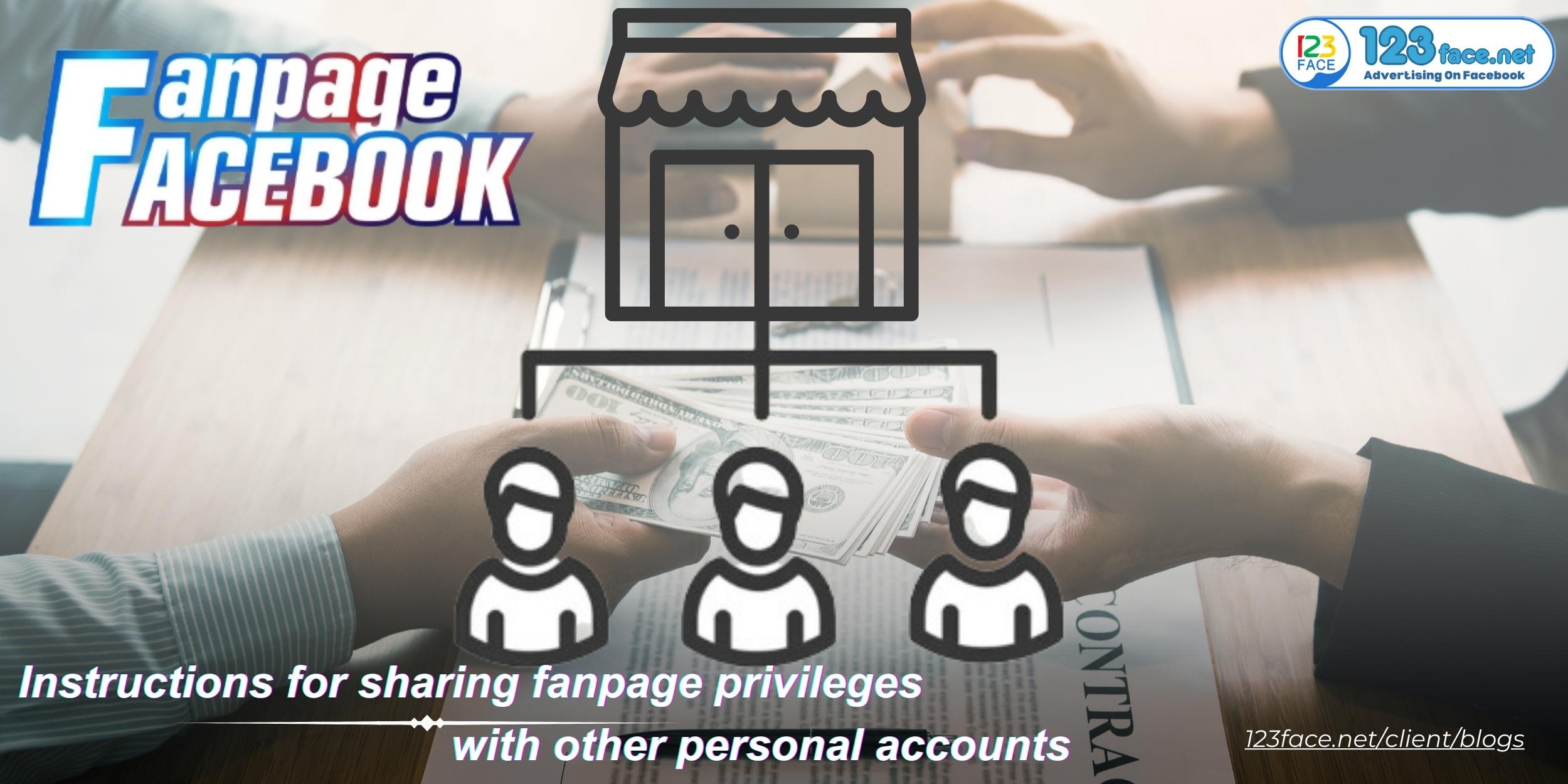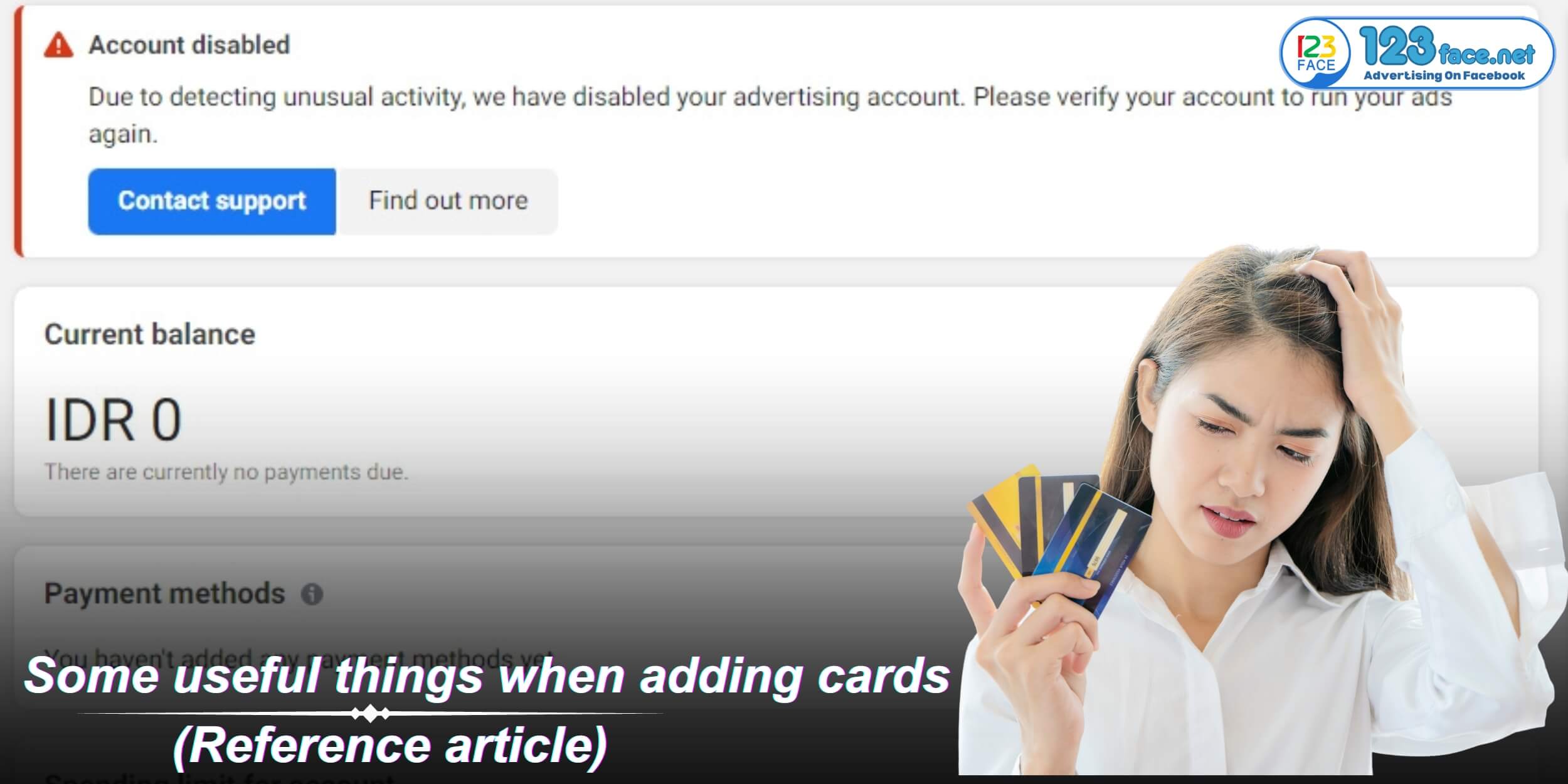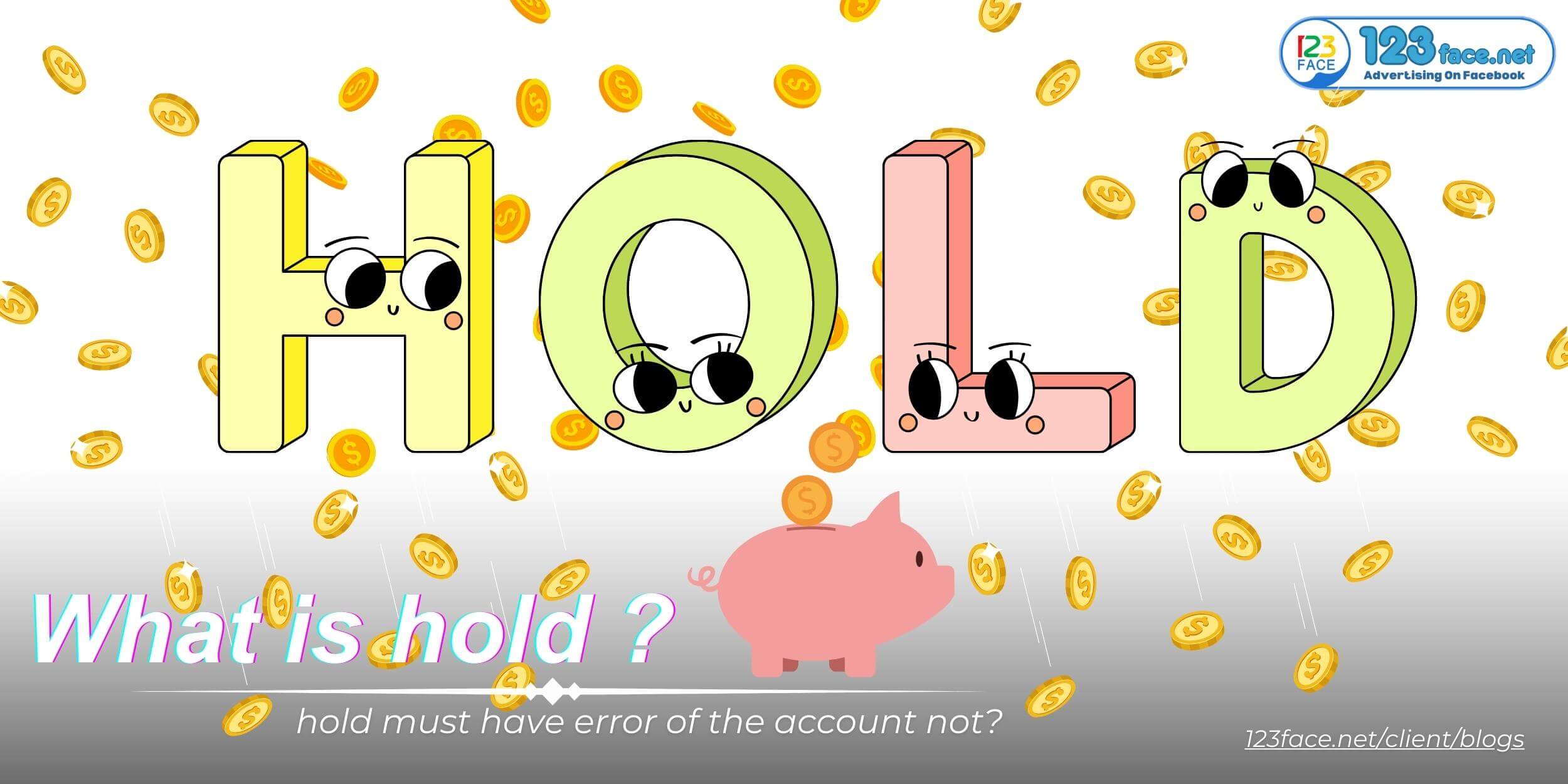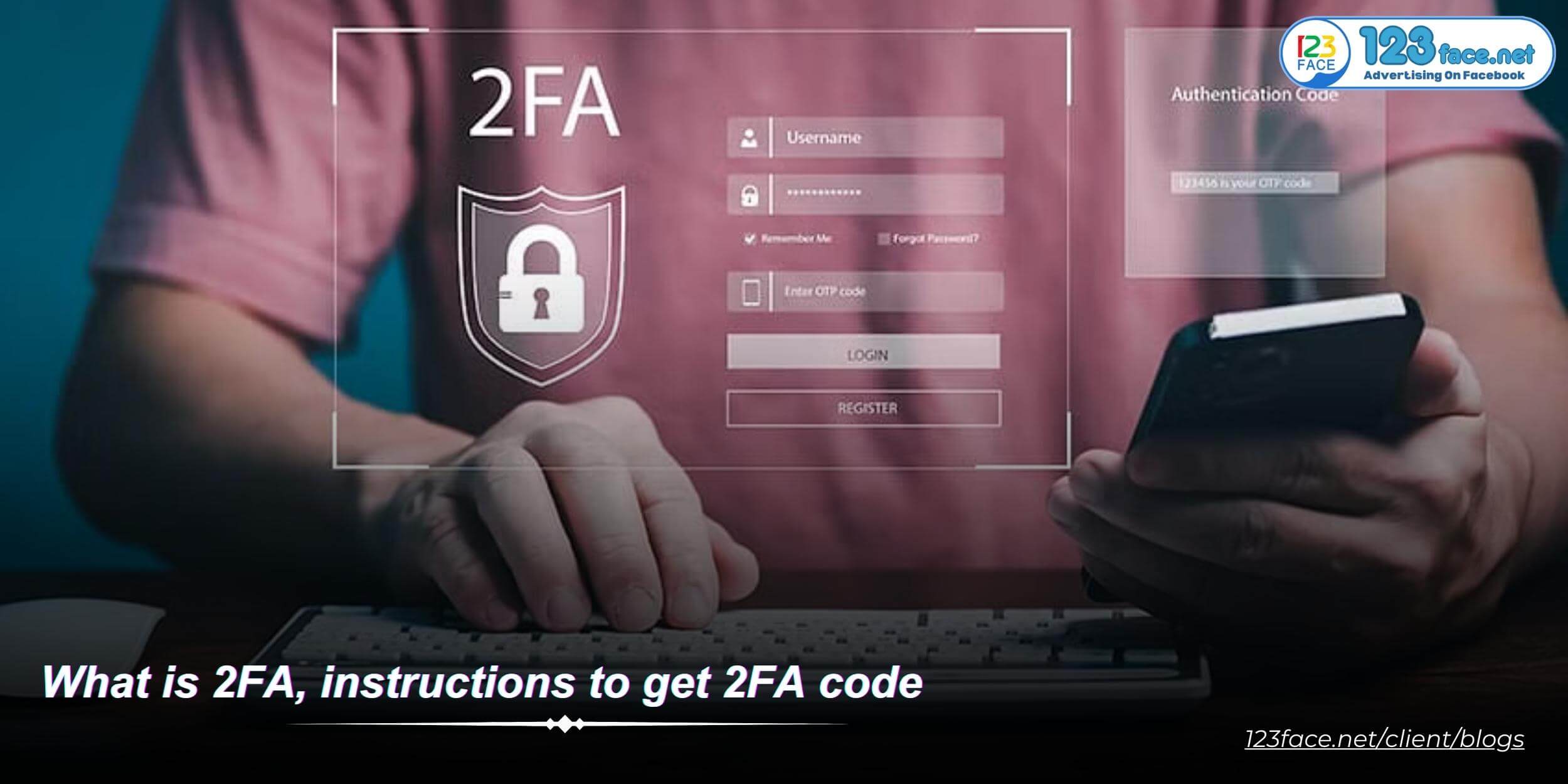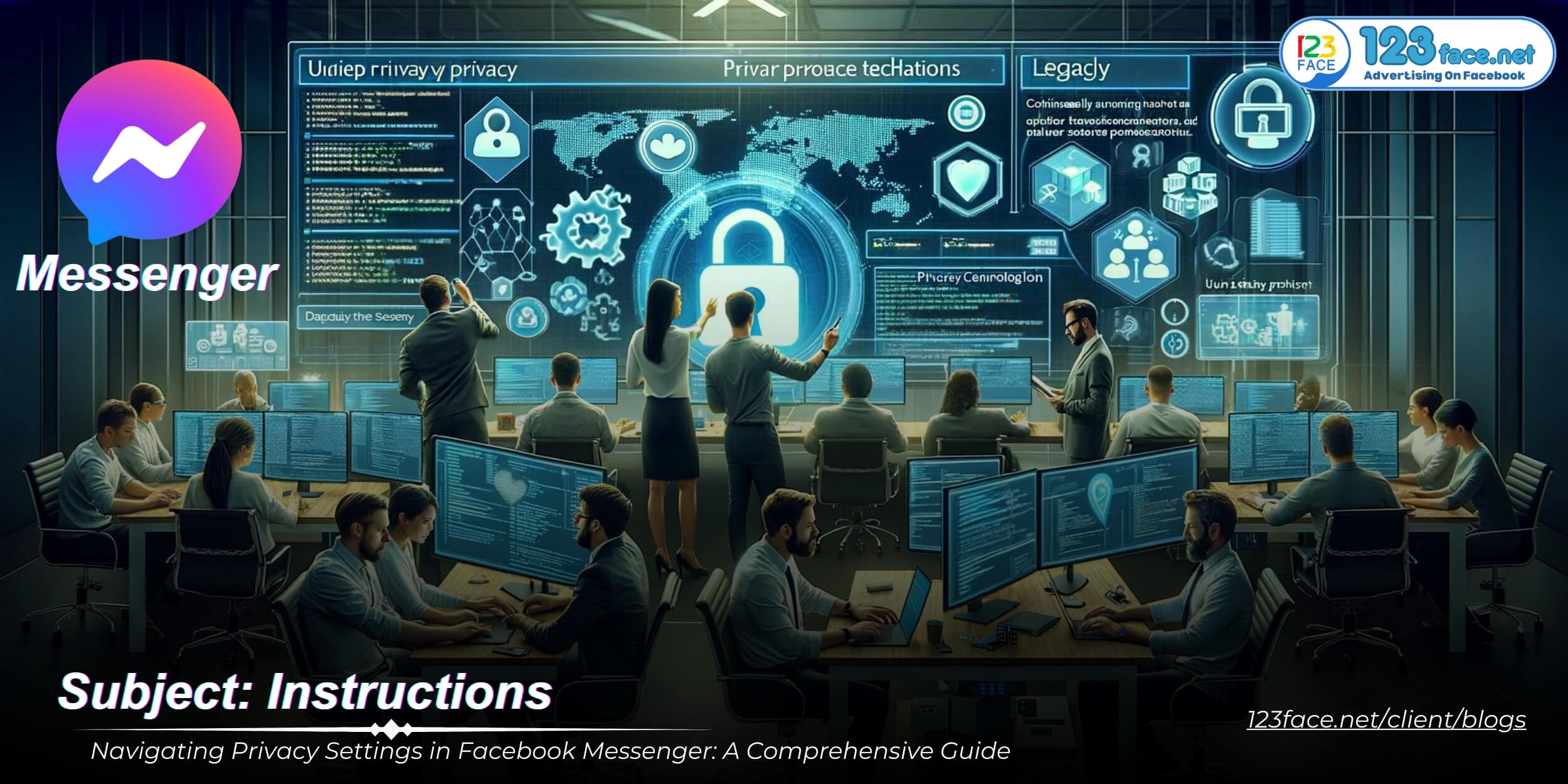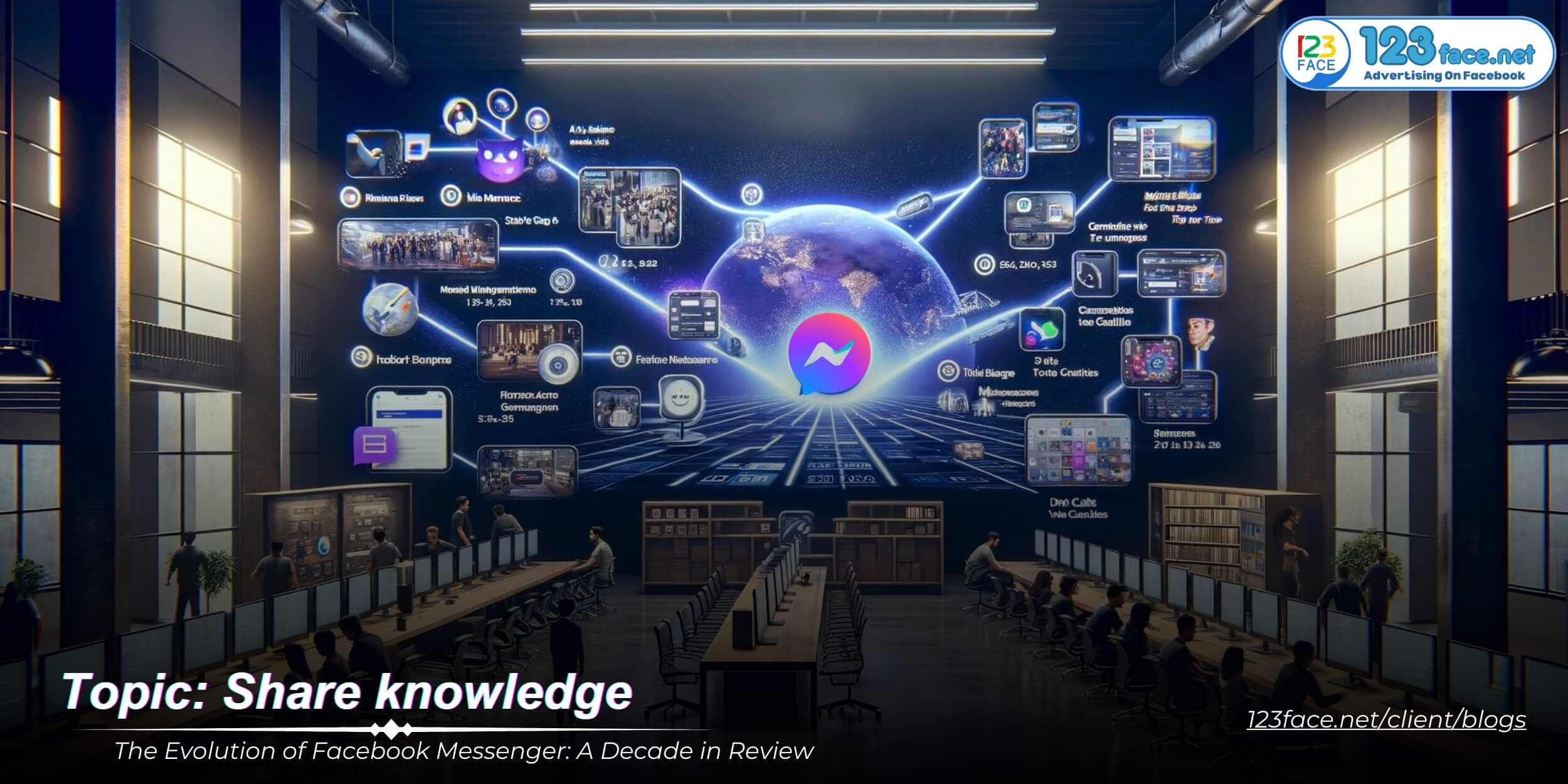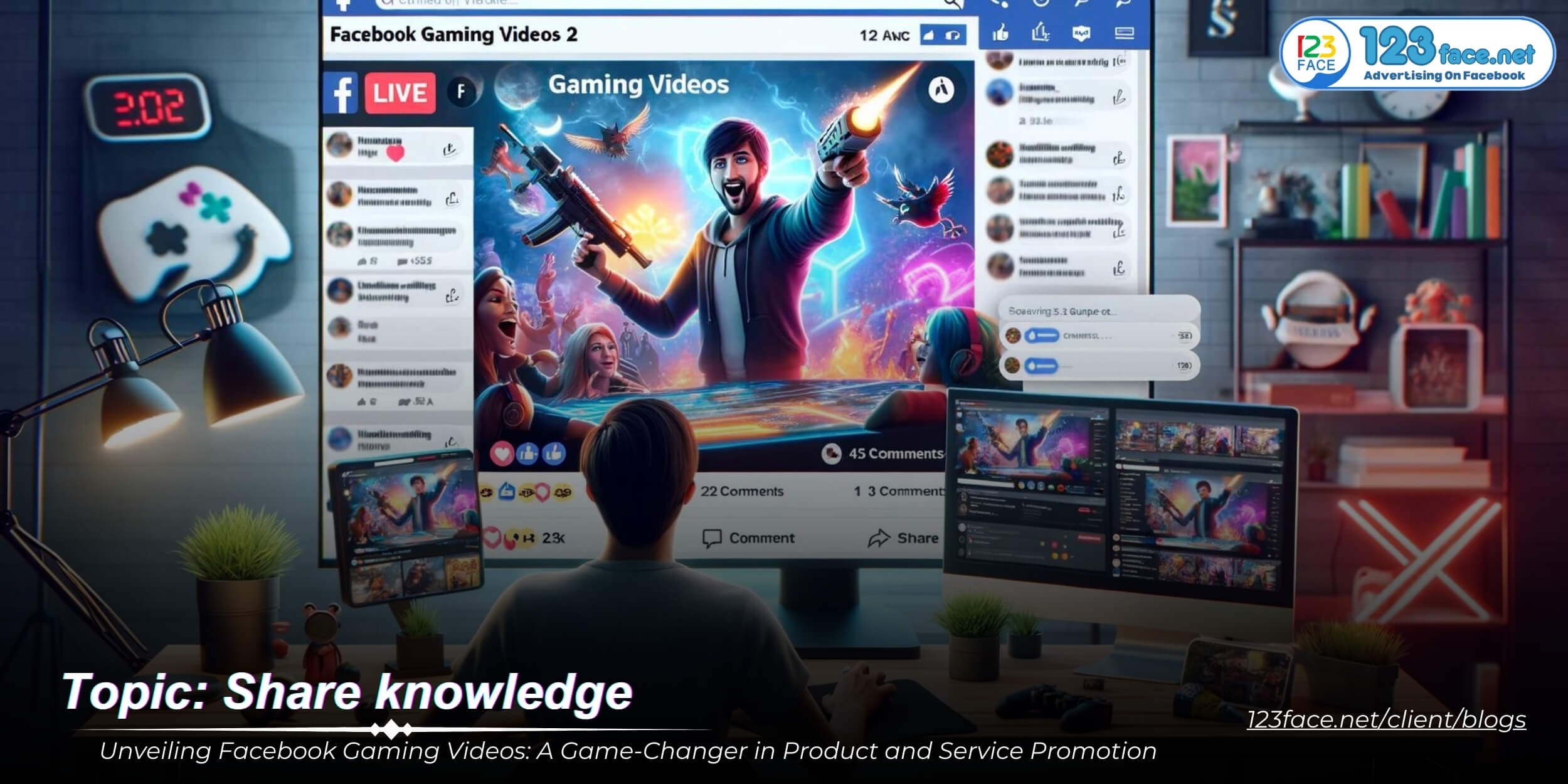How to Use Messengers Vanish Mode for Disappearing Messages: A Complete Guide
Writing date: 2024-02-15 21:15:48
In an age where digital privacy is more important than ever, Facebook Messenger's Disappear Mode offers users a safe way to make conversations disappear after being seen. This feature is reminiscent of Snapchat's ephemeral messaging feature, ensuring that your private conversations don't last longer than necessary. This website123face-optimized guide dives deep into how to use Disappear Mode in Messenger, providing a step-by-step approach to using disappearing messages for enhanced privacy.
Understanding Vanish Mode in Facebook Messenger

1, What is Vanish Mode?
Vanish Mode is an innovative feature in Facebook Messenger that enhances user privacy through self-destructing messages. When activated, it allows users to send texts, photos, videos, and other forms of content that automatically disappear once the recipient has viewed them and exited the chat. This functionality caters to those seeking heightened privacy in their communications, providing a secure space for ephemeral messaging.
2, Key Features and Benefits of Vanish Mode
Vanish Mode introduces a suite of privacy-centric features designed to safeguard user interactions:
-
Automatic Deletion: Messages sent in Vanish Mode are automatically erased after being viewed, ensuring no digital footprint is left behind.
-
Screenshot Notifications: If a recipient attempts to take a screenshot of the conversation, the sender is notified, adding an extra layer of security to sensitive exchanges.
-
Use Cases: This mode is particularly suited for sharing confidential information that should not be stored or for engaging in light-hearted, casual conversations that don’t necessitate permanent records.
Vanish Mode's emphasis on privacy and security makes it a valuable tool for users who prioritize discretion in their digital conversations, offering peace of mind in an increasingly connected world.
How to Activate Vanish Mode in Messenger
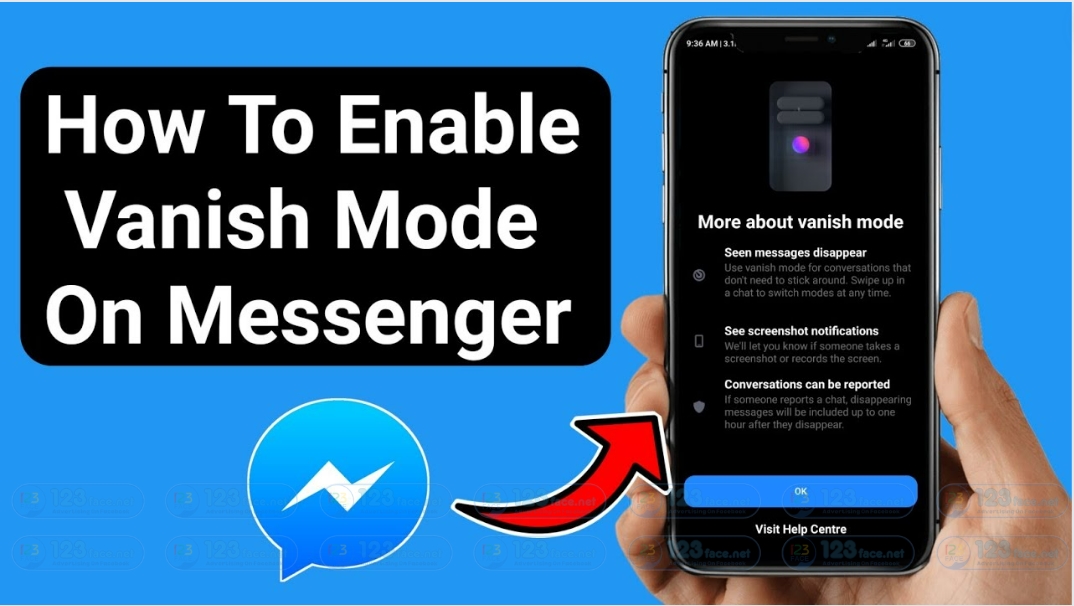
Engaging in private conversations on Messenger just got more secure with Vanish Mode, a feature that allows your messages to disappear after they’re seen. Here’s a simple guide on how to activate and deactivate this privacy-focused feature.
1, Step-by-Step Activation Process
Activating Vanish Mode in Messenger is a seamless process designed for quick toggling between standard and private chats:
-
Open a Chat: Begin by opening any existing chat conversation or starting a new one with the contact you wish to engage in Vanish Mode.
-
Activate Vanish Mode: On your mobile device, swipe up from the bottom of the chat window. Continue holding your finger on the screen until the Vanish Mode activation screen appears, then release.
-
Confirmation: Once activated, you’ll see a confirmation message indicating that Vanish Mode is enabled. You’re now ready to send messages, photos, and videos that will disappear after being viewed and once the chat is closed.
2, Switching Back to Regular Chat Mode

Returning to the standard messaging format is just as straightforward:
-
Deactivate Vanish Mode: To exit Vanish Mode, you can swipe up from the bottom of the chat window again or simply tap the ‘Turn Off Vanish Mode’ option, which is typically found at the top of the chat screen.
-
Return to Normal Chat: After deactivation, a confirmation will appear, and your chat will revert to the regular mode where messages remain visible. All subsequent messages will not disappear and will be part of your ongoing chat history.
Vanish Mode in Messenger offers an added layer of privacy for those moments when you need extra security in your digital conversations. Whether sharing sensitive information or engaging in fleeting exchanges, this feature ensures your messages only last as long as needed. By following the simple steps outlined above, you can easily switch between Vanish Mode and standard chat, giving you control over your messaging privacy.
Practical Uses of Vanish Mode in Messenger

Vanish Mode in Facebook Messenger, with its feature of disappearing messages, serves various practical purposes, aligning with the need for both heightened security and the desire for less permanent digital footprints. Here are a couple of key scenarios where Vanish Mode proves to be particularly useful:
1, Securely Sharing Sensitive Information
In a digital age where privacy concerns are paramount, Vanish Mode offers a secure avenue for the exchange of sensitive information:
-
Personal Data Exchange: Ideal for moments when you need to share confidential personal details such as passwords, PIN codes, or financial information with trusted contacts. Vanish Mode ensures that this sensitive data doesn't linger in your chat history, reducing the risk of exposure in case of account breaches.
-
Business Confidentiality: For professionals exchanging proprietary or business-sensitive information, Vanish Mode can safeguard discussions from being stored or inadvertently shared, preserving corporate confidentiality.
2, Casual Conversations Without a Trace
Vanish Mode also caters to the more light-hearted aspect of digital communication, providing a space for ephemeral exchanges:
-
Everyday Chats: Perfect for casual, everyday conversations where the content doesn't necessitate long-term storage. Whether it's planning a surprise party or sharing fleeting moments, Vanish Mode keeps the chat history tidy and transient.
-
Spontaneous Sharing: For sharing spontaneous thoughts, jokes, or memes that are meant for the moment, Vanish Mode ensures these don't clutter your chat history, maintaining a focus on conversations that require permanence.
Vanish Mode in Messenger is a versatile feature designed to enhance user privacy and control over digital conversations. Whether it's for sharing sensitive information with peace of mind or enjoying casual chats without leaving a digital trace, Vanish Mode adapts to the diverse needs of Messenger's users. By enabling messages to disappear after they're seen, this feature not only secures private information but also embraces the ephemeral nature of certain interactions, making digital communication more flexible and tailored to the moment.
Tips and Considerations When Using Vanish Mode
Vanish Mode in Facebook Messenger provides a unique blend of privacy and spontaneity for digital conversations. However, to make the most out of this feature and ensure a secure messaging experience, there are several tips and considerations to keep in mind.
1, Understanding Privacy Limitations
While Vanish Mode significantly enhances the privacy of your conversations, it's crucial to be aware of its limitations:
-
Screenshots and Recordings: Although Vanish Mode messages disappear after being viewed, recipients can still take screenshots or record the screen. Facebook will notify you if a screenshot is taken, but by then, the information has already been captured.
-
Mindful Sharing: Exercise caution and think carefully about the information you share, even in Vanish Mode. Opt for sharing highly sensitive information through more secure means if possible.
2, Compatibility and Availability
To ensure a smooth experience with Vanish Mode, consider its compatibility and availability:
-
Cross-Platform Use: Vanish Mode is designed for both iOS and Android platforms, offering a consistent experience across devices.
-
App Version Requirements: Both you and your conversation partner must have the latest version of the Messenger app installed. This ensures that all parties can access and utilize Vanish Mode without technical issues.
-
Checking Availability: In some regions or due to specific account settings, Vanish Mode may not be available. Verify that you and your contacts can access this feature before relying on it for sensitive exchanges.
Conclusion
Messenger's Vanish Mode is a testament to the platform's commitment to user privacy, offering a secure and dynamic way to engage in digital conversations. Whether for sharing sensitive information with peace of mind or for ephemeral chats that leave no digital footprint, Vanish Mode caters to a wide range of communication needs. By understanding the privacy limitations and ensuring compatibility, users can effectively navigate this feature, embracing the enhanced privacy it offers while being mindful of its limitations. Always keep your Messenger app updated to enjoy the latest features and security enhancements Vanish Mode provides.
(Note: Stay informed about the latest developments and updates to Messenger's Vanish Mode by regularly checking the official Facebook Messenger Help Center.)
Don't forget to follow website123face and tutorial blog to update more interesting content!