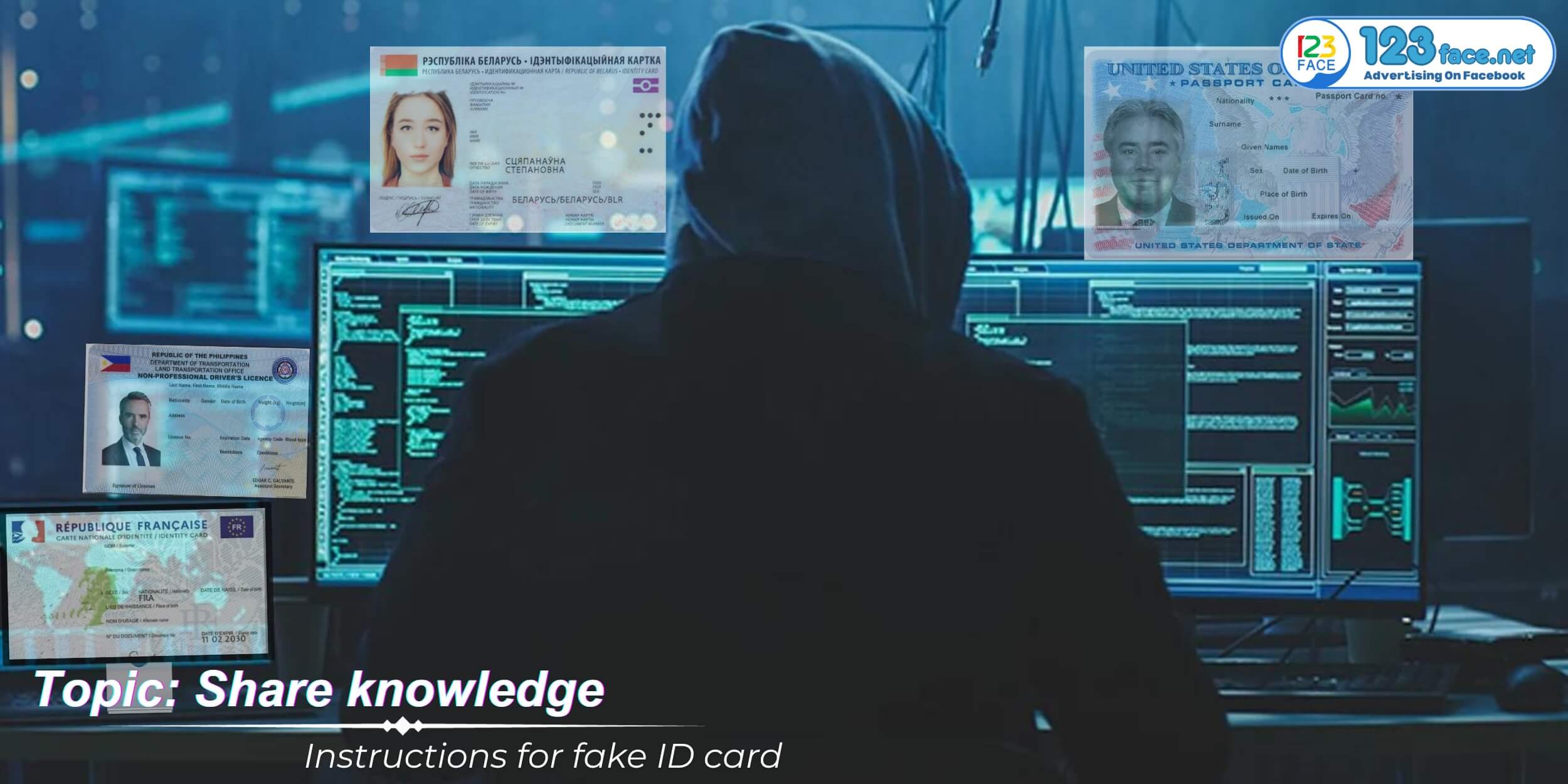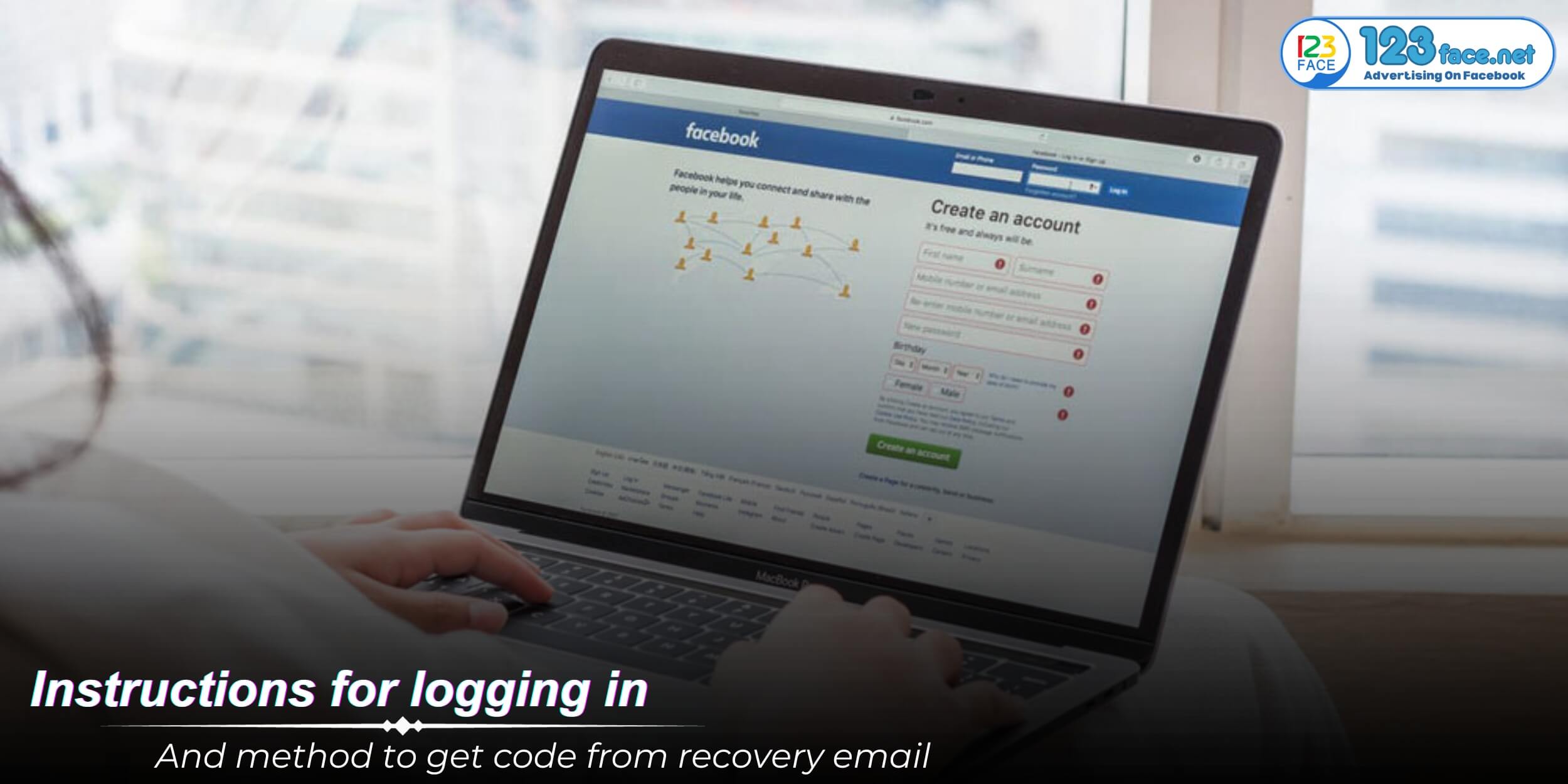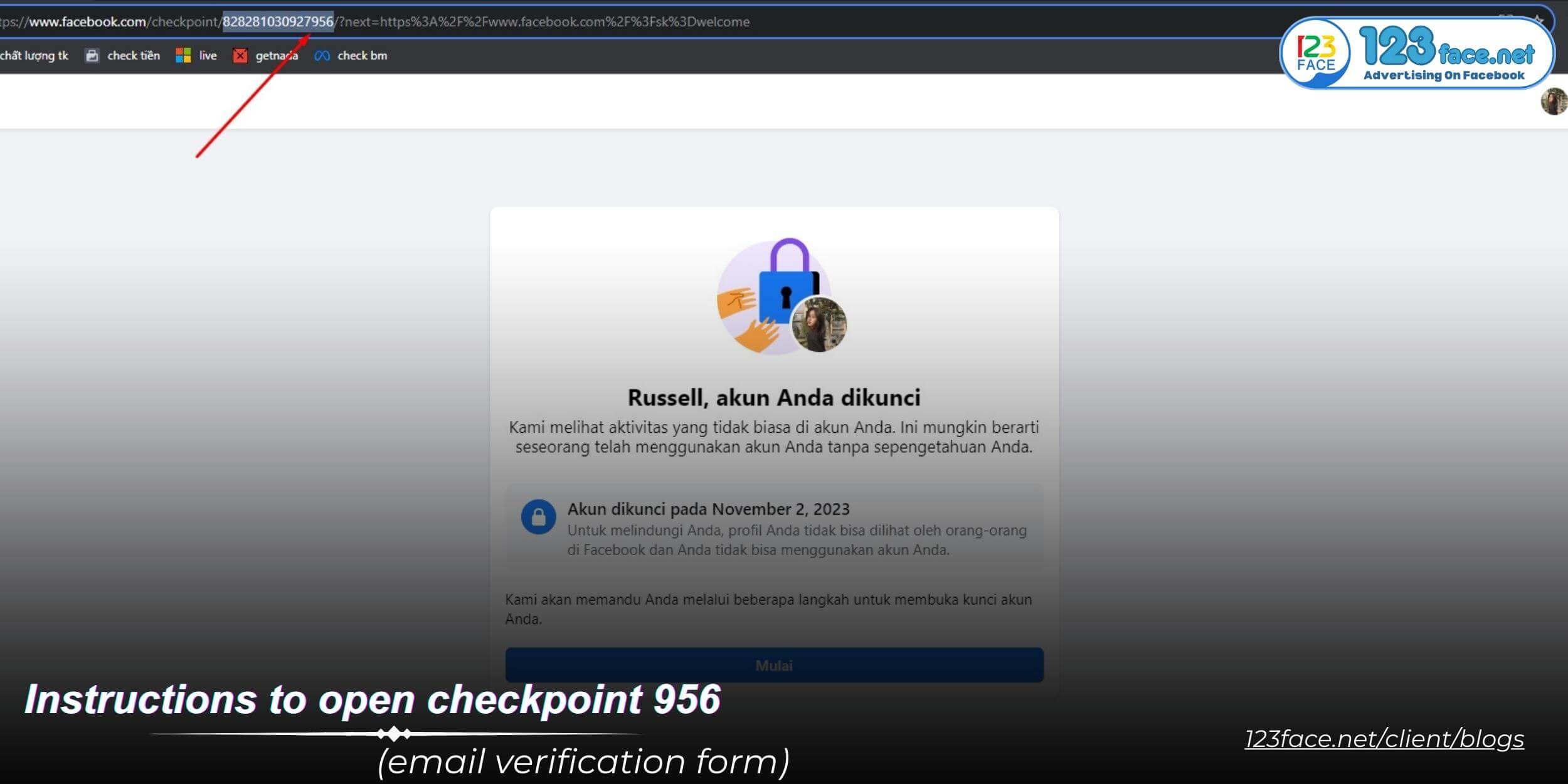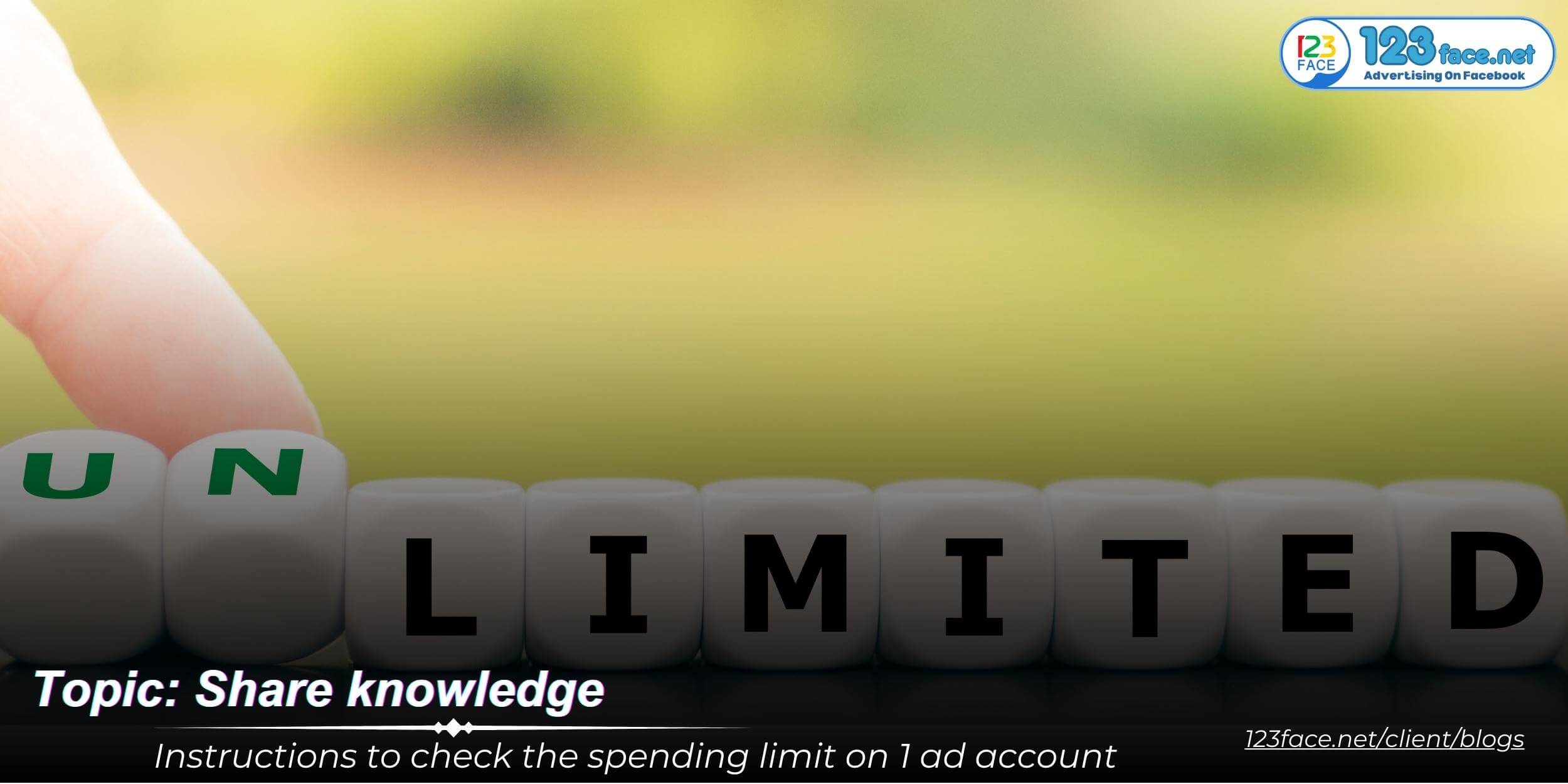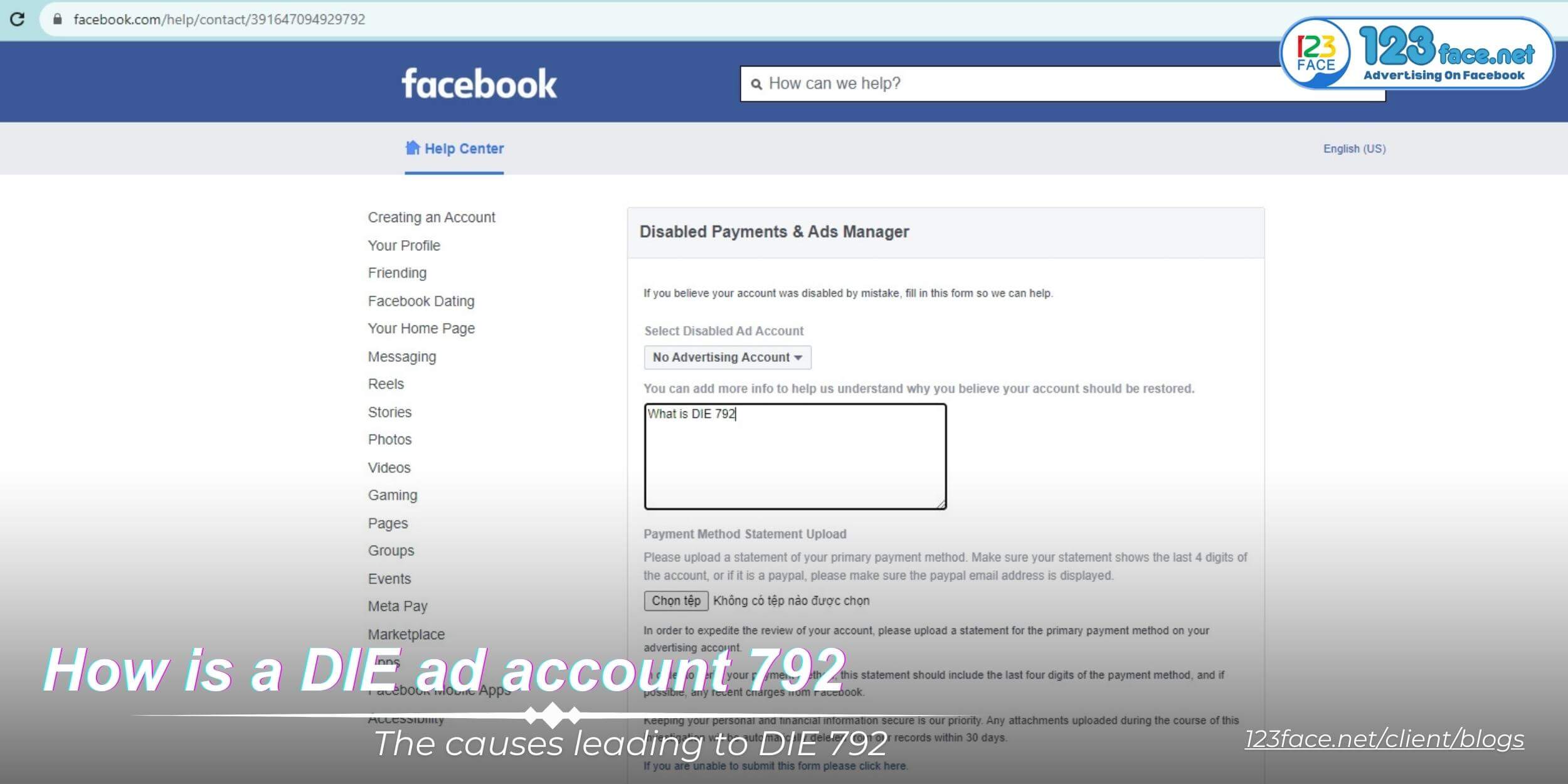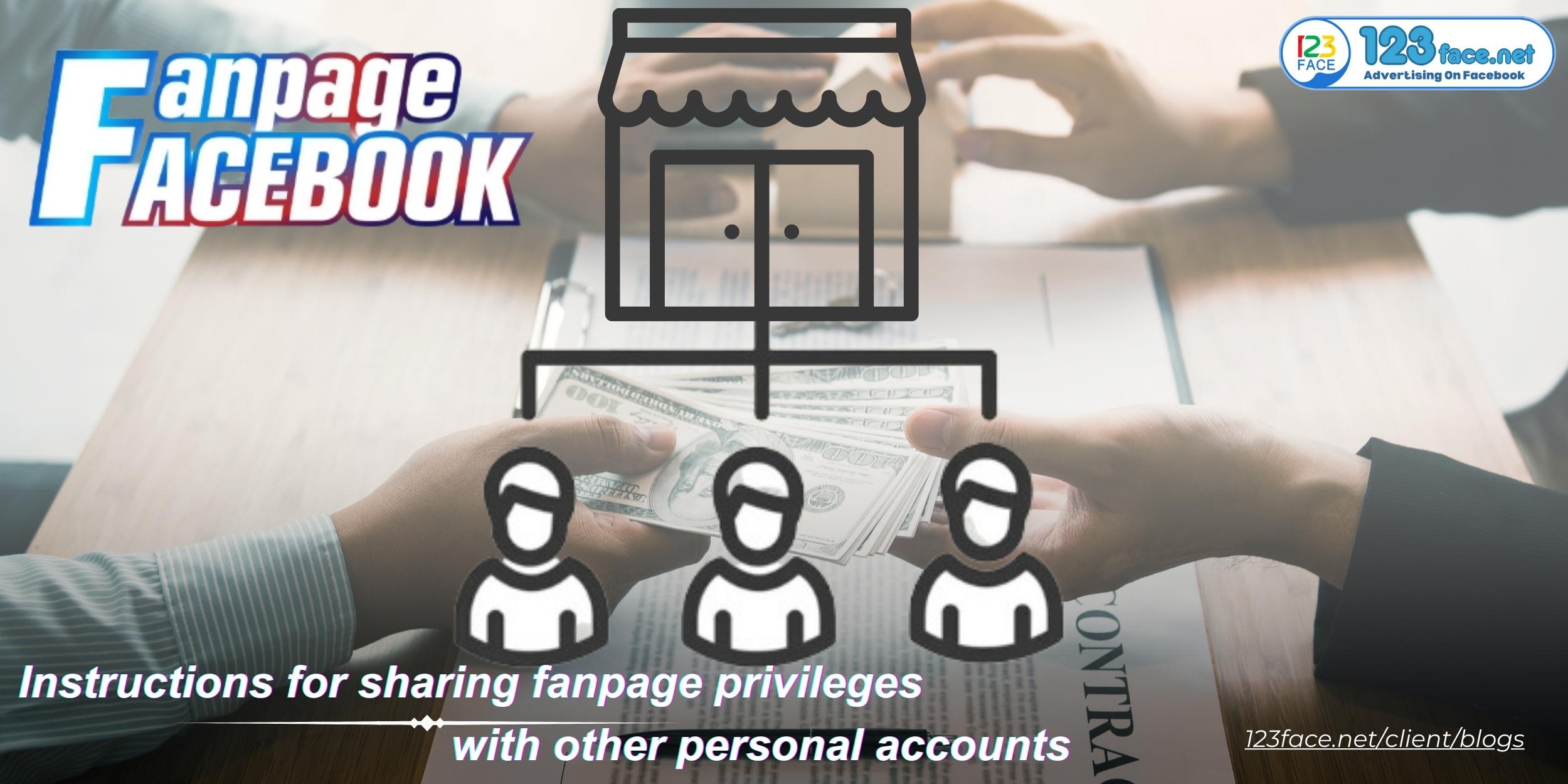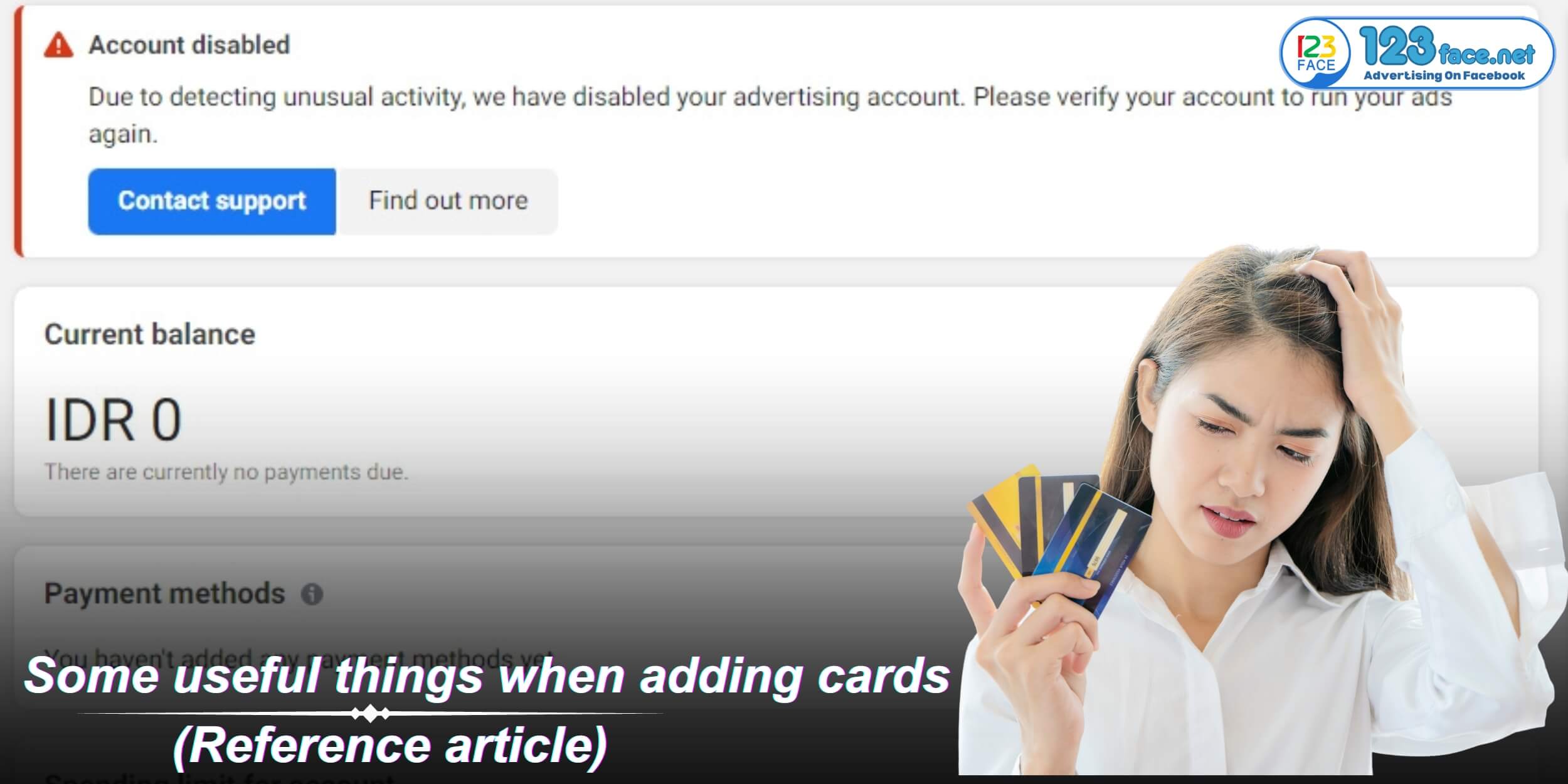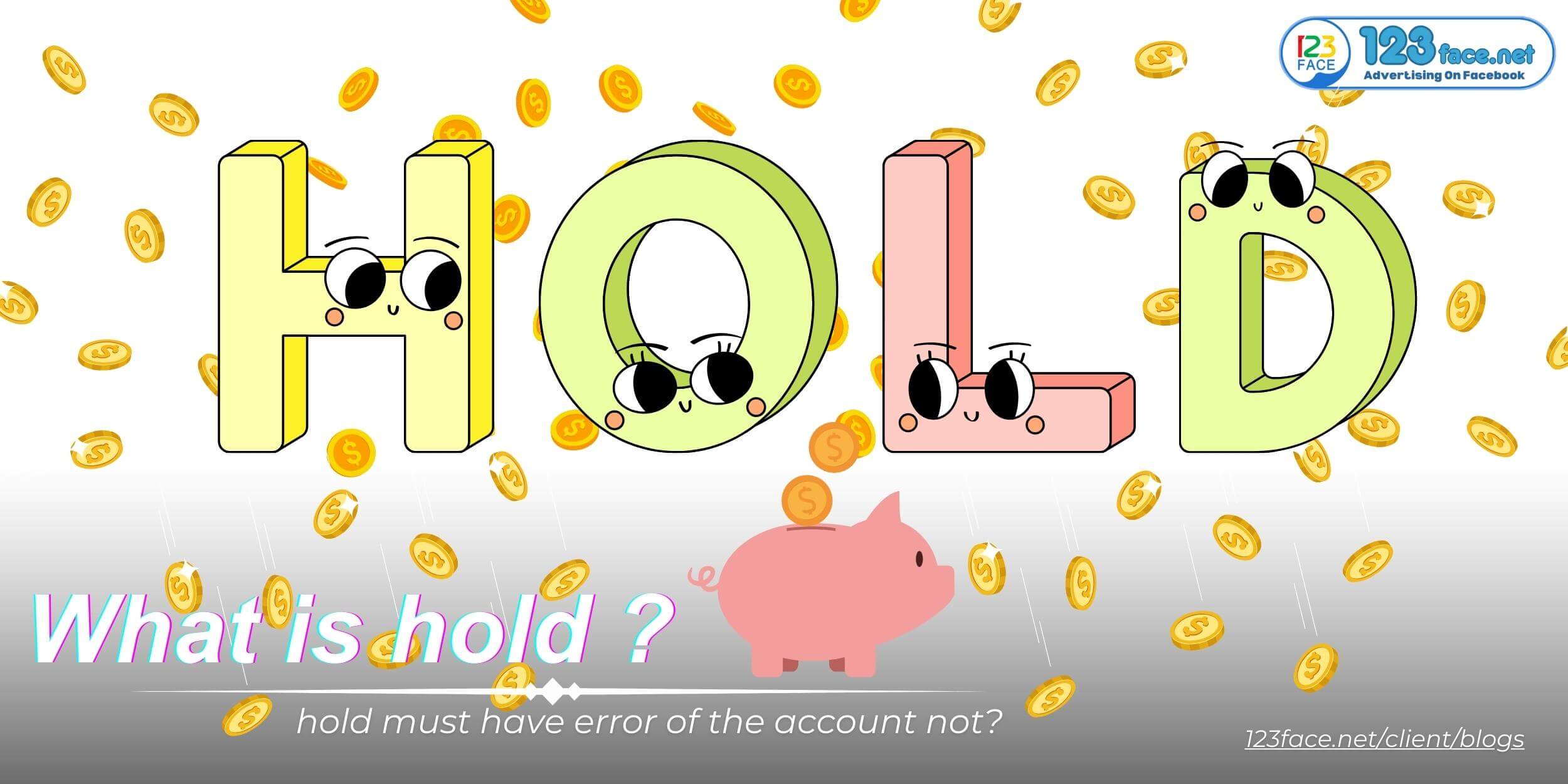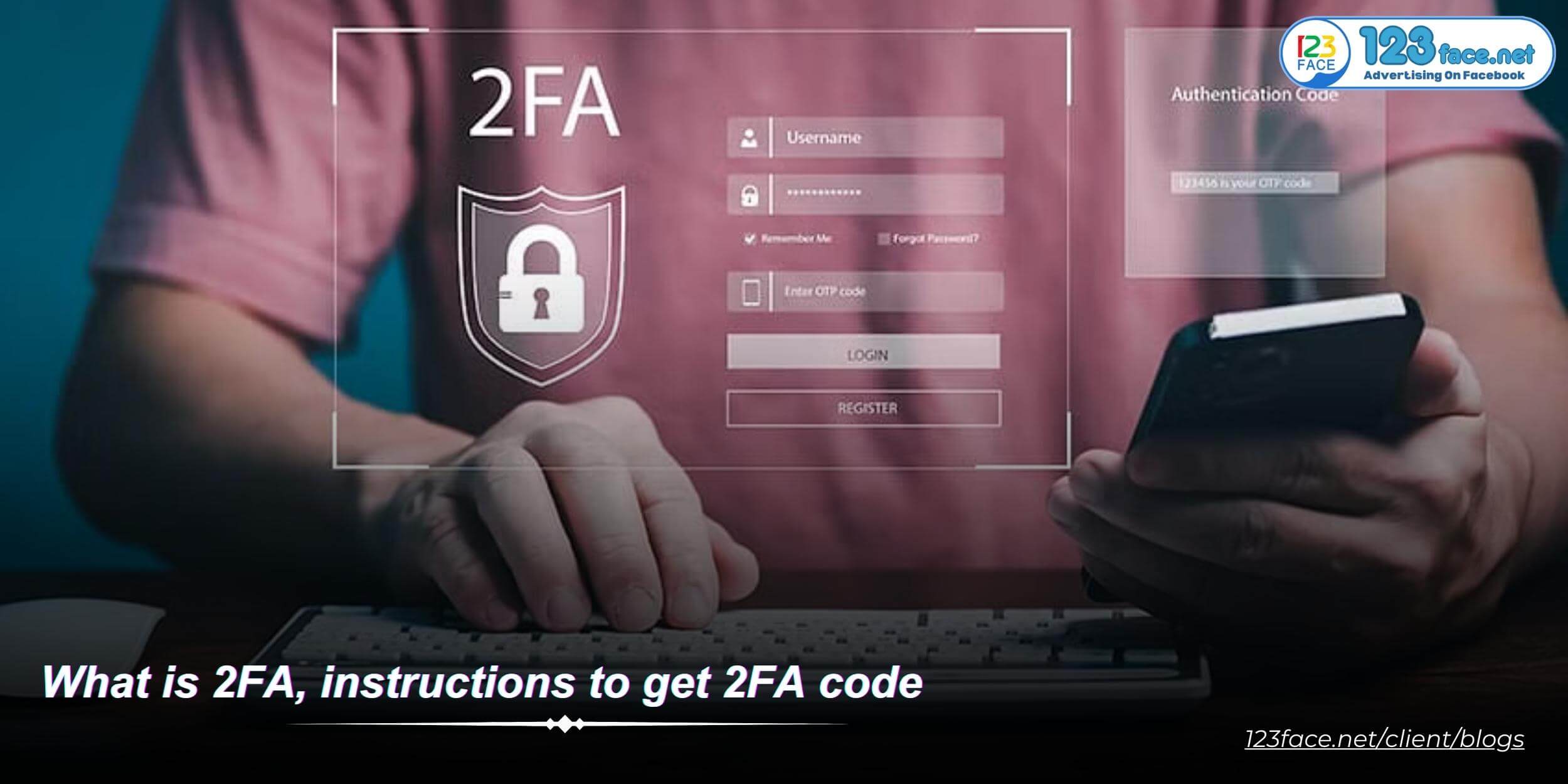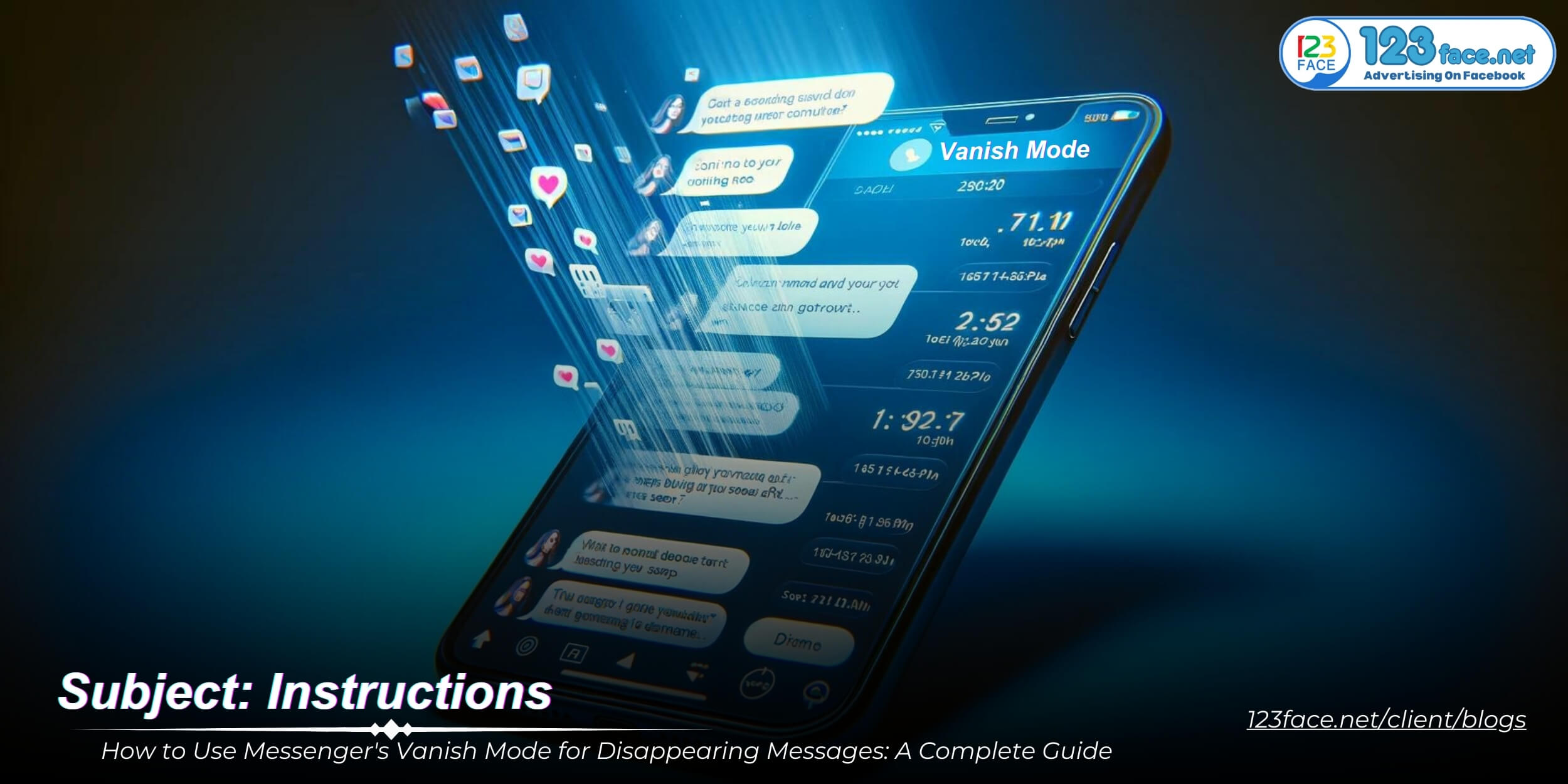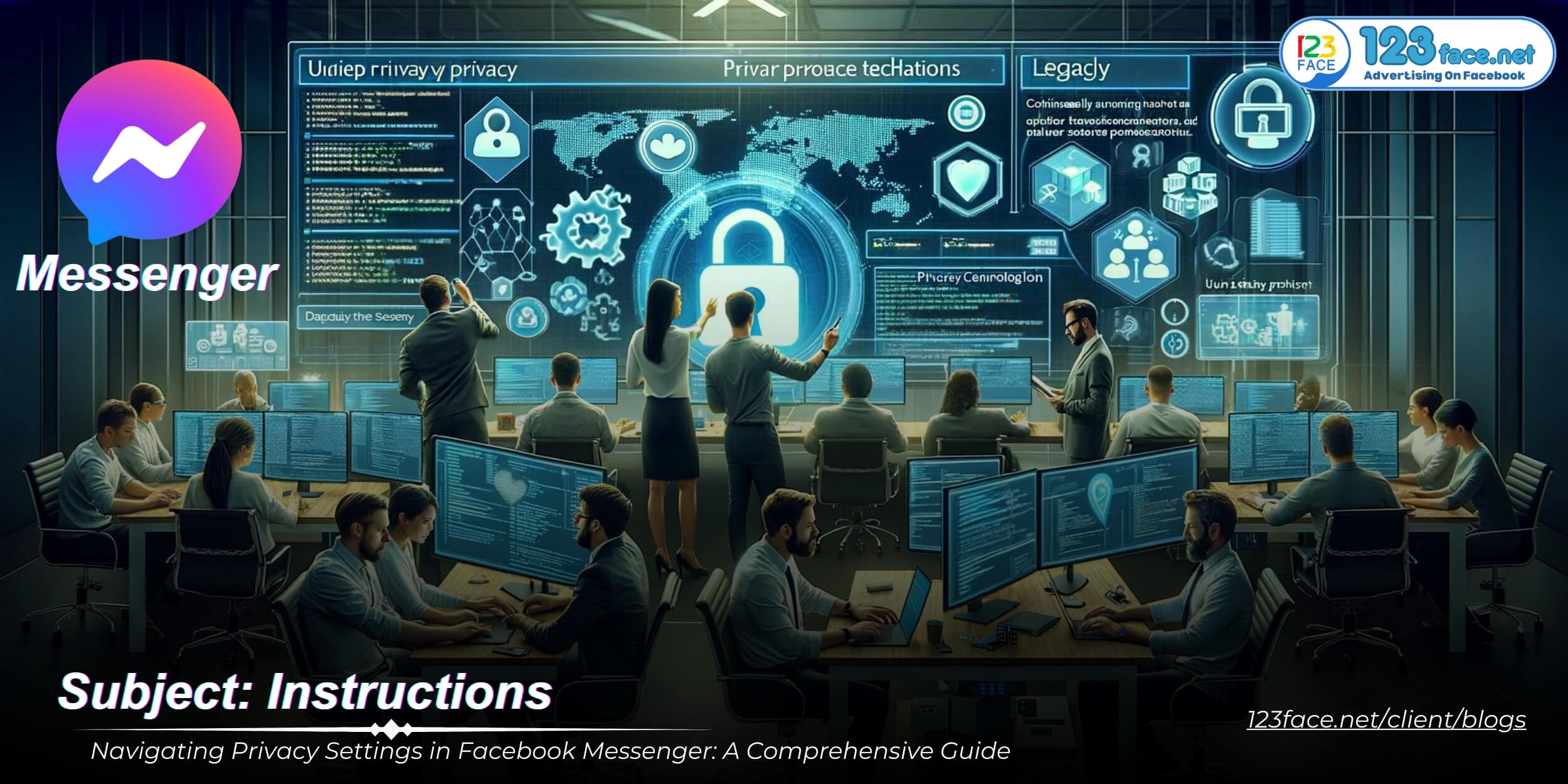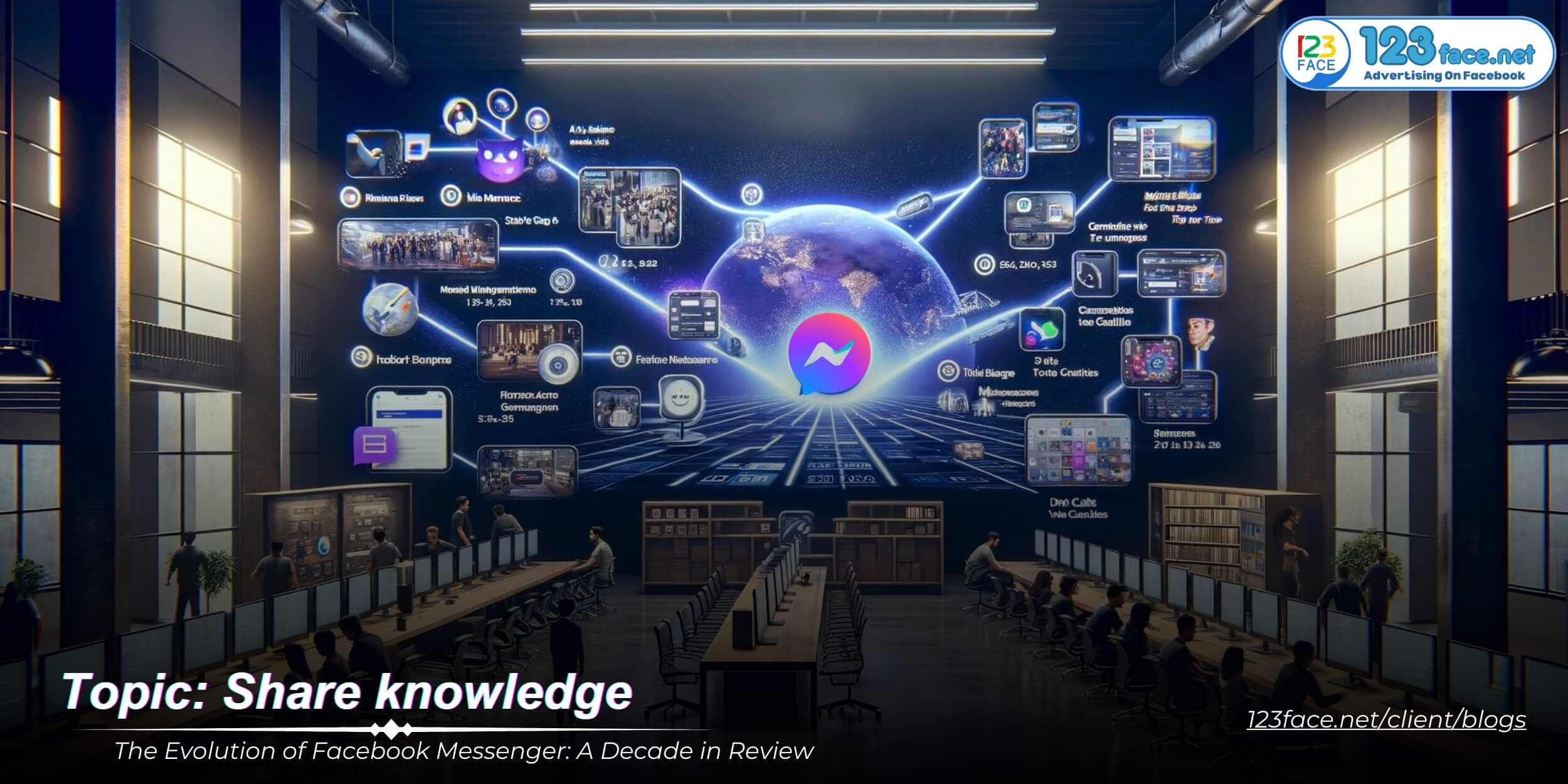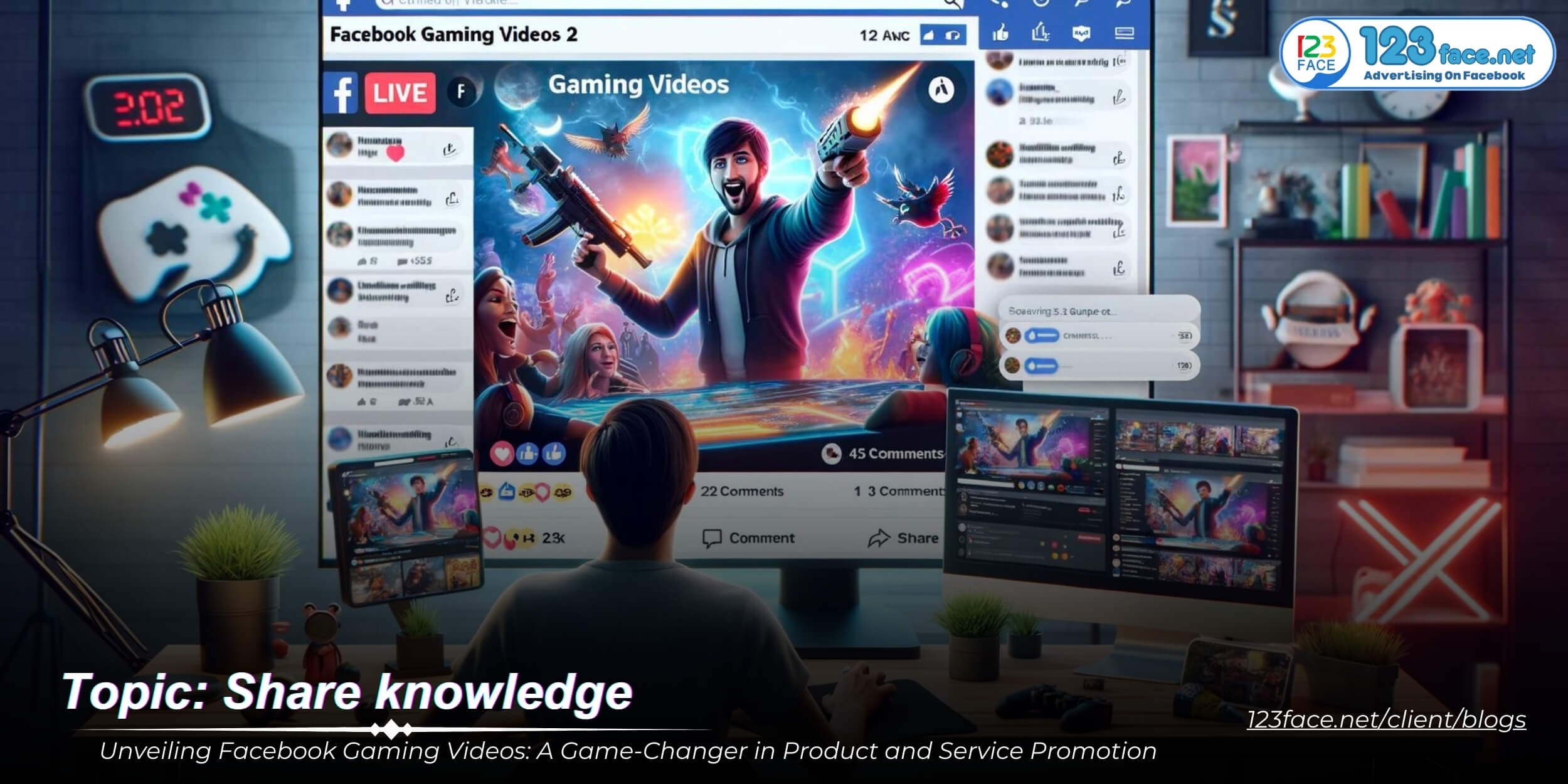Harnessing the Power of Facebooks Saved Feature: Benefits of Bookmarking Posts, Videos, and Images
Writing date: 2024-01-29 15:22:41
Facebook's 'Saved' feature provides a convenient way to bookmark and organize many types of content such as posts, videos and images for later viewing. In this article optimized by website123face, we dive into the many benefits of using Facebook's 'Saved' feature. Whether you're a regular user, a content manager, or a business professional, understanding how to effectively use this feature can enhance your experience and efficiency on the platform.
Overview of Facebook's 'Saved' Feature
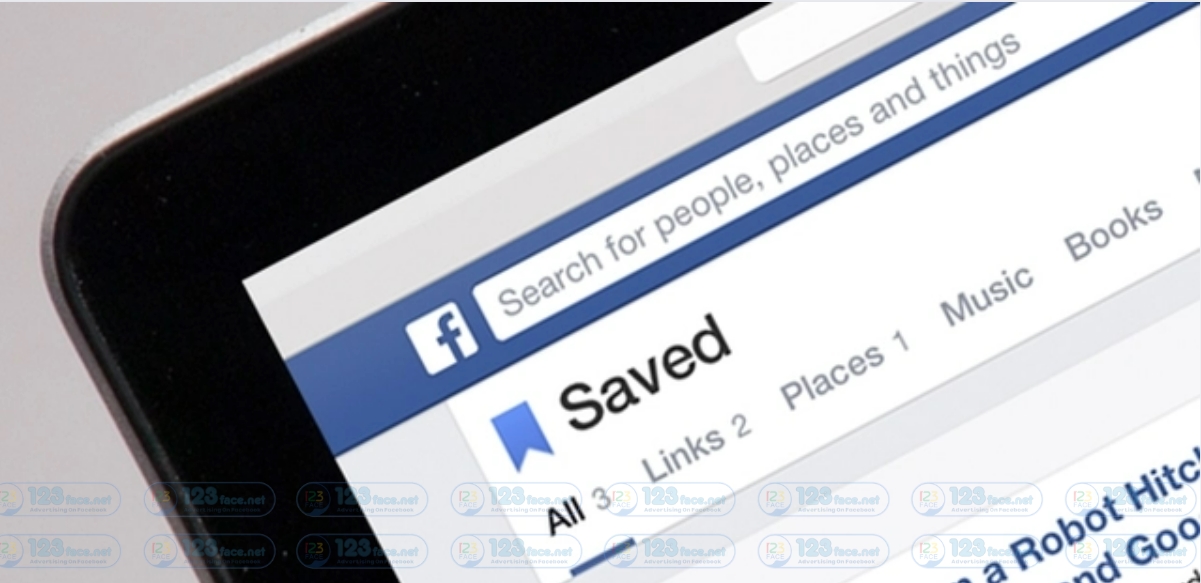
1, What is the 'Saved' Feature in Facebook?
The 'Saved' feature on Facebook is a convenient and user-friendly tool designed for bookmarking and organizing various types of content encountered on the platform. Here’s an overview:
Bookmarking Functionality:
- This feature allows users to save posts, videos, images, and more that they find on their News Feed but may not have the time to view or engage with immediately.
- It acts like a personal collection or archive within Facebook, accessible only to the user.
Ease of Organization:
- Once saved, these items can be categorized into collections for easy organization and retrieval. Users can create custom labels for different types of content, making it simpler to find saved items later.
Accessing Saved Items:
- All saved content is easily accessible from the ‘Saved’ section, which can be found in the main menu of the Facebook interface, both on desktop and mobile versions.
Personal and Private Use:
- The saved items are private and are not visible to others. It’s a personal space for users to keep content that they find interesting or wish to revisit.
2, Types of Content You Can Save
Facebook’s 'Saved' feature is versatile, allowing a wide range of content types to be saved:
Informative Articles:
- Users can save articles or blog posts shared on Facebook. This is particularly useful for lengthy reads that require more time to digest.
Entertaining Videos:
- Videos, whether they are short clips or longer documentaries, can be saved for later viewing.
Important Posts:
- Posts by friends, family, or pages, including status updates, photo albums, or announcements, can be bookmarked for future reference.
Inspiring Images:
- Artwork, infographics, photography, and other visually engaging content can be saved, which is handy for artists or designers seeking inspiration.
Events and Links:
- Upcoming events and external links that appear on Facebook can also be added to the ‘Saved’ section, helping in planning and organization.
Marketplace Listings:
- Interesting or relevant items from Facebook Marketplace can be saved, aiding in shopping or selling activities.
The 'Saved' feature in Facebook is an efficient way to manage the flow of information and entertainment on the platform. By allowing users to save and organize content according to their preferences, it enhances the Facebook experience, turning the platform into a personalized resource hub.
The Benefits of Using the 'Saved' Feature on Facebook
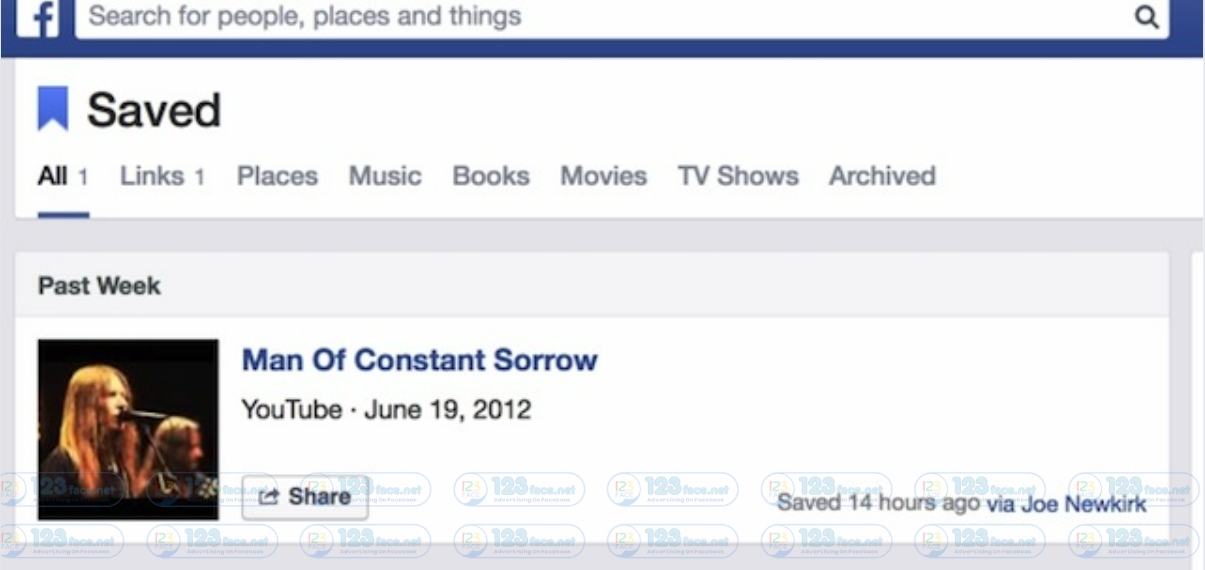
1, Easy Access to Valuable Content
The 'Saved' feature on Facebook offers significant advantages in terms of content accessibility:
Convenient Retrieval:
- Users can easily save various content they come across – articles, videos, posts, etc. – and revisit them at their convenience. This is particularly useful for content that requires more time to read, watch, or interact with than users have available at the moment.
- It eliminates the need to scroll through your News Feed or try to remember where you saw a particular piece of content.
Personal Content Library:
- Think of the 'Saved' section as a personal library of digital content. Whatever you find interesting or valuable on Facebook can be stored here, readily accessible whenever you need it.
Accessibility Across Devices:
- Saved items are accessible from any device where you can log into your Facebook account. Whether you switch between a phone, tablet, or computer, your saved content is always at hand.
2, Improved Organization of Online Content
The organization of digital content is another key benefit of Facebook’s 'Saved' feature
Custom Collections:
- Users can organize their saved items into collections based on categories of their choosing. For instance, you can have separate collections for recipes, news articles, DIY projects, or inspirational quotes.
- This categorization makes it easier to find specific items later, as you can go directly to the relevant collection instead of scrolling through a long list of saved content.
Streamlining Information:
- By organizing saved items, you can streamline the information you accumulate on Facebook. This helps in maintaining a clean, organized digital space, reducing clutter and enhancing your overall experience on the platform.
Curating Personal Interests:
- Collections allow for a more curated approach to the content you’re interested in. Over time, these collections can become valuable resources tailored to your hobbies, interests, or information needs.
Efficiency in Content Management:
- For those who use Facebook for research or educational purposes, the ability to organize saved content into collections can significantly improve efficiency. It’s much easier to refer back to categorized information when working on projects or assignments.
In summary, Facebook's 'Saved' feature is not just about bookmarking content; it's a powerful tool for managing the digital information you encounter on the platform. By providing easy access to valuable content and improving the organization of online material, it enhances the overall utility and enjoyment of your Facebook experience.
Practical Applications of the 'Saved' Feature
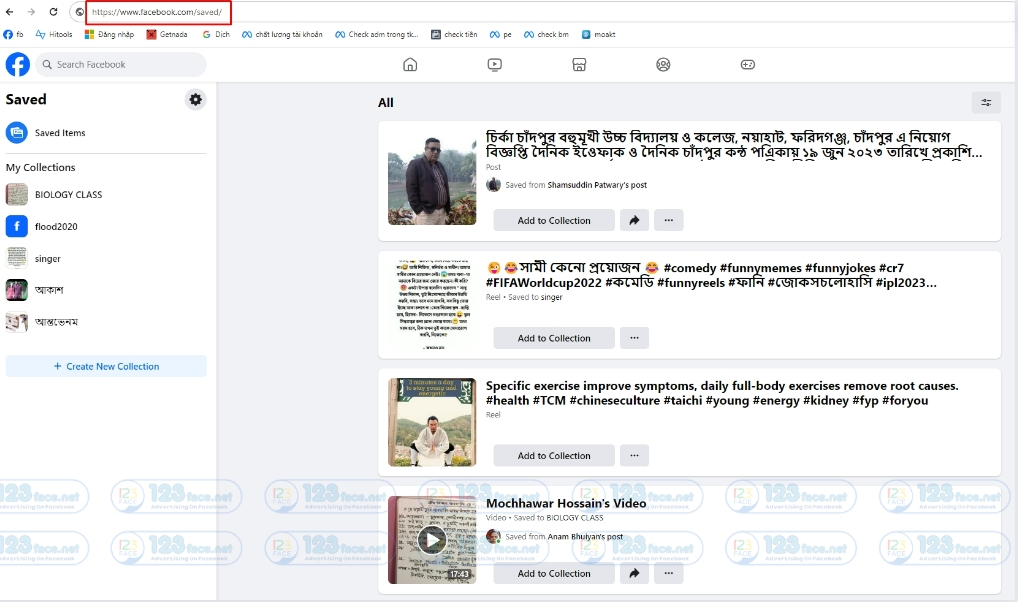
1, For Personal Use: Curating Your Interests
The 'Saved' feature on Facebook can be a valuable tool for personal enrichment and hobby development:
Creating a Personalized Resource Library:
- Save articles, videos, and posts related to your personal interests or hobbies. For instance, if you're a gardening enthusiast, you can create a collection of plant care tips, gardening hacks, and landscaping ideas.
- This curated content acts as a go-to resource for leisure reading or engaging in your hobbies.
Facilitating Continuous Learning:
- For those committed to lifelong learning, use the 'Saved' feature to bookmark educational content, tutorials, and informative posts. This can be especially beneficial for learning new skills or staying updated in your field of interest.
- It’s like building your own digital library tailored to your learning goals.
Organizing Event Planning:
- If you’re planning an event, save posts related to themes, venues, and decoration ideas. This can simplify the planning process and keep all your inspiration in one place.
Health and Wellness Tracking:
- Save posts related to health and fitness, like workout routines, healthy recipes, or mindfulness techniques. This can aid in your wellness journey, providing easy access to motivational content and tips.
2, For Business and Professional Use: Market Research and Inspiration
Businesses and professionals can leverage the 'Saved' feature for various strategic purposes:
Market Research:
- Save posts and articles that offer insights into current market trends, consumer behavior, and industry news. This can be invaluable for staying ahead in your field and understanding market dynamics.
- Create collections based on different aspects of your market research for easy reference during strategy development.
Competitor Analysis:
- Bookmark content from competitors or industry leaders to analyze their strategies, campaigns, and customer engagement tactics.
- Use these insights to inform your own business strategies and to stay competitive.
Gathering Marketing Inspiration:
- Save innovative marketing campaigns, creative ad designs, and compelling content strategies that you come across on Facebook. This can serve as a source of inspiration when designing your own campaigns.
- Organizing these saves into different categories (like campaign types, target audiences, product categories) can help streamline the creative process.
Content Creation Ideas:
- For content creators, the 'Saved' feature is a goldmine for ideas. Save posts that spark creativity or could be referenced for future content.
- This is particularly useful for bloggers, vloggers, or social media managers in need of regular content ideas.
In conclusion, Facebook's 'Saved' feature offers extensive possibilities for both personal and professional use. Whether it’s for curating a collection of interests, aiding in learning and development, or serving as a strategic tool for business growth, this feature provides a structured and efficient way to manage and utilize the wealth of content available on the platform.
Tips and Tricks for Maximizing the Use of 'Saved'

1, Best Practices for Organizing Saved Content
Effectively organizing your saved content on Facebook can significantly enhance your experience. Here are some best practices:
Create Specific Collections:
- Categorize your saved items into specific collections based on themes, interests, or purposes. For instance, have separate collections for ‘Recipes,’ ‘Workout Plans,’ ‘Travel Ideas,’ etc.
- This makes it easier to find specific content when you need it.
Regularly Review and Curate:
- Periodically review your saved items and collections. Remove items that are no longer relevant or have already served their purpose.
- This keeps your saved section relevant and useful, preventing it from becoming cluttered.
Rename Collections for Clarity:
- Give your collections clear and descriptive names. This helps you (and anyone you might share them with) understand at a glance what each collection contains.
Prioritize Collections:
- If certain collections are more frequently used, consider reordering them for easy access. Regularly used collections can be kept at the top of your 'Saved' section.
2, Integrating 'Saved' into Your Daily Facebook Routine
To make the 'Saved' feature a part of your daily Facebook routine, consider the following suggestions:
Save As You Browse:
- Make it a habit to save posts, articles, or videos that interest you as you come across them in your News Feed. This can be done with just a couple of clicks and becomes second nature with regular practice.
Set Aside Time to Review:
- Dedicate a specific time each week to go through your saved items. This can be a time to relax and catch up on things you’ve bookmarked throughout the week.
Use 'Saved' for Research and Learning:
- If you use Facebook for learning or research, actively look for and save content that contributes to your goals. This can be a productive way to incorporate Facebook into your learning routine.
Share from 'Saved':
- If you find content within your saved items that you think would interest friends or family, don’t hesitate to share it directly from your 'Saved' section. This can also spark discussions and shared interests.
Conclusion
Facebook's 'Saved' feature, when used effectively, can transform the way users interact with content on the platform. By organizing saved content into specific collections, regularly curating these collections, and integrating the feature into daily Facebook routines, users can maximize its utility. Whether for personal enjoyment, continuous learning, or professional development, the 'Saved' feature is a valuable tool for managing digital content. This guide provides the insights needed to fully utilize this feature, making your Facebook experience more productive and tailored to your individual needs.
(Note: Always consider the original source of the content and respect copyright and usage rights when saving and sharing items on Facebook.)
Don't forget to follow website123face and tutorial blog to update more interesting content!