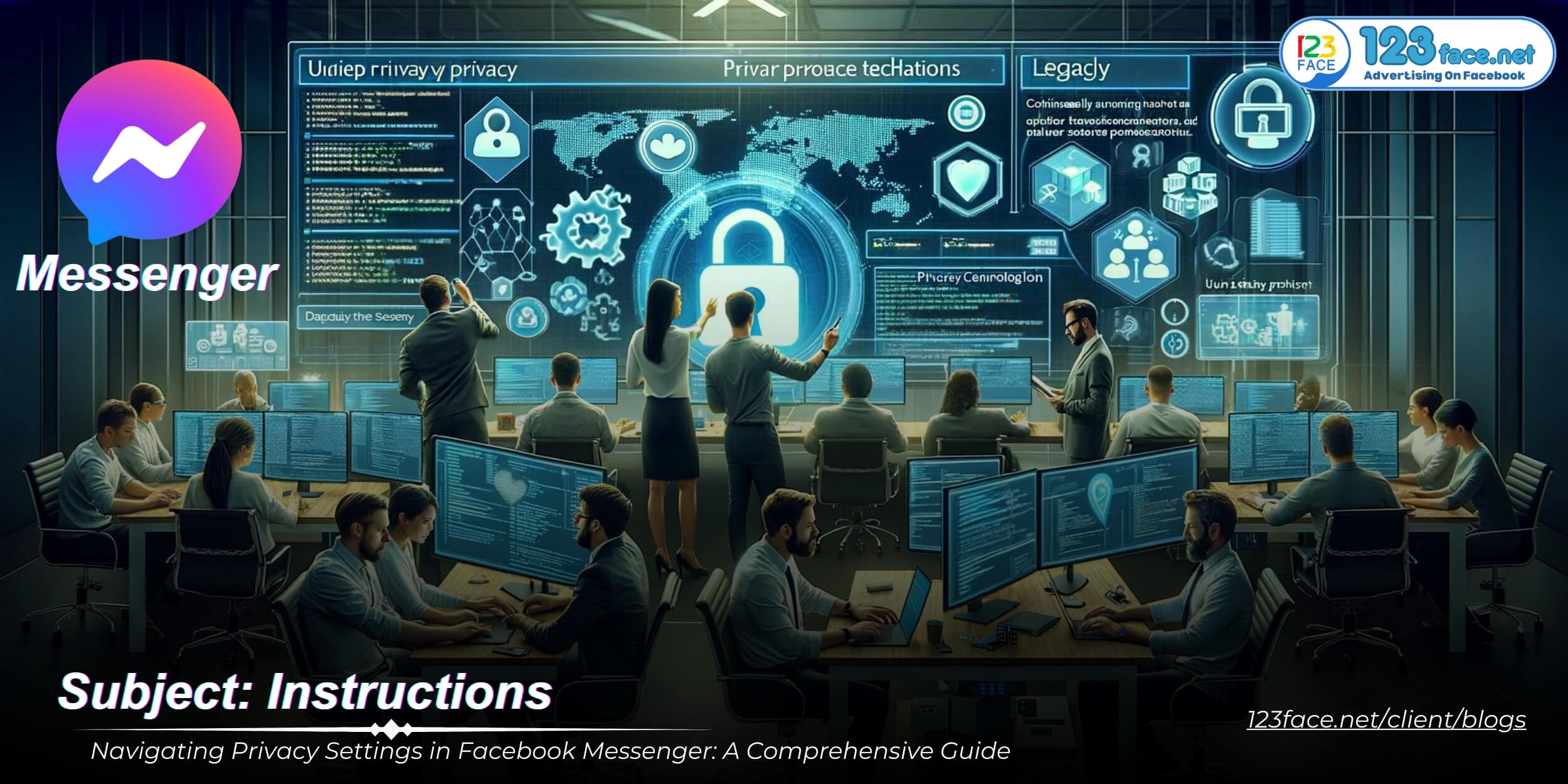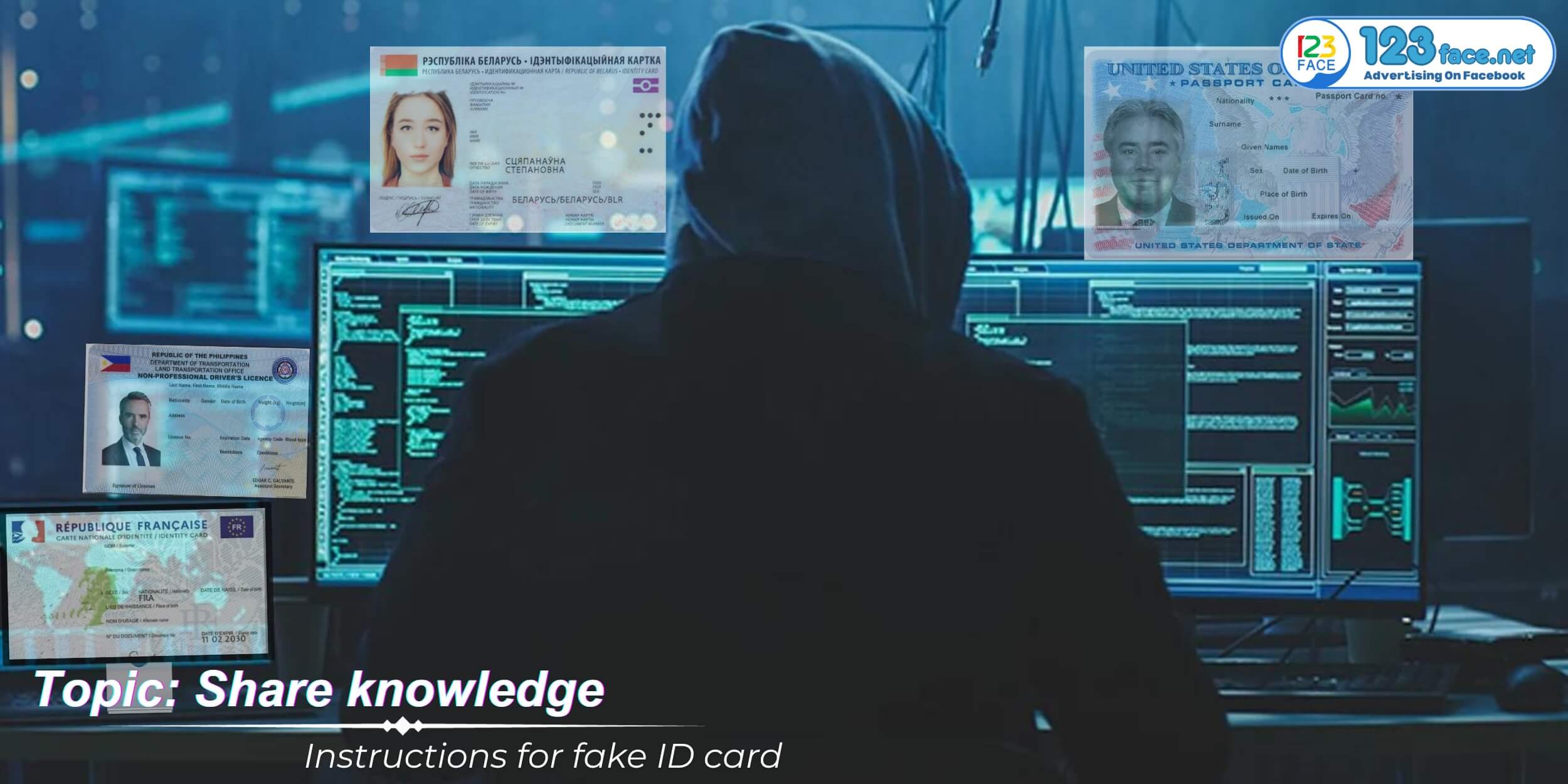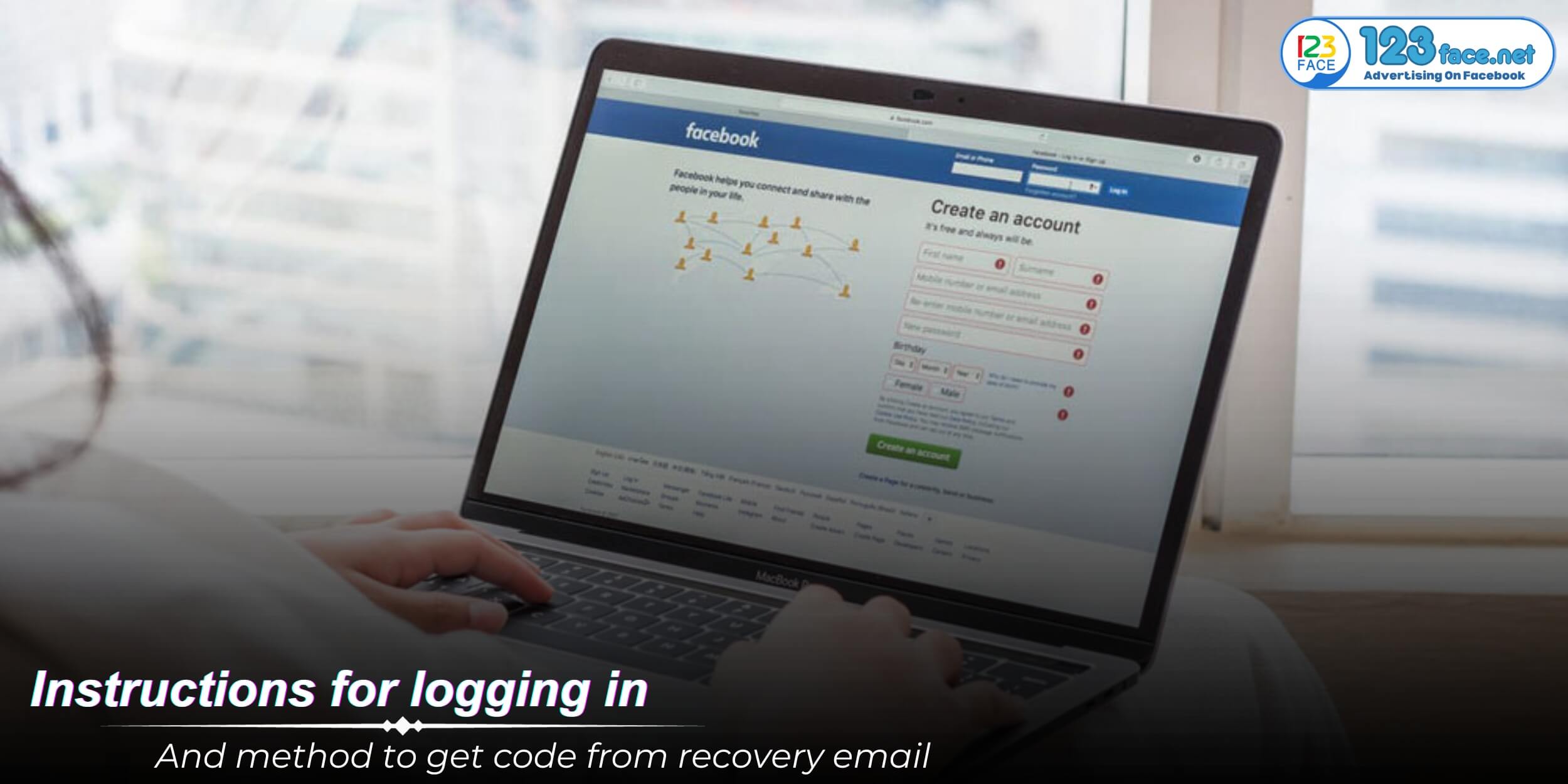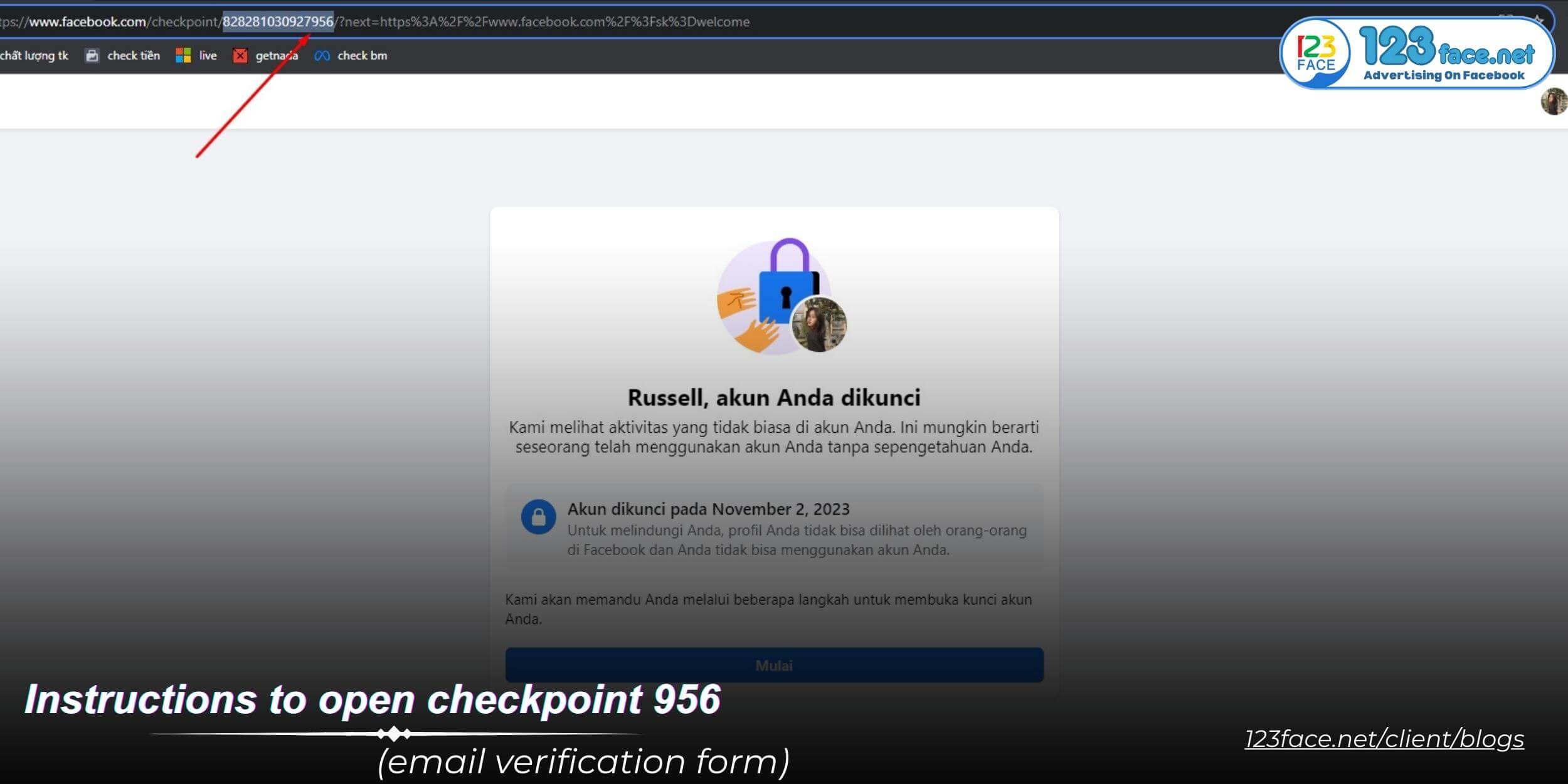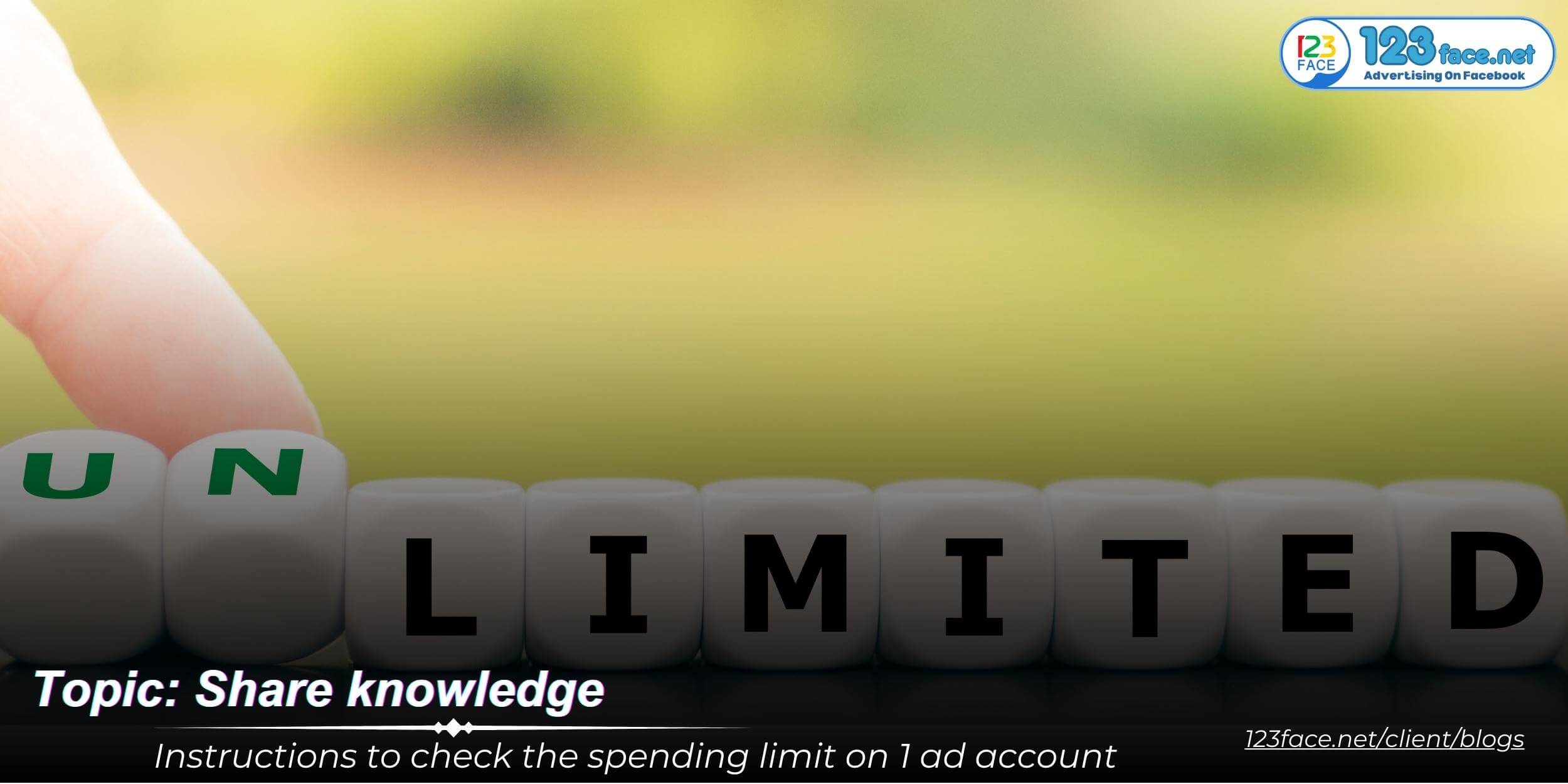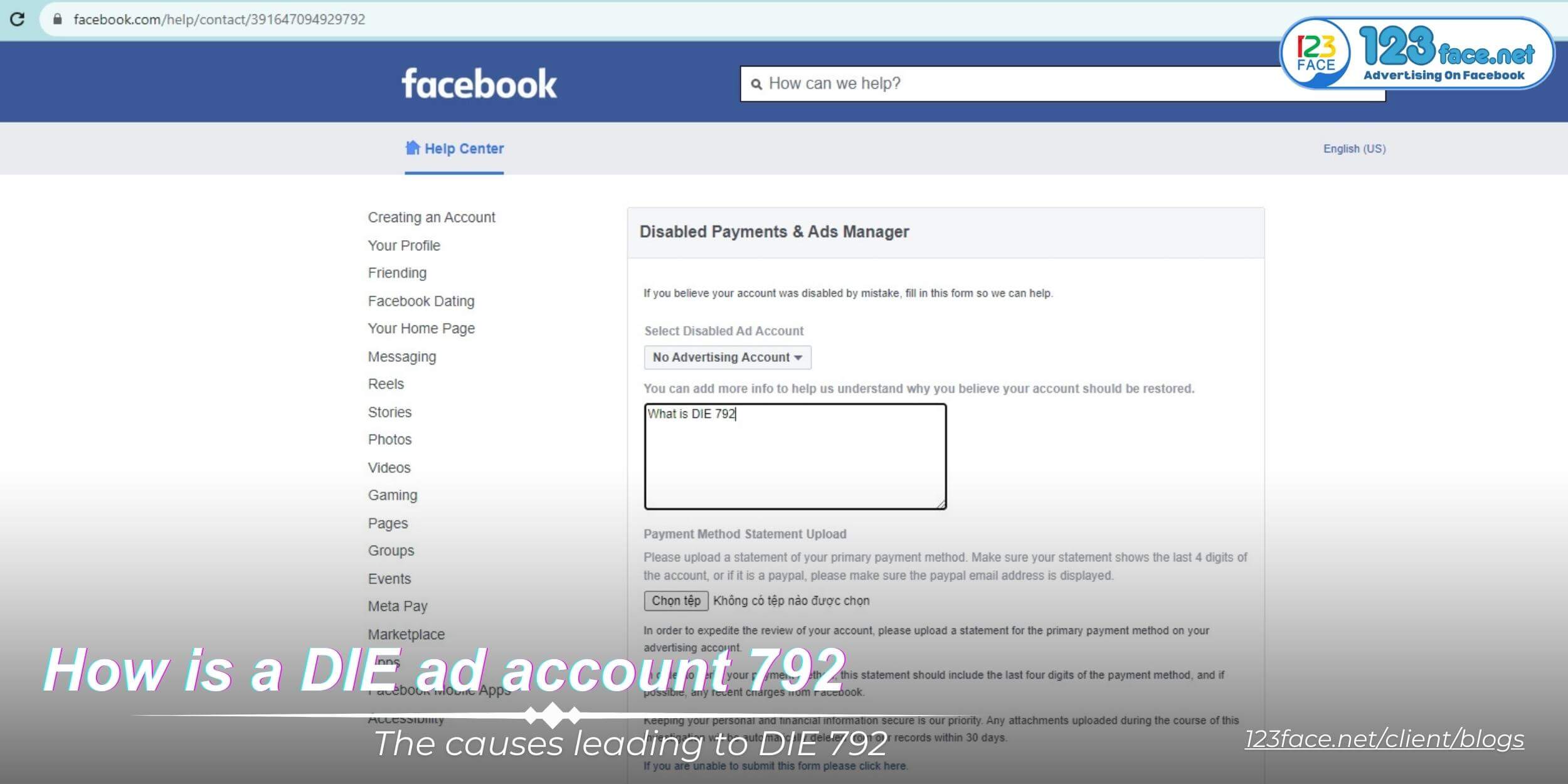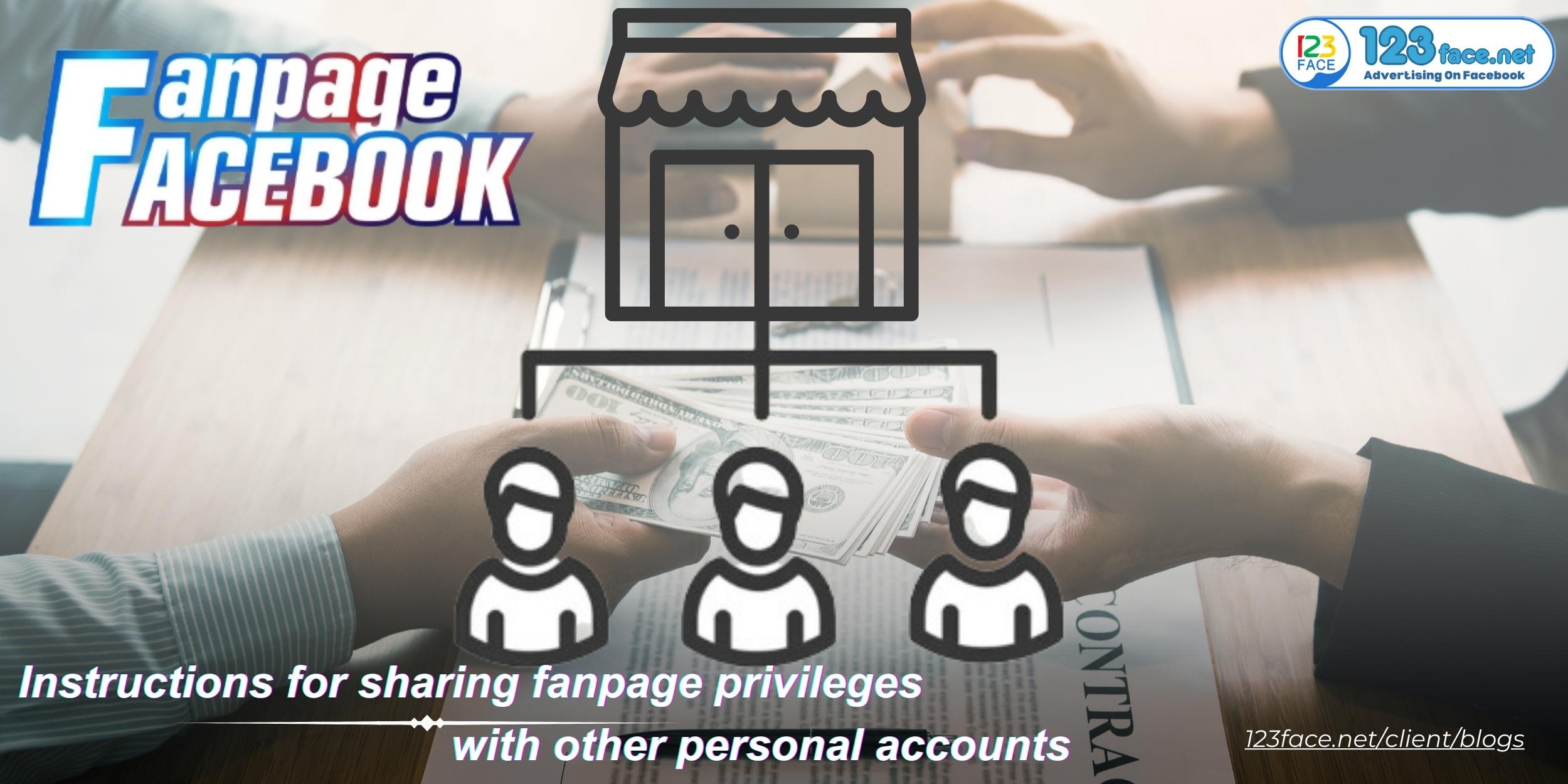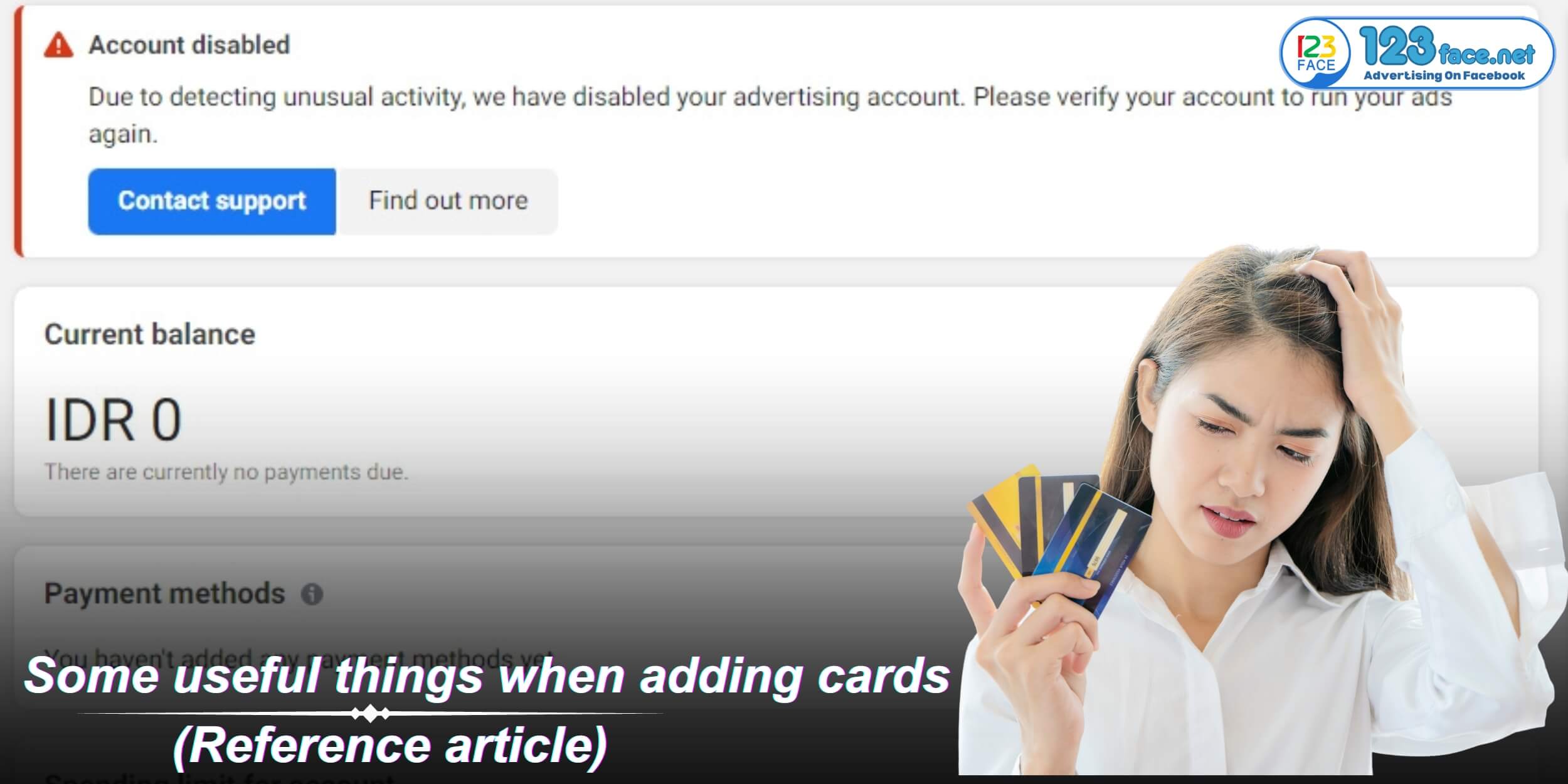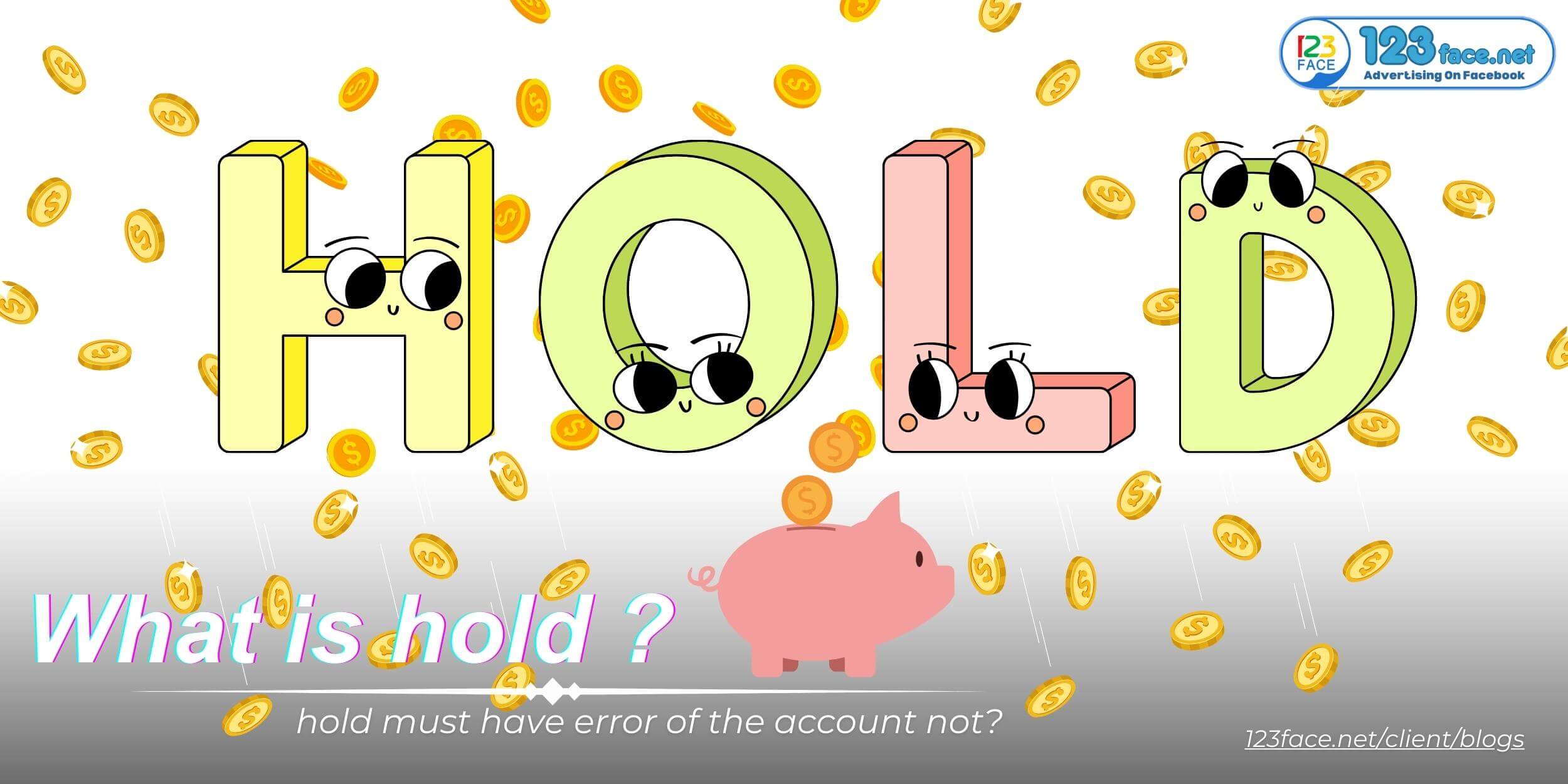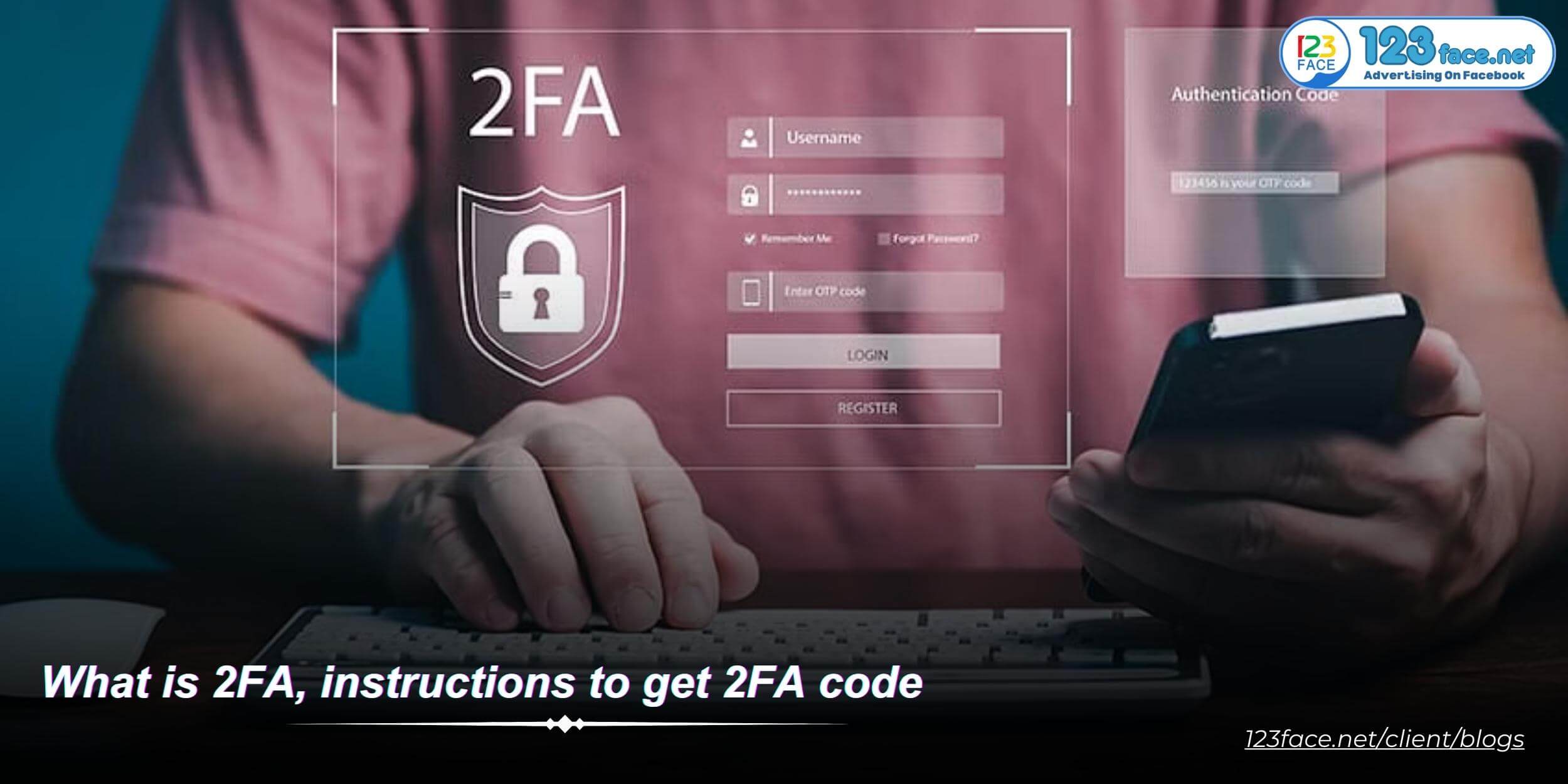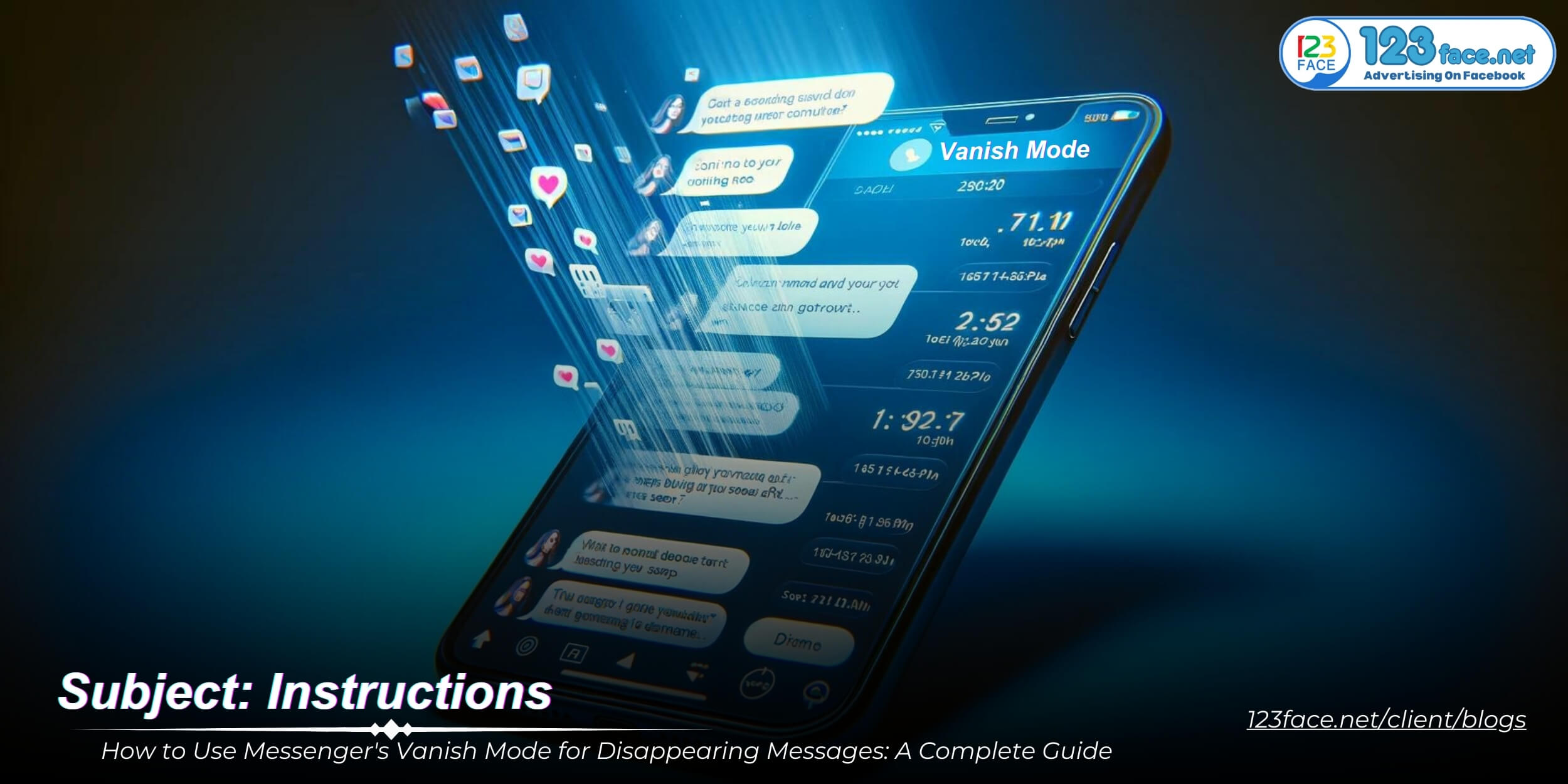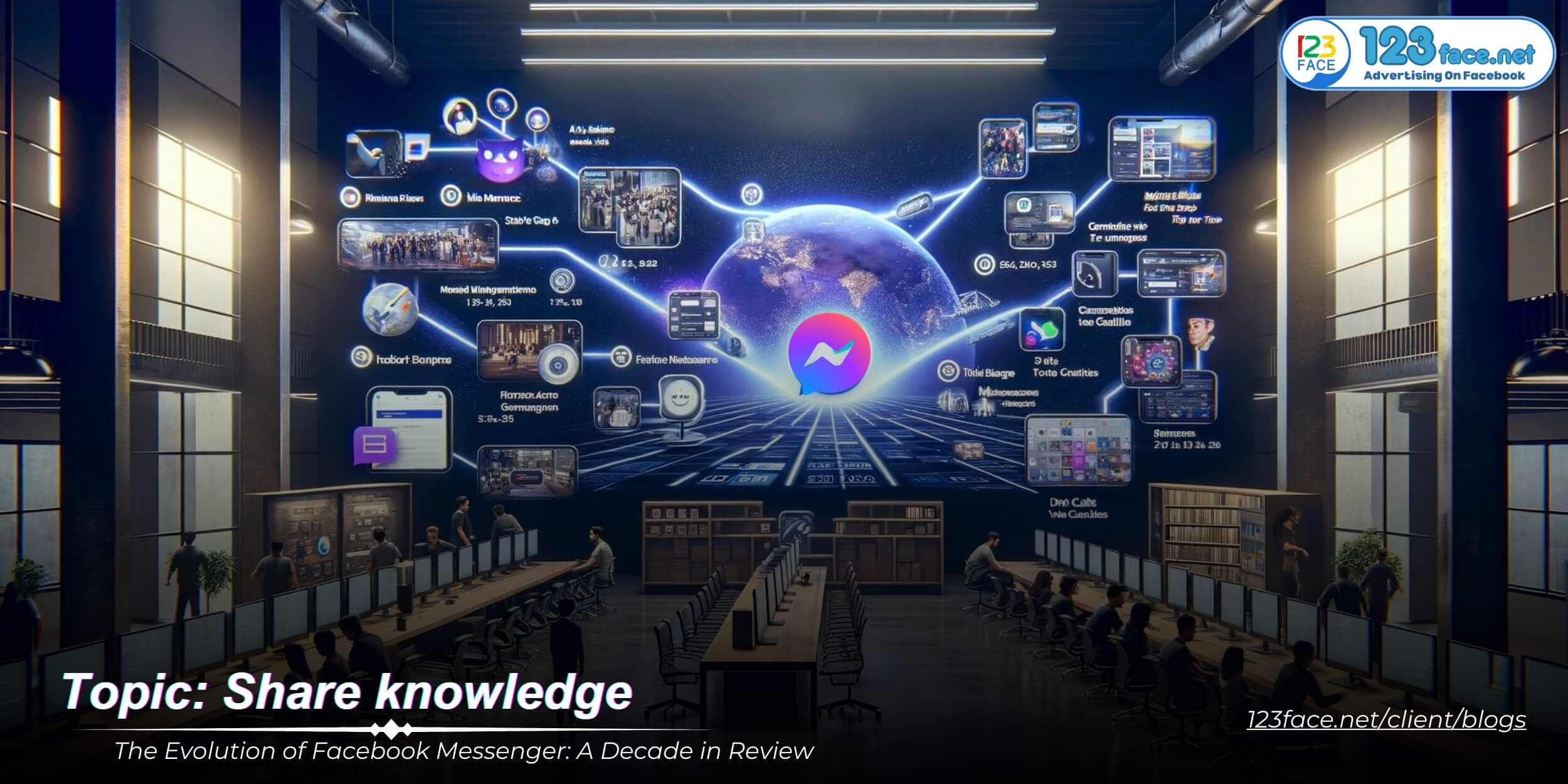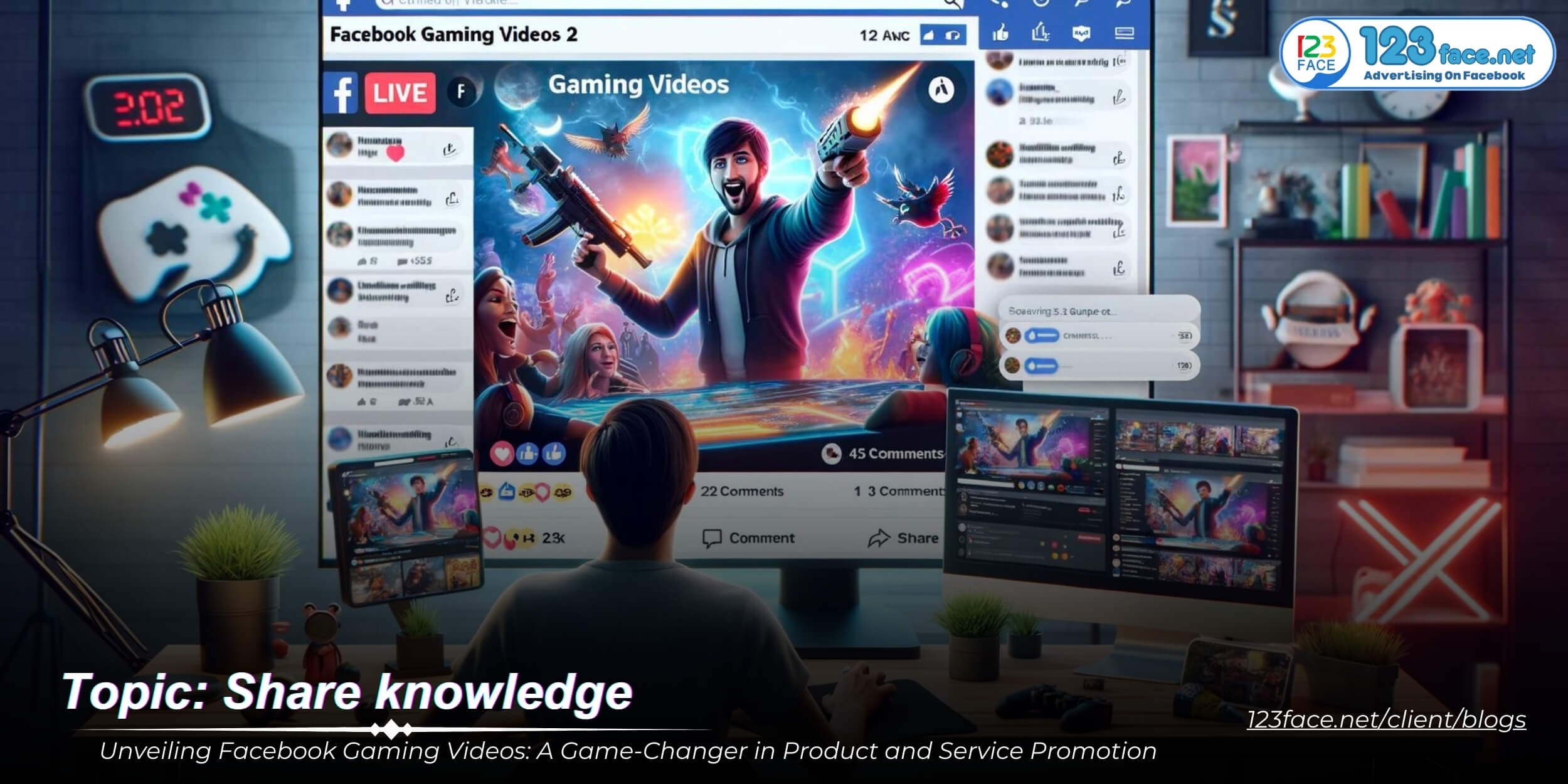Navigating Privacy Settings in Facebook Messenger: A Comprehensive Guide
Writing date: 2024-02-06 14:57:16
In an age where digital privacy is paramount, understanding and managing your privacy settings in Facebook Messenger is critical to ensuring a secure and personalized messaging experience. This website123face-optimized guide delves into the intricacies of privacy settings in Facebook Messenger, providing users with insights on how to customize preferences to secure their chats and data. Surname.
Understanding the Importance of Privacy in Messaging

In an era where digital communication has become a cornerstone of daily interactions, the importance of privacy cannot be overstated. Messaging platforms like Facebook Messenger have become ubiquitous, serving as a primary means of personal and professional communication for billions worldwide. With this widespread adoption comes a heightened need for robust privacy measures.
1, The Privacy Landscape in Digital Communication
The digital communication landscape is vast and varied, encompassing everything from text messages and emails to voice and video calls. Each of these methods offers convenience and connectivity but also introduces potential vulnerabilities to user privacy. The risks include unauthorized access to personal information, data breaches, and the misuse of sensitive data. In this context, understanding and utilizing privacy settings is not just advisable; it's imperative. Here's why privacy matters:
-
Protection of Personal Information: In the digital age, personal information is a valuable commodity. Ensuring that such data remains private prevents misuse.
-
Prevention of Unauthorized Access: Strong privacy measures deter hackers and malicious actors from gaining unauthorized access to conversations and personal data.
-
Control Over Digital Footprint: Privacy settings give users control over their digital footprint, allowing them to manage who sees their information and how it's used.
2, How Facebook Messenger Protects Your Privacy
Facebook Messenger has implemented several features aimed at safeguarding user privacy, ensuring secure and confidential communication:
-
End-to-End Encryption: Available in the "Secret Conversations" feature, end-to-end encryption ensures that only the sender and recipient can read the messages, not even Facebook itself.
-
Message Requests: Messages from individuals who aren't in your contacts are filtered into a request folder. This gives users the power to ignore or block unwanted communications, preventing spam and harassment.
-
Privacy Settings and Controls: Messenger allows users to customize their privacy settings, including who can contact them directly, who can send them requests, and the ability to block users, providing a tailored experience that prioritizes user comfort and security.
-
Data Protection Policies: Compliant with global data protection regulations, Messenger is committed to maintaining transparency about data usage and providing users with options to manage their data effectively.
The significance of privacy in digital communication cannot be understated, especially as messaging platforms like Facebook Messenger play increasingly central roles in our lives. By understanding the privacy landscape and utilizing the available tools and settings, users can protect their personal information and ensure a secure messaging experience. Facebook Messenger's commitment to privacy, demonstrated through features like end-to-end encryption and customizable privacy controls, underscores the platform's dedication to creating a safe and secure environment for its users. As digital communication continues to evolve, staying informed and proactive about privacy remains a key priority for all users.
Customizing Privacy Settings in Facebook Messenger
In the digital age, safeguarding your privacy on messaging platforms like Facebook Messenger is crucial. Fortunately, Messenger provides users with robust tools to customize their privacy settings, enhancing security and personal comfort. Below are guides to activating end-to-end encryption for private conversations and managing message requests for greater control over who can contact you.
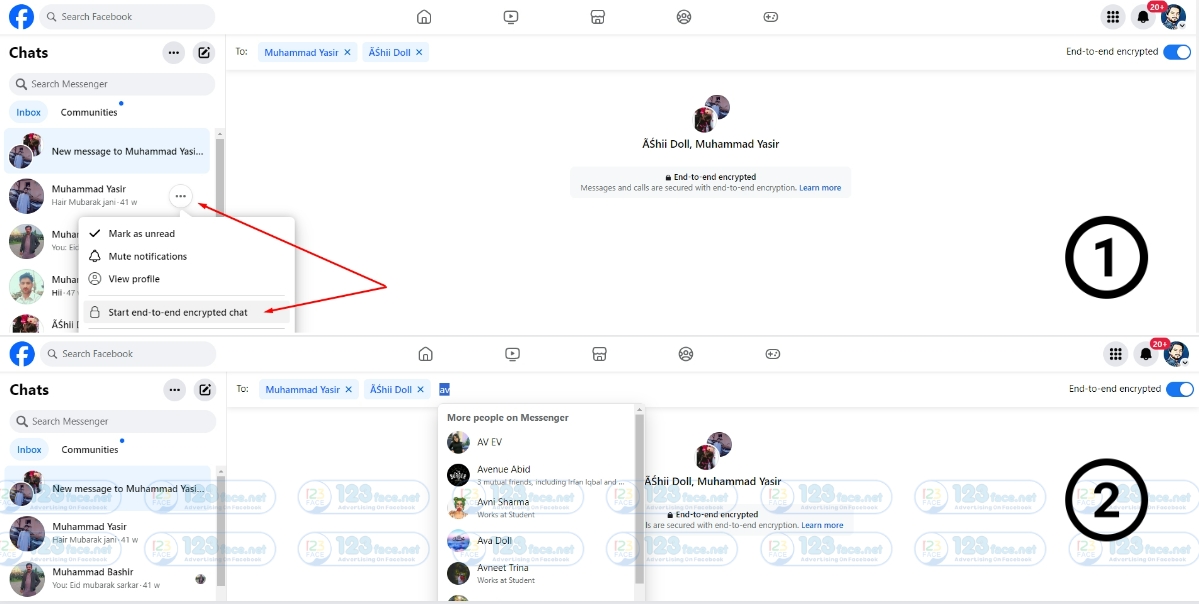
1, Activating End-to-End Encryption with Secret Conversations
Facebook Messenger's Secret Conversations feature enables end-to-end encryption, ensuring that only you and the recipient can view the content of your messages. Here's how to activate this feature:
-
Open a Conversation:
- Start by opening a chat with the person you want to have a secret conversation with. You can do this by tapping on their name in your Messenger contact list.
-
Access the Information Icon:
- In the top right corner of the chat, tap on the person's name or the information (i) icon to access more options.
-
Select Secret Conversation:
- Scroll down and select "Go to Secret Conversation." If it’s your first time using this feature, you might see a brief introduction to Secret Conversations.
-
Start Messaging:
- You'll now be in a new, encrypted chat window. Messages sent in this window are secured with end-to-end encryption. You can also set messages to disappear after a certain time for added privacy.
-
Switching Back:
- To return to a regular conversation, simply go back to your conversation list and select the person’s name again. This will open the standard, non-secret chat.
2, Managing Message Requests and Filtered Messages
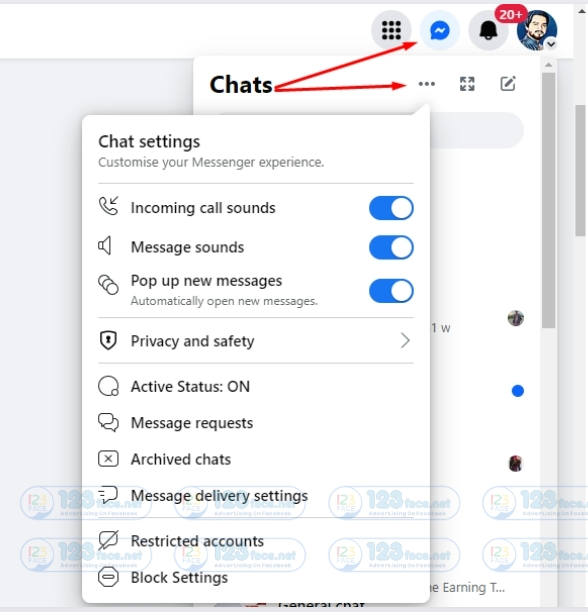
Message Requests allow you to filter messages from people who aren’t in your contact list. Here’s how to manage these settings and access filtered messages:
-
Access Message Requests:
- In Messenger, tap on your profile picture in the top left corner, then select “Message Requests” to see messages from people who aren't your Facebook friends.
-
Customizing Settings:
- For further customization, go into your privacy settings. Here, you can adjust who can send you message requests—everyone, friends of friends, or no one.
-
Reviewing Filtered Messages:
- Within the Message Requests section, you may find a category labeled “Filtered Messages” or “Spam.” This is where Messenger automatically places messages it deems as spam, but you can review these to ensure no important messages were incorrectly filtered.
-
Blocking and Reporting:
- If you receive unwanted messages, you have the option to block the sender or report the conversation as spam. This can be done directly from the message request by selecting the relevant option.
Customizing your privacy settings in Facebook Messenger empowers you to take control of your messaging experience, ensuring communications remain private and giving you authority over who can reach out to you. Activating Secret Conversations protects your sensitive chats with end-to-end encryption, while managing message requests helps filter out unwanted contacts. By taking these steps, users can enjoy a secure, personalized messaging environment on Messenger.
Additional Privacy Features and Tips
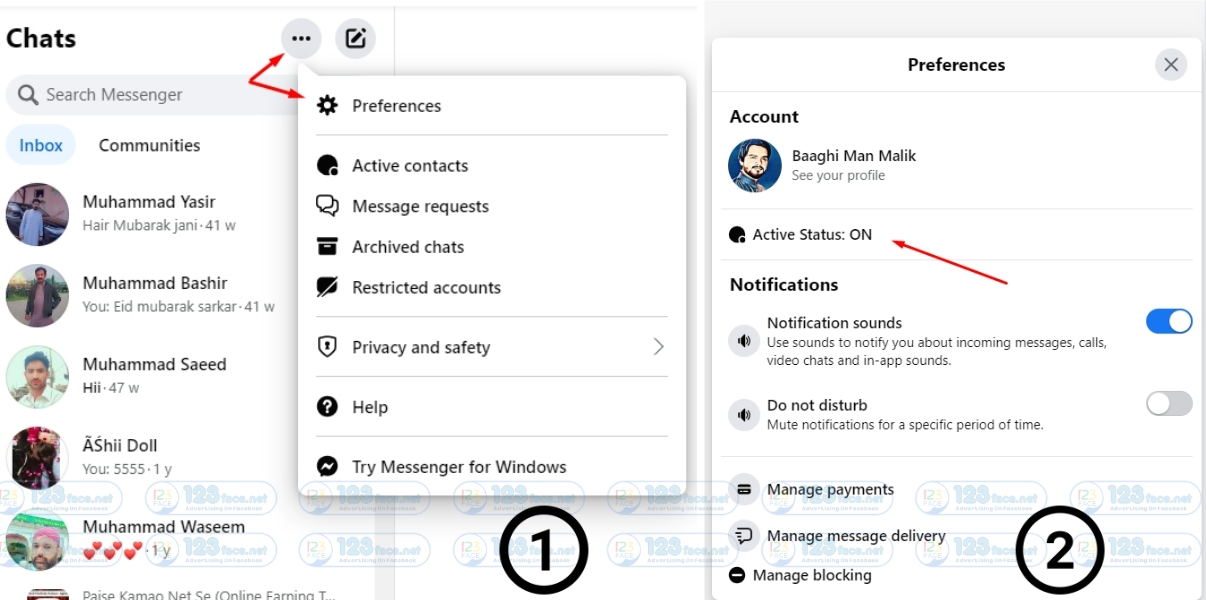
In addition to the core privacy settings available on Facebook Messenger, there are several other features and practices you can employ to enhance your privacy and security on the platform. These include managing read receipts and active status, as well as knowing how to effectively block and report unwanted interactions.
1, Disabling Read Receipts and Last Active Status
Maintaining control over your online presence includes managing how much information others can see about your activity. Here’s how to adjust these settings:
- Managing Read Receipts:
- Currently, Facebook Messenger does not allow users to disable read receipts. Messages you view will show a "seen" indication to the sender. A workaround for reading messages without sending a read receipt is to enable airplane mode before opening the message, although this is a temporary measure.
- Disabling Last Active Status:
- To hide your last active status, go to the Messenger app, tap your profile picture in the top left corner, then select "Active Status." Here, you can toggle off the setting that shows when you're active or recently active. Note that turning this off also means you won't be able to see the active status of others.
2, Blocking and Reporting Unwanted Contacts
Protecting your online well-being involves taking action against unwanted contacts or inappropriate conversations. Here’s how to block and report on Messenger:
- Blocking Contacts:
- Open a conversation with the contact you wish to block, tap their name or the information (i) icon at the top, and select “Block.” You can choose to block messages and calls from that person on Messenger and/or block them on Facebook entirely.
- Reporting Conversations:
- To report a conversation, open the chat, tap the name or information (i) icon, and scroll down to select “Something’s Wrong.” Choose the appropriate category for your report (harassment, spam, etc.), and follow the prompts to submit your report to Facebook for review.
- Importance of Blocking and Reporting:
- Utilizing the block and report features is crucial for maintaining a safe and respectful online environment. It not only protects your privacy but also contributes to the overall safety of the community by helping Facebook identify and take action against violations of community standards.
Facebook Messenger offers a variety of settings and features designed to protect user privacy and ensure a safe online communication experience. By understanding how to manage read receipts, active status, and employing blocking and reporting functions, users can maintain greater control over their online presence and interactions. These measures are essential for safeguarding privacy and promoting a positive and secure environment on the platform.
Staying Informed about Privacy Updates
In the ever-evolving landscape of digital communication, maintaining privacy and security requires vigilance and an active approach to managing settings and preferences. For users of Facebook Messenger, staying informed about privacy policy updates and utilizing available tools are crucial steps in safeguarding personal information and ensuring a secure messaging experience.
1, Keeping Up with Privacy Policy Updates
Understanding how your data is used and what measures are in place to protect your privacy is foundational to using Facebook Messenger responsibly:
-
Regular Reviews: Make it a habit to periodically review Facebook Messenger's privacy policy. This document outlines how your data is collected, used, and shared, providing insight into the platform's privacy practices.
-
Updates and Changes: Facebook occasionally updates its privacy policy to reflect changes in data practices or in response to regulatory requirements. Stay informed about these updates, as they may introduce new privacy controls or modify existing ones.
-
Resources and Notifications: Facebook often provides resources and notifications to help users understand significant changes. Paying attention to these alerts can help you stay informed about your privacy options.
2, Utilizing Privacy Checkup Tools (Link to privacy checkup)
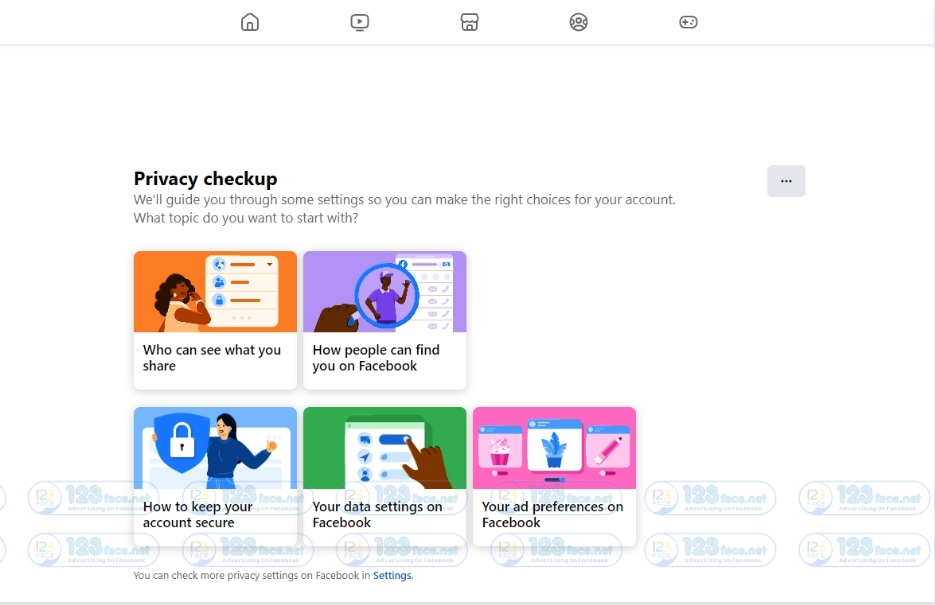
Facebook's Privacy Checkup tool is designed to help users review and adjust their privacy settings across the platform:
-
Accessing Privacy Checkup: You can find the Privacy Checkup tool by navigating to your Facebook settings. It offers a step-by-step guide through various privacy settings, including those related to sharing, profile information, and security.
-
Reviewing Messenger Settings: Within the Privacy Checkup, there's a section dedicated to Messenger. Here, you can adjust who can contact you directly, who can send you message requests, and other relevant settings to control your messaging privacy.
-
Customizing Settings: The tool provides recommendations and explanations for each setting, helping you make informed decisions about your privacy preferences. Regularly using the Privacy Checkup can ensure that your settings remain aligned with your comfort level and privacy expectations.
Conclusion
Navigating the privacy settings in Facebook Messenger is a critical aspect of ensuring a secure and controlled messaging environment. By staying informed about privacy policy updates and utilizing tools like the Privacy Checkup, users can proactively manage their privacy on the platform. This guide underscores the importance of understanding and engaging with the privacy features and settings available on Facebook Messenger, empowering users to communicate with confidence. As digital communication continues to advance, the commitment to user security and privacy remains a top priority, with ongoing efforts to enhance protections and provide transparent information about privacy practices.
(Note: Always refer to the most current information on Facebook Messenger to ensure you are up-to-date with the latest privacy features and settings.)
Don't forget to follow website123face and tutorial blog to update more interesting content!