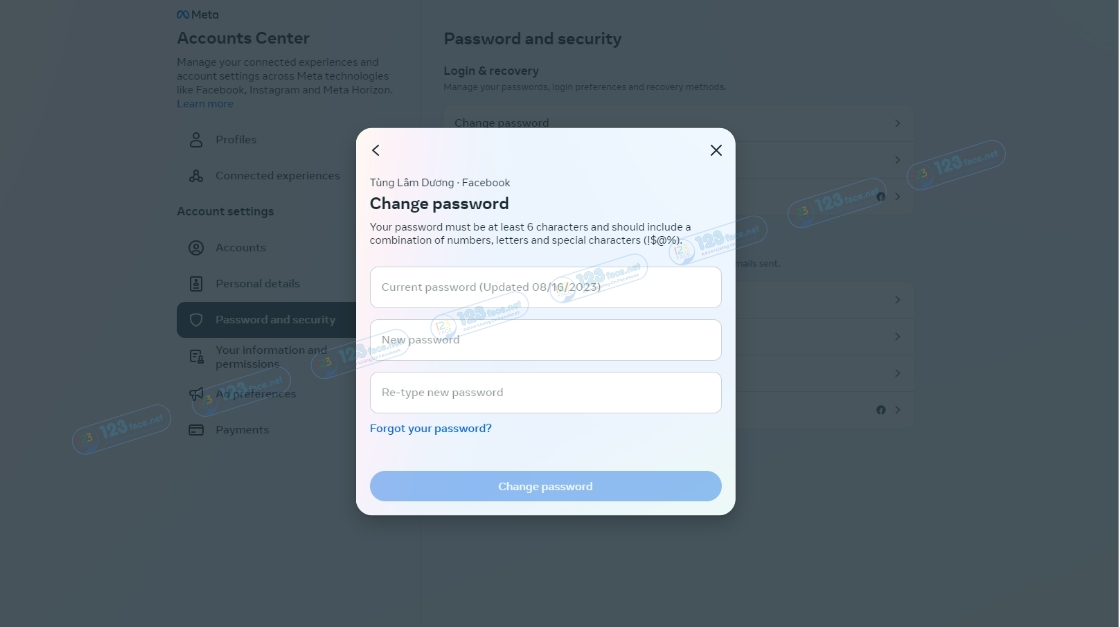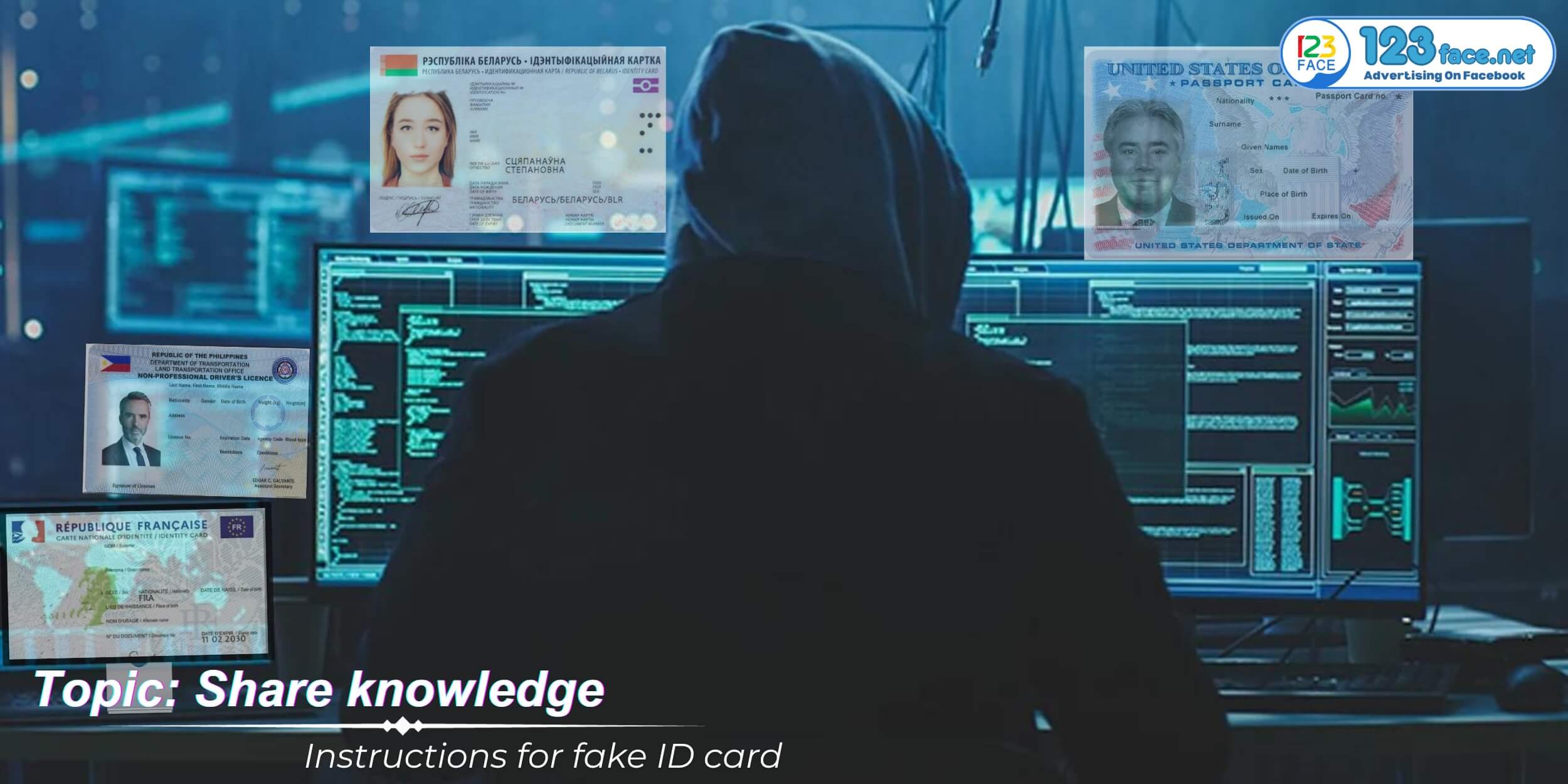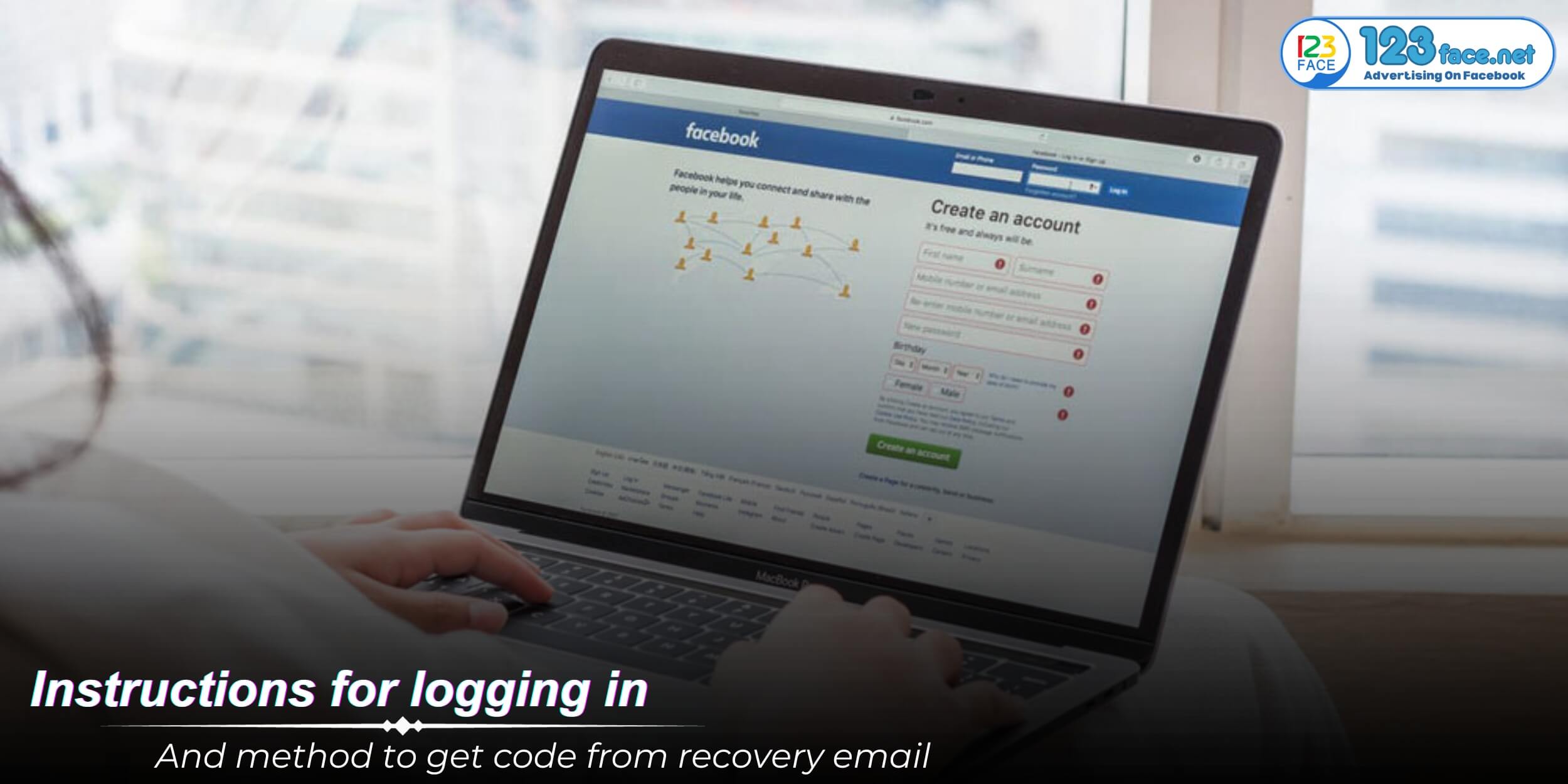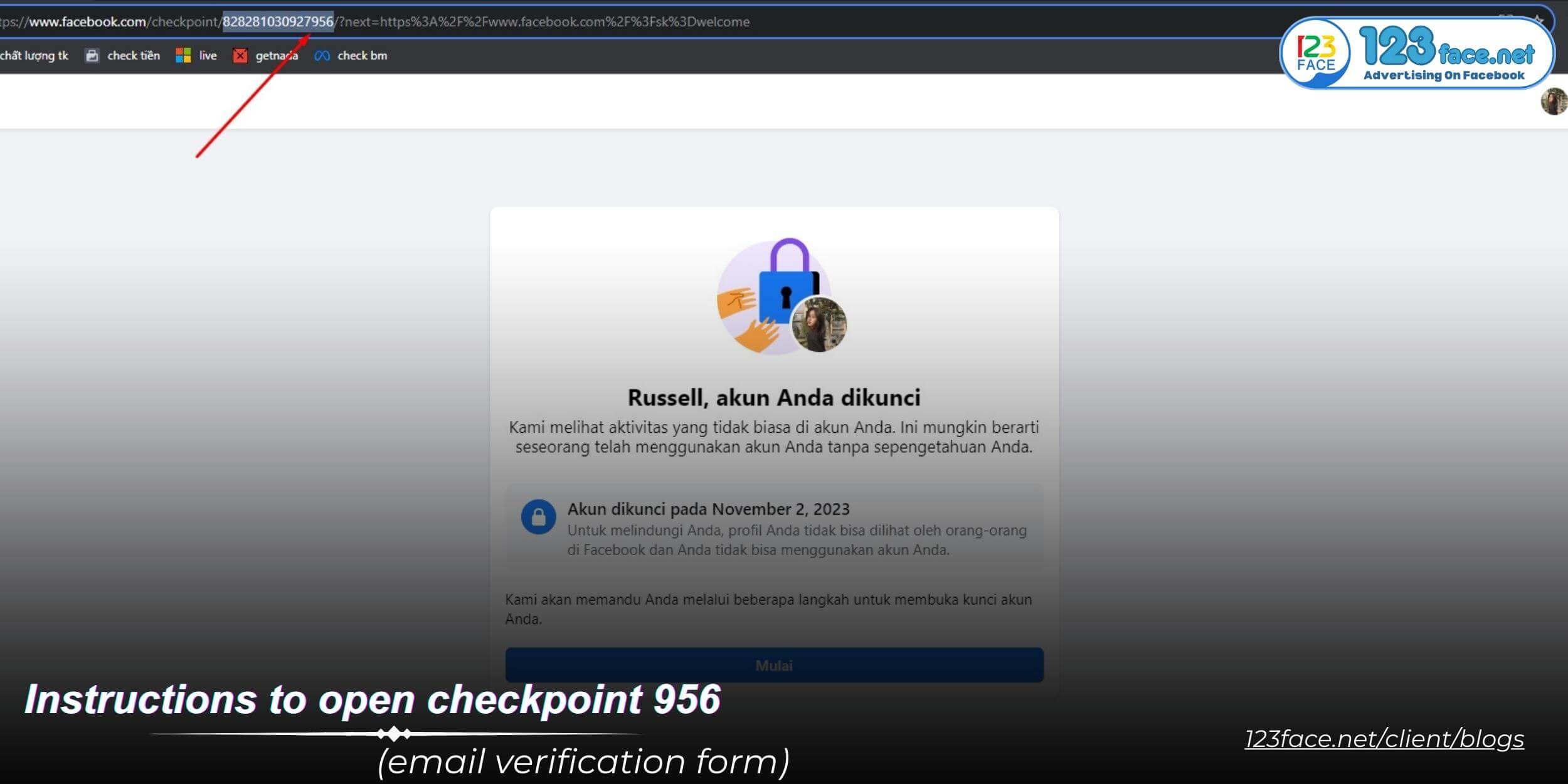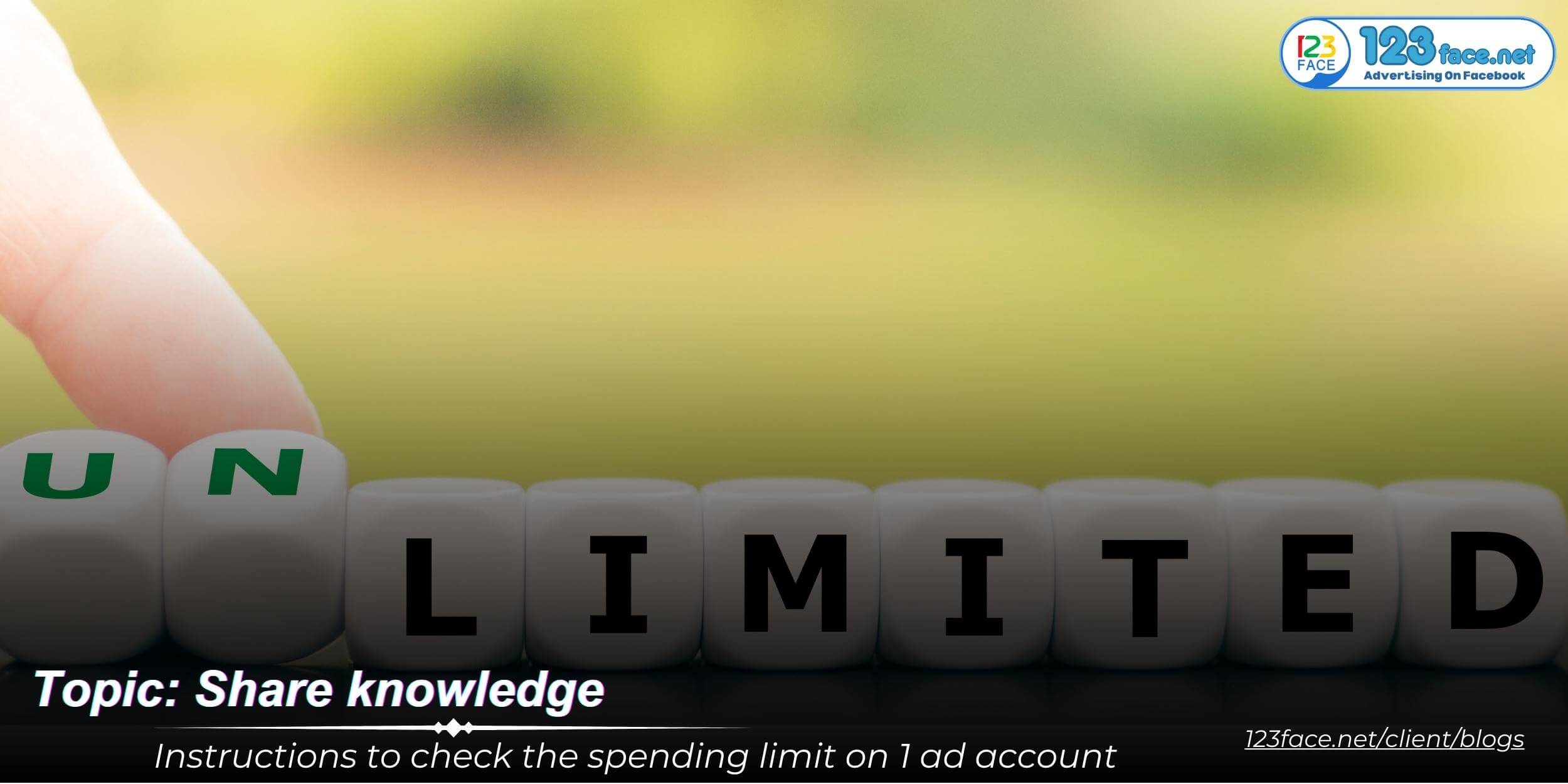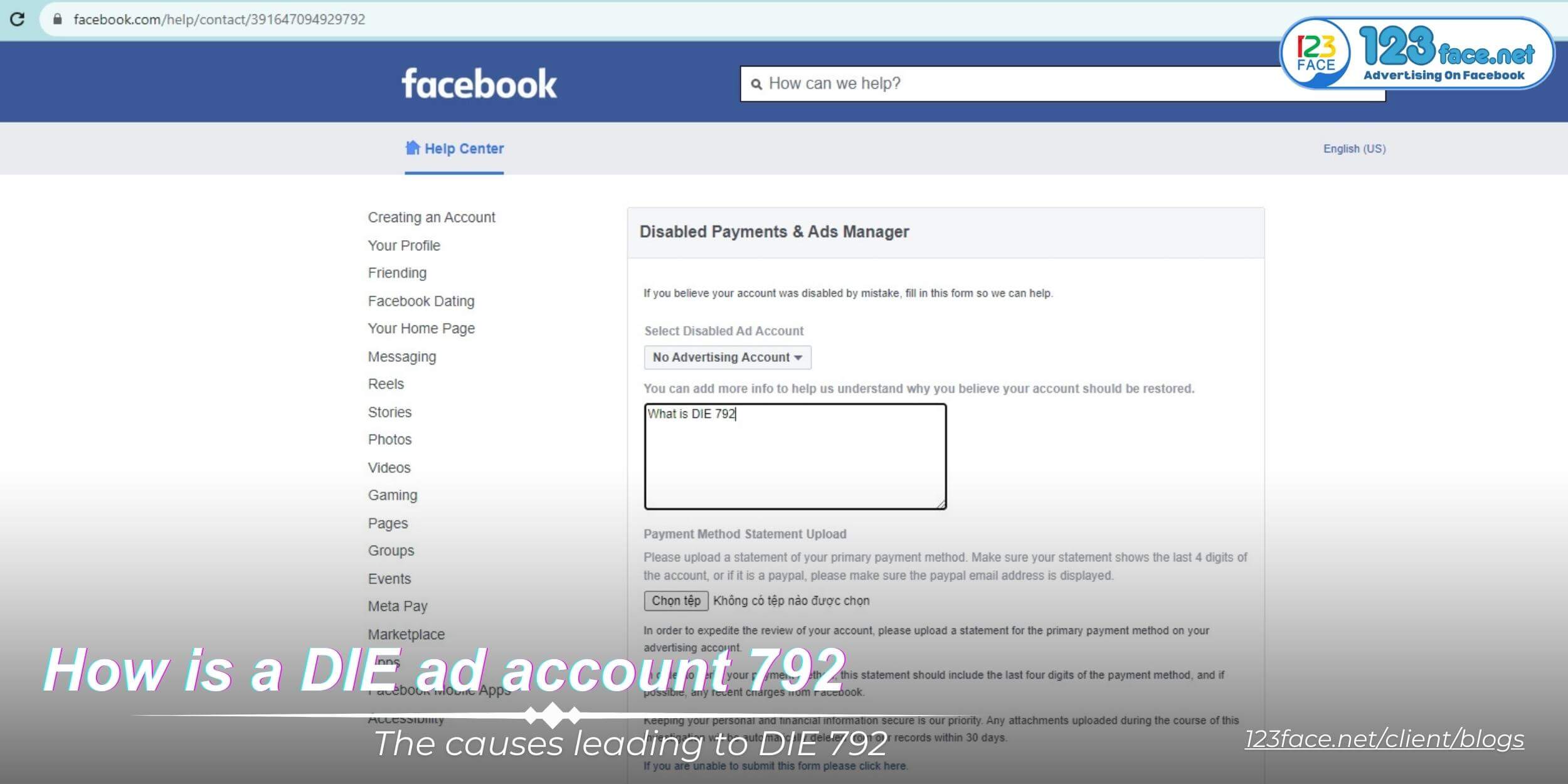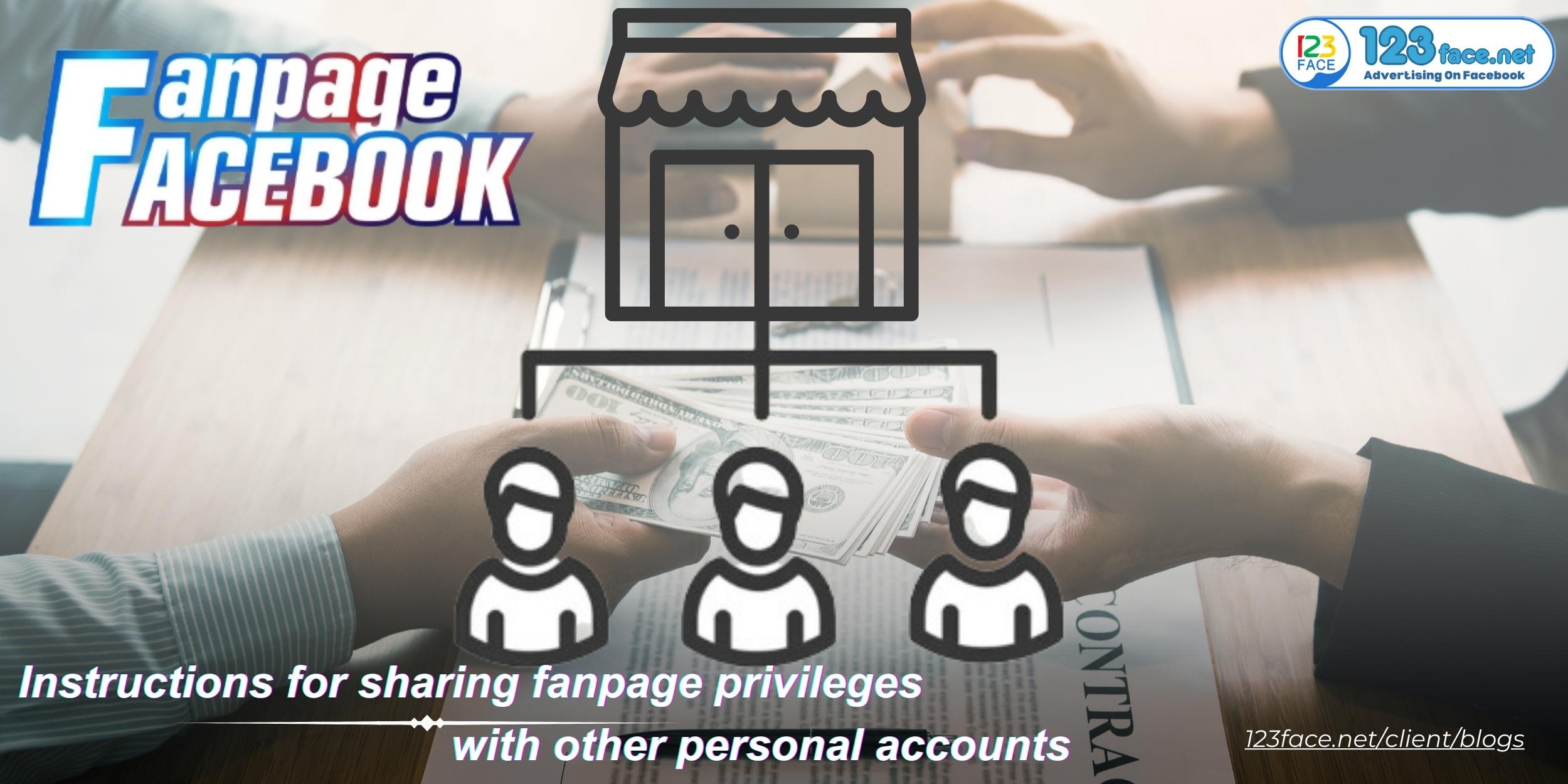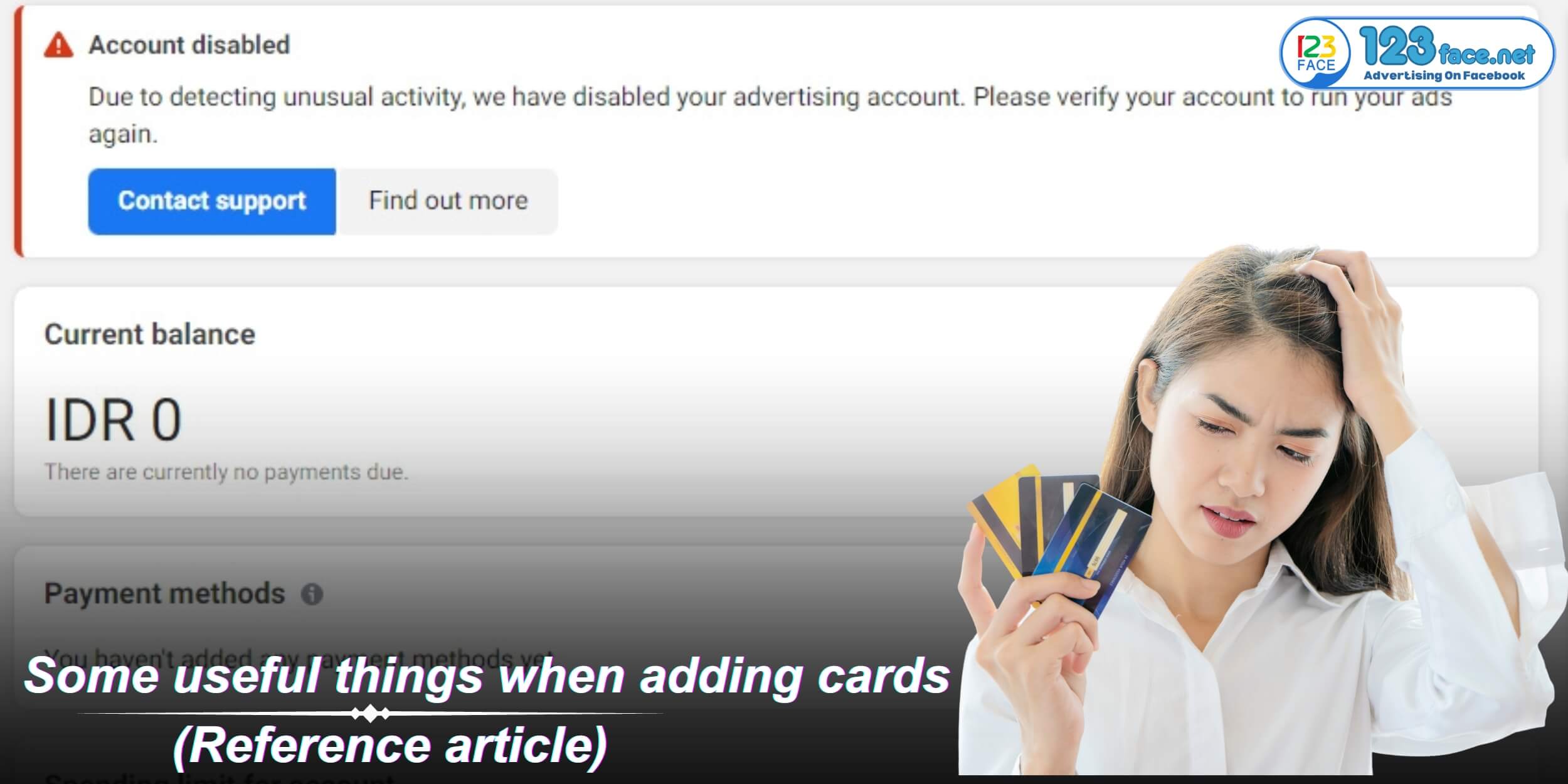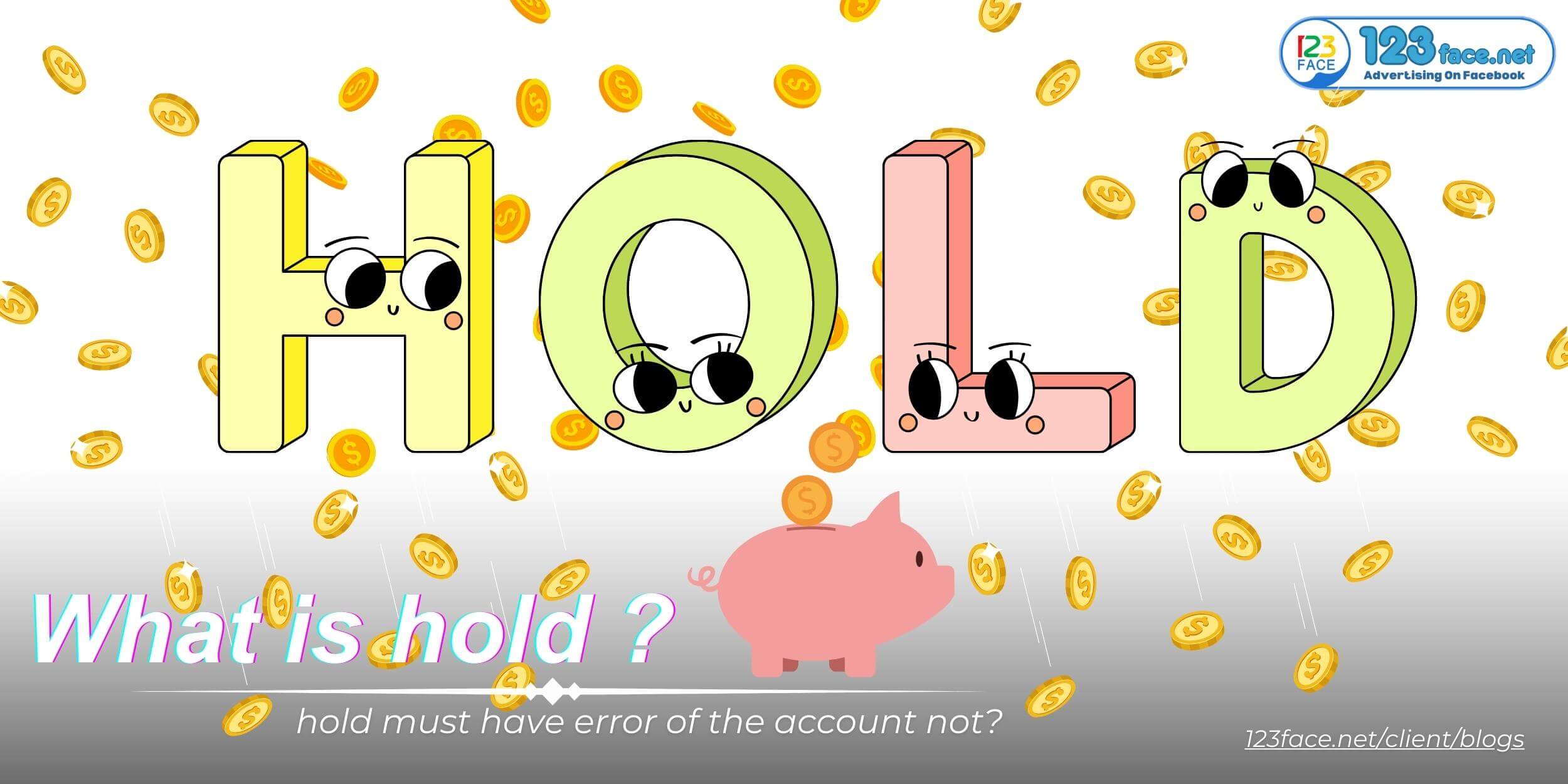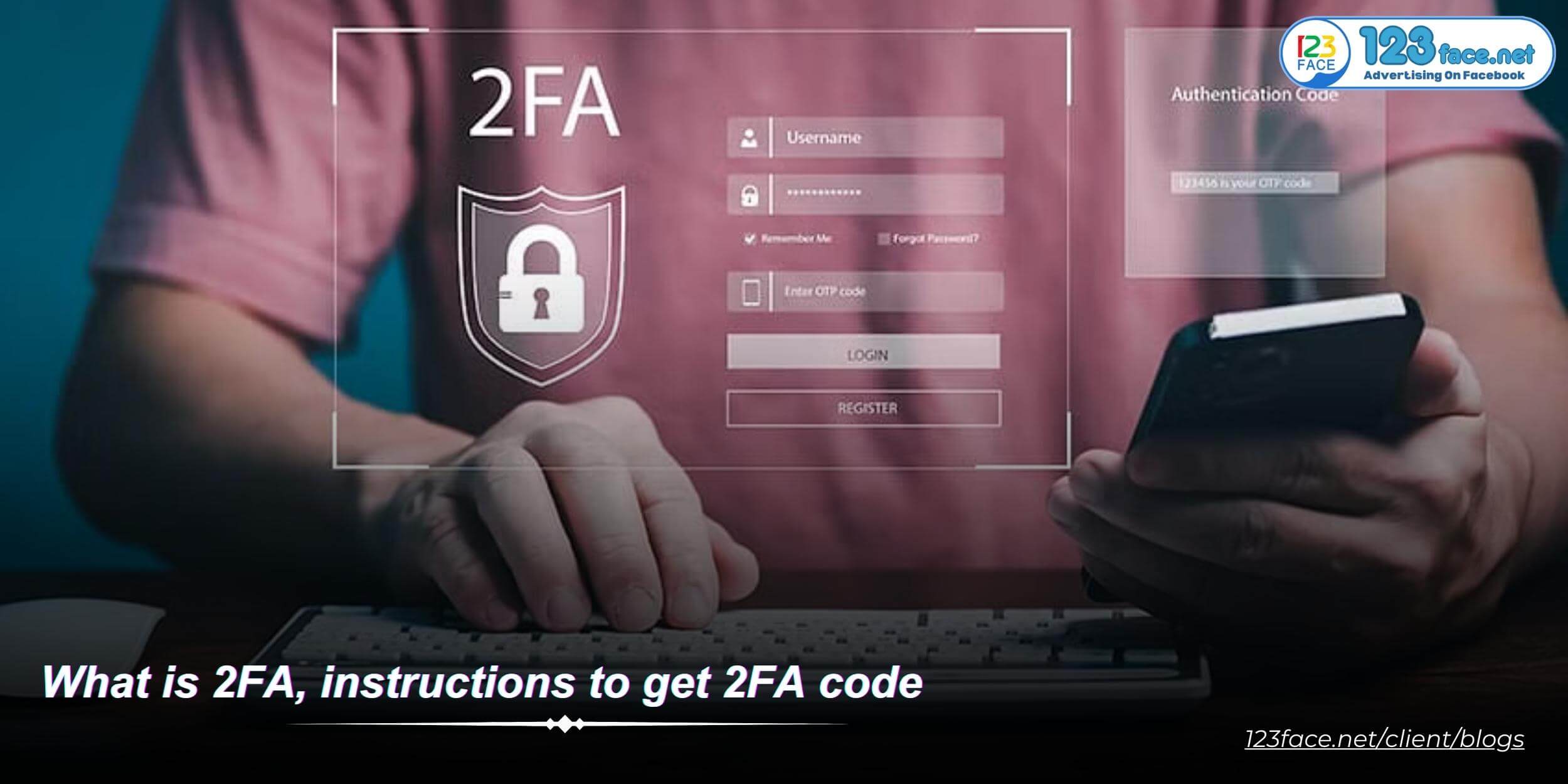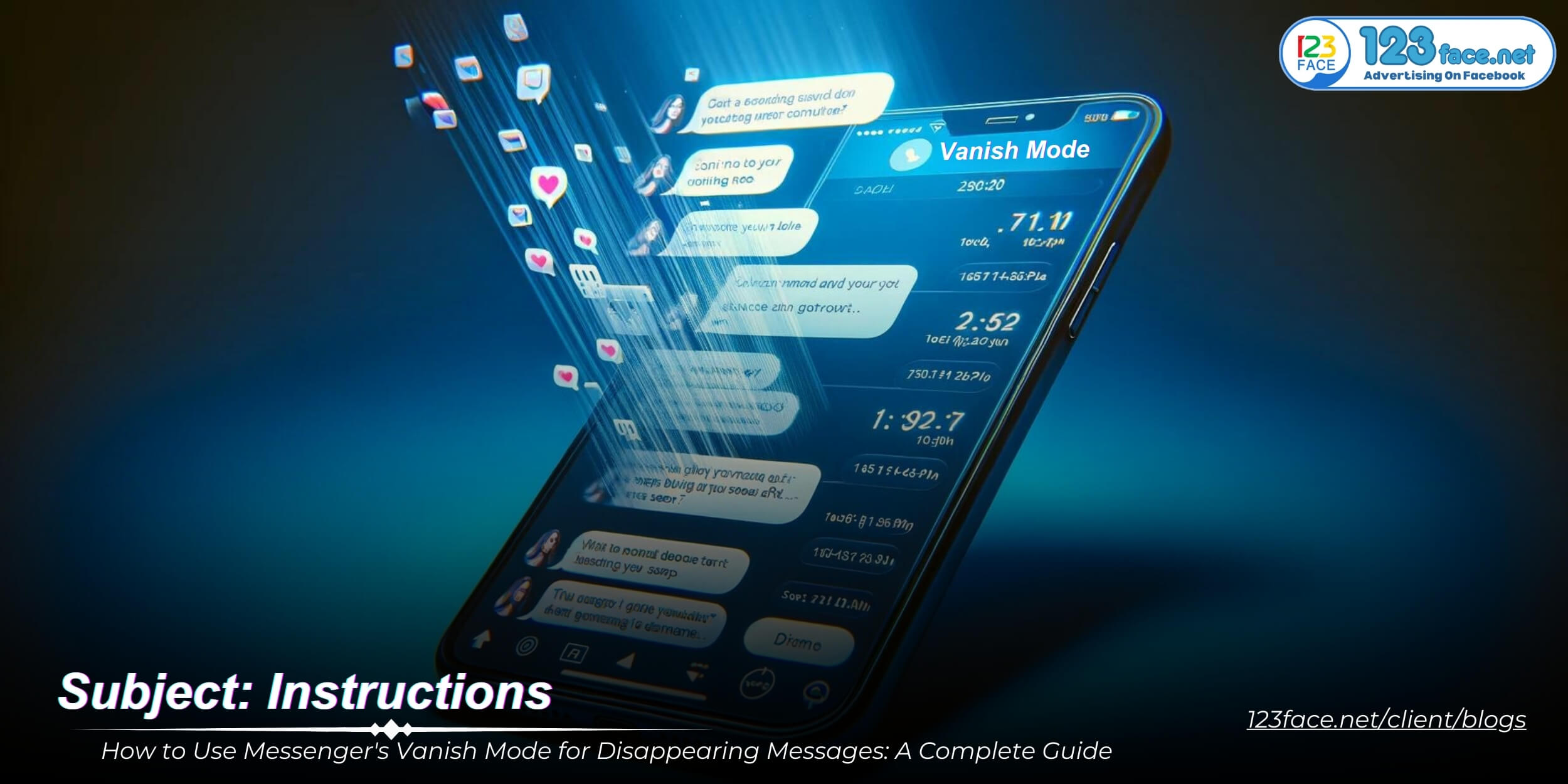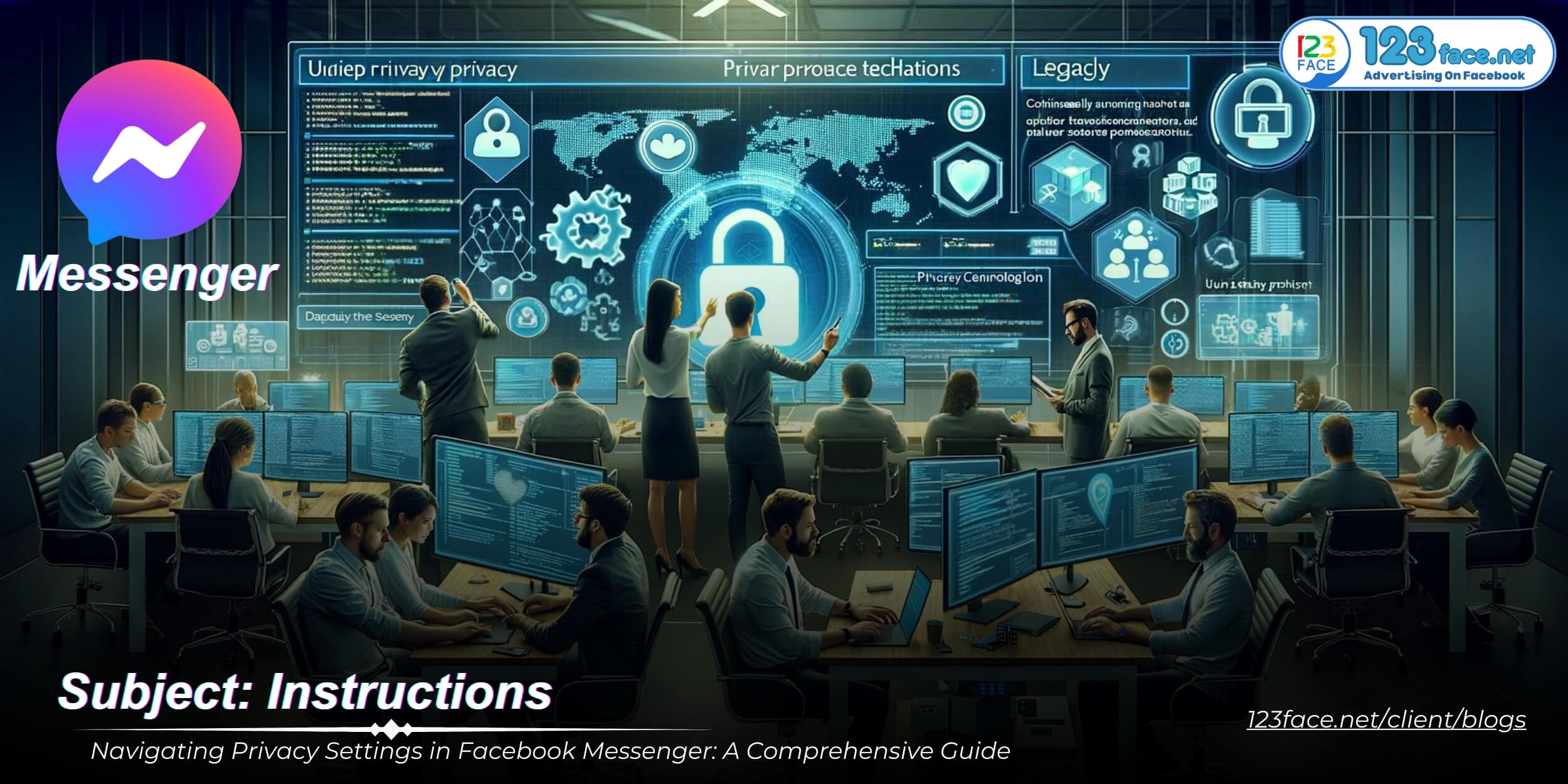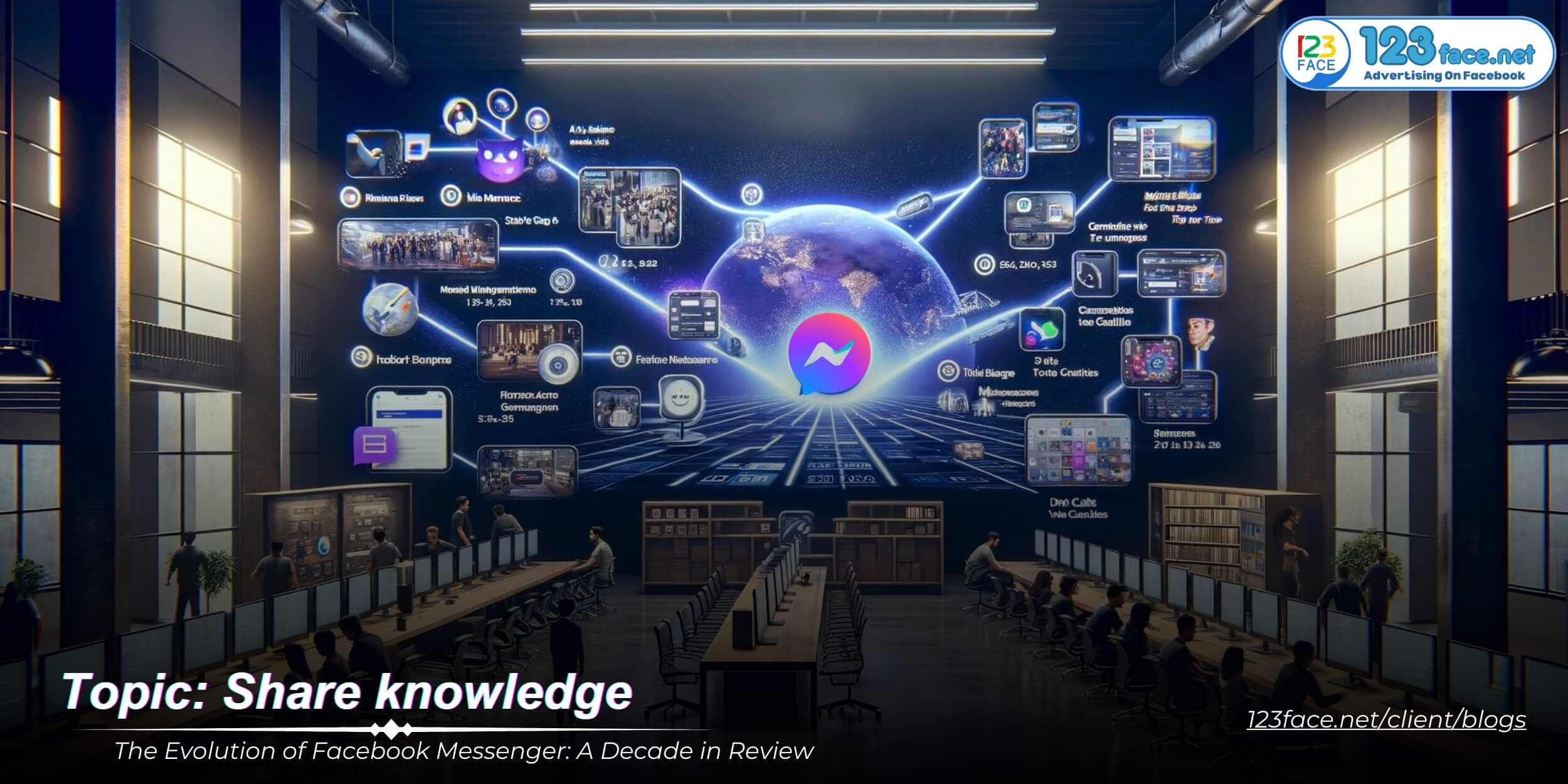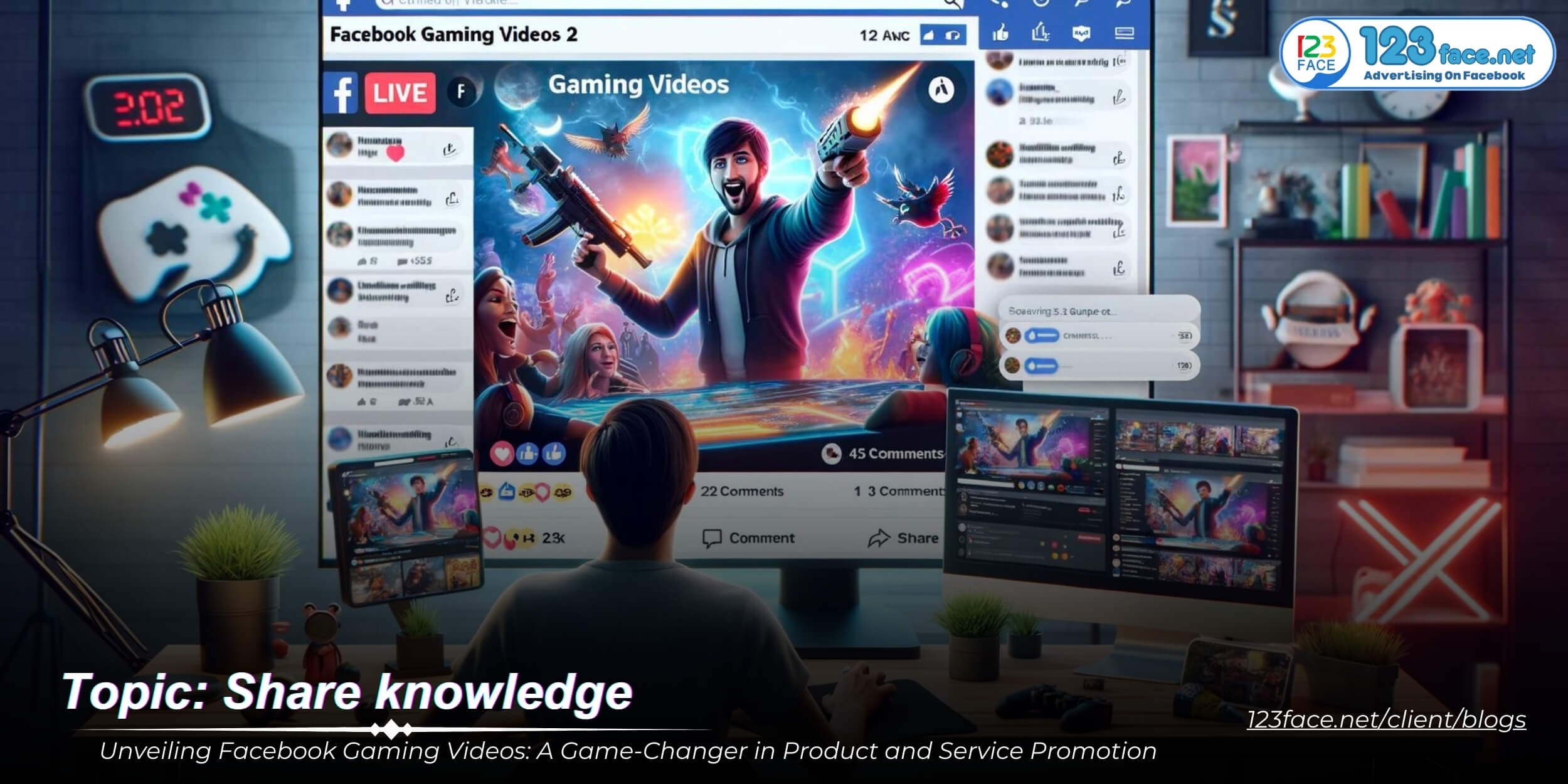Instructions to change Facebook password in many ways
Writing date: 2022-08-08 16:10:55
Three Secure Methods to Change Your Facebook Account Password
With cybersecurity threats on the rise, maintaining the security of your Facebook account by regularly updating your password is more important than ever. In this article, we'll explore three different methods for changing your Facebook password, each tailored to provide you with a secure and straightforward experience.
1. The Direct Privacy Review Method
Using the Privacy Review Link
This is the most effective and recommended method for changing your Facebook password. To initiate the process, use the following link: Privacy Review.
Steps for the Privacy Review Method:
- Visit the provided link to be directed to Facebook's privacy review page, where you can easily change your password.
Notes for Account Security:
- Ensure all account information is altered before selling or transferring ownership. The changes should be thorough to guarantee 100% security.
- It's advised not to modify any account details unnecessarily. Keeping information intact allows for easier account recovery if issues arise.
illustrating images
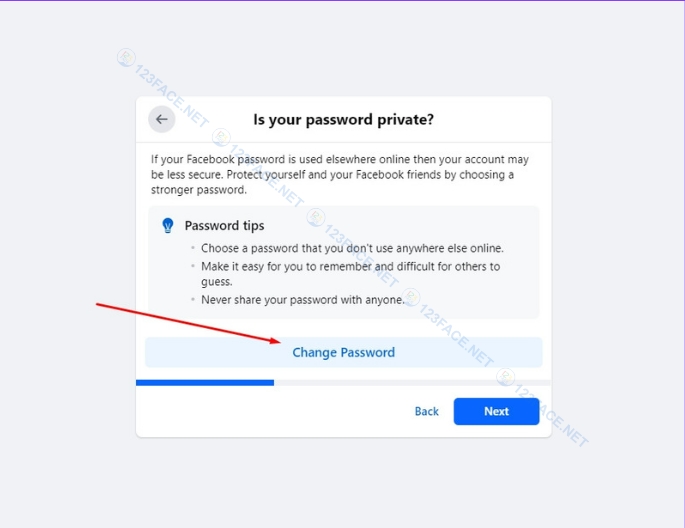

2. The Facebook Hacked Interface
Using the 'Hacked' Page for Password Change
Another method is to use Facebook's dedicated page for compromised accounts. Access it here: Facebook Hacked.
Navigating the 'Hacked' Interface:
- Upon visiting the link, you'll be presented with options to secure your account, including changing your password.
- Follow the on-screen instructions to quickly reset your password and secure your account.
illustrating images
1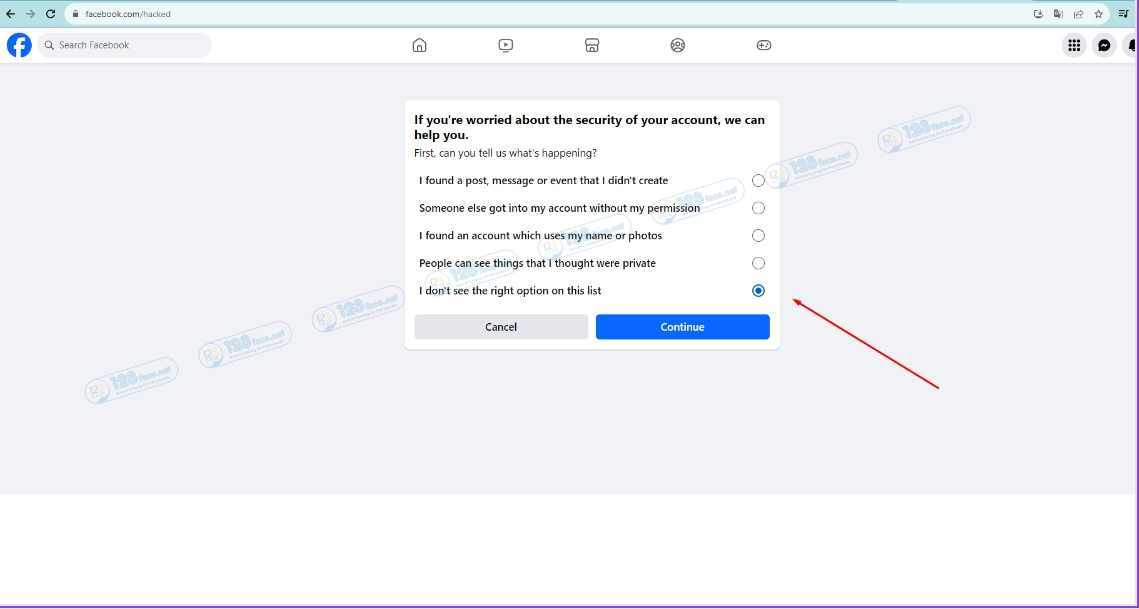
2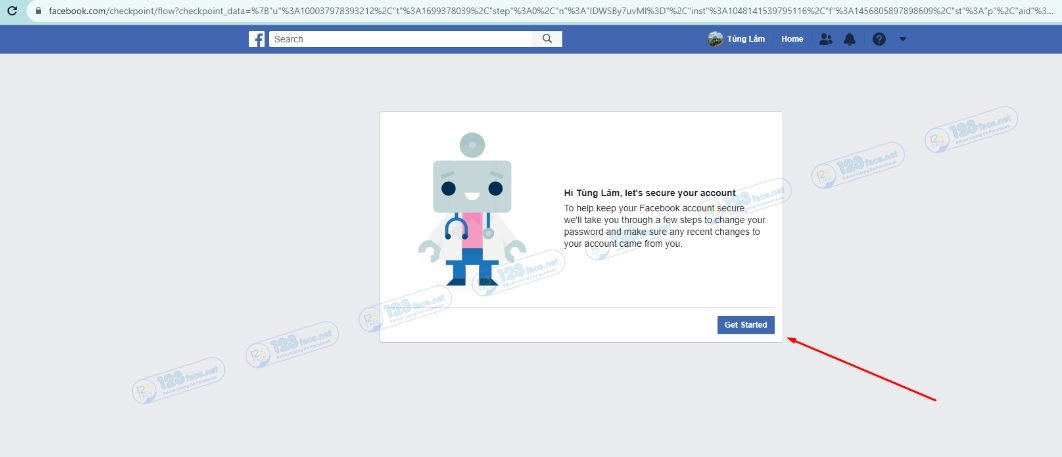
3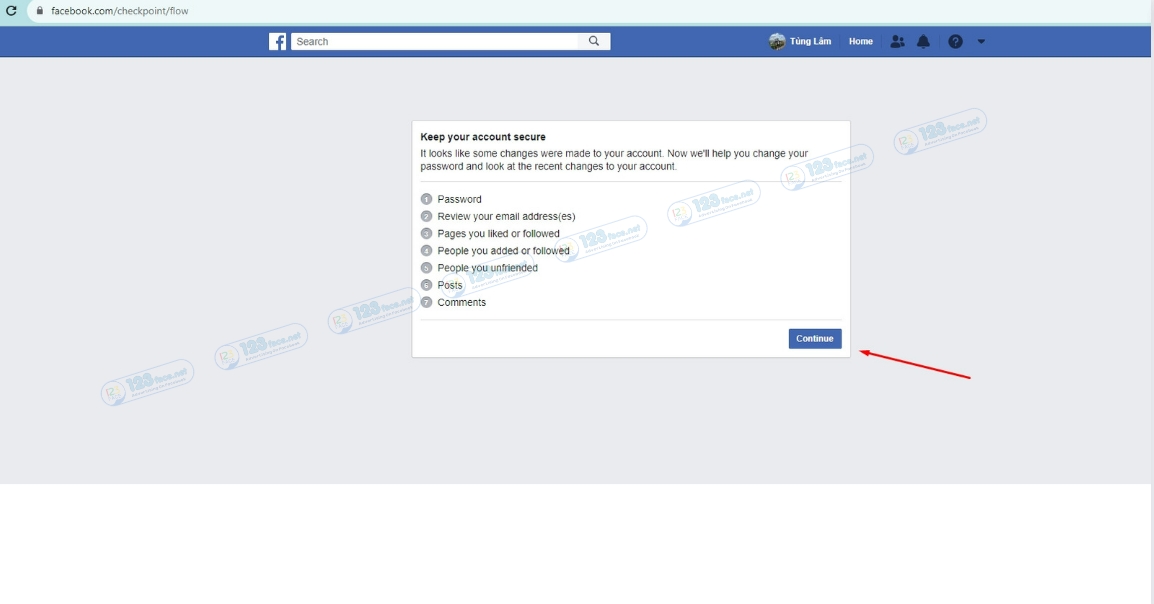
4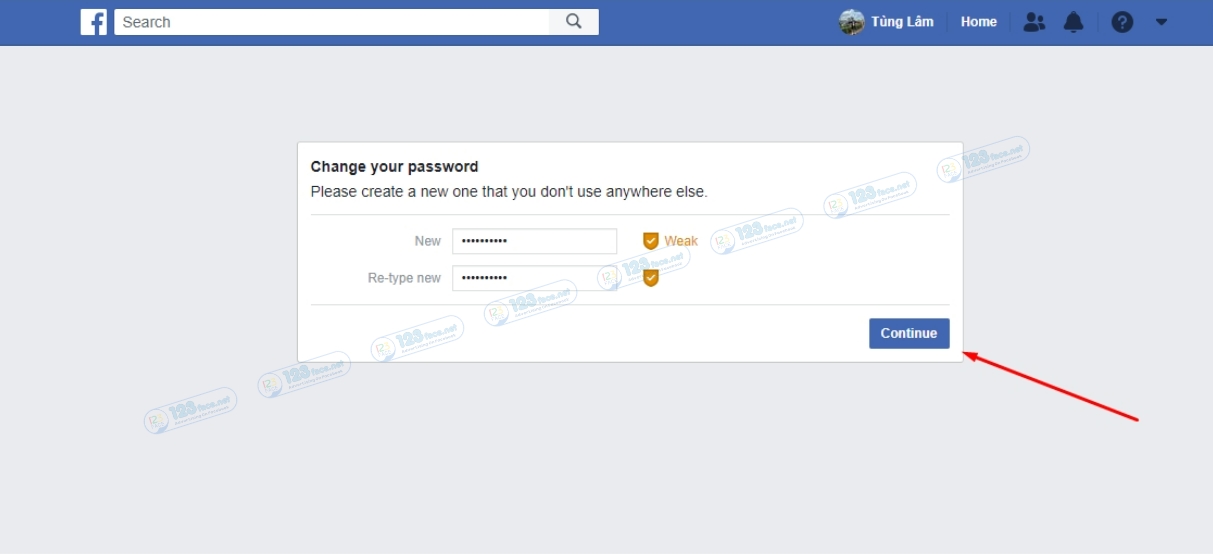
3. The Conventional Password Change Method
Changing Password via Account Settings
This common method involves navigating to your account's security settings. However, for accounts purchased specifically for advertising, this method is not recommended due to the increased risk of triggering security checkpoints.
Using the Account Settings Link:
- To change your password through account settings, visit: Password Change.
Important Considerations:
- Avoid using the 'forgot password' feature, as it can result in account lockout and complicates the recovery process. Warranties may be void for accounts locked due to the misuse of this function.
Conclusion: Keeping Your Facebook Account Secure
Whether you're securing your personal profile or managing an account for advertising purposes, changing your password is a crucial step in protecting your digital identity. By following these methods, you can ensure your Facebook account remains secure without compromising on ease of access.
For more tips on safeguarding your online accounts and staying updated on the best practices in digital security, keep visiting our blog for expert advice and the latest information.