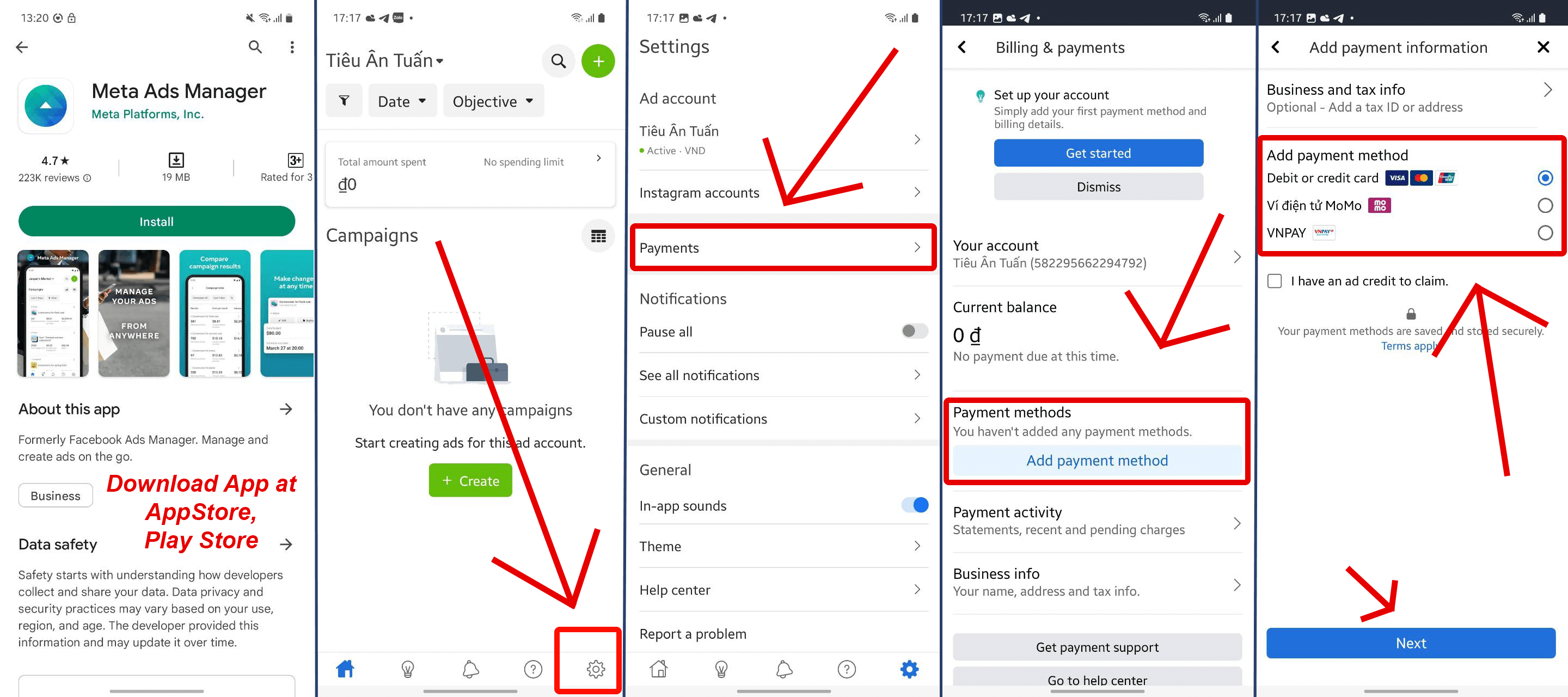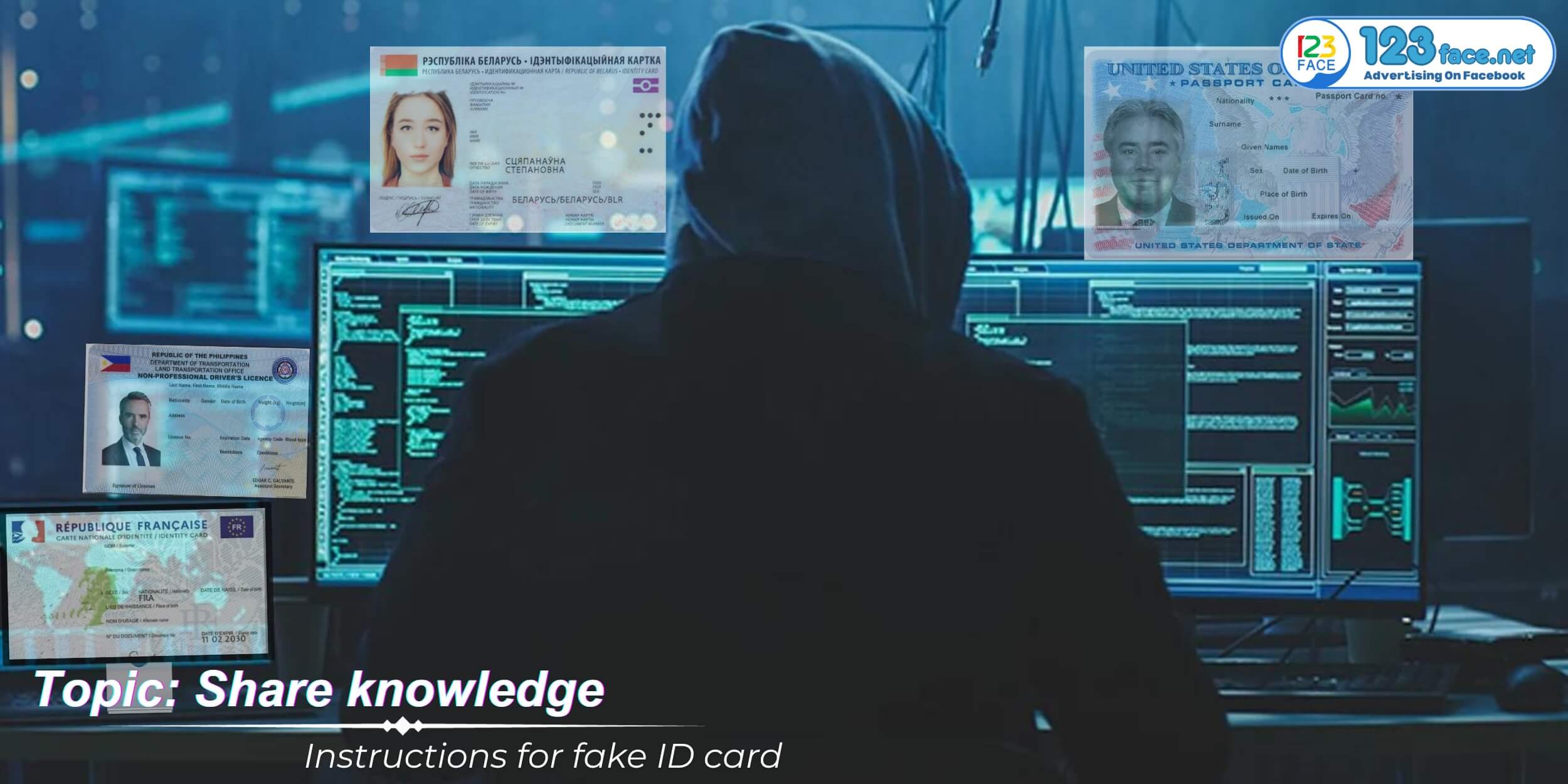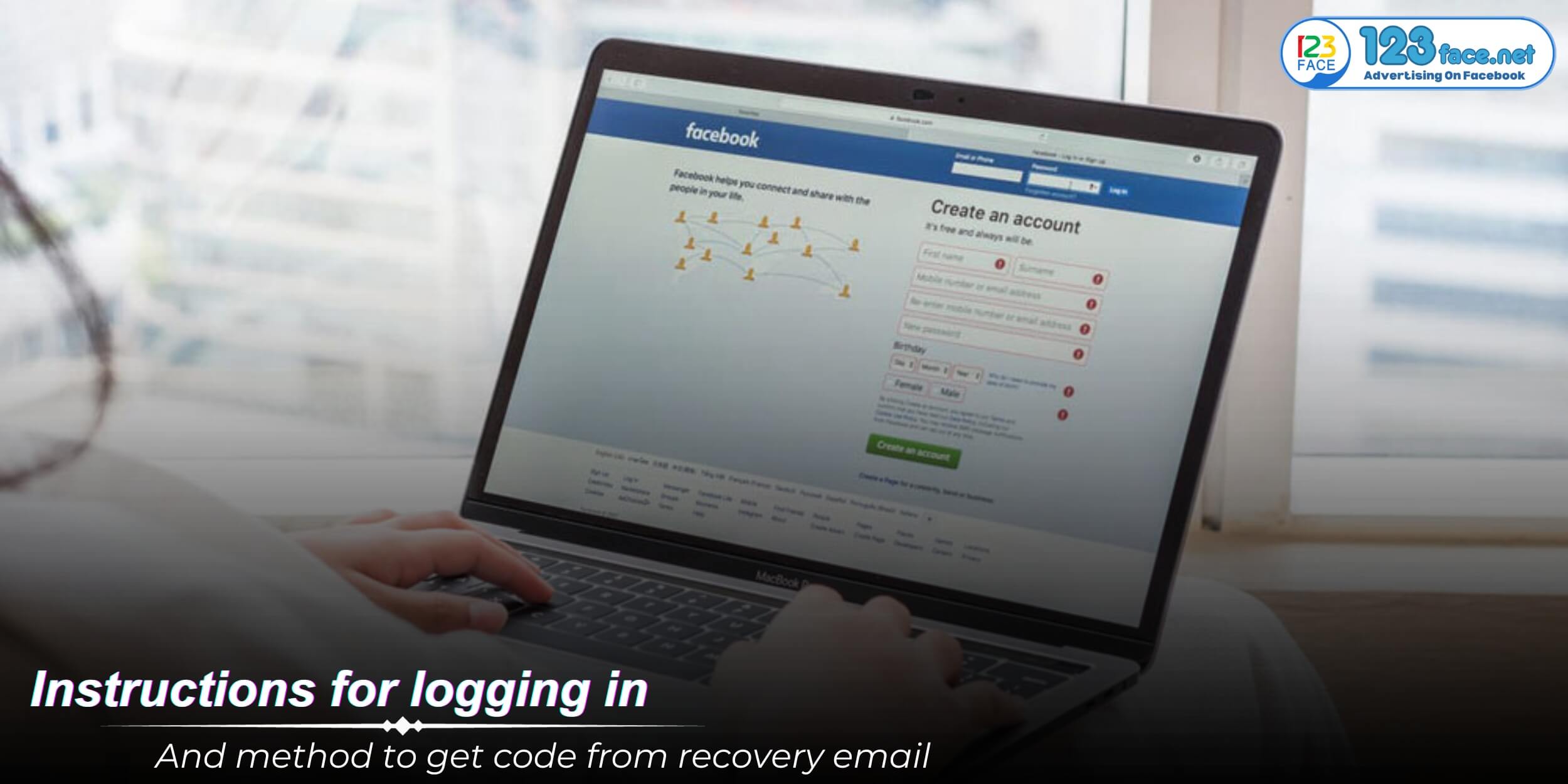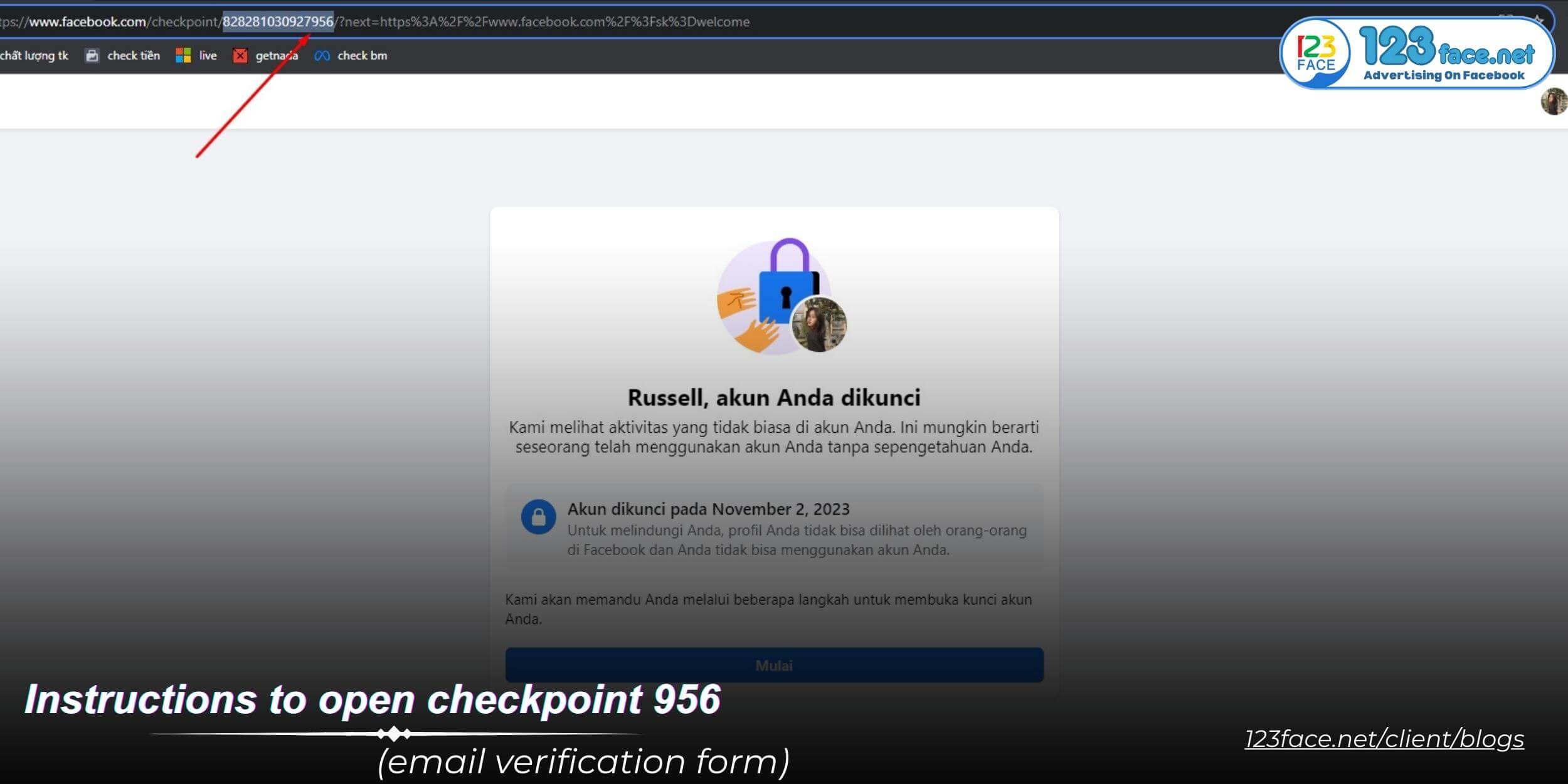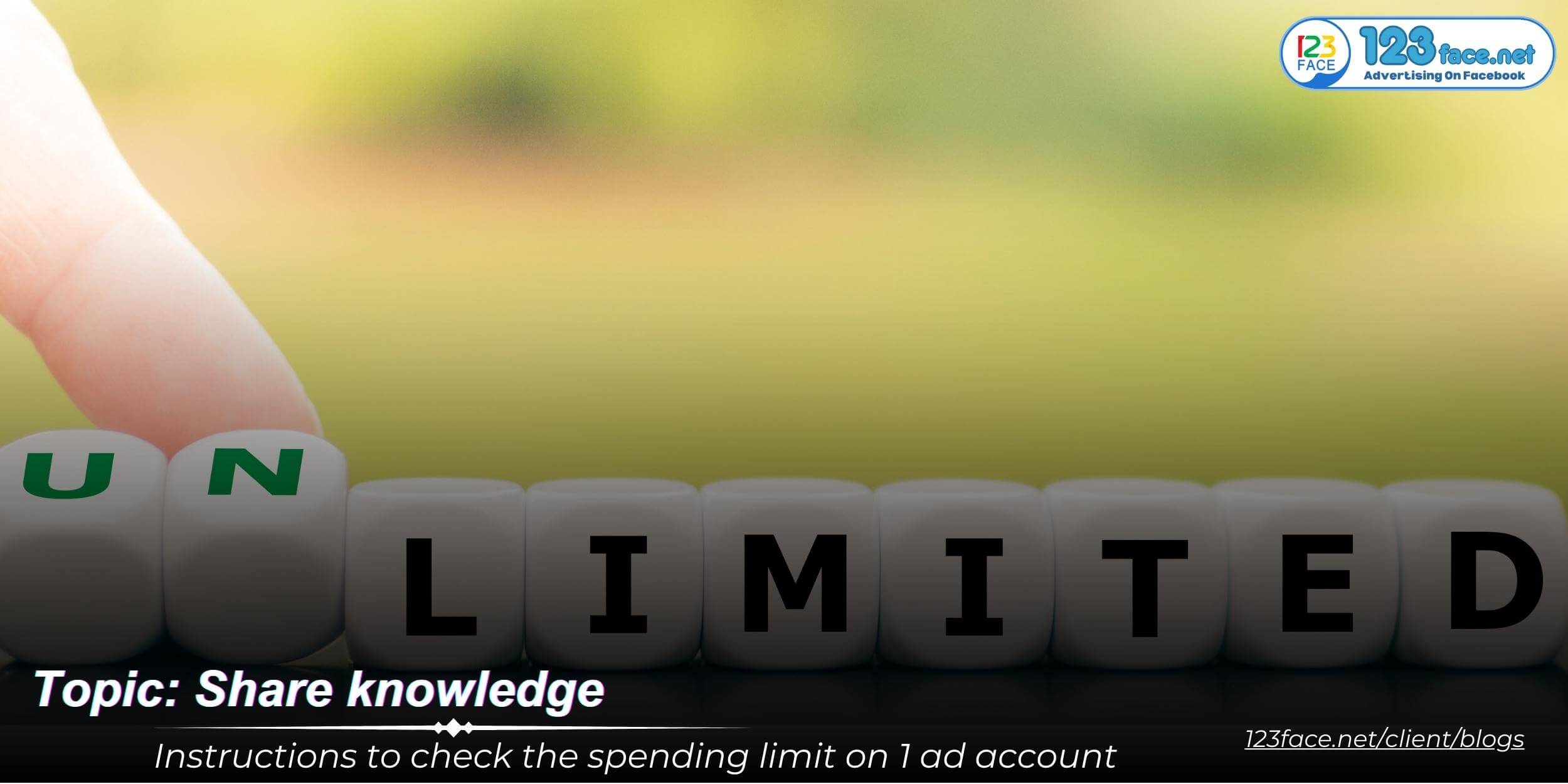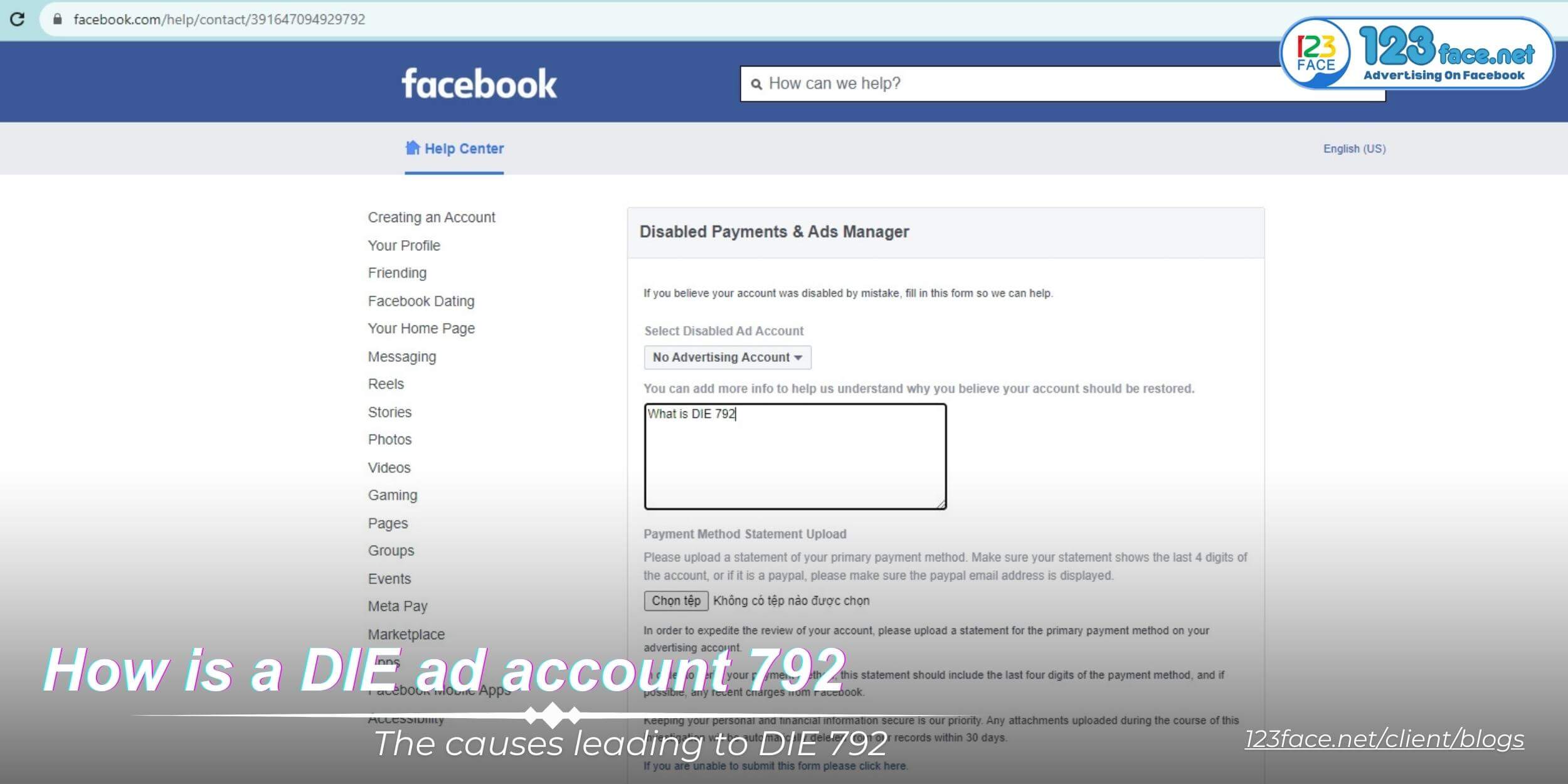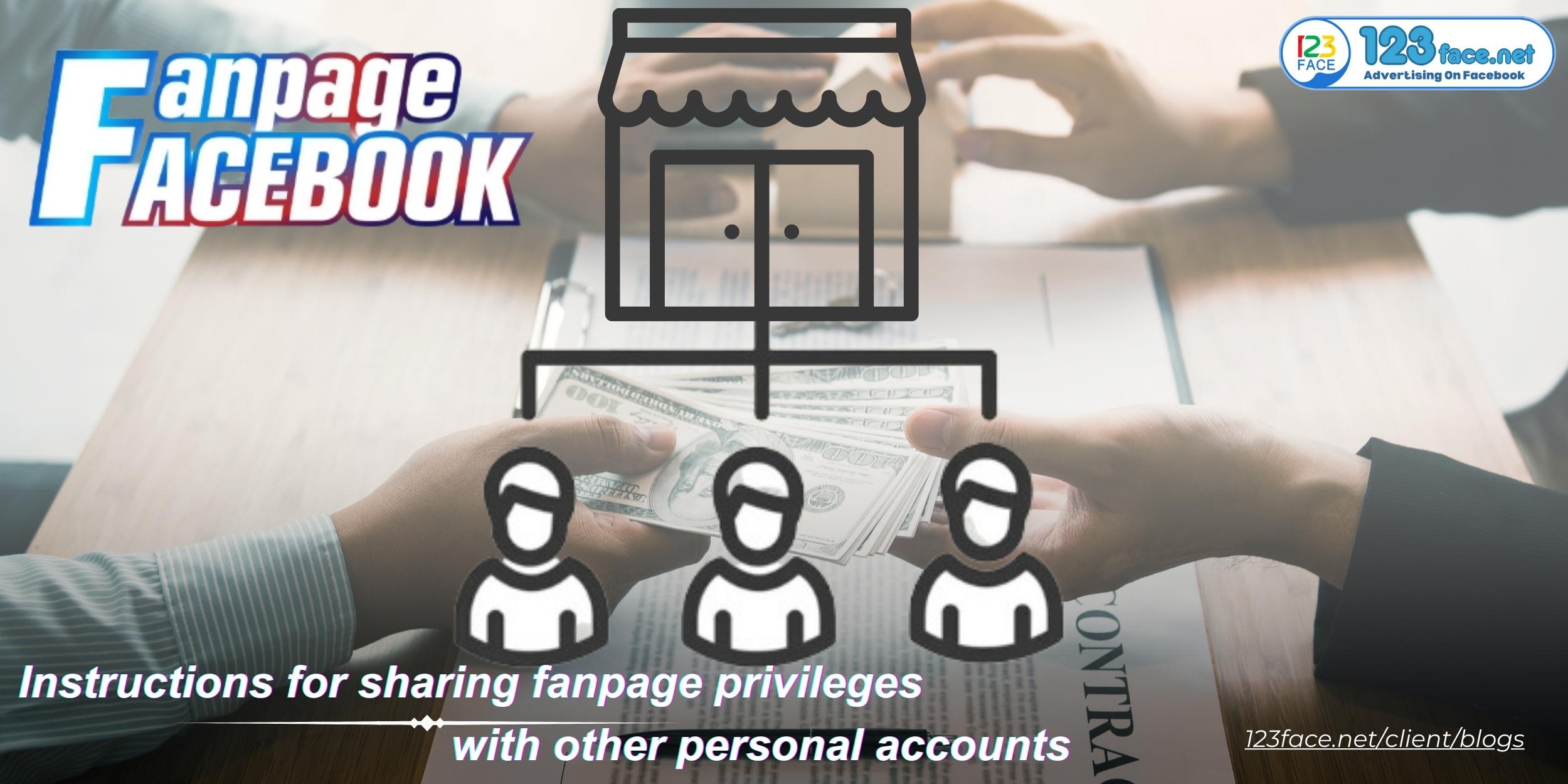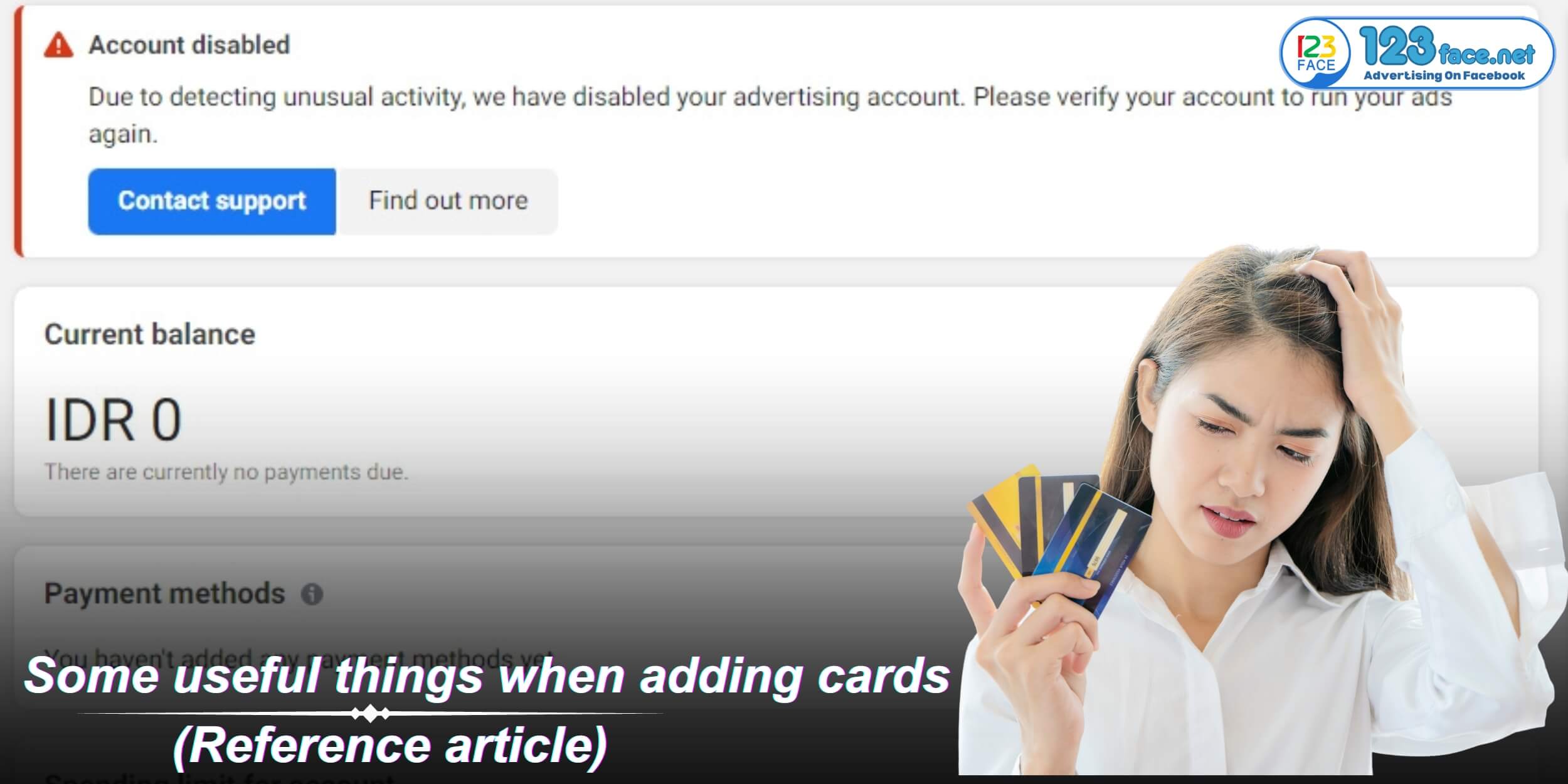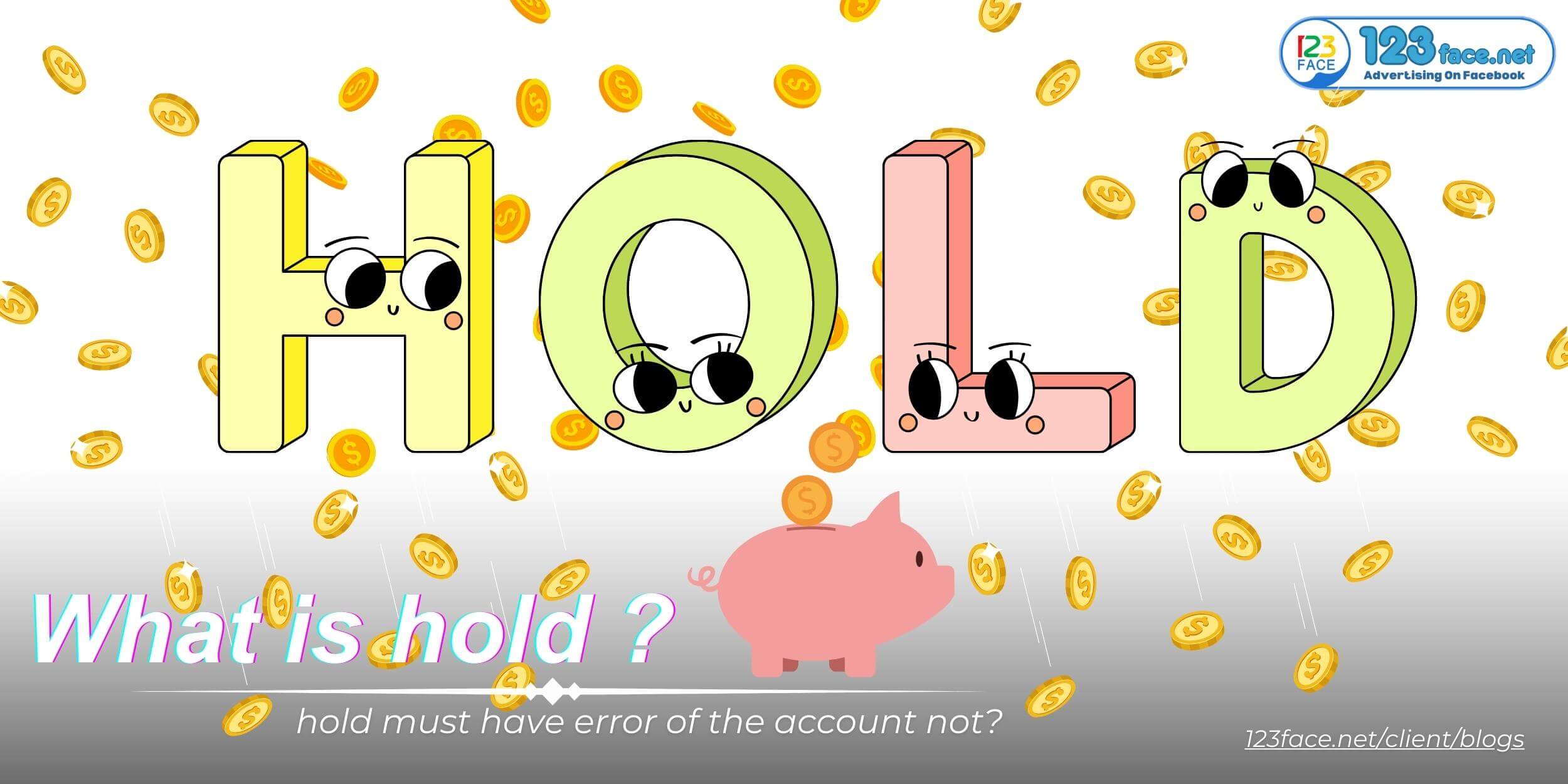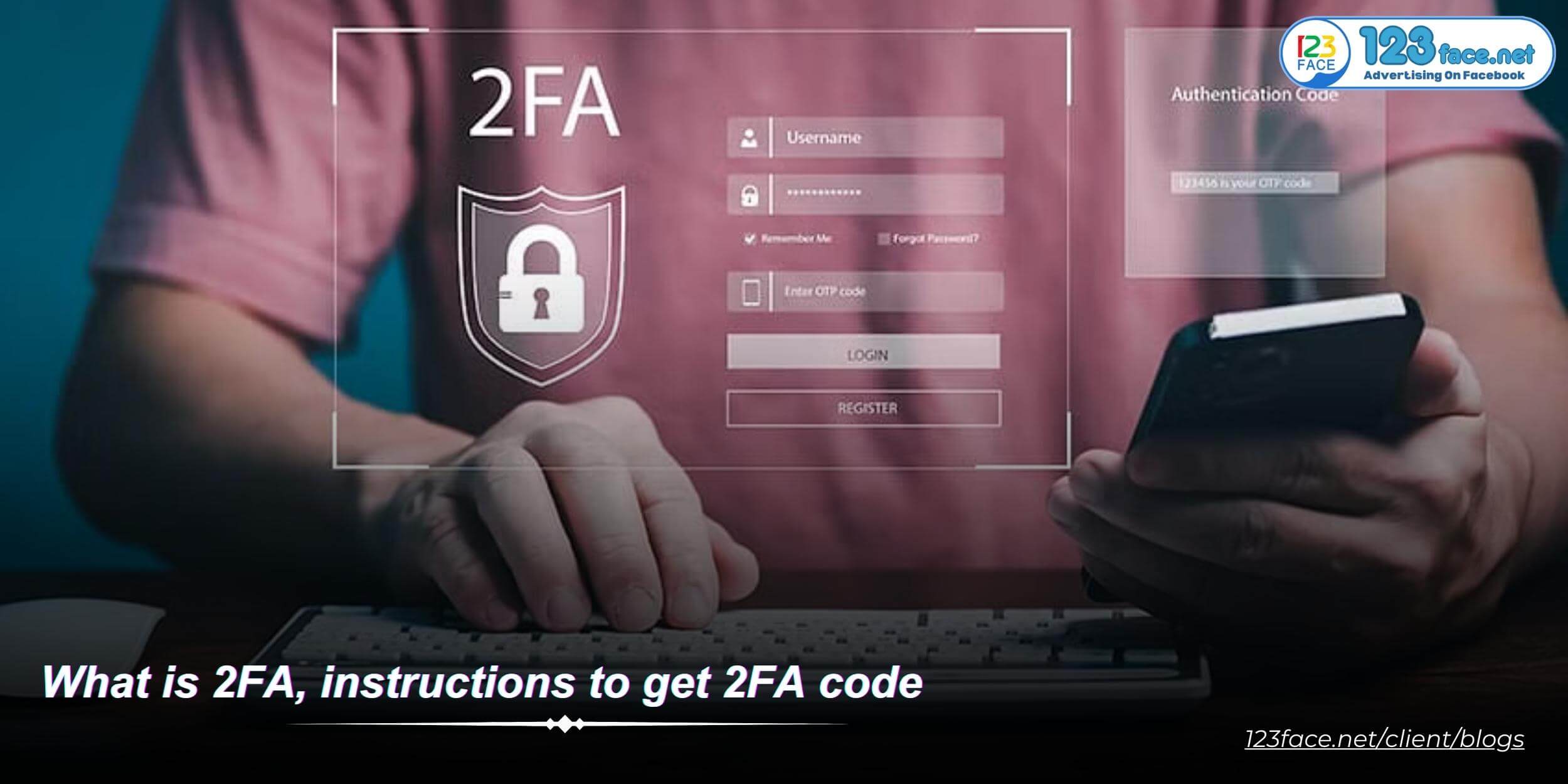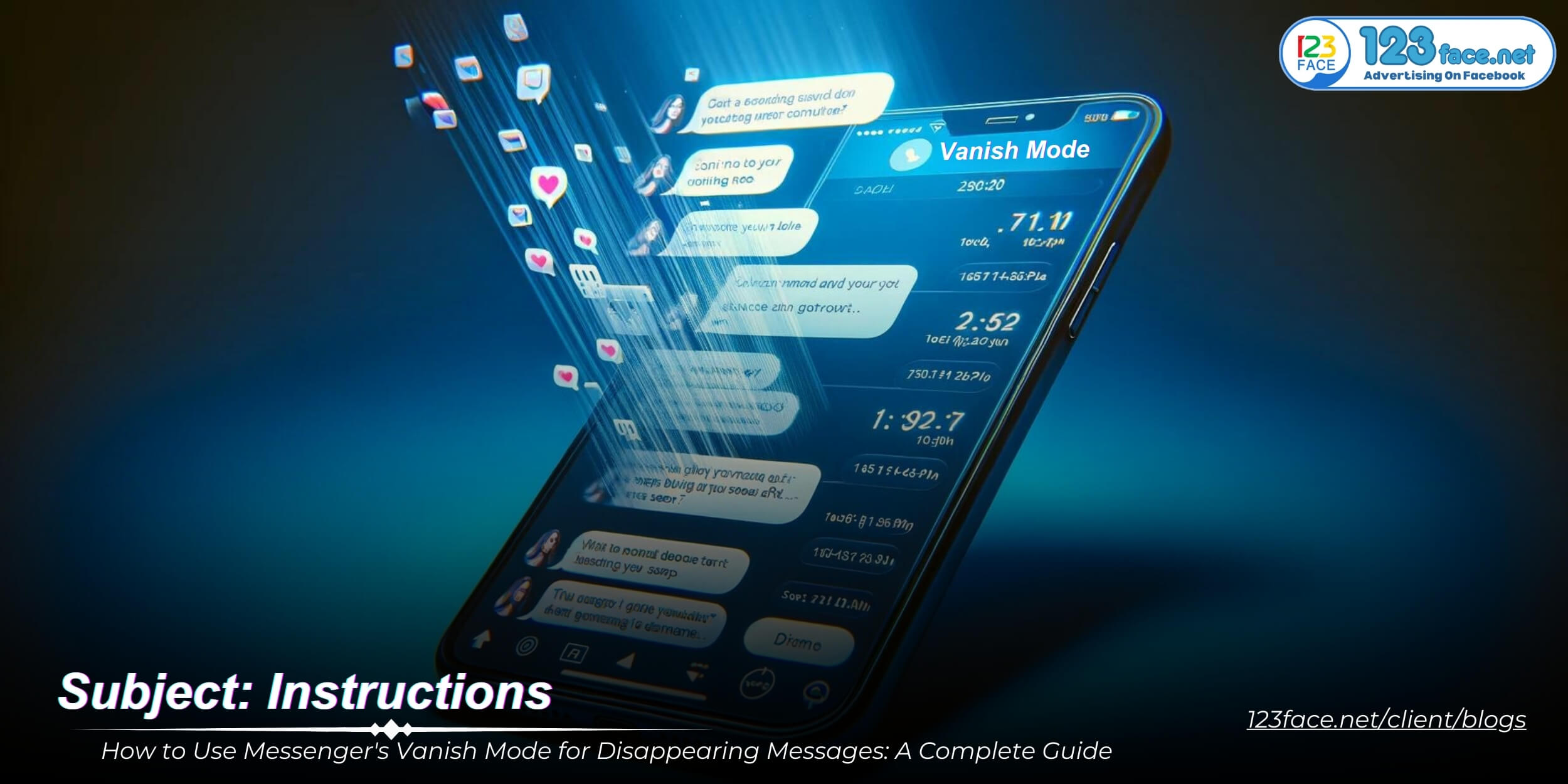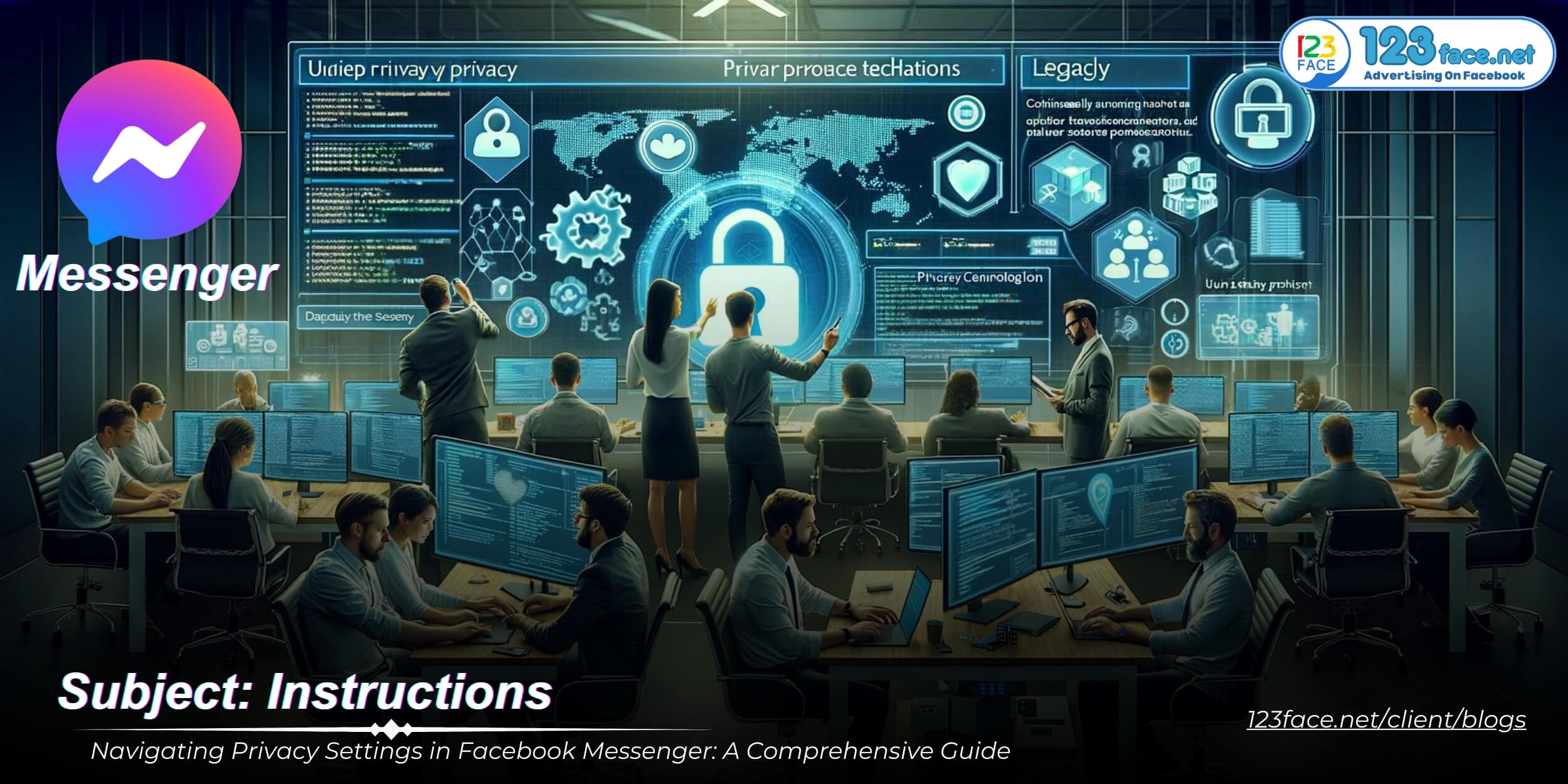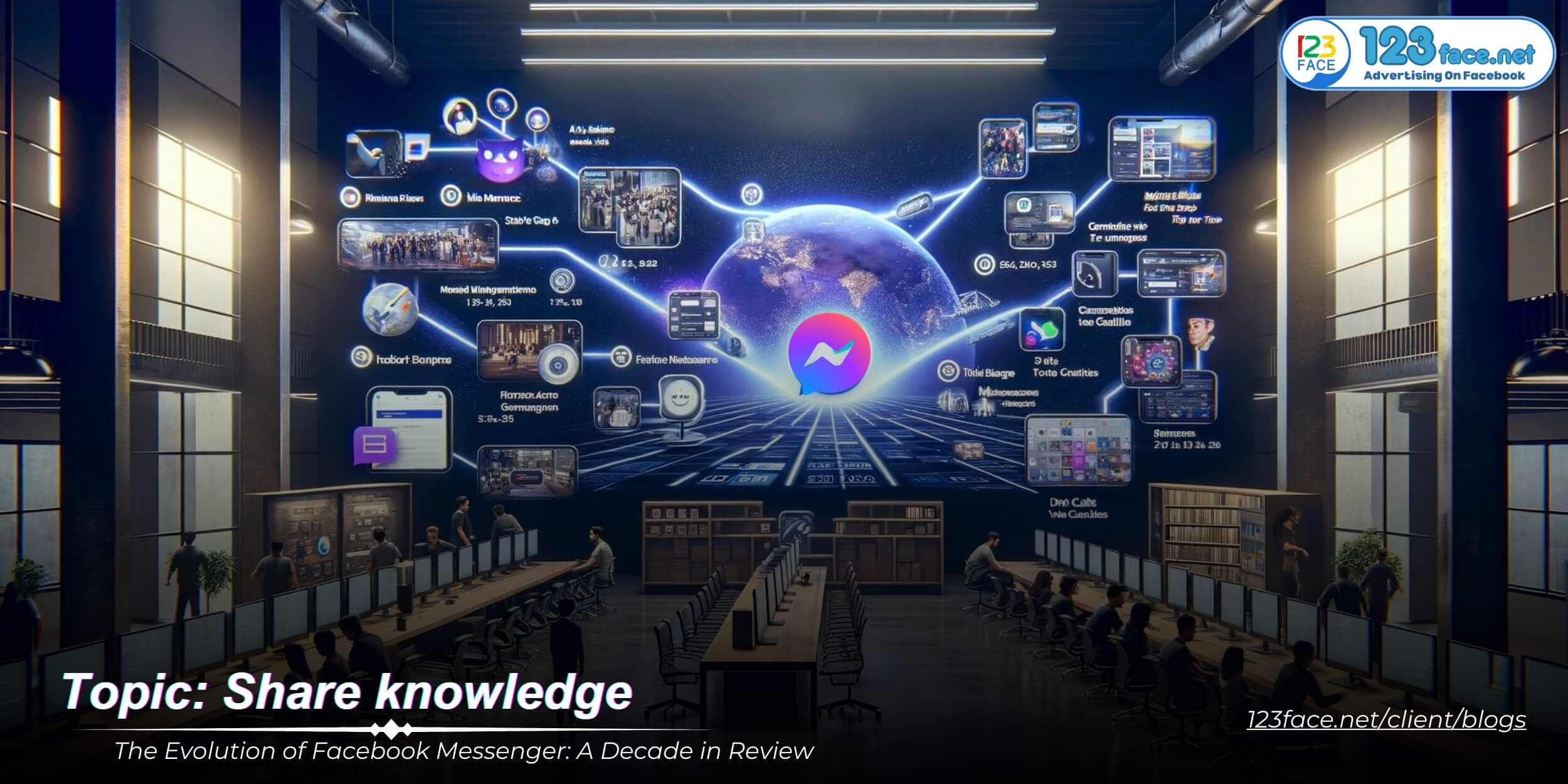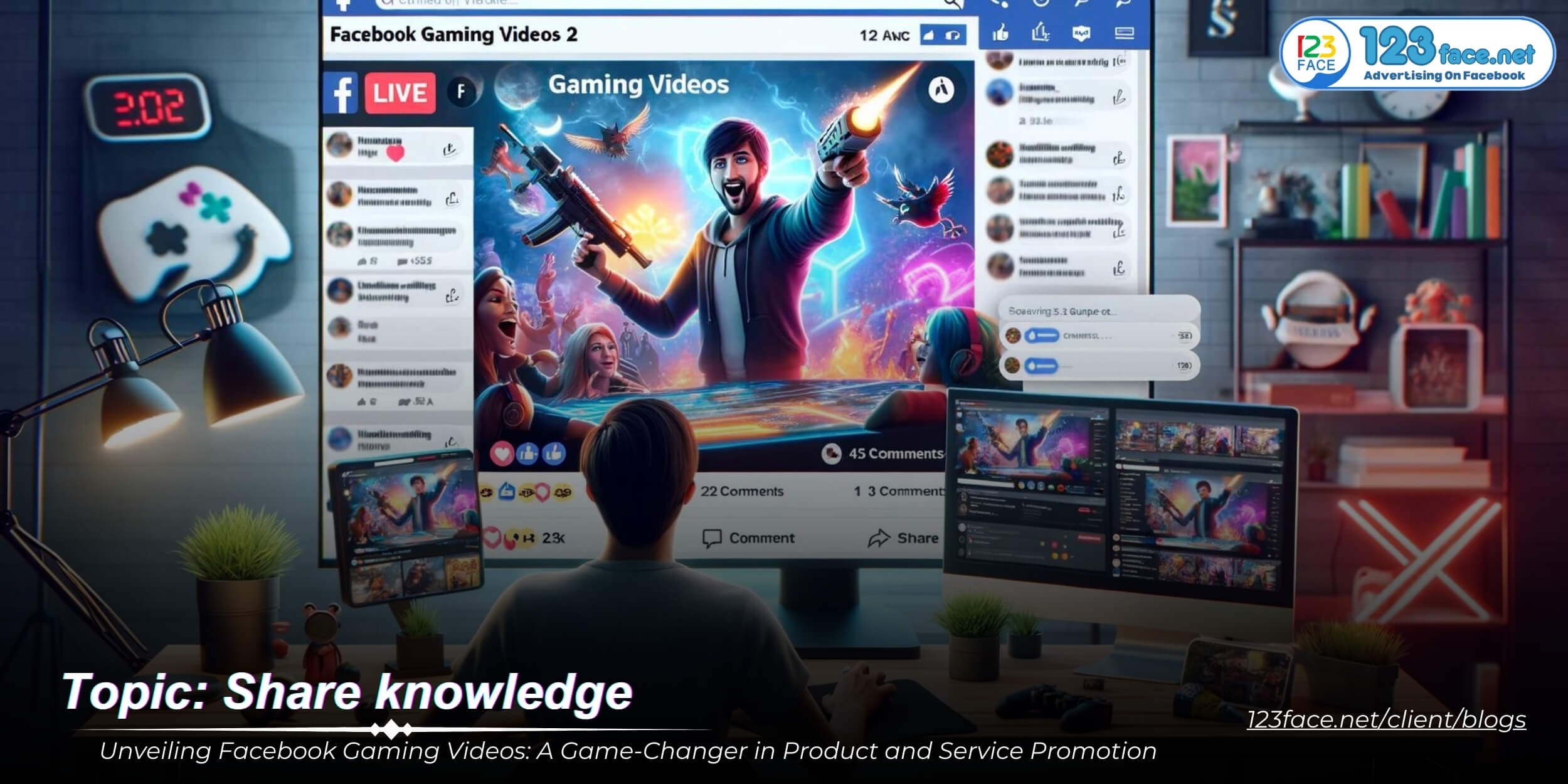Method of adding cards with Meta Ads Manager application (success rate of adding cards increases)
Writing date: 2022-08-04 21:59:01
New update (March 13, 2023)
Elevate Your Ad Campaigns: How to Add Payment Cards Using the Meta Ads Manager App
With digital advertising becoming more sophisticated, managing your ad spend effectively is vital. One key aspect of this is adding your payment card to your advertising account. The Meta Ads Manager app has streamlined this process, and many users report a higher success rate of adding cards through the app compared to other methods. Here's a simple guide to adding your payment method via the app, whether you're on Android or iOS.
Step-by-Step Guide to Adding Payment Cards in Meta Ads Manager
Step 1: Download the Ads Manager App
- The Meta Ads Manager application is available for both Android and iOS devices. Download it from the Google Play Store or Apple App Store to get started.
Step 2: Account Login
- Open the app and log in with the Facebook account where you need to add the payment card.
Step 3: Access Settings
- Once logged in, navigate to the settings page by tapping the cog-shaped icon in the lower right corner.
Step 4: Payment Methods
- In the settings menu, select 'Payment' and then 'Add payment method.'
Step 5: Card Addition
- Follow the prompts to add your payment card details. After successfully adding your card, you can begin creating ads directly within the app or switch to your computer if you prefer a larger interface for ad creation.
Why Use the Meta Ads Manager App for Payment Method Addition?
Increased Success Rate
- Users have reported a higher success rate when adding cards via the app, which could be attributed to the app’s optimized payment integration system.
Convenience
- The app offers the convenience of managing your ad campaigns and payment methods on the go, right from your mobile device.