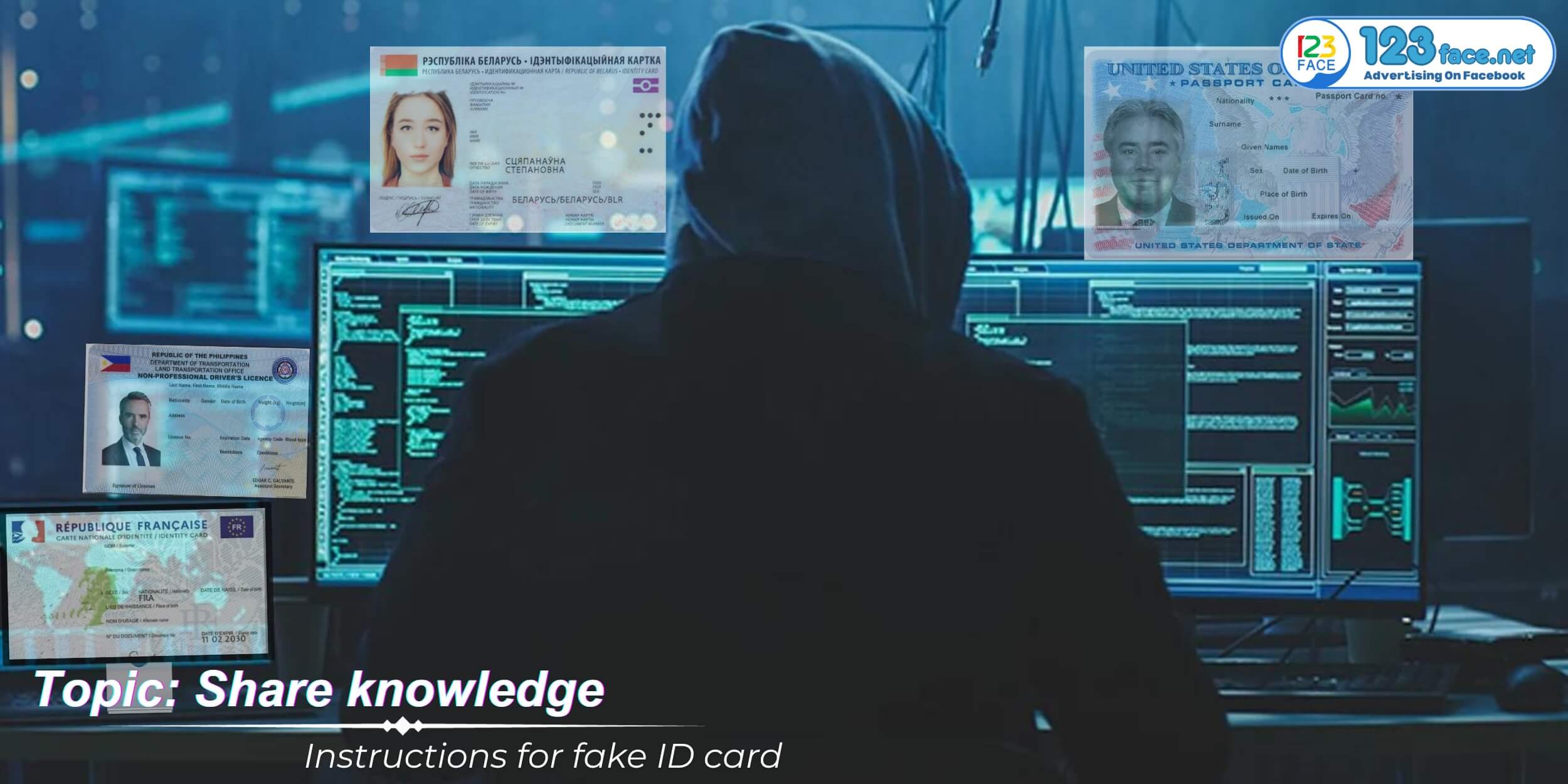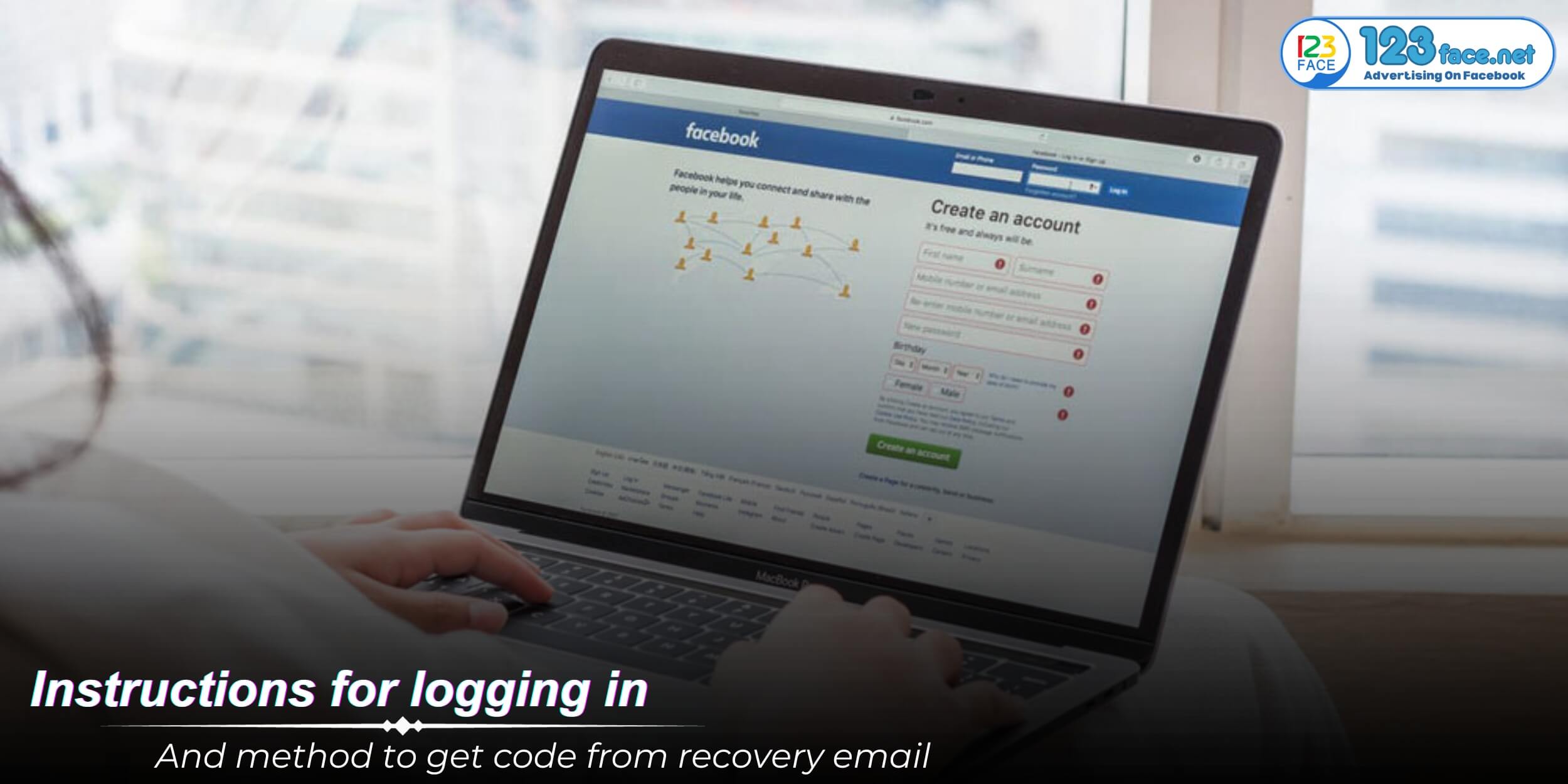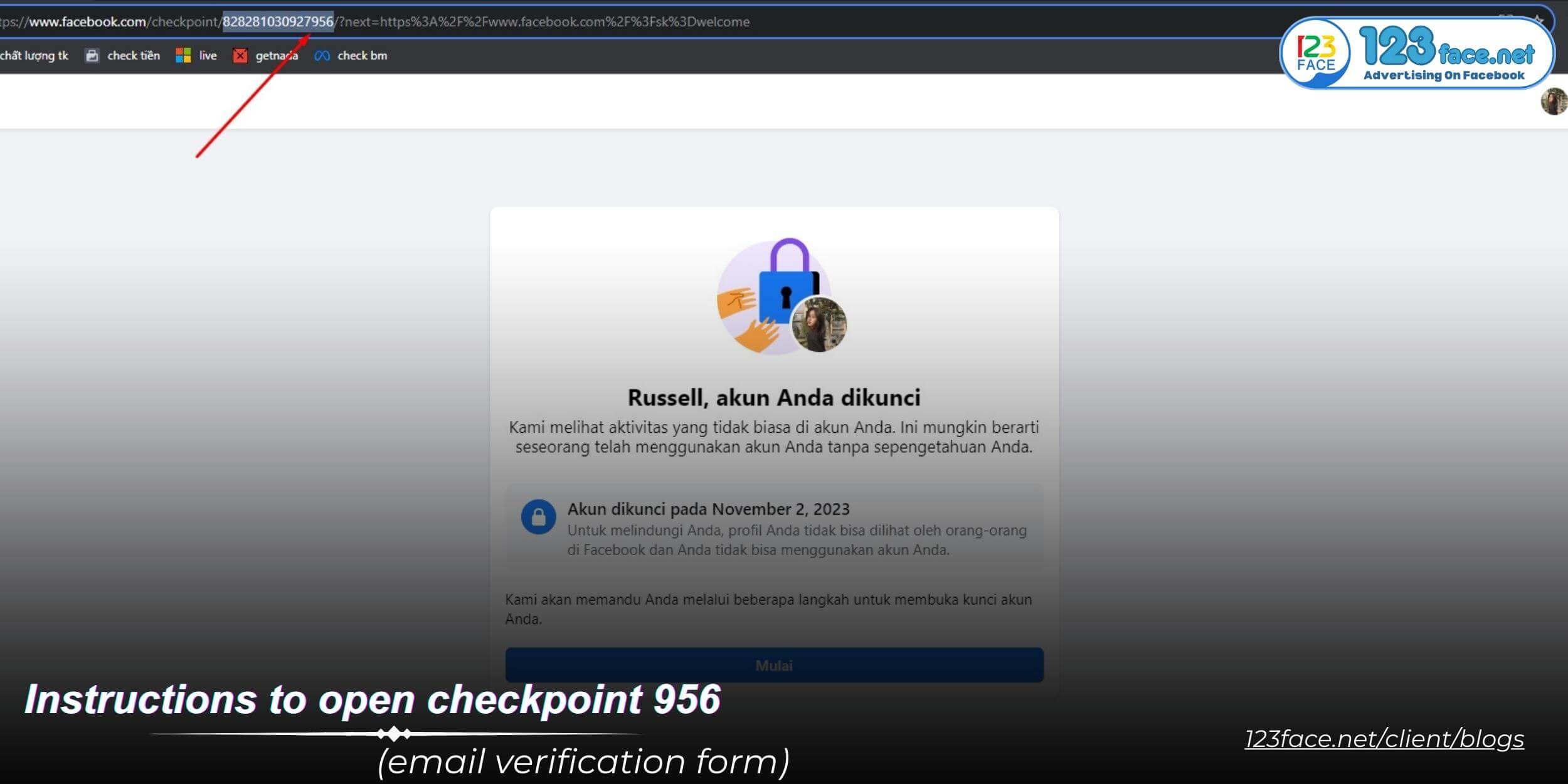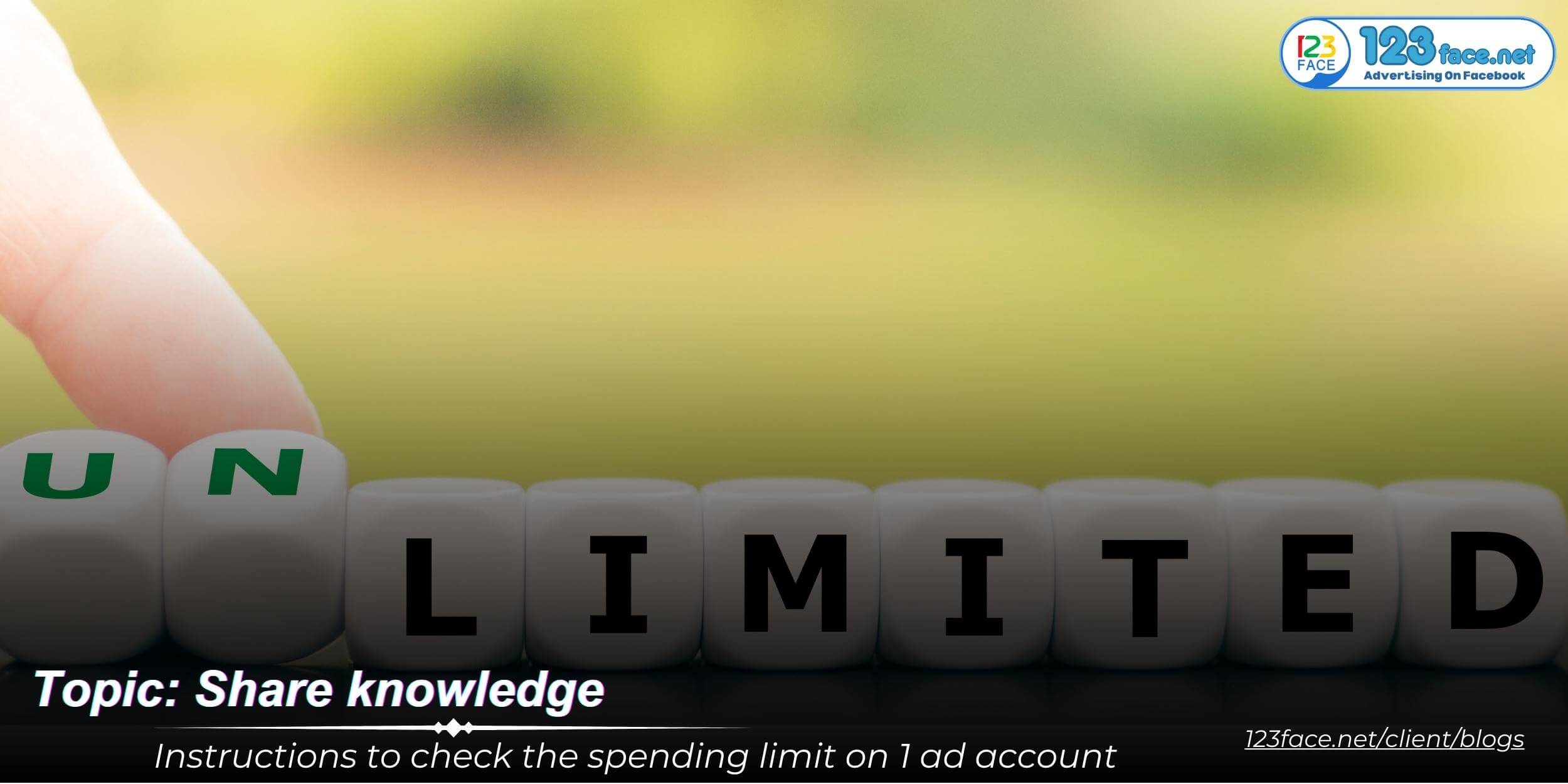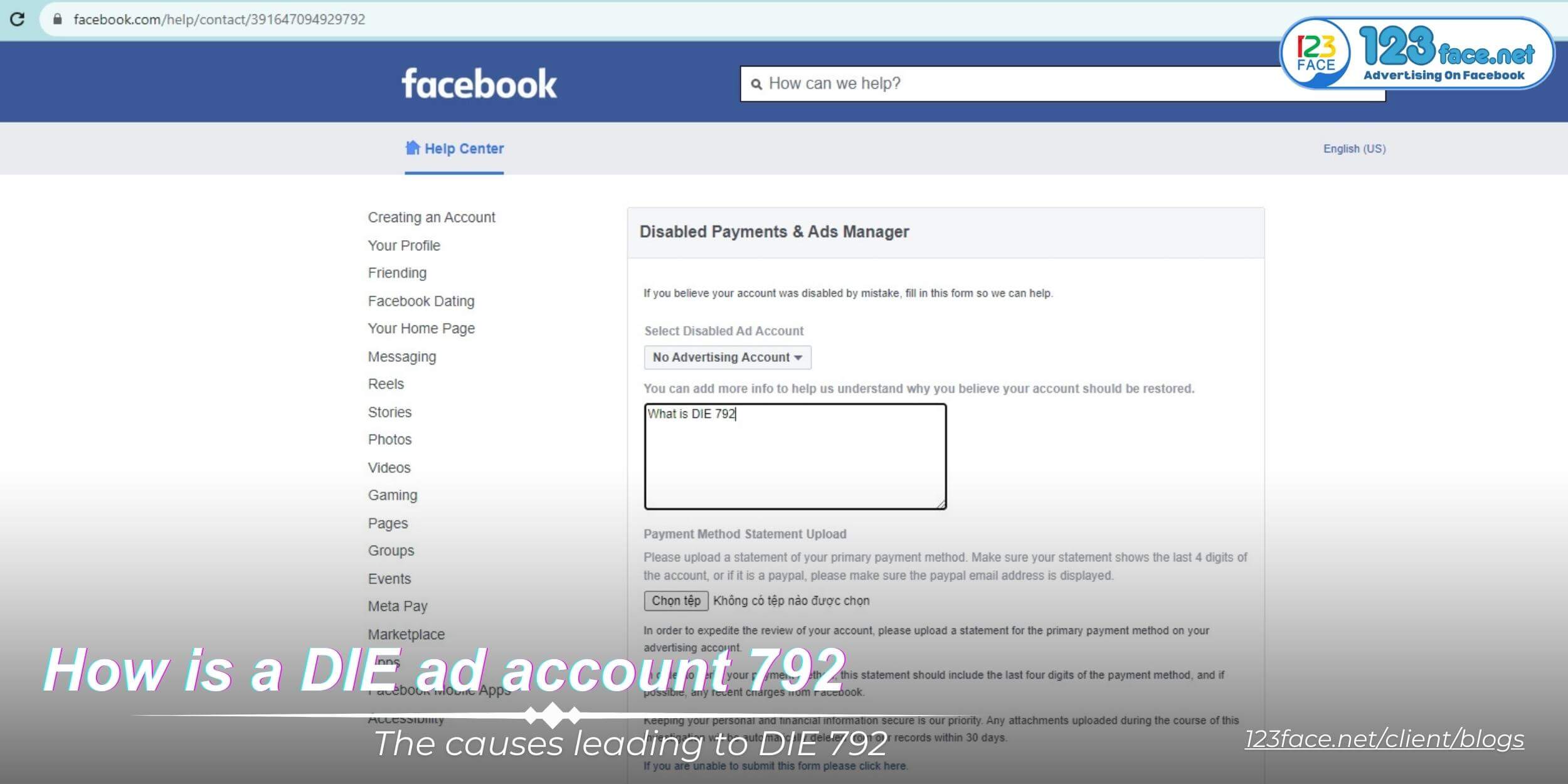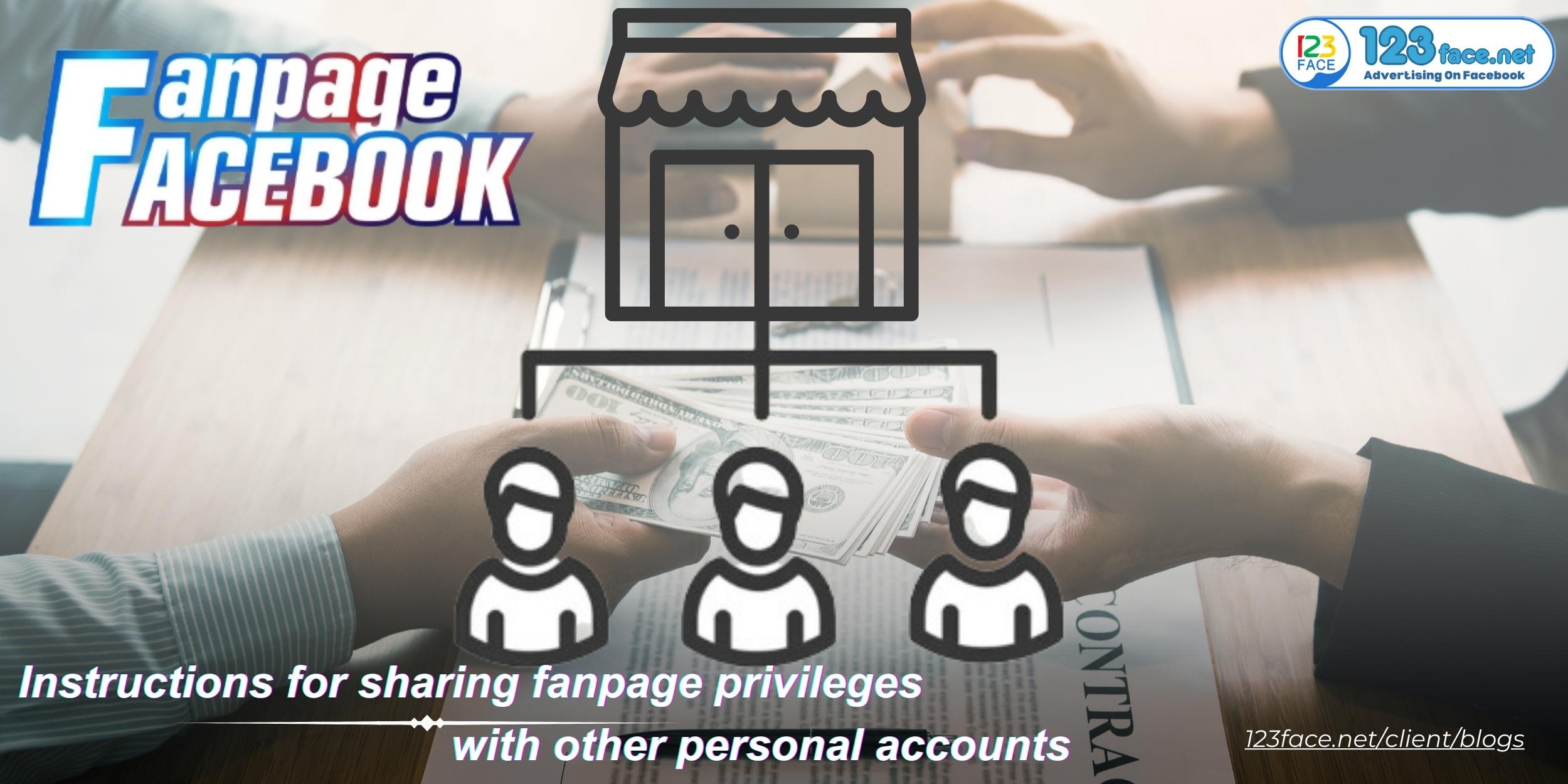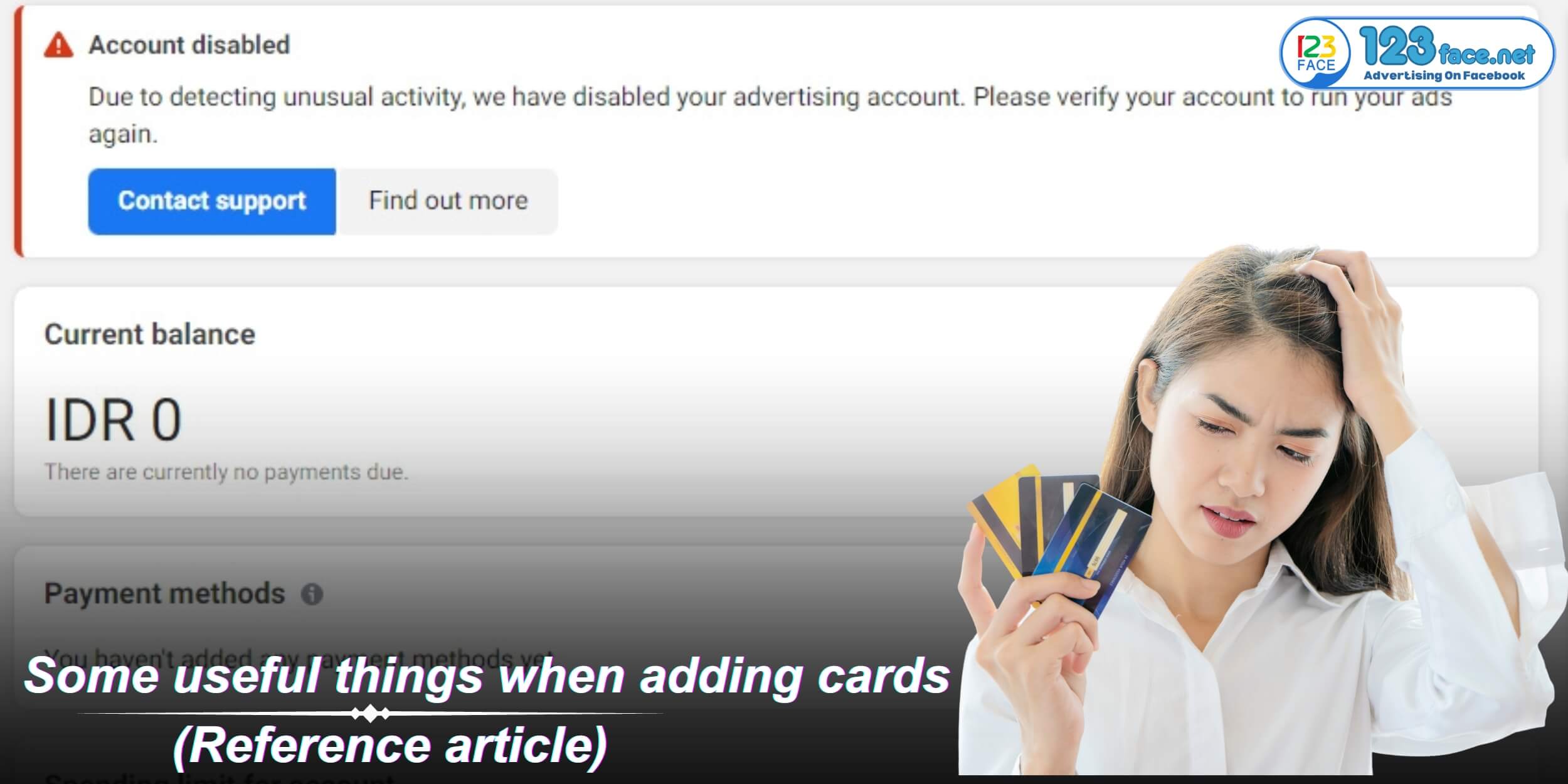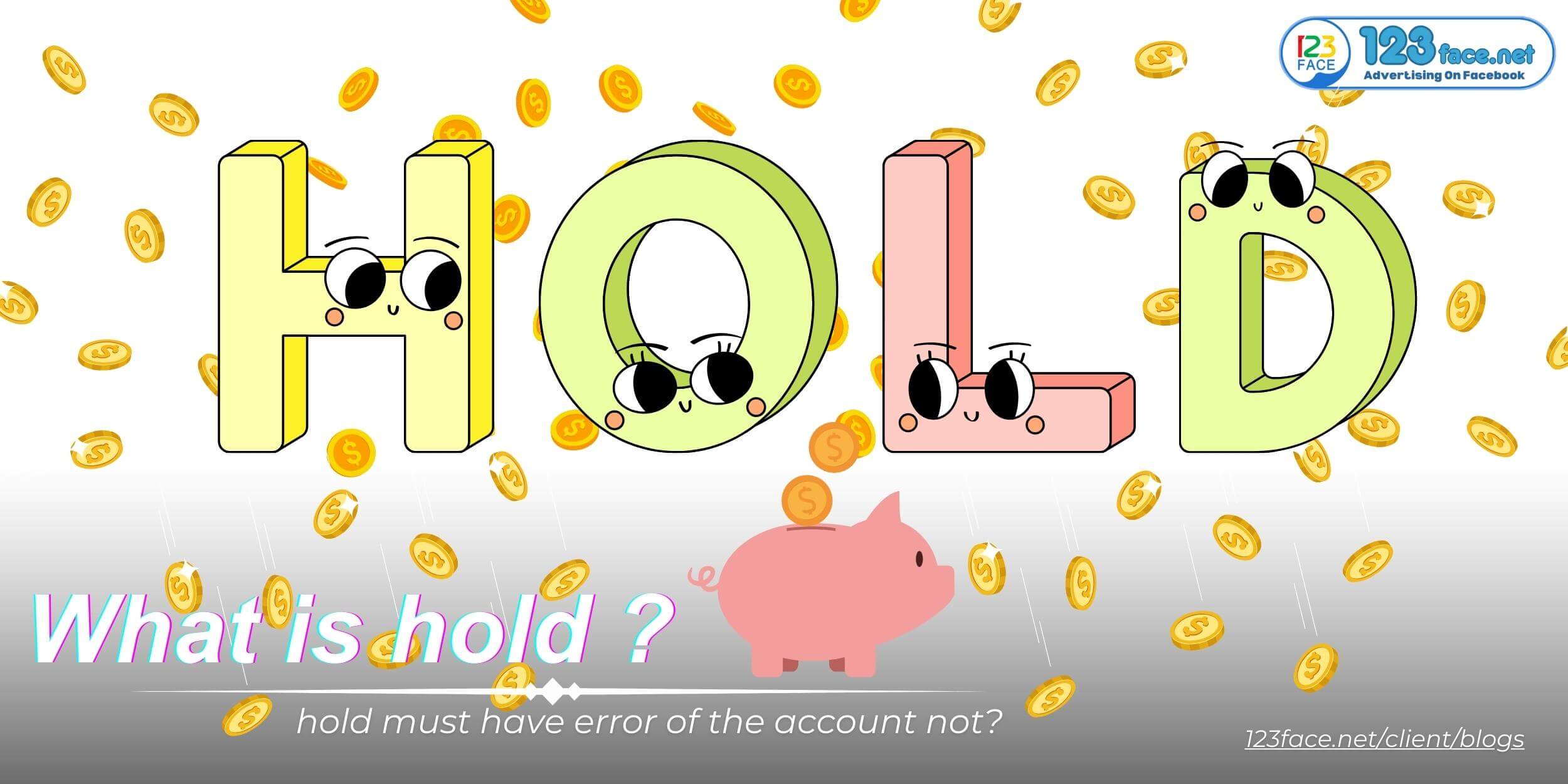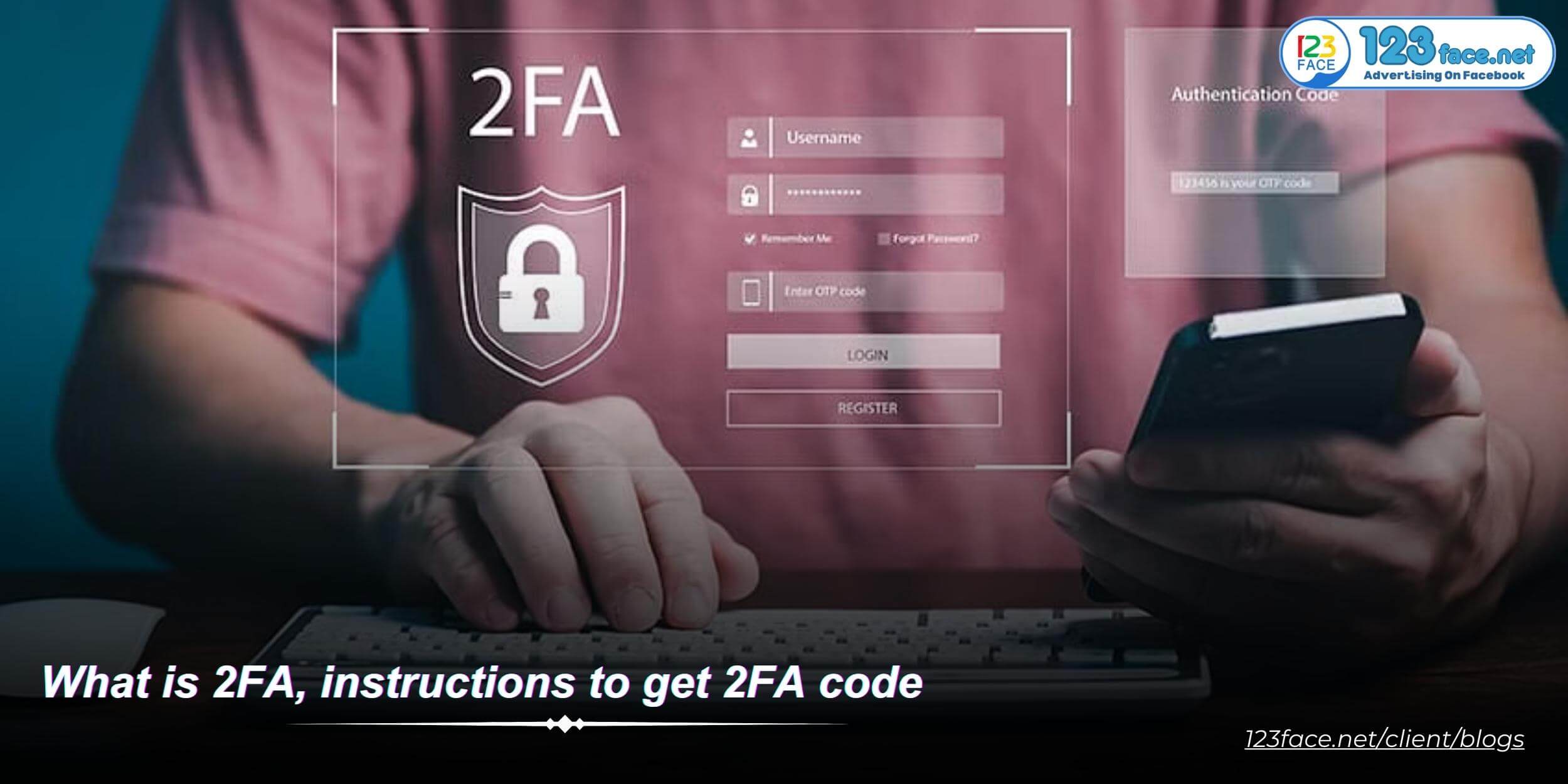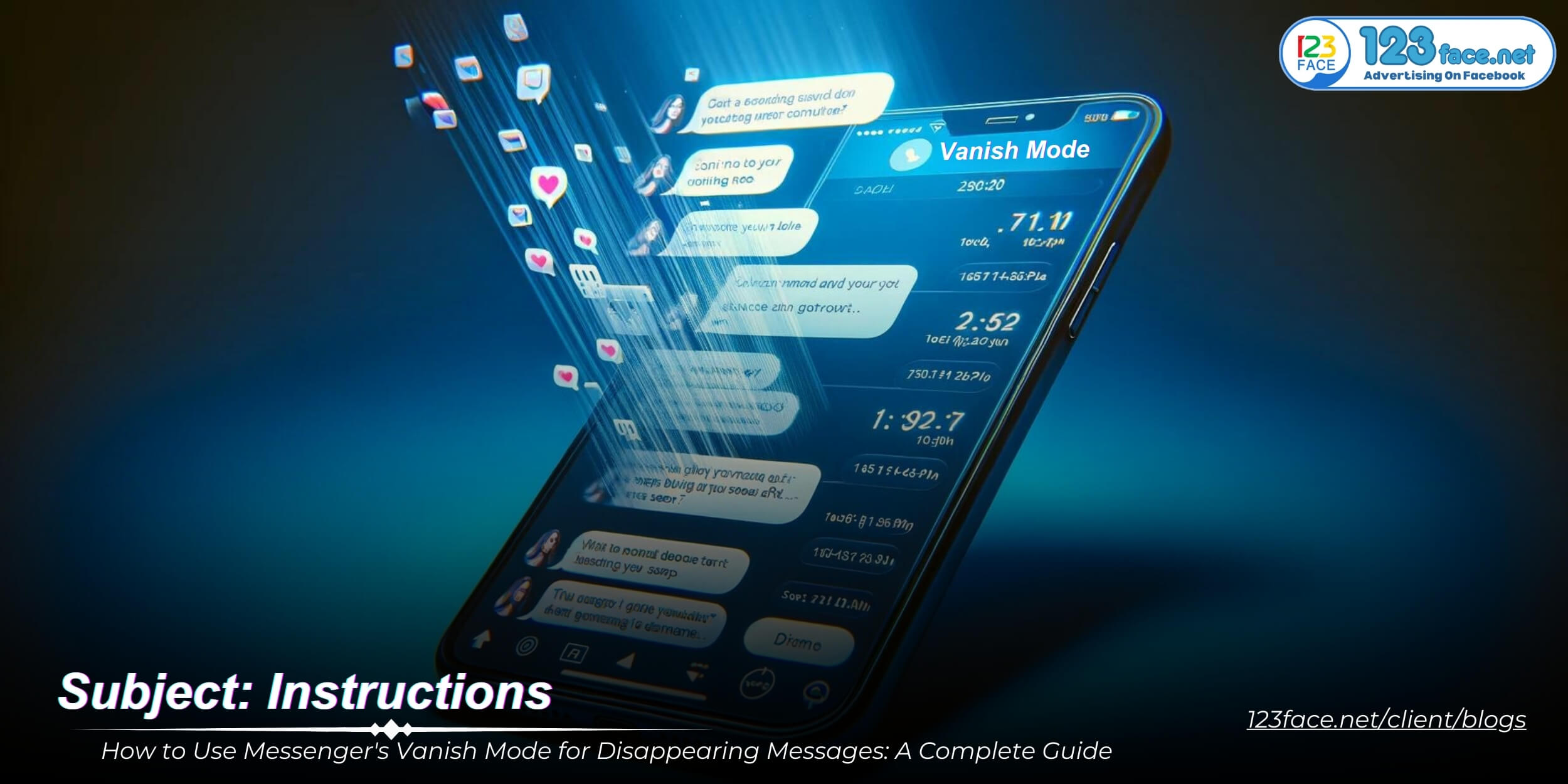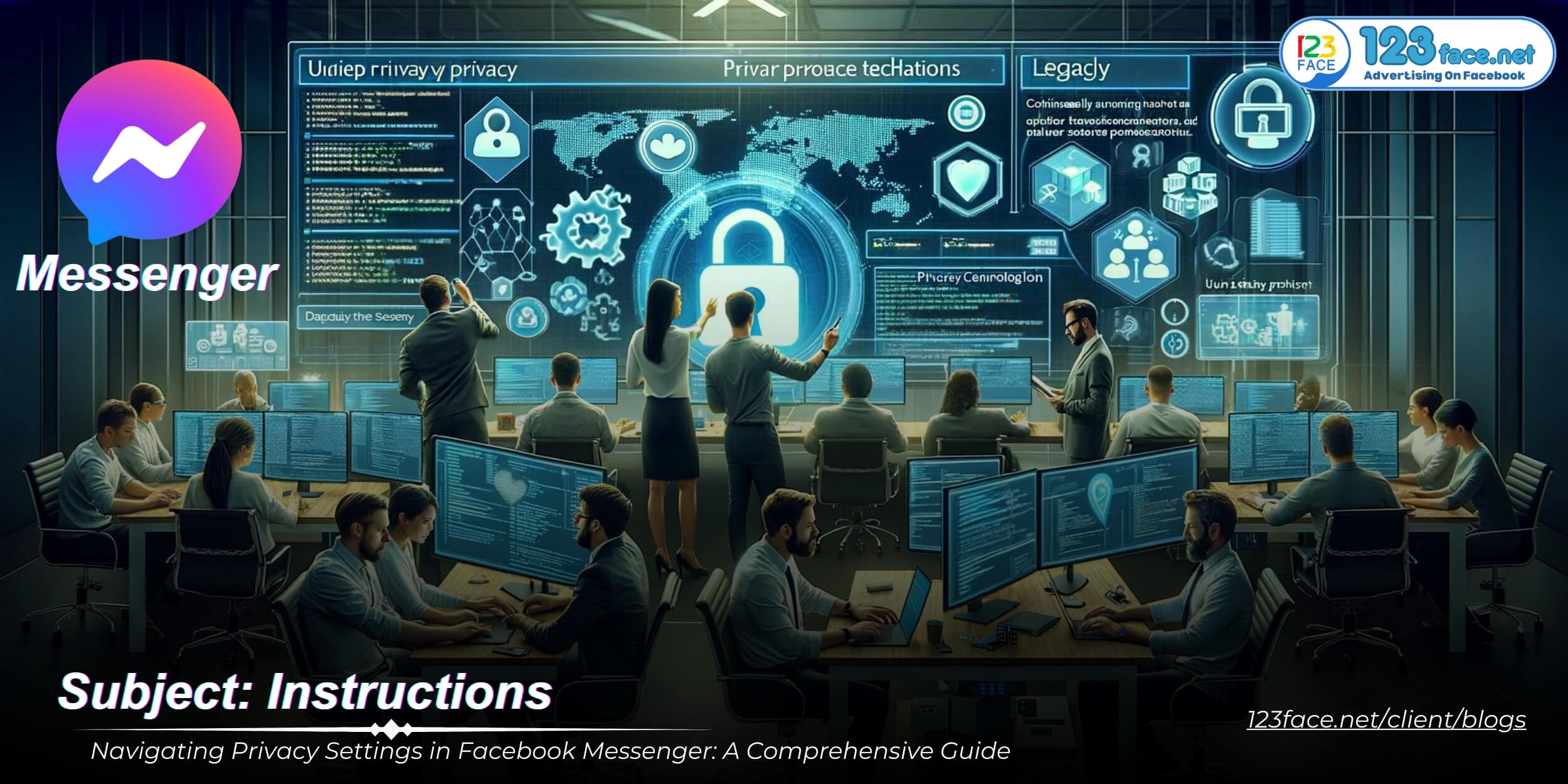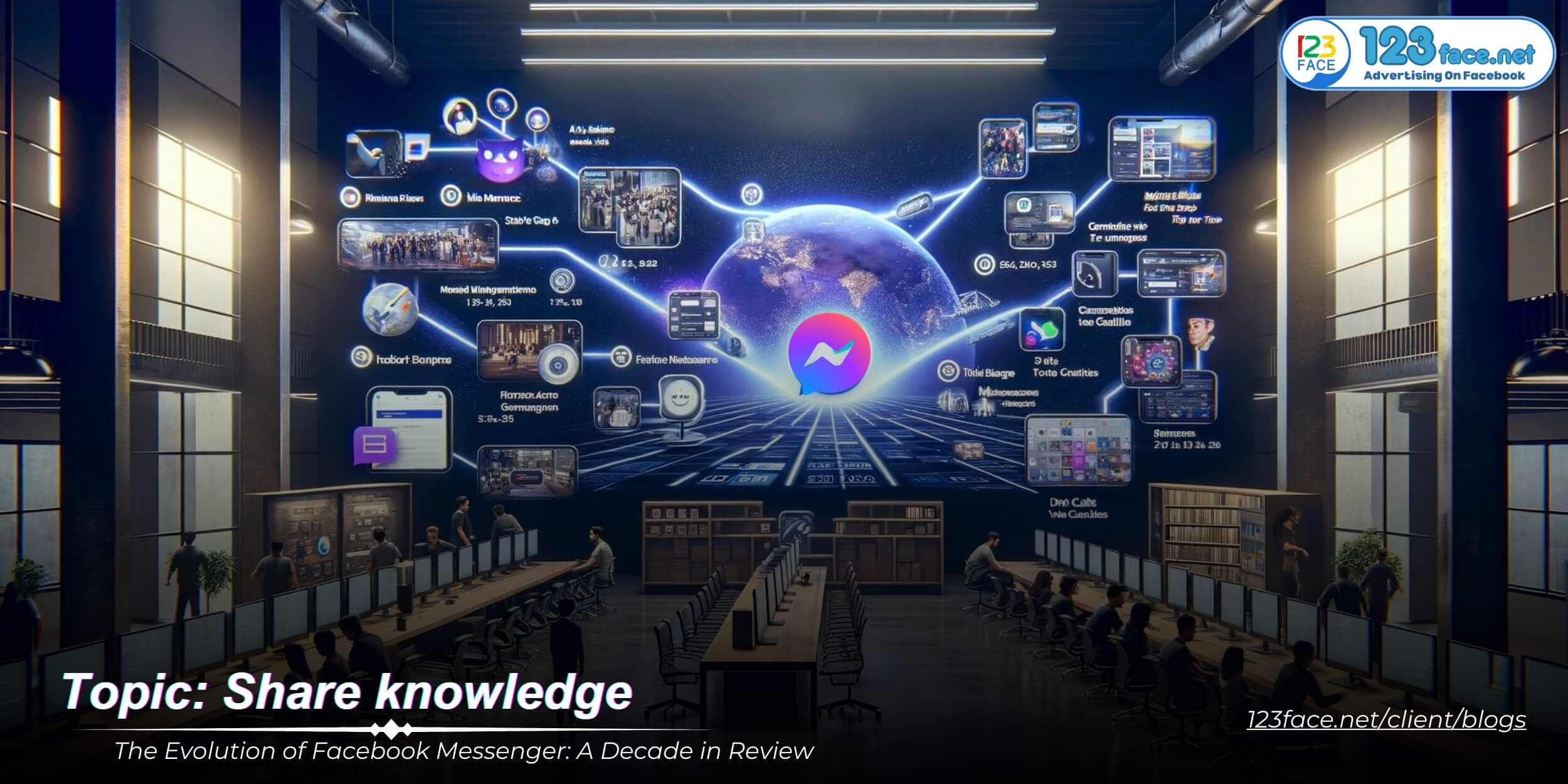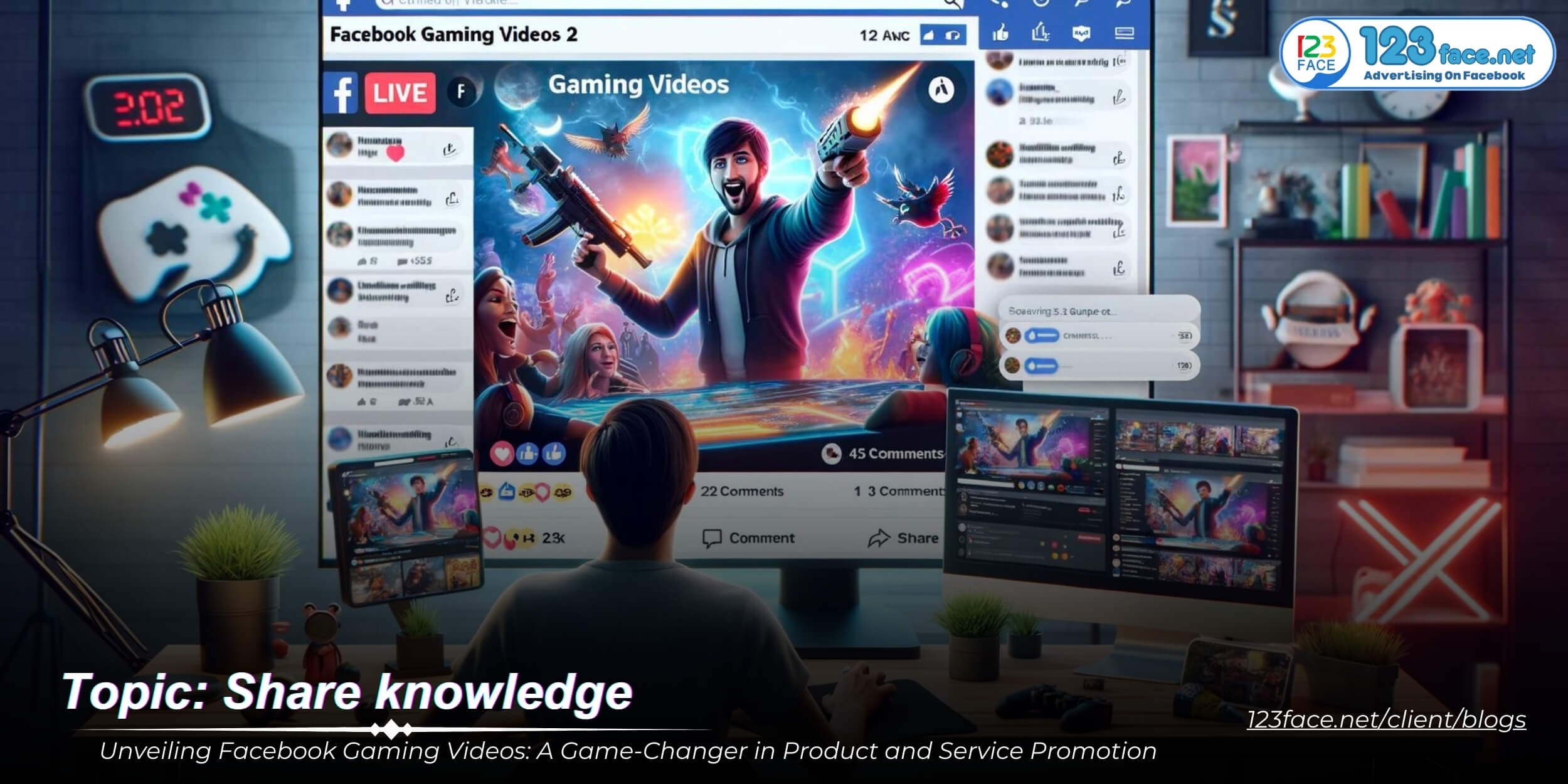Understanding Messenger Kids: A Comprehensive Guide for Parents
Writing date: 2024-01-18 14:57:56
In the age of digital media, parents increasingly seek safe and controlled environments for their children to connect online with others. Messenger Kids, a kid-friendly messaging app designed by Facebook, offers just that. This optimized website123face article is intended to provide a detailed overview of Messenger Kids, explaining its features, safety measures, and how the app can be an effective tool for similar activities. . own. job. Children's online interactions. Whether you're a parent wanting to learn more about this app or want to safely introduce your child to the digital world, this guide will provide valuable insights.
What is Messenger Kids?

1, The Concept and Purpose Behind Messenger Kids
Messenger Kids is a messaging and video calling app designed specifically for children under the age of 13. Developed by Facebook, its main objective is to provide a safe, controlled, and fun environment for children to communicate with family and friends. The app focuses on:
-
Safety: The paramount feature of Messenger Kids is its emphasis on safety. It allows parents to have control over their child’s contact list and does not require a phone number for the account. The app is compliant with the Children's Online Privacy Protection Act (COPPA).
-
User-Friendly Interface: The interface is designed to be intuitive for children, making it easy for them to navigate and use the app’s features. The design is colorful, engaging, and suitable for the target age group.
-
Privacy and Security: Messenger Kids ensures a secure experience by providing extensive privacy protections. Conversations are not public and are not visible to anyone not approved by the parent.
2, Key Features of Messenger Kids
Messenger Kids comes with a variety of features tailored to its young audience:
-
Texts, Photos, and Videos: The app allows children to send text messages, share photos, and record videos, similar to the main Facebook Messenger app but within a safer and more controlled environment.
-
Video Calls: Video calling is a key feature, enabling children to have face-to-face conversations with approved contacts. This feature supports real-time interaction and helps in maintaining close relationships with family and friends.
-
Playful Masks and Emojis: To make the experience more enjoyable for children, Messenger Kids offers a range of playful masks, emojis, and sound effects. These elements are designed to be appealing and engaging for young users.
-
Parental Controls: Parents have the ability to monitor and control their child’s activity on the app. They can manage the contact list, monitor messages, and ensure that their child is interacting in a safe environment.
Messenger Kids, with its focus on safety, user-friendly interface, and engaging features, provides a unique platform for children to communicate with others in a fun and secure way. This app reflects a growing need for child-friendly digital communication tools that prioritize the safety and well-being of younger users.
Safety and Privacy in Messenger Kids

1, Parental Control and Supervision Features
Messenger Kids places a strong emphasis on parental control and supervision to ensure a safe online environment for children. The app’s parental control features include:
-
Managing Contacts: Parents have full control over their child's contact list. They can add or remove contacts, and approve any new contact requests. This ensures that children can only communicate with people their parents trust.
-
Monitoring Messages: Parents can oversee the messages sent and received by their child. This transparency helps parents ensure that the conversations are appropriate and safe.
-
App Usage Controls: The app provides parents with the ability to control how and when their children use Messenger Kids. They can set usage limits, enforce sleep times to restrict access during certain hours, and even remotely log out of the app on their child’s device.
-
Activity Reports: Parents receive regular reports of their child’s activity on the app. This includes information about how frequently the app is used and with whom the child is communicating.
2, Privacy and Security Measures
Facebook has implemented various privacy and security measures in Messenger Kids to protect its young users:
-
Data Handling: Messenger Kids collects limited data compared to other social media apps. The information collected is used to operate the service, and Facebook states that it doesn’t use children’s data for advertising purposes.
-
Encryption: Messages sent through Messenger Kids are subject to the same encryption technologies as the regular Messenger app, ensuring that the content of the messages is secure and protected from unauthorized access.
-
Compliance with COPPA: Messenger Kids is designed to be compliant with the Children's Online Privacy Protection Act (COPPA), which sets guidelines on the collection of personal information from children.
-
No In-App Purchases or Ads: The app is free from in-app purchases and advertisements, minimizing the risk of exposure to inappropriate content and ensuring a child-friendly experience.
-
Reporting and Blocking Tools: Children can report inappropriate content or behavior within the app. Parents are notified of these reports, and they can block users if necessary.
Facebook has taken significant steps to ensure that Messenger Kids is a safe, secure, and private platform for children to communicate. The app’s focus on parental control, privacy, and compliance with child safety laws makes it a preferable choice for parents seeking a secure digital environment for their children's online interactions.
Setting Up and Using Messenger Kids

1, A Step-by-Step Guide to Getting Started
Setting up a Messenger Kids account is a straightforward process designed with parental control in mind. Here’s how you can get started:
-
Download the App: First, download the Messenger Kids app from the App Store (for iOS devices) or Google Play Store (for Android devices).
-
Create Your Child’s Profile: Open the app and log in using your own Facebook credentials. Then, create a profile for your child by entering their name. This profile will not create a Facebook account for them or give them access to your Facebook account.
-
Add Contacts: As a parent, you have the authority to add contacts to your child’s account. You can add family members and friends whom you trust. These contacts can be managed anytime through the Parent Dashboard.
-
Customize Parental Controls: Access the Parent Dashboard to customize settings such as contact management, sleep mode (to set times when your child cannot use the app), and viewing activity reports.
-
Hand Over to Your Child: Once the setup is complete and you’ve added contacts, the app is ready for your child to use. They can start messaging or video calling the contacts you’ve approved.
2, Tips for Parents for Effective Use
For parents, it's important not only to set up Messenger Kids but also to ensure its effective and safe use:
-
Set Usage Limits: Use the app’s control features to set time limits for app usage. This helps in managing screen time and encourages a healthy balance between digital and offline activities.
-
Educate About Online Safety: Have open conversations with your child about online safety. Teach them about the importance of keeping personal information private and what to do if they encounter anything uncomfortable.
-
Monitor Activity Regularly: Regularly check the activity reports and the messages on the app. While respecting your child’s privacy, it's important to be aware of their online interactions.
-
Encourage Healthy Digital Habits: Use this opportunity to teach your child about digital etiquette, such as being polite online, not spamming, and understanding the difference between appropriate and inappropriate content.
-
Stay Informed: Keep yourself updated about any changes or updates in the app’s features and privacy settings. This will help you maintain a safe online environment for your child.
By following these steps and tips, you can set up and use Messenger Kids in a way that maximizes safety, encourages healthy digital habits, and provides a fun and secure platform for your child to communicate.
The Impact of Messenger Kids on Children's Social Development

1, Enhancing Communication Skills
Messenger Kids can play a significant role in enhancing the communication skills of children. This is particularly relevant in scenarios where traditional forms of social interaction are limited, such as during periods of social distancing. The app facilitates:
-
Strengthening Bonds: By allowing children to stay in touch with family and friends, Messenger Kids helps maintain important emotional connections, fostering a sense of belonging and stability.
-
Developing Digital Communication Skills: In an increasingly digital world, learning how to communicate effectively online is a vital skill. The app provides a safe environment for children to practice and hone these skills.
-
Expressive Communication: Features like emojis, stickers, and video messages encourage children to express themselves in diverse and creative ways, contributing to their emotional and social development.
2, Balancing Technology and Real-Life Interactions
While Messenger Kids offers many benefits, it's essential to balance its use with real-life interactions. Parents should consider:
-
Setting Boundaries: Establish clear rules about when and how often the child can use the app. Encourage other forms of communication and play that do not involve screens.
-
Promoting Face-to-Face Interaction: Whenever possible, prioritize in-person interactions with family and friends. This helps children develop a full range of social skills.
-
Teaching Digital Etiquette: Use Messenger Kids as a tool to teach children about digital etiquette, including the importance of being kind and respectful online.
Conclusion
Messenger Kids provides a unique platform for children to safely explore digital communication under parental supervision. This guide has highlighted how the app can contribute positively to a child's social development, while also stressing the importance of a balanced approach that includes offline interactions. By leveraging the features and safety measures of Messenger Kids, parents can introduce their children to the digital world in a controlled and enjoyable manner, aiding their overall social and emotional growth.
(Note: It's essential to adhere to the app's terms of service and consider the age and maturity level of the child when introducing them to any digital platform.)