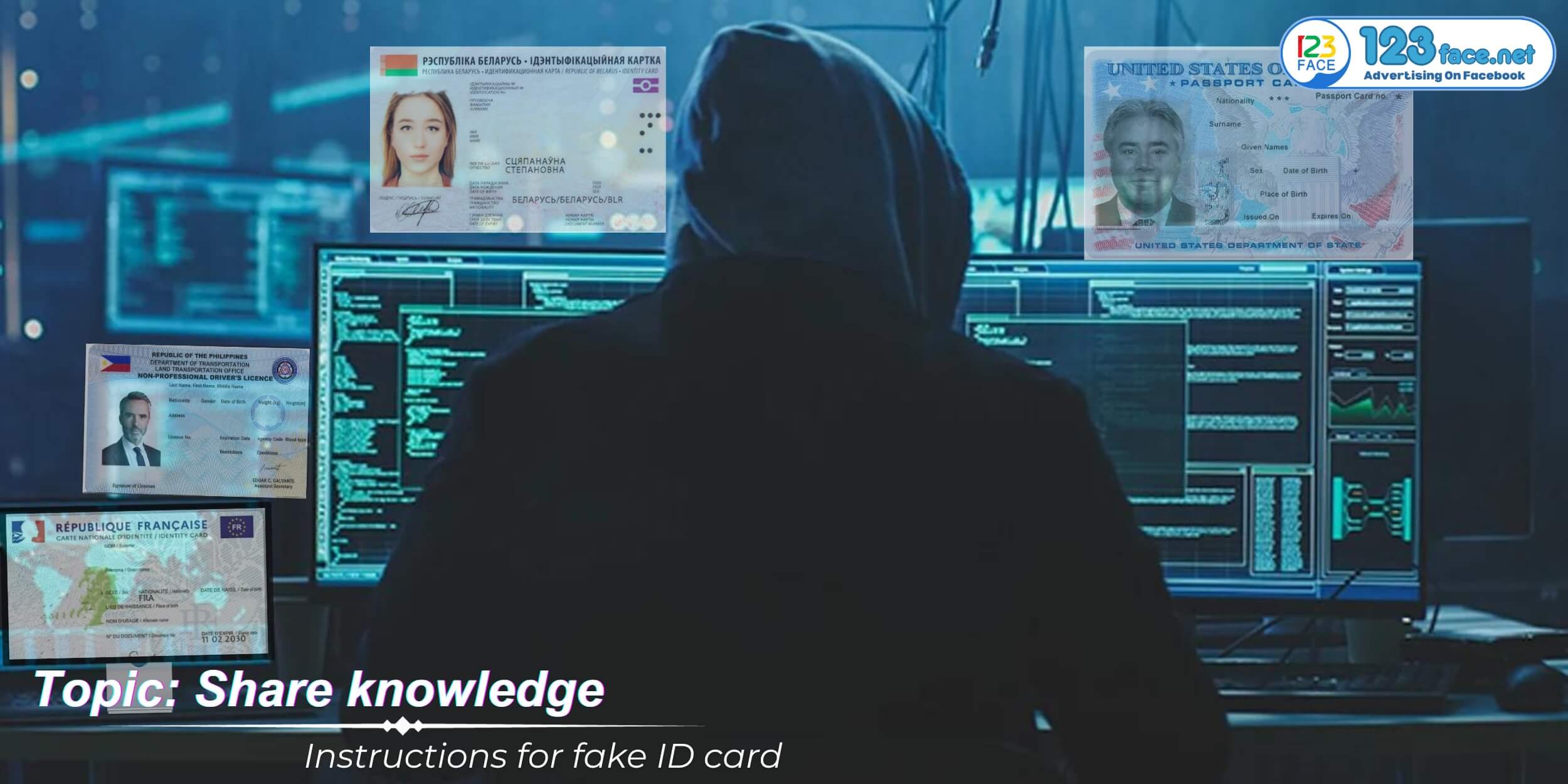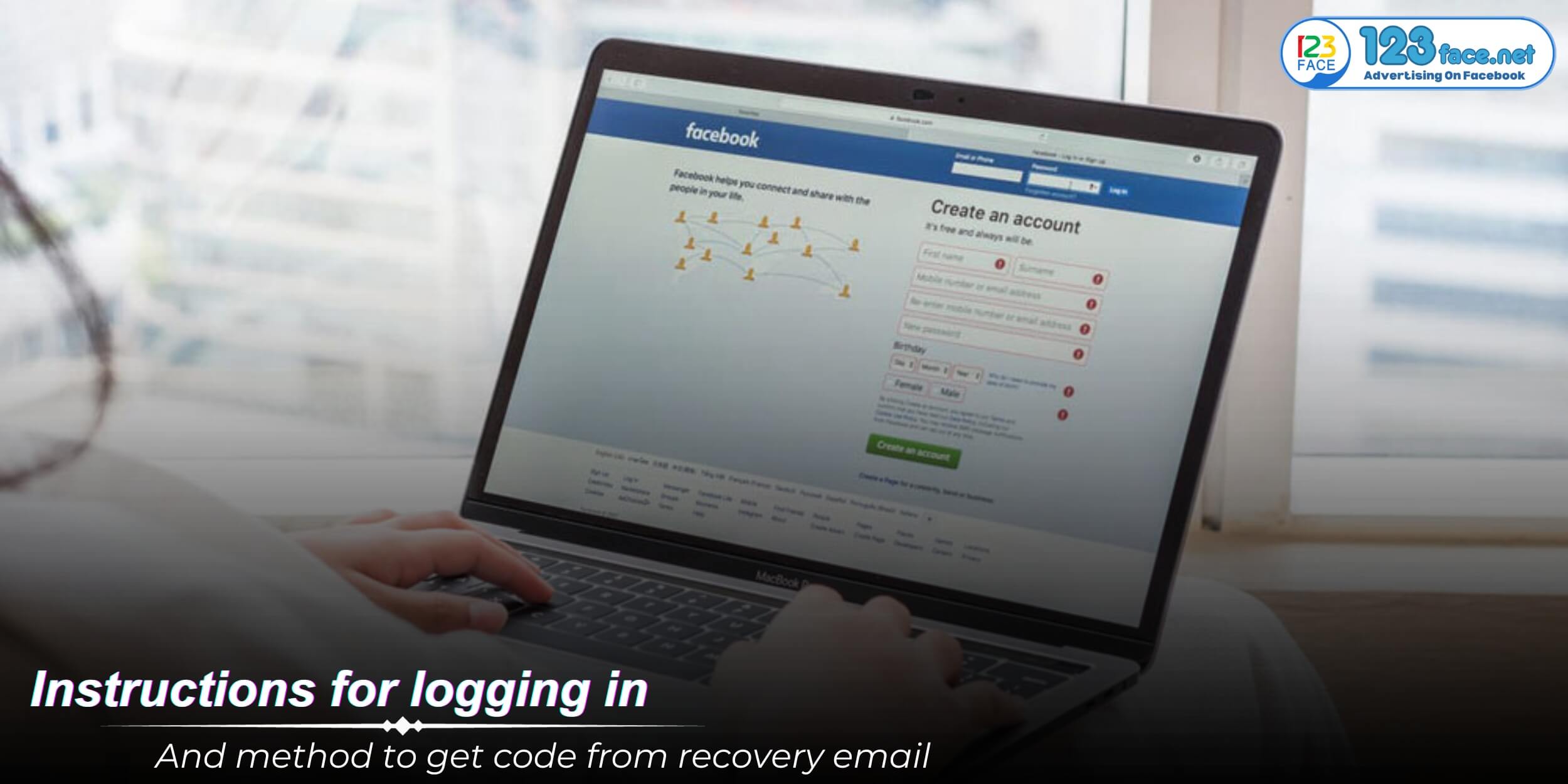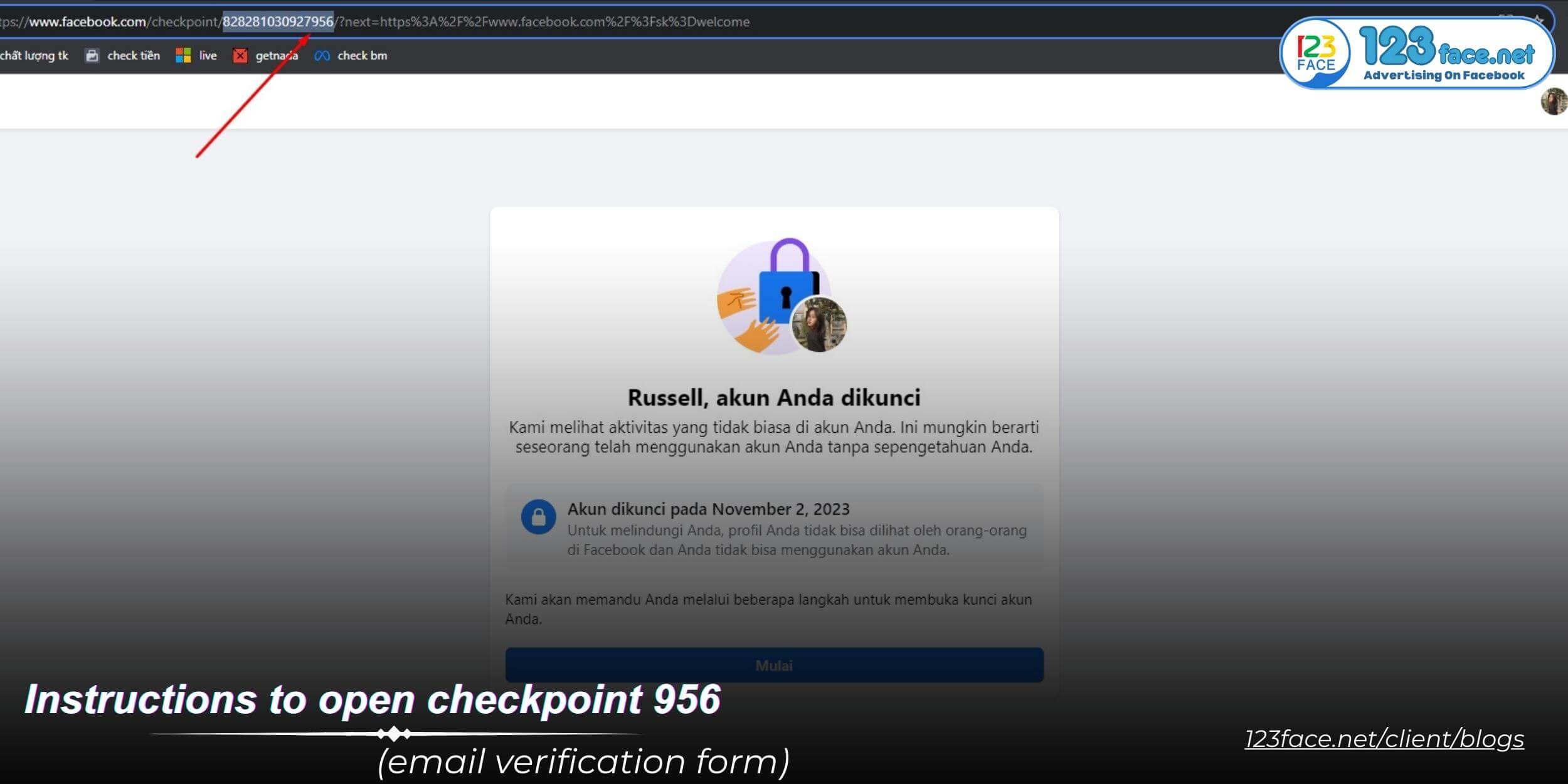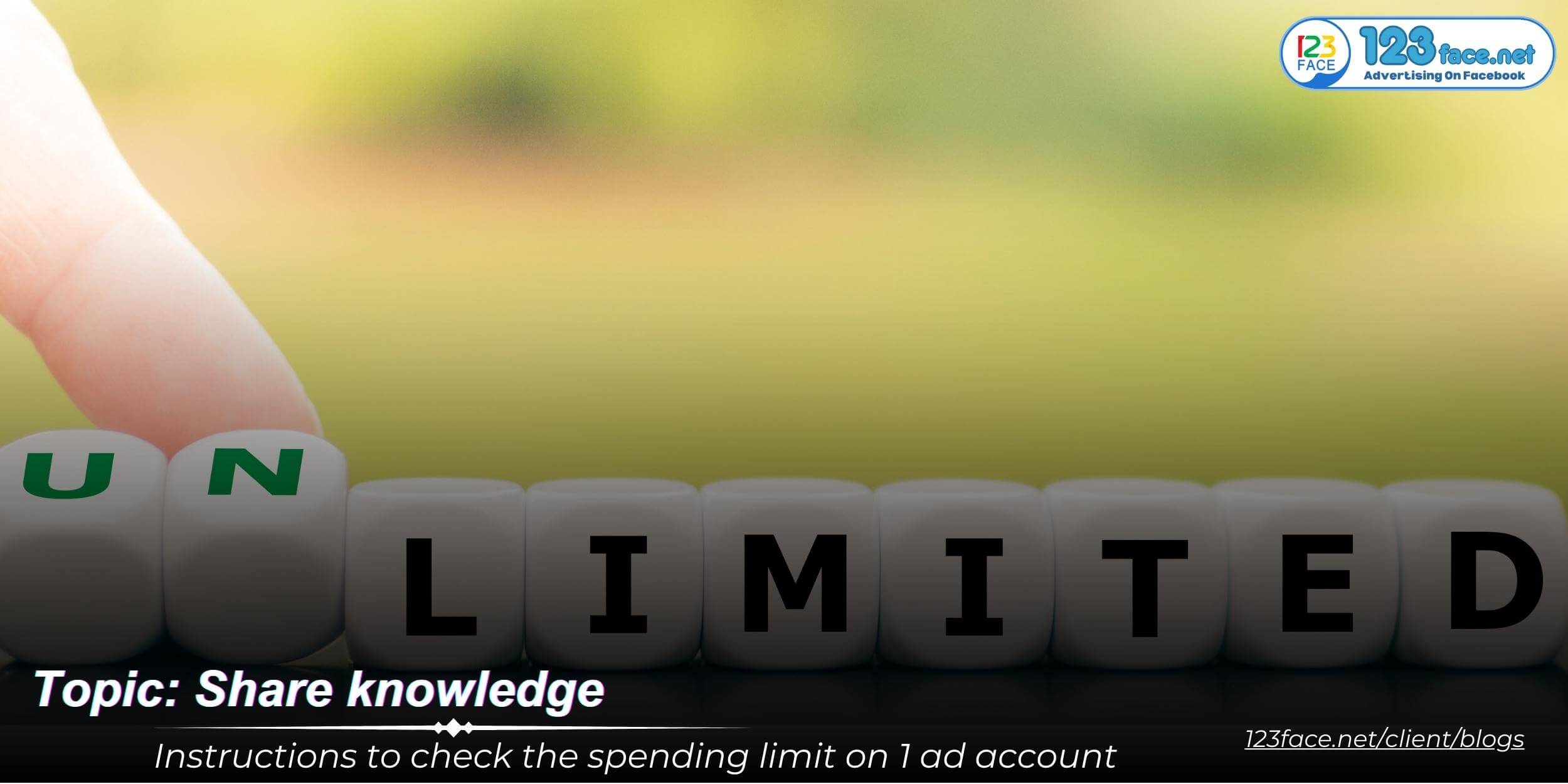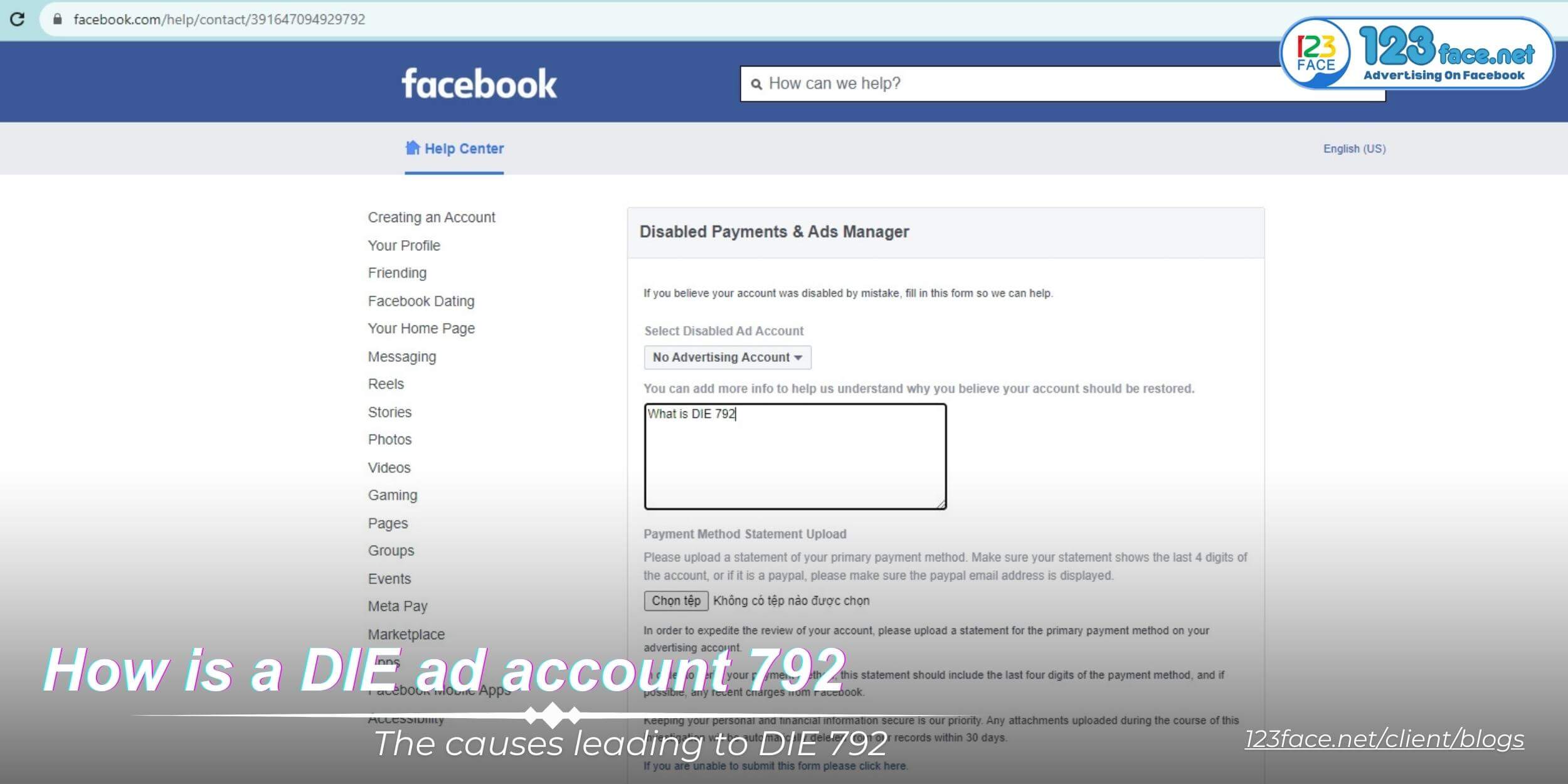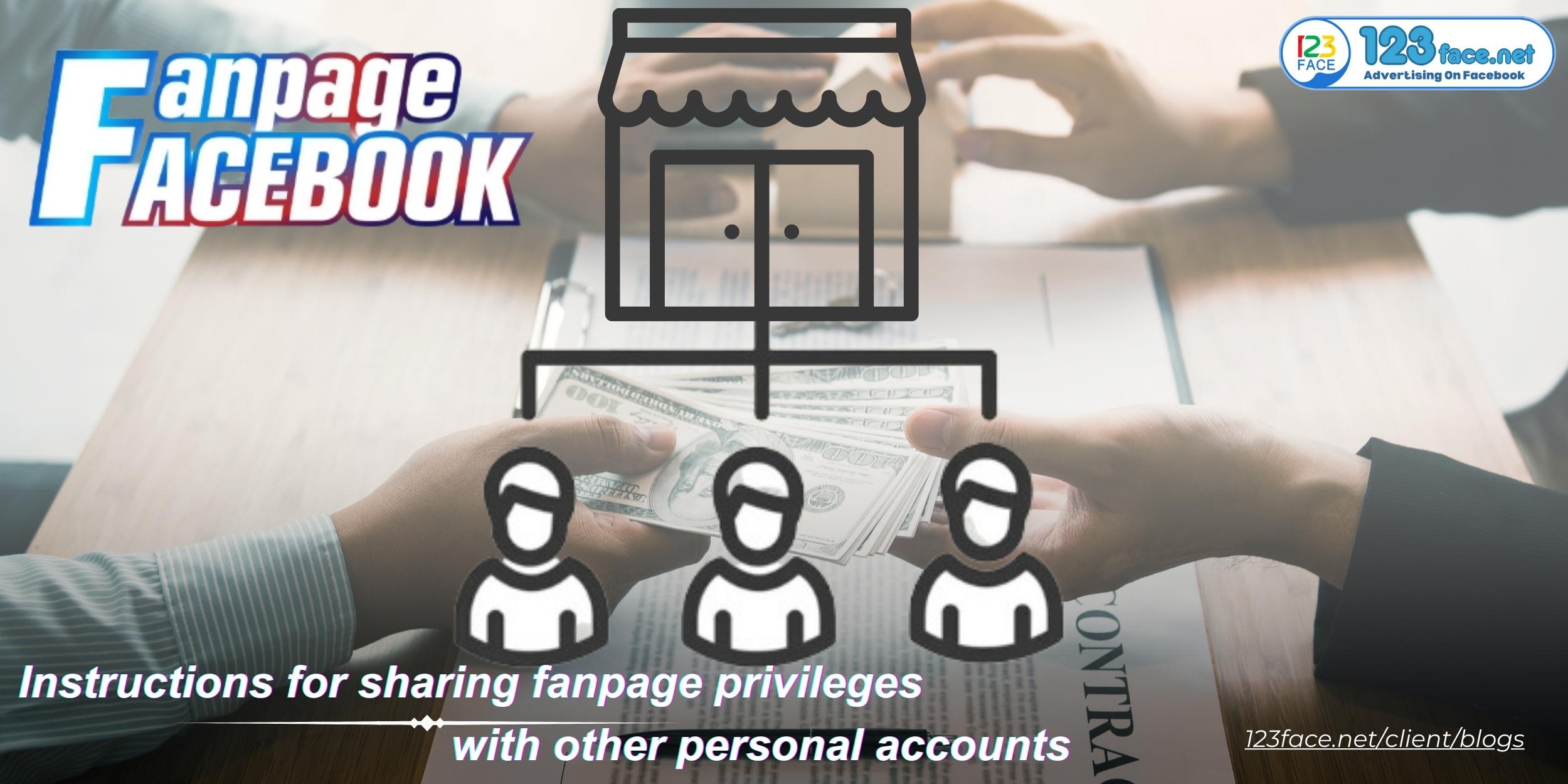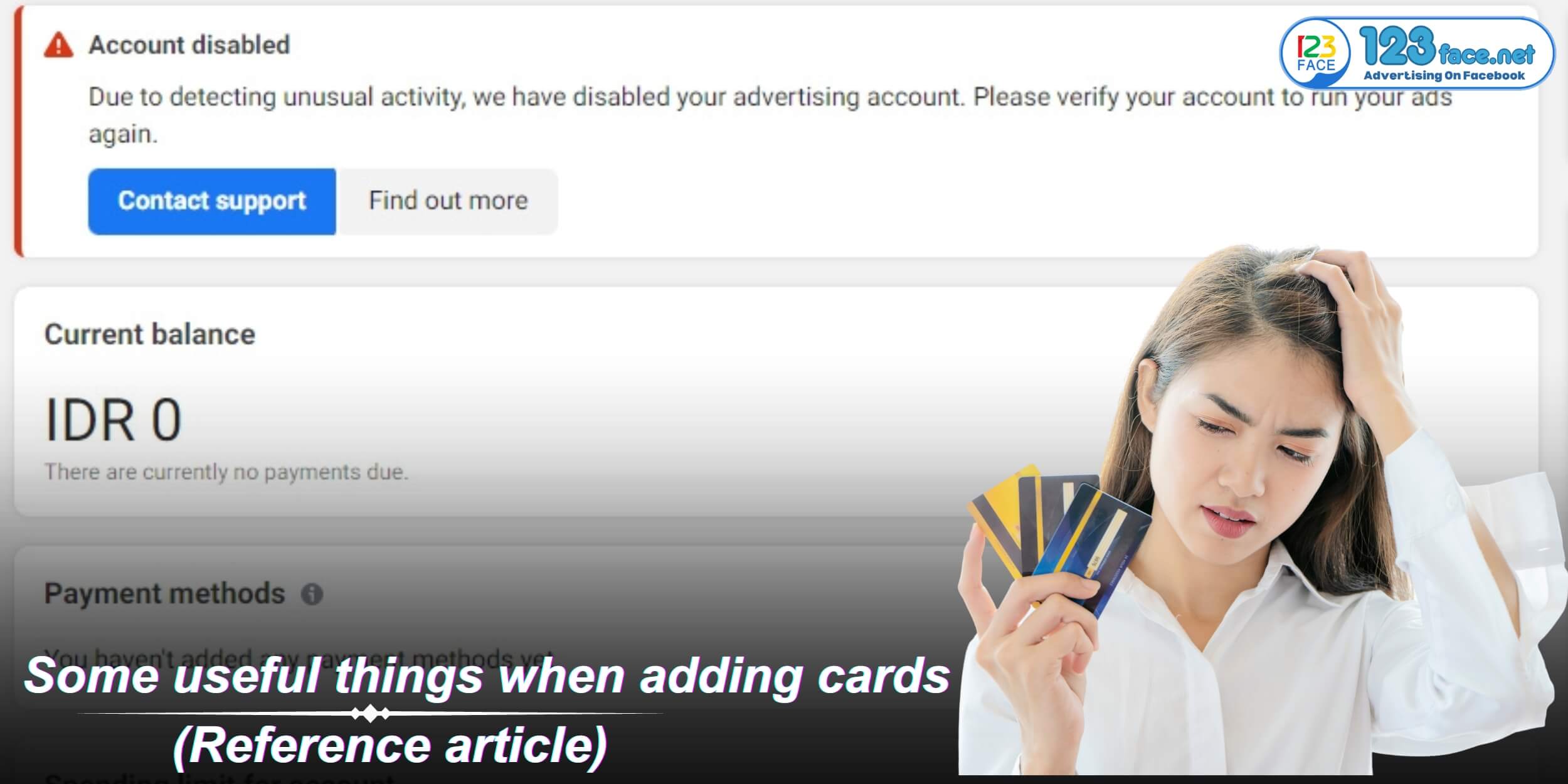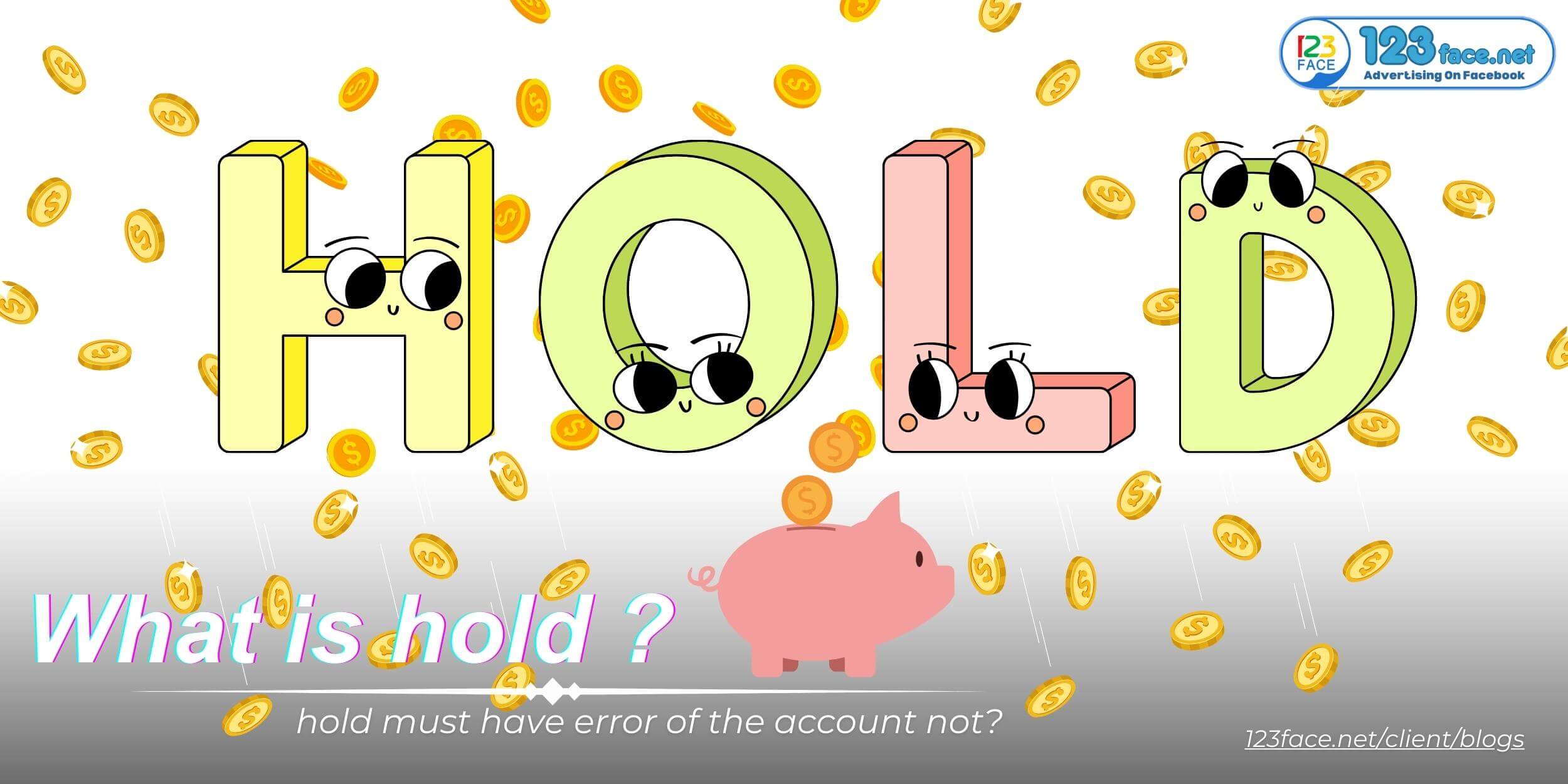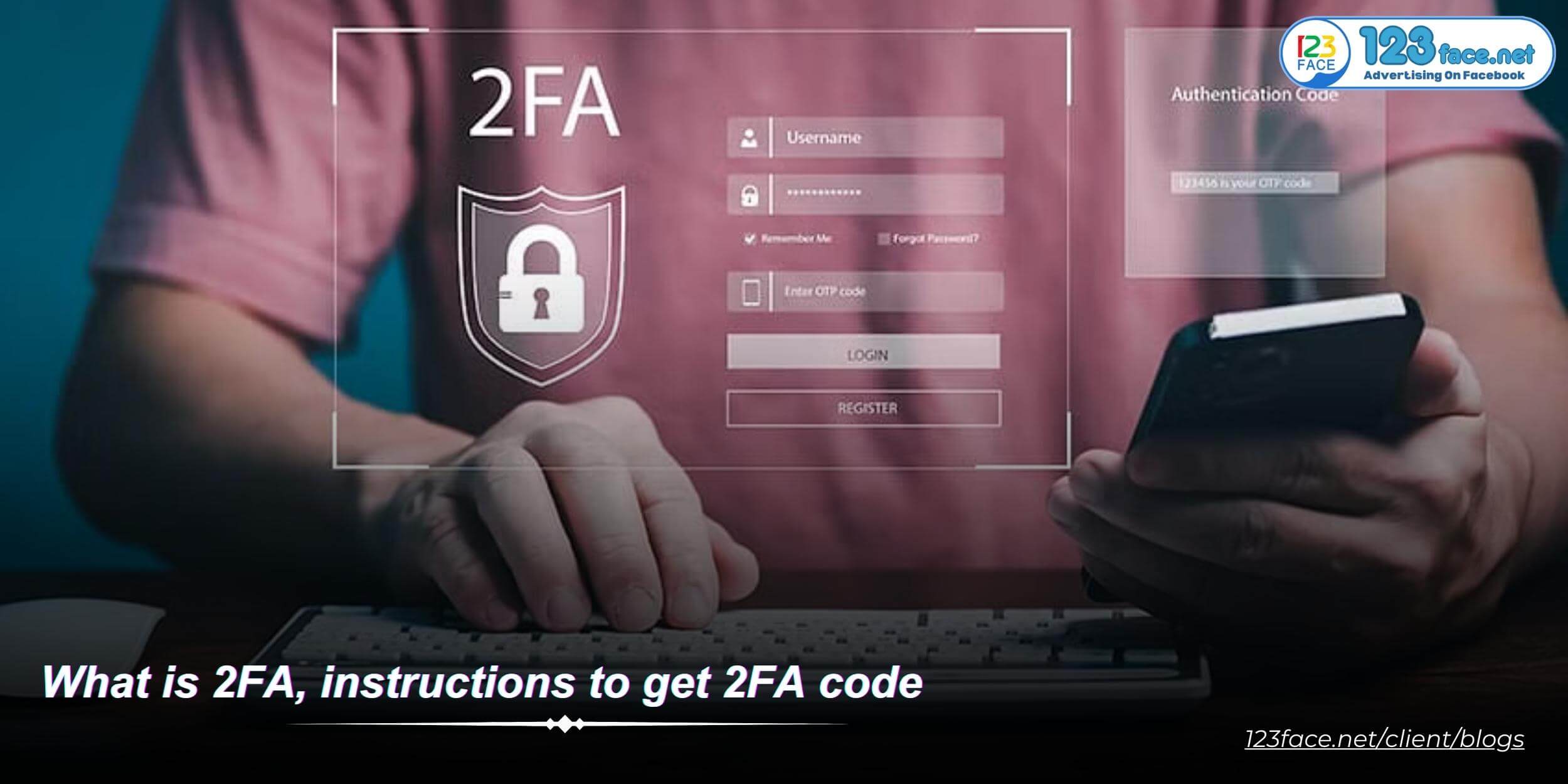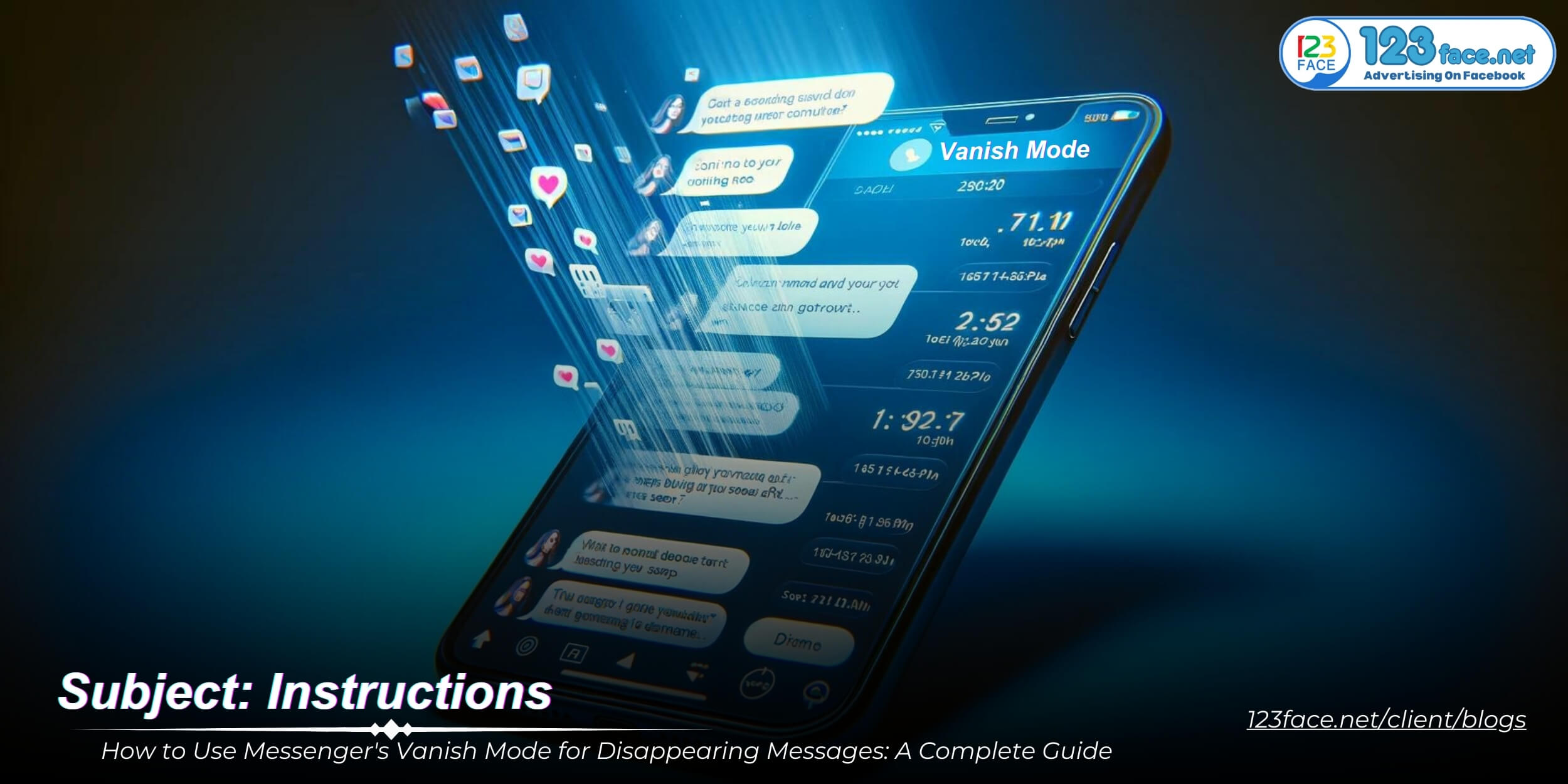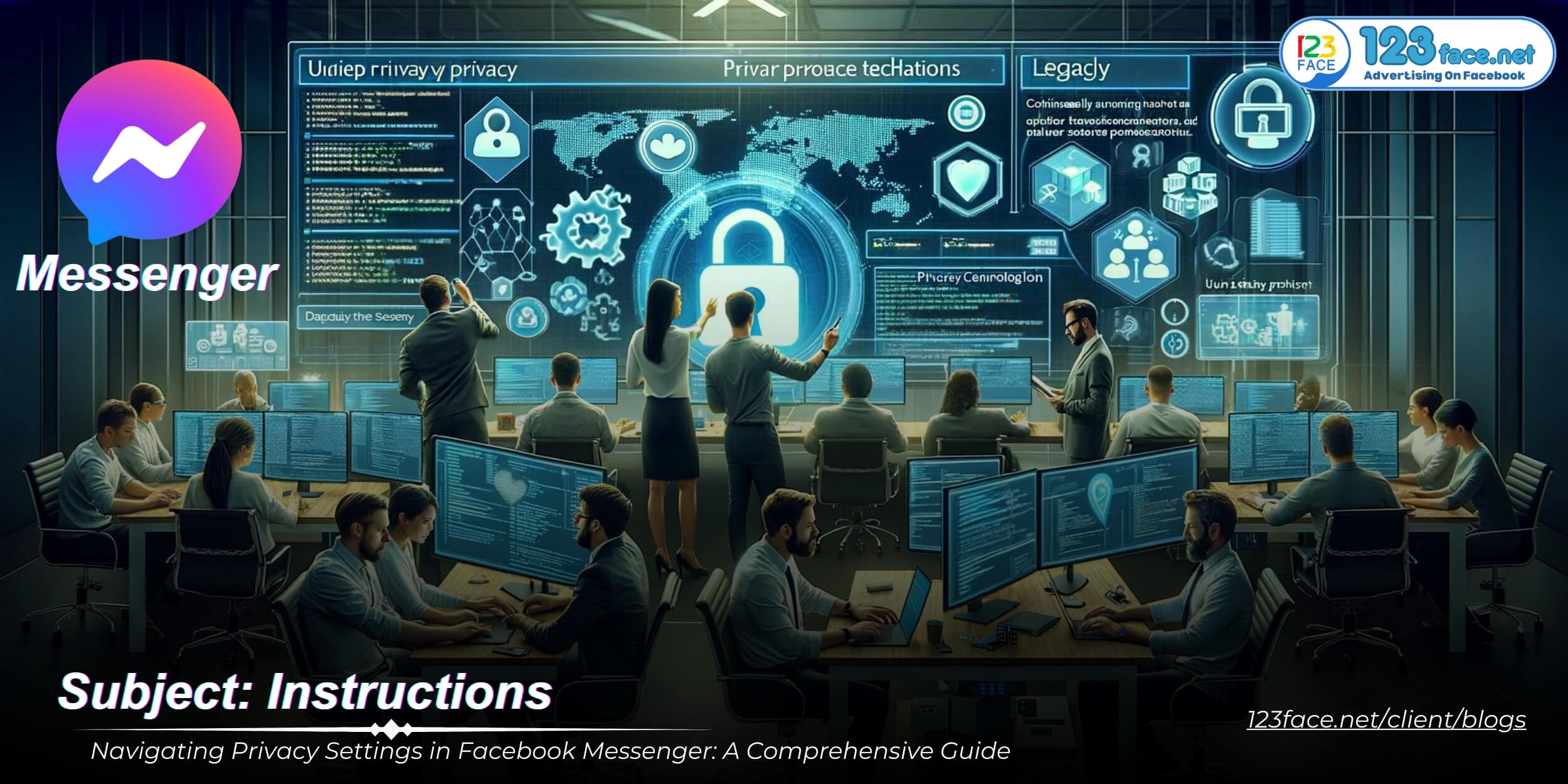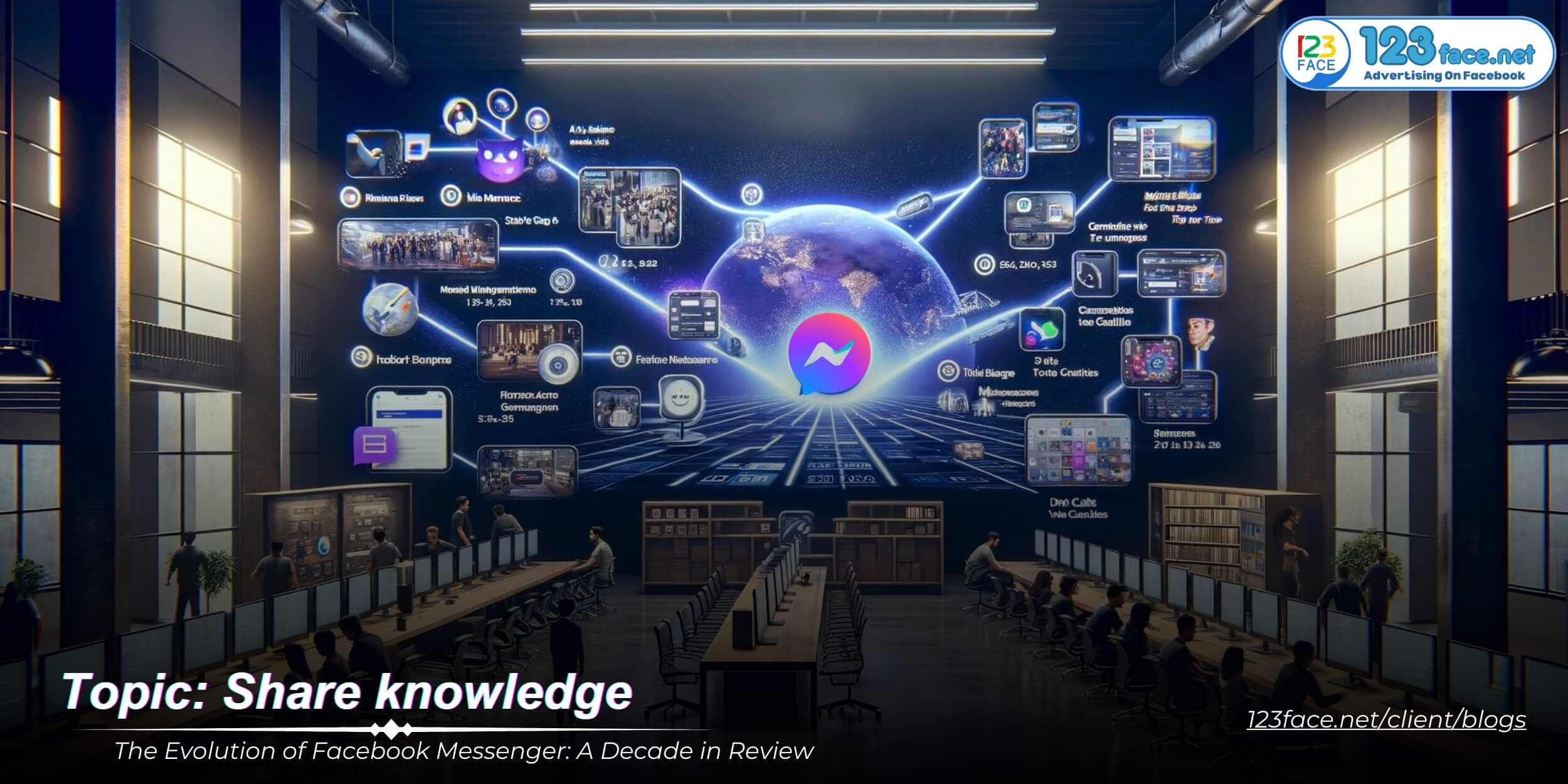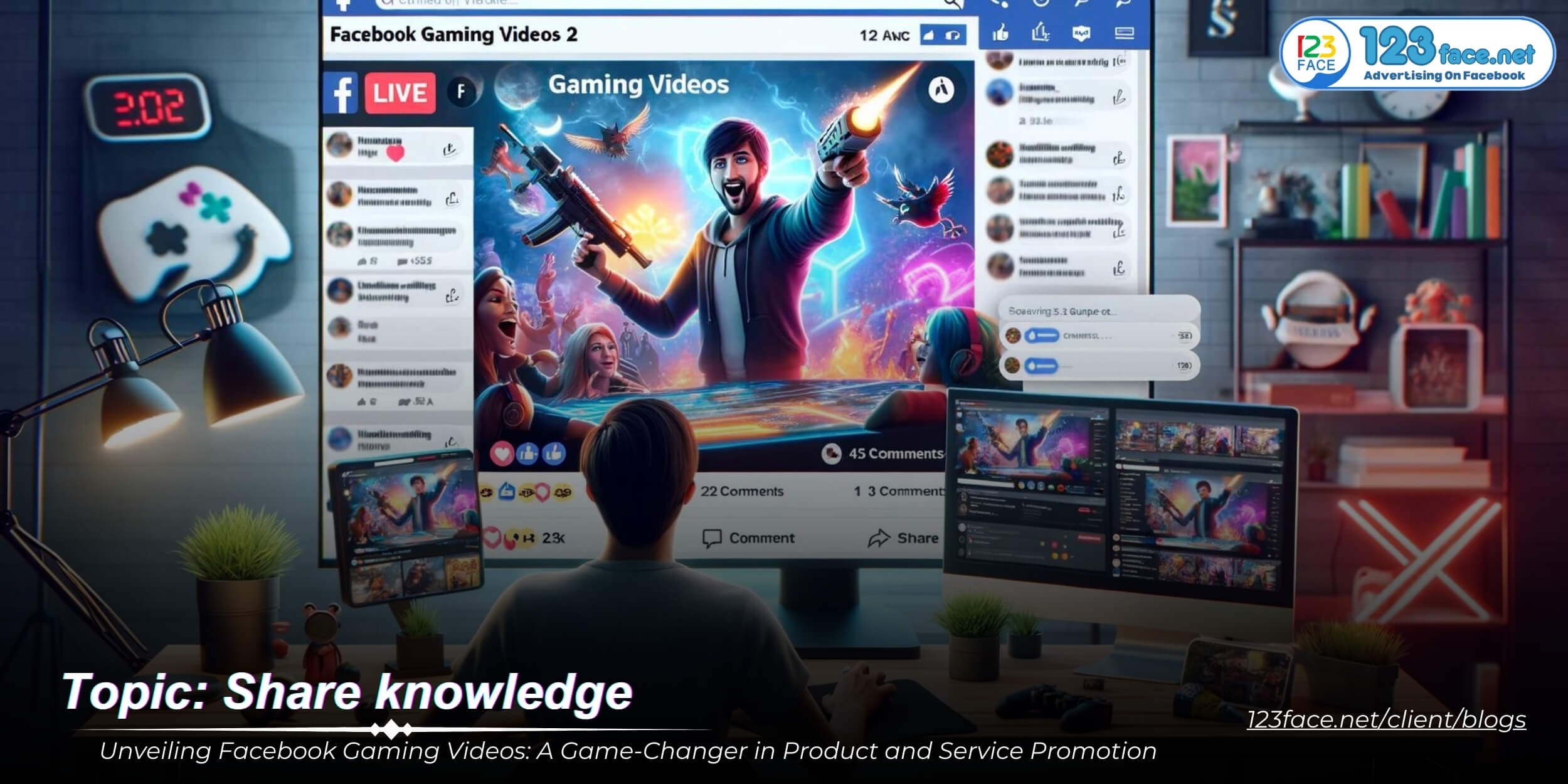A Parent Guide to Using Messenger Kids: Ensuring Safe and Fun Communication for Children
Writing date: 2024-01-19 14:53:56
In today's digital age, it is important for parents to ensure that their children participate safely online. Messenger Kids, developed by Facebook, provides a safe platform for children to communicate with family and friends under parental supervision. This optimized website123face article provides comprehensive guidance for parents on how to use Messenger Kids effectively, ensuring a safe and enjoyable online experience for their children. From app setup to monitoring, we cover everything you need to know to use this kid-friendly communication tool with confidence.
What is Messenger Kids? Understanding the Basics

1, The Purpose and Features of Messenger Kids
Messenger Kids is a messaging and video calling app developed by Facebook, specifically tailored for children under the age of 13. It serves as a safe platform where kids can interact with friends and family under parental supervision. Key features of Messenger Kids include:
-
Playful Masks and Emojis: The app offers a variety of fun, kid-friendly masks, stickers, GIFs, and emojis that children can use to express themselves creatively while chatting or during video calls.
-
Parental Controls: One of the most crucial aspects of Messenger Kids is the extensive parental control options. Parents can manage their child's contact list, monitor their activity, and set usage limits, all from their own Facebook accounts.
-
Child-Friendly Interface: The app is designed with a simple, intuitive interface that makes it easy for children to navigate, ensuring a user-friendly experience that is both engaging and straightforward.
-
Video Calling and Messaging: Messenger Kids allows children to send messages, photos, videos, and make video calls with approved contacts, facilitating constant communication with loved ones.
2, Safety and Privacy: Core Pillars of Messenger Kids
Safety and privacy are at the forefront of Messenger Kids’ design, making it a trusted choice for parents:
-
Secure Logins: The app does not require a phone number or a Facebook account for the child. Instead, parents use their own Facebook account to create and manage the child’s Messenger Kids account.
-
Controlled Contact Lists: Parents have complete control over their child’s contact list. They can add and remove contacts, ensuring children can only communicate with approved individuals.
-
No In-App Purchases: Messenger Kids is free from in-app purchases, reducing the risk of unintended expenses and ensuring the app remains child-friendly.
-
COPPA Compliance: The app complies with the Children's Online Privacy Protection Act (COPPA), which sets guidelines on how children's online activities can be monitored and managed.
-
Privacy Protections: Conversations in Messenger Kids are not visible to the public. The app also does not use children’s data for advertising purposes, ensuring a private and secure environment.
In summary, Messenger Kids is a specialized app designed to offer a safe, controlled, and fun digital experience for children. Its focus on safety, privacy, and easy-to-use features make it an appealing choice for parents looking to introduce their children to the world of online communication responsibly.
Setting Up Messenger Kids: A Step-by-Step Guide for Parents

1, Creating Your Child’s Messenger Kids Account
Setting up a Messenger Kids account for your child is a straightforward process that allows parents to maintain control and supervision. Here's a step-by-step guide:
- Download the App: Start by downloading the Messenger Kids app from the Apple App Store or Google Play Store.
- Log In Using Your Facebook Account: Open the app and log in using your own Facebook account. This step is crucial as it links your child's account to yours for supervision.
- Create Your Child’s Profile: After logging in, create a profile for your child by entering their name. This doesn't create a separate Facebook account for your child or give them access to your account.
- Adding Contacts: As a parent, you can add contacts to your child’s account. You can choose family members or friends whom you trust. To add a contact, go to the 'Contacts' section in the Parent Dashboard and follow the prompts.
- Parental Consent: You'll need to provide parental consent to complete the setup. This step is in compliance with children’s online privacy protection laws.
- Introduce the App to Your Child: Once the setup is complete, show your child how to use the app. Explain the features and how they can interact with their contacts.
2, Customizing Parental Controls for Maximum Safety
Messenger Kids provides several parental control features to ensure your child's safety:
- Managing Contacts: As a parent, you have full control over your child's contact list. You can add or remove contacts anytime through the Parent Dashboard.
- Setting Time Limits: Use the 'Sleep Mode' feature to set times when your child cannot use the app. This helps manage their screen time and ensures they are not using the app during inappropriate hours, like bedtime or homework time.
- Monitoring Messages: While you cannot read your child’s messages directly, you can check the frequency and type of interactions they have with their contacts. This oversight helps ensure their interactions are safe.
- Activity Reports: You can access reports about how often your child uses the app, whom they're chatting with, and for how long.
- Blocking and Reporting: Teach your child how to block or report inappropriate content or contacts. As a parent, you will receive notifications if they block or report someone.
By following these steps and utilizing the app's customizable parental controls, you can create a safe and enjoyable online environment for your child to communicate with family and friends. Remember, regular communication with your child about their online interactions and digital etiquette is also key to ensuring a positive experience.
Engaging and Educational Features of Messenger Kids
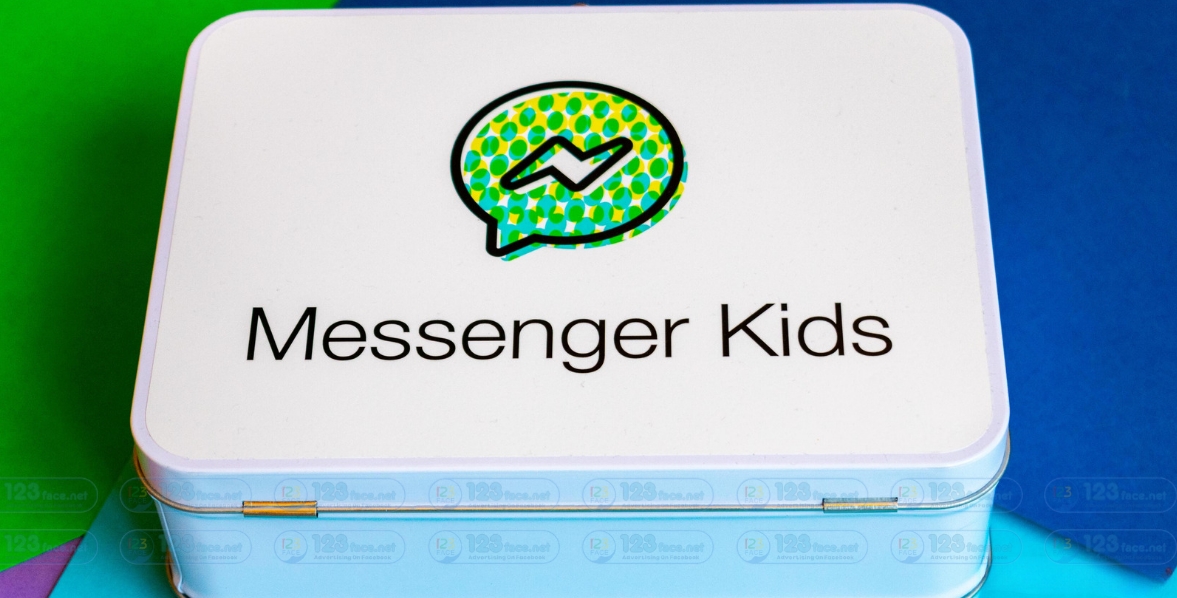
1, Interactive Features to Keep Children Engaged
Messenger Kids is designed with a variety of interactive features that make communication both fun and engaging for children. These features include:
-
Filters and Stickers: The app offers a wide range of playful and colorful filters and stickers. These not only make conversations more enjoyable but also allow children to express themselves creatively.
-
Drawing and Doodle Tools: Children can use drawing tools to create their own art, which can be sent in messages. This encourages artistic expression and enhances their creativity.
-
Games and Challenges: Messenger Kids includes various interactive games that children can play during video calls. These games are not only entertaining but also serve as an excellent way for children to engage with friends and family in a playful manner.
-
Kid-Friendly Gifs and Emojis: The app provides a selection of child-appropriate gifs and emojis, adding an extra layer of fun to their conversations.
These interactive elements keep children engaged and offer a fun-filled experience that goes beyond simple messaging.
2, Educational Benefits of Messenger Kids
Beyond just being a platform for entertainment, Messenger Kids can provide several educational benefits:
-
Improving Communication Skills: Regular use of the app can enhance a child's verbal and non-verbal communication skills. Engaging in conversations with family and friends helps develop their language and social skills.
-
Learning Digital Etiquette: Messenger Kids offers an opportunity for children to learn digital etiquette in a controlled environment. They can understand the importance of respectful and kind communication online.
-
Understanding Online Safety: The app serves as an early introduction to the concept of online safety. Parents can use it as a tool to teach their children about privacy, the importance of not sharing personal information, and how to interact safely online.
-
Developing Emotional Intelligence: By communicating with a diverse group of people, children can develop empathy and better understand different perspectives. The app's expressive tools like emojis and stickers can also help in understanding and expressing emotions.
Messenger Kids, therefore, offers a unique blend of fun and learning, providing children with a platform to not only stay connected with friends and family but also to develop essential communication and social skills in a safe and controlled digital environment.
Monitoring and Managing Your Child’s Messenger Kids Usage

1, Tools for Parents to Monitor Activities
Messenger Kids offers a suite of tools for parents to monitor and manage their child’s activities on the app:
-
Accessing Chat Logs: Parents can view the list of contacts with whom their child is communicating, though they cannot see the actual text of the messages. This ensures privacy while allowing parental oversight.
-
Viewing Images and Videos: Parents can see the images and videos that have been sent and received in their child’s chats. This feature helps parents ensure that the content being shared is appropriate.
-
Notifications of New Contacts: Parents receive notifications whenever their child adds a new contact, providing them with the opportunity to review and approve these contacts.
-
Parent Dashboard: The Parent Dashboard in the app provides comprehensive oversight of the child’s activities, including recent contacts, chat frequency, and the ability to manage the contact list.
2, Tips for Healthy Digital Habits in Children
Fostering healthy digital habits in children is crucial in today’s technology-driven world. Parents can encourage these habits by:
-
Setting Boundaries: Establish clear rules about when and for how long your child can use Messenger Kids. Implementing these boundaries helps in balancing online and offline activities.
-
Open Conversations About Online Safety: Regularly talk to your child about the importance of online safety. Discuss topics like not sharing personal information, what to do if they encounter something uncomfortable, and the importance of respectful communication.
-
Leading by Example: Children often mimic the behavior of their parents. Show them healthy digital habits by being mindful of your own screen time and how you interact online.
-
Encouraging Offline Activities: Promote a balance between digital interactions and real-life activities. Encourage your child to participate in offline hobbies and spend time outdoors.
Conclusion
Messenger Kids serves as a valuable tool for parents who want to provide a safe and controlled online communication environment for their children. By effectively setting up, monitoring, and managing the app, and by engaging in its interactive and educational features, parents can ensure a positive and enriching online experience. This guide aims to empower parents with the necessary knowledge and tools to confidently navigate Messenger Kids, fostering safe, enjoyable, and educational digital interactions for their children.
(Note: Always adhere to the age requirements and guidelines set by Messenger Kids and actively supervise your child's online activities to ensure a safe and positive experience.)