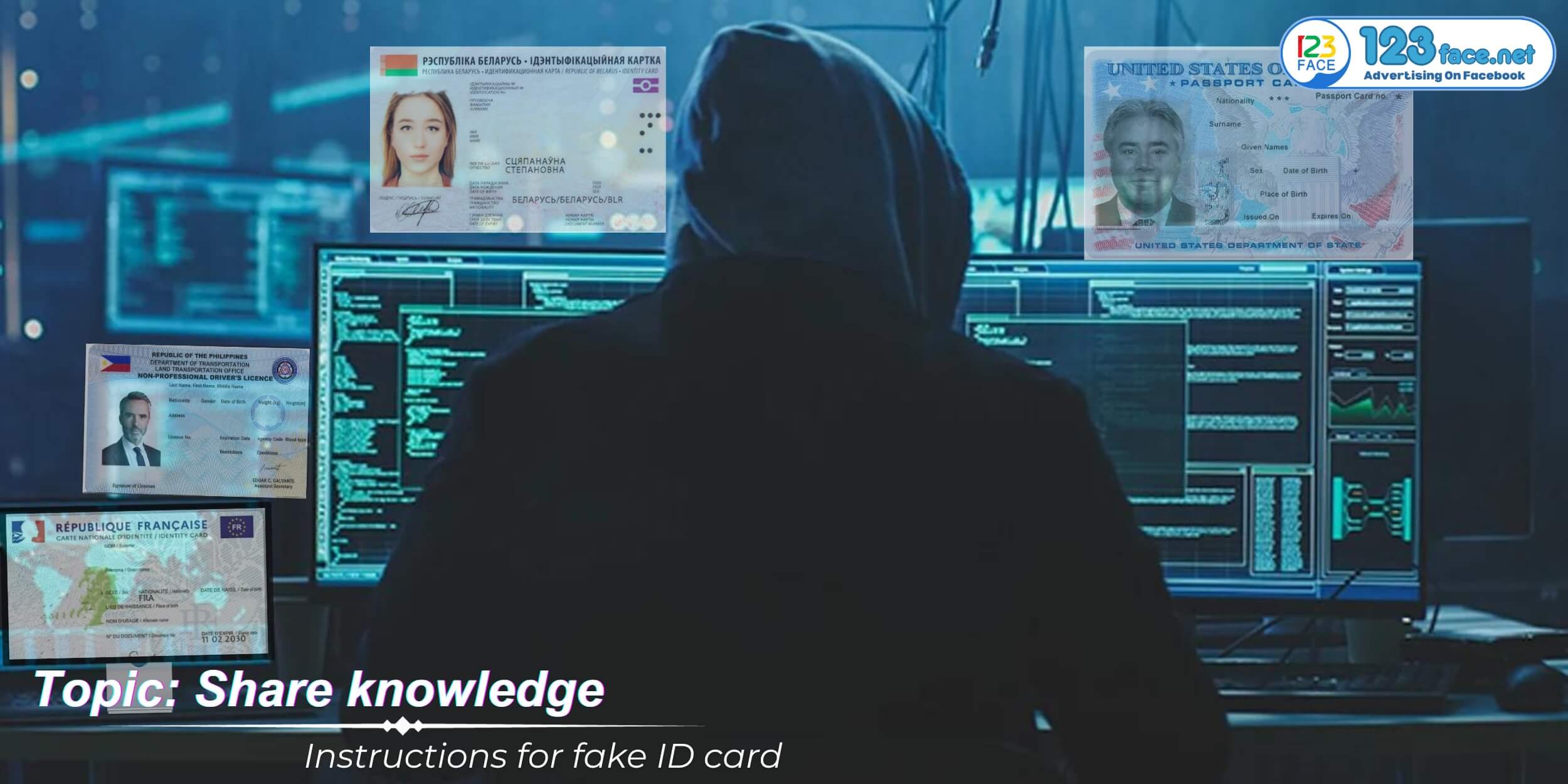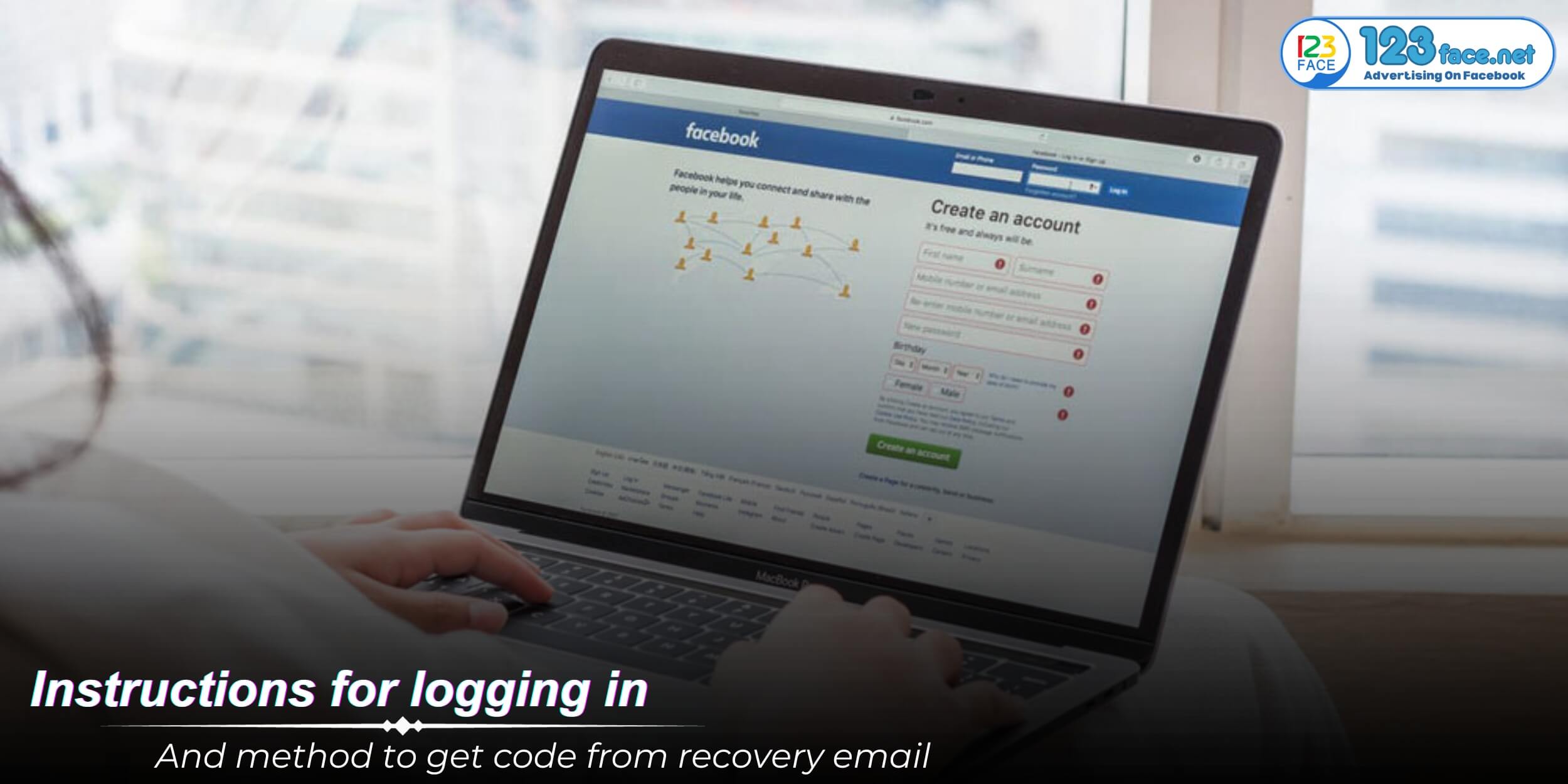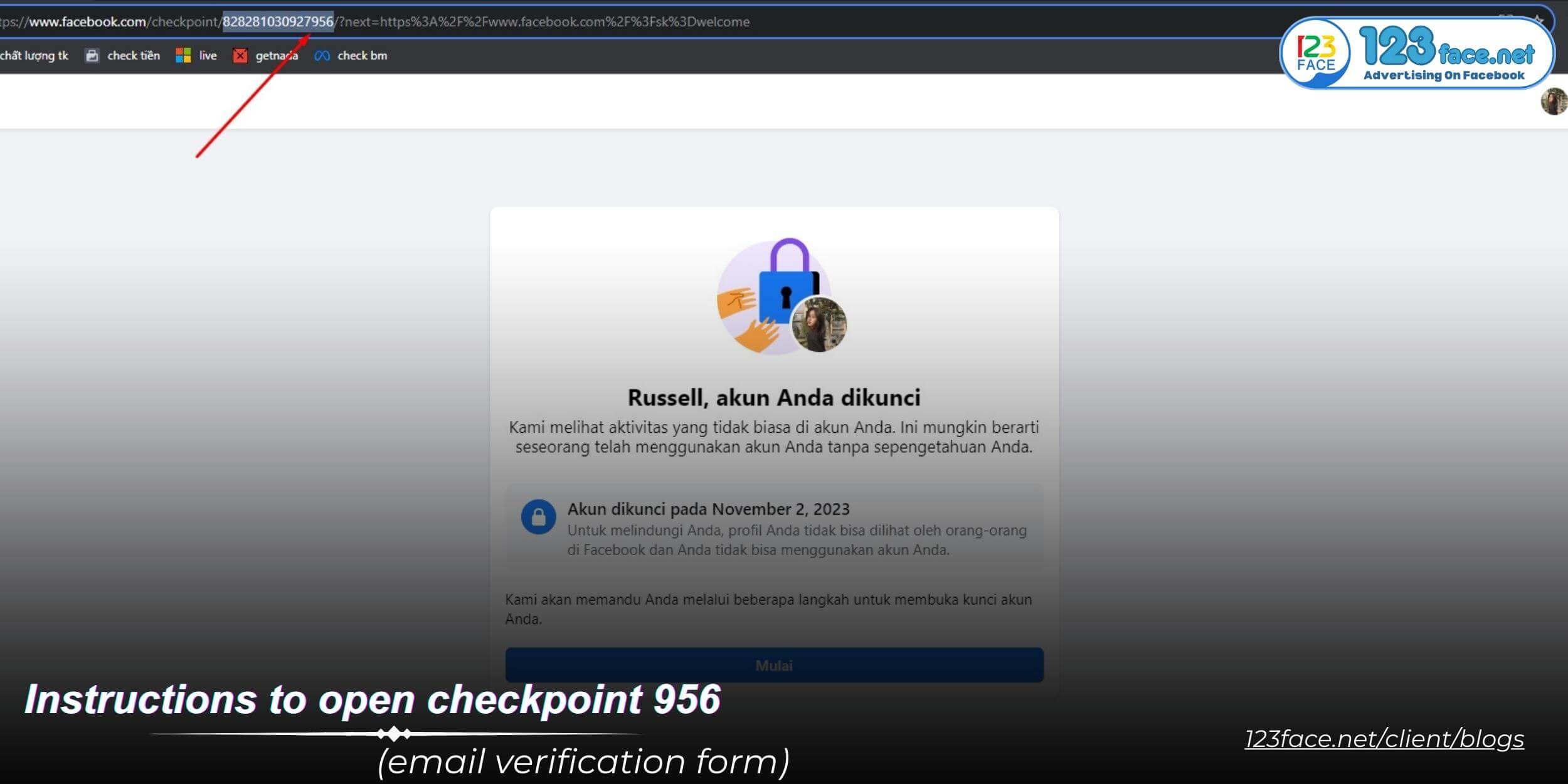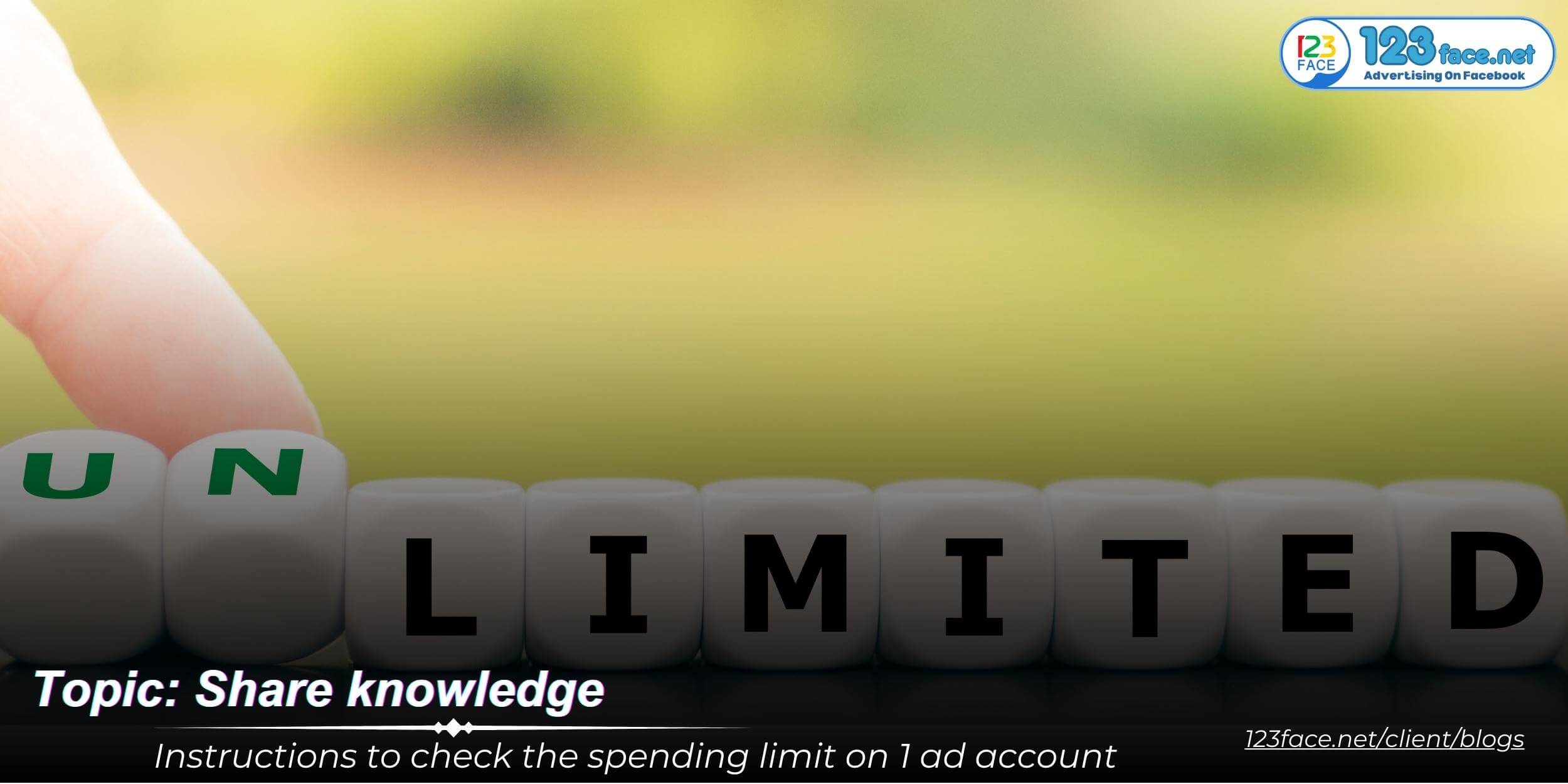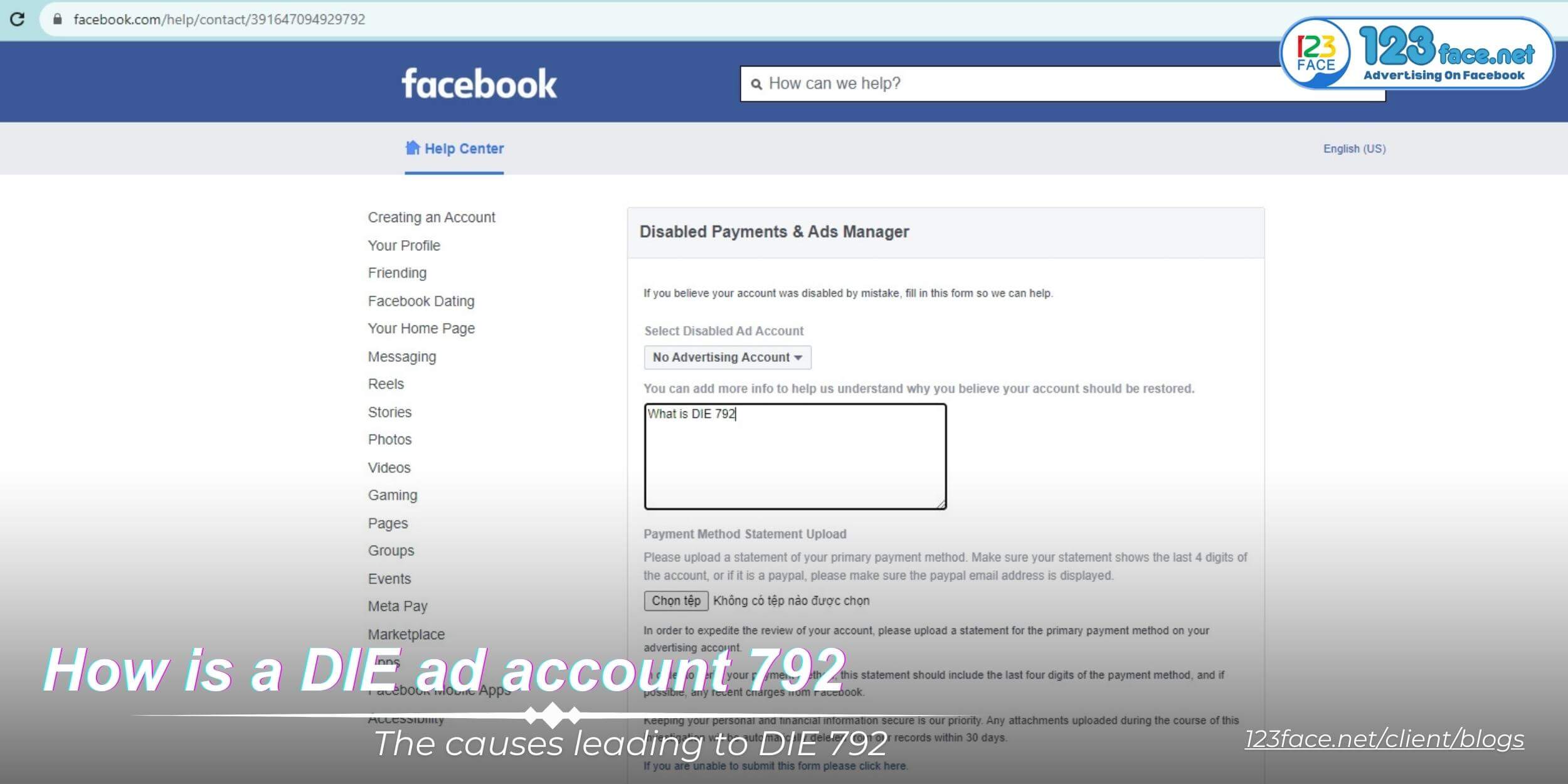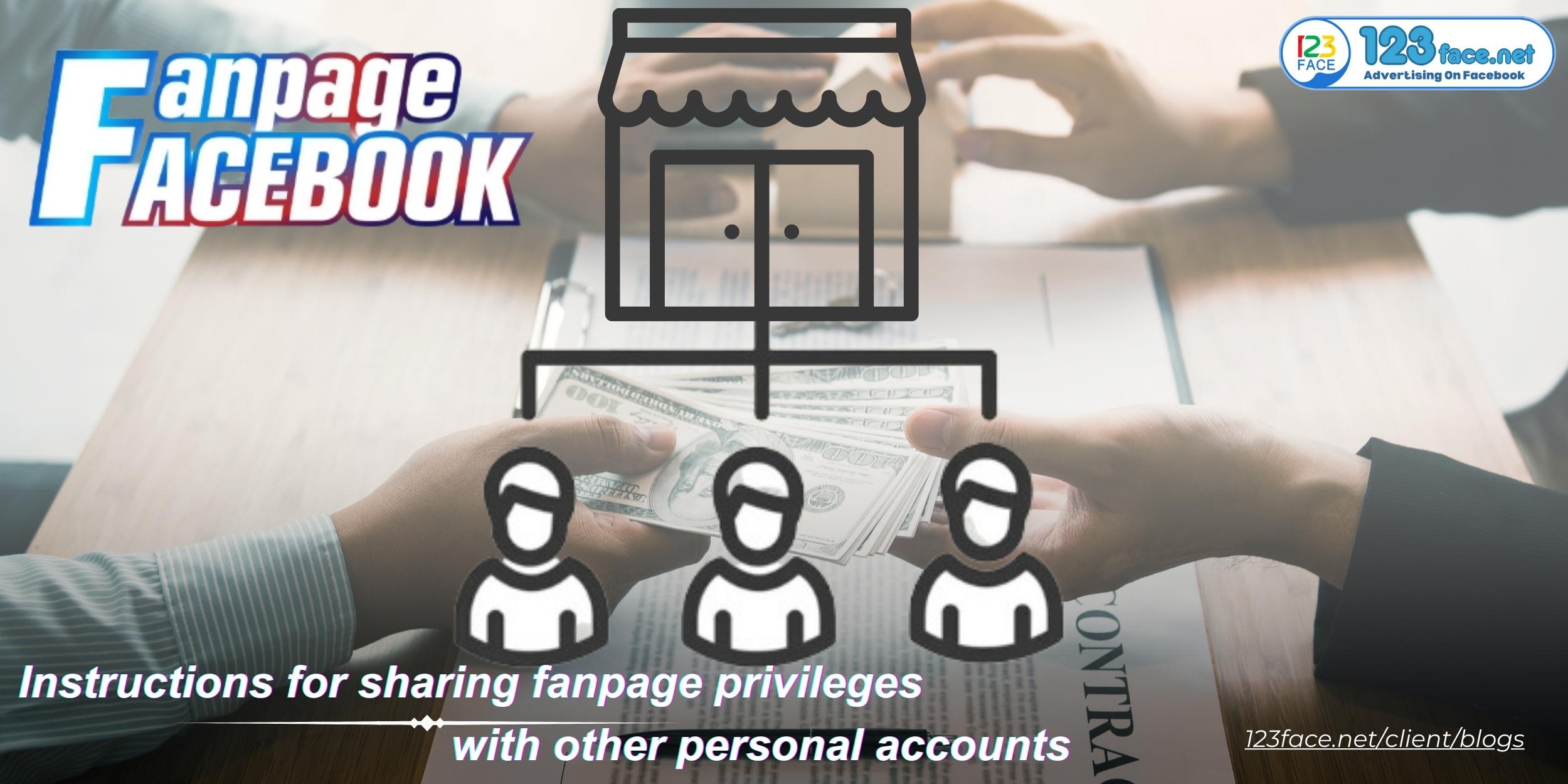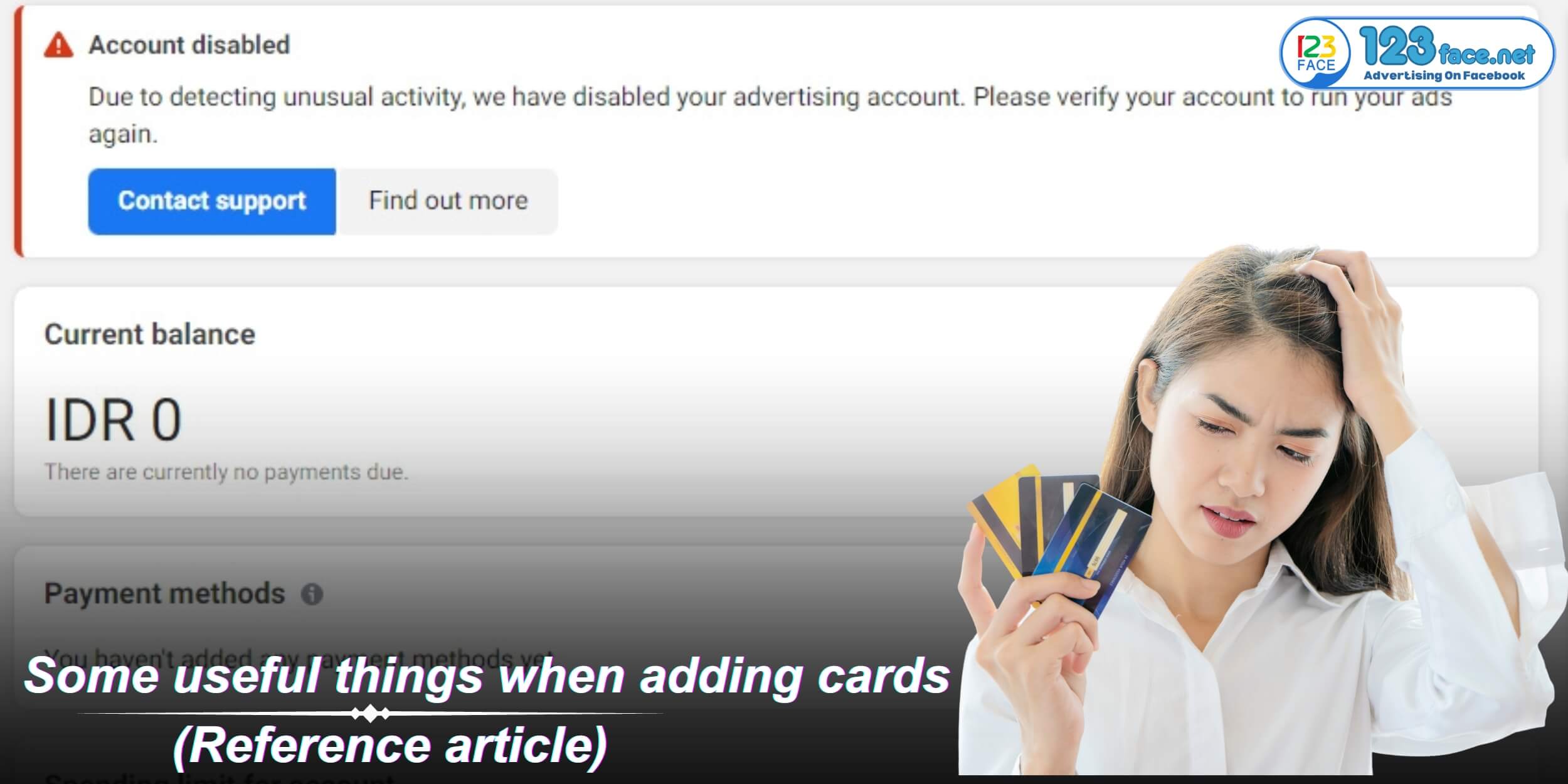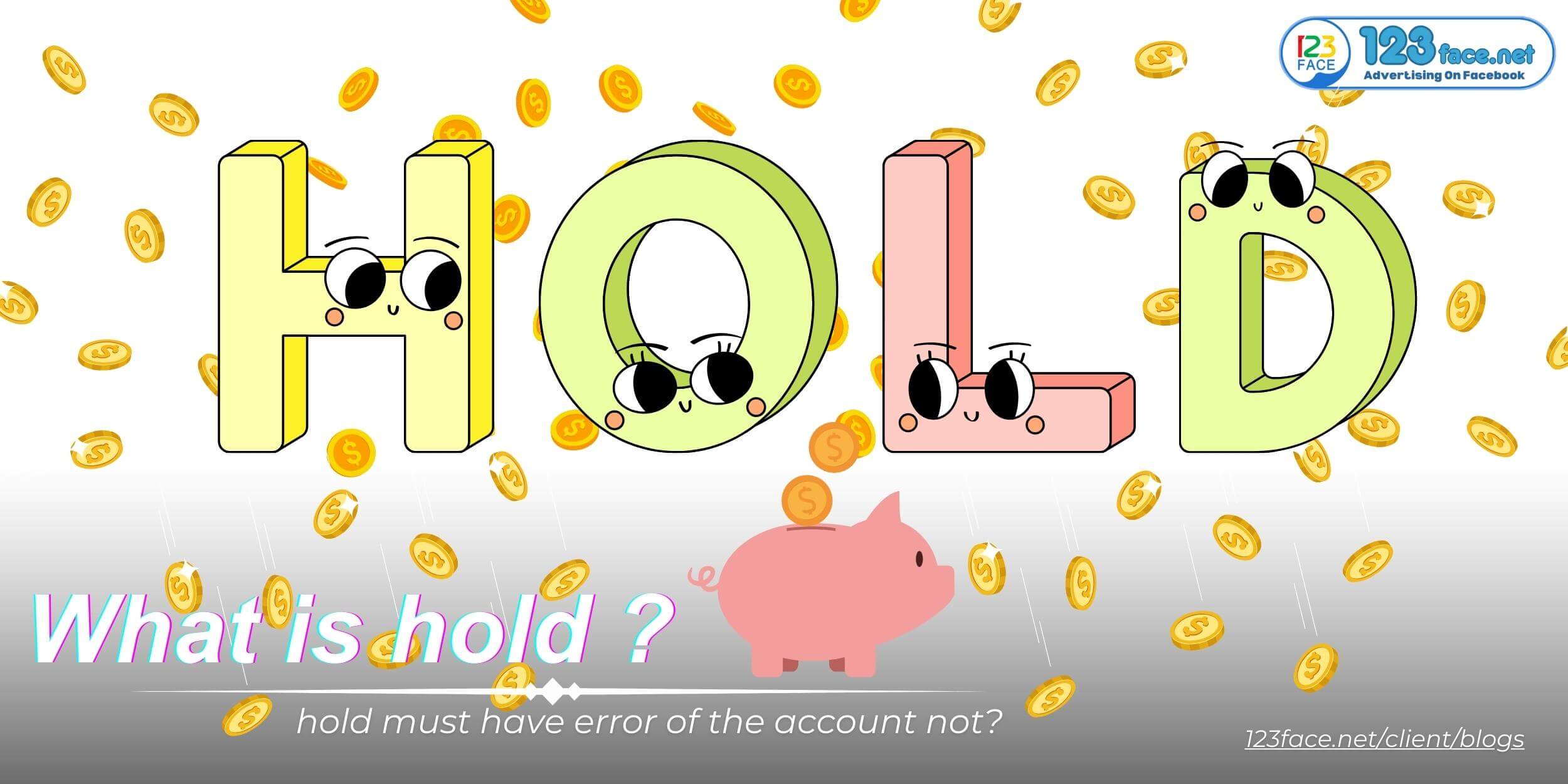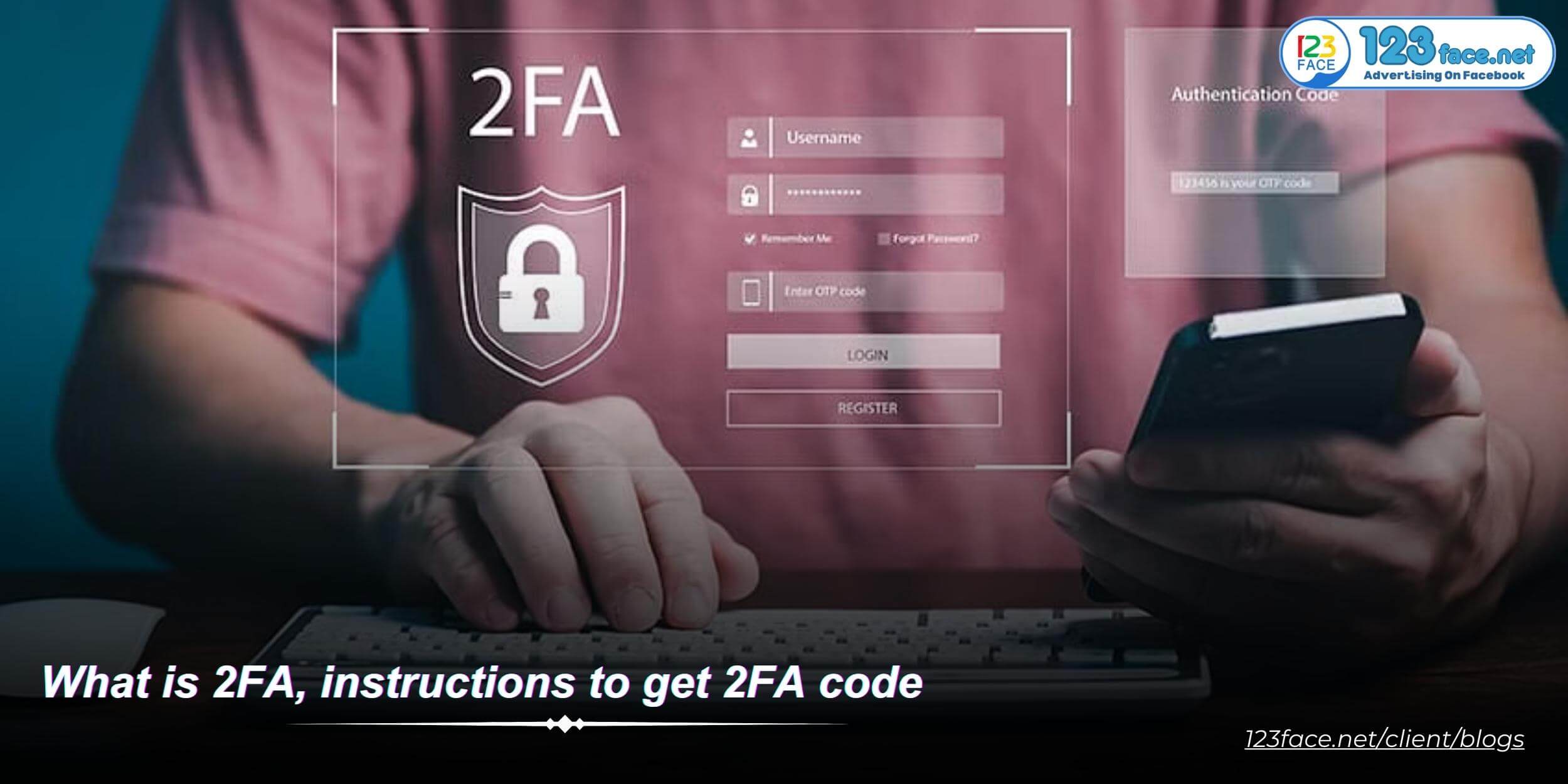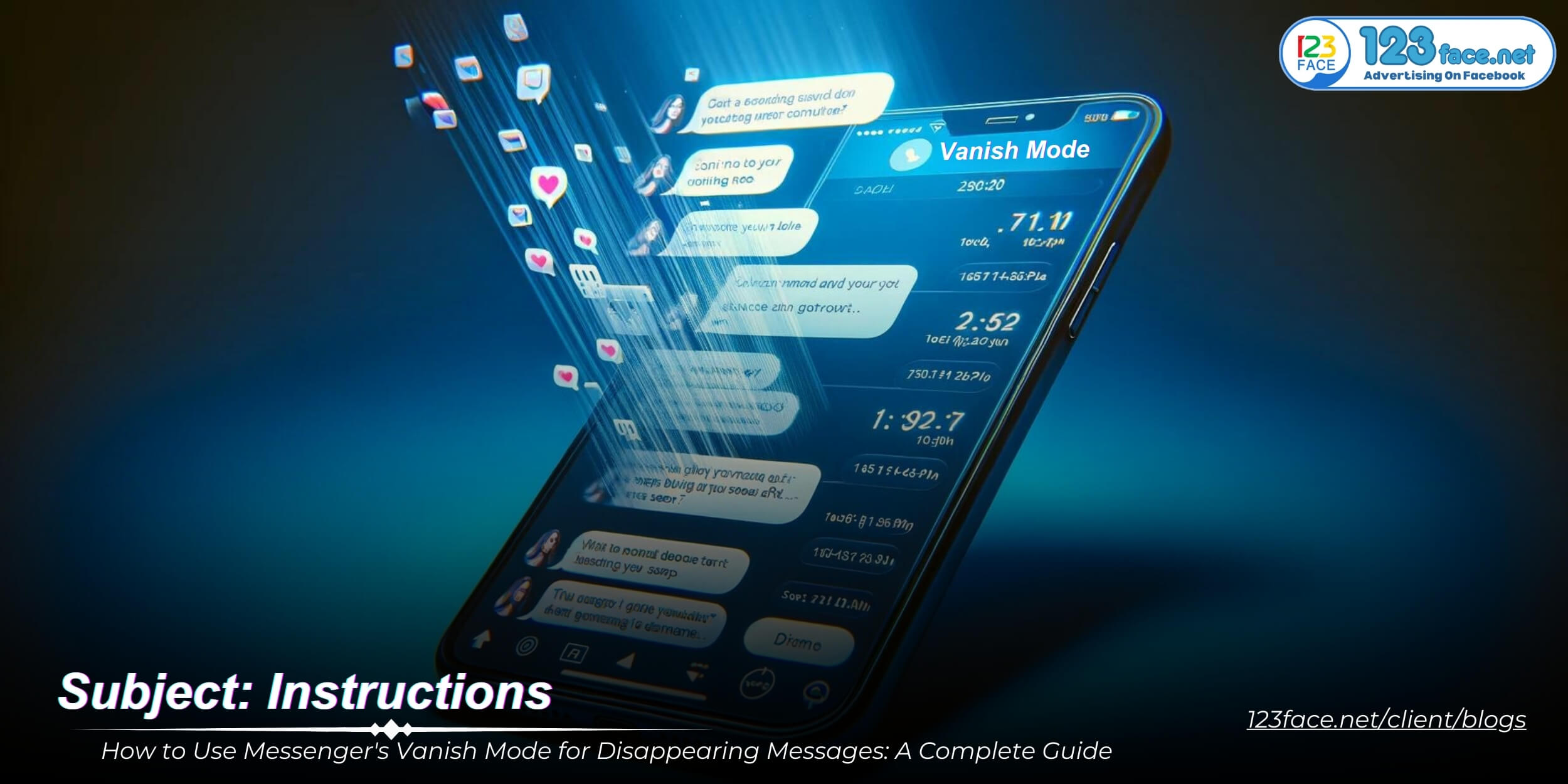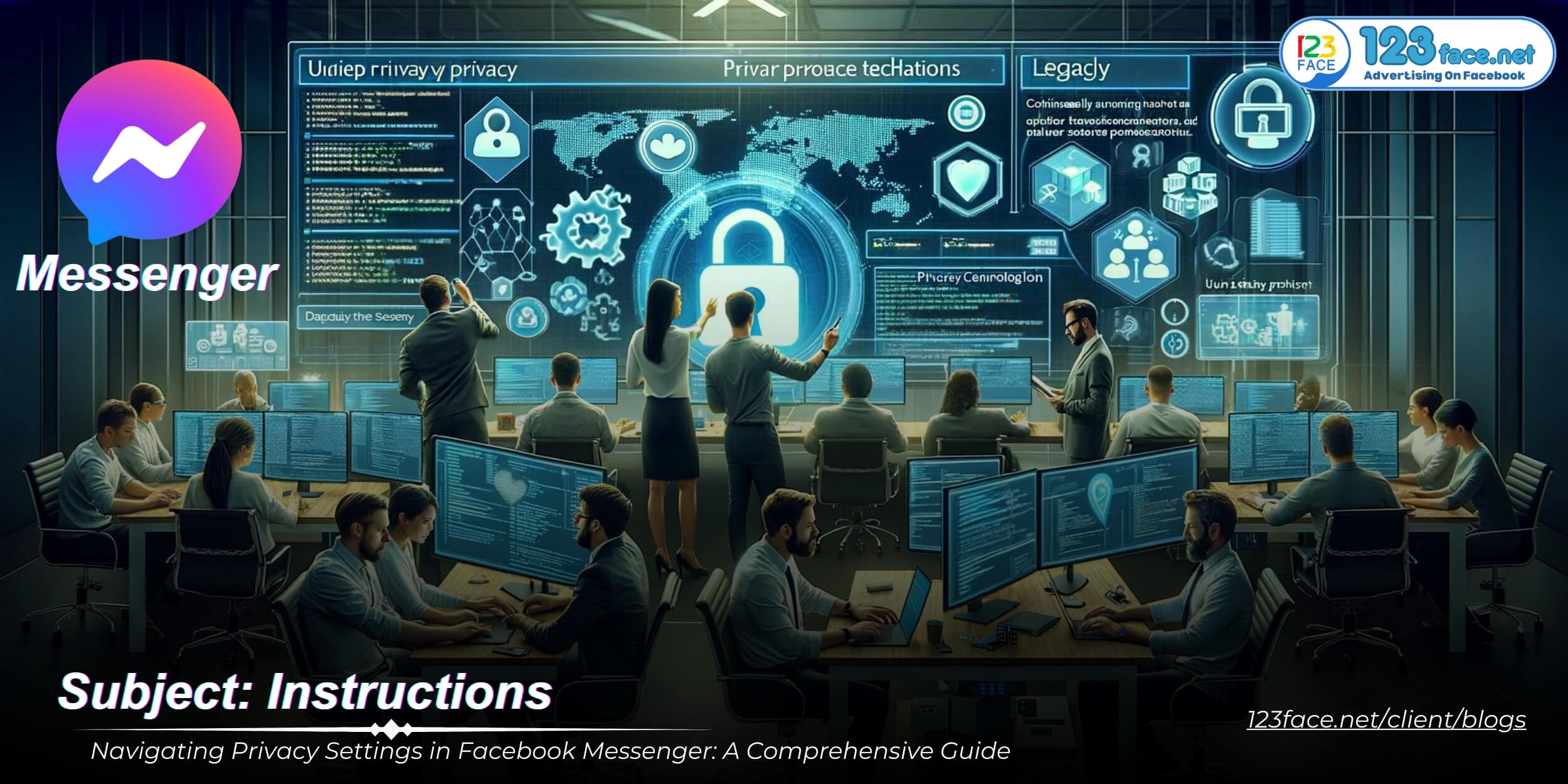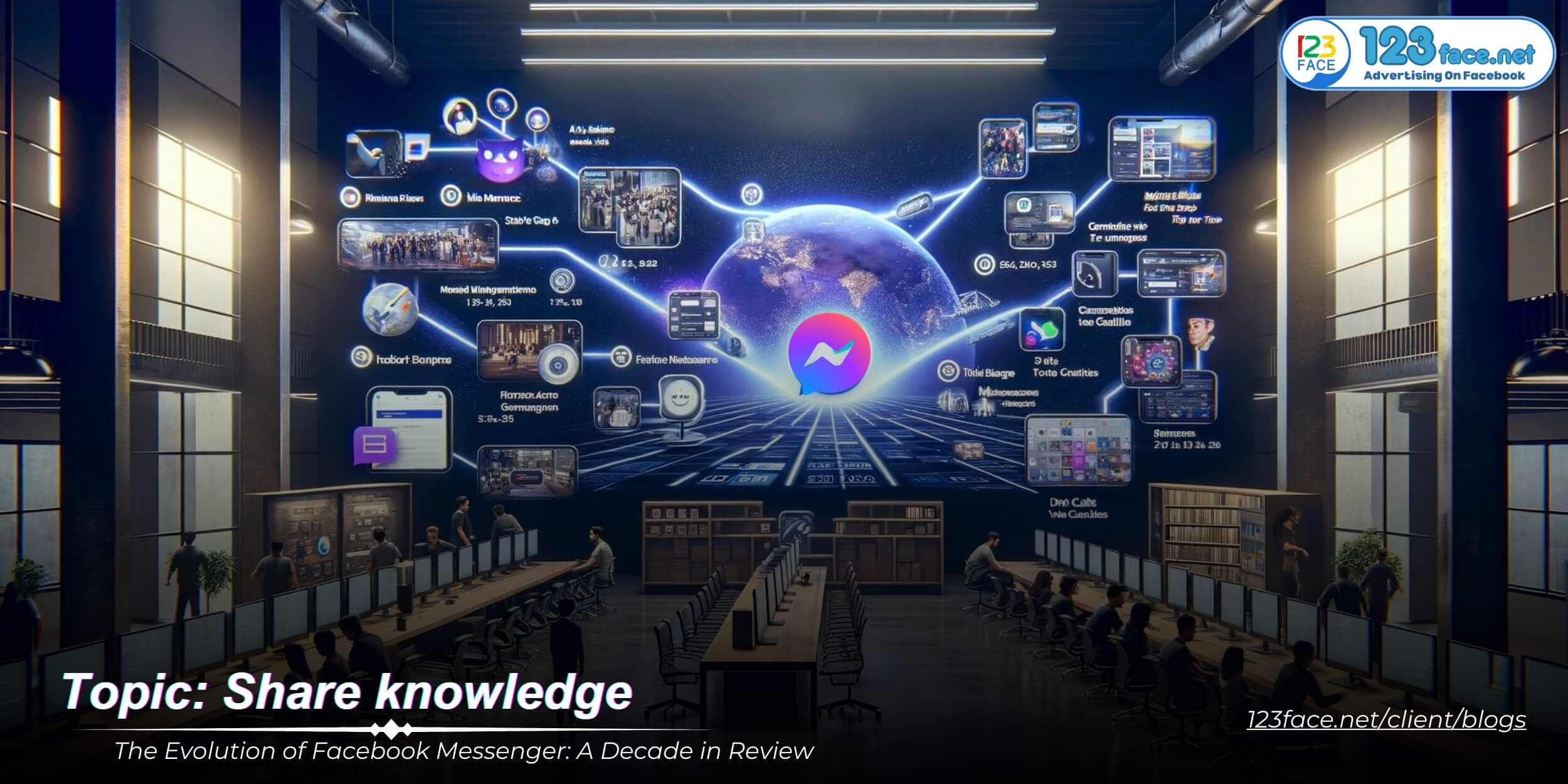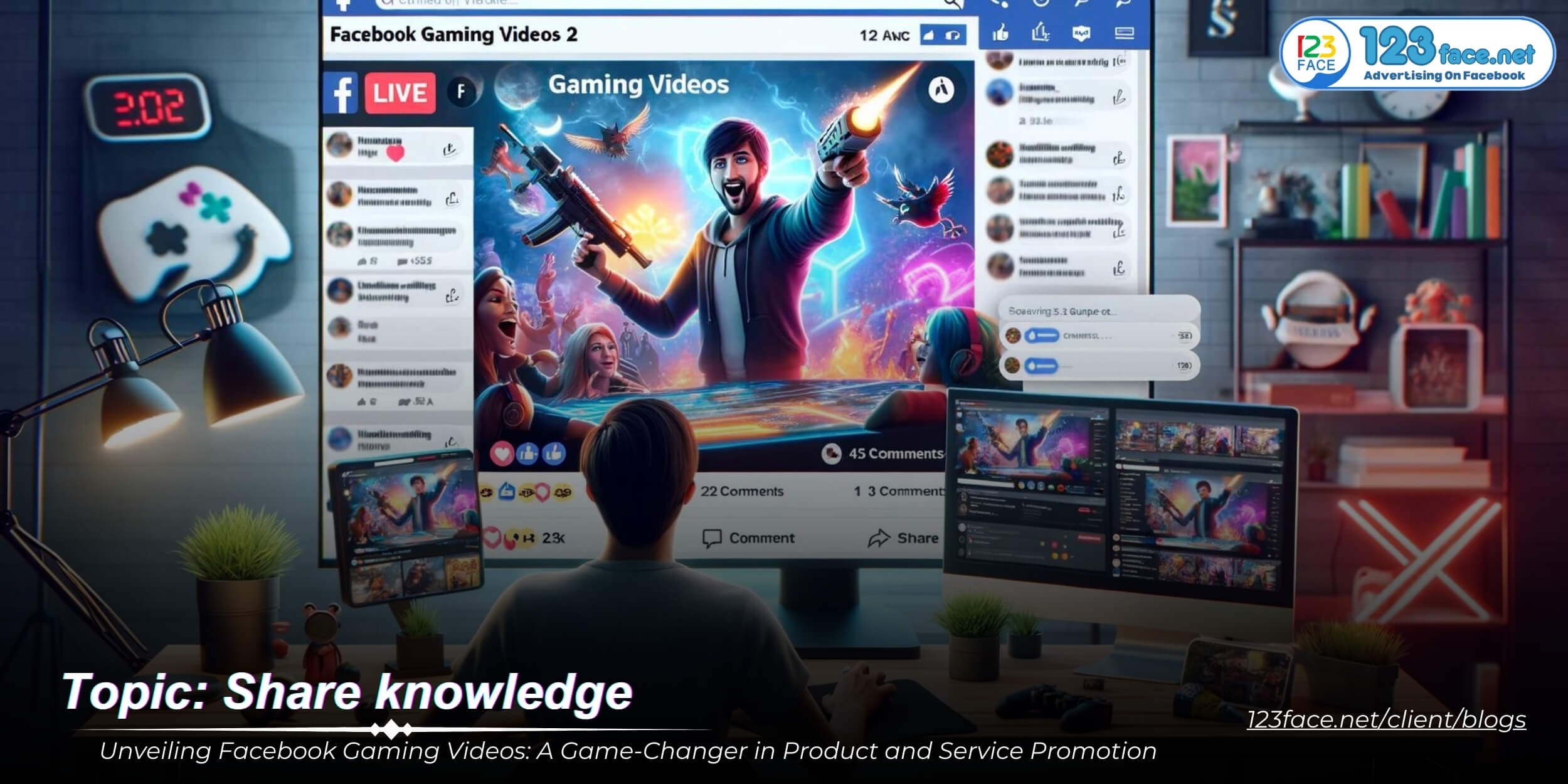Navigating Voice Messaging on Messenger Kids: A Comprehensive Guide
Writing date: 2024-01-26 14:00:36
In the digital era, voice messaging has become an indispensable part of online communication, and Messenger Kids, Facebook's child-friendly app, makes this feature suitable for young users. year old. This article optimized by website123face explores the messaging and voice recording features in Messenger Kids, providing parents and guardians with detailed instructions on how it works, the benefits, and how to use it effectively. fruit. Understanding these features can help enhance children's communication experiences, ensuring they stay connected safely and happily.
Understanding Voice Messaging in Messenger Kids

1, The Functionality of Voice Messaging in Messenger Kids
Voice messaging in Messenger Kids offers a simple and interactive way for children to communicate. Here’s how it works:
Recording Voice Messages:
- Within a chat, there is typically a microphone icon. When children press and hold this icon, they can start recording their message.
- Once the child finishes speaking, they can release the icon to stop recording. There's usually an option to listen to the recording before sending it.
Sending Voice Messages:
- After recording, the child can either send the voice message by pressing the send button or delete it if they want to re-record.
- The recipient can then listen to the message by pressing a play button.
Ease of Use:
- The interface for recording and sending voice messages is designed to be child-friendly. Big icons and simple prompts make it easy for children to use the feature without much assistance.
- This functionality is particularly useful for children who are not yet comfortable or able to type out messages.
2, Benefits of Voice Messaging for Children
Voice messaging in Messenger Kids comes with several benefits:
Natural and Expressive Communication:
- Voice messages allow children to communicate in a more natural and spontaneous way. The tone of voice, laughter, and expressions add a personal touch to the message.
- For young children, speaking is often more intuitive than typing, making voice messages a more suitable option for expressing thoughts and emotions.
Development of Language Skills:
- Regularly using voice messaging can aid in the development of language and communication skills. It encourages children to formulate their thoughts and convey them clearly.
Convenience for Young Users:
- For children who are not yet proficient in typing or reading, voice messages offer a convenient and accessible way to communicate.
- It also provides an alternative for children with learning disabilities or those who find typing challenging.
Building Confidence in Communication:
- Voice messaging can help build confidence in children who may be hesitant to communicate. It offers a less intimidating way to interact compared to phone calls or video chats.
In summary, voice messaging in Messenger Kids is a functional and beneficial feature that caters to the communication needs of children. It not only makes the process of communicating simpler and more enjoyable for young users but also supports their developmental needs in terms of language and social skills.
Setting Up and Using Voice Messaging on Messenger Kids

1, A Step-by-Step Guide to Using Voice Messaging
Here's a simple guide to help children use the voice messaging feature in Messenger Kids:
Open a Chat:
- Start by opening Messenger Kids and selecting a friend to message from the contact list.
Find the Microphone Icon:
- In the chat window, locate the microphone icon. It's usually near the text input area.
Record a Voice Message:
- To record a message, press and hold the microphone icon. Encourage your child to speak clearly into the device's microphone.
- Release the microphone icon when done speaking. There's typically an option to listen to the recording before sending.
Send the Voice Message:
- If your child is happy with the recording, they can send it by tapping the send button (usually represented by a paper airplane icon).
- If they want to re-record, they can usually delete the current recording and start over.
Listen to Received Messages:
- When your child receives a voice message, they can play it by tapping the play button on the message.
- Make sure the device's volume is adjusted appropriately for listening.
2, Ensuring Safety and Privacy with Voice Messages
Messenger Kids includes several safety features to ensure the voice messaging experience remains secure:
Parental Monitoring:
- Parents can monitor who their children are messaging via the Parent Dashboard. While the actual content of the voice messages can't be listened to for privacy reasons, parents can see the frequency of messages and who they are being sent to and received from.
Contact Management:
- Parents have control over their child’s contact list. This means they can manage who their children can send voice messages to and receive them from, ensuring communication only happens with approved contacts.
Report and Block:
- If there are any concerns about a specific contact or conversation, children can report these directly within the app. Parents are also notified of these actions and can block unwanted contacts.
Educating Children:
- It’s important to educate children about using voice messaging responsibly. Discuss the importance of respectful communication and remind them not to share personal information via voice messages.
By understanding and utilizing these features, parents can ensure that their children enjoy a safe and fun voice messaging experience on Messenger Kids. Regularly checking in on your child’s activity and maintaining open communication about their online interactions is key to fostering a safe digital environment.
Enhancing Communication Skills with Messenger Kids’ Voice Messaging
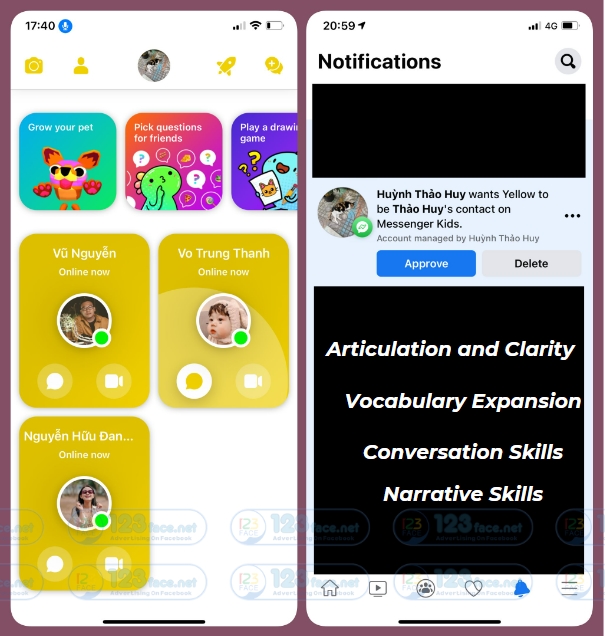
1, Voice Messaging as a Tool for Language Development
Voice messaging in Messenger Kids can be an effective tool for aiding in language development and enhancing communication skills in children:
Articulation and Clarity:
- Regular use of voice messaging encourages children to articulate their thoughts clearly. This practice can improve their diction and clarity of speech.
Vocabulary Expansion:
- Engaging in voice conversations can expose children to new words and phrases, gradually expanding their vocabulary.
Conversation Skills:
- Voice messaging helps children learn the dynamics of a conversation, such as taking turns speaking, listening, and responding appropriately.
Narrative Skills:
- Children can use voice messages to tell stories or describe events, which enhances their narrative skills and ability to construct coherent and sequential thoughts.
Language Nuances:
- It allows children to hear and understand different tones, pitches, and inflections in spoken language, which are essential components of verbal communication.
2, Encouraging Emotional Expression through Voice Messages
Voice messaging has distinct advantages over text for emotional expression:
Conveying Tone and Emotion:
- Voice messages convey nuances of emotions through tone, pitch, and volume, which text messages might not capture. This can help children express themselves more fully and accurately.
Building Empathy:
- Listening to the tone of voice in messages can help children develop empathy. They learn to pick up on emotional cues in speech, understanding how their friends are feeling.
Expressive Communication:
- For children who might struggle with expressing themselves through writing, voice messaging offers a more intuitive and spontaneous way to convey their feelings and thoughts.
Understanding and Responding to Emotions:
- Voice messaging can also aid in understanding others’ emotions. Children learn to listen and respond appropriately, which is a key skill in emotional intelligence.
Enhanced Social Interaction:
- The ability to express emotions and understand others’ feelings through voice messaging can lead to deeper and more meaningful social interactions.
In conclusion, voice messaging in Messenger Kids can significantly contribute to a child’s language development and emotional expression. By offering a platform for verbal communication, it not only enhances linguistic skills but also fosters emotional understanding and empathy, important aspects of social development.
Best Practices for Parents in Managing Voice Messaging
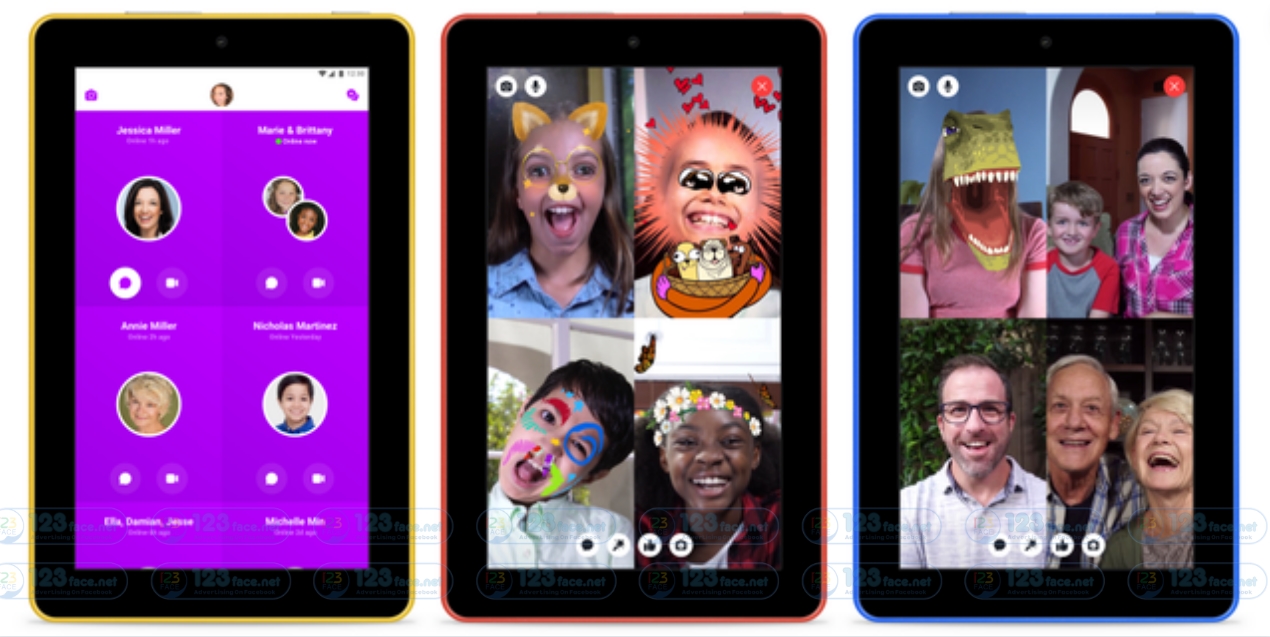
1, Guiding Children in Responsible Use of Voice Messaging
As parents, guiding your children in using voice messaging responsibly on Messenger Kids is crucial:
Teaching Digital Etiquette:
- Educate your children about digital etiquette, such as speaking politely, not yelling into the microphone, and waiting patiently for a reply.
- Discuss the importance of not sending too many messages in a row and respecting the recipient's time and availability.
- Encourage children to communicate respectfully and empathetically. Teach them to be considerate of the other person's feelings and to use kind words.
- Role-play with your child to demonstrate respectful communication and how to respond in various scenarios.
Privacy Awareness:
- Instill a sense of privacy by teaching them not to share personal information or family matters through voice messages.
- Explain why certain topics are not appropriate for online conversations.
Monitoring Usage:
- Regularly review whom your children are communicating with and discuss their interactions.
- Utilize parental controls to manage contacts and monitor communication frequency.
2, Balancing Screen Time with Interactive Communication
Balancing screen time is important for a child's overall development:
Setting Limits:
- Establish clear rules for daily screen time, including voice messaging. Create a schedule that allocates time for online and offline activities.
- Use Messenger Kids' parental controls to set limits on app usage.
Encouraging Diverse Activities:
- Promote a variety of activities beyond screen time, such as reading, playing outdoors, or engaging in hobbies.
- Encourage face-to-face interactions and physical play to develop a well-rounded communication skill set.
Interactive Communication:
- Use voice messaging as a tool for interactive communication rather than passive screen time. Encourage conversations with family members and close friends.
- Involve your child in family discussions about their digital interactions to reinforce communication skills.
Conclusion
Voice messaging in Messenger Kids offers a valuable avenue for children to communicate in a more natural and expressive manner. By guiding children in responsible usage, teaching digital etiquette, and balancing screen time with interactive communication, parents can ensure that their child's online interactions are safe and beneficial. This guide aims to equip parents with strategies to effectively use voice messaging as a tool to enhance their child's communication skills and emotional intelligence in the digital world.
(Note: Regularly monitor and adapt the use of digital platforms like Messenger Kids, tailoring them to your child’s developmental needs and wellbeing.)
Don't forget to follow website123face and tutorial blog to update more interesting content!