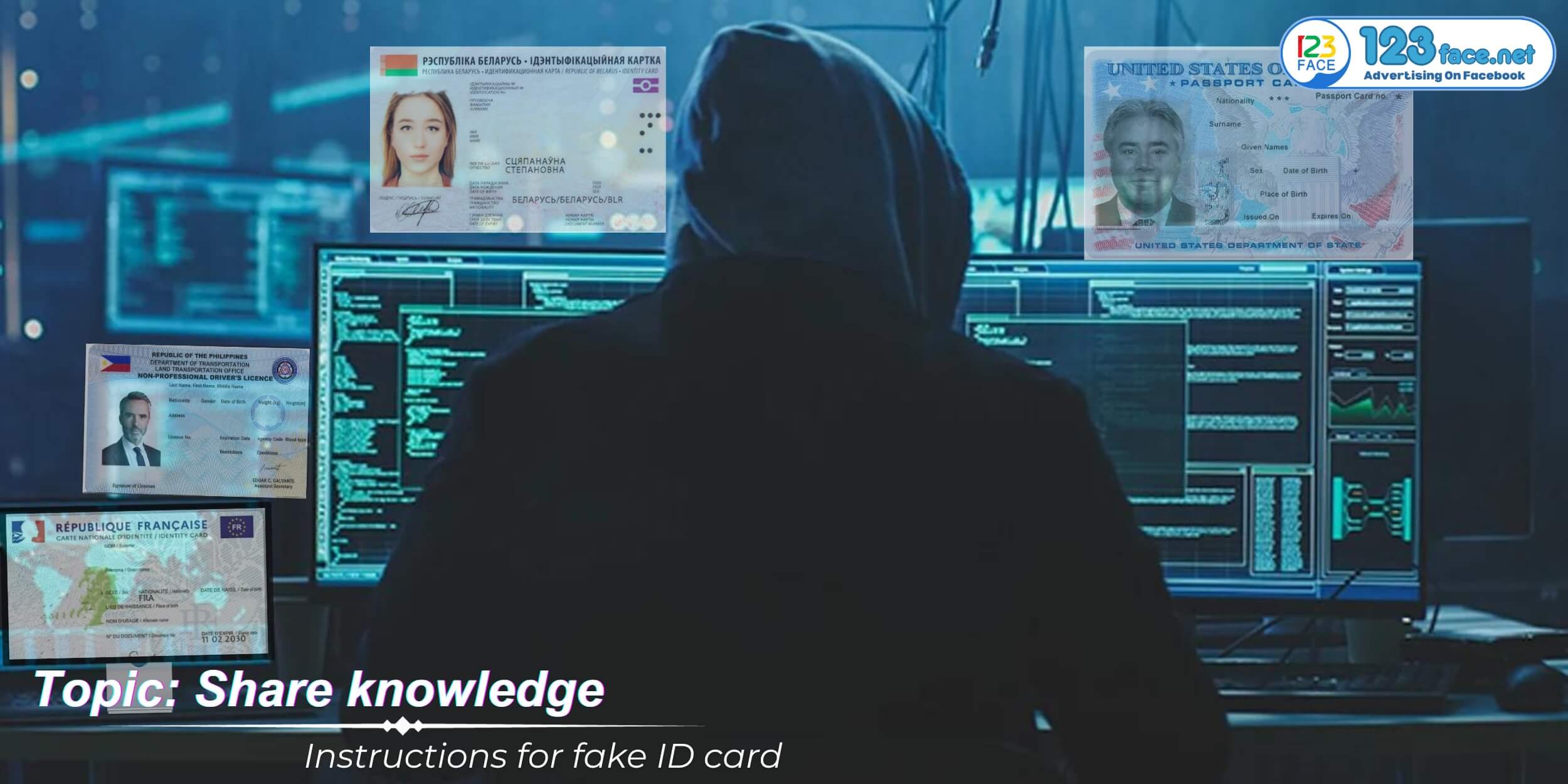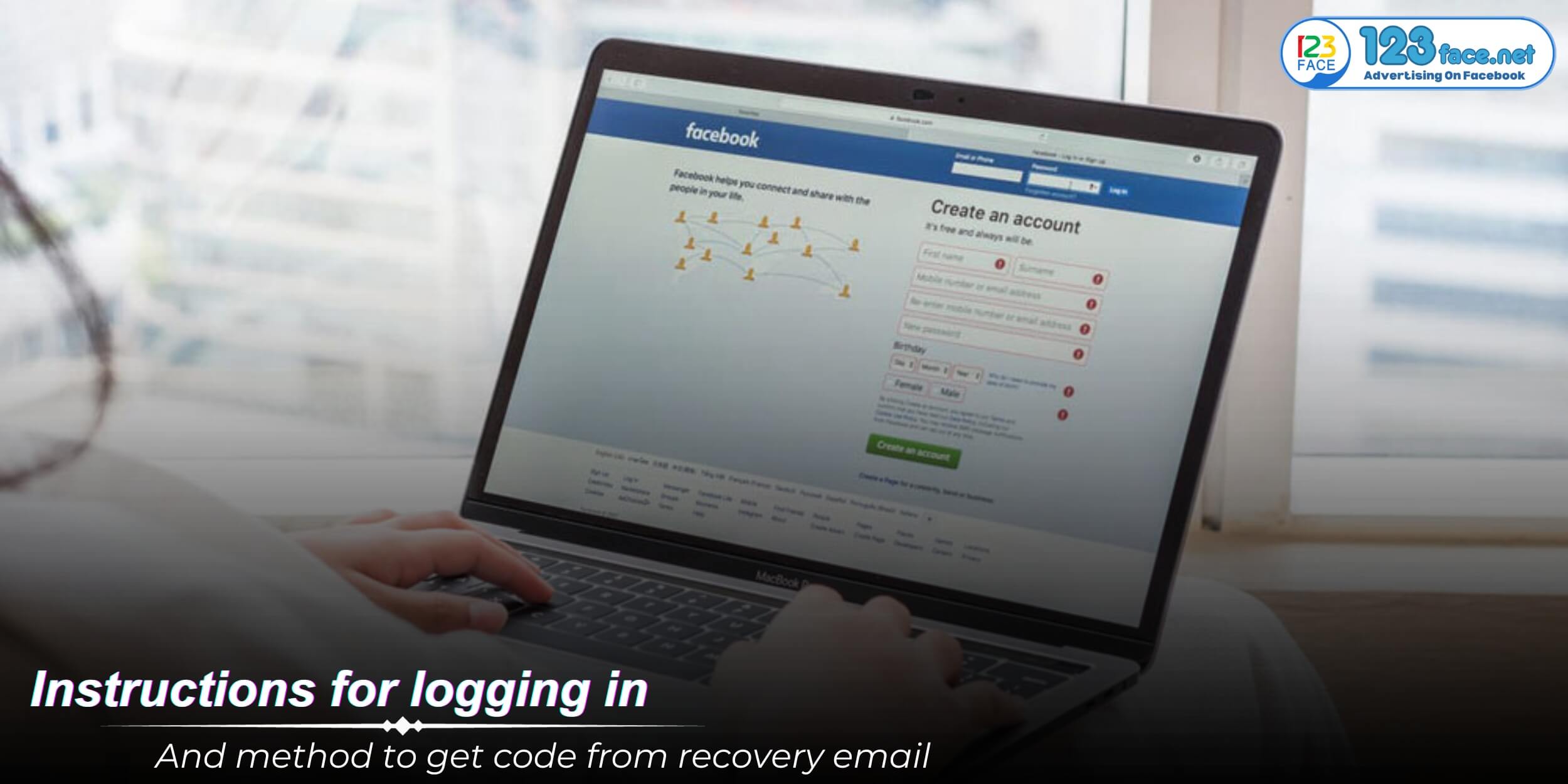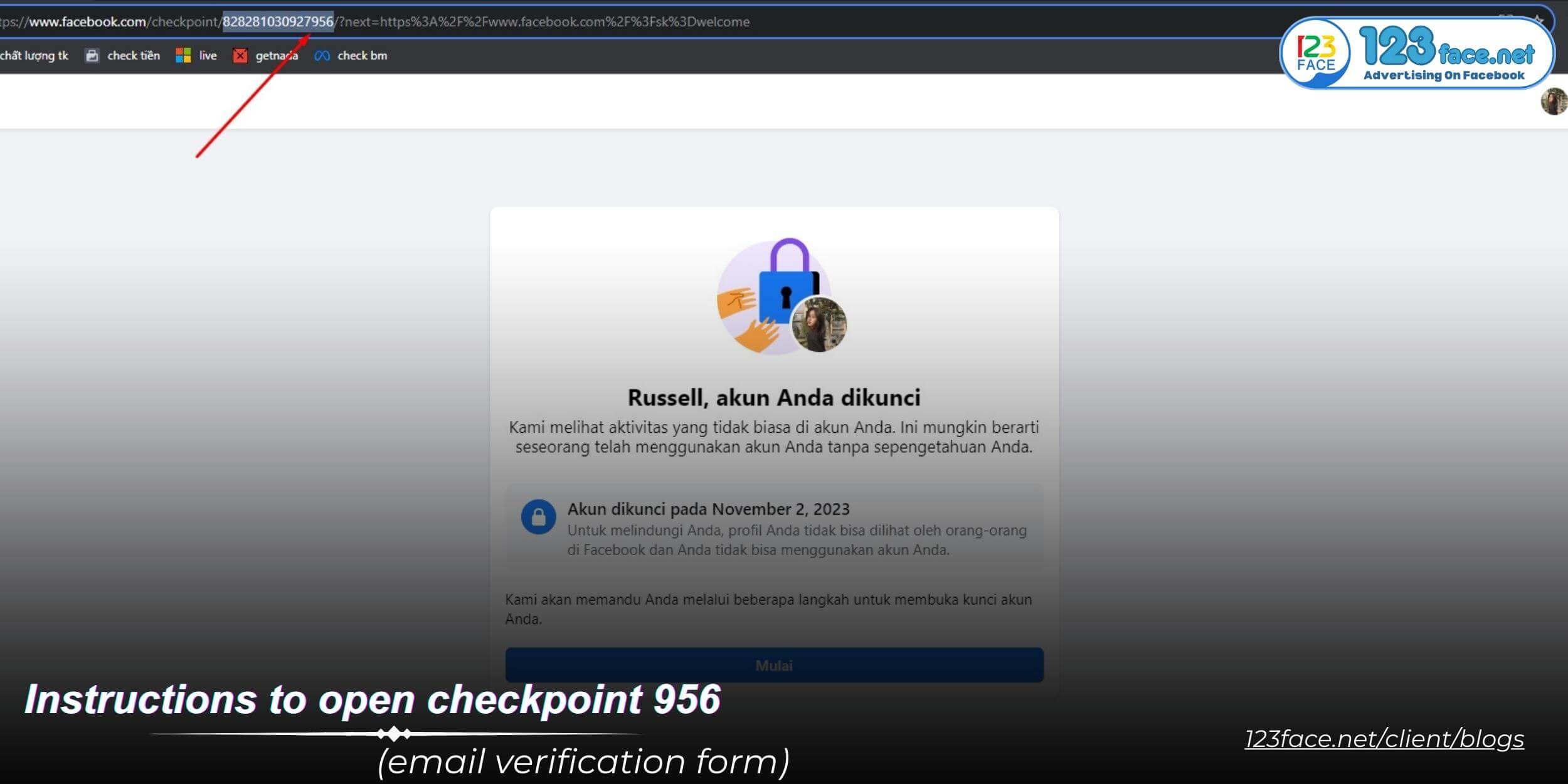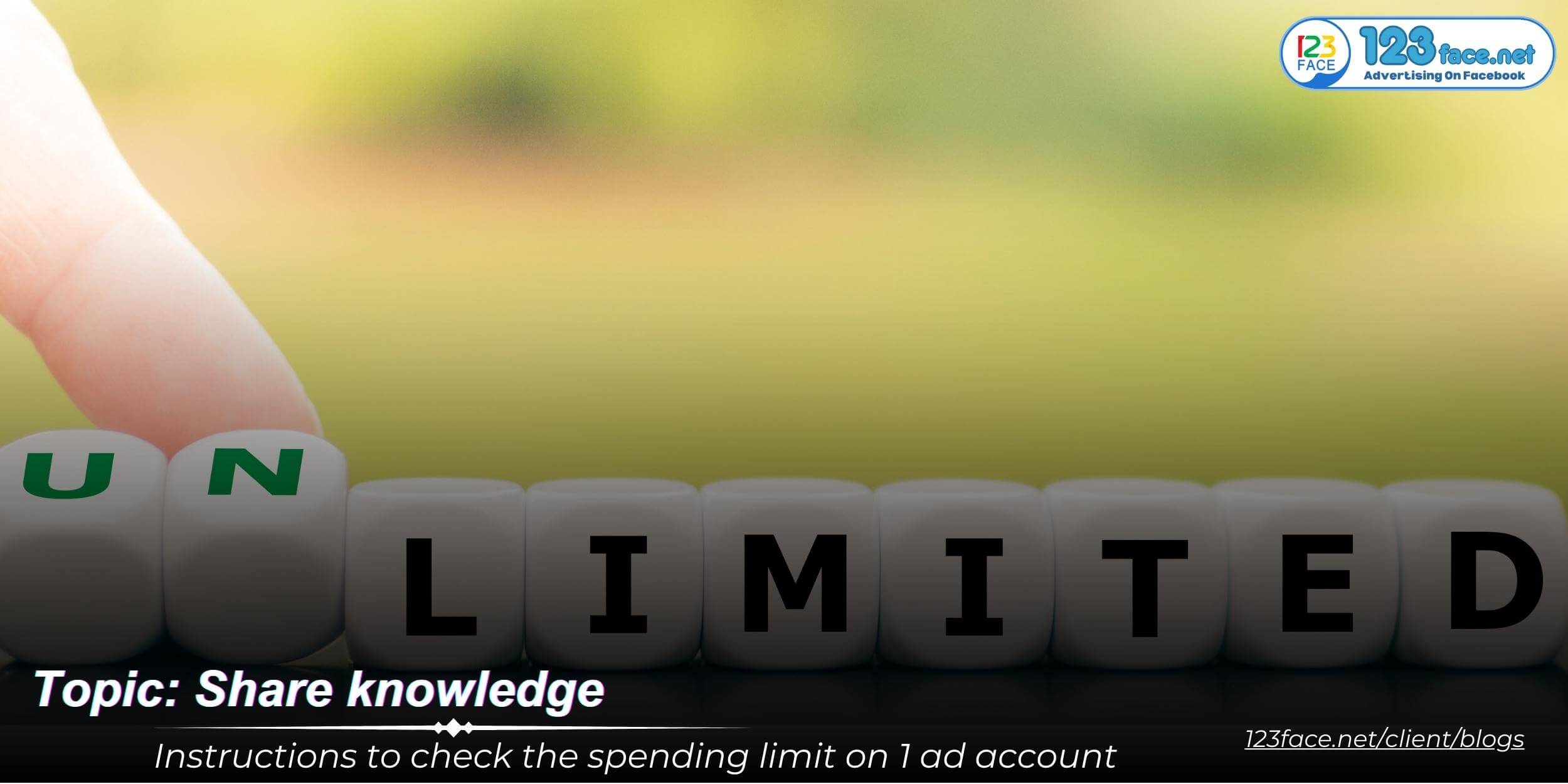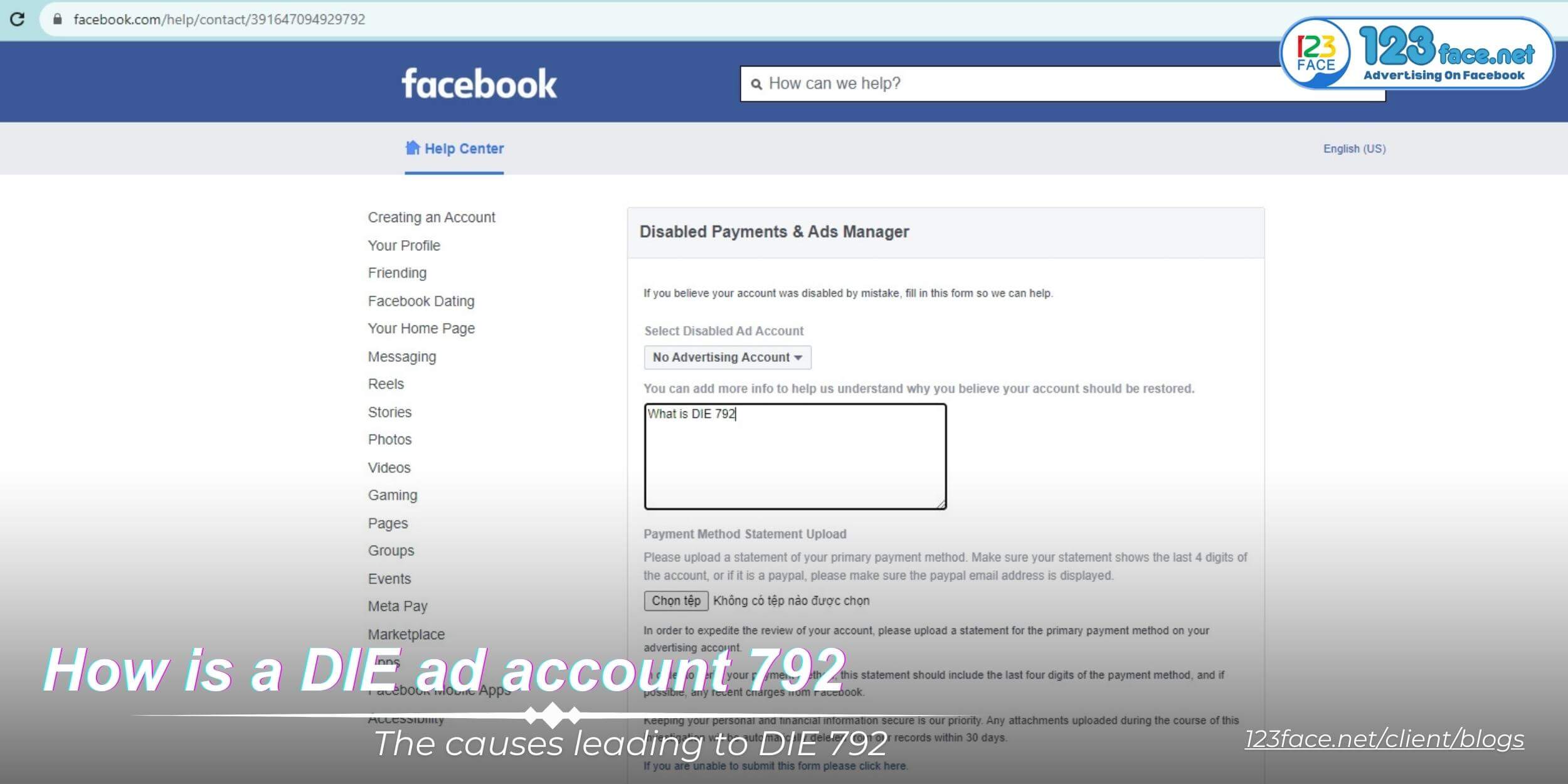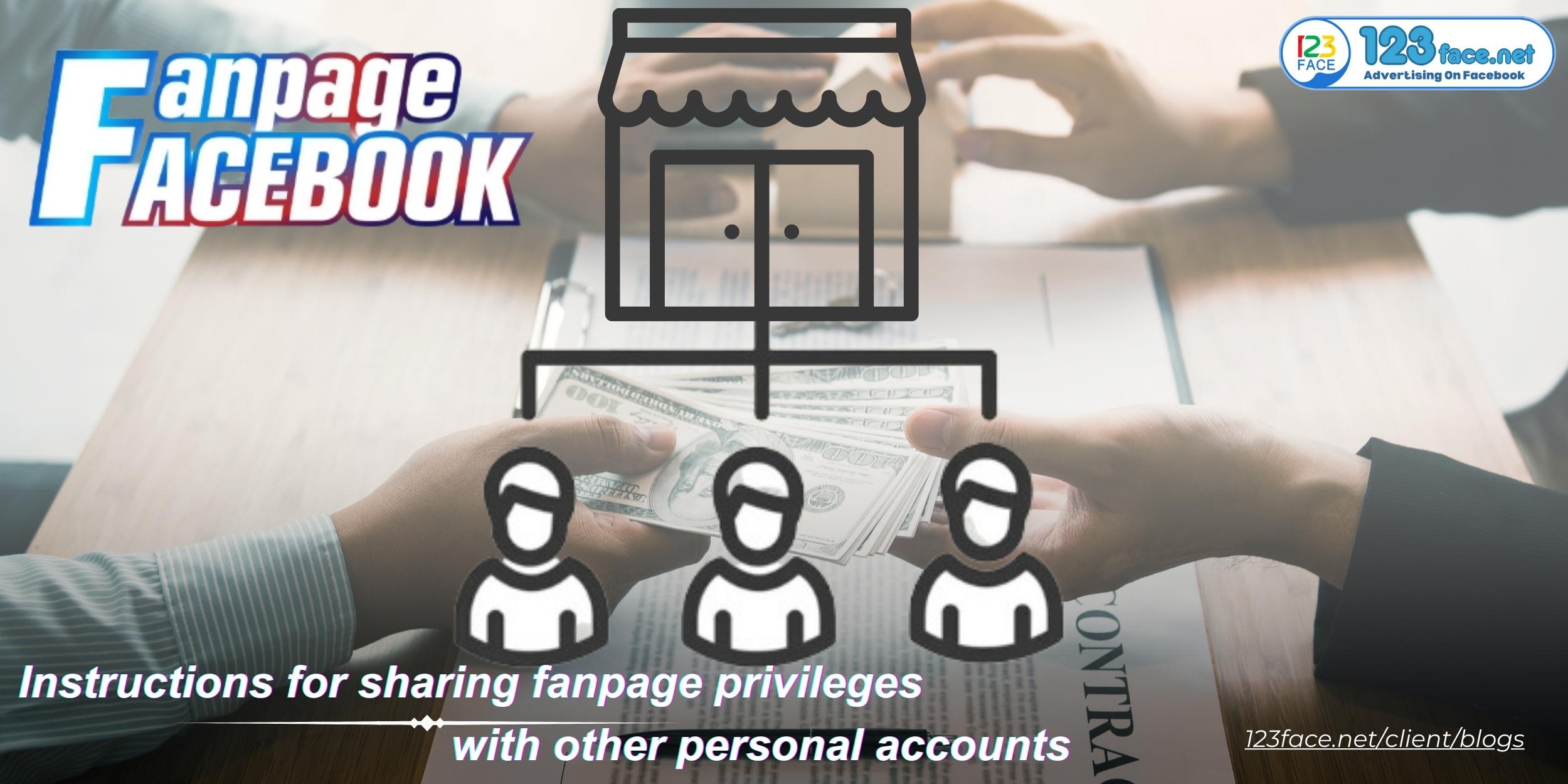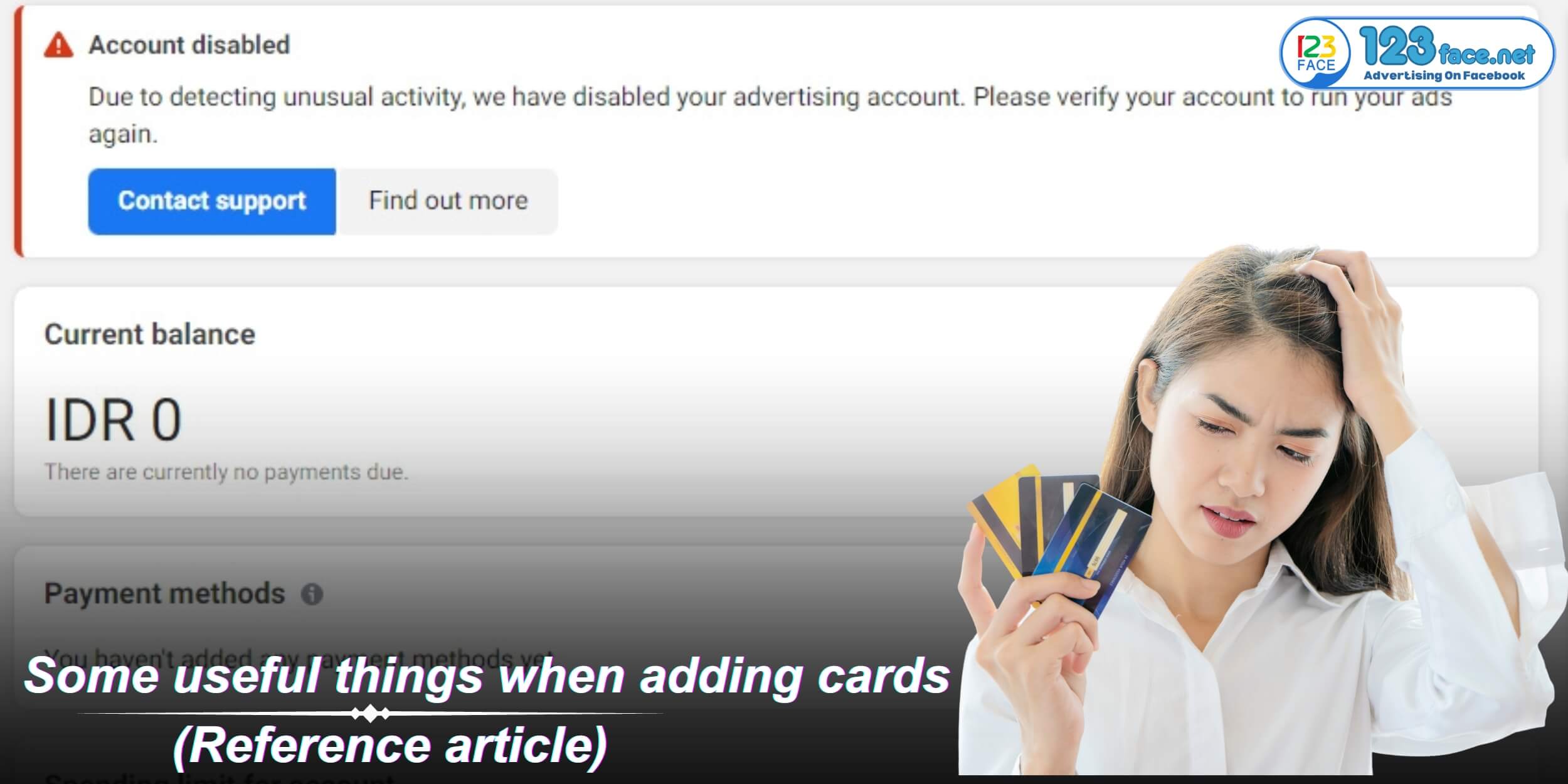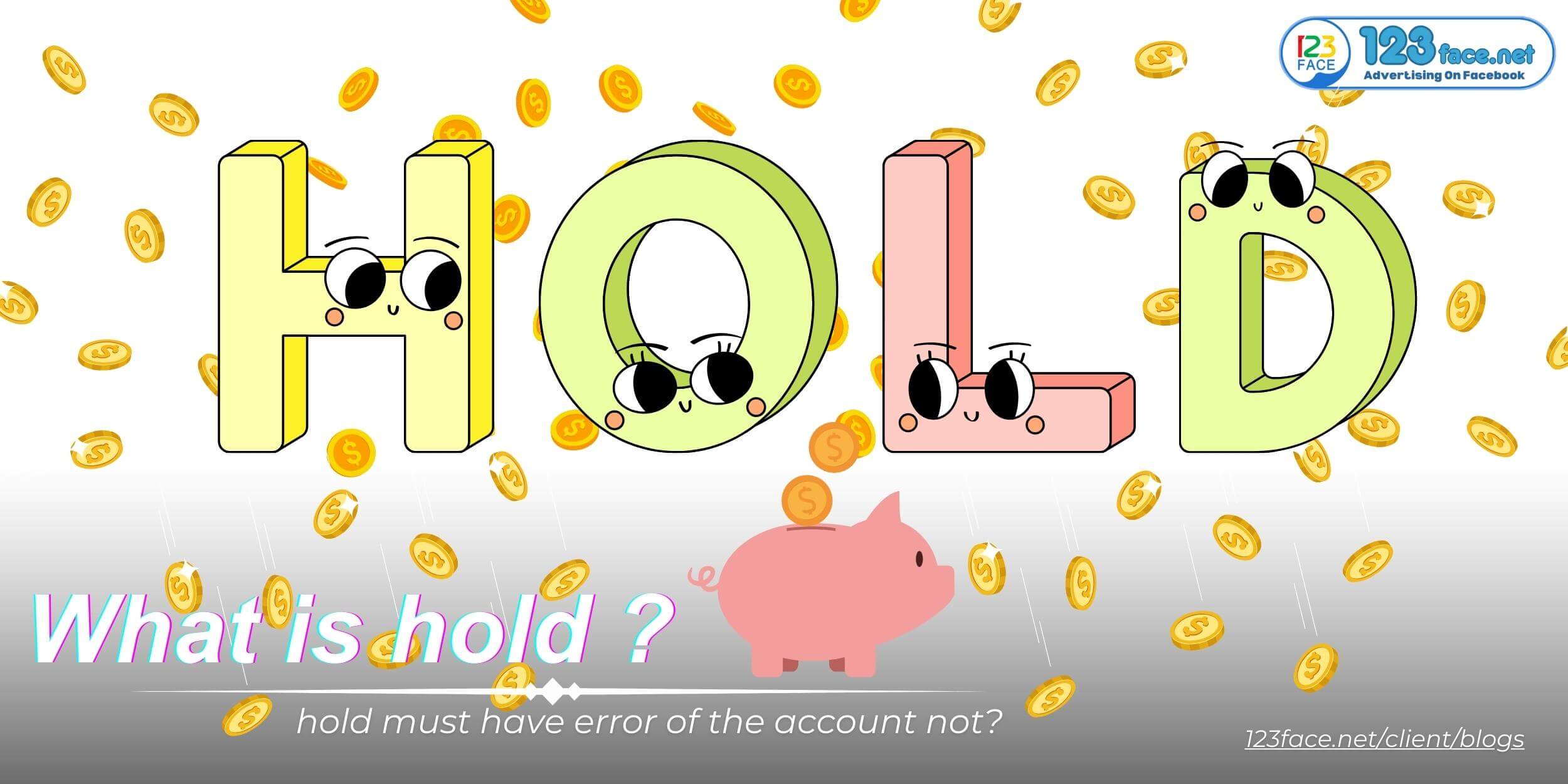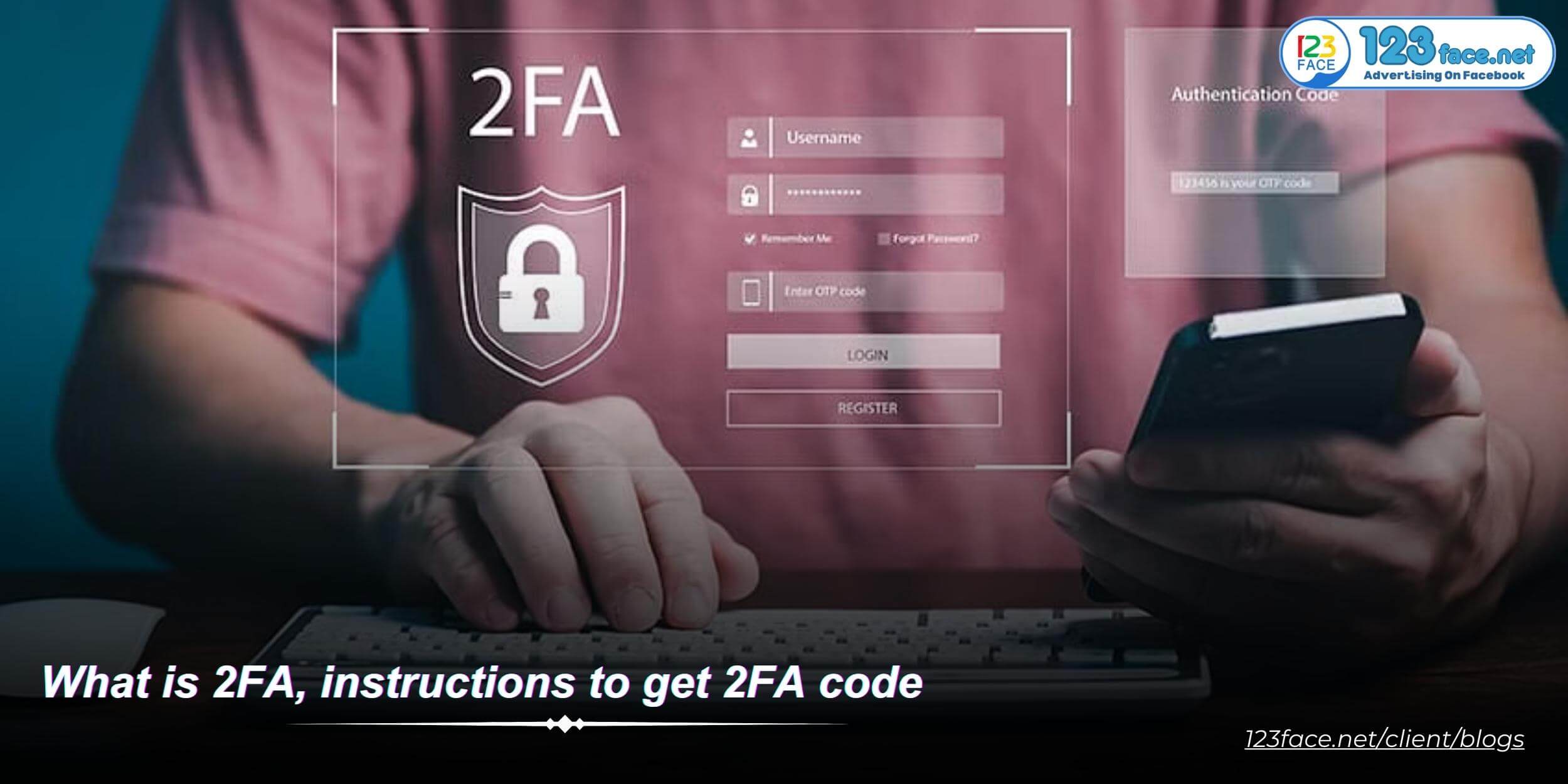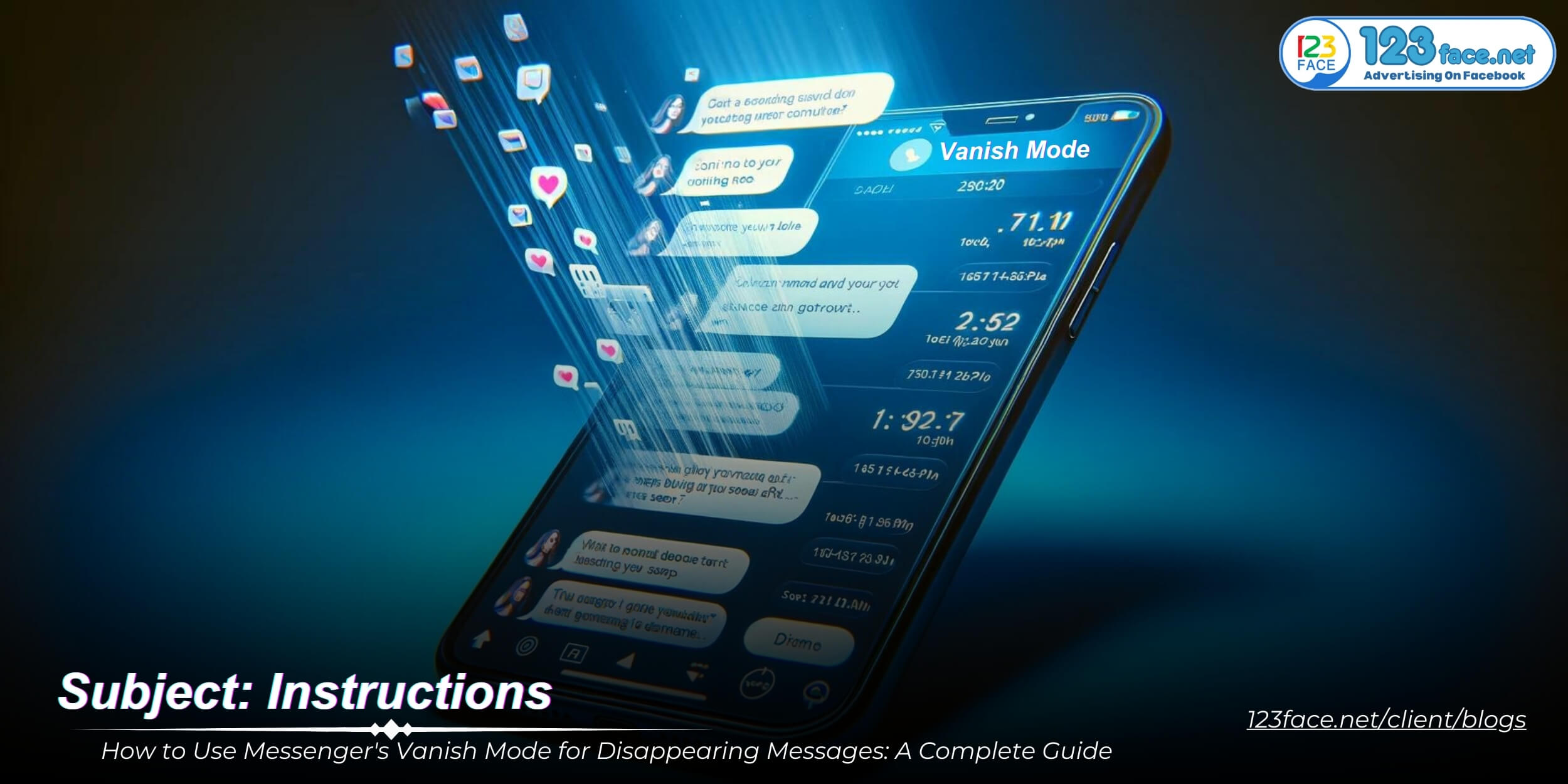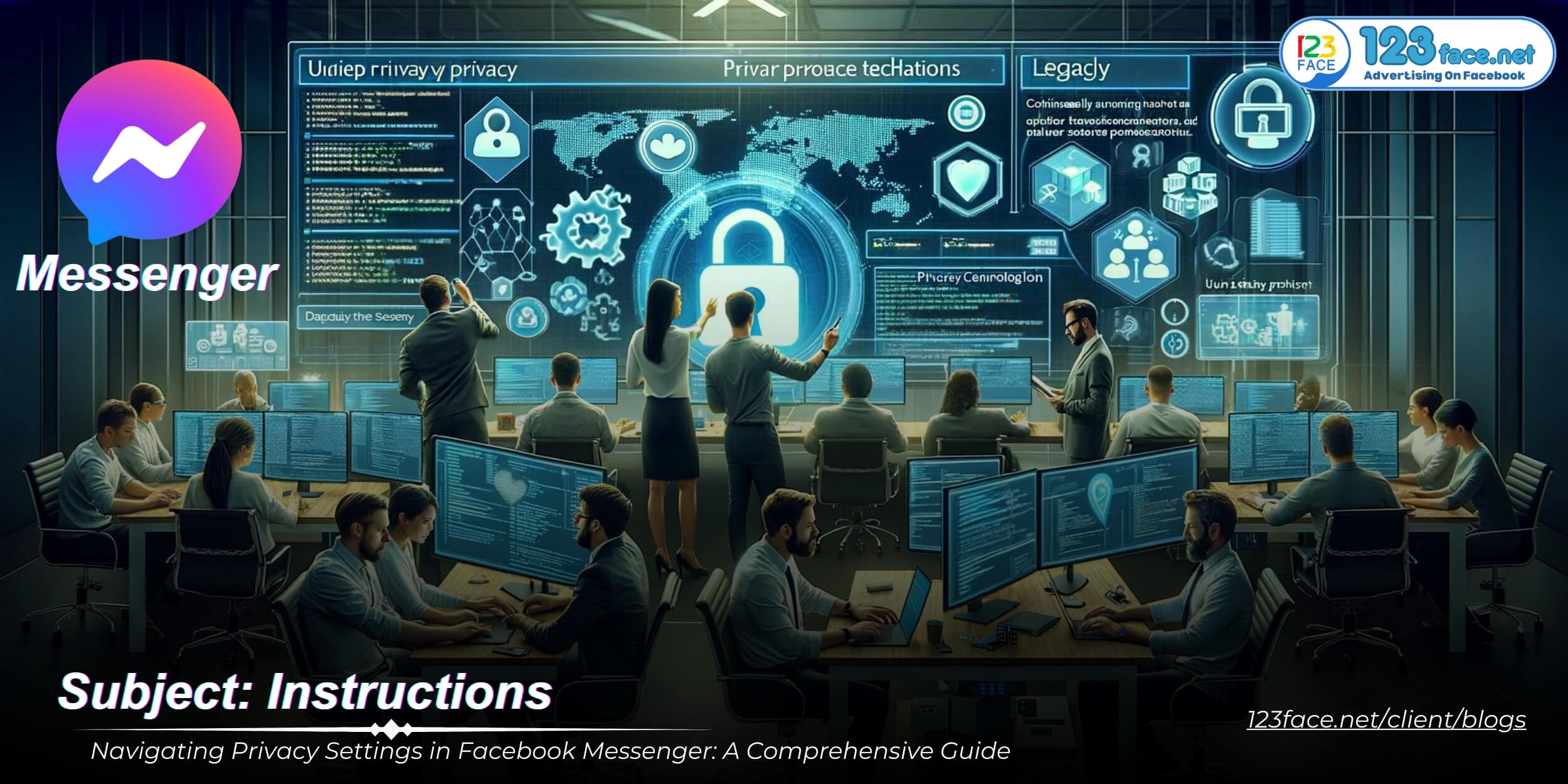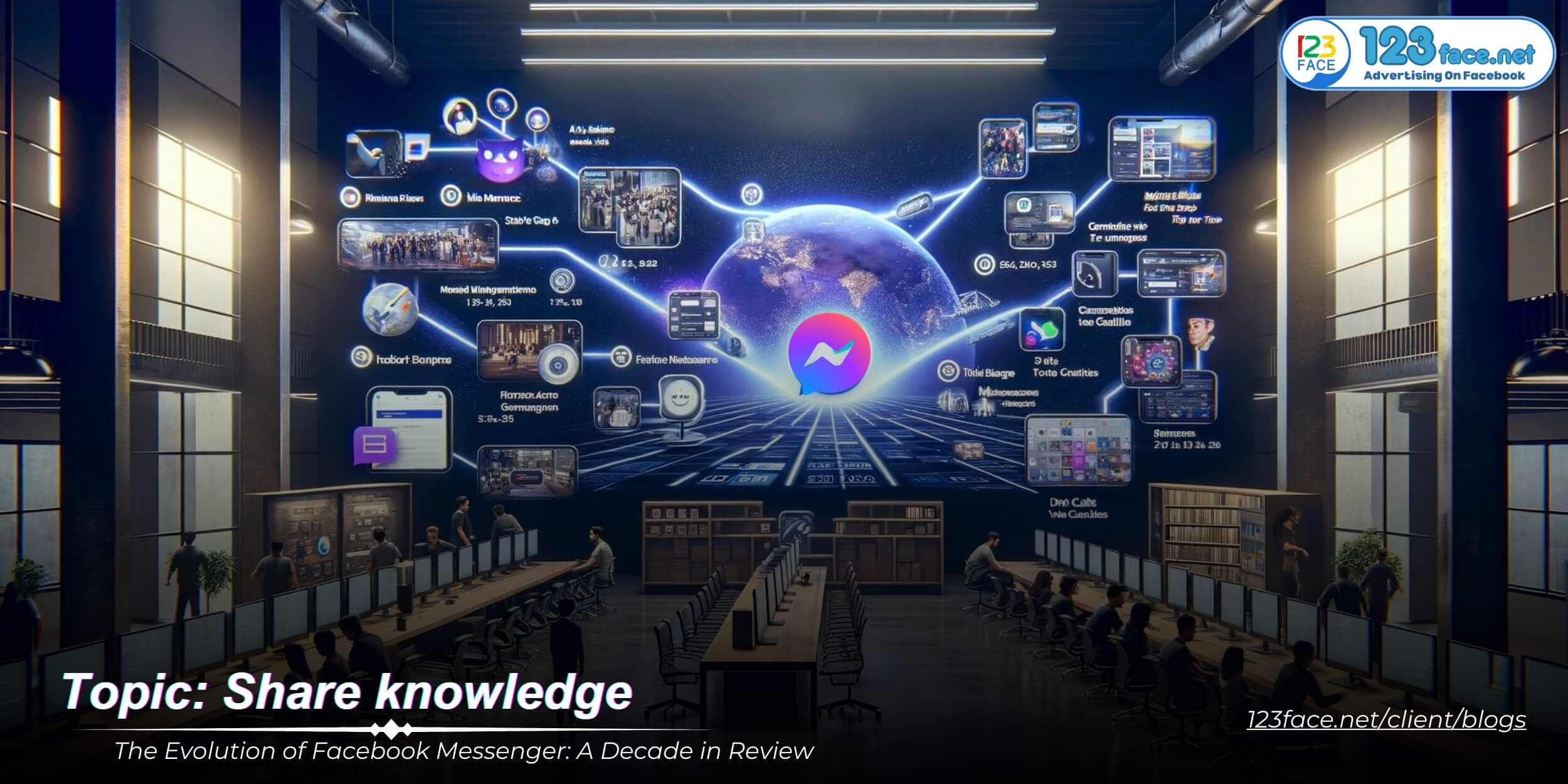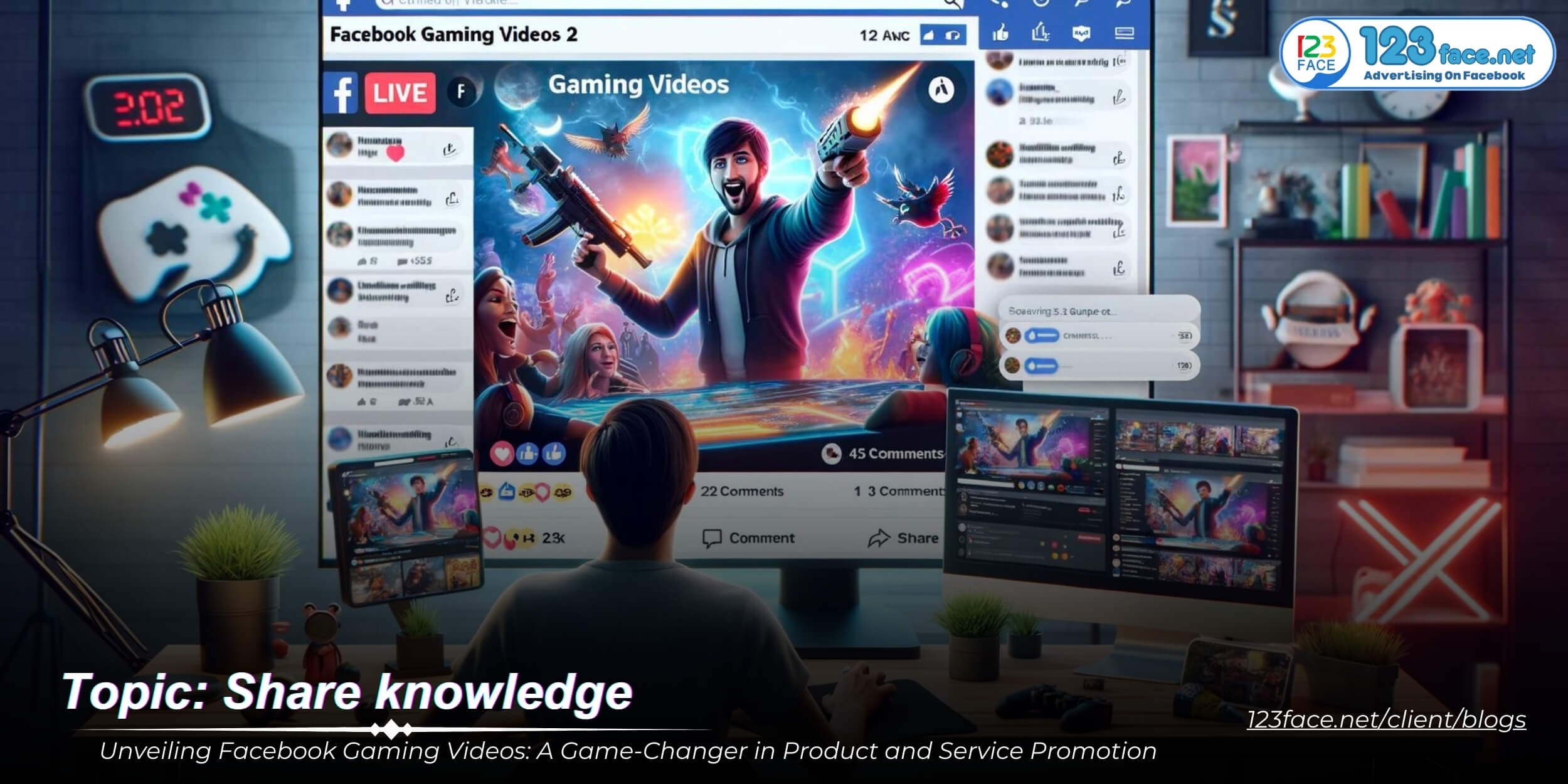Step-by-step instructions for setting up prepaid payments on Facebook
Writing date: 2023-12-05 15:57:03
In the ever-evolving world of digital advertising, understanding and implementing the right payment method is crucial for success. This comprehensive guide provides a step-by-step approach to setting up prepaid payments for Facebook Ads, a crucial feature for advertisers who prefer to pay upfront.
Understanding the Prepaid Payment Model in Facebook Ads
What is Prepaid Payment?
- Definition: Prepaid payment is a method where advertisers deposit funds into their Facebook Ads account before running their campaigns.
- Advantages: Highlight the benefits such as better budget control and avoiding overspending.
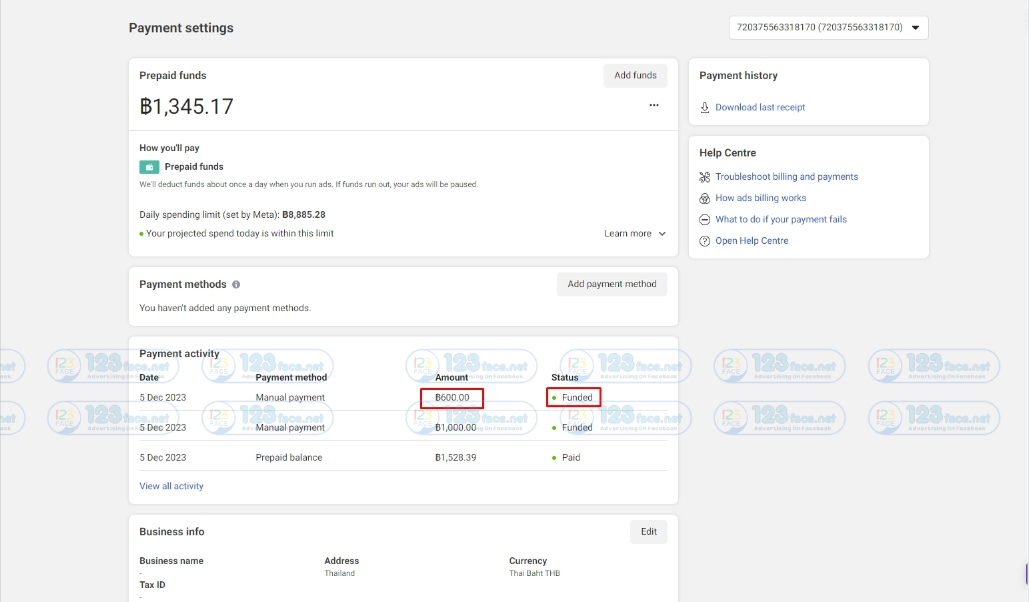
Step-by-Step Instructions for Setting Up Prepaid Payments on Facebook
In this article, I will guide you on a Thai account
Step 1: Access the Ads Management Page
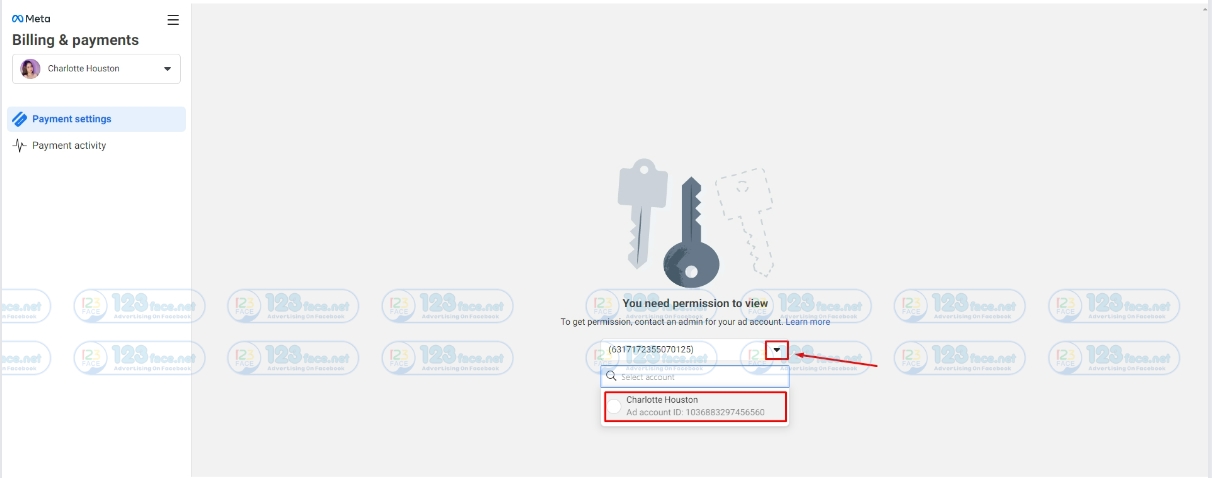
First you need to access the Facebook Ads Management Page. This is where you can manage all your advertising campaigns. And choosing an advertising account requires prepayment options
Link : https://adsmanager.facebook.com/ads/manager/account_settings/account_billing/?
Step 2: Choose Payment Method
In the "Account Settings" section, select "Payment Methods" and then select "Add Payment Method." Here, you will select "Prepaid Payment".
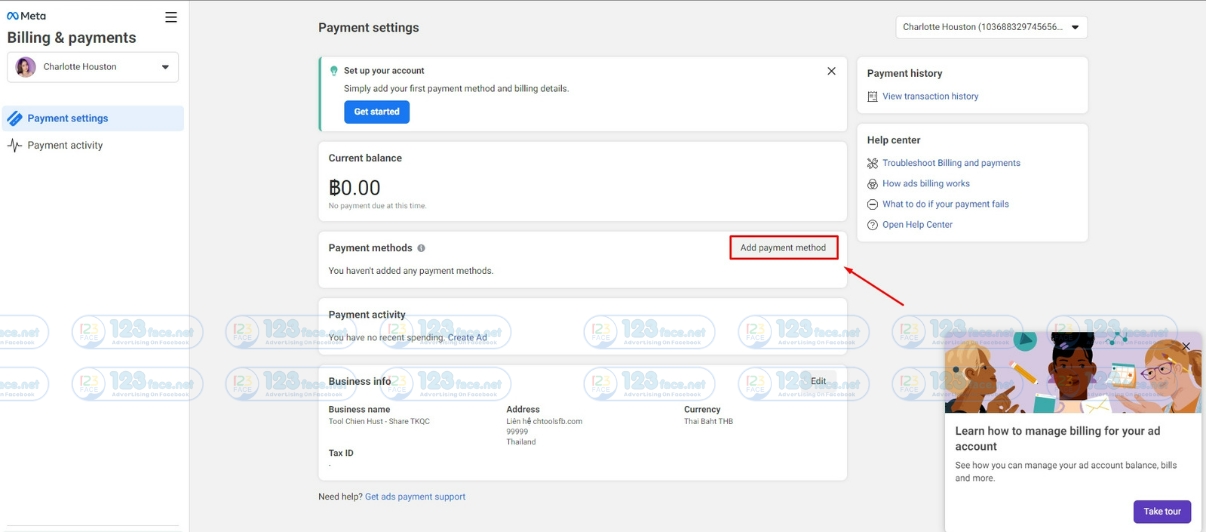
Thai accounts will have the option to scan QR
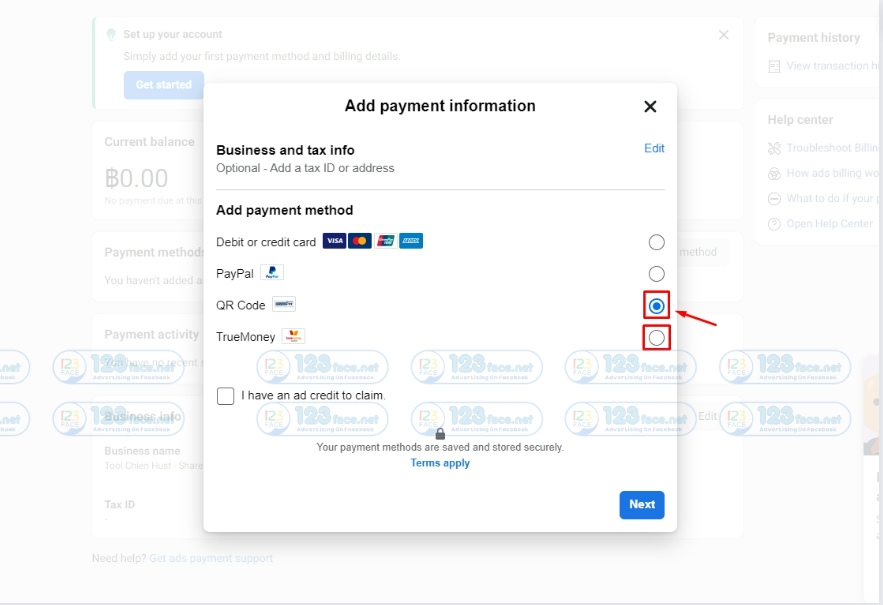
Step 3: Deposit Money into Account
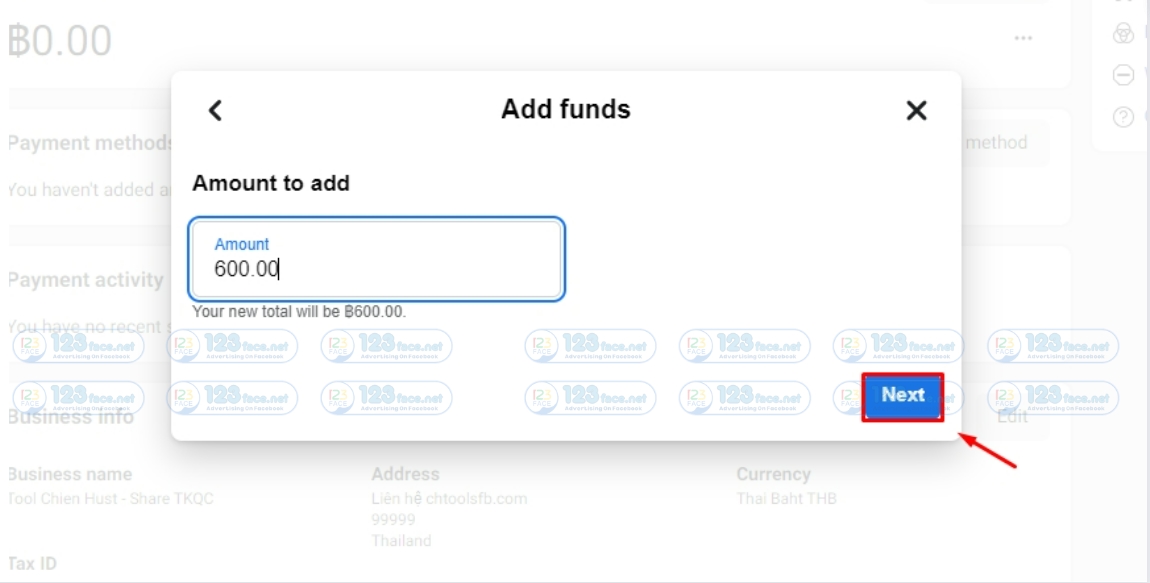
Next, you will need to fund your account. Facebook allows you to deposit money through methods such as credit card, PayPal, Scan QR or bank transfer.
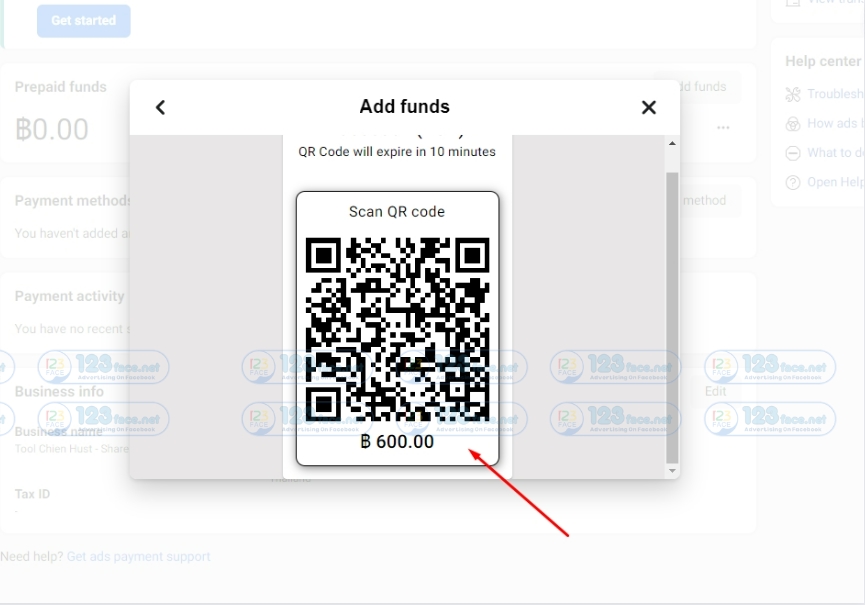
Step 4: Confirm and Start Using
After depositing, check the information again and confirm. Now you're ready to use your prepaid account for your advertising campaigns.
Countries That Can Use Prepaid Payment Methods
List of Supported Countries
Up to now, some countries have supported prepaid payments on Facebook. Below is a list of some prominent countries:
1, USA
2, Canada
3, UK
4, Australia
5, Japan
6, Korea
7, Philippines
8, France
9, ThaiLand
10, Spain
This is only a partial list of supported countries, and this list may change over time.
Countries Not Supported
On the other hand, there are also some countries that do not support prepaid payment methods on Facebook. For an updated list, you should visit Facebook's support page directly or contact their customer support.
Conclude
Setting up prepaid payments on Facebook not only helps you proactively manage spending but also provides flexibility in implementing advertising campaigns. Make sure you follow the instructions closely