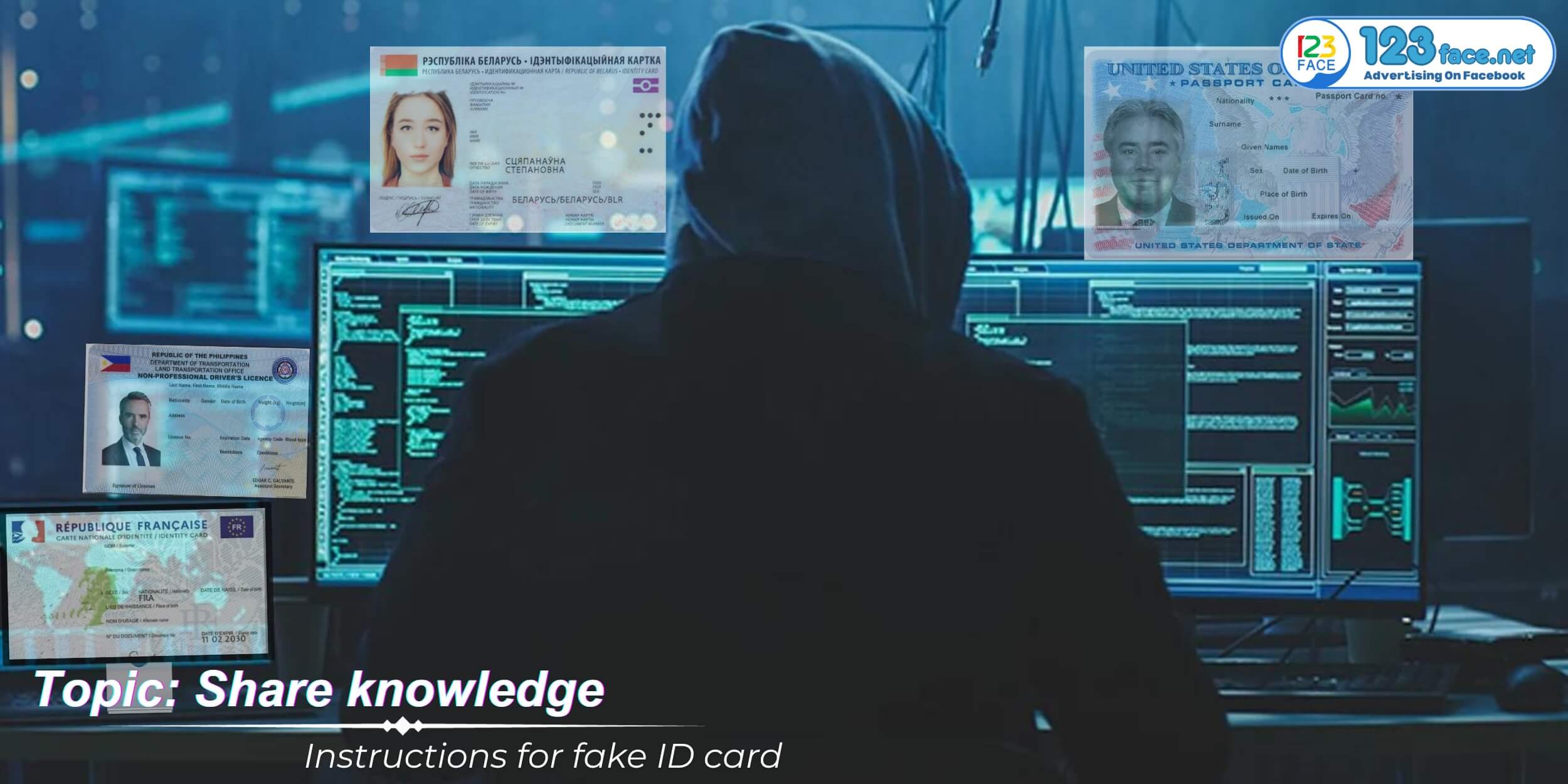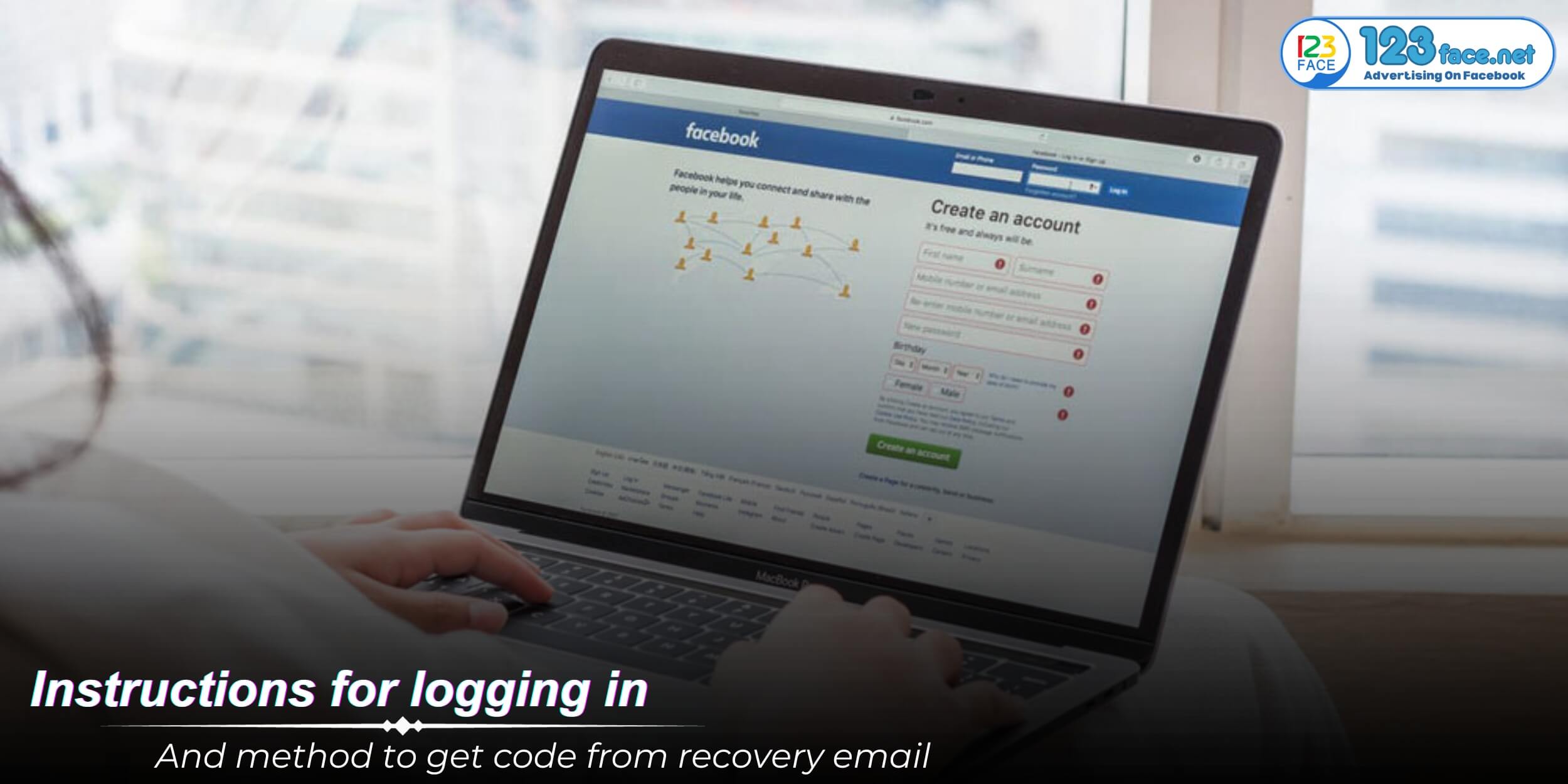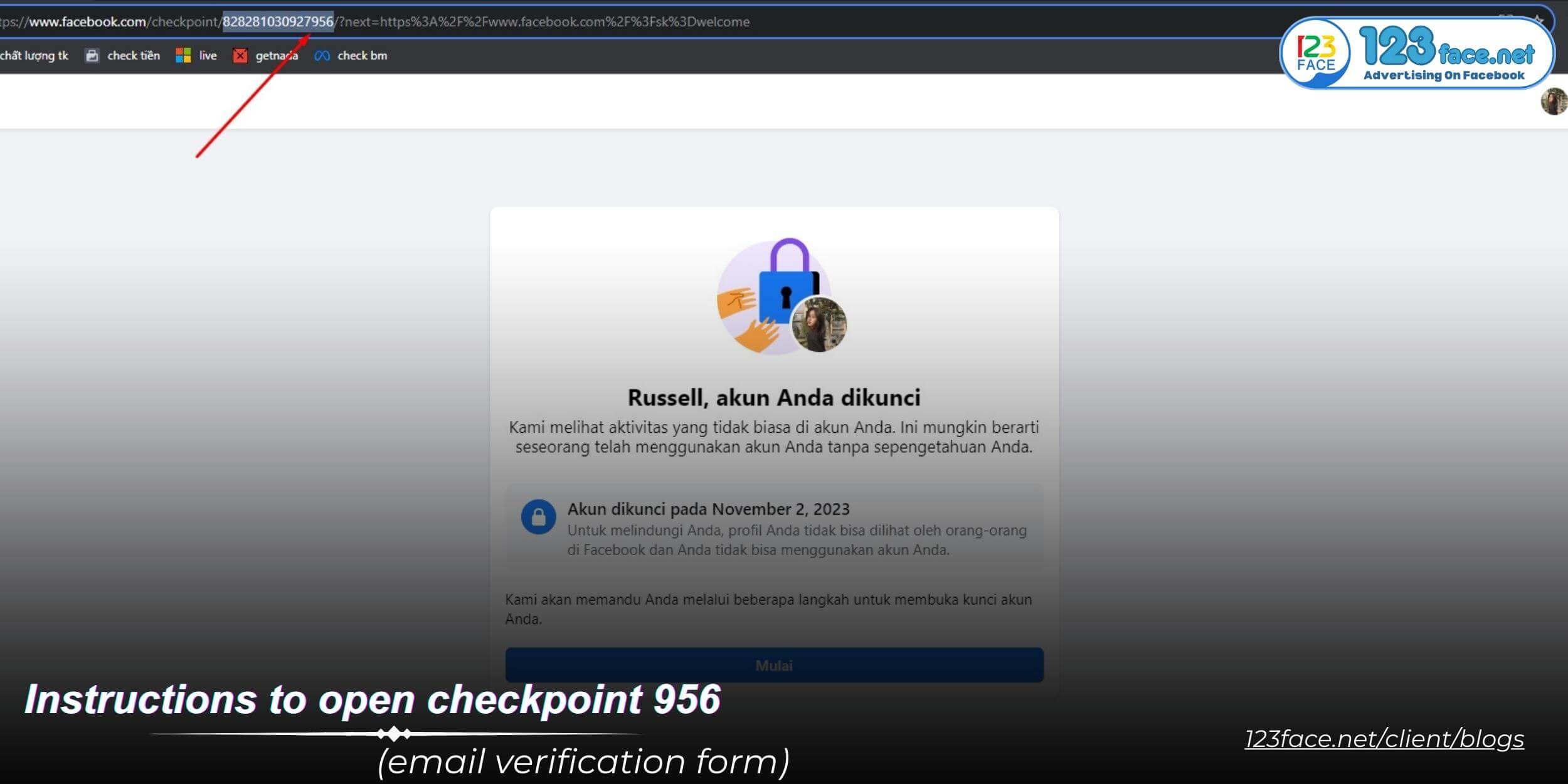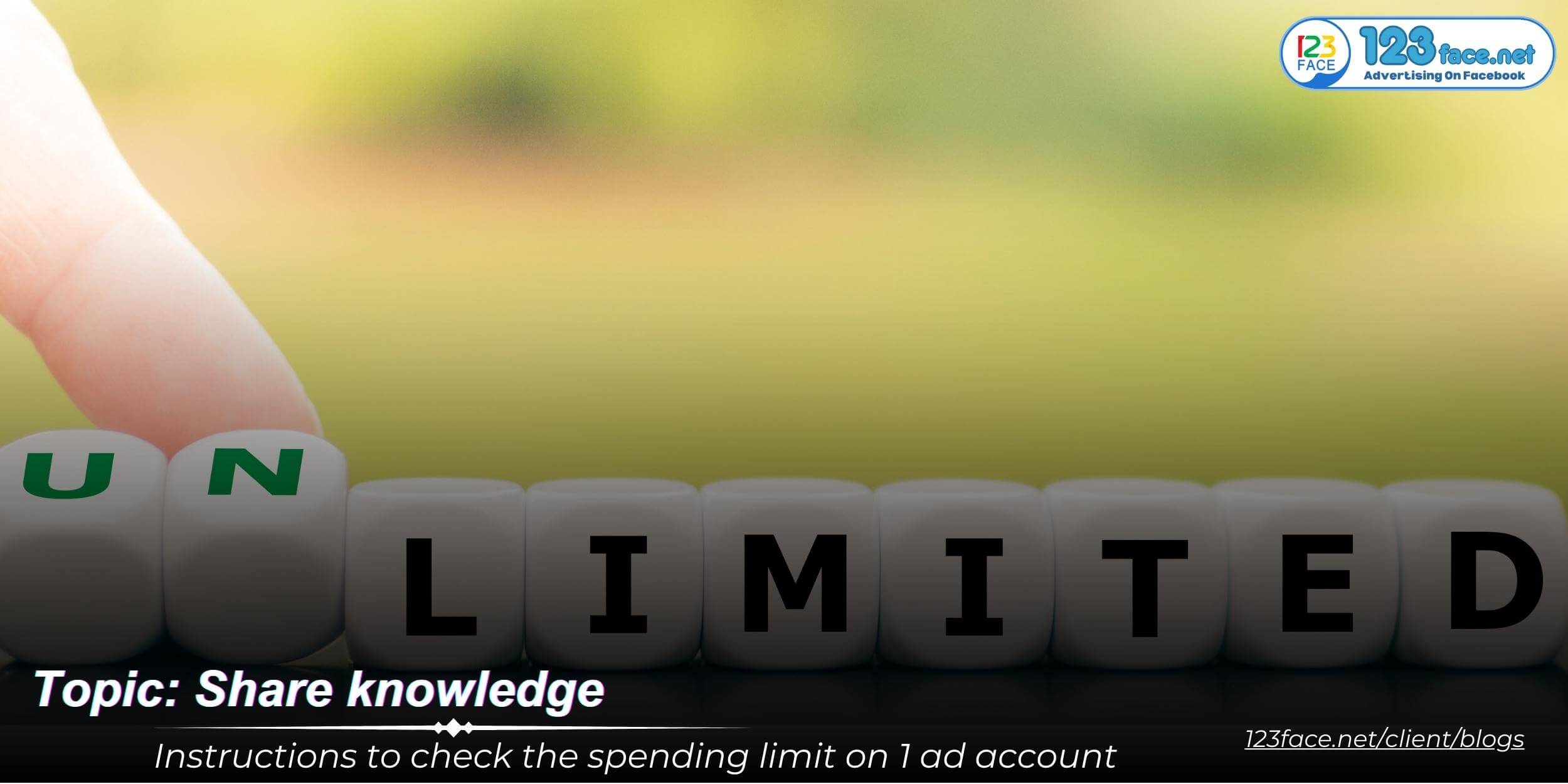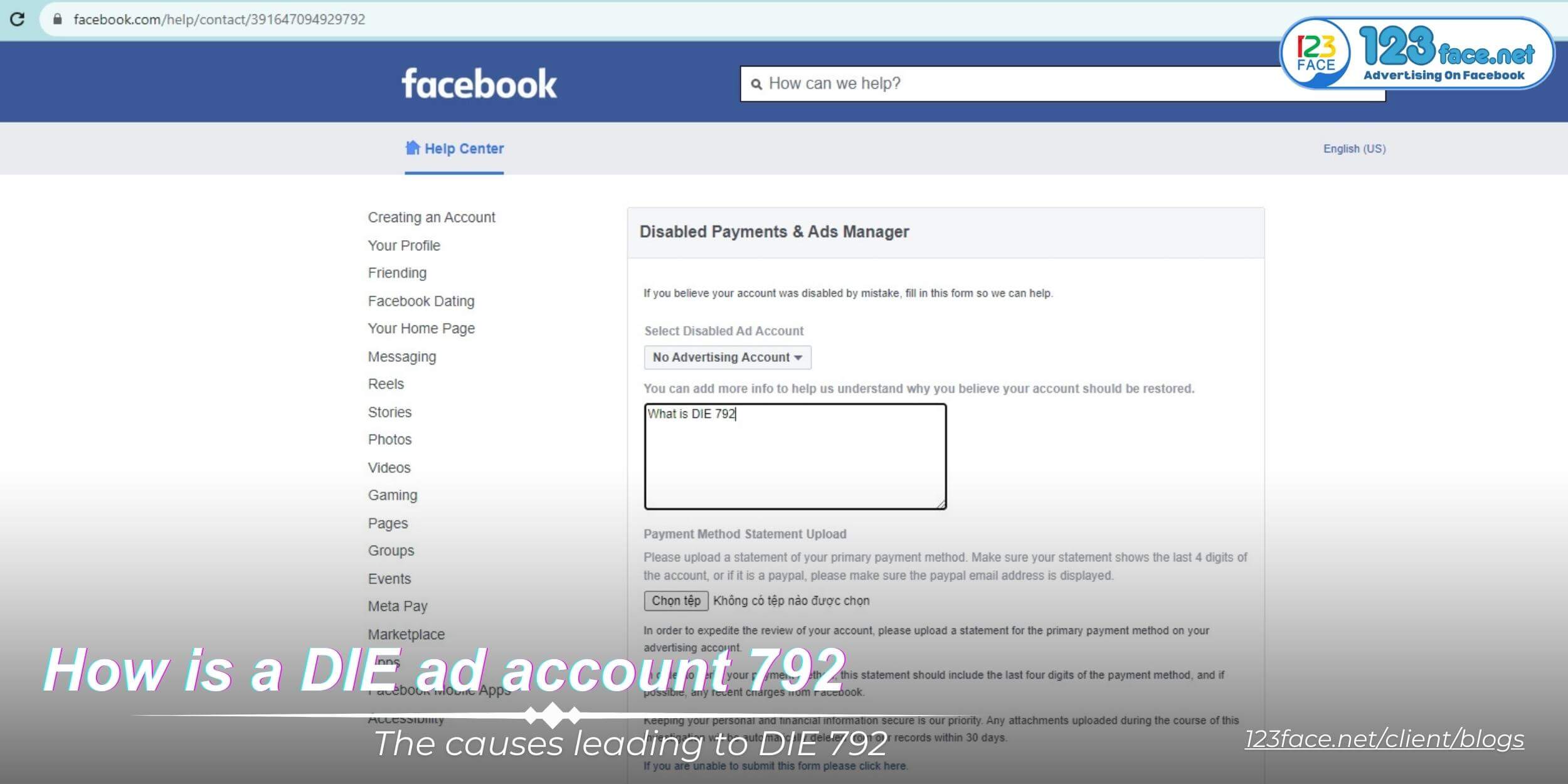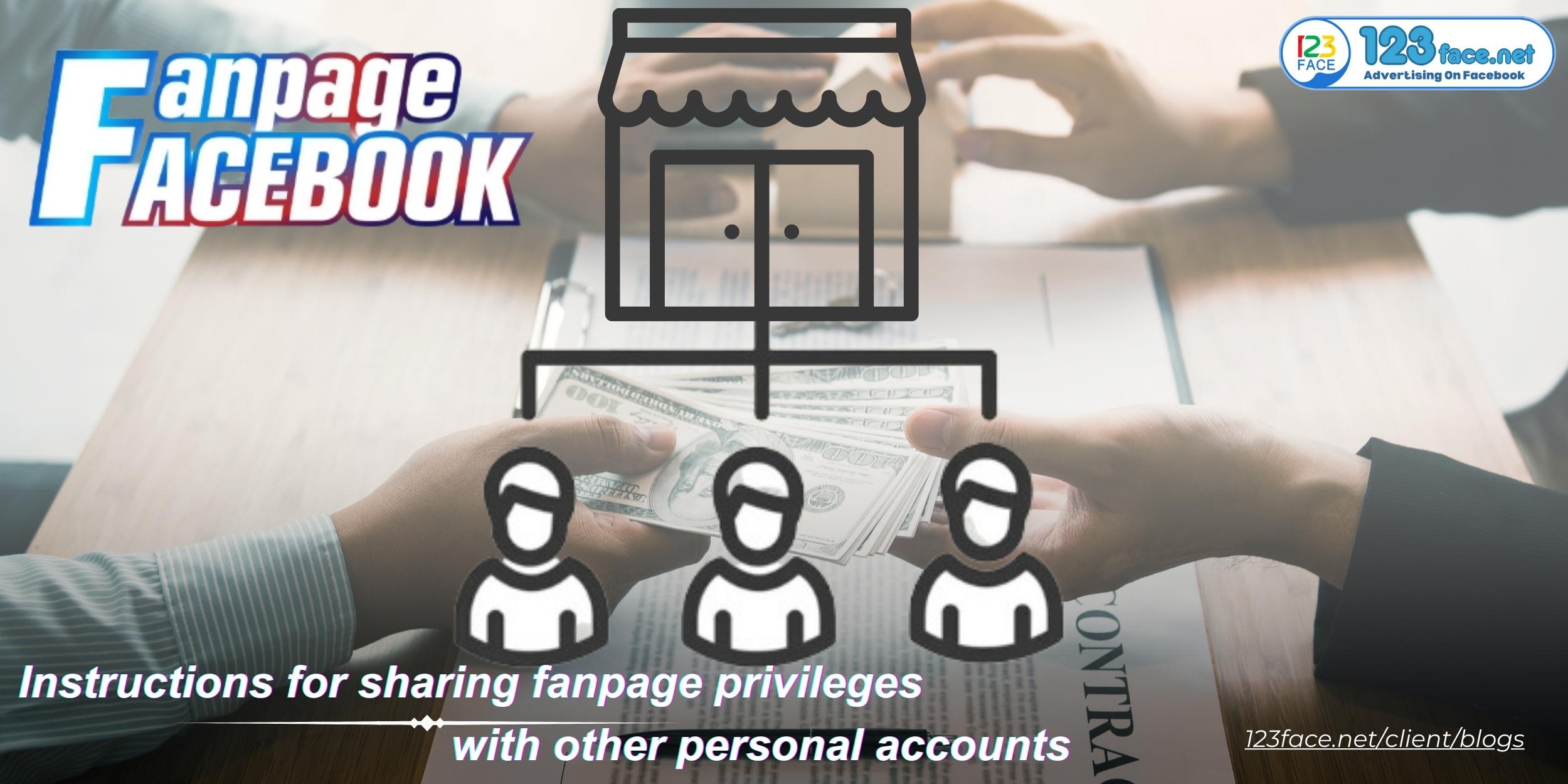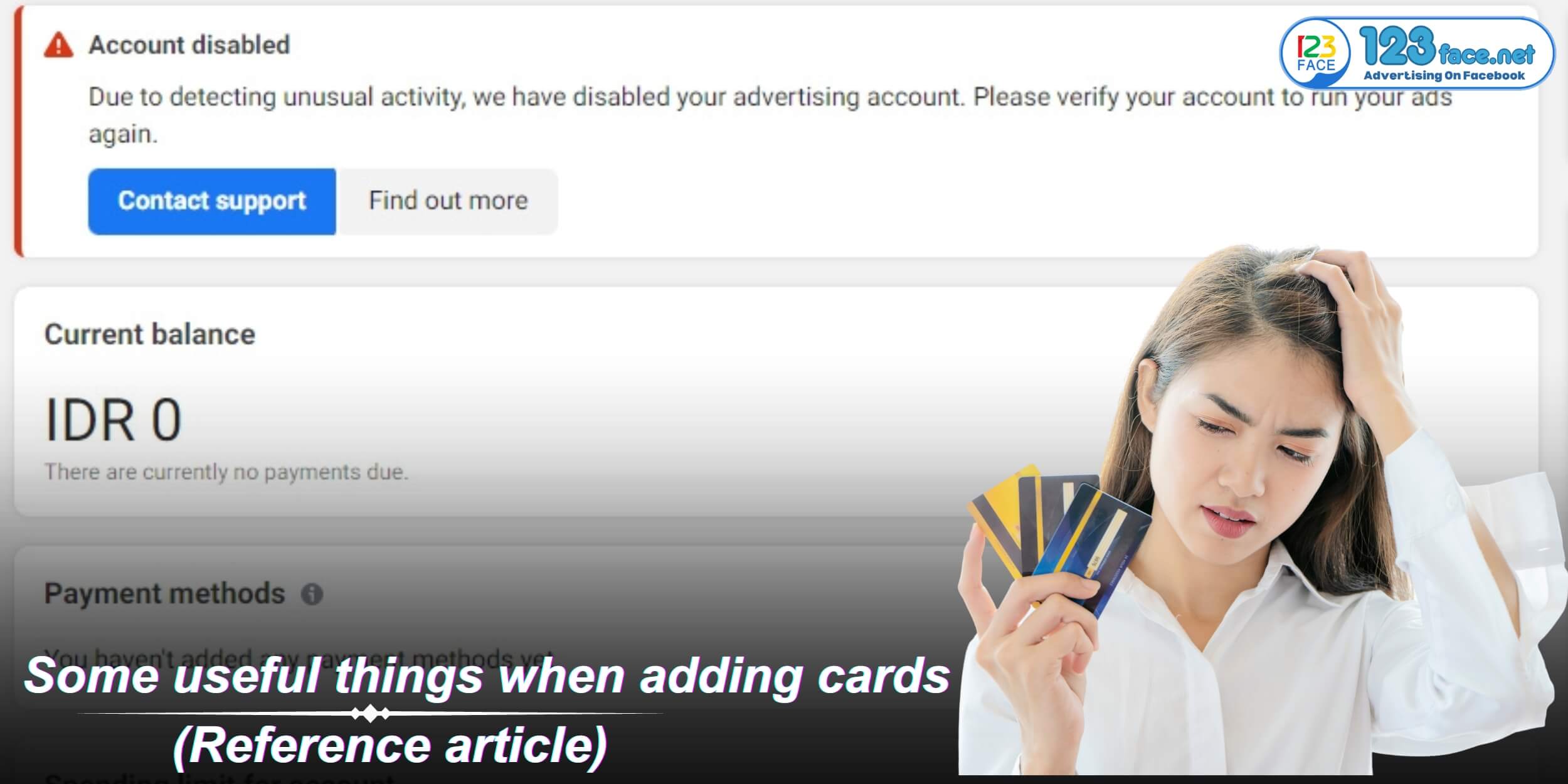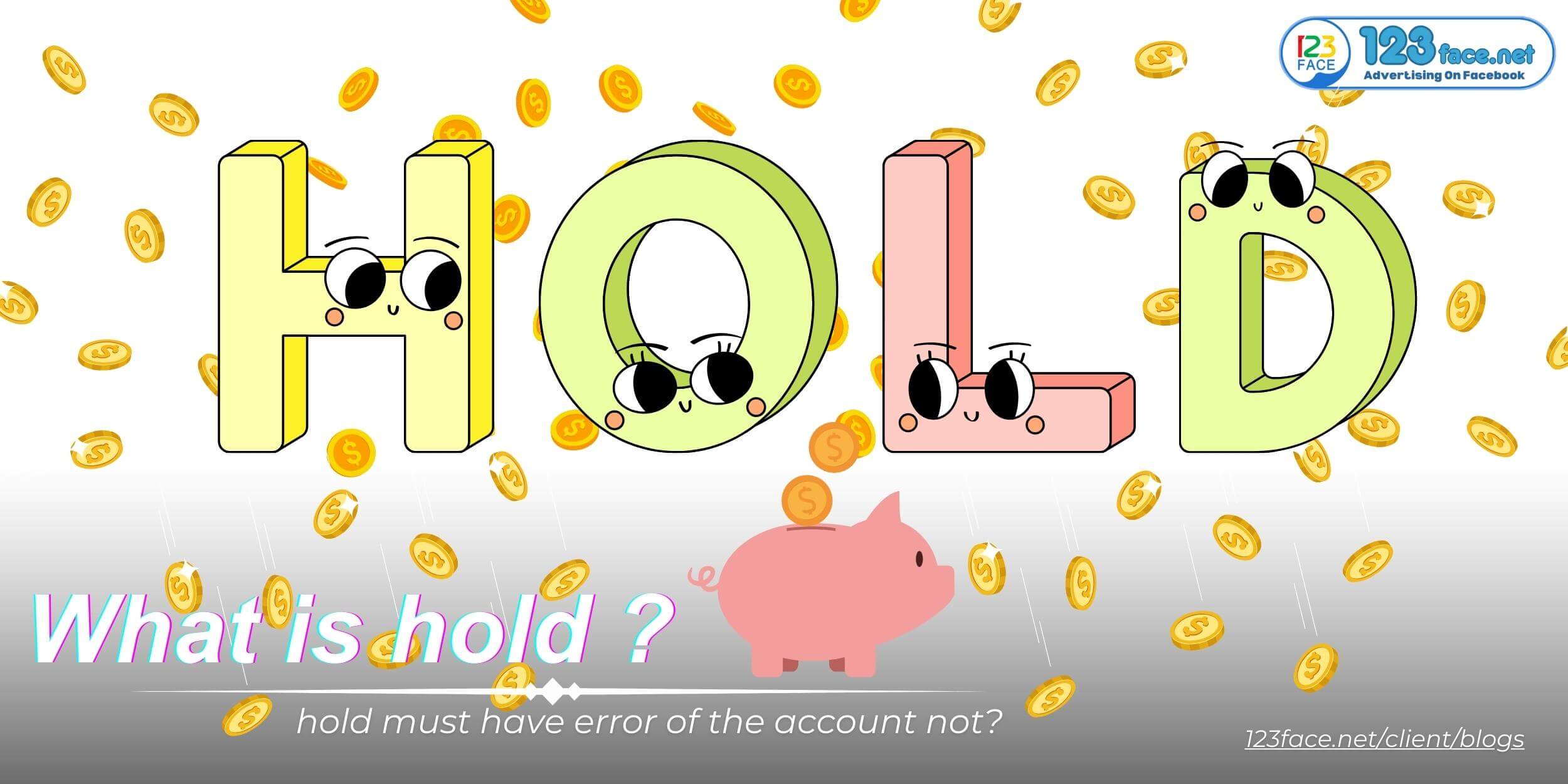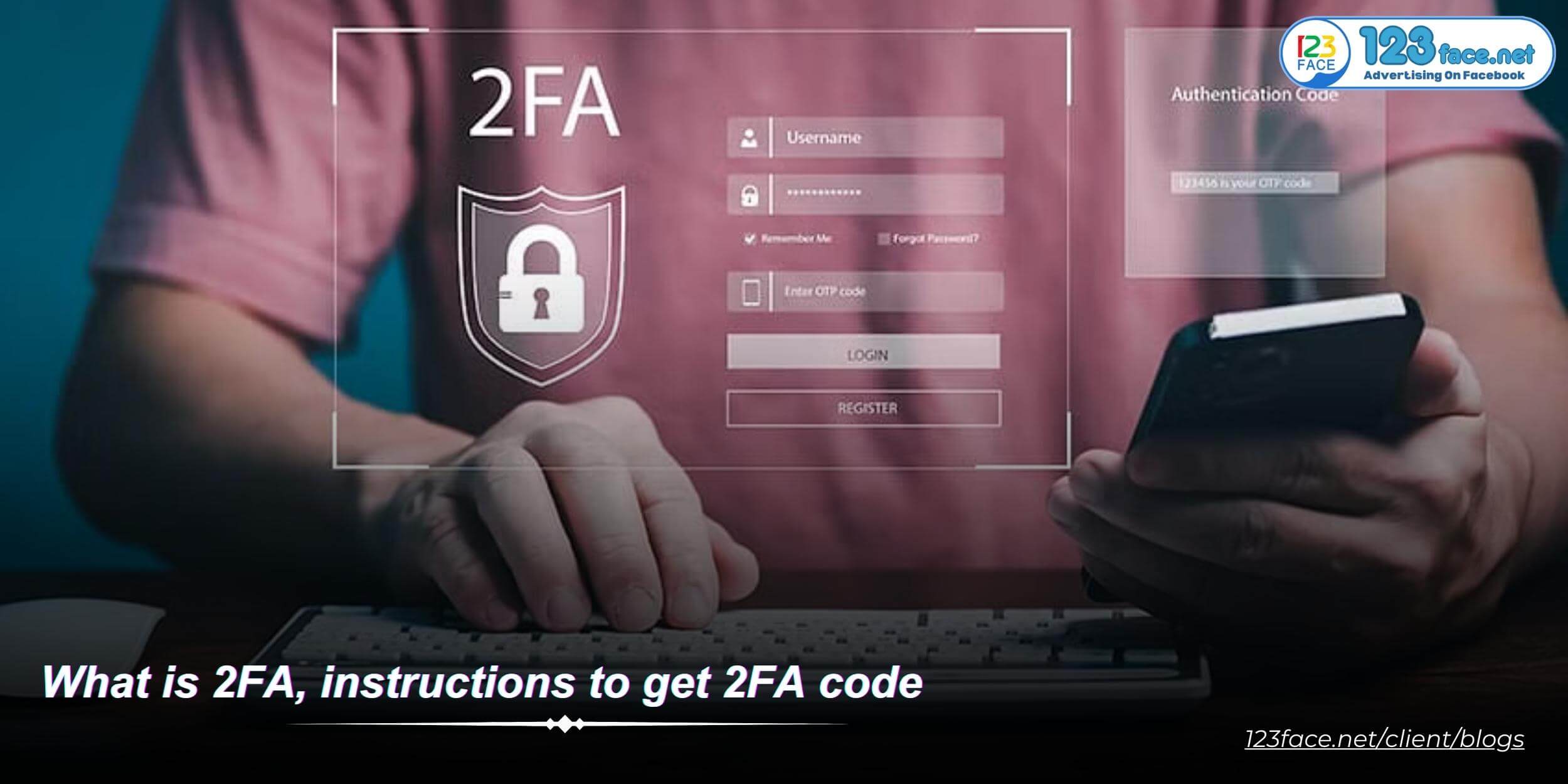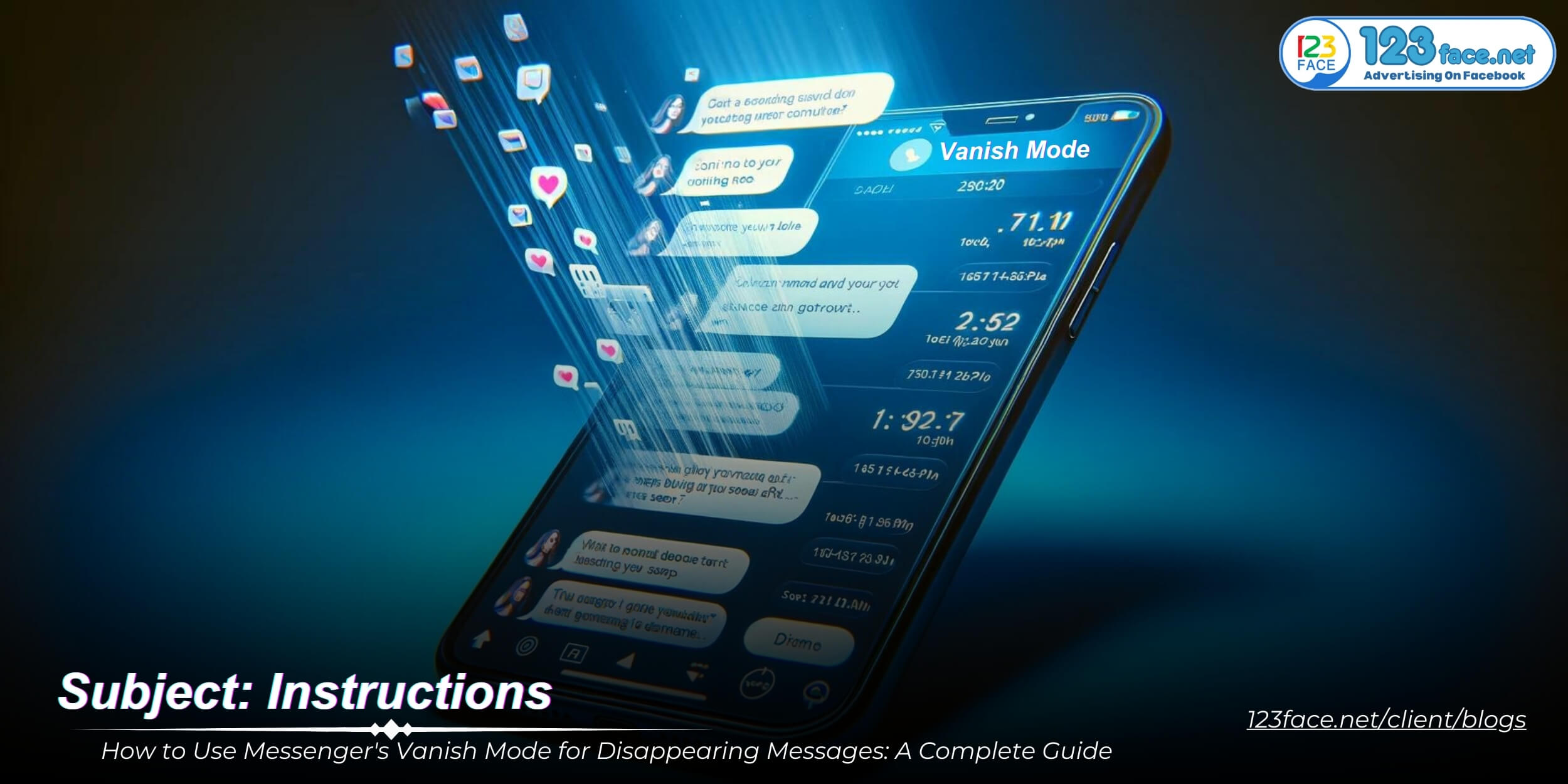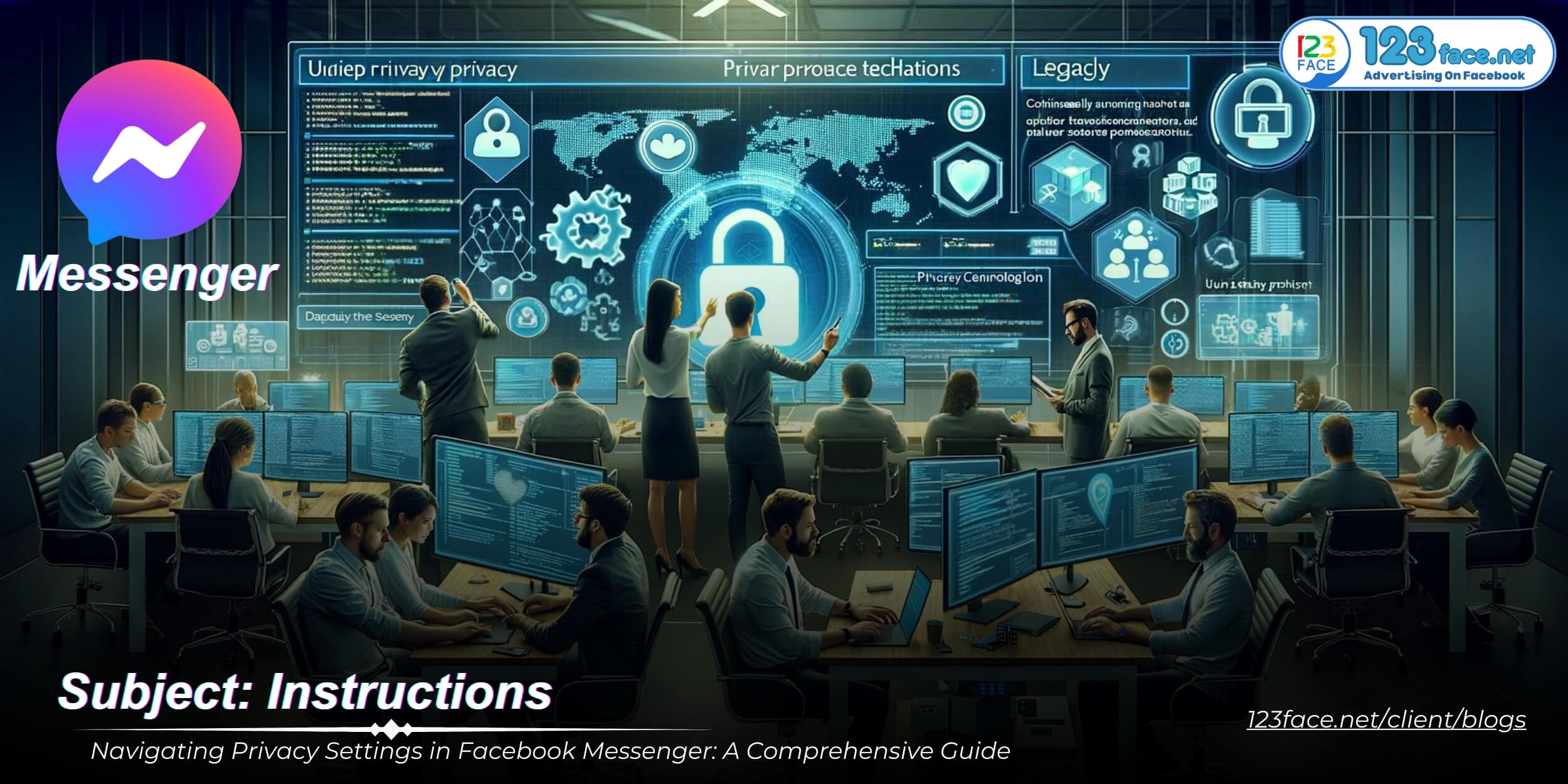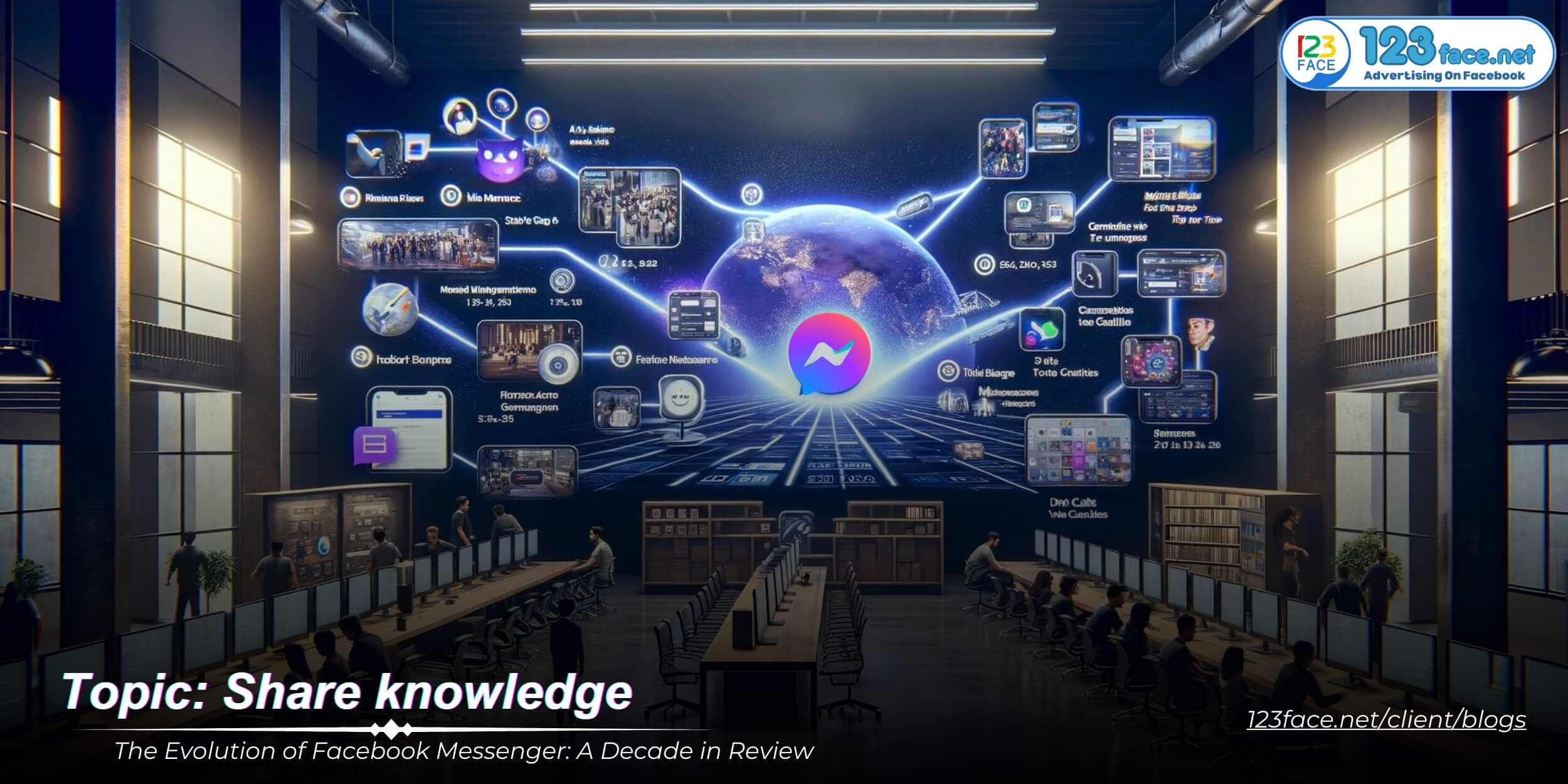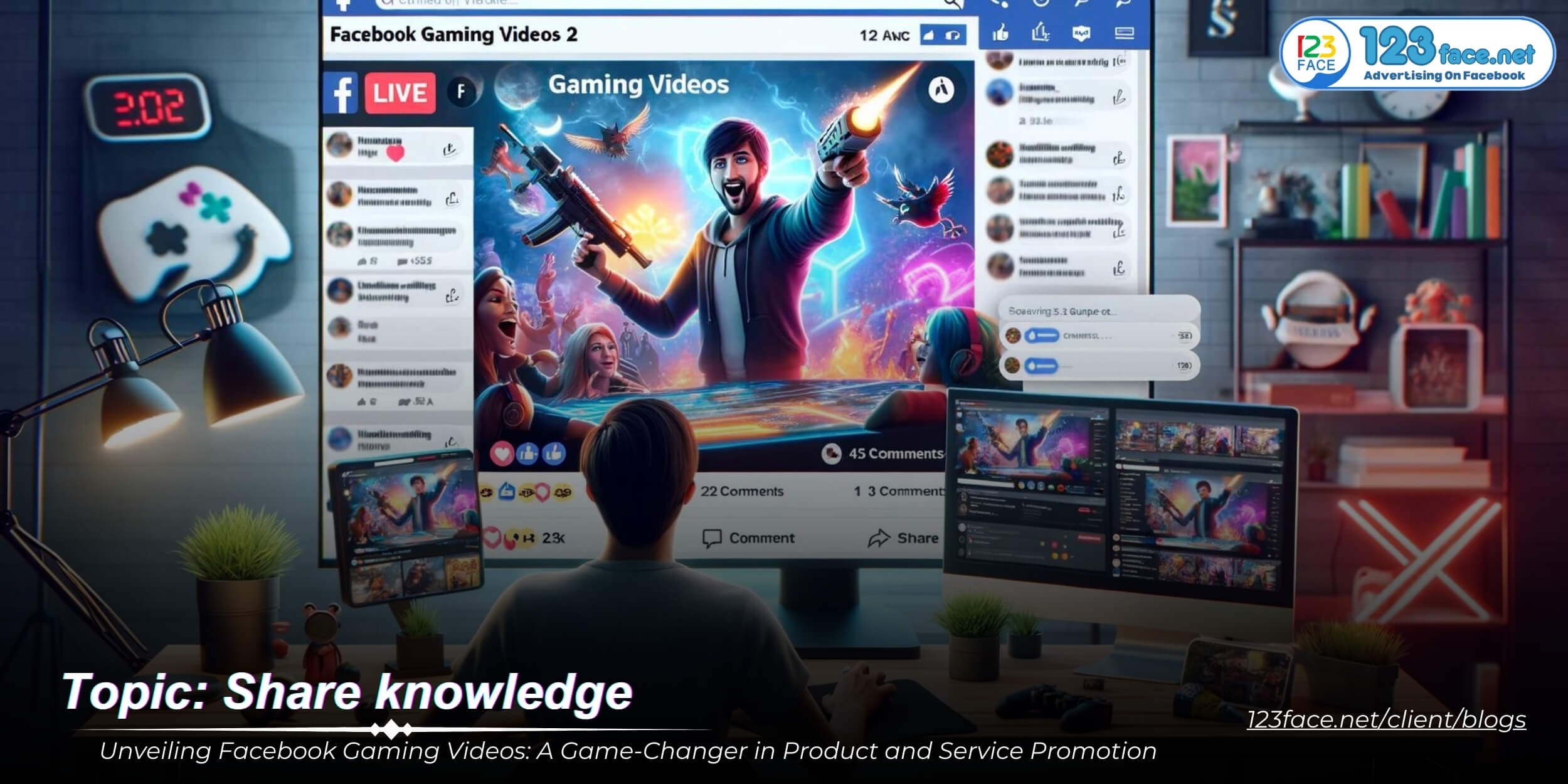Step-by-step instructions for changing your Facebook Business Manager email
Writing date: 2023-11-30 16:05:52
Learn how to update your email address in Facebook Business Manager (BM) with this easy-to-follow guide. Keep your business communications streamlined and secure.
Updating Your Email in Facebook Business Manager: A Simple Guide
For businesses relying on Facebook Business Manager (BM) for their digital marketing efforts, keeping account details up-to-date is crucial. One common need is changing the registered email address. Whether it’s due to a change in staff or simply updating contact information, changing your email in BM is a straightforward process. This guide will walk you through each step.
Understanding the Importance of Up-to-Date Email Addresses in BM
Keeping Communications Secure
An up-to-date email ensures you receive all critical communications from Facebook regarding your ad campaigns, policy updates, and security notifications.
Maintaining Seamless Collaboration
With the correct email, coordinating with team members and managing access to your BM account becomes more efficient.
1, Steps to Change Your Email in Facebook Business Manager
Log into Your Business Manager Account
- Start by logging into your Business Manager account at https://business.facebook.com/settings/people/
Access business Info
- Click Edit according to the image instructions
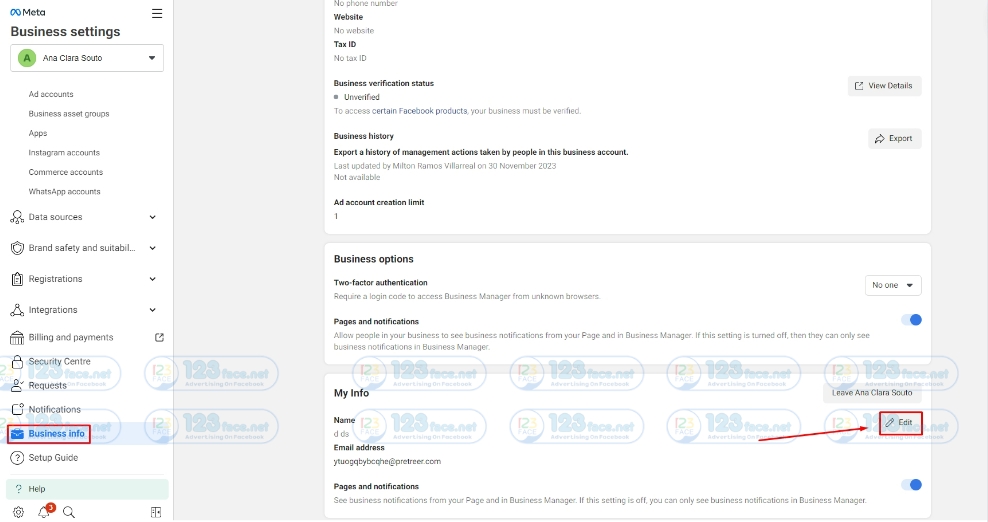
Updating Your Email Address
- Enter your new email address and save the changes.
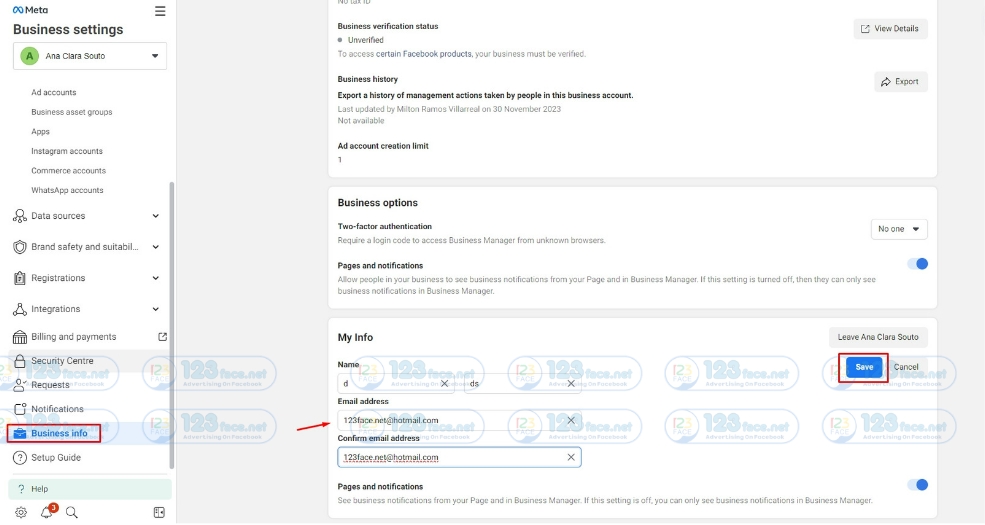
2, Verifying Your New Email Address
Confirmation Email from Facebook
- After updating, you’ll receive a confirmation email from Facebook to your new email address.
- Click the verification link in the email to confirm the change.
Checking Access and Notifications
- Ensure you can log in with the new email and receive notifications.
3, Additional Considerations When Changing Email in BM
Admin Privileges Required
- Remember, you need to have admin privileges to change your email in Business Manager.
Notify Your Team
- Inform your team about the change if your email is used for shared access or communications.
4, Troubleshooting Common Issues
Not Receiving Confirmation Email
- Check your spam or junk folder. If it’s not there, try resending the confirmation from your BM settings.
Conclusion:
Changing your email address in Facebook Business Manager is a simple but vital task to ensure uninterrupted management of your digital marketing activities. Regularly updating your contact information is a good practice to maintain security and efficiency in your advertising efforts.
Call to Action:
Keep your Business Manager account up-to-date! Follow these steps to change your email address and ensure smooth operation of your Facebook marketing activities. For more helpful guides and marketing tips, subscribe to our newsletter.