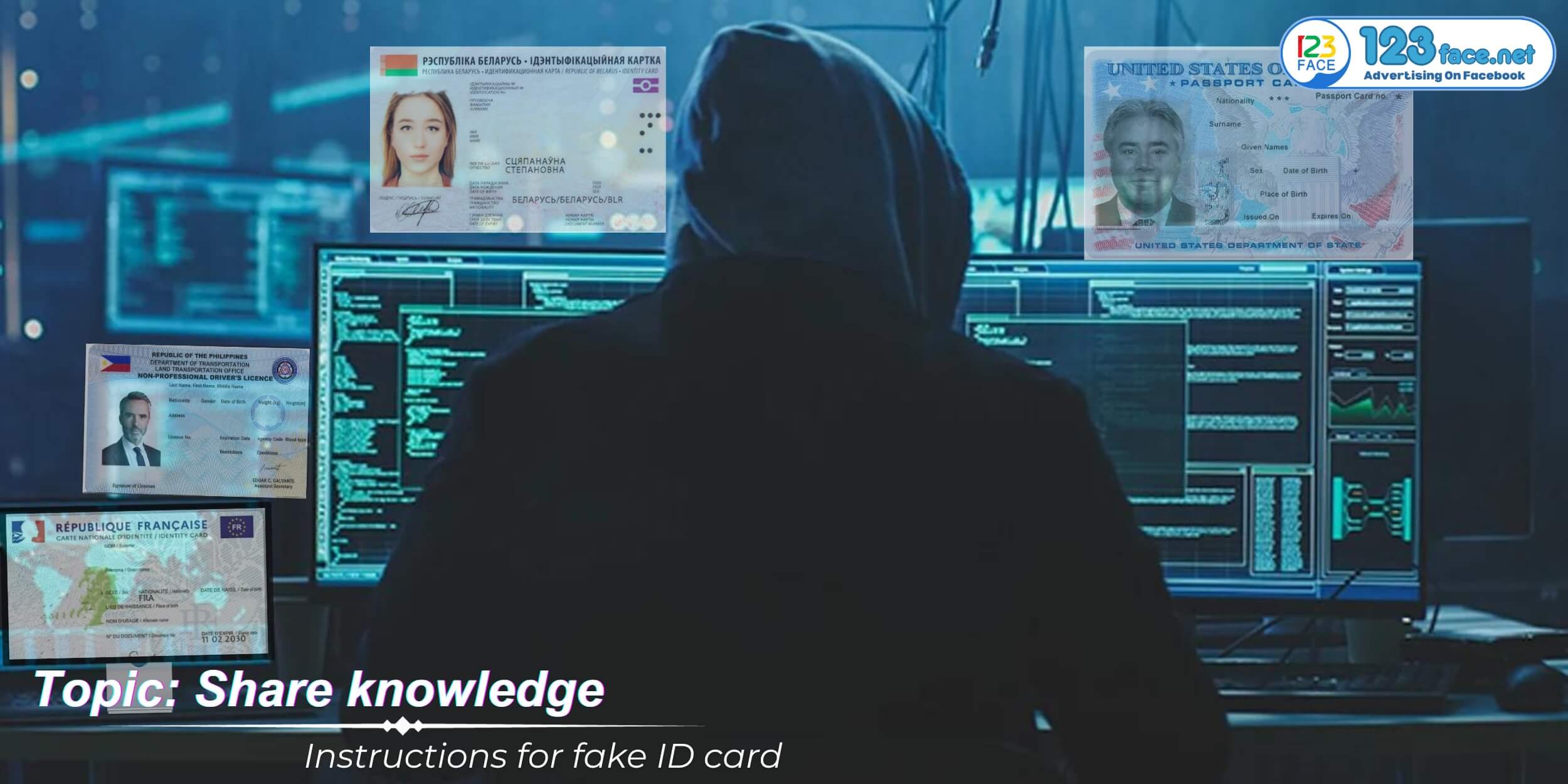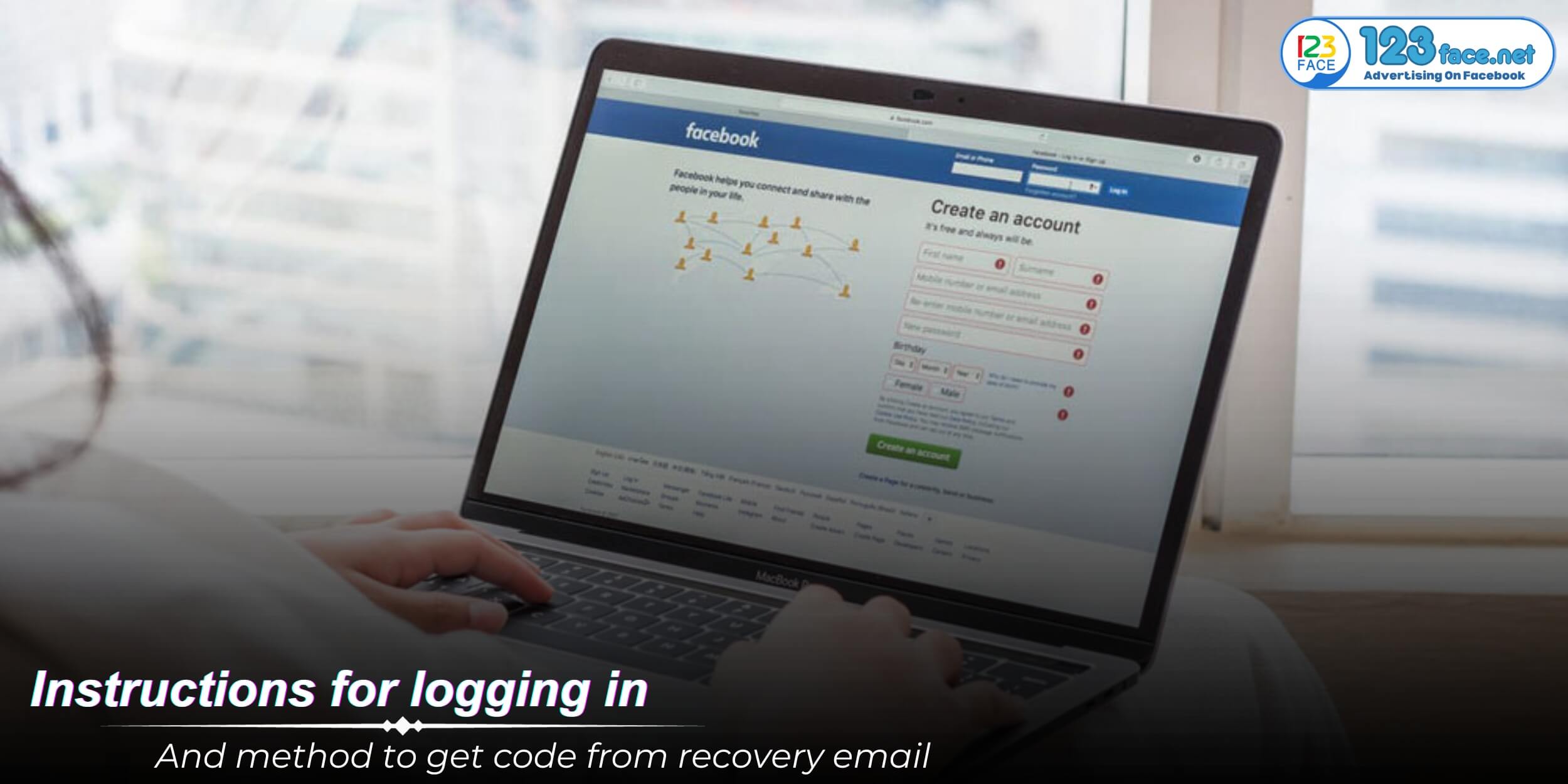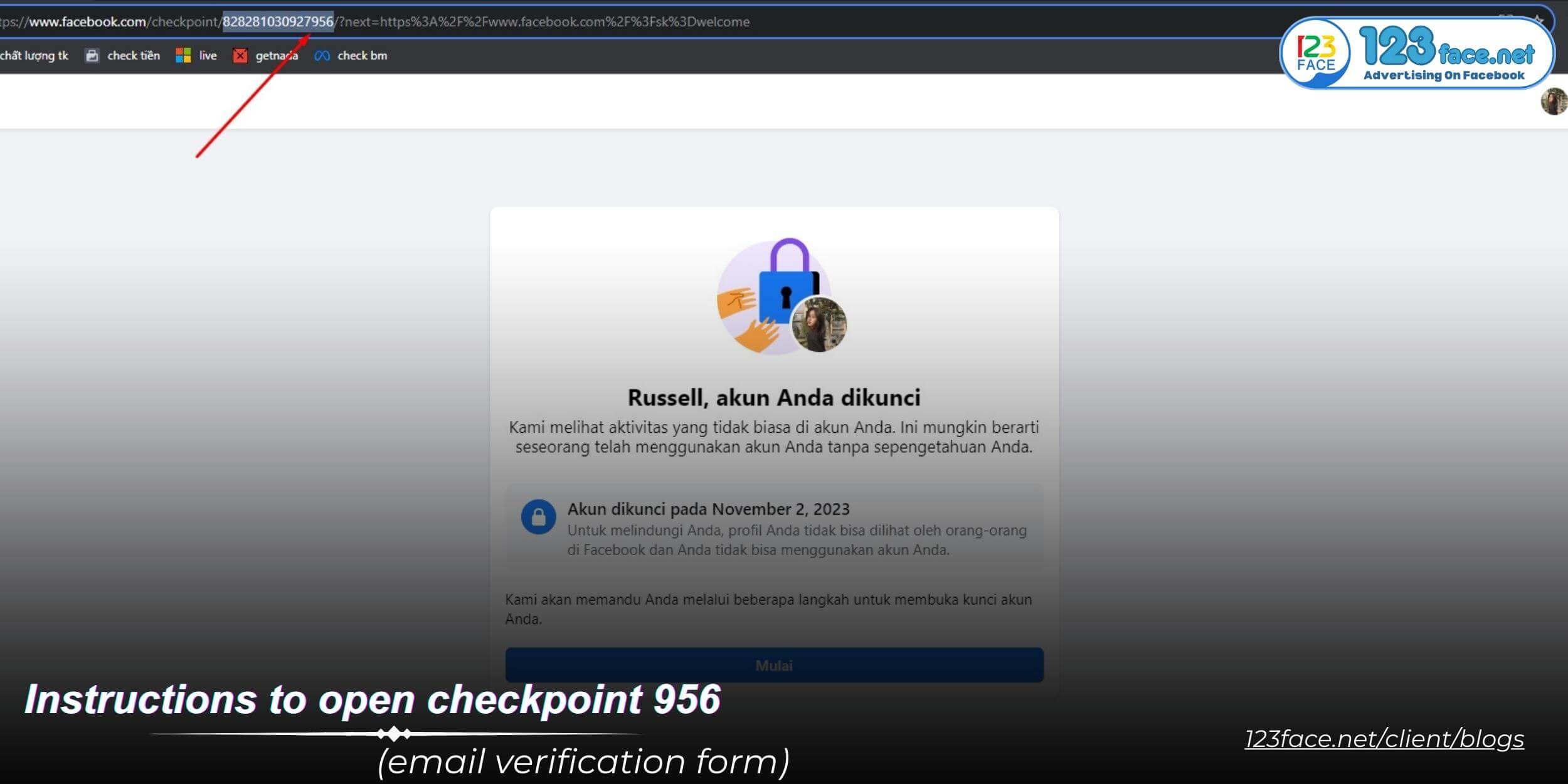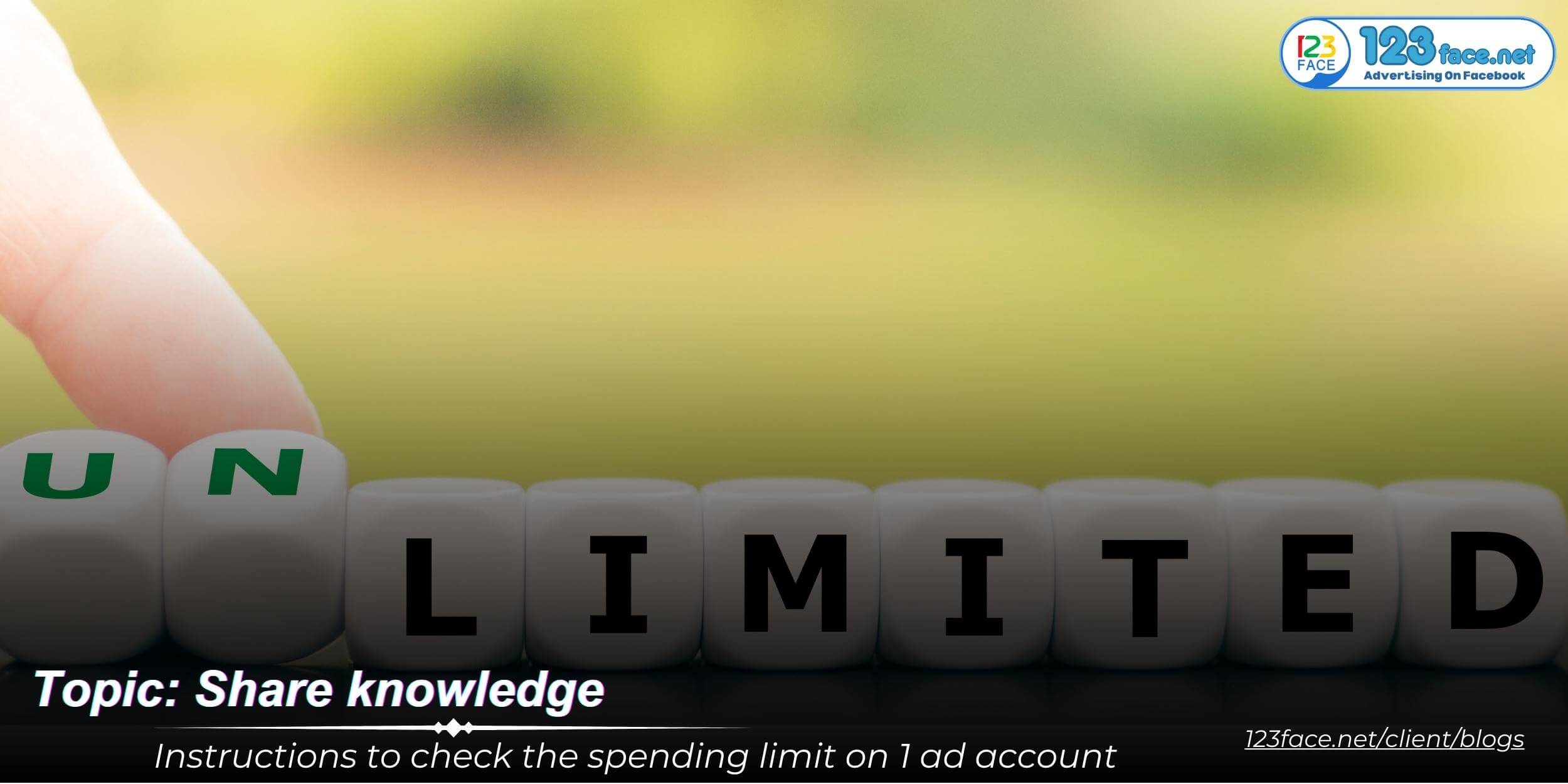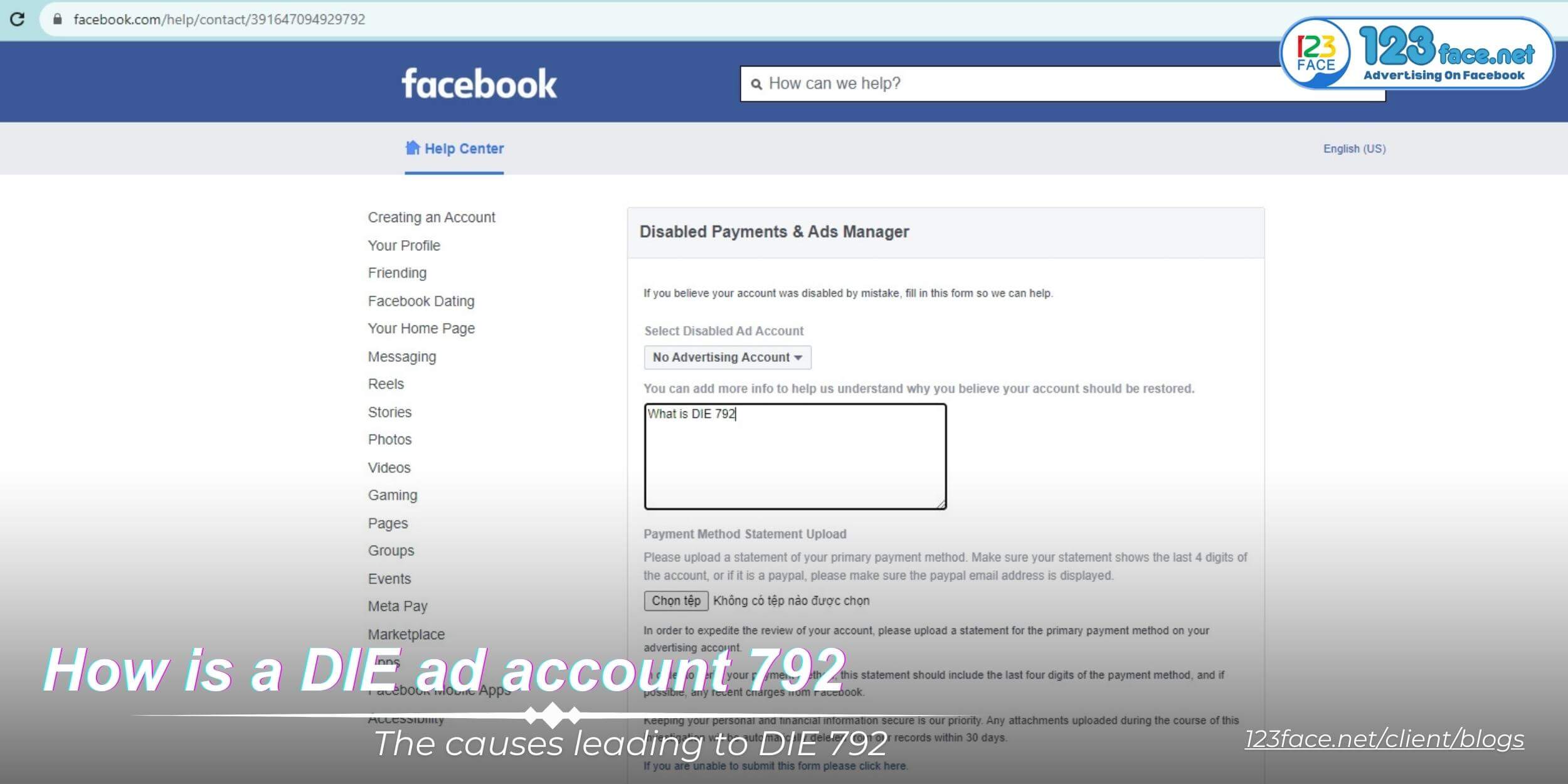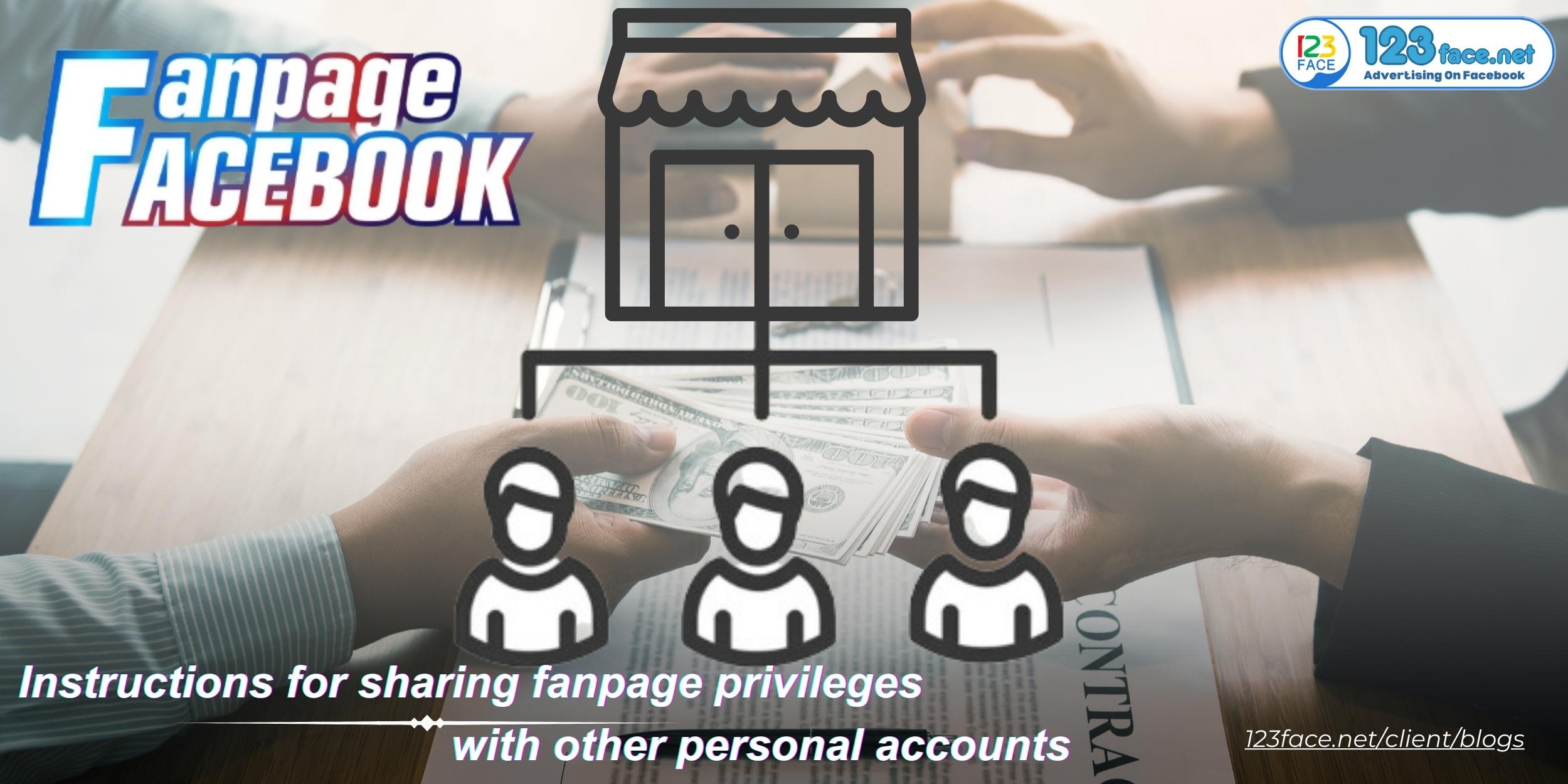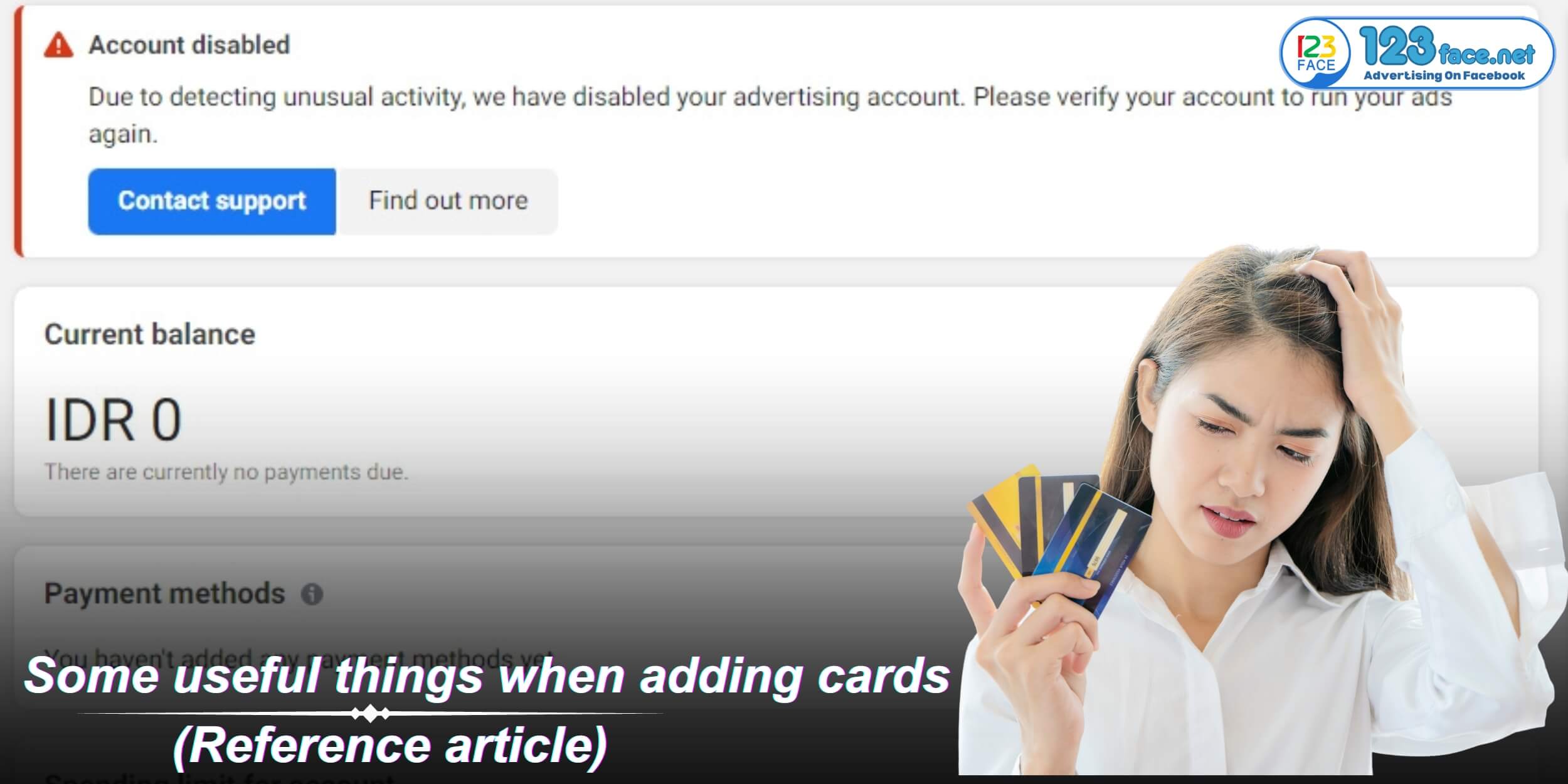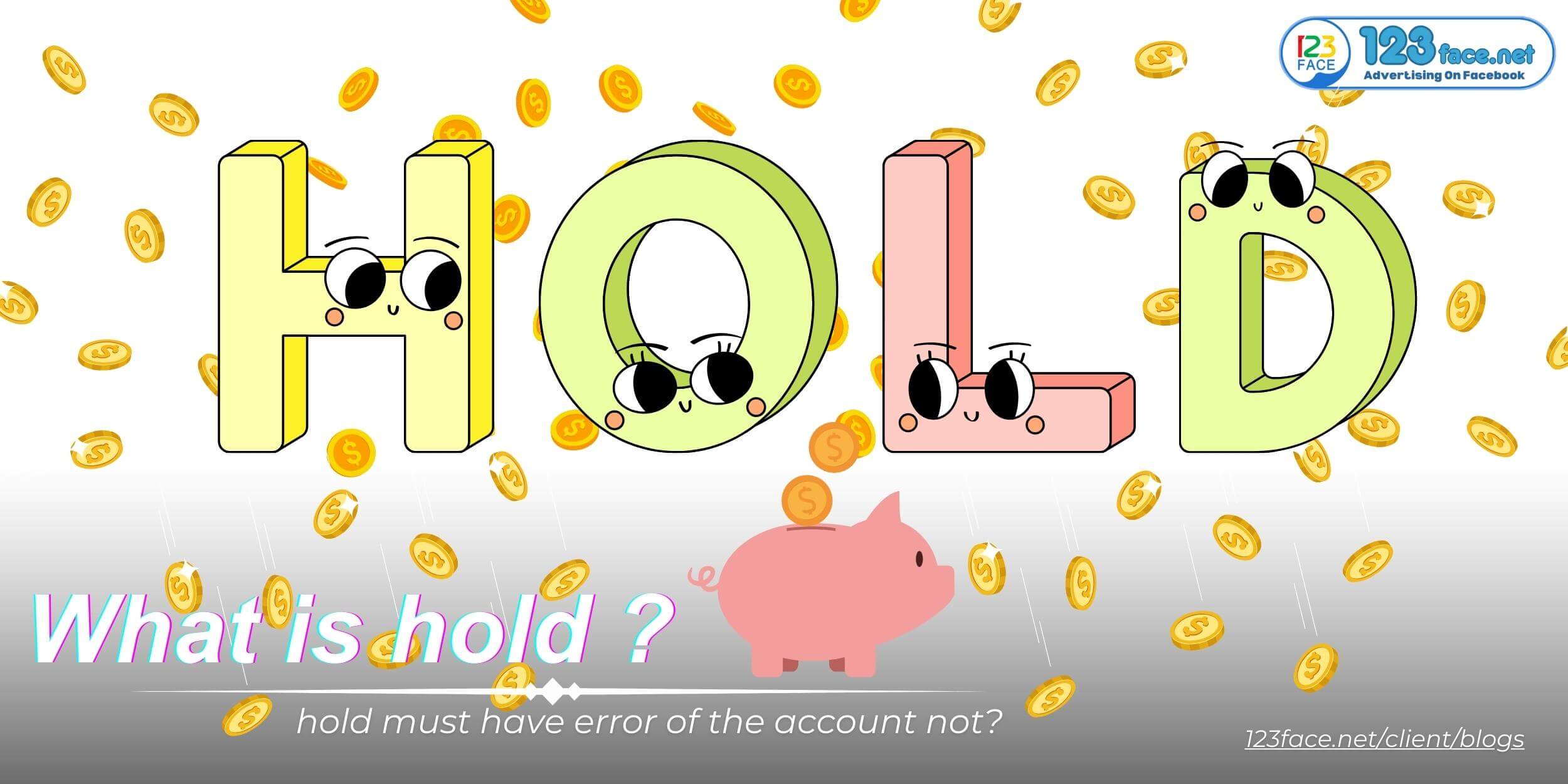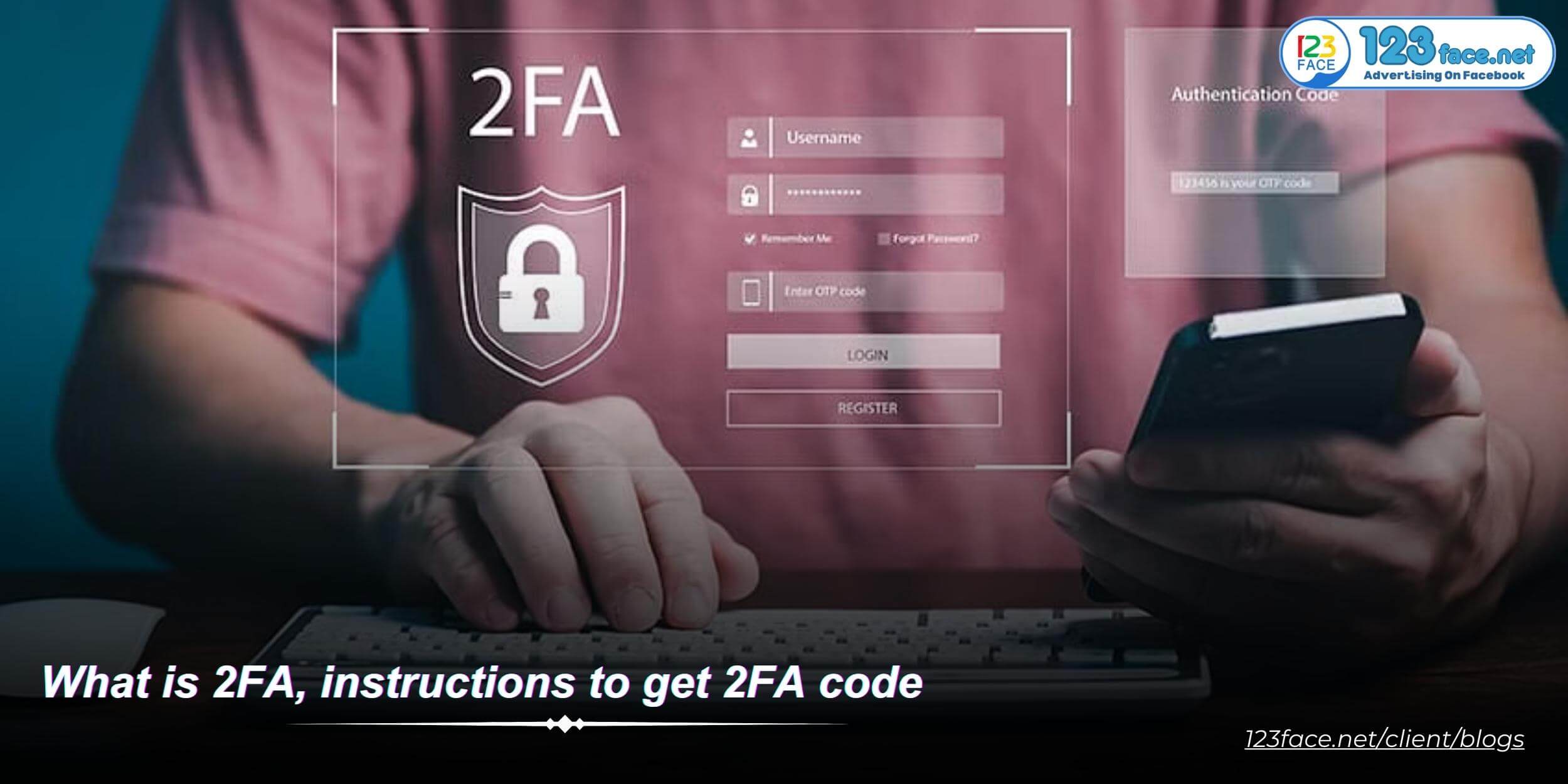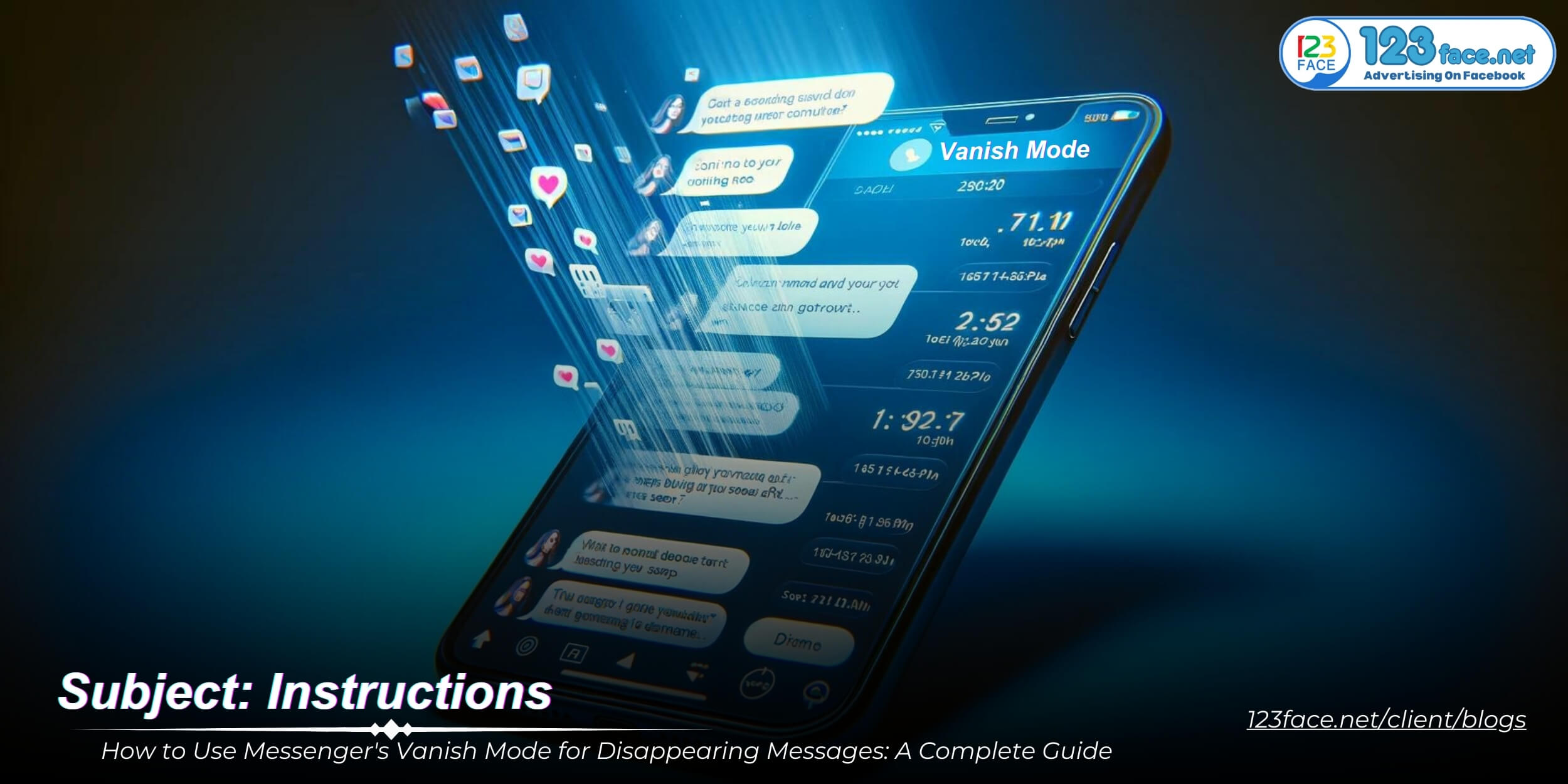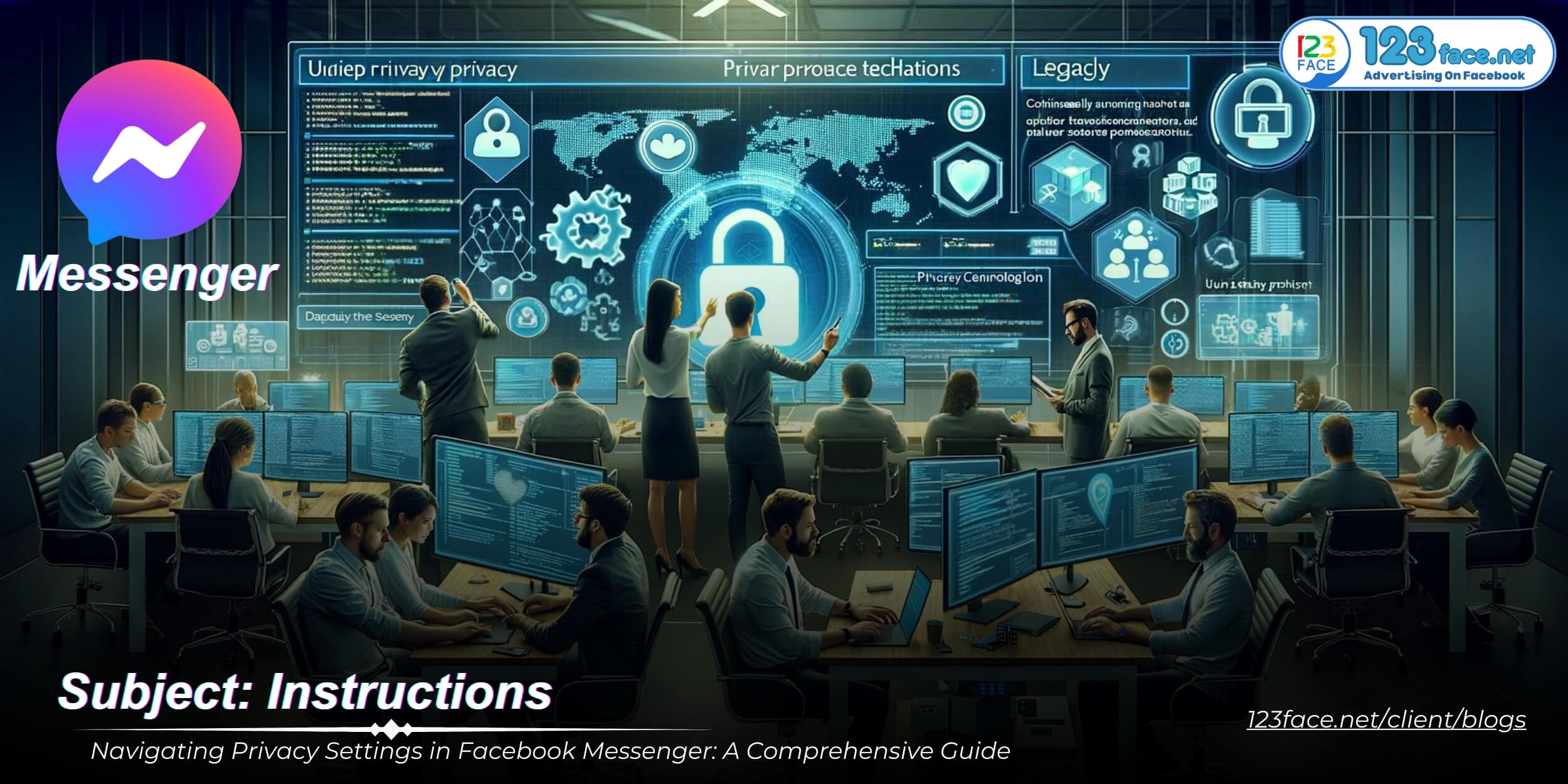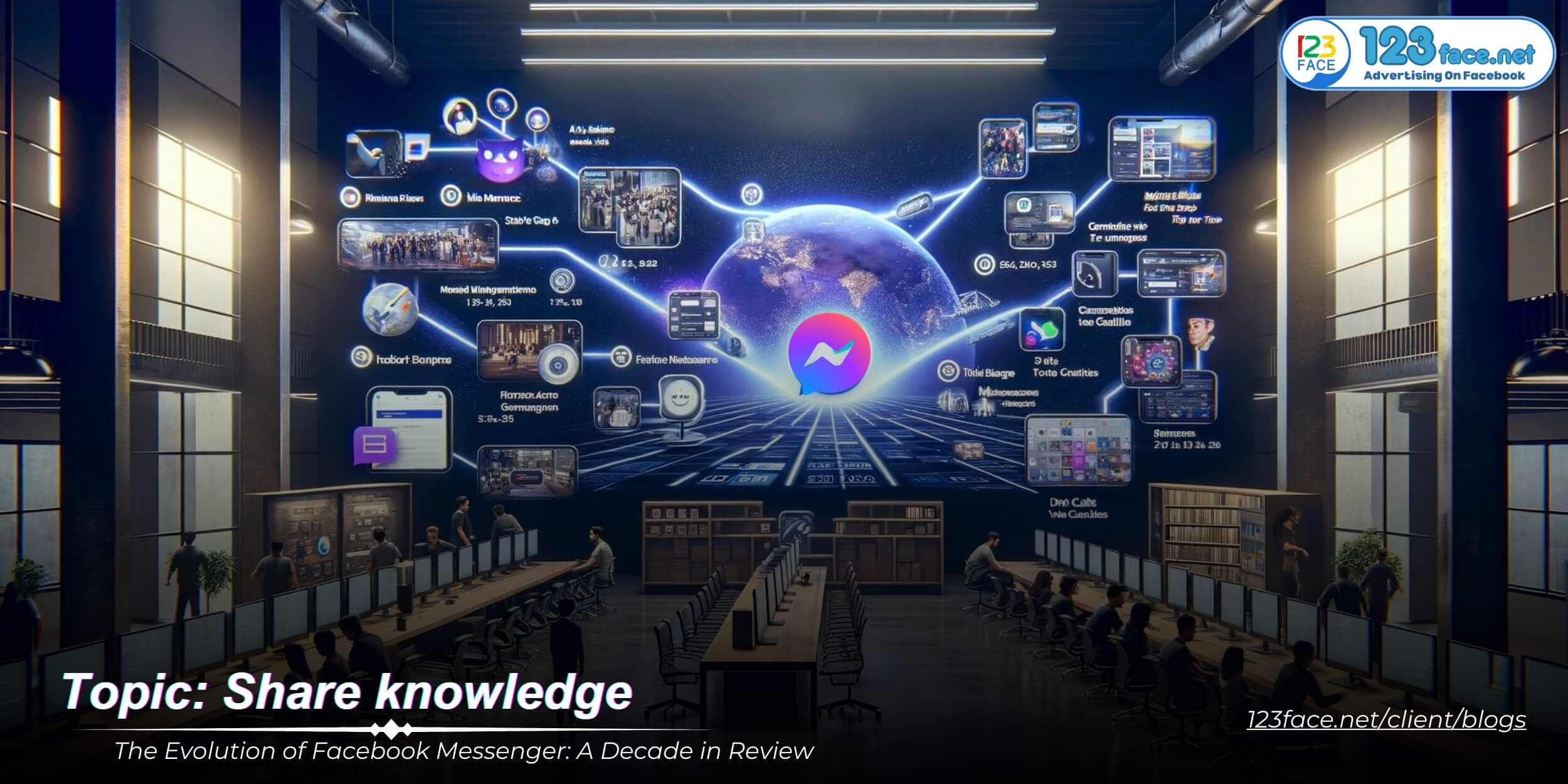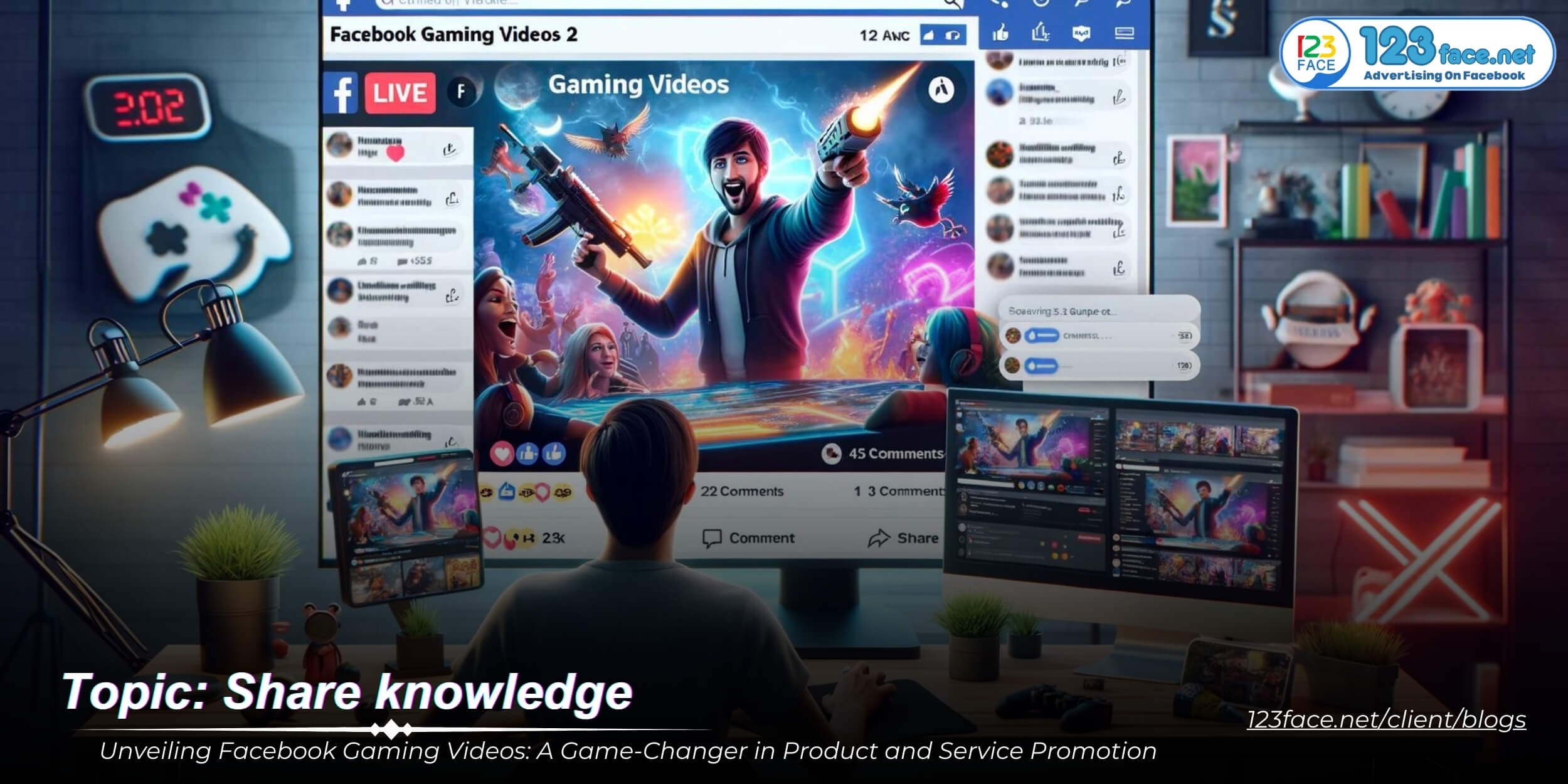Step-by-Step Guide to Creating a Commerce Manager Account on Facebook
Writing date: 2023-12-09 14:55:11
In the digital age, taking advantage of Facebook Commerce Manager is essential for businesses looking to expand their online sales. This comprehensive, optimized guide explains in detail how to create a Facebook Commerce Manager account, ensuring you can maximize your ecommerce potential on this massive platform .
Understanding Facebook Commerce Manager
1, What is Facebook Commerce Manager?
- Definition and Purpose: Define Commerce Manager as a tool provided by Facebook to manage your sales across Facebook and Instagram.
- Benefits for Businesses: Discuss how Commerce Manager can streamline e-commerce activities, including inventory management, order processing, and data analysis.
2, Preparing for Commerce Manager Setup
- Prerequisites: Outline the requirements for setting up a Commerce Manager account, such as having a Facebook Business Page and adhering to Facebook’s commerce policies.
Setting Up Your Commerce Manager Account
1, Initiating the Setup Process
- Accessing Commerce Manager: Instructions on how to find and access Commerce Manager through your Facebook account.
- Creating a New Account: Step-by-step guide on setting up a new Commerce Manager account .
Step-by-step photo instructions
Direct link :https://business.facebook.com/commerce
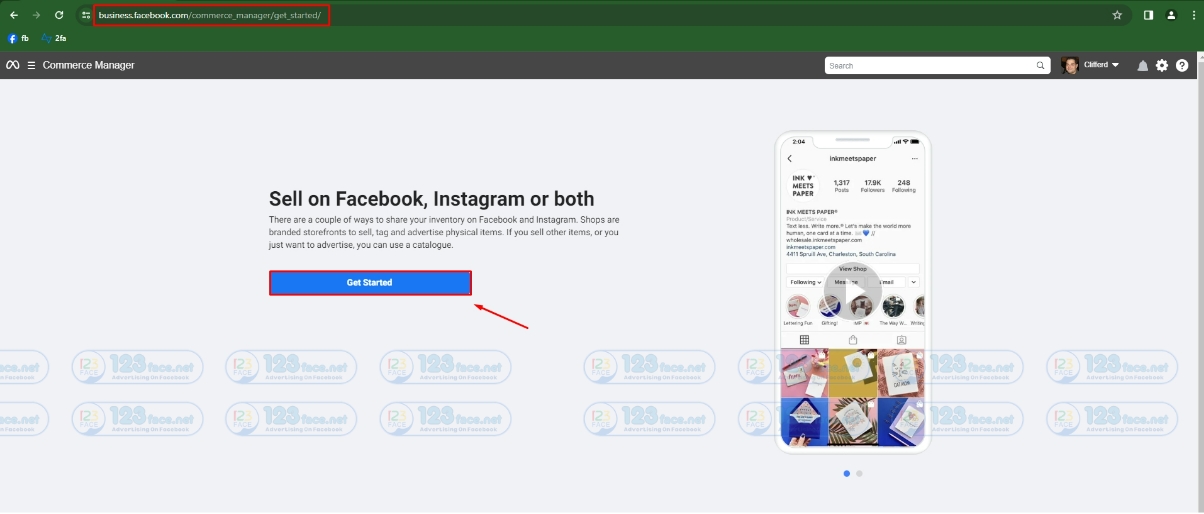
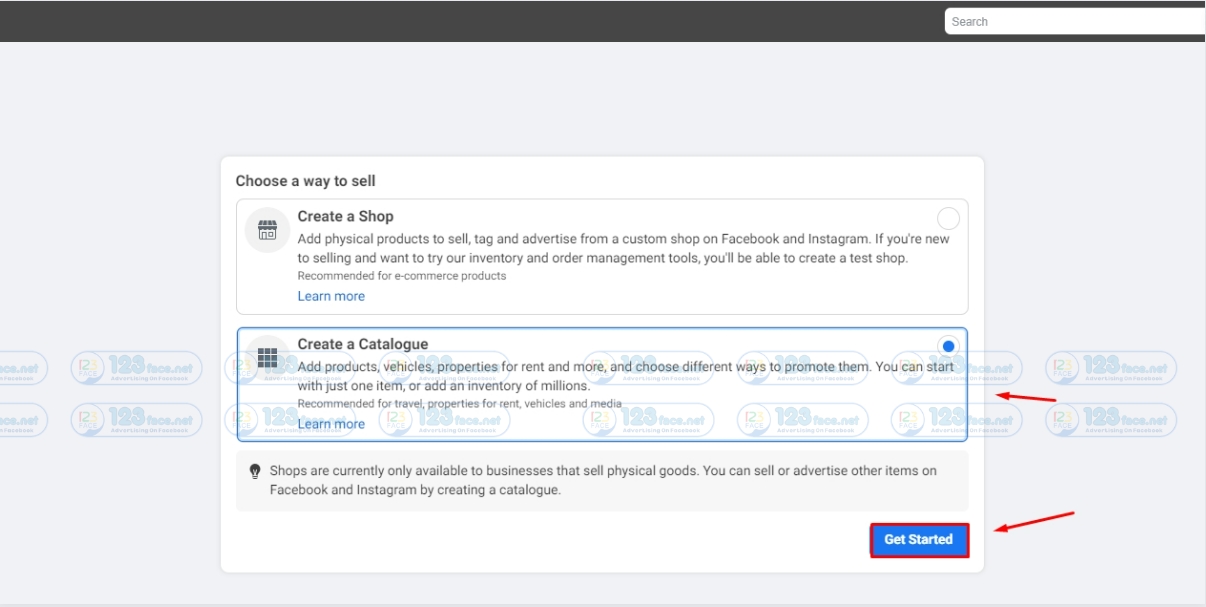
Choose the option you want to trade
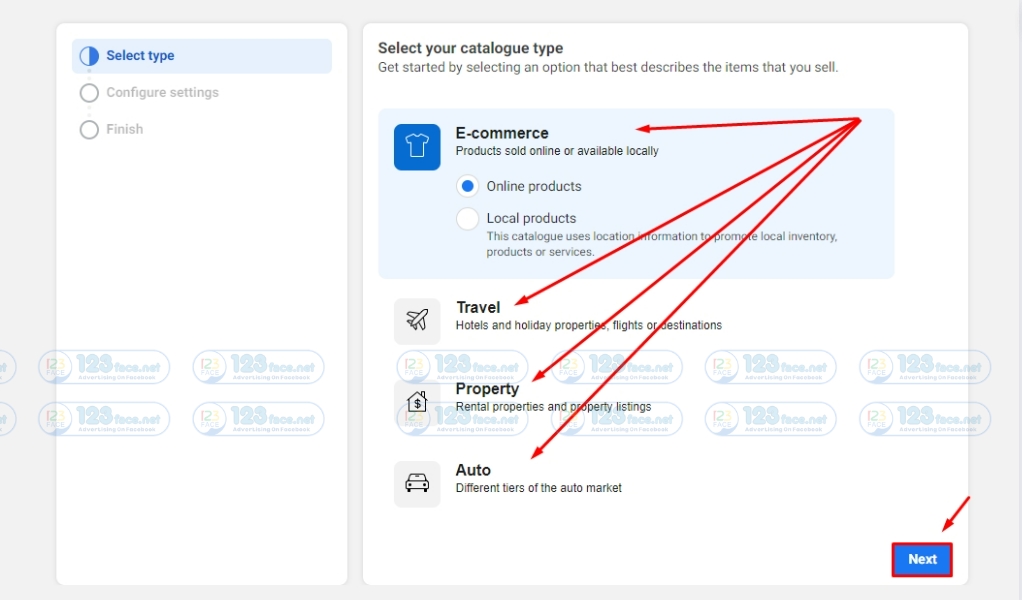
Fill in all required Facebook information and set a Name
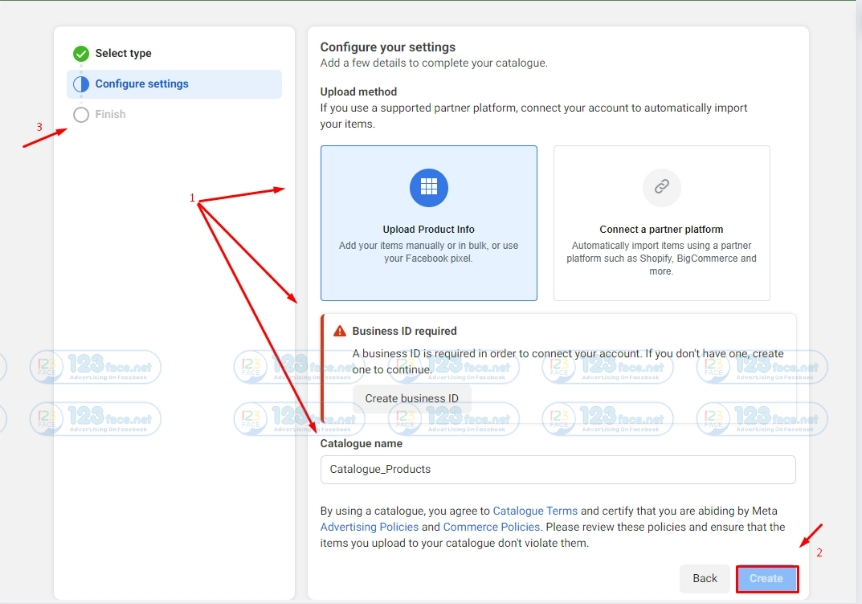
2, Configuring Account Details
- Business Information: Guidance on entering essential business information, including business name and contact details.
- Connecting Your Facebook Page: How to link your Commerce Manager account to your Facebook Business Page.
Adding and Managing Your Product Catalog
1, Creating Your Product Catalog
- Catalog Setup: Detailed instructions on creating and populating your product catalog in Commerce Manager.
- Product Details and Images: Tips for adding high-quality images and detailed descriptions to effectively showcase your products.
2, Catalog Management Best Practices
- Organizing Products: Strategies for efficiently organizing your product catalog for easy management and navigation.
- Regular Updates: Emphasize the importance of keeping your catalog updated with current product information and stock levels.
Integrating Payment and Shipping Solutions
1, Setting Up Payment Methods
- Available Payment Options: Explore the different payment options that can be integrated with Commerce Manager.
- Secure Payment Processing: Discuss the process of setting up secure and reliable payment processing systems.
2, Shipping Configurations
- Establishing Shipping Policies: Steps to set up and manage shipping options, including rates and delivery areas.
- Return and Refund Policies: Advice on developing comprehensive return and refund policies for your customers.
Utilizing Commerce Manager for Business Growth
1, Marketing and Promotion Tools
- Advertising Through Commerce Manager: Insights into how to use Commerce Manager for creating and managing Facebook and Instagram ads.
- Promotional Strategies: Tips on effective promotion techniques to boost sales through your Commerce Manager account.
2, Tracking Performance and Analytics
- Analyzing Sales Data: How to use Commerce Manager’s analytics tools to track sales performance and customer behavior.
- Making Data-Driven Decisions: Techniques for leveraging analytics to make informed decisions about product offerings and marketing tactics.
Conclusion
Creating and effectively managing a Commerce Manager account on Facebook opens up a world of opportunities for businesses to enhance their online presence and sales. By following these steps, you can set up a comprehensive e-commerce platform, streamline your sales process, and harness the power of Facebook’s vast network for business growth.