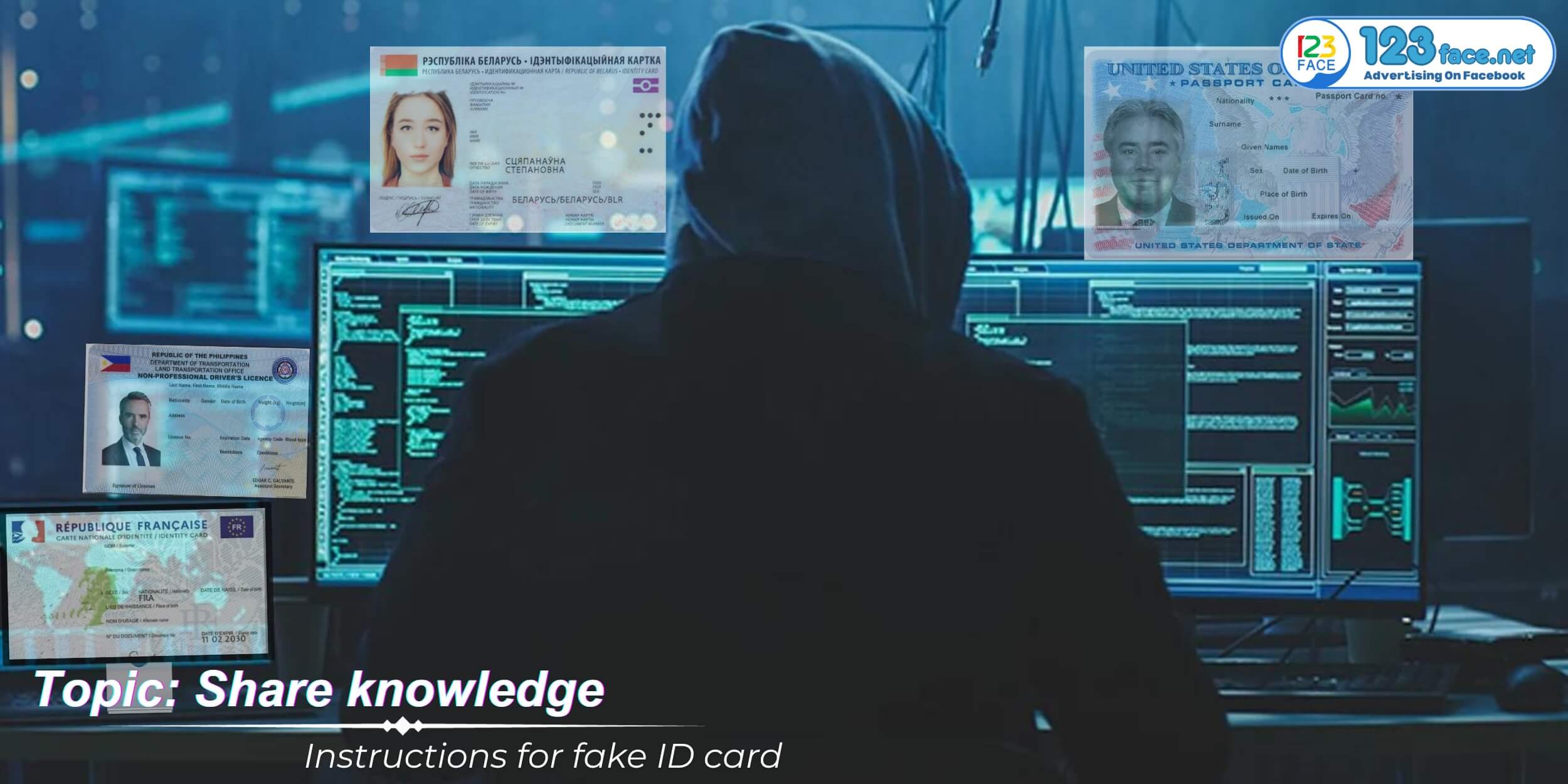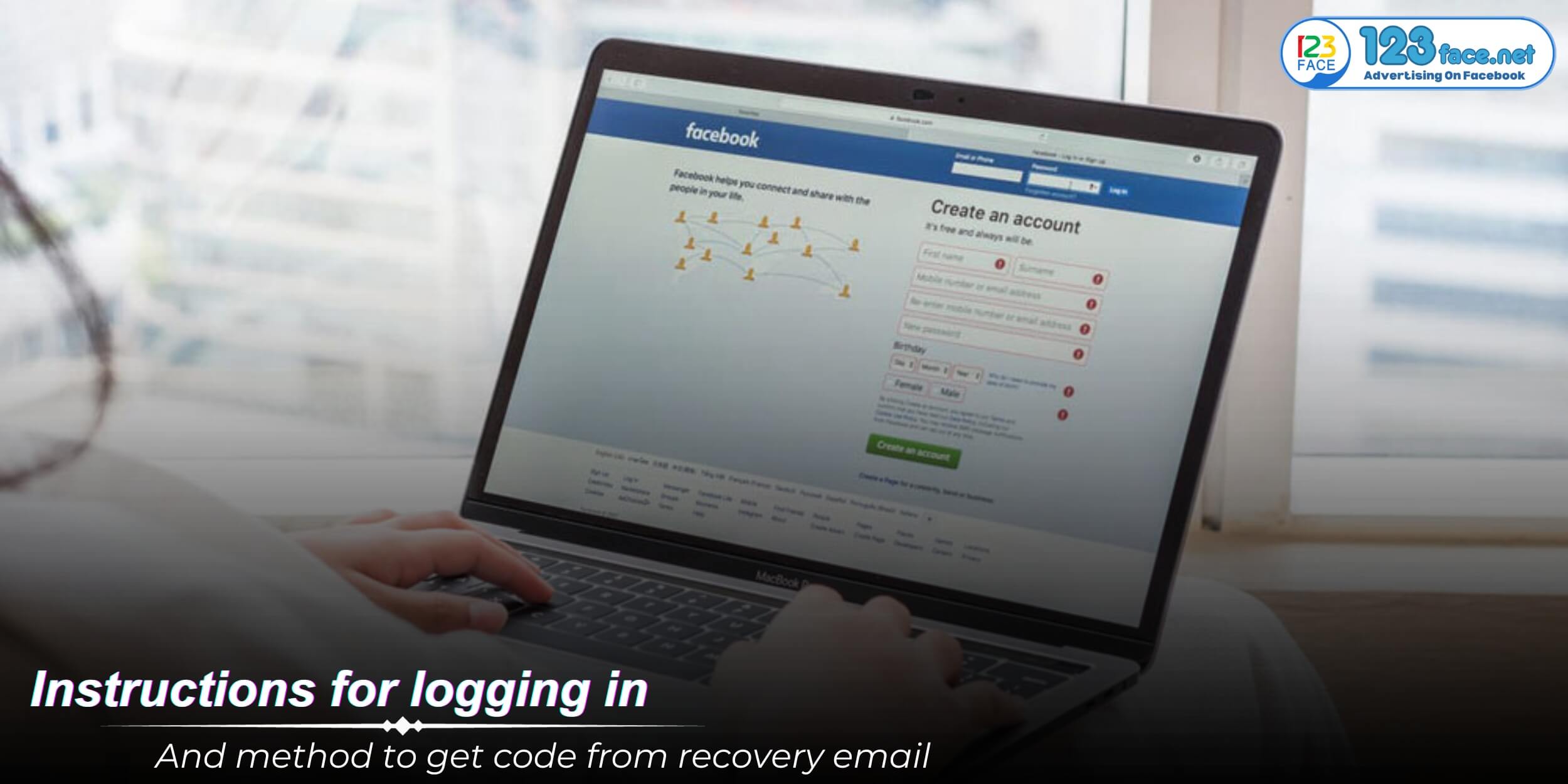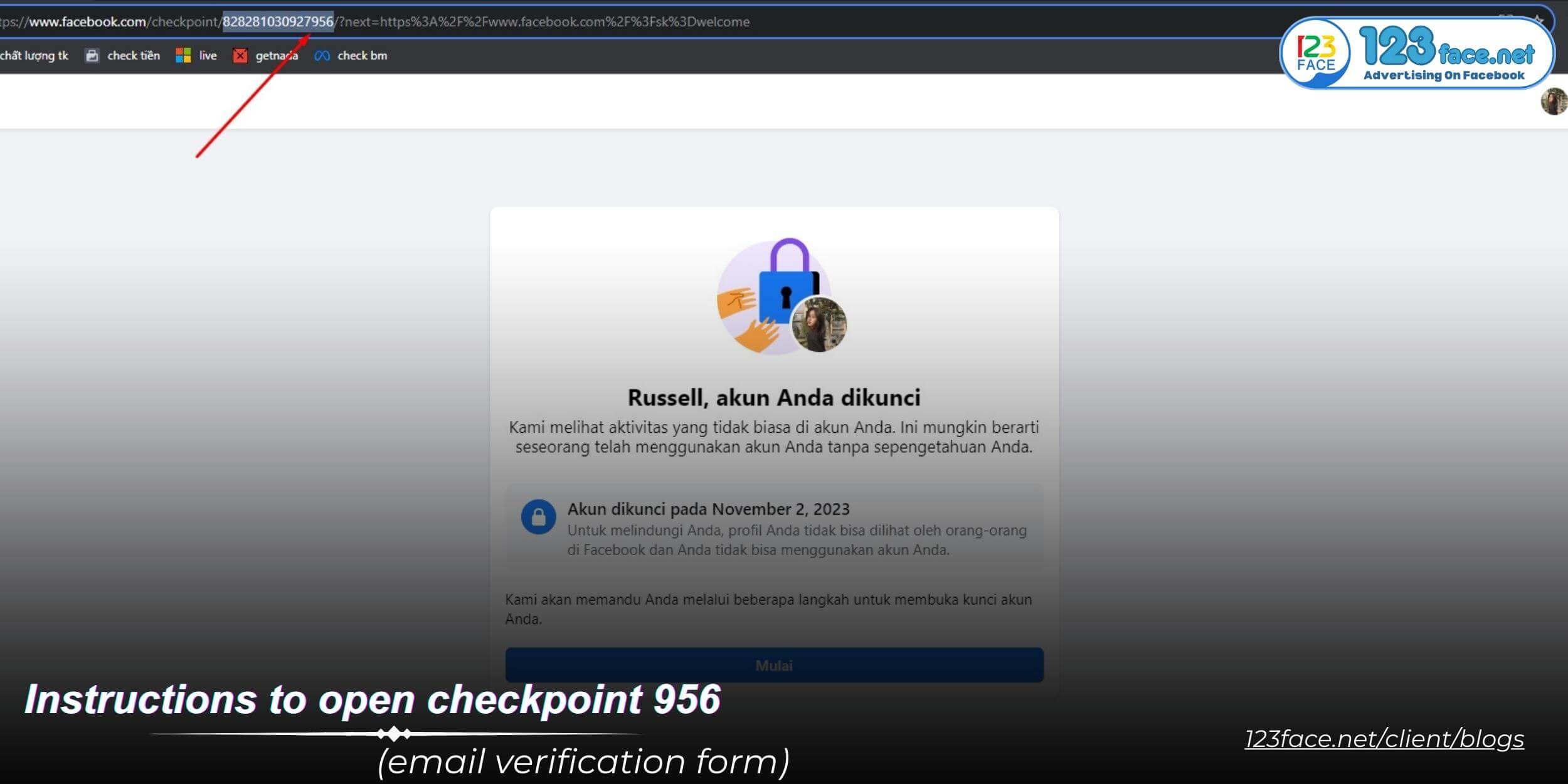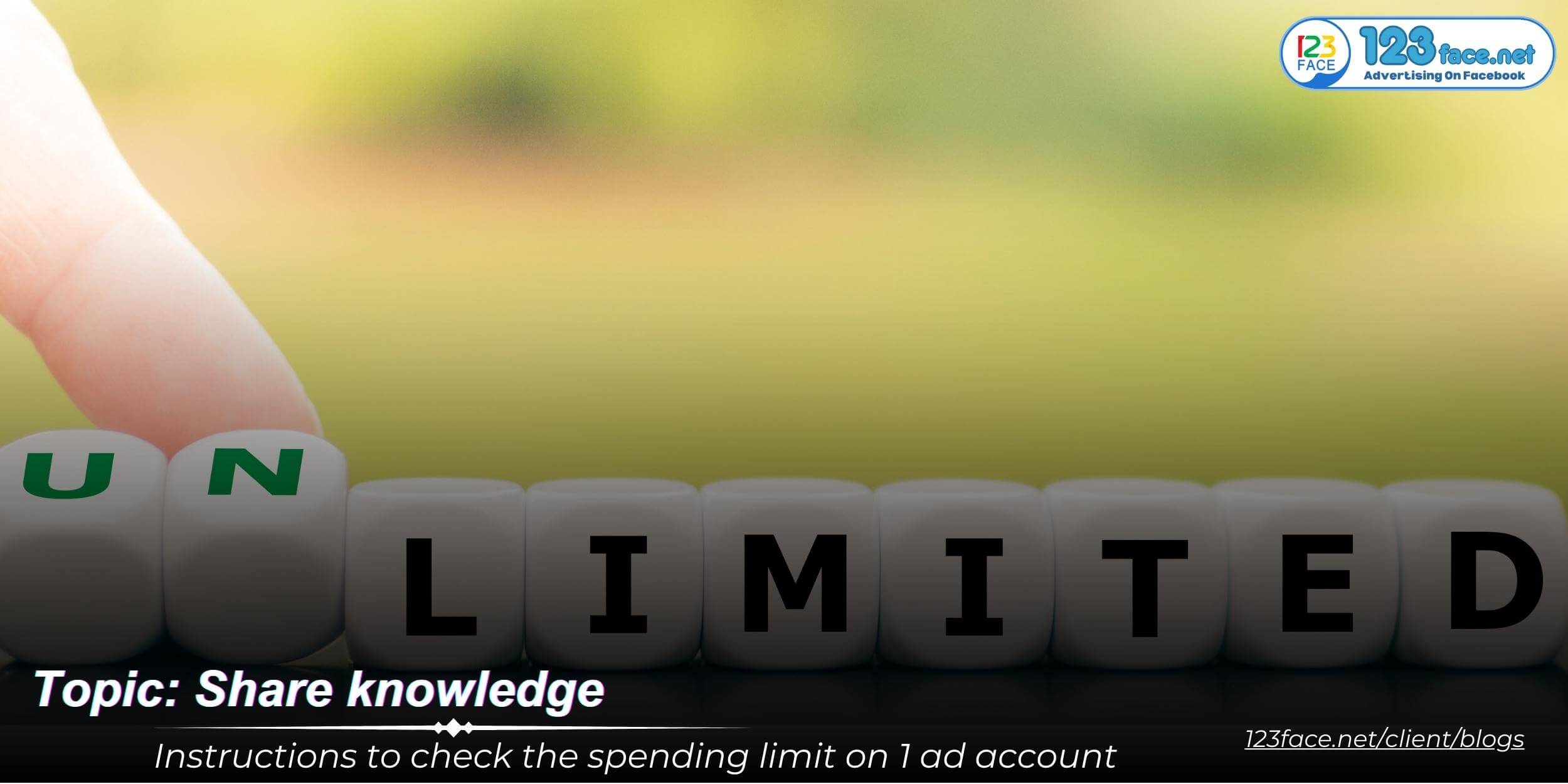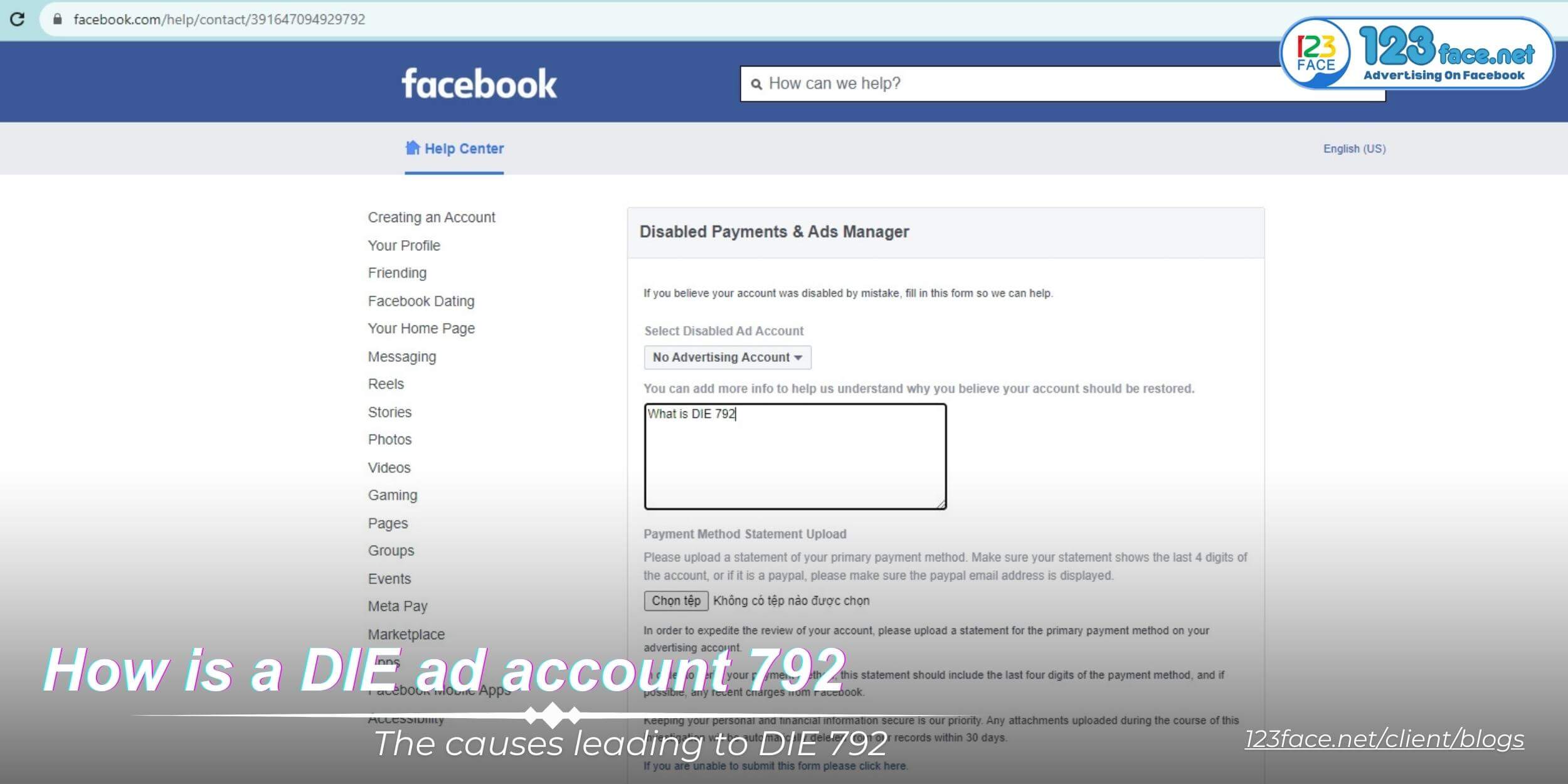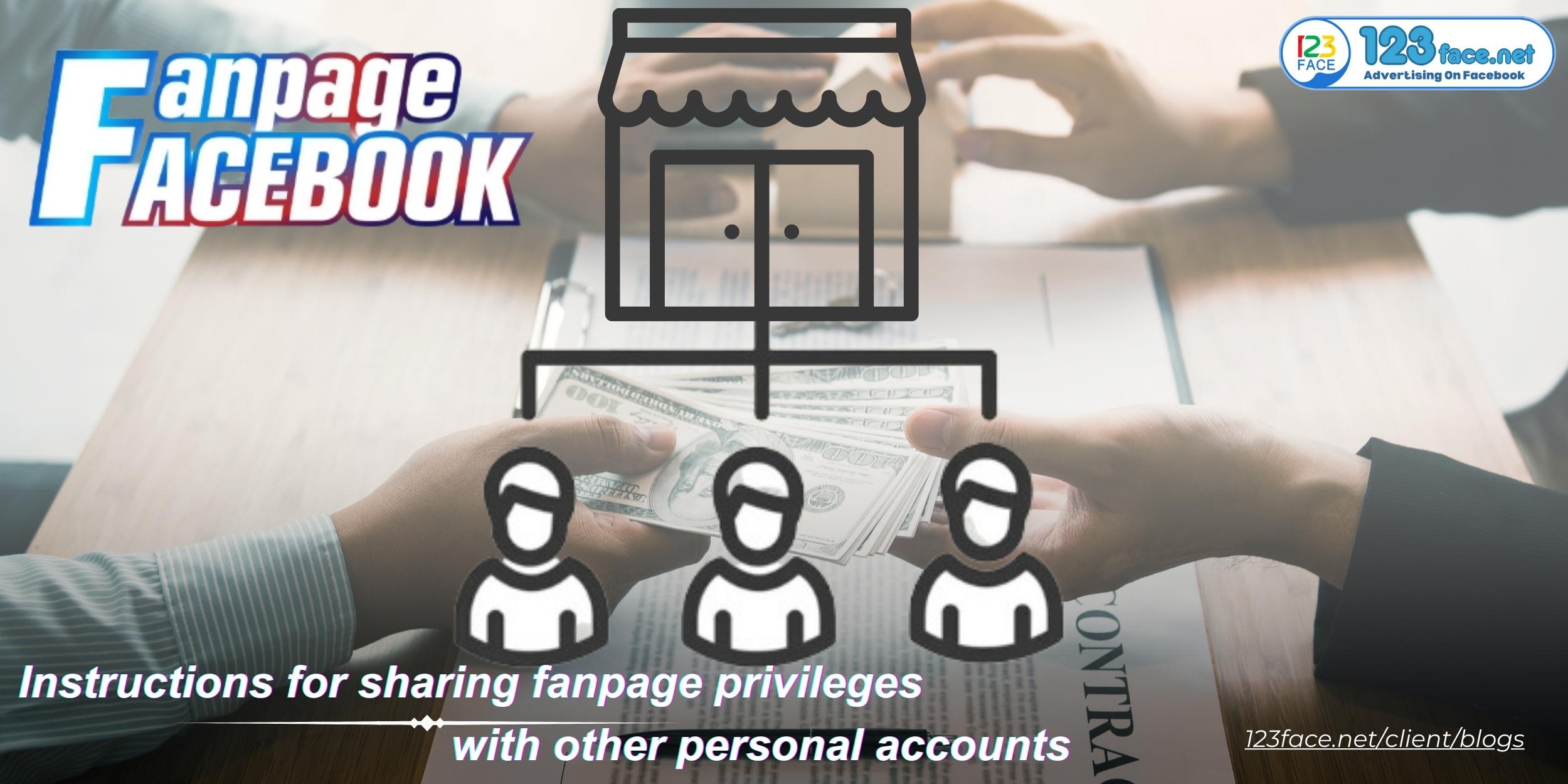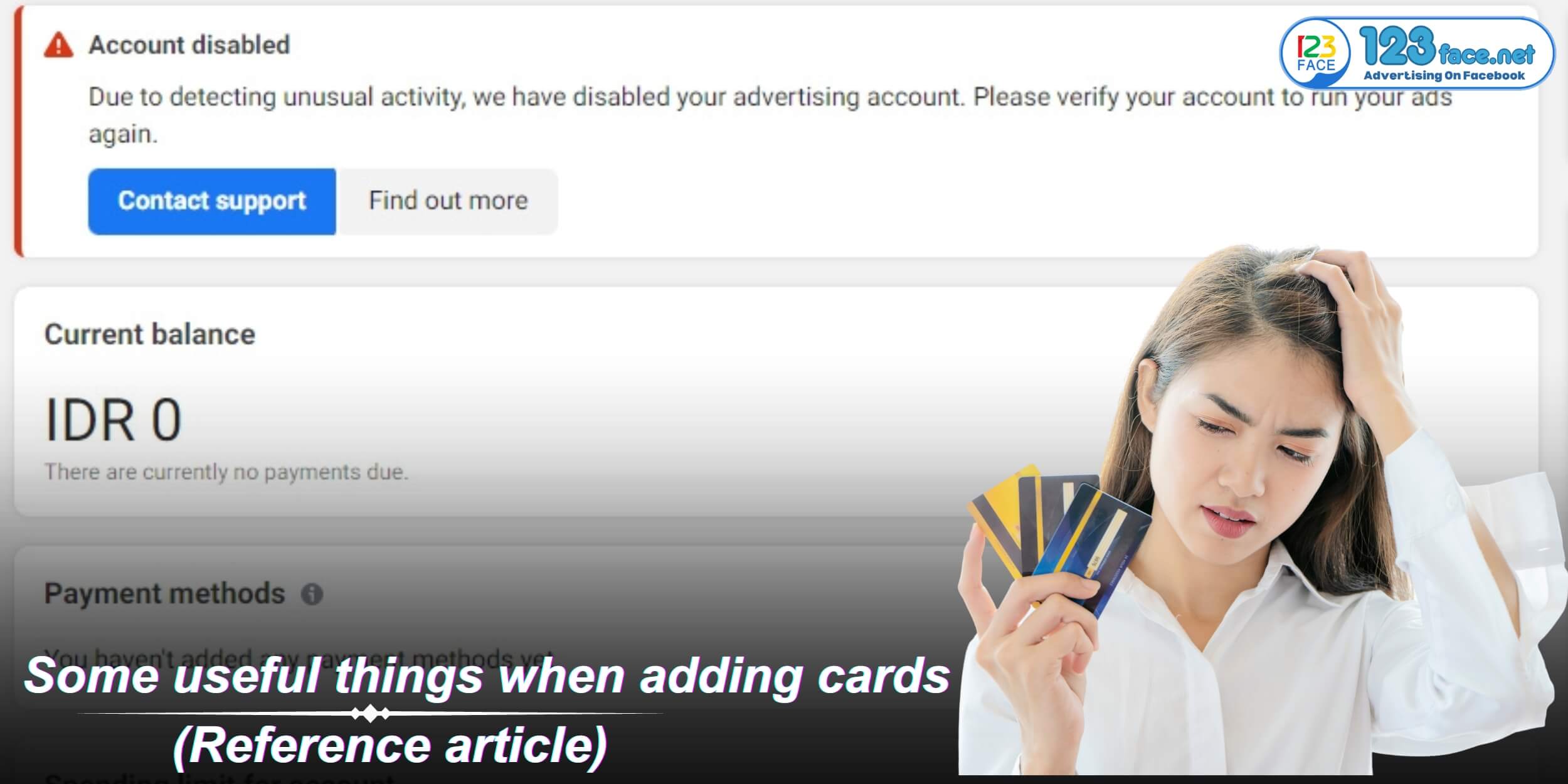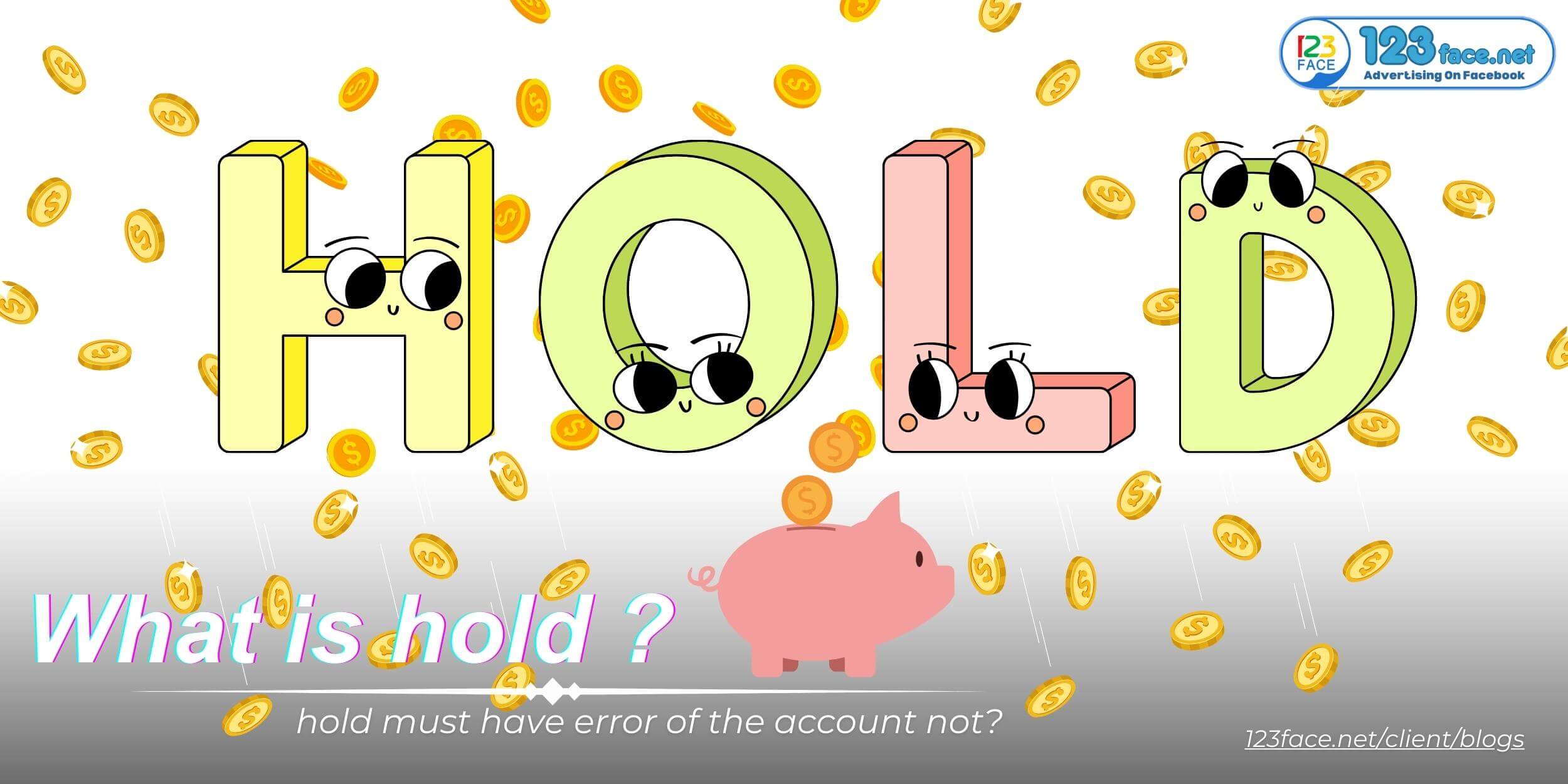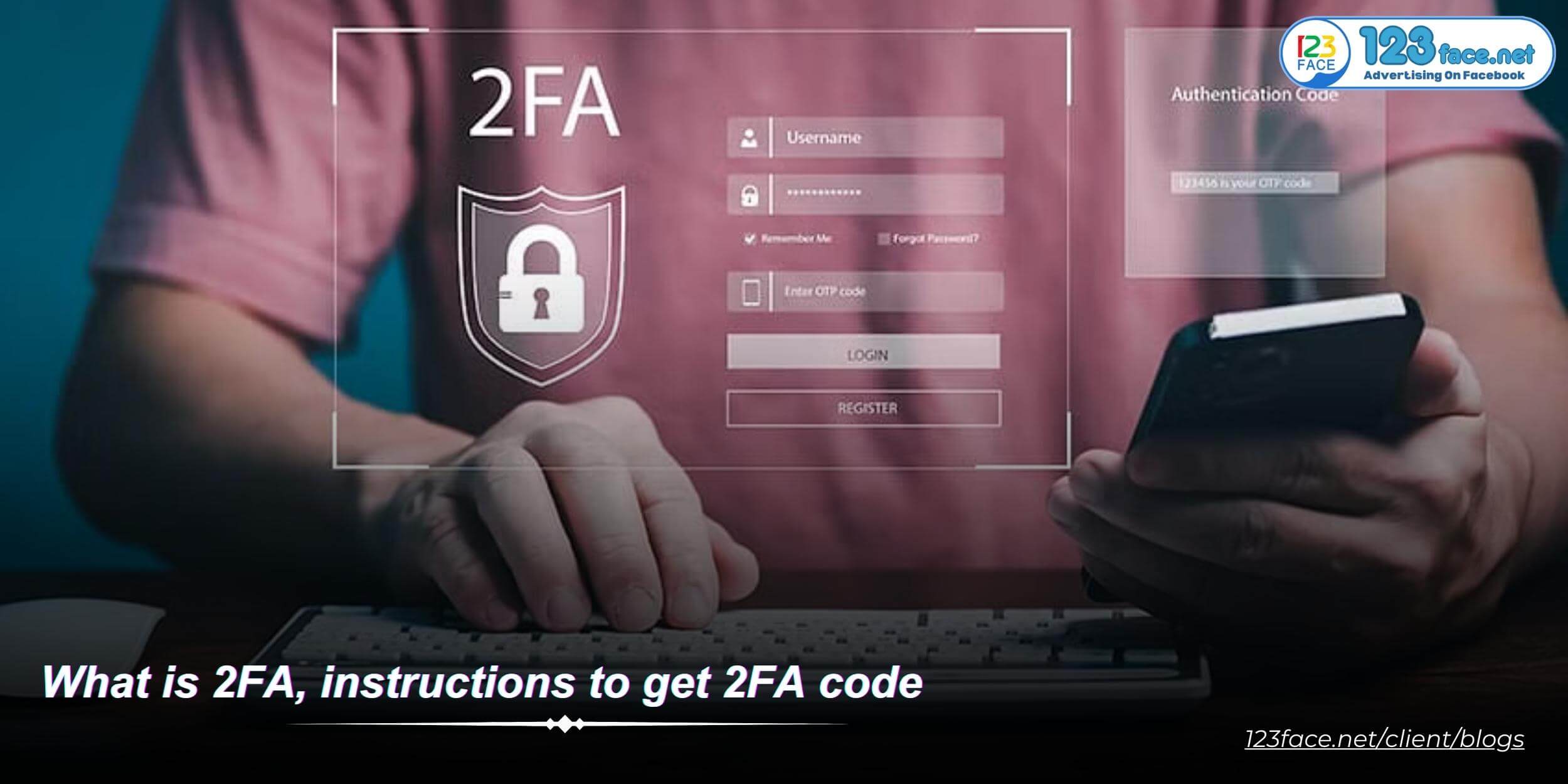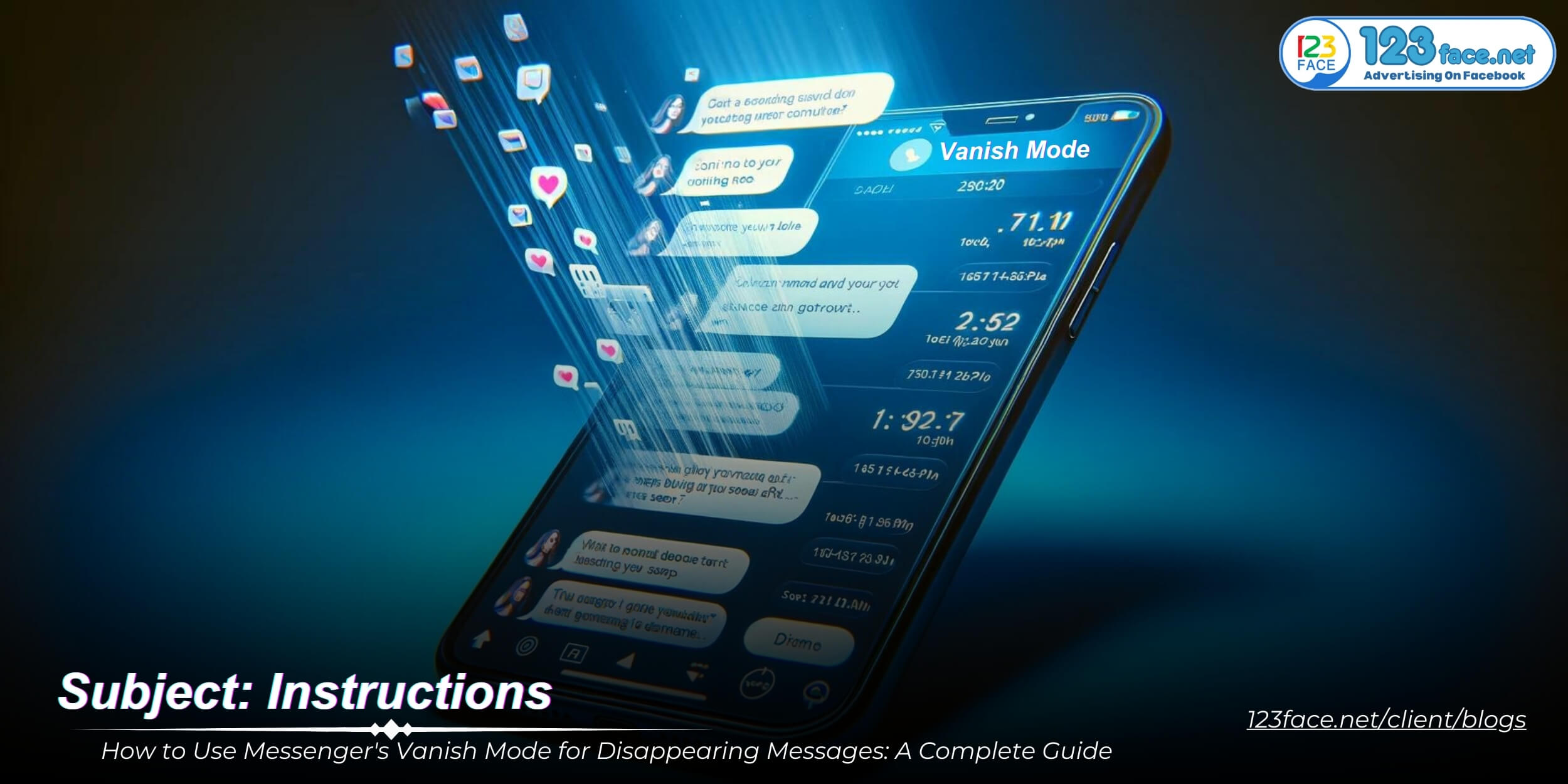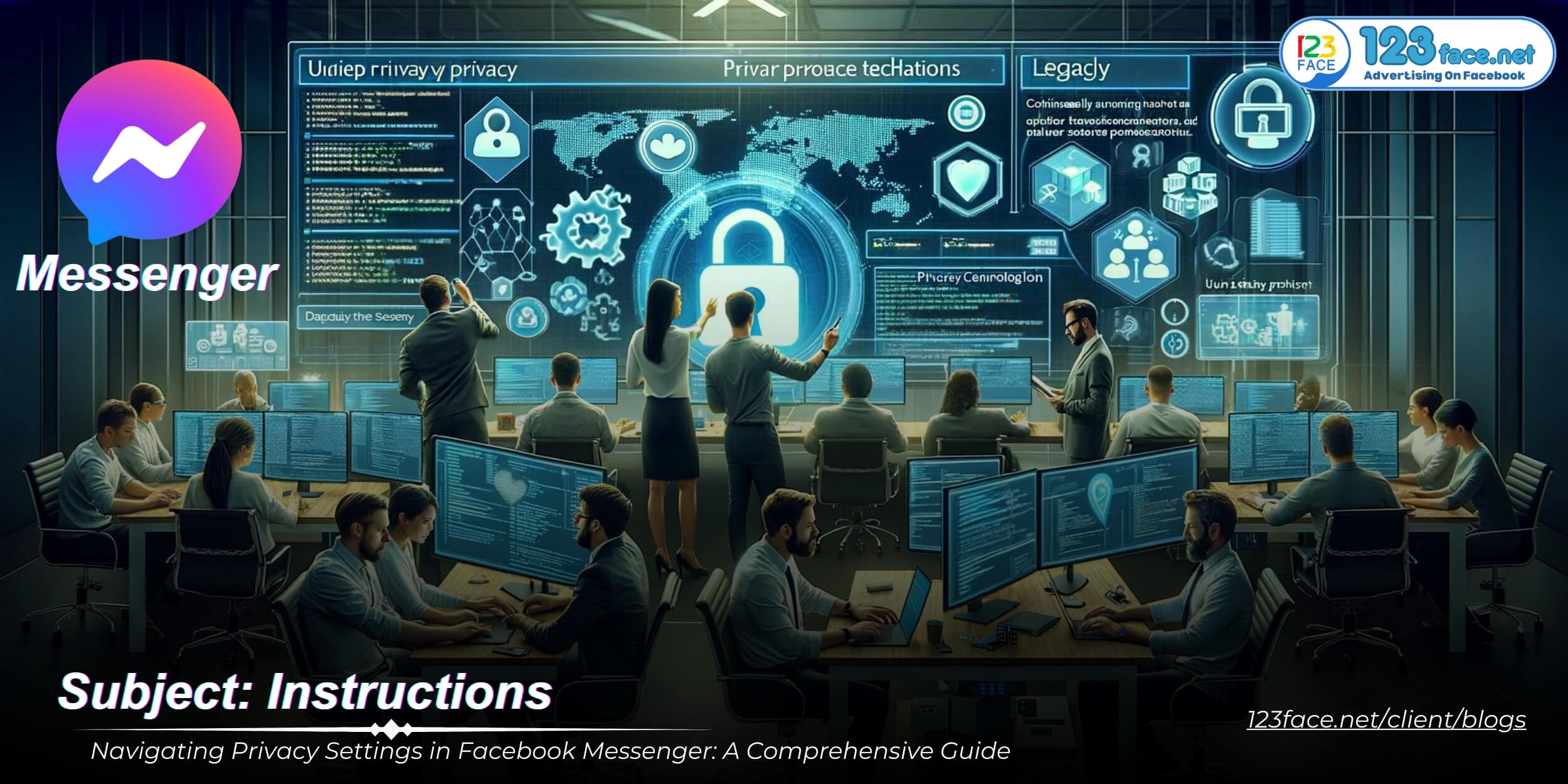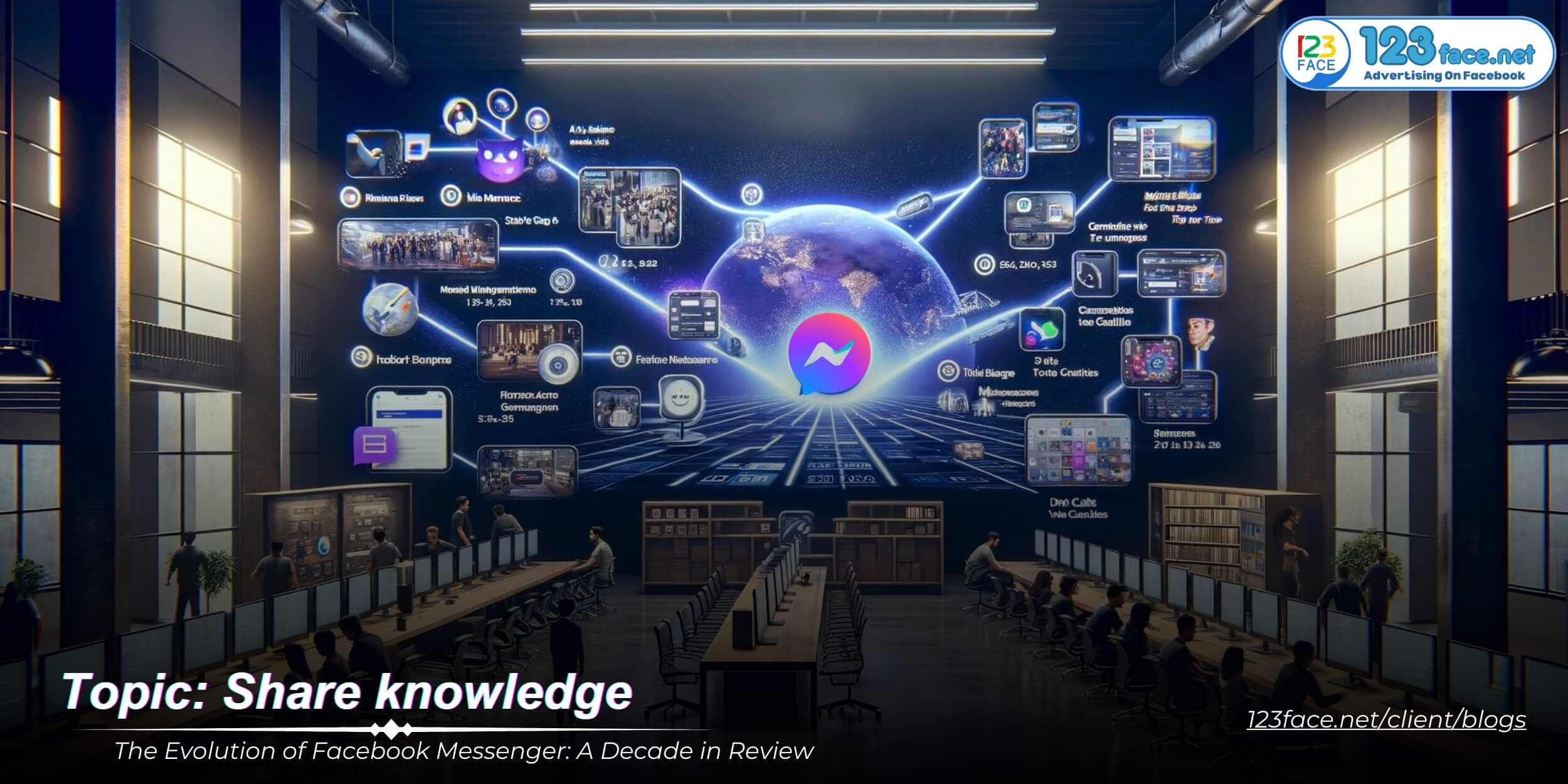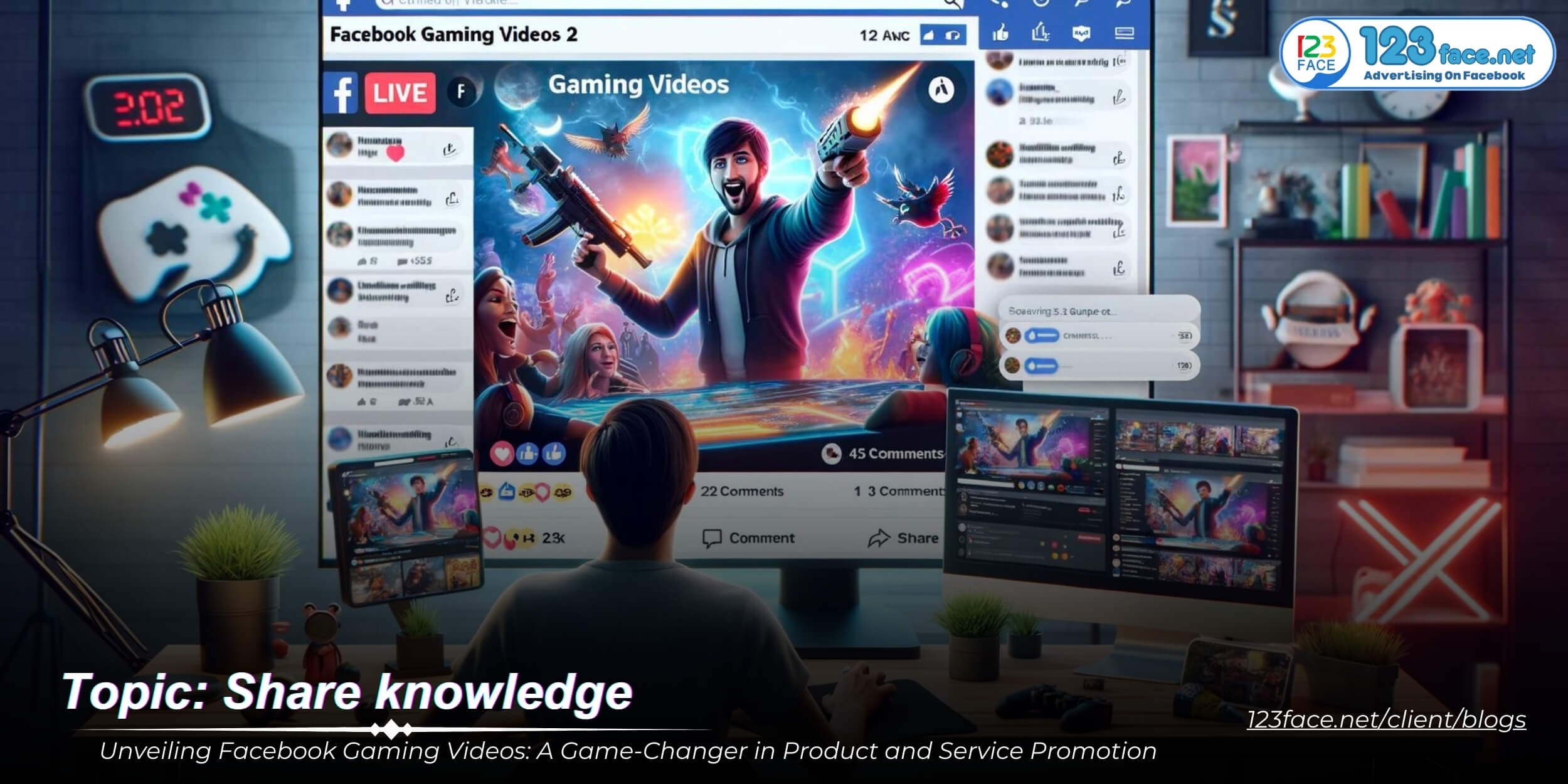Leveraging Advanced Analytics and Reporting in Facebook Creator Studio
Writing date: 2024-01-15 14:54:22
In the digital age, data-driven decisions are key to successful social media strategies. Facebook Creator Studio's advanced reporting and analytics features provide insights into content performance, audience behavior, and engagement metrics. This comprehensive, optimized article explores the intricacies of these features, guiding content creators and marketers to leverage data to refine their strategies and maximize their content's impact. on Facebook and Instagram.
Understanding Analytics in Facebook Creator Studio
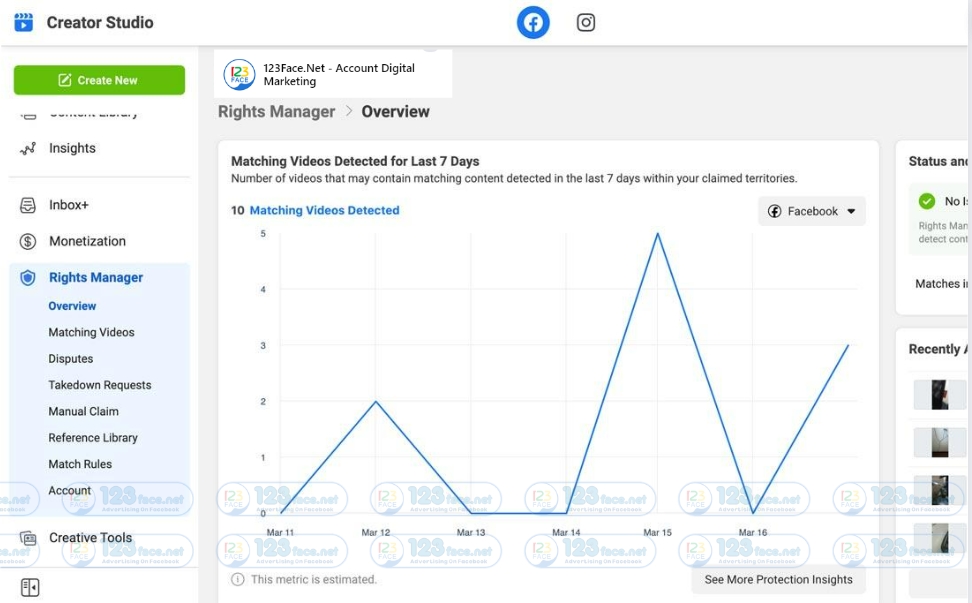
1, Overview of Analytics Features
Facebook Creator Studio offers an extensive suite of analytics features designed to give creators and marketers a comprehensive understanding of their content's performance. These tools are crucial for making informed decisions and optimizing content strategies.
Key Analytics Features:
- Performance Metrics: Track key performance indicators such as reach, engagement rates (likes, comments, shares), and video views.
- Audience Insights: Gain detailed insights into your audience demographics, including age, gender, geographic location, and peak activity times.
- Content Analysis: Analyze the performance of individual posts and videos to understand what resonates with your audience.
Benefits of Using Creator Studio Analytics:
- Data-Driven Decisions: Leverage real-time data to refine your content strategy and improve audience engagement.
- Trend Identification: Identify trends and patterns in audience behavior, helping to predict future content performance.
- ROI Measurement: Measure the effectiveness of your content and advertising campaigns, assessing return on investment (ROI).
2, Navigating the Analytics Dashboard
The analytics dashboard in Facebook Creator Studio is a centralized platform for accessing a range of reports and data visualizations. Navigating this dashboard effectively can provide valuable insights into various aspects of content performance.
Accessing the Dashboard:
- Log into Creator Studio: Access the Creator Studio and navigate to the ‘Insights’ section.
- Dashboard Overview: Familiarize yourself with the dashboard layout, including the summary page that provides a snapshot of key metrics.
Understanding Reports and Data Visualizations:
- Content Performance Reports: Explore detailed reports on post reach, engagement metrics, and video performance.
- Viewer Demographics: Access demographic data to understand who your audience is and tailor your content accordingly.
- Engagement Trends: Analyze trends in engagement over time to identify what type of content drives the most interaction.
Using Insights for Strategic Planning:
- Customize Reports: Customize reports to focus on metrics that are most relevant to your goals.
- Compare Data: Use comparative data analysis to evaluate the effectiveness of different content types or posting strategies.
- Actionable Insights: Translate insights into actionable strategies, such as adjusting posting times, experimenting with different content formats, or targeting specific audience segments.
Understanding and utilizing the analytics features in Facebook Creator Studio is essential for any creator or marketer looking to optimize their digital presence. These tools offer a wealth of data and insights, guiding content creation and strategy decisions. By effectively navigating the analytics dashboard, you can gain a deeper understanding of content performance and audience engagement, enabling you to craft more impactful and successful digital strategies.
Key Metrics and Their Interpretations
1, Analyzing Engagement Metrics

Engagement metrics are critical indicators of how your audience interacts with your content. Understanding these metrics can provide valuable insights into audience preferences and guide future content strategies.
Types of Engagement Metrics:
- Likes: Reflects the immediate positive reaction from viewers. A high number of likes can indicate content that resonates well with your audience.
- Shares: When viewers share your content, it not only signifies approval but also extends your content’s reach to new audiences.
- Comments: Comments can provide direct feedback and signify a higher level of engagement, as they require more effort from the viewer than likes or shares.
- Views: For video content, views can indicate the level of interest and the potential reach of your content.
Analyzing Engagement Data:
- Content Effectiveness: High engagement rates often suggest content effectiveness and relevance to your audience.
- Content Optimization: Analyze which types of posts get the most engagement to inform your content creation strategy.
- Timing and Frequency: Look at when your most engaging posts are published to determine the best times for posting.
2, Understanding Audience Insights

Audience insights in Facebook Creator Studio provide a deeper understanding of who your viewers are and how they interact with your content, enabling you to tailor your content more effectively.
Importance of Demographics:
- Age, Gender, and Location: Understanding the age range, gender, and geographical location of your audience can help you create content that is more relevant and appealing to your audience segments.
- Device Usage: Knowing whether your audience primarily uses mobile devices or desktops can influence how you design and format your content.
Viewer Habits and Preferences:
- Peak Activity Times: Identify the times when your audience is most active on the platform to optimize post timings.
- Content Preferences: Use audience insights to understand which content themes and formats are most popular with your audience.
Applying Audience Insights:
- Targeted Content Creation: Create content that is specifically designed to appeal to your key audience segments.
- Personalization: Use insights to personalize your content, making it more relevant and engaging to your viewers.
- Strategic Planning: Incorporate audience insights into your broader content strategy for more effective and targeted content marketing.
Understanding key metrics and audience insights is fundamental to creating successful content strategies in the digital space. Engagement metrics offer a window into how your content resonates with your audience, while audience insights provide deeper knowledge about who your audience is and what they prefer. By analyzing these metrics and insights, you can refine your content approach, tailor your messaging, and build a stronger connection with your audience, ultimately enhancing your impact and reach on social media platforms.
Utilizing Reporting Tools for Strategic Decision-Making

1, Custom Reporting Features
Creator Studio's custom reporting features enable creators to tailor their analytics approach to meet specific goals and objectives. These personalized reports can provide deeper insights into the performance of social media content.
Creating Personalized Reports:
- Selecting Metrics: Choose from a range of metrics such as engagement rates, reach, impressions, and viewer demographics to focus on what matters most to your strategy.
- Customizable Timeframes: Set specific timeframes for your reports to track performance over certain periods, allowing for more targeted analysis.
Tailoring Reports to Goals:
- Aligning with Objectives: Align your reports with your social media objectives, whether it’s increasing brand awareness, driving traffic, or boosting engagement.
- Visual Data Representation: Utilize graphs and charts for a visual representation of data, making it easier to digest and interpret.
2, Comparative Analysis and Performance Benchmarks
Comparative analysis and benchmarking are critical for assessing the effectiveness of your content strategies and understanding your position in the competitive landscape.
Conducting Comparative Analysis:
- Historical Comparison: Compare current performance metrics with historical data to assess progress and identify trends.
- Content Type Comparison: Analyze different types of content against each other to determine which formats perform best.
Utilizing Performance Benchmarks:
- Industry Standards: Compare your performance against industry standards or benchmarks to gauge where you stand in your niche or market.
- Competitive Analysis: Look at how your content performs relative to competitors to understand your competitive advantage and areas for improvement.
Identifying Improvement Areas:
- Identify Weaknesses: Use benchmarks to identify areas where your content is underperforming.
- Strategic Adjustments: Make informed strategic adjustments based on these insights to enhance content performance.
Conclusion:
Facebook Creator Studio’s advanced analytics and reporting tools are crucial for content creators and marketers aiming for success on social media. These tools enable you to make informed, data-driven decisions, tailor your content strategy, and effectively measure your progress. By mastering the analytics and reporting capabilities of Creator Studio, you can unlock new levels of engagement, refine your marketing tactics, and achieve substantial growth on platforms like Facebook and Instagram. This guide serves as a comprehensive resource for harnessing the full potential of your social media content, guiding you through the nuances of strategic analysis and decision-making in the digital content landscape.