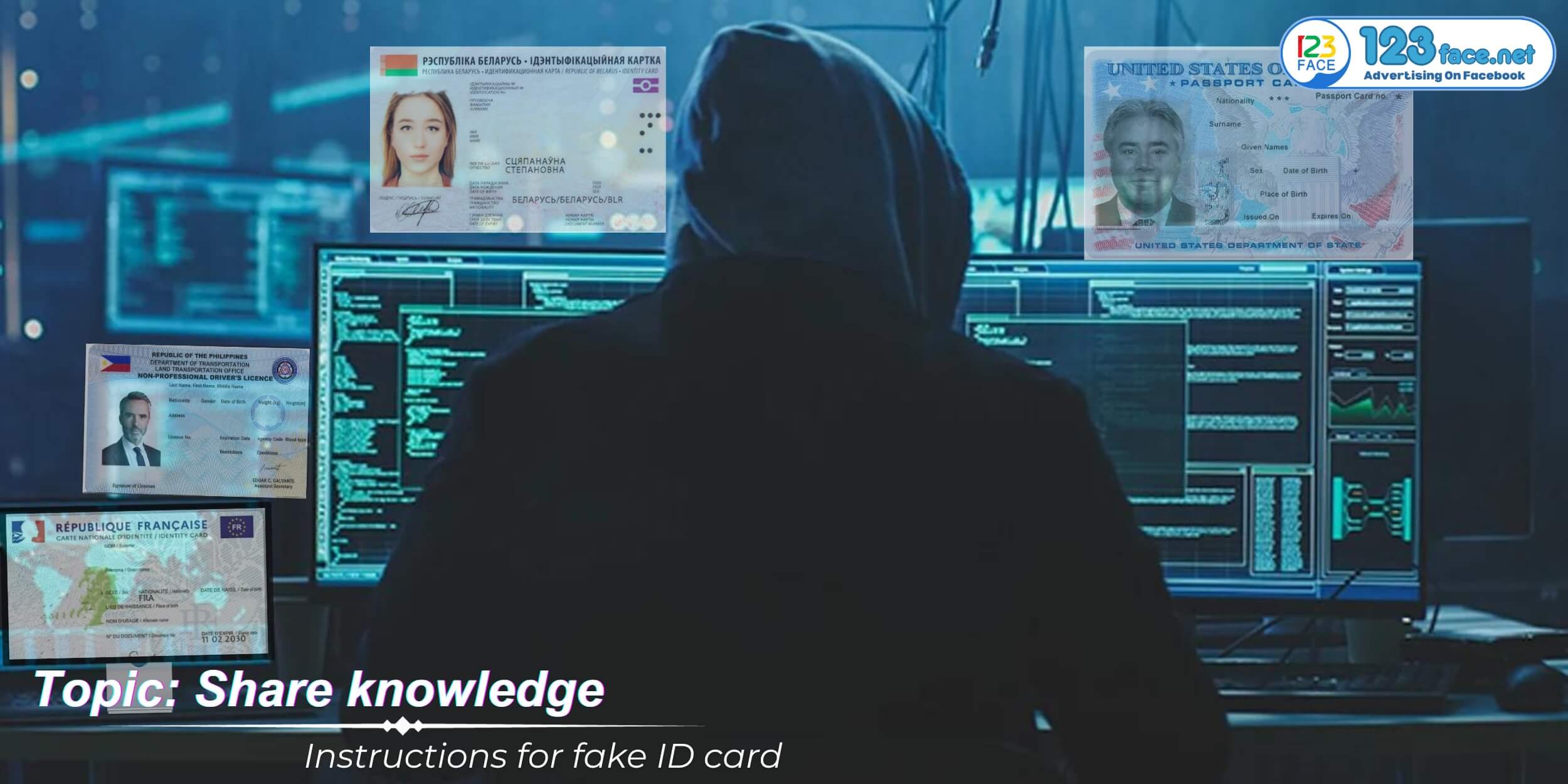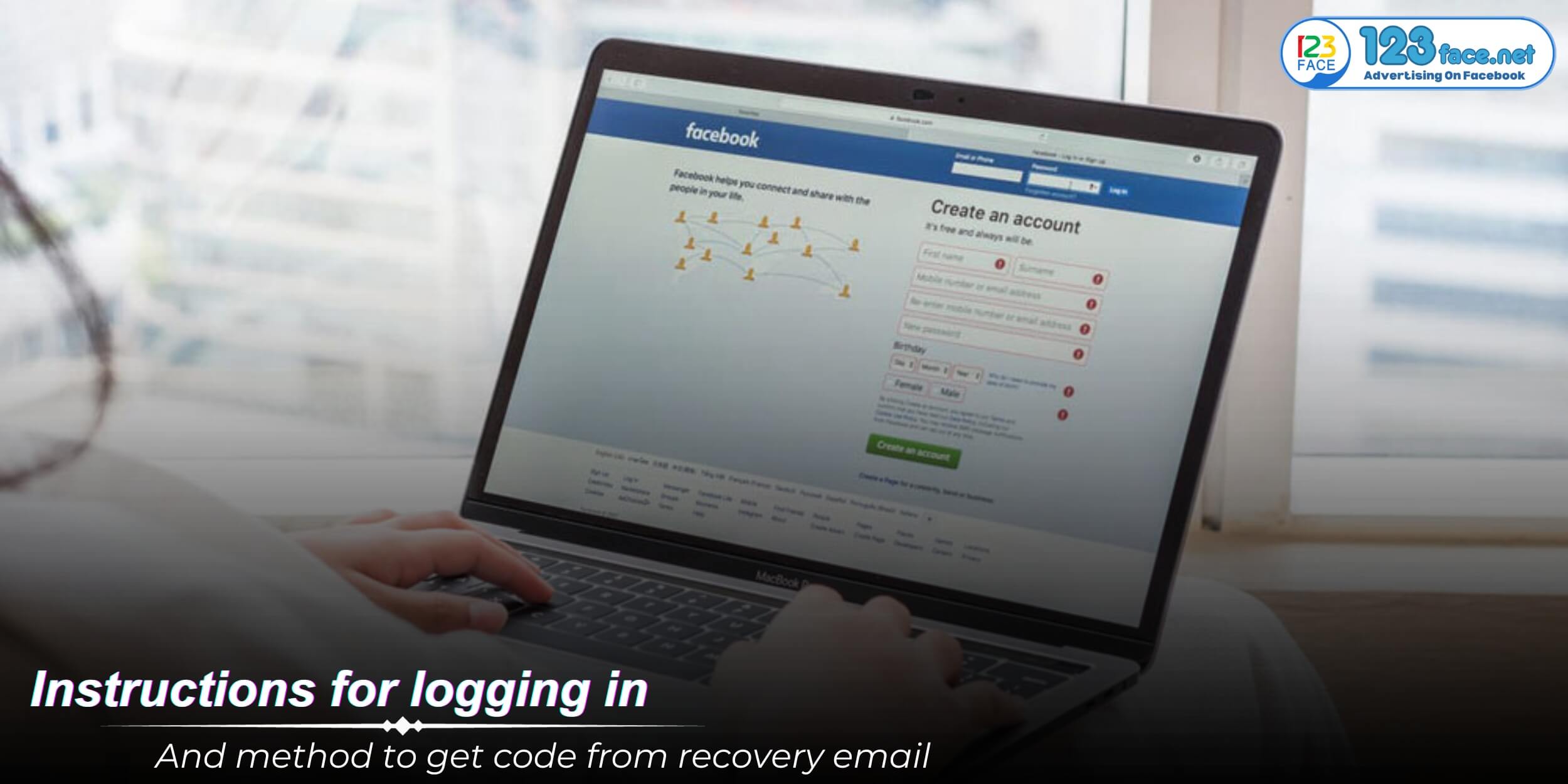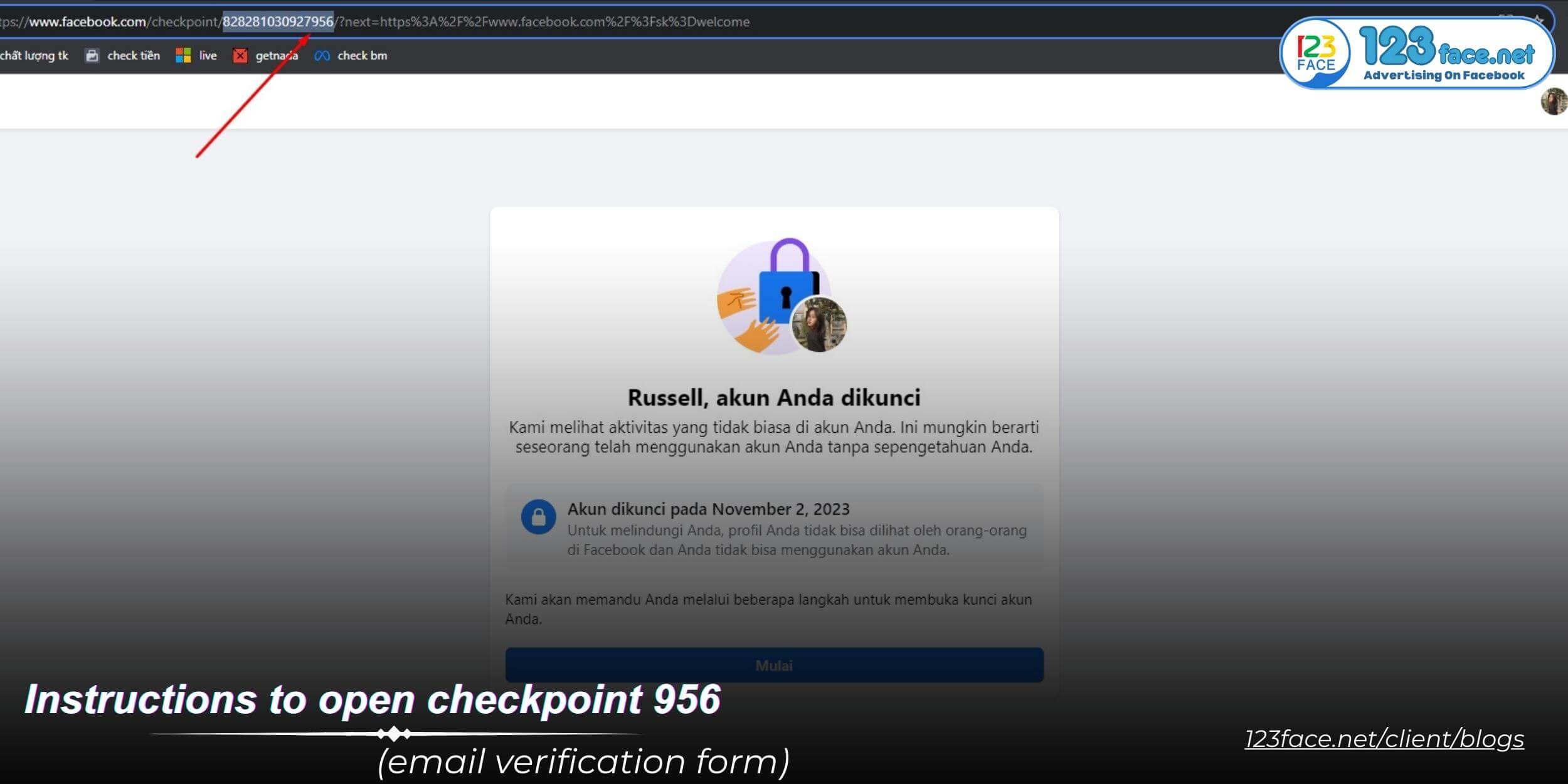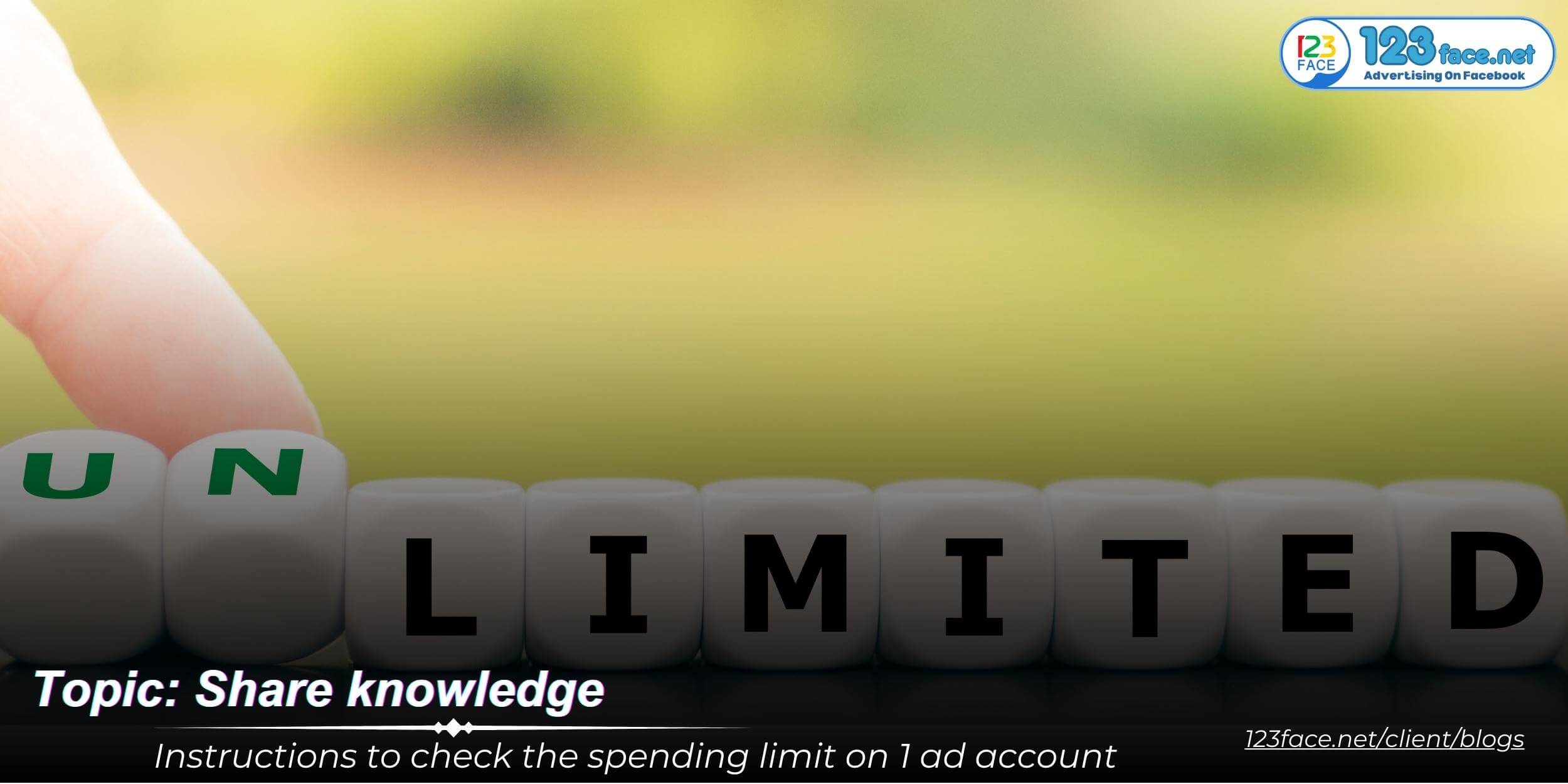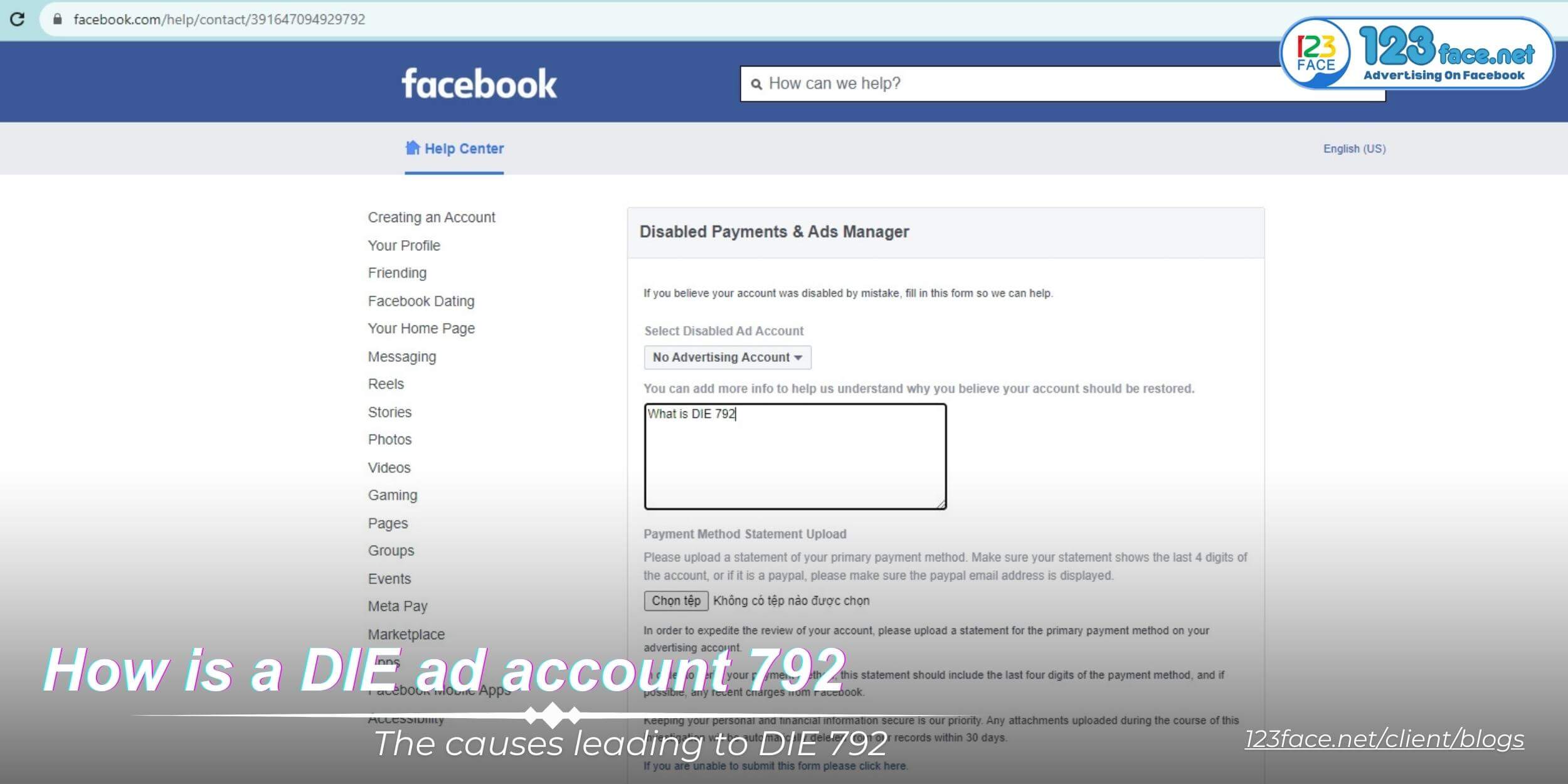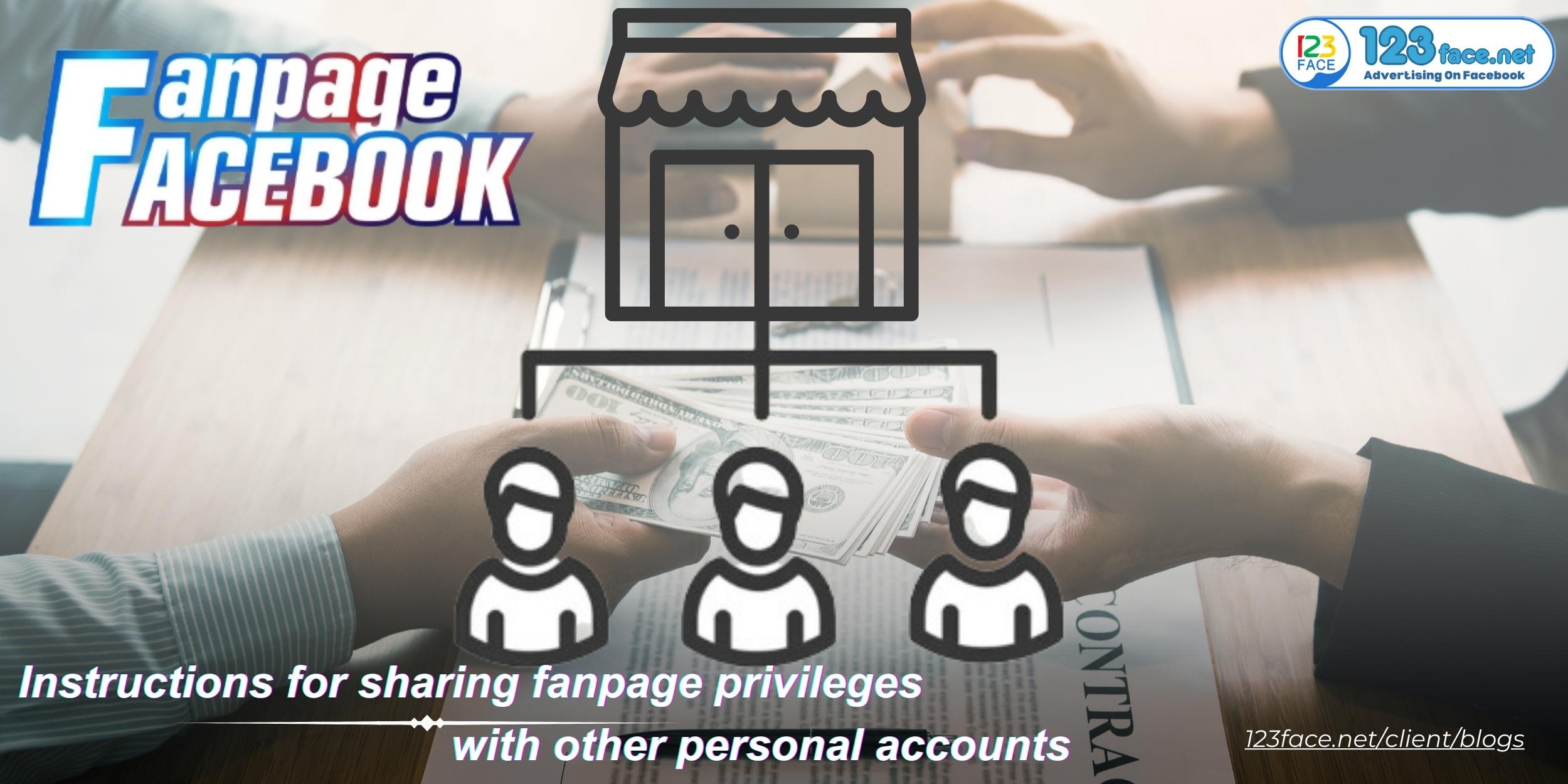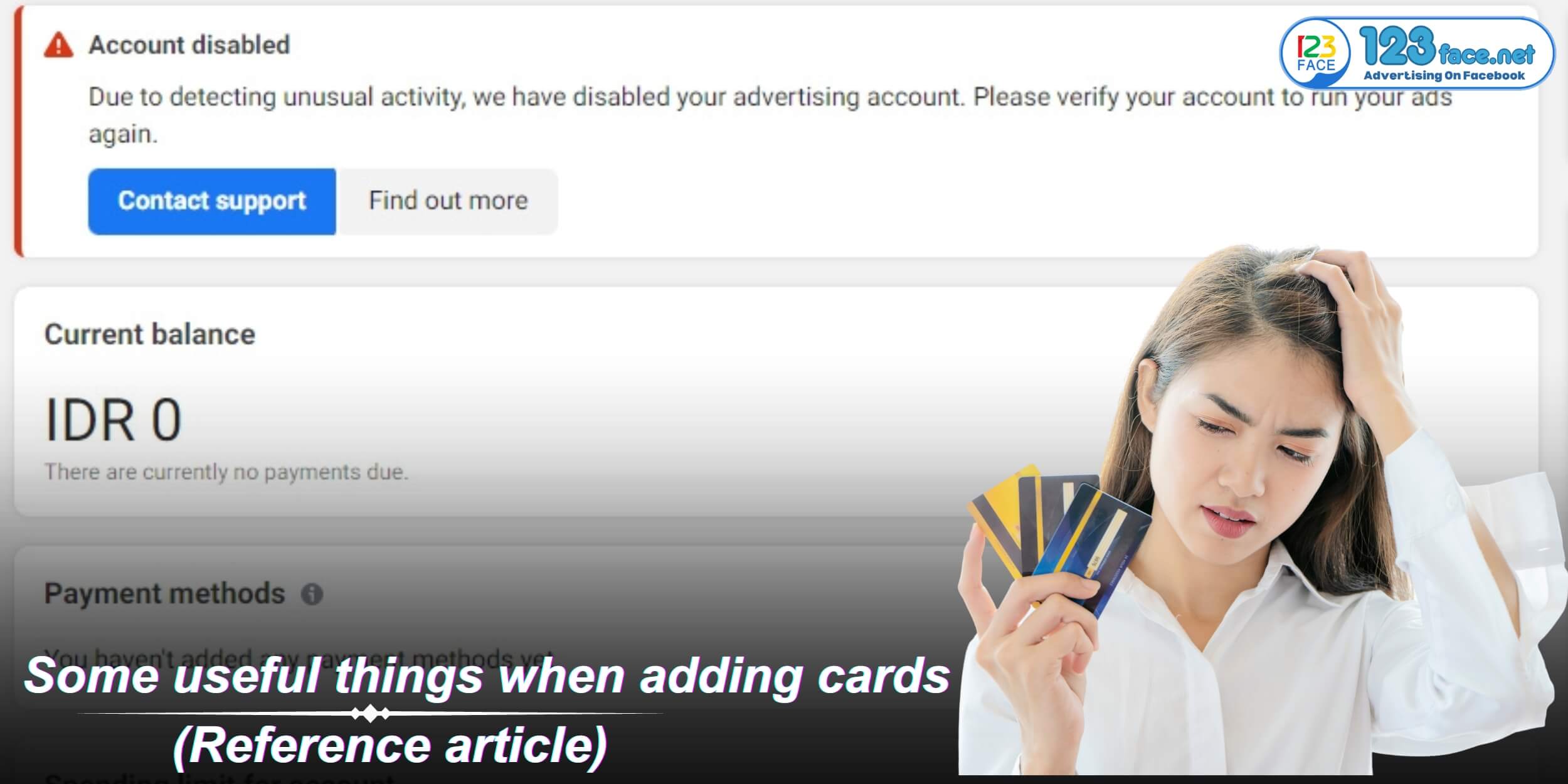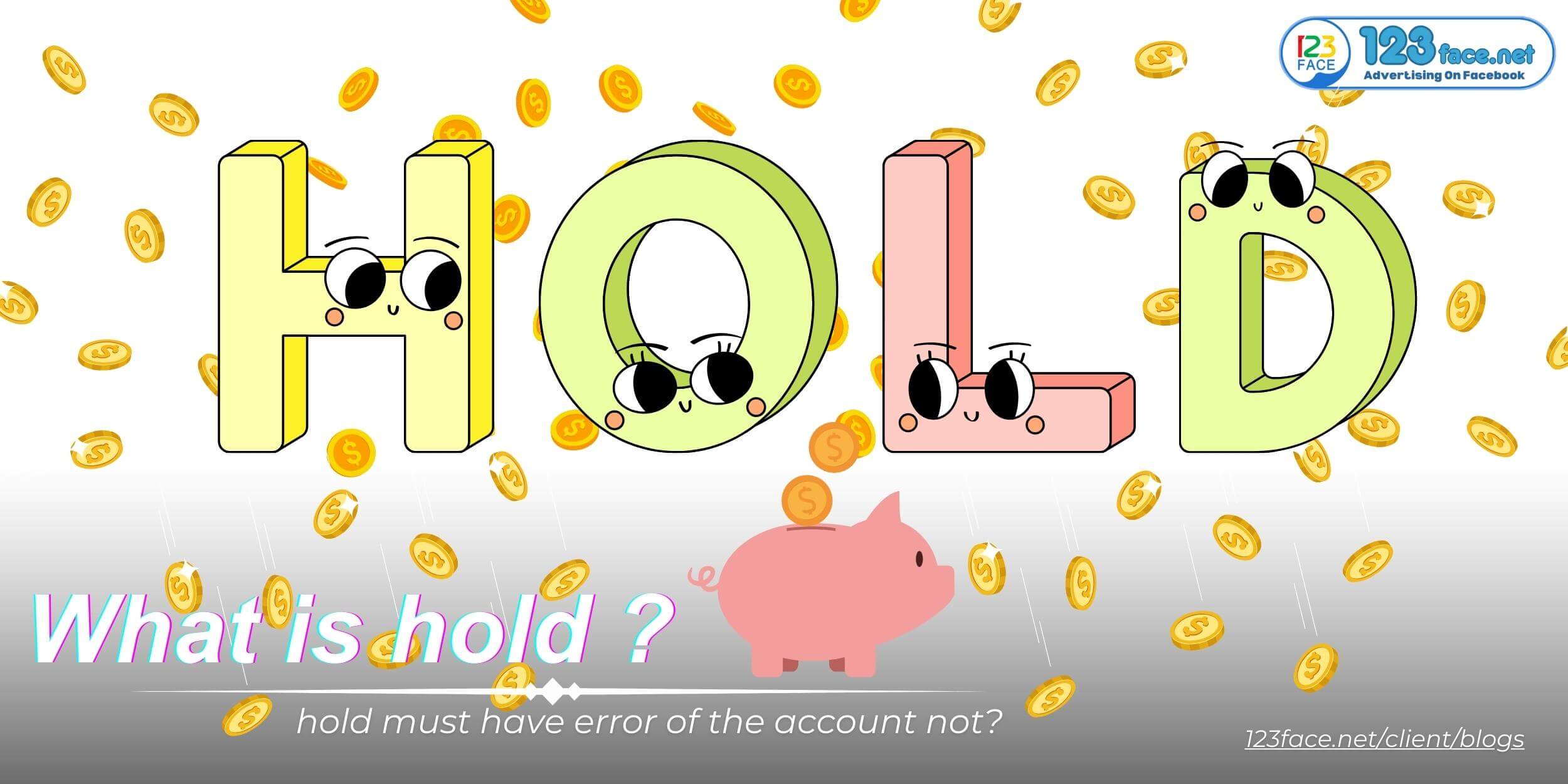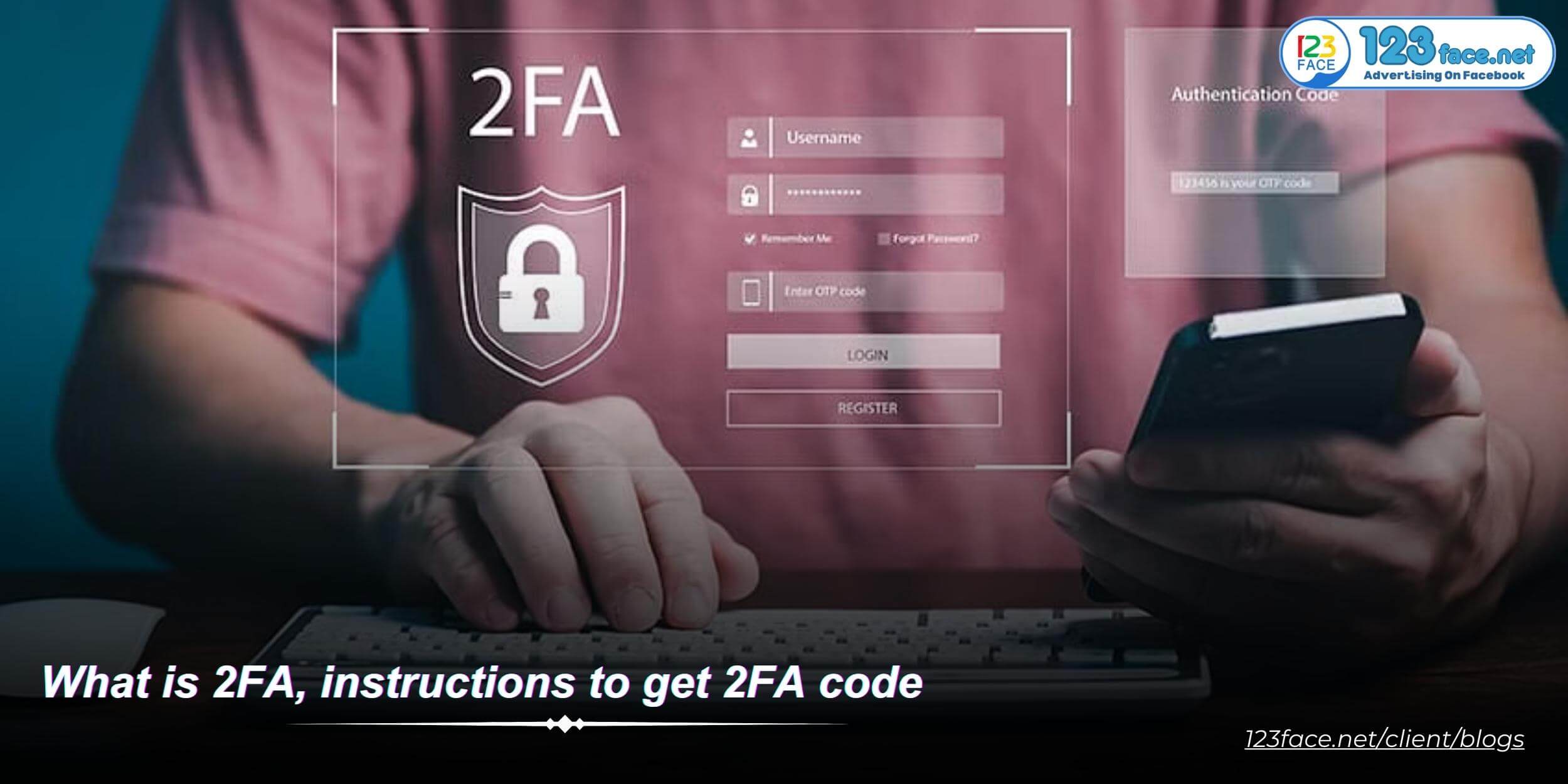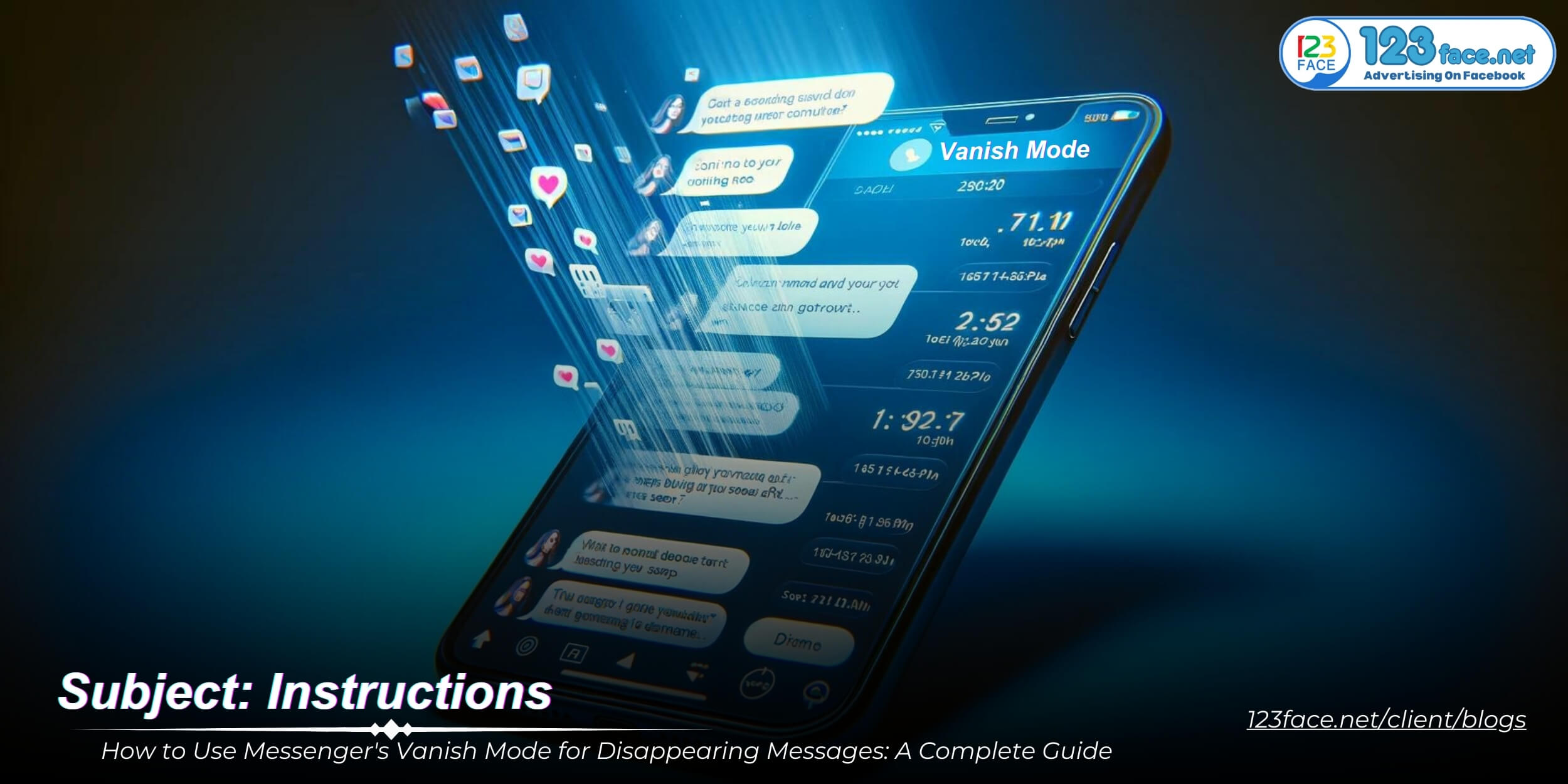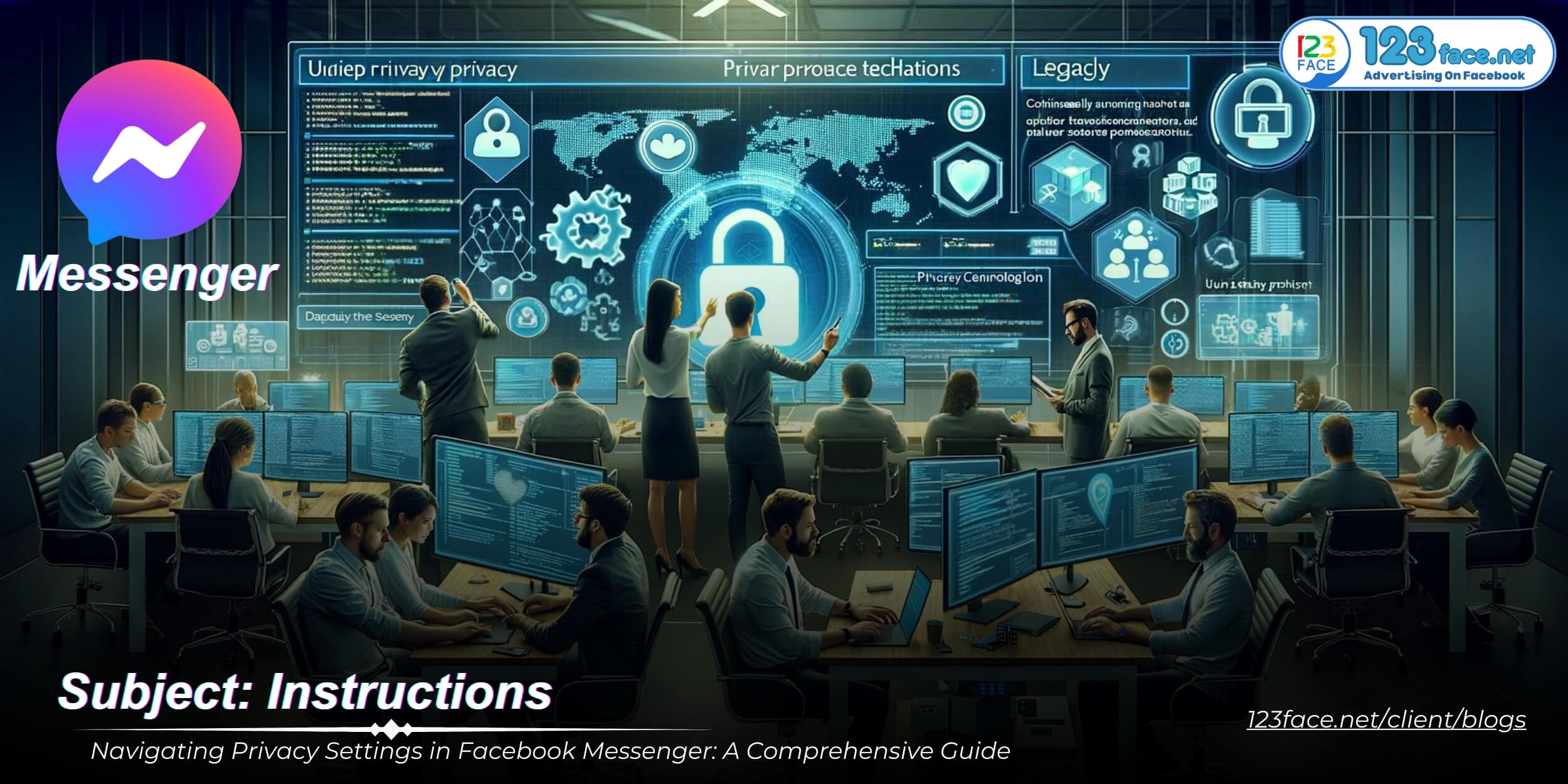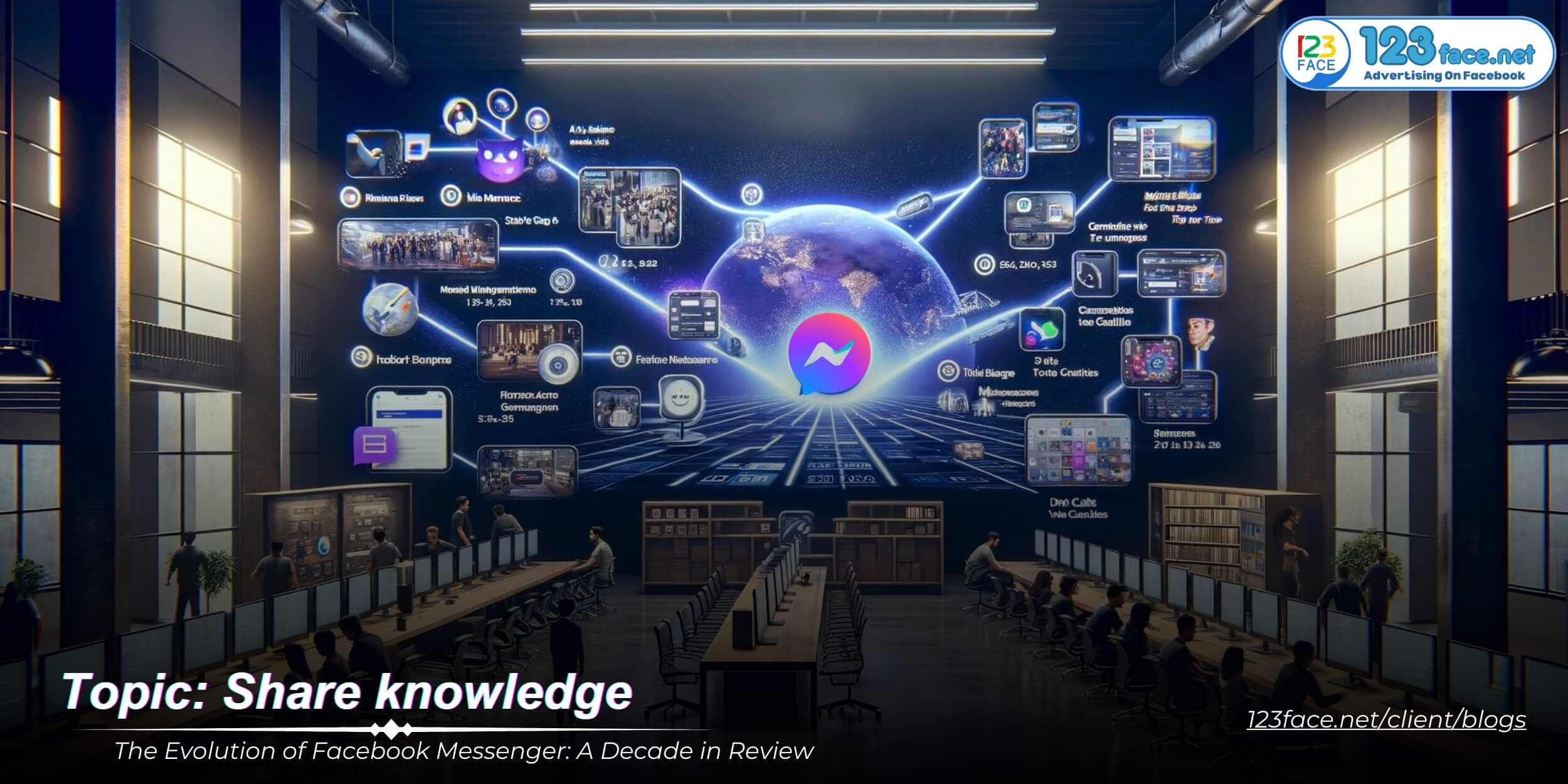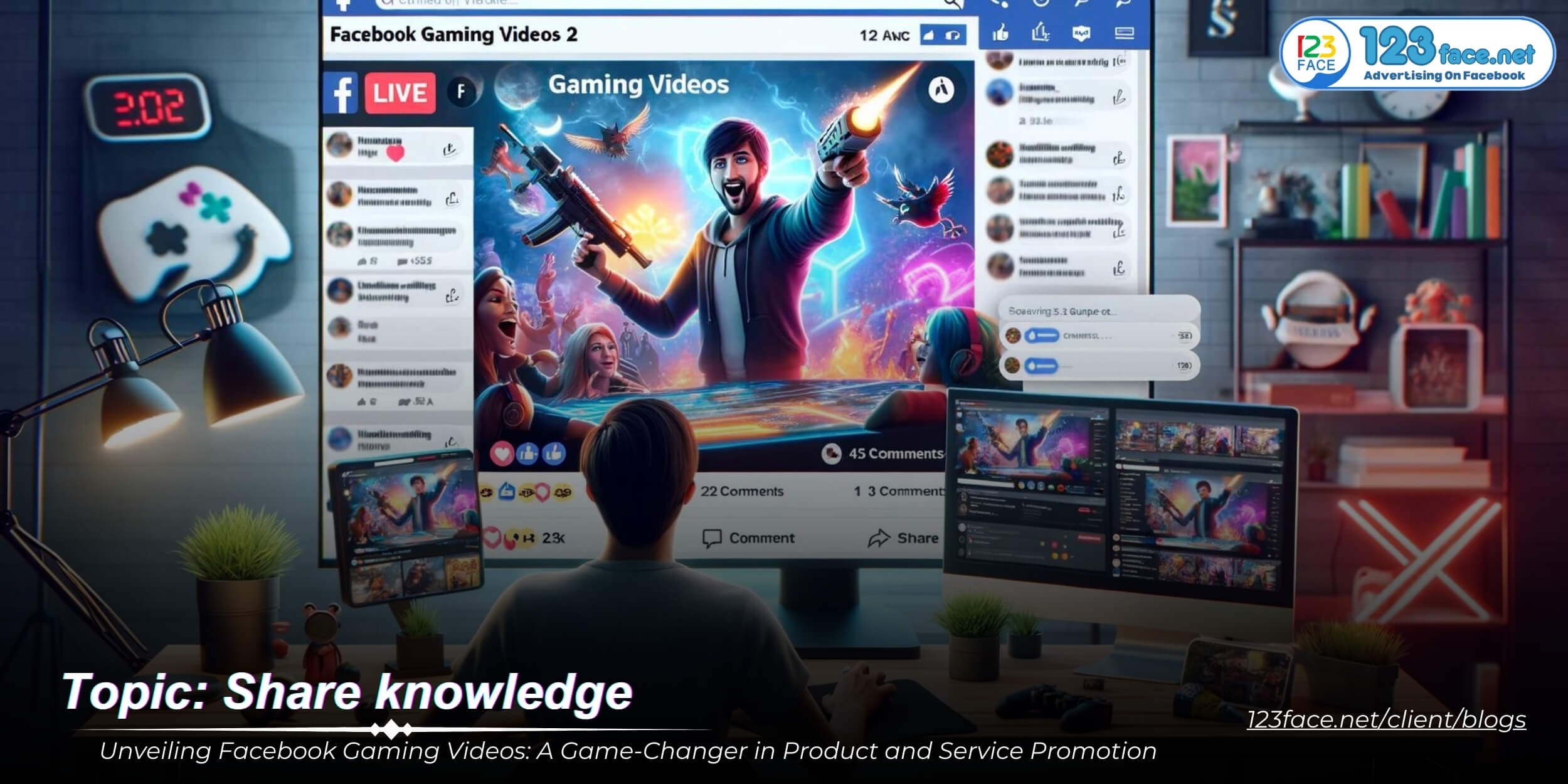Instructions on how to add administrators in BM
Writing date: 2023-09-25 21:49:06
Adding Administrators to Facebook Business Manager: A Step-by-Step Guide
Facebook Business Manager (BM) serves as a central hub for managing your business's Facebook assets, including pages, ad accounts, and team members. One of its key functionalities is the ability to add administrators, empowering them with full control over the business assets. Whether you're expanding your team or transitioning responsibilities, this guide outlines the process of adding administrators to your BM.
Step 1: Accessing Business Manager
Navigating to Business Manager
Begin by accessing your Business Manager. You can directly visit Facebook BM Settings or follow the visual instructions provided.
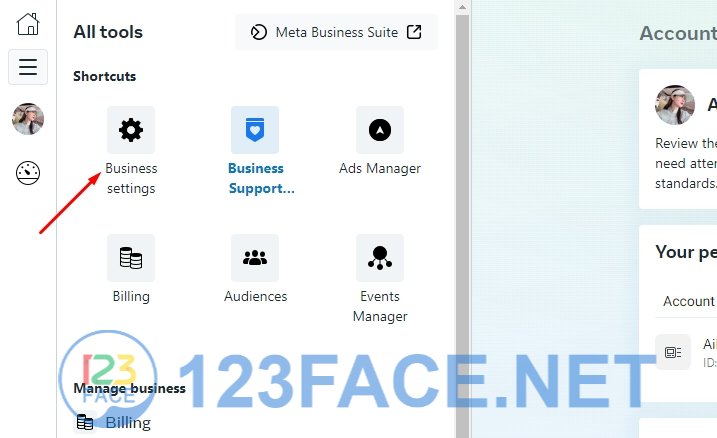
Step 2: Selecting Your Business Manager
Choosing the Right BM for Admin Addition
After entering BM, locate and select the specific Business Manager account where you wish to add an administrator.
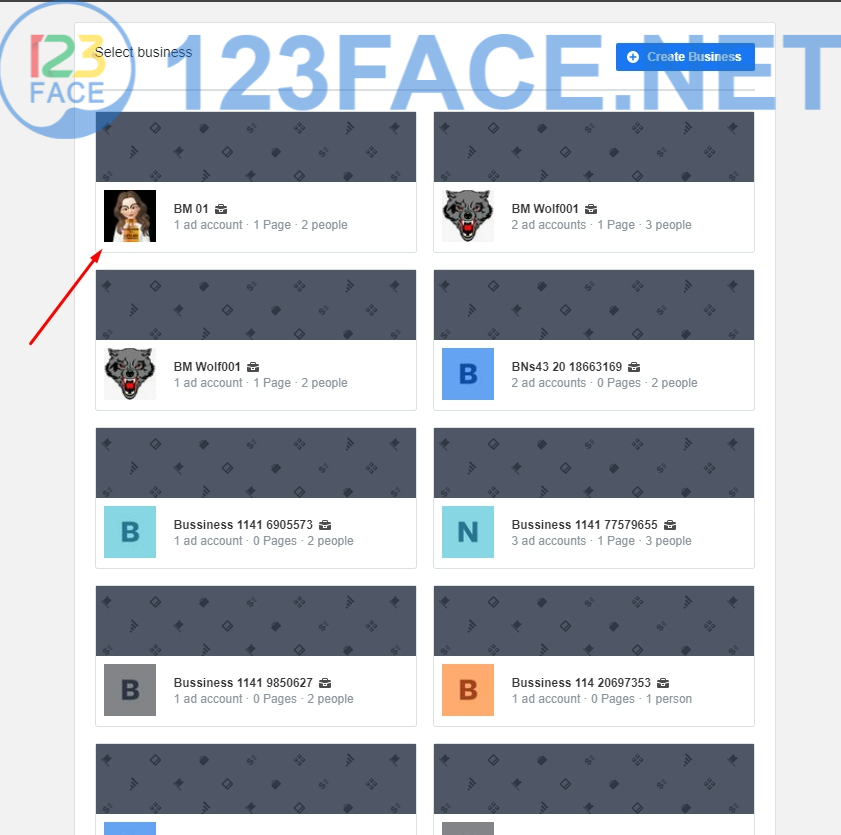
Step 3: Adding an Administrator to BM
Entering Admin Details
Upon choosing the correct BM, input the email address associated with the profile of the person you want to add as an administrator. This should be the email they use to log in to Facebook.
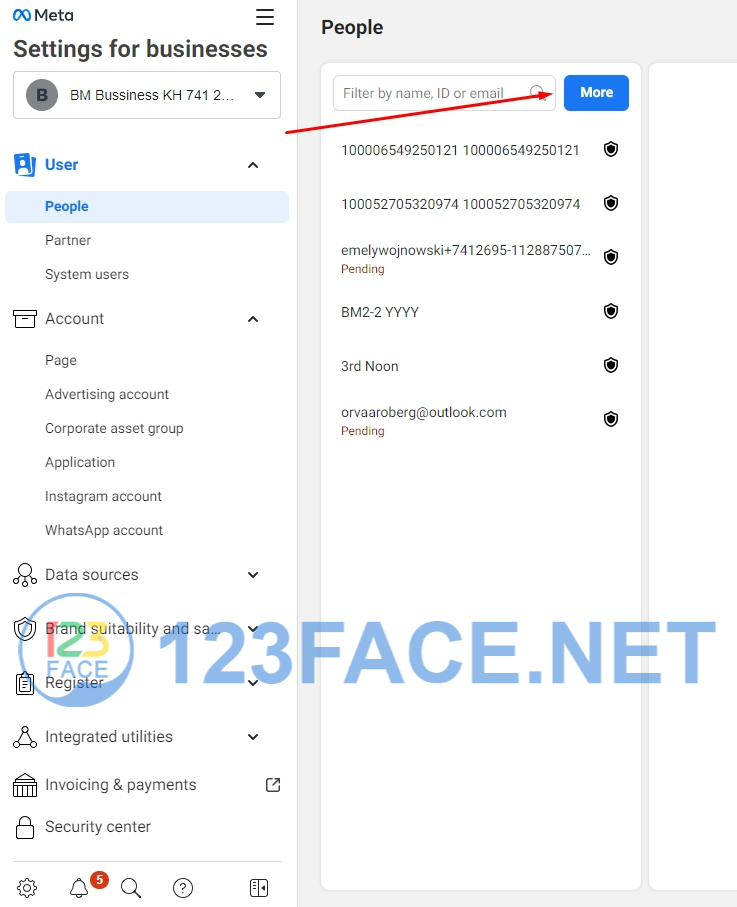
Enter your profile's Email to get BM as administrator.
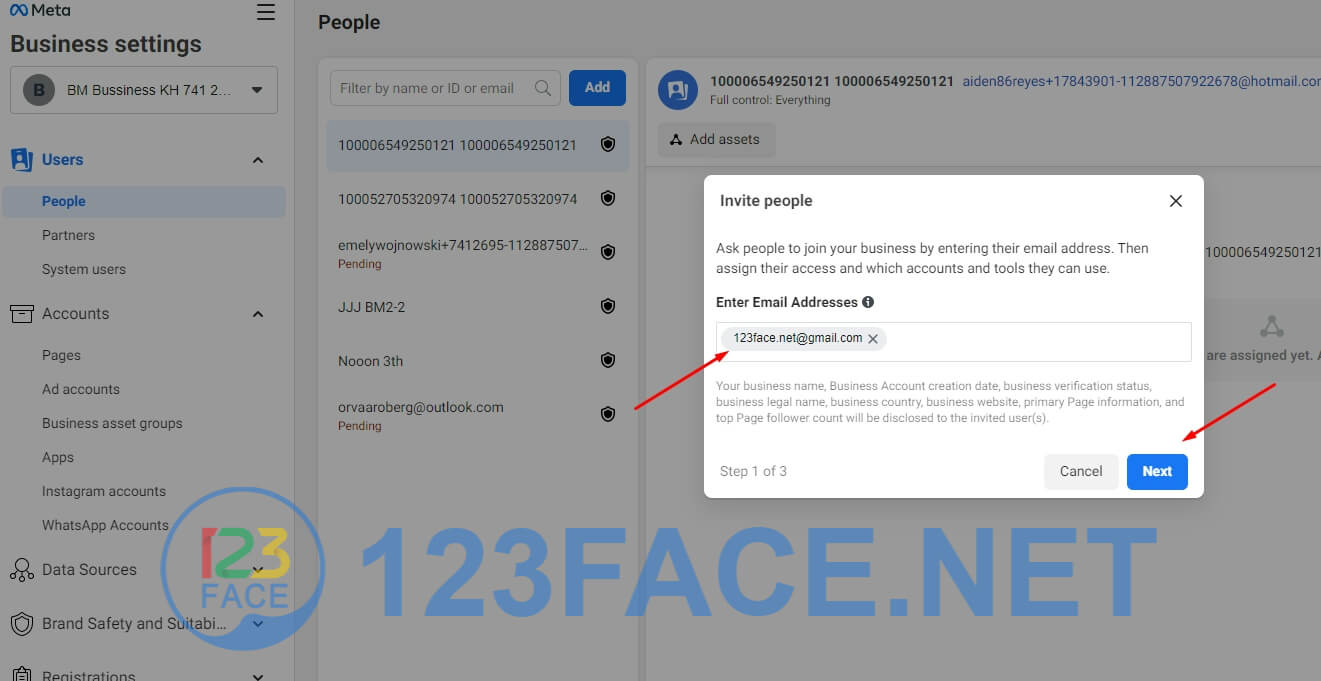
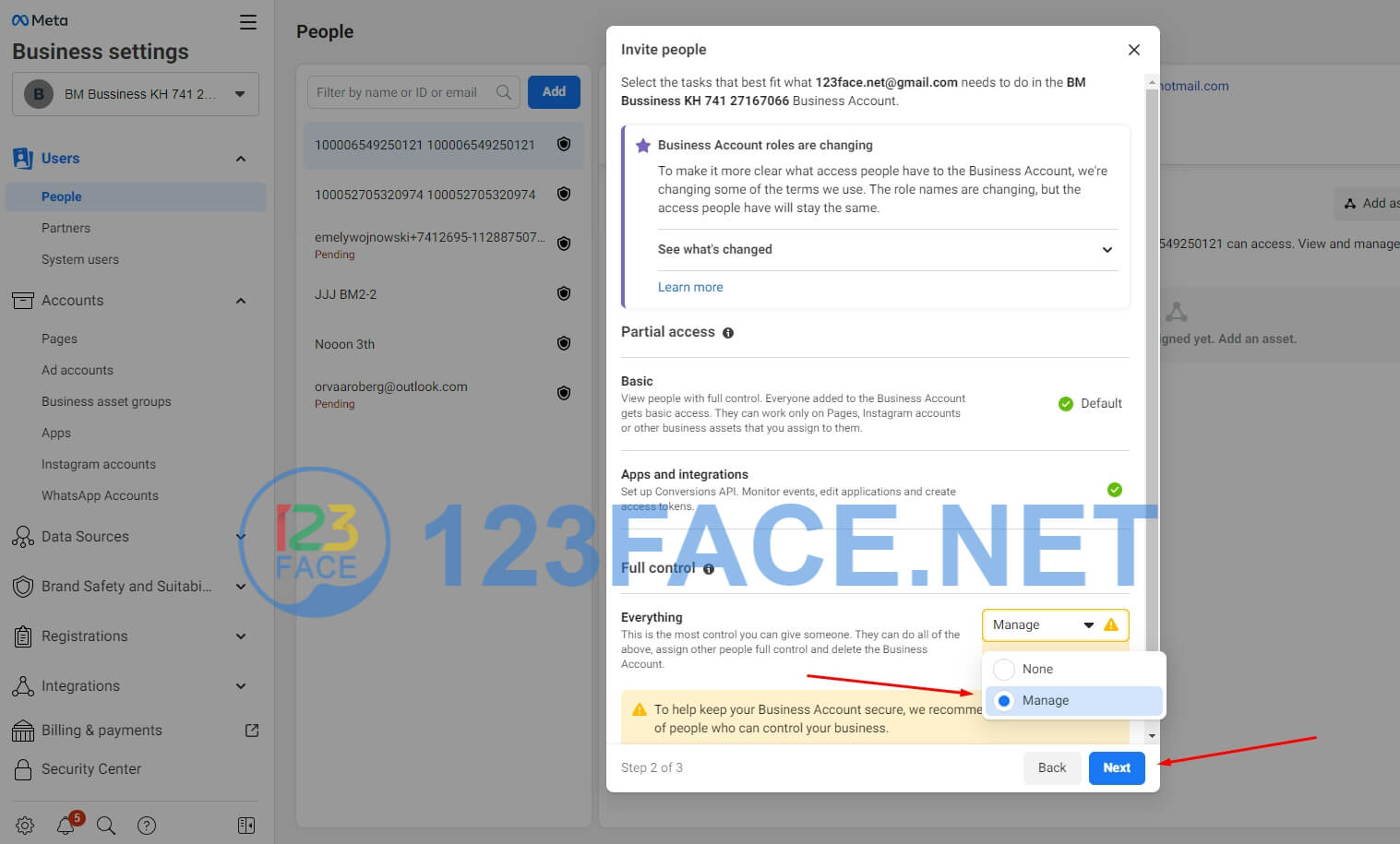
Final Step: Sending the Administrator Invitation
Inviting the New Admin
After filling in the necessary details, proceed to send an invitation to the provided email address. The invitee should first log into their Facebook profile before checking their email.
Accepting the Invitation
The prospective admin will find an invitation in their email inbox sent by Facebook. They must accept this invitation to officially become a BM administrator.
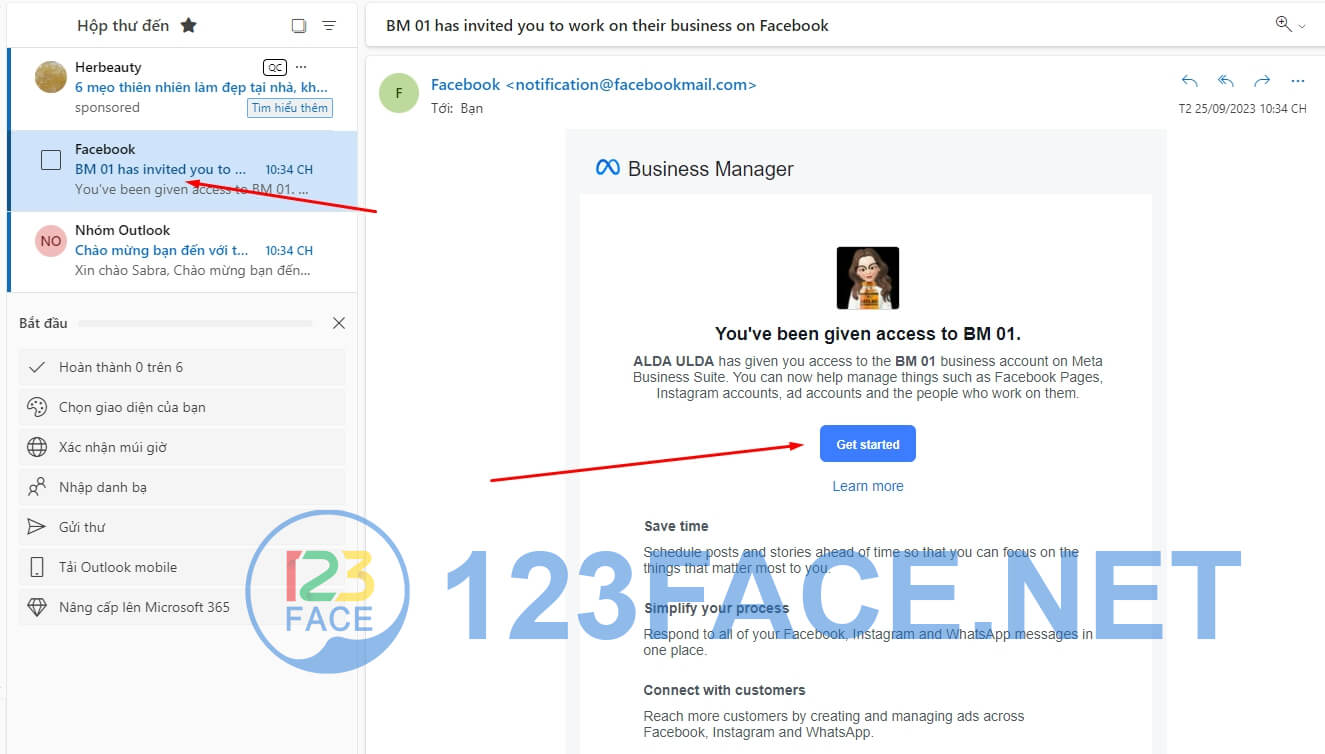
Important Note
Full Administrator Functions
It's important to note that full administrative privileges will be available to the new admin after 7 days from accepting the BM invitation. This delay is a security measure set by Facebook.
Transitioning BM Ownership
If the BM was purchased, the new admin can remove the previous admin (the seller) after the 7-day period has elapsed, ensuring full control over the BM.
Conclusion
Adding administrators to your Facebook Business Manager is a process that can significantly impact the management and security of your business's online presence. By following these steps, you can ensure a smooth transition of administrative privileges and maintain continuity in your digital marketing efforts.
For more detailed guides on managing your Facebook Business Manager and other social media marketing tips, keep visiting our blog for the latest updates and best practices.