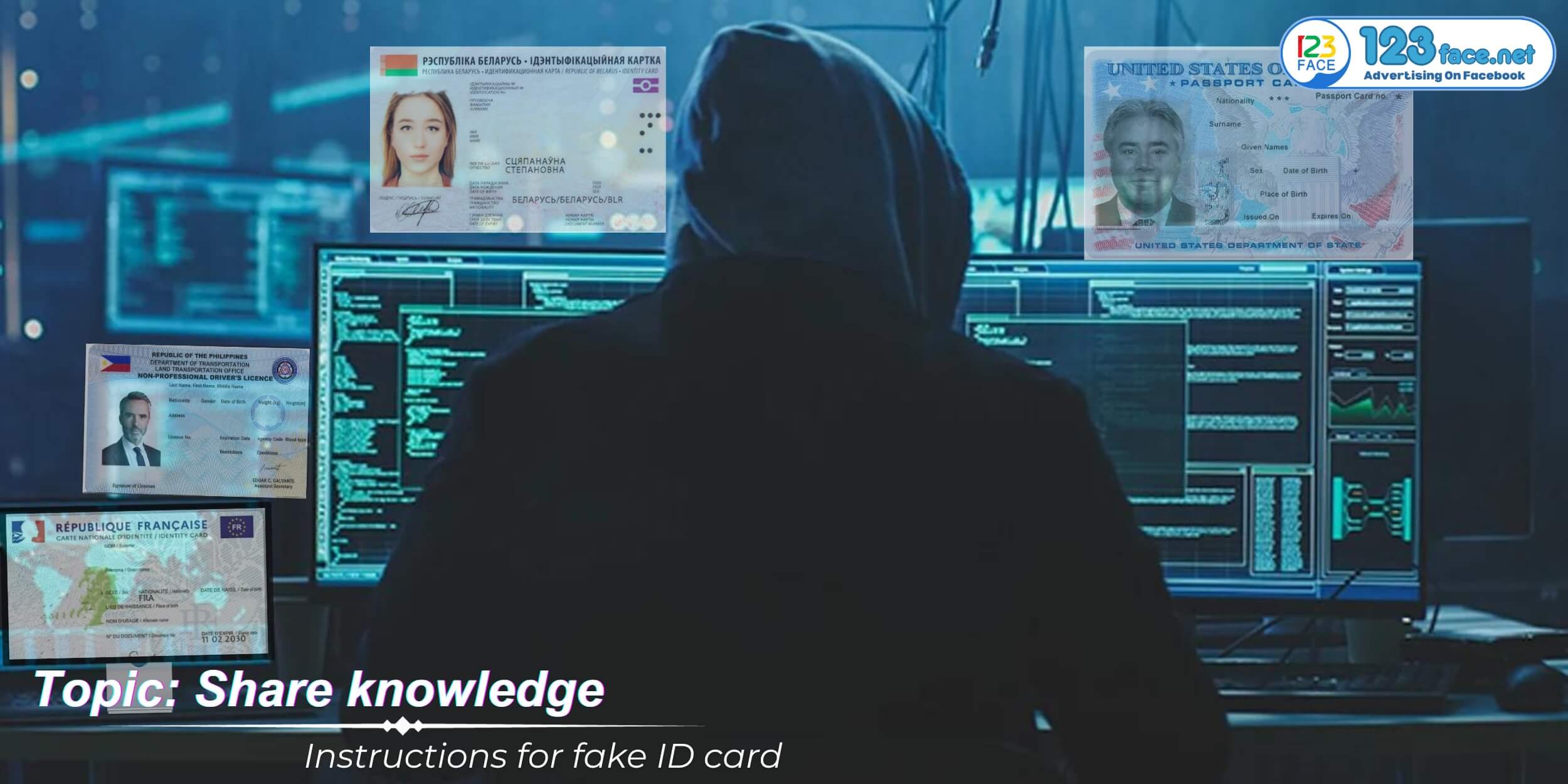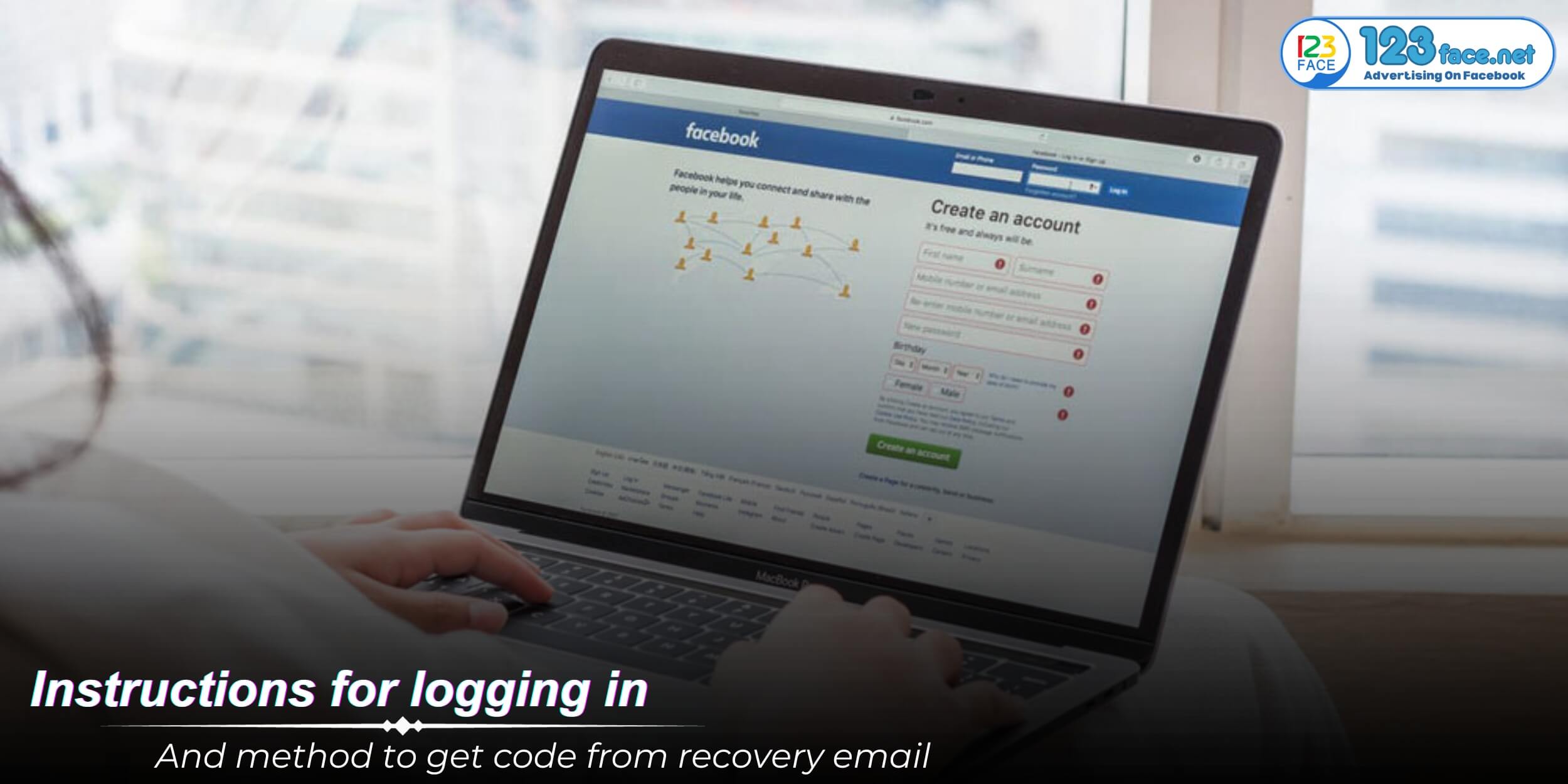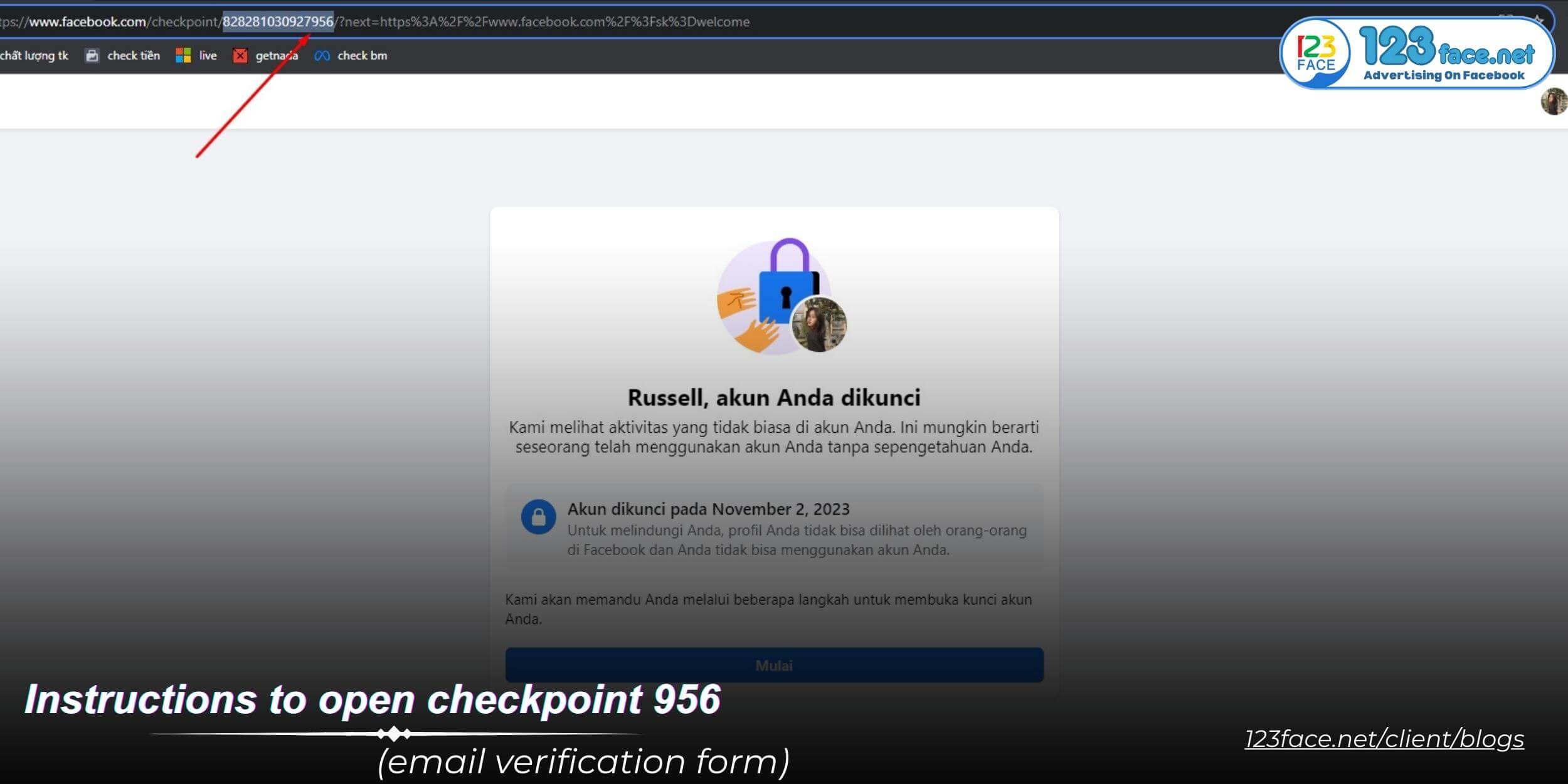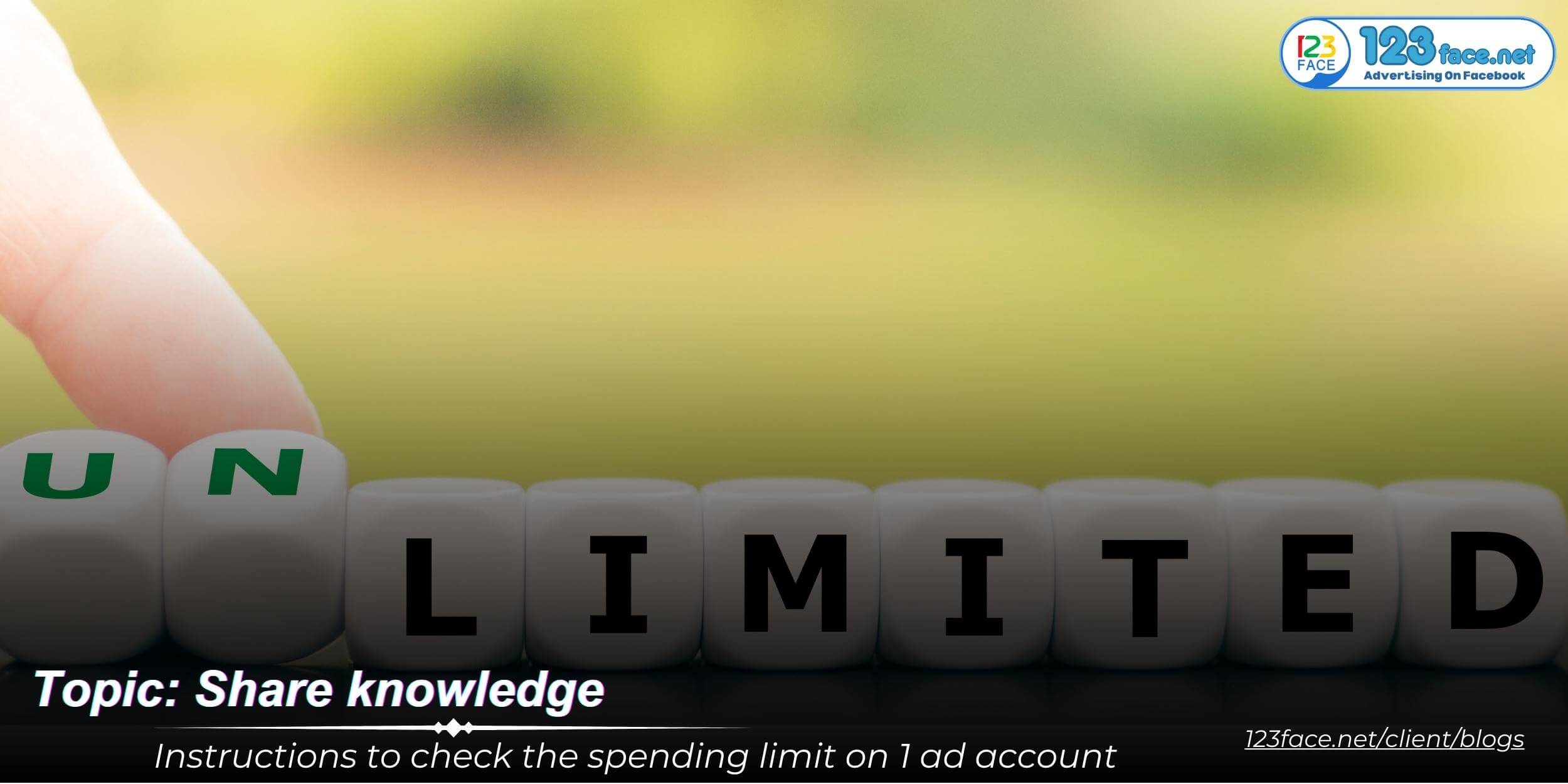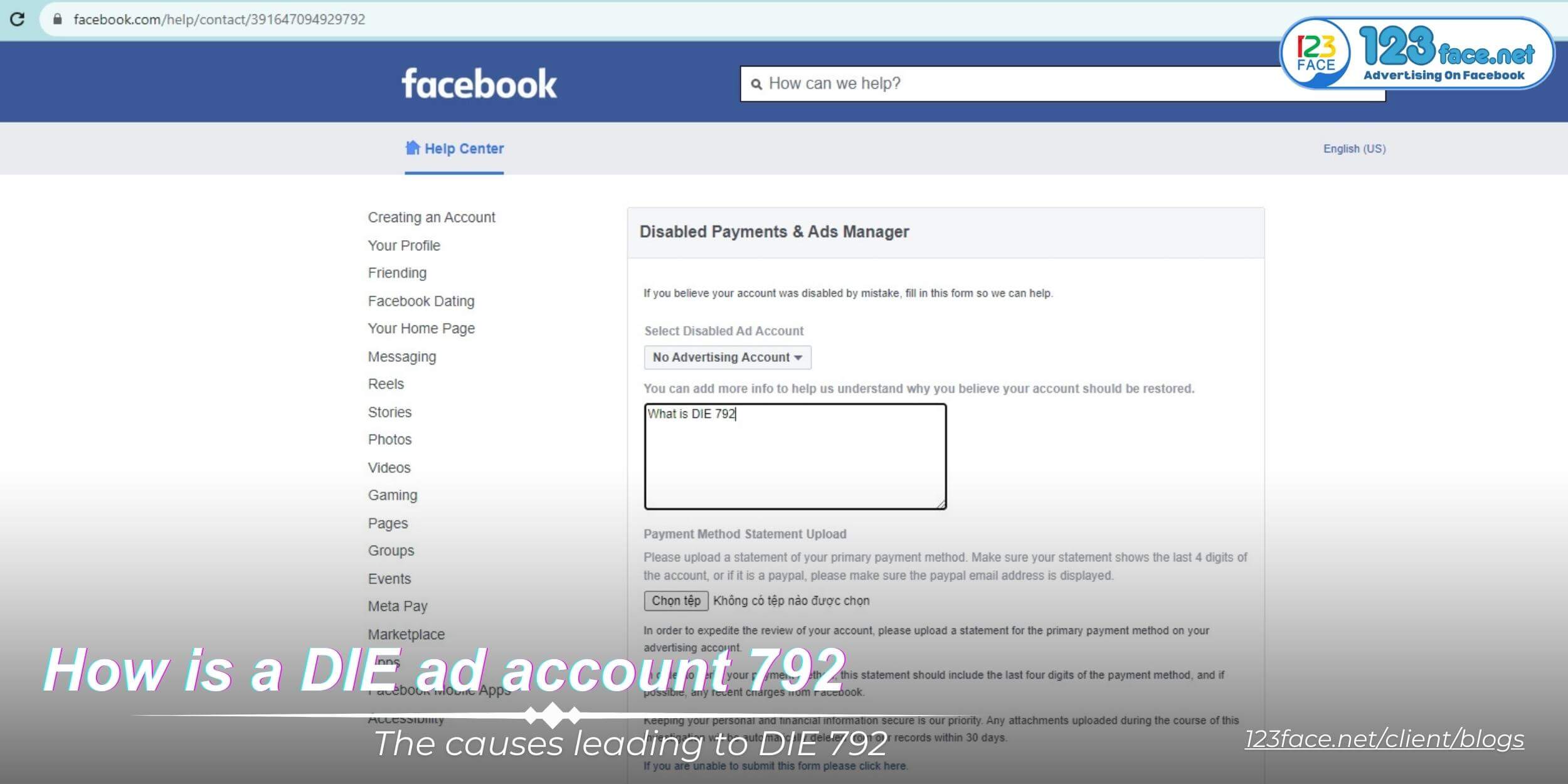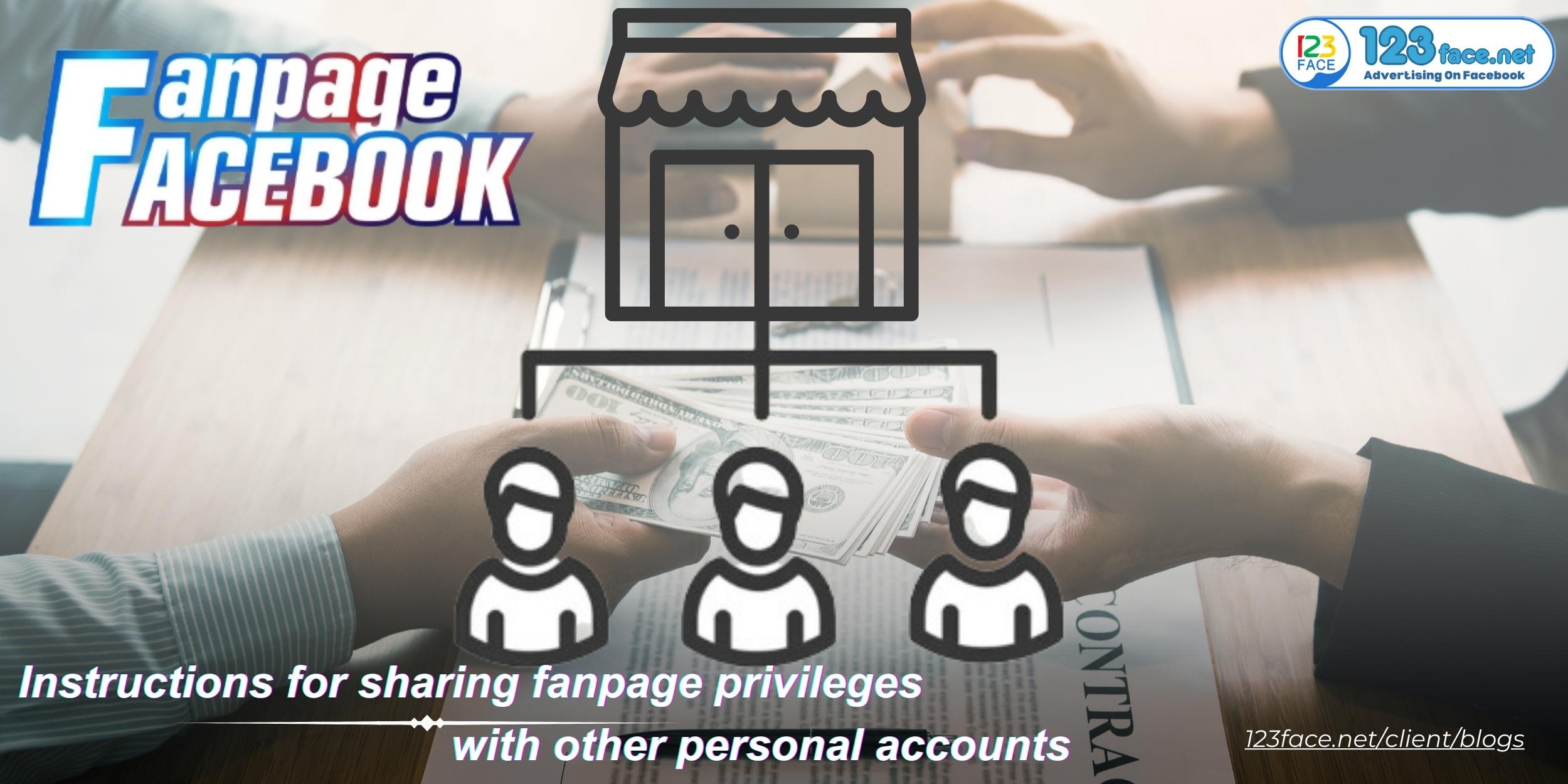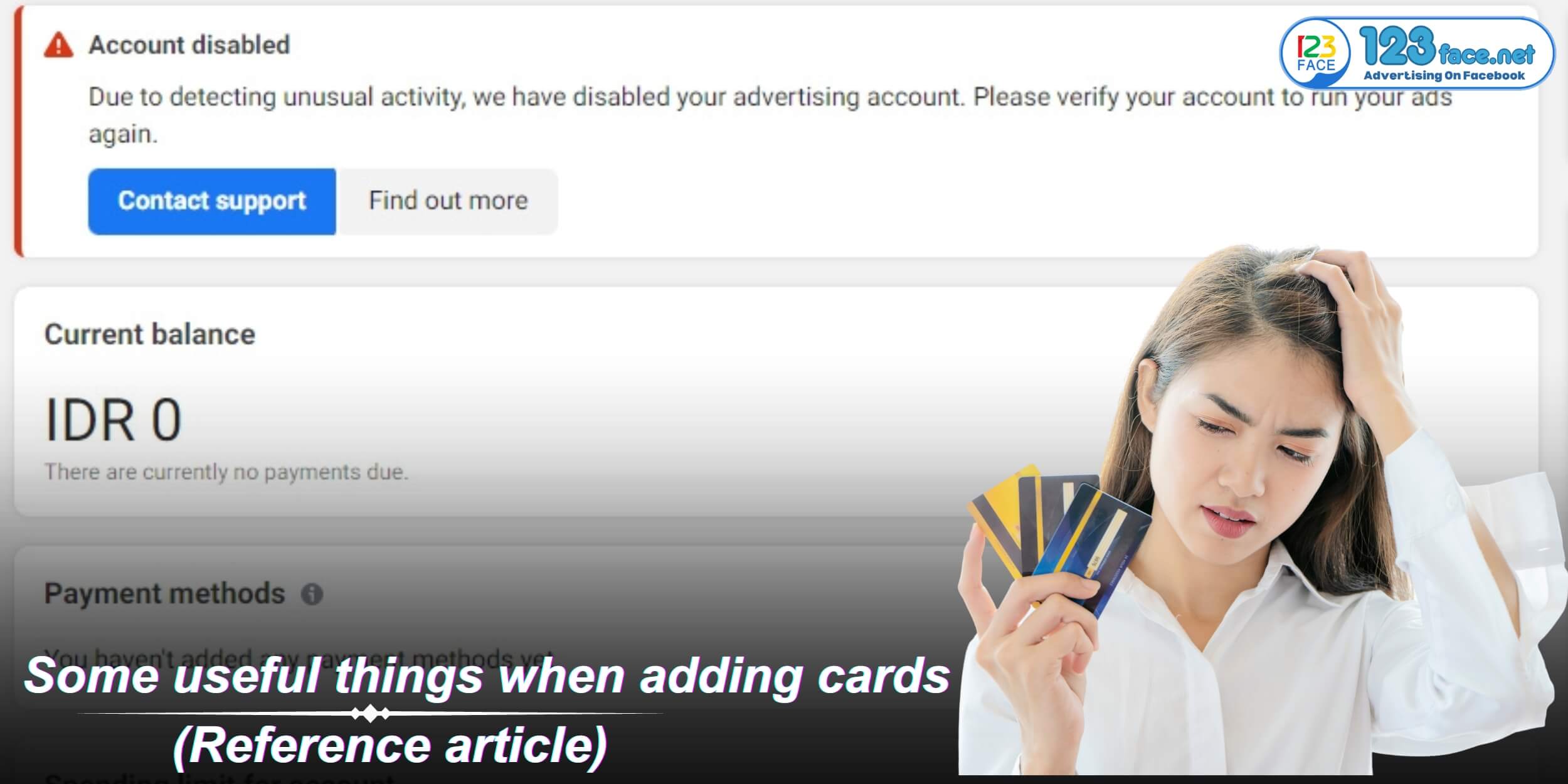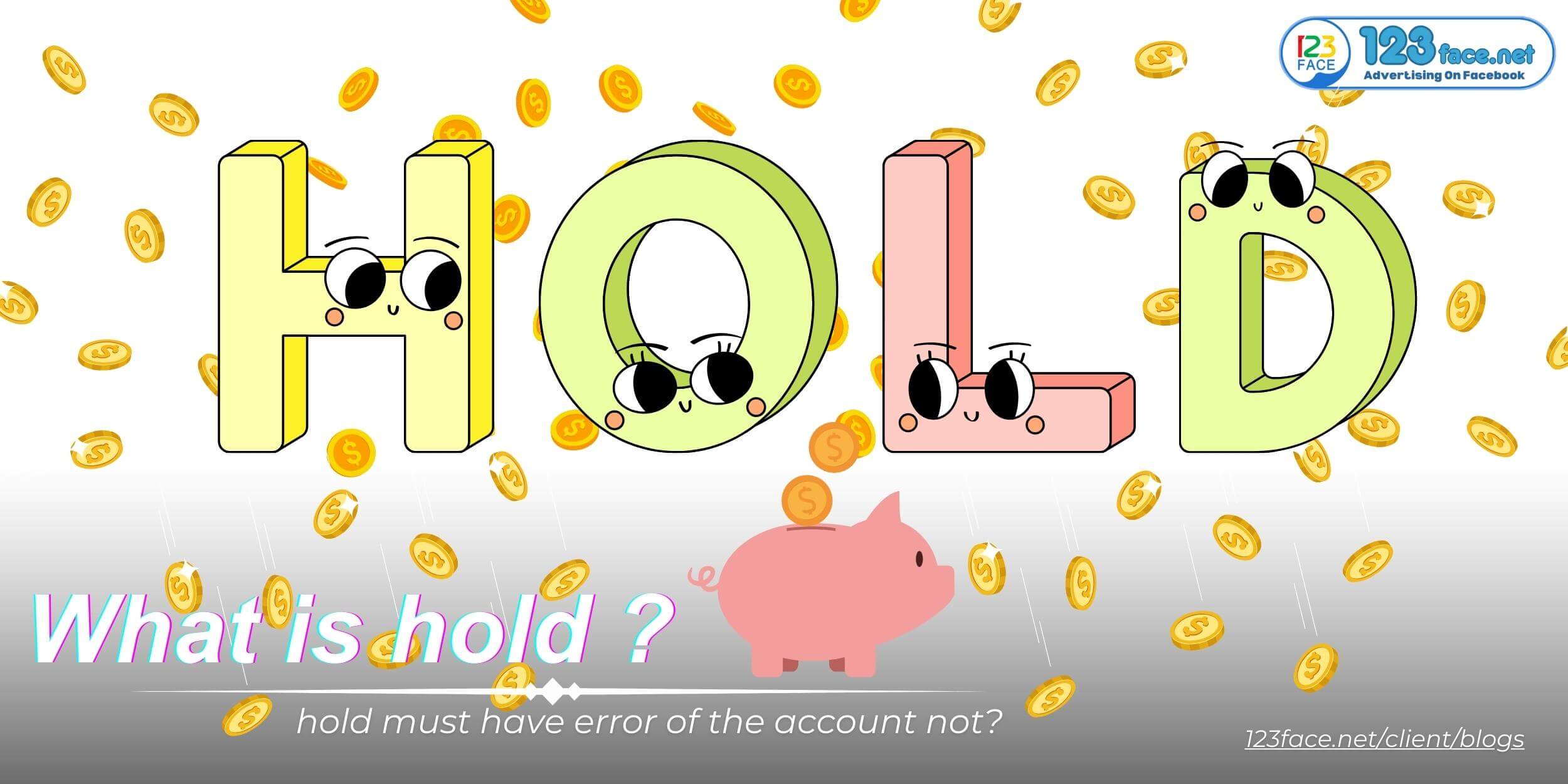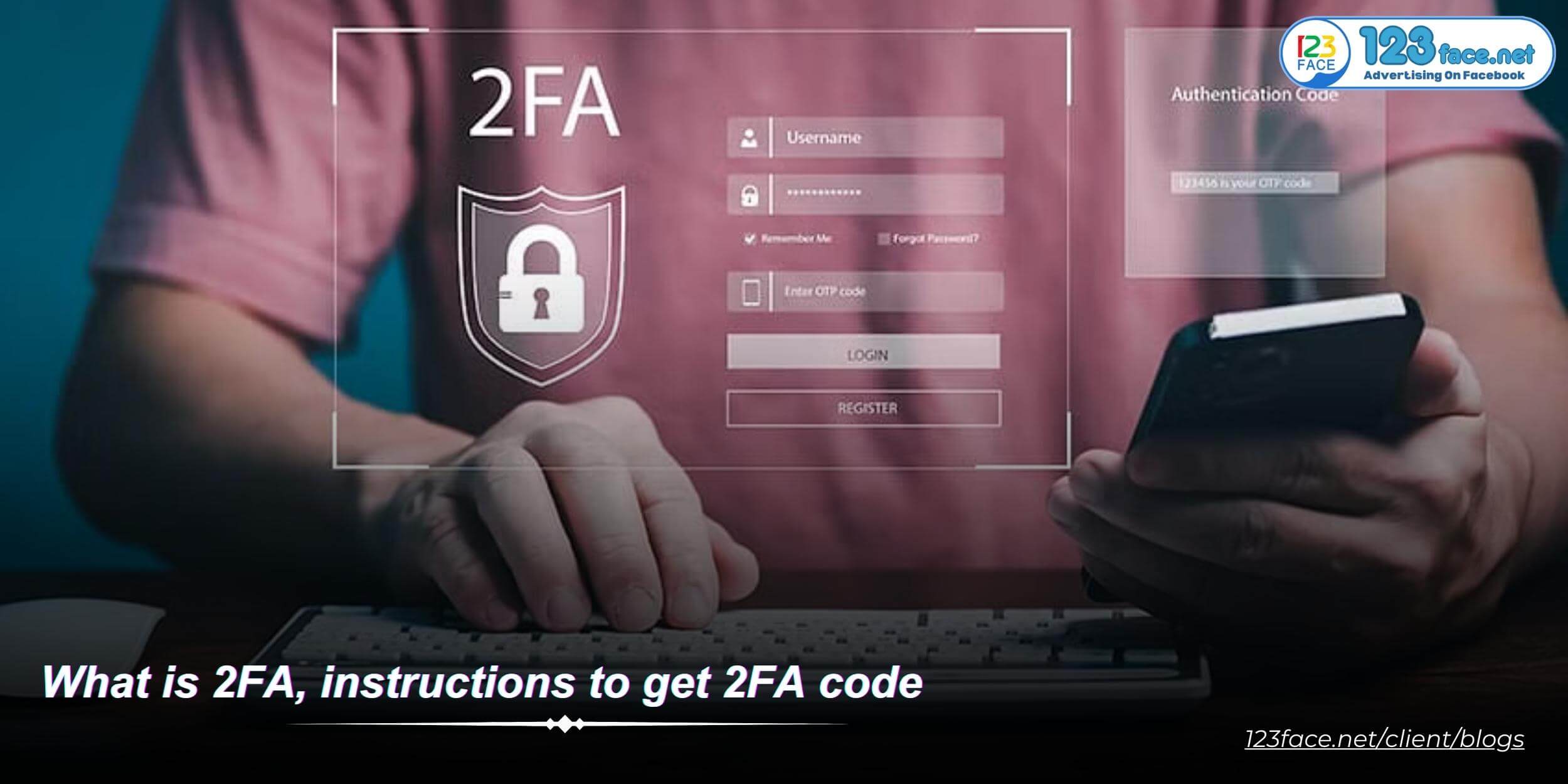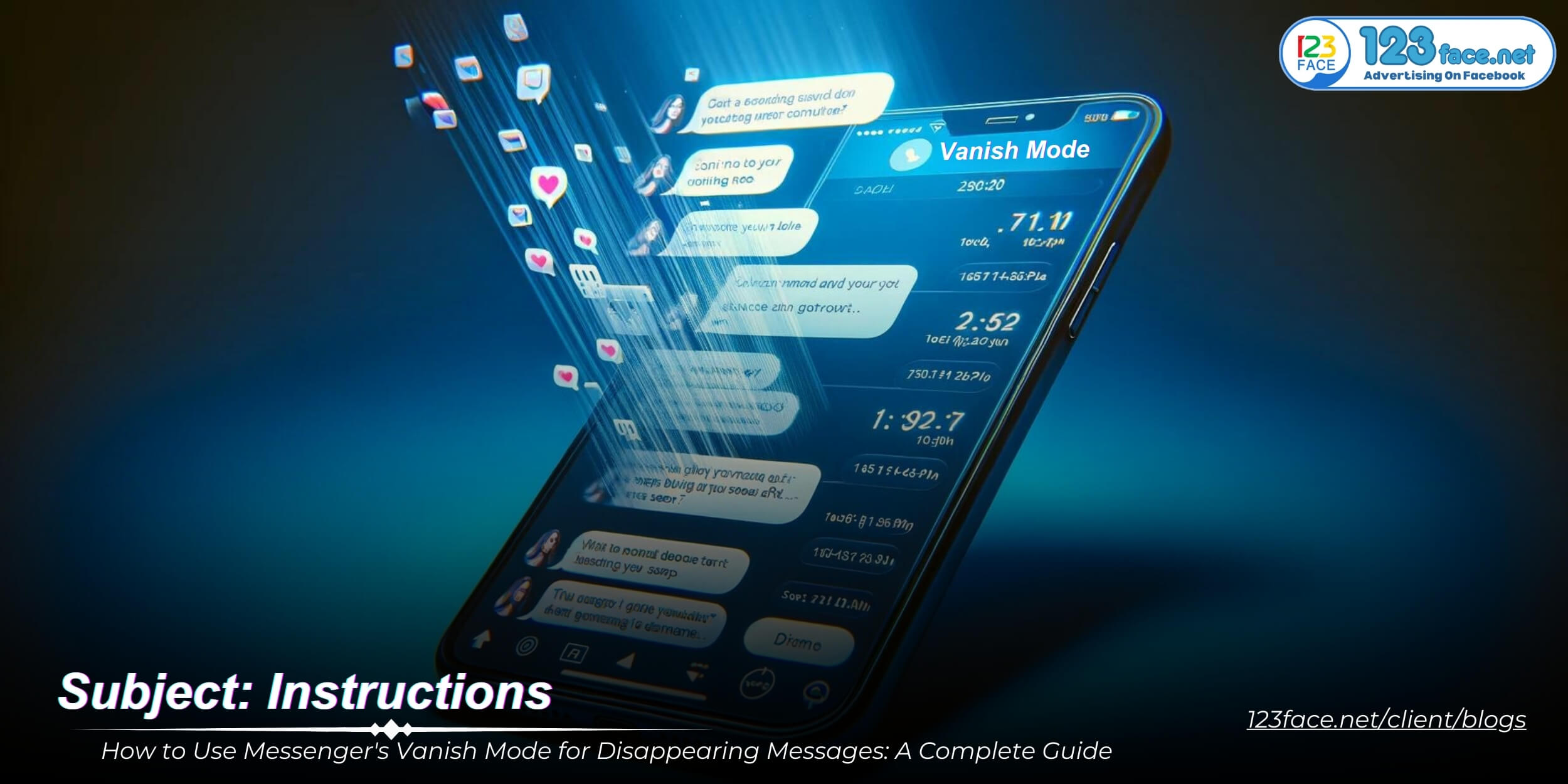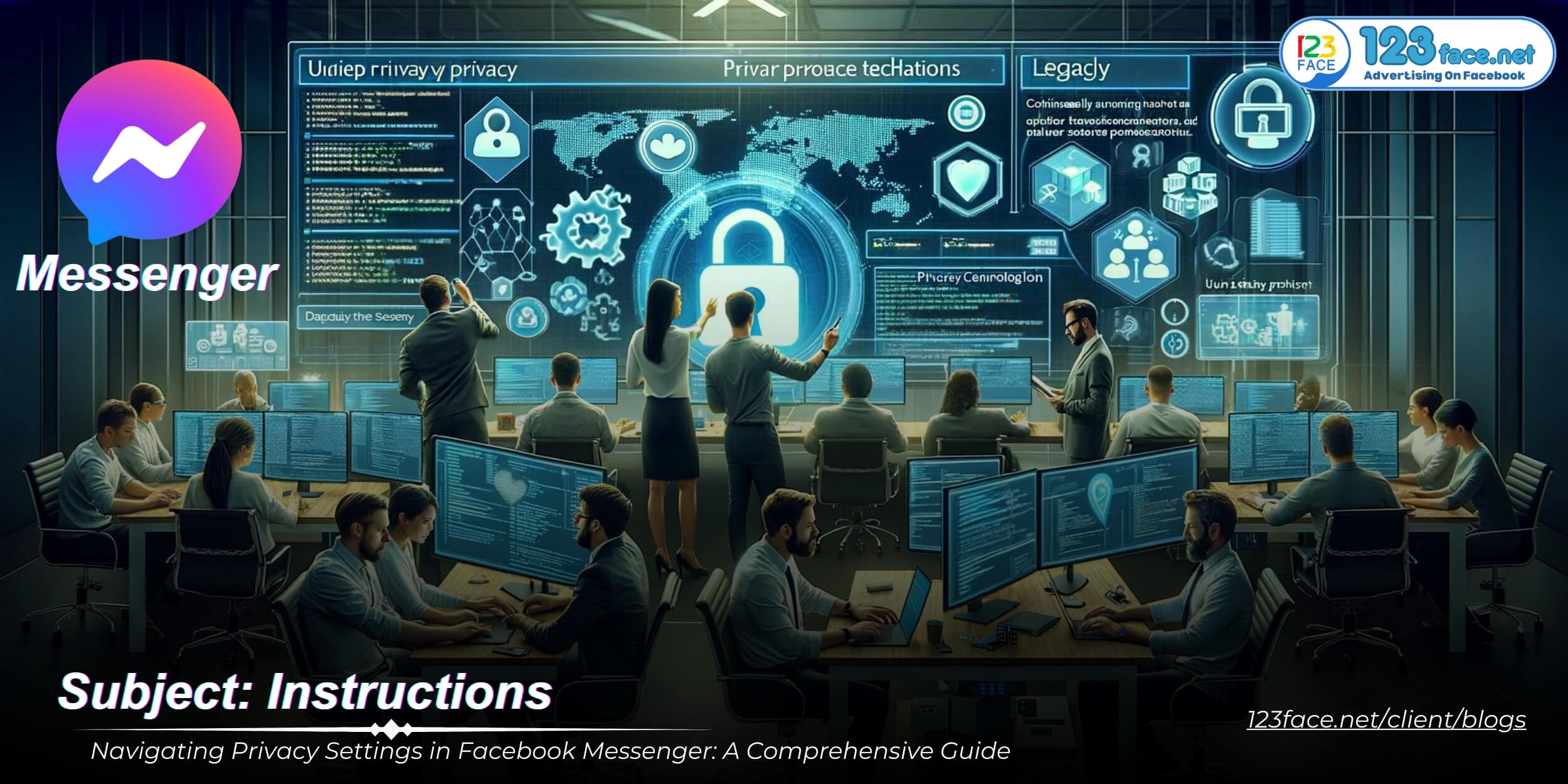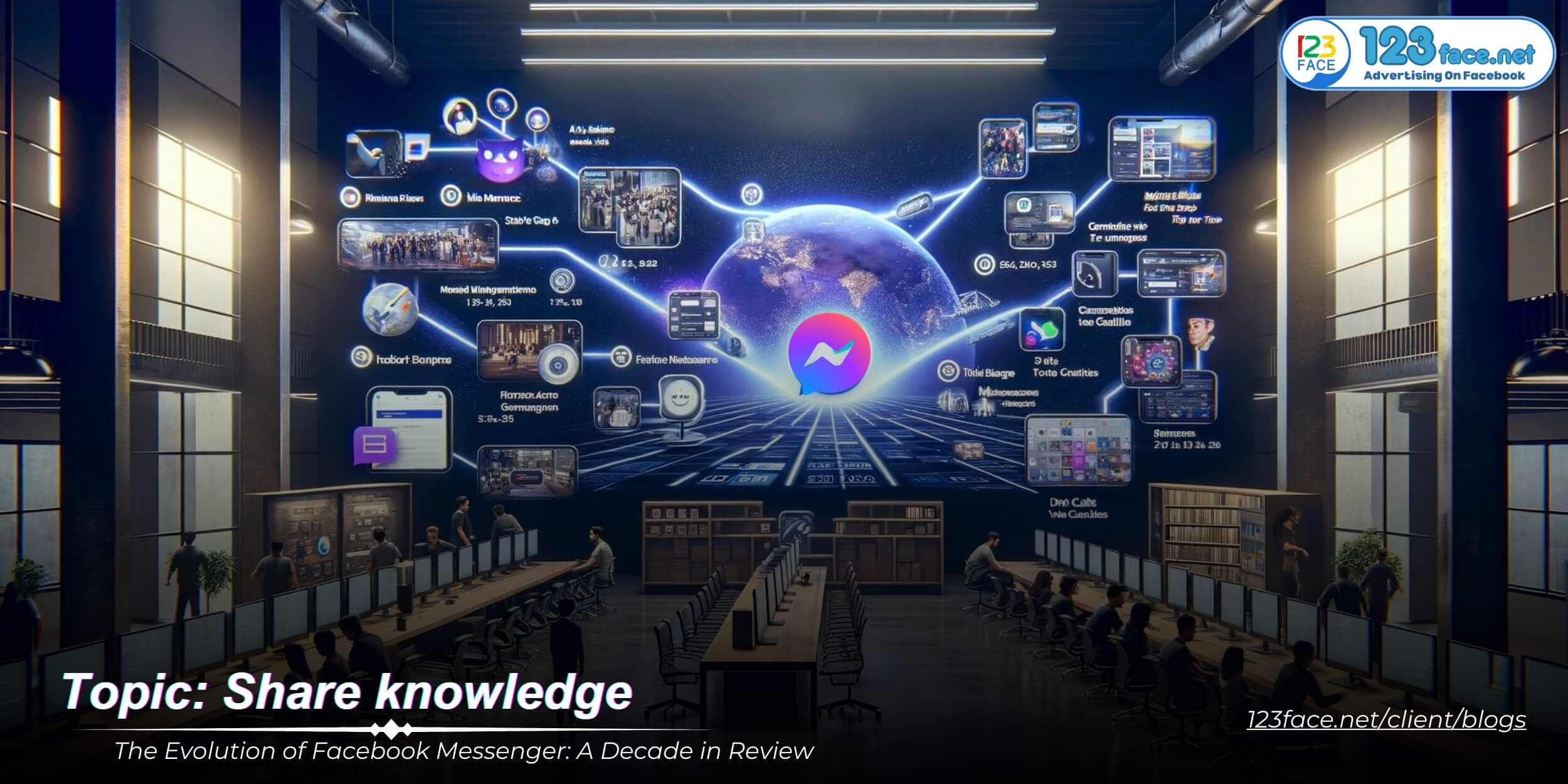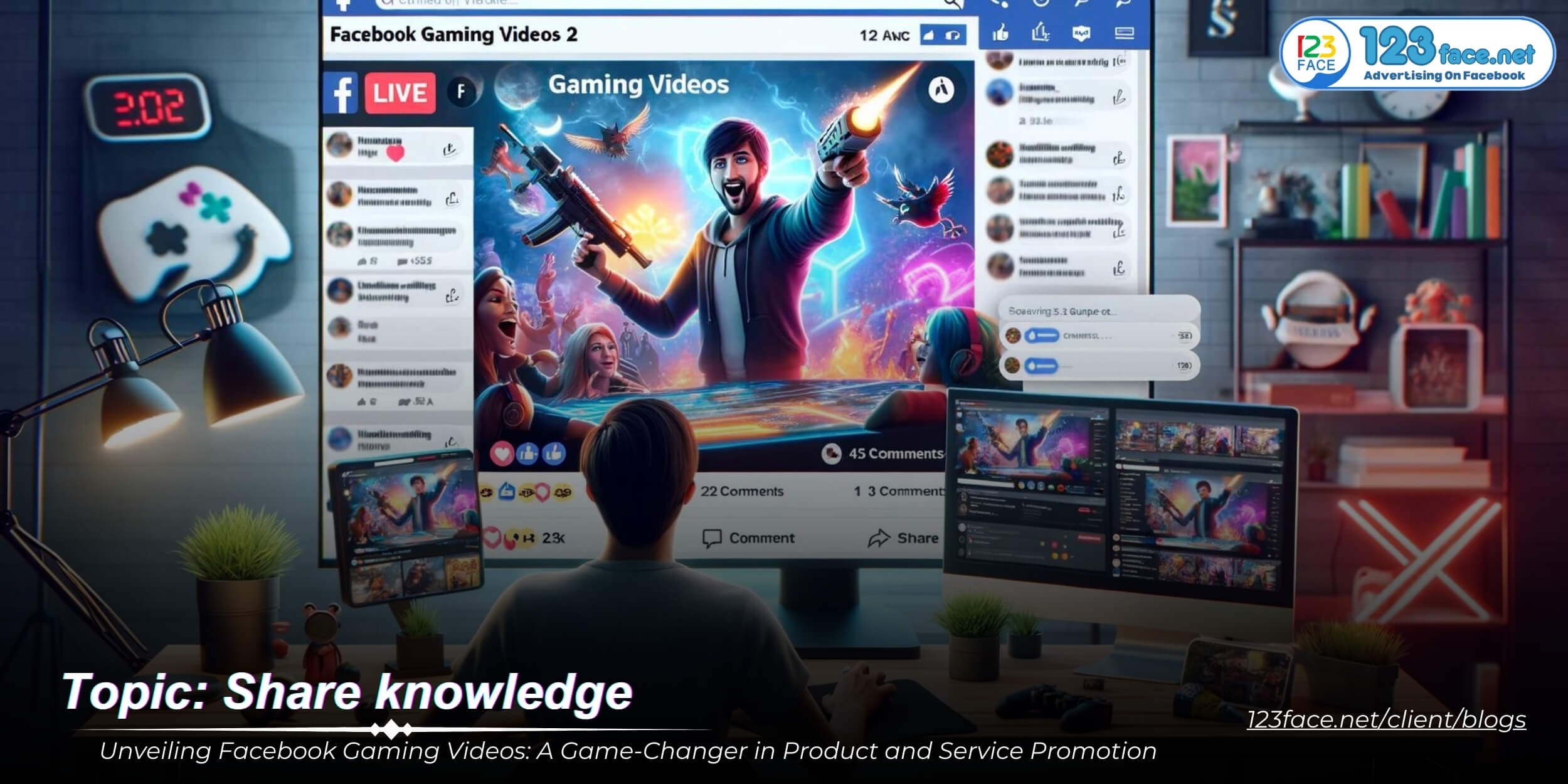Instructions for sharing personal Facebook advertising accounts with business accounts
Writing date: 2023-11-10 14:22:38
Guide to Sharing Your Personal Facebook Advertising Account with a Business Account
In the digital marketing realm, flexibility and collaboration are key. There may come a time when you need to share your personal Facebook advertising account with a business account. This could be to streamline ad management, utilize advanced tools, or consolidate ad spend under a business entity. Whatever the reason, understanding how to share your personal ad account with a Facebook Business account is essential for seamless marketing operations. Here's your guide to doing just that.
Step-by-Step Instructions for Sharing a Personal Ad Account with a Business Account on Facebook
Preparation: Link Your Ad Account to Facebook Business Manager
Before you can share your personal ad account with a business account, it must first be connected to Facebook Business Manager. This centralized platform offers a bird's-eye view of ad operations and allows for easy sharing of access.
Step 1: Access Facebook Business Manager
- Log into Facebook Business Manager with your business account credentials.
- Navigate to 'Business Settings' from the main menu dropdown.
Step 2: Add Your Personal Ad Account to the Business Manager
- In 'Business Settings,' go to the 'Accounts' section and select 'Ad Accounts.'
- Choose the 'Add' option and select 'Add an Ad Account.' You will need your personal ad account ID, which can be found in your personal Ads Manager.
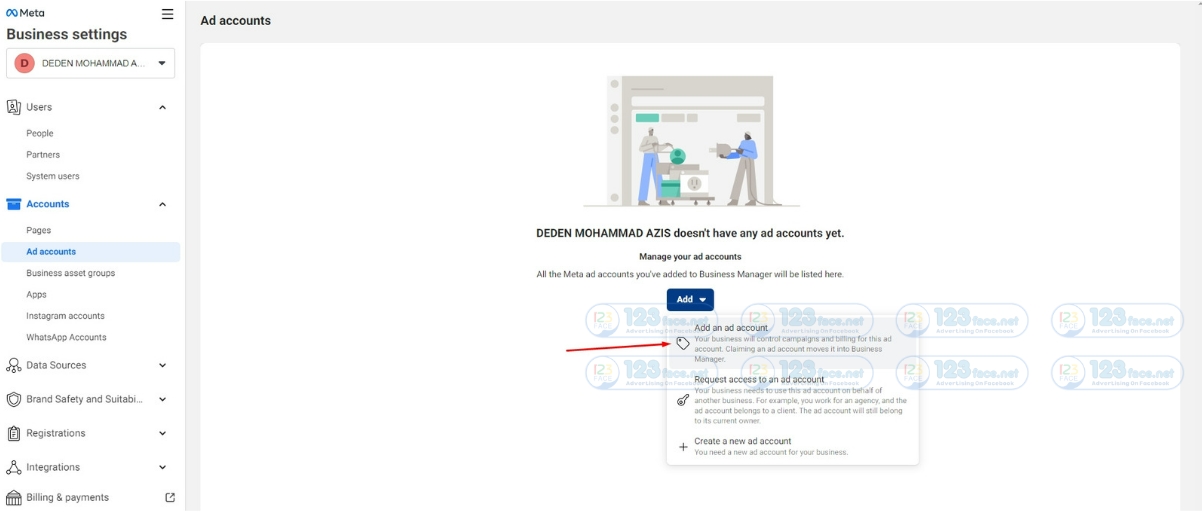
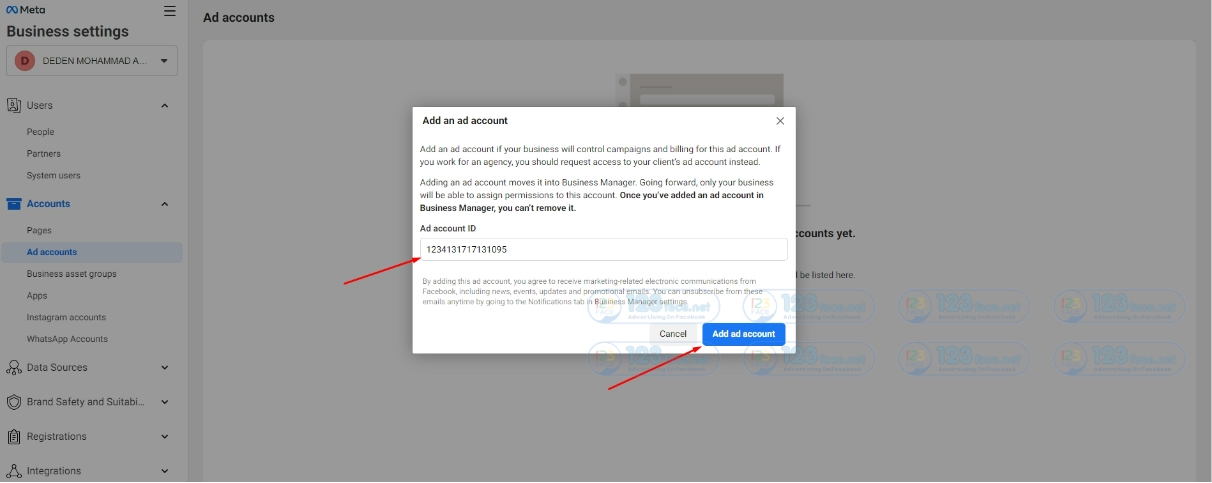
Step 3: Share the Ad Account with Your Business
- After adding your ad account to the Business Manager, click on 'Assign People' and select the business account or personnel you wish to share the ad account with.
- Assign them the appropriate role, whether as an 'Admin' or 'Advertiser,' based on what level of control they require.
Why Share Your Personal Ad Account with a Business Account?
Consolidated Management
Sharing your personal ad account with a business account helps centralize ad management, making it easier to monitor performance, manage budgets, and streamline reporting.
Enhanced Security
A business account often has added layers of security, including two-factor authentication and audit logs, ensuring that your ad account is better protected against unauthorized access.
Team Collaboration
It allows multiple team members to work on campaigns, share insights, and collaborate effectively without needing to switch between personal and business profiles.
Best Practices for Account Sharing on Facebook
Review Access Regularly
Periodically review who has access to your personal ad account to ensure that only current team members can use it.
Understand Access Levels
Know the difference between 'Admin' and 'Advertiser' roles to maintain control over your account while allowing for necessary collaboration.
Keep Personal Information Private
Ensure that sharing your ad account does not compromise your personal information. Use Business Manager's permissions to keep personal and business activities separate.
Conclusion
Sharing a personal Facebook advertising account with a business account can enhance your advertising efforts, provided it's done securely. By following these steps, you can ensure efficient and secure ad account collaboration.
For more digital marketing tips and how-tos, visit our blog regularly for up-to-date information and strategies to maximize your online advertising success.