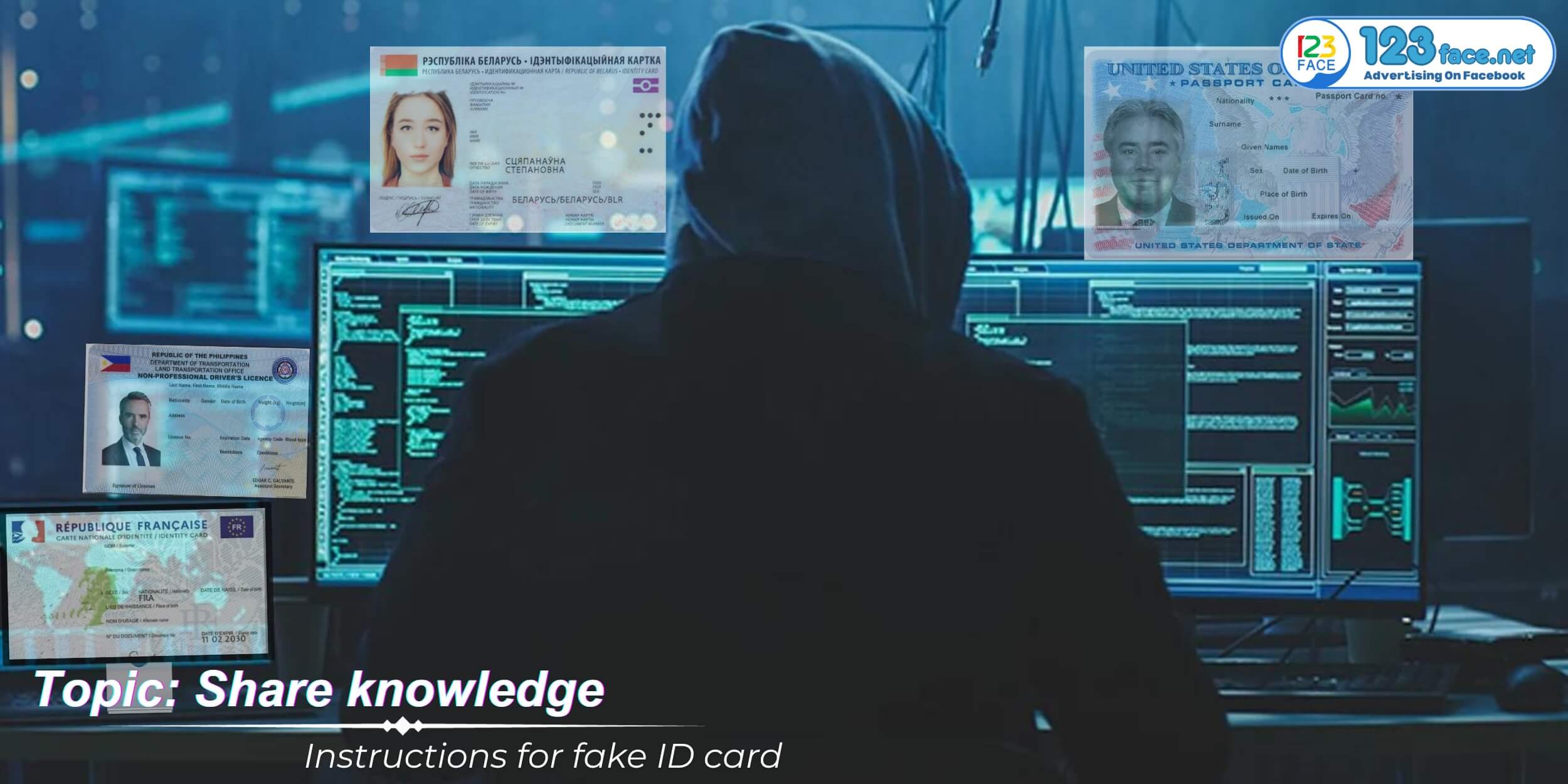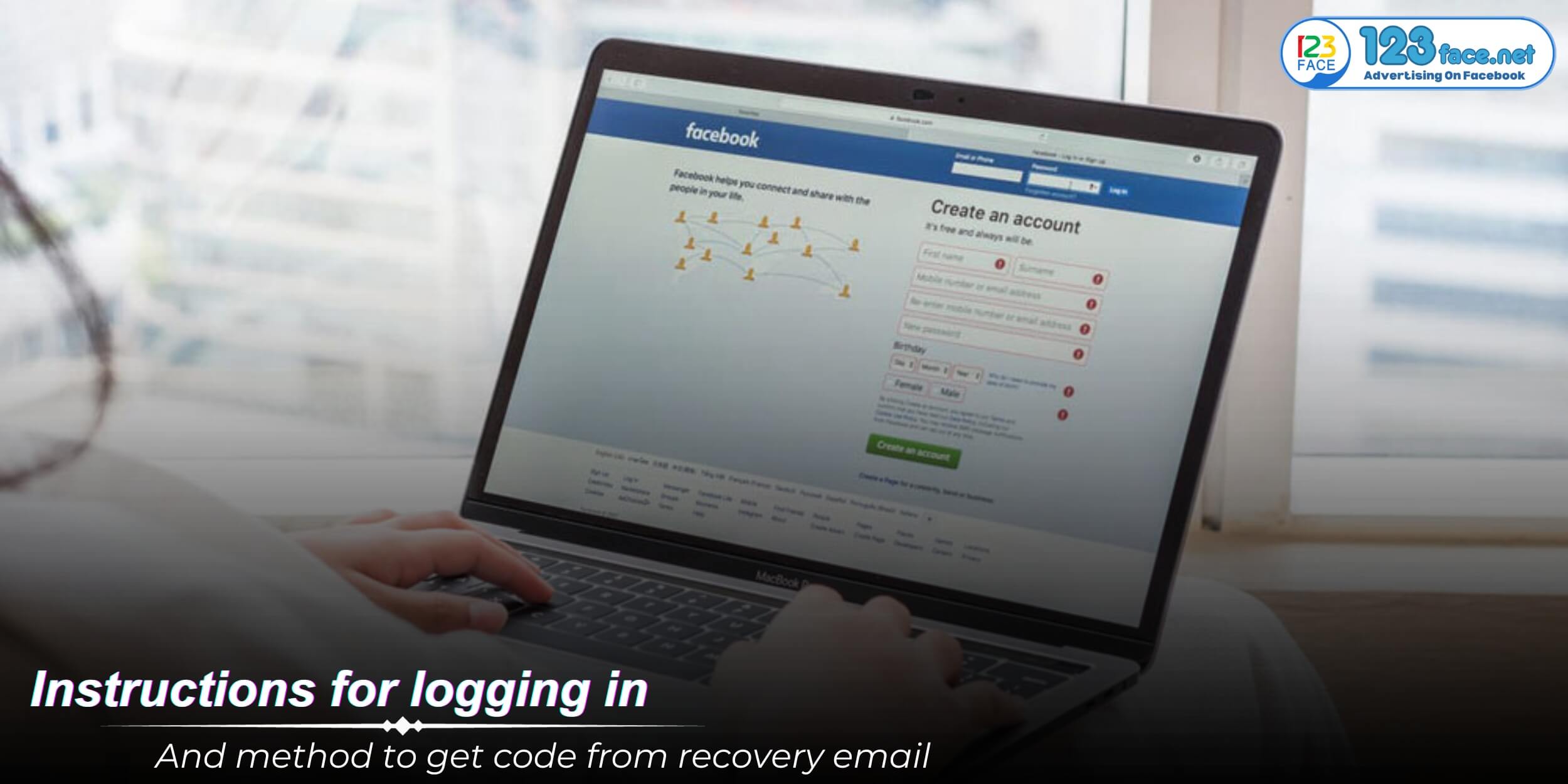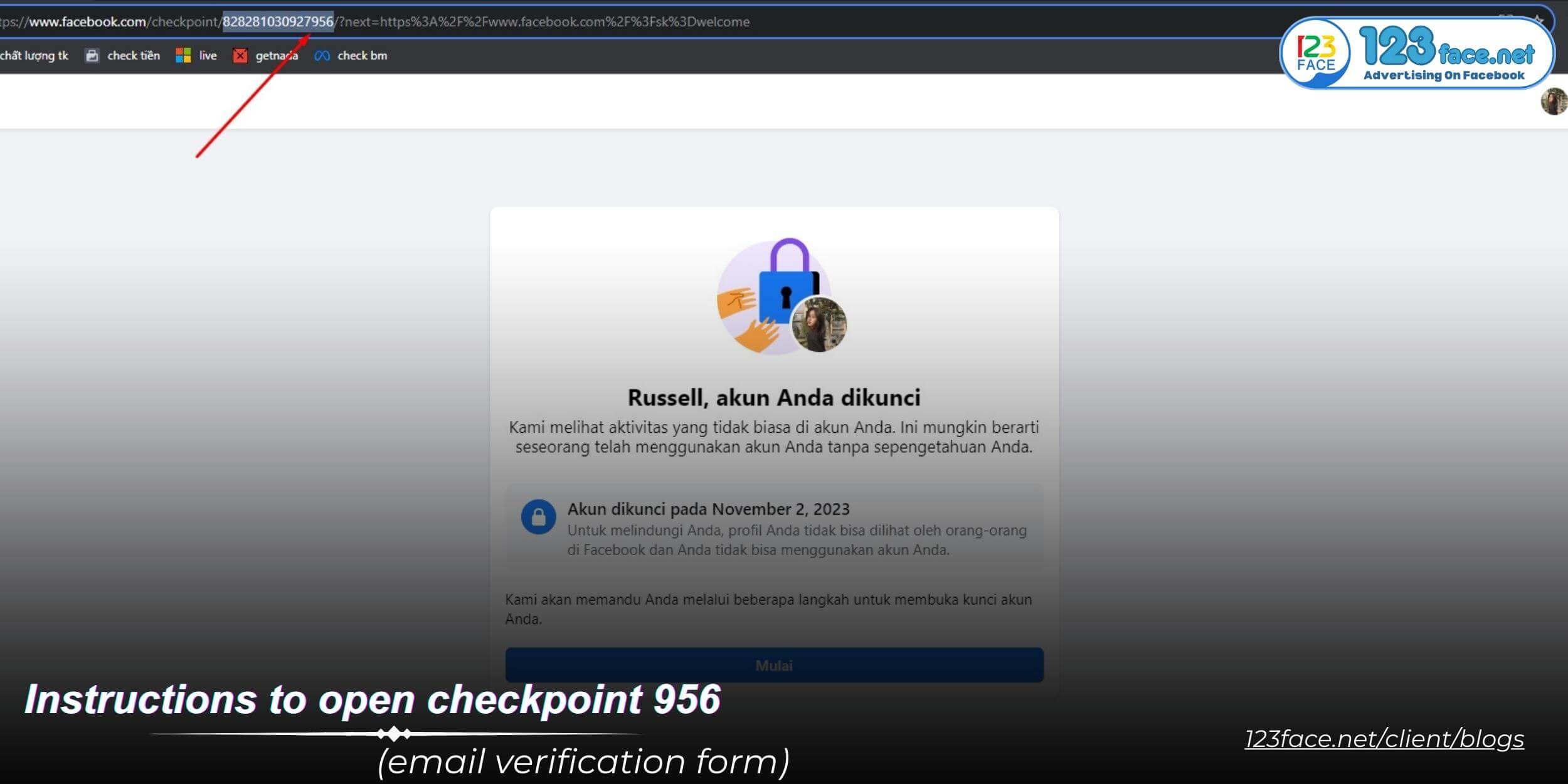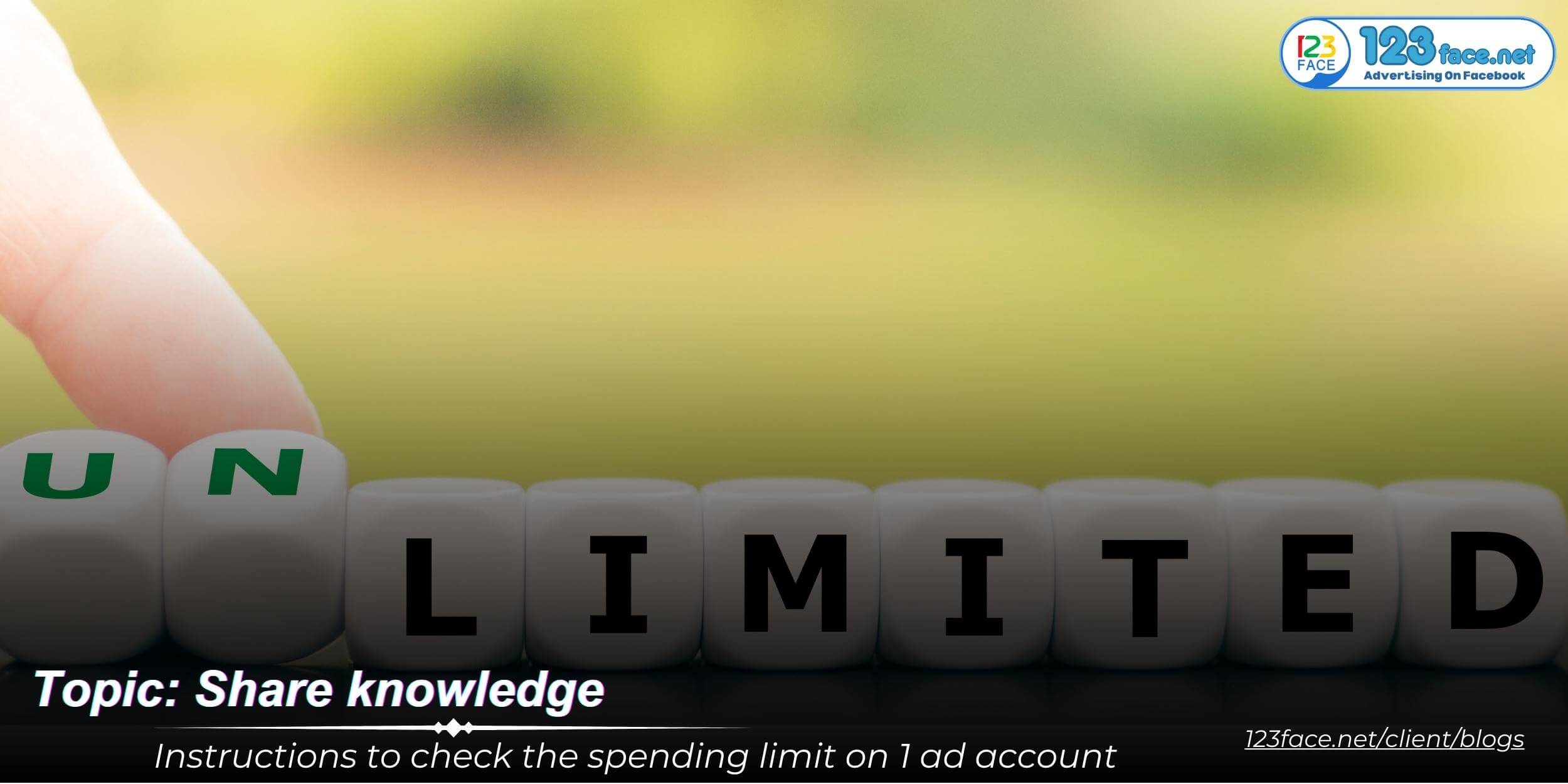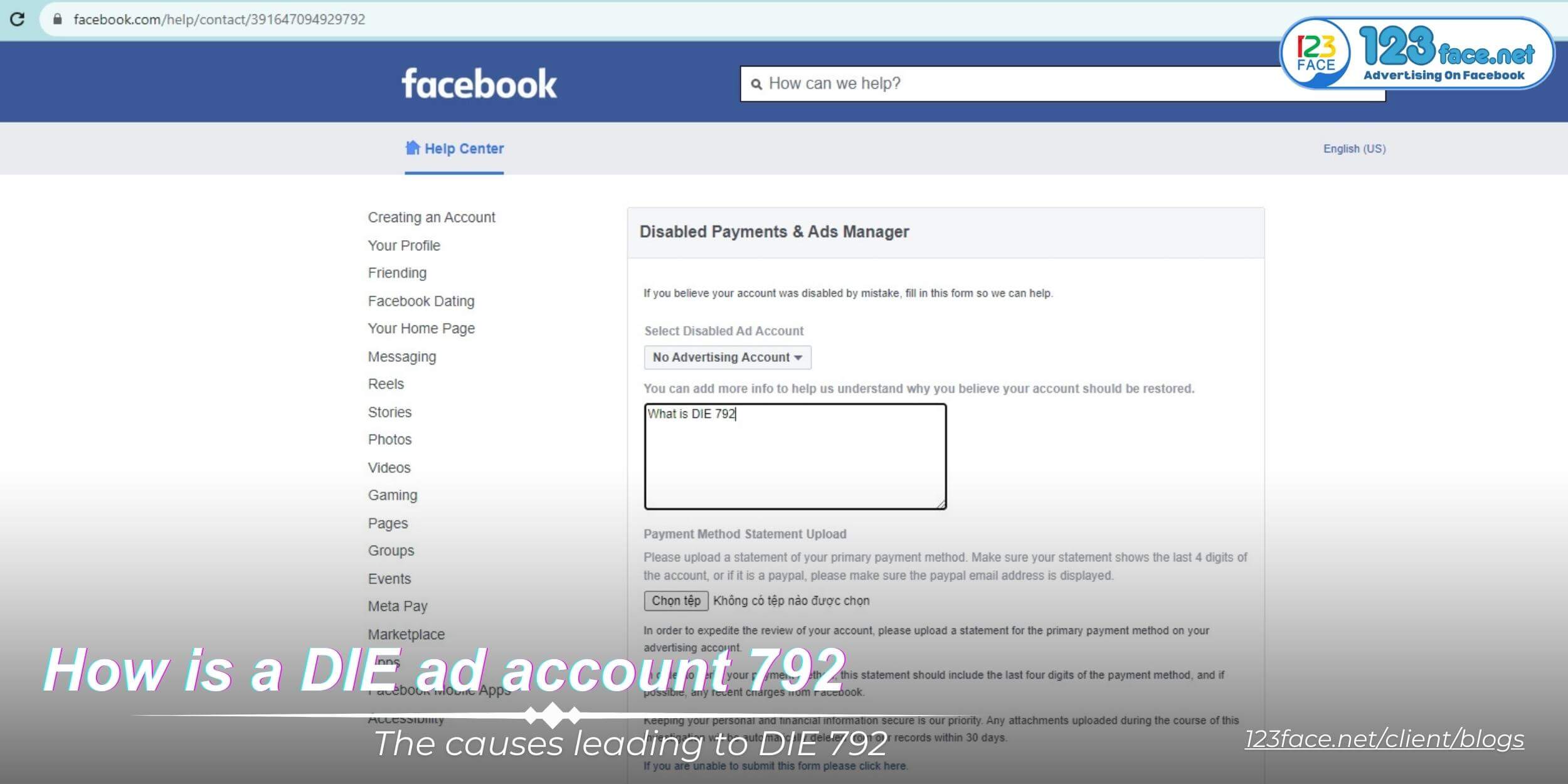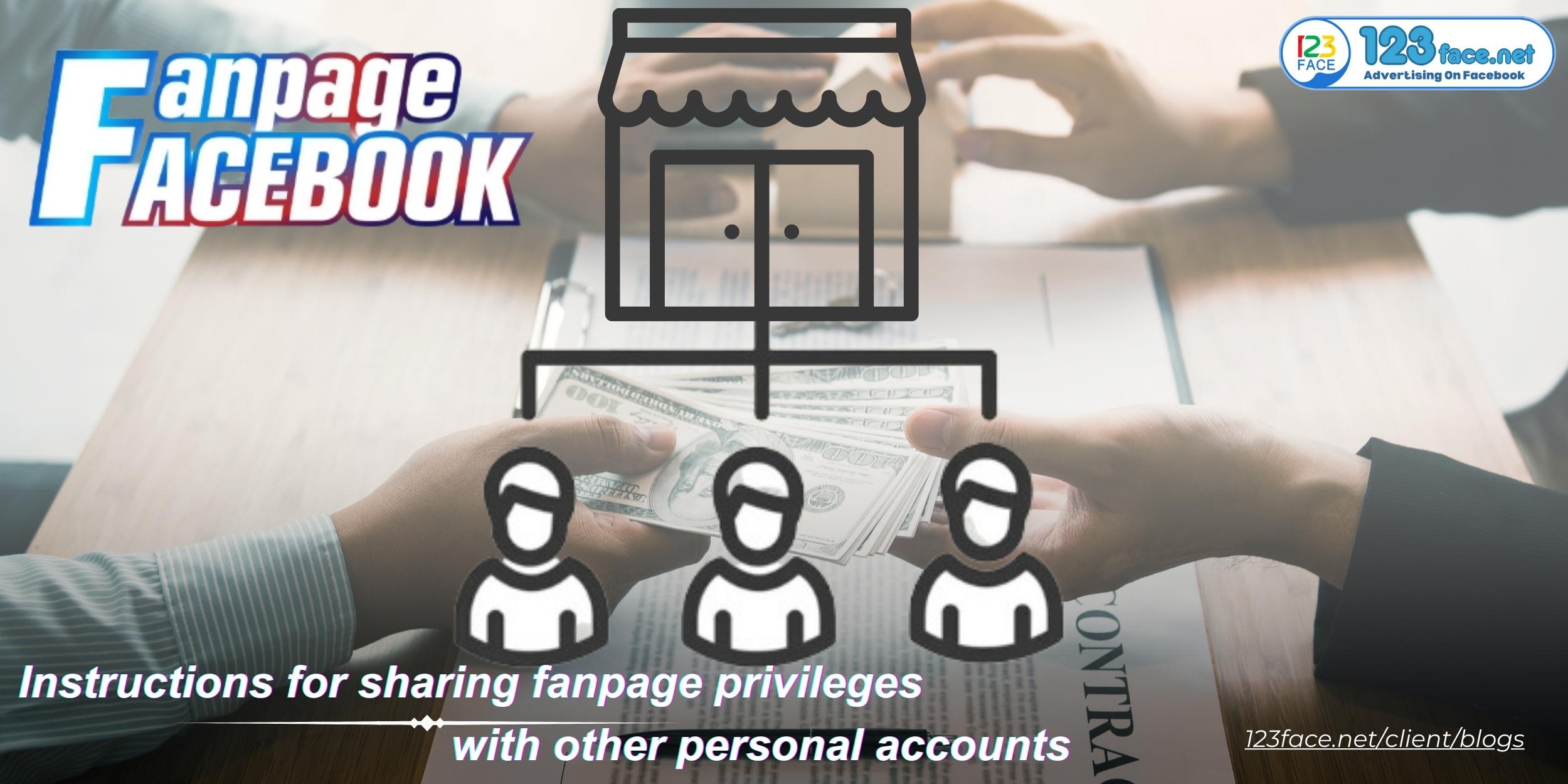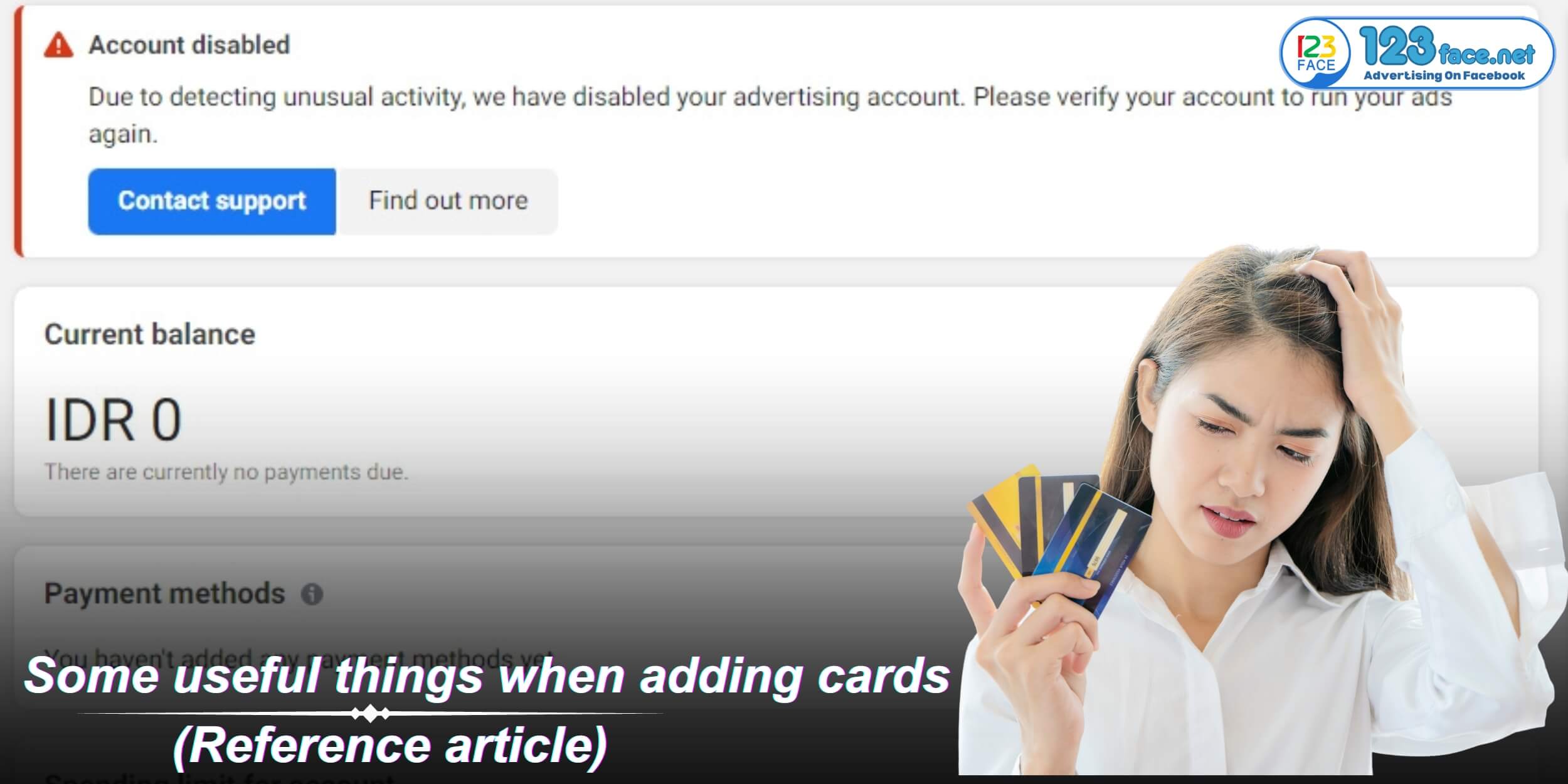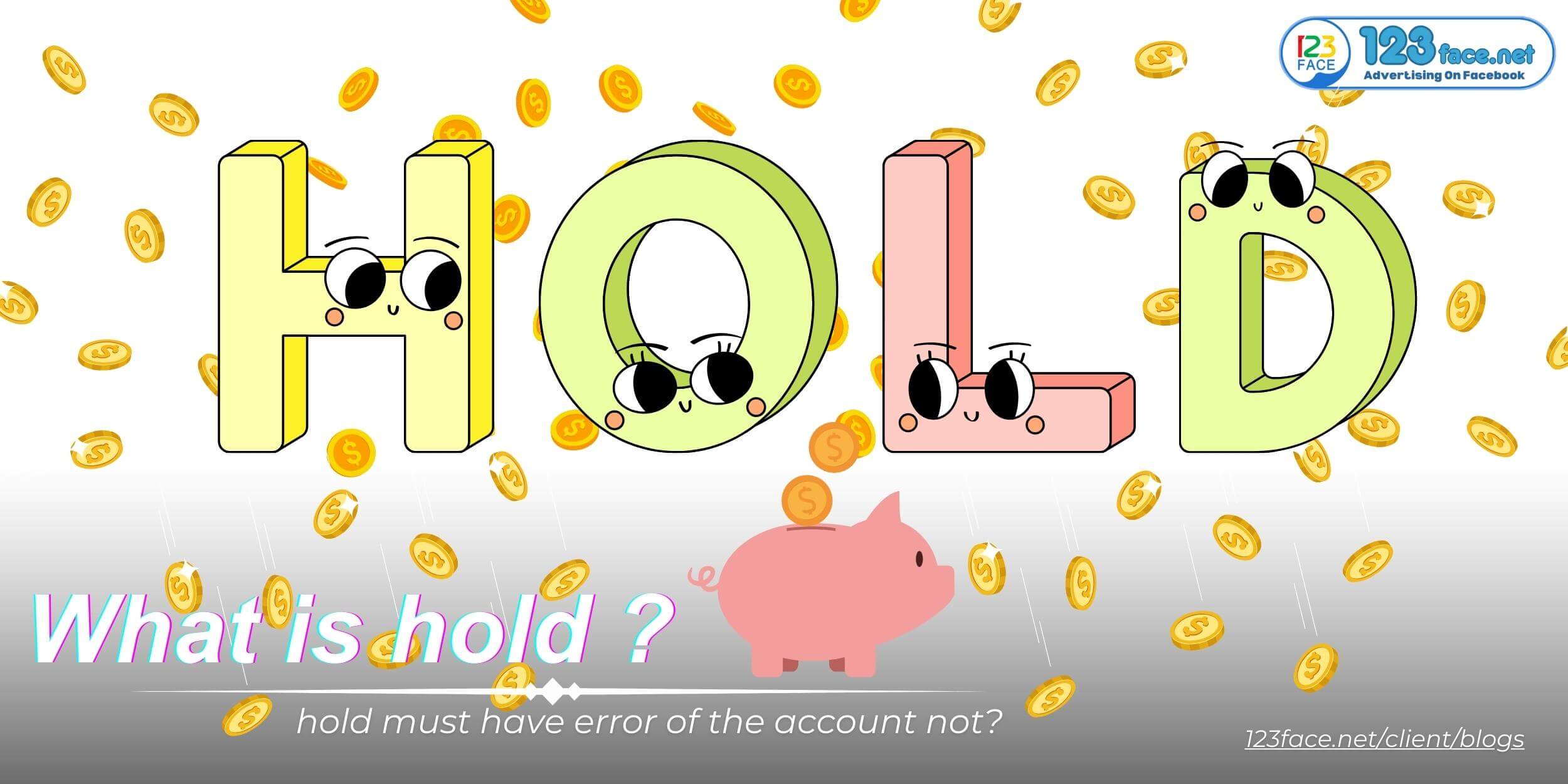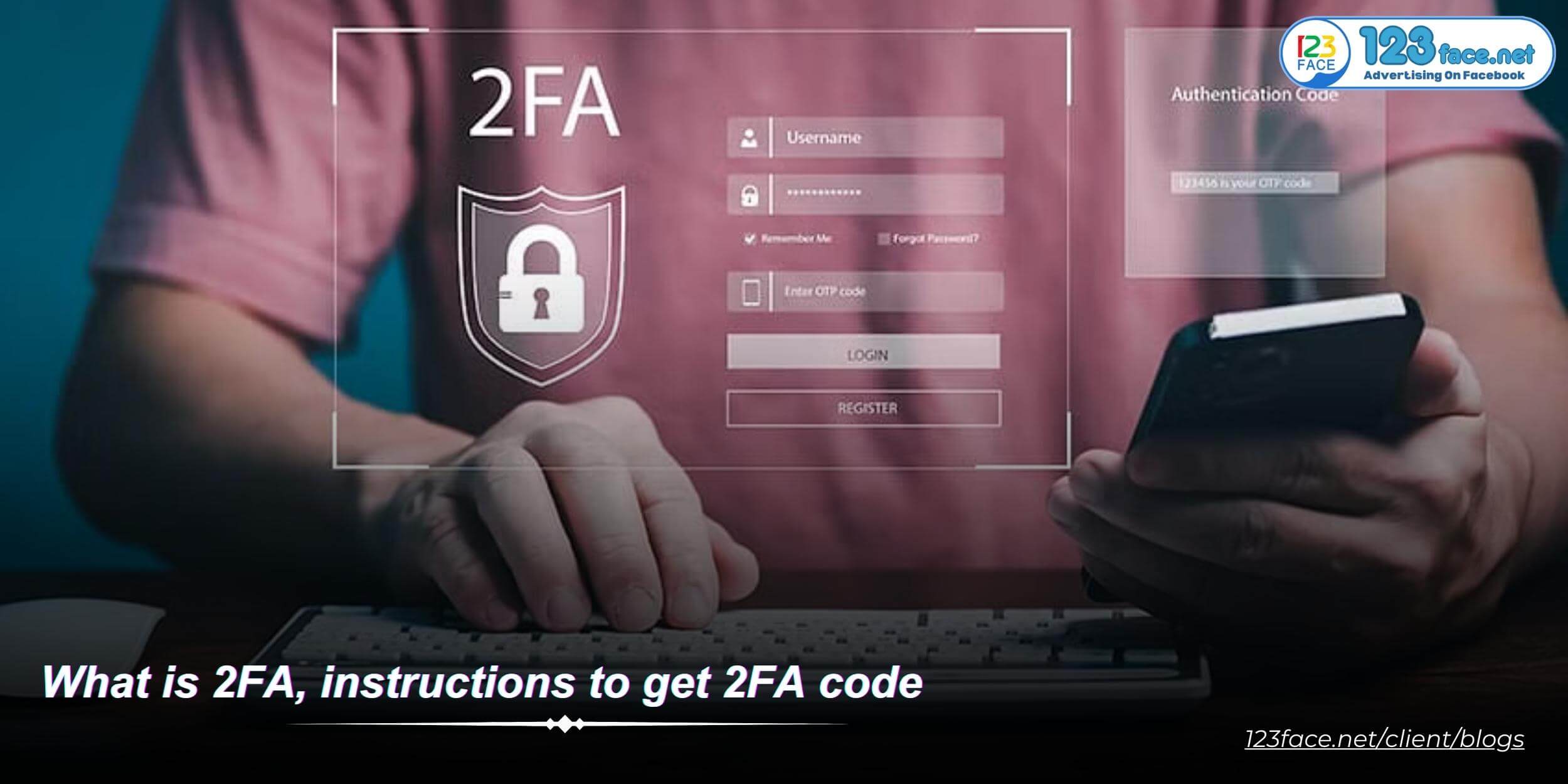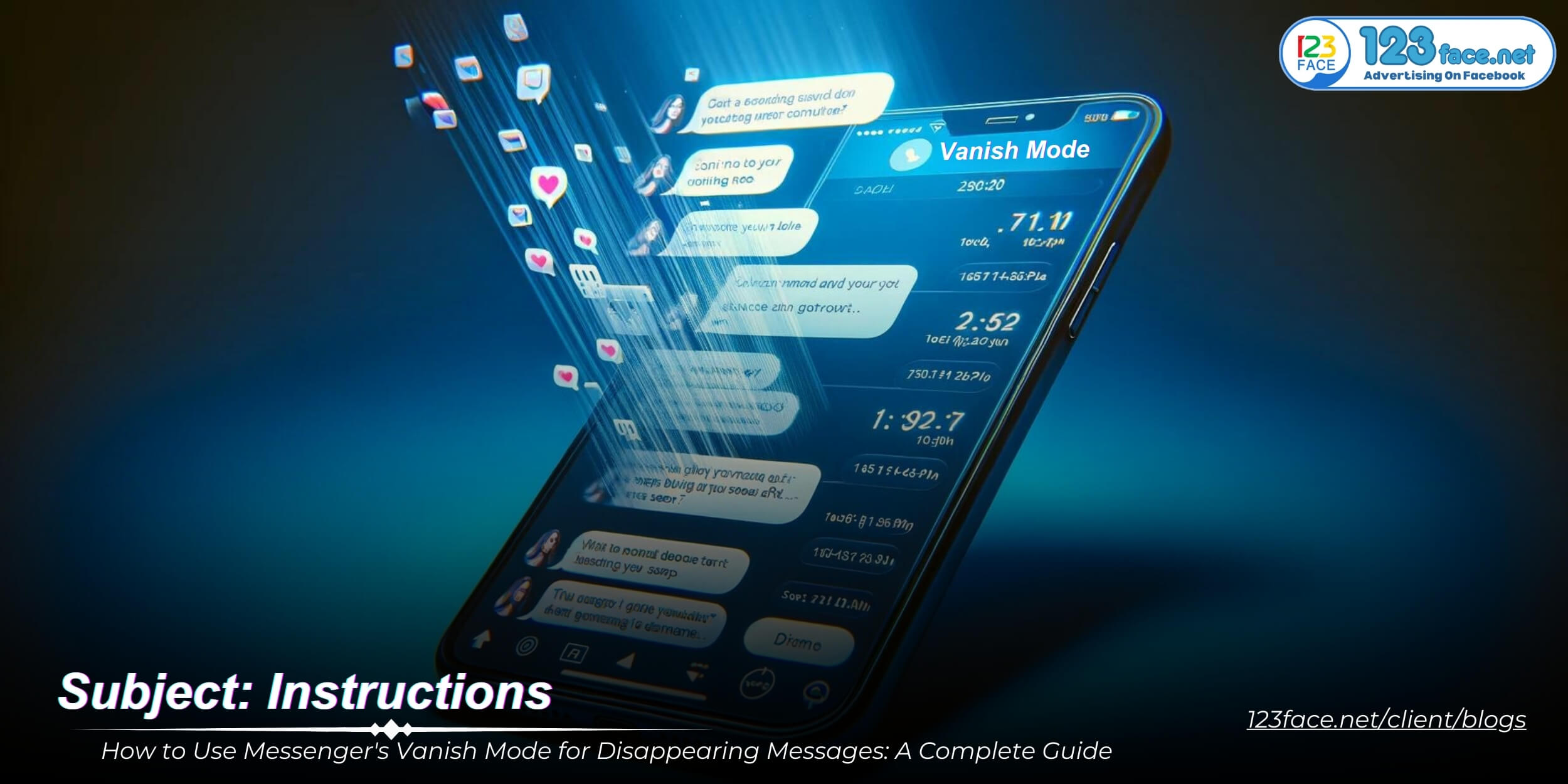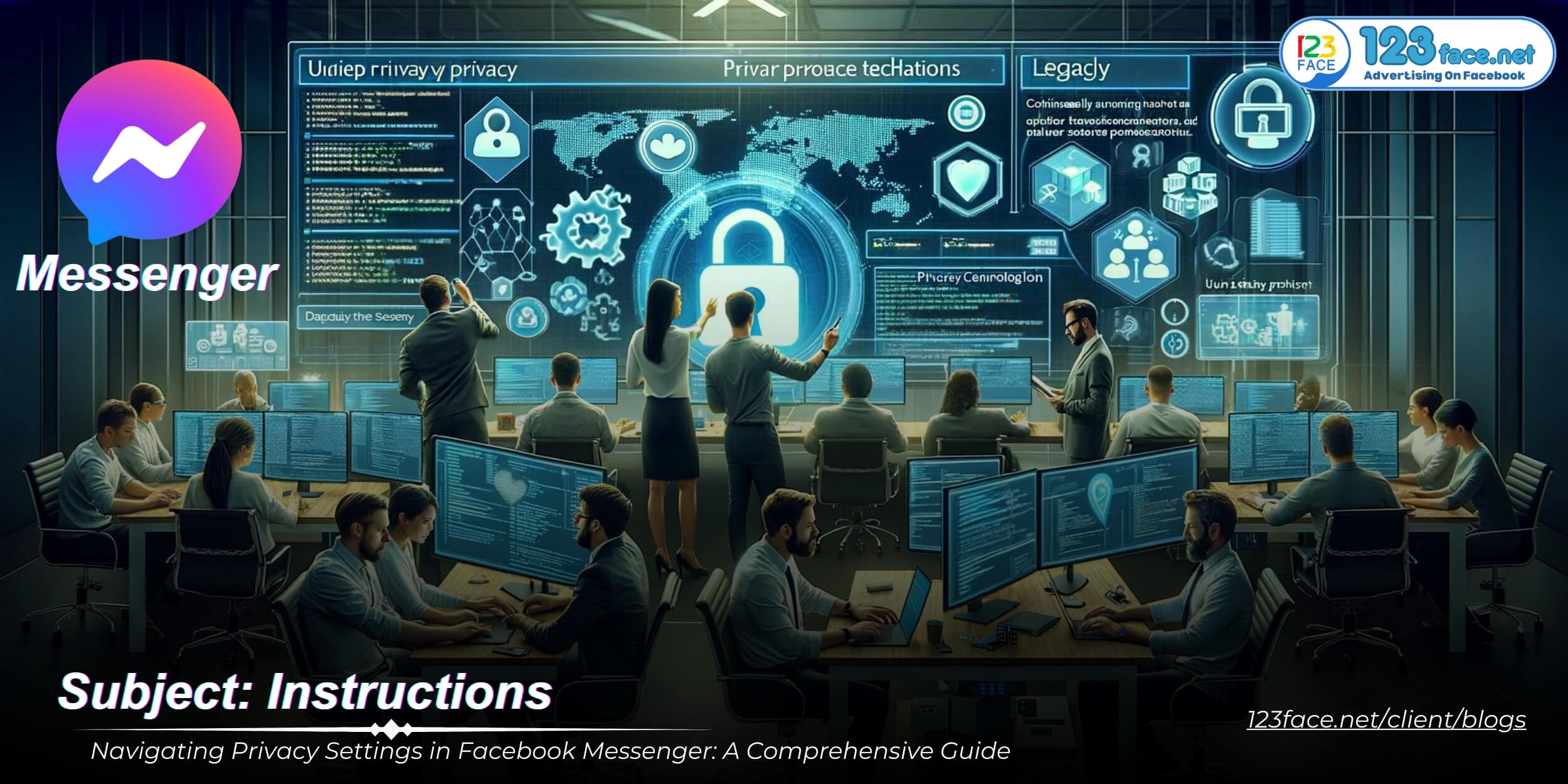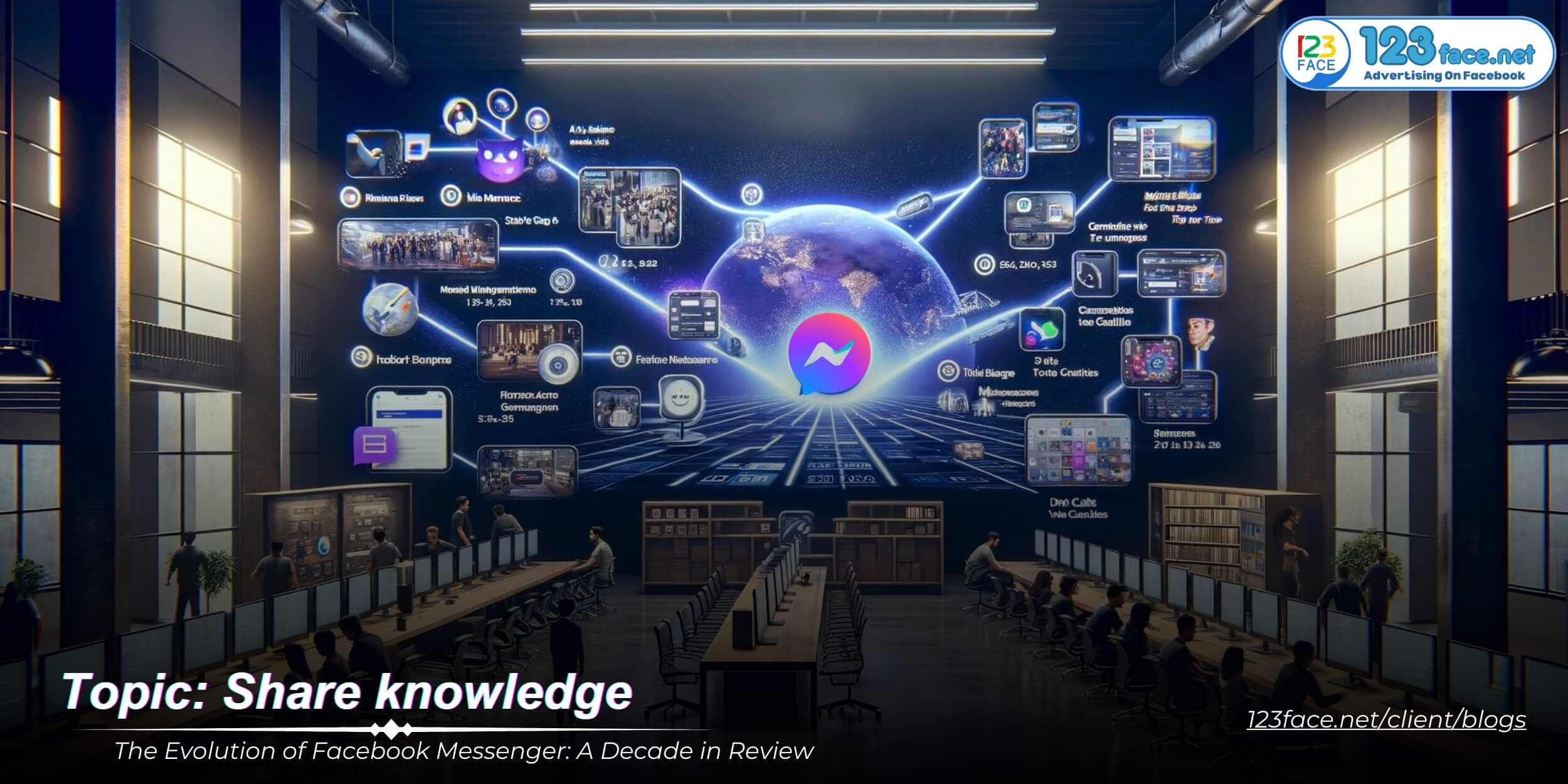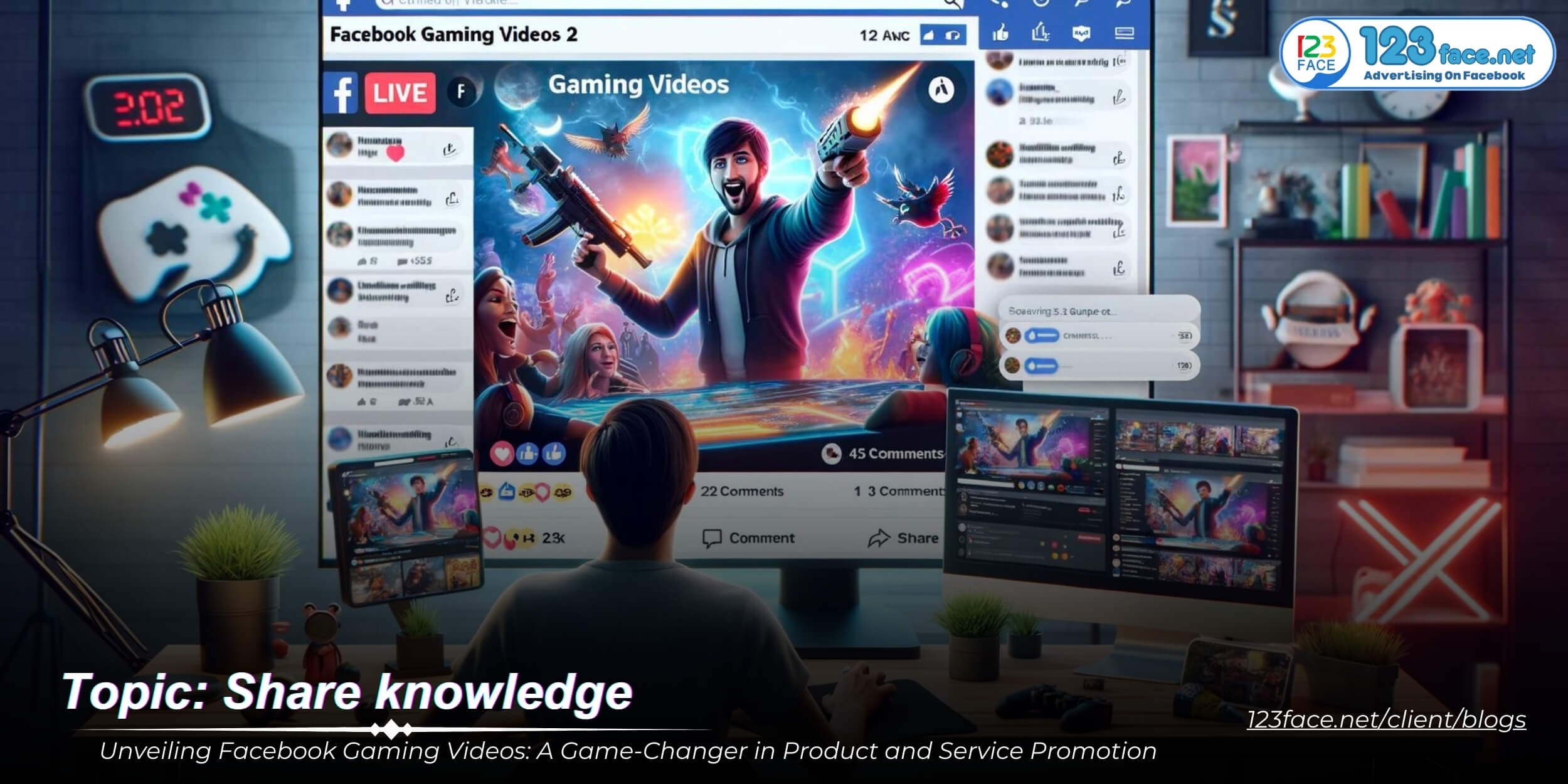Instructions for sharing advertising account privileges
Writing date: 2023-11-09 14:10:37
How to Share Admin Access to Your Personal Facebook Ad Account for Collaborative Management
In the dynamic world of digital marketing, managing a Facebook ad account often involves teamwork. Sharing admin access to your personal Facebook ad account is a crucial function that can make or break the efficiency of your campaign management. This guide offers a step-by-step tutorial on how to grant admin permissions to another Facebook user, ensuring that your ad campaigns benefit from collaborative input while maintaining the highest security standards.
A Step-by-Step Guide to Sharing Facebook Ad Account Admin Rights
Collaborating on Facebook advertising campaigns requires careful delegation of roles. The process to share admin access is designed to be user-friendly; however, caution is key to protecting your account's integrity.
Step 1: Establishing a Facebook Friendship
For a smooth sharing process, the personal account holder intending to share admin rights must first ensure they are Facebook friends with the prospective admin. This facilitates easier identification and access granting.
Step 2: Using the Direct Link to Ad Account Settings
Navigate directly to your ad account settings by using this link: Facebook Ad Account Settings, or access the settings manually. Once there, you'll find the option to 'Add People'—click this to proceed with adding a new administrator.
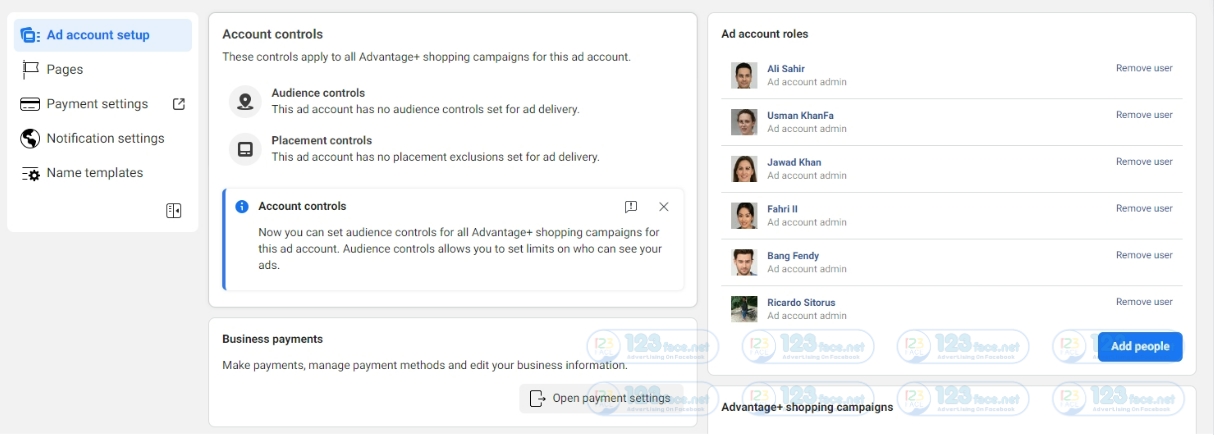
Step 3: Identifying the Recipient Admin Account
Enter the name of the Facebook user you wish to grant admin access to. It's crucial to ensure the account name is correct to avoid any mishaps.
illustrating images
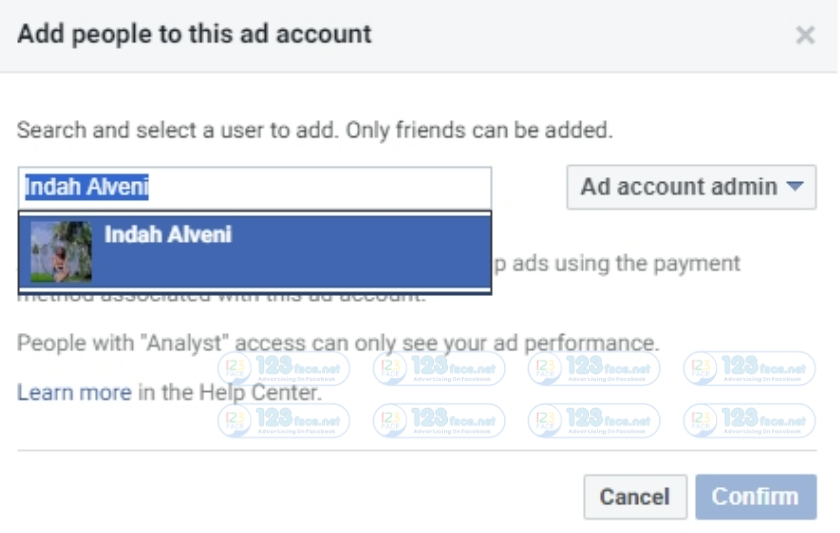
Final Step: Assigning the Appropriate Admin Privileges
Decide on the level of privileges you wish to assign to the new admin. Be precise about the access level to maintain control over the account's critical functions.
illustrating images
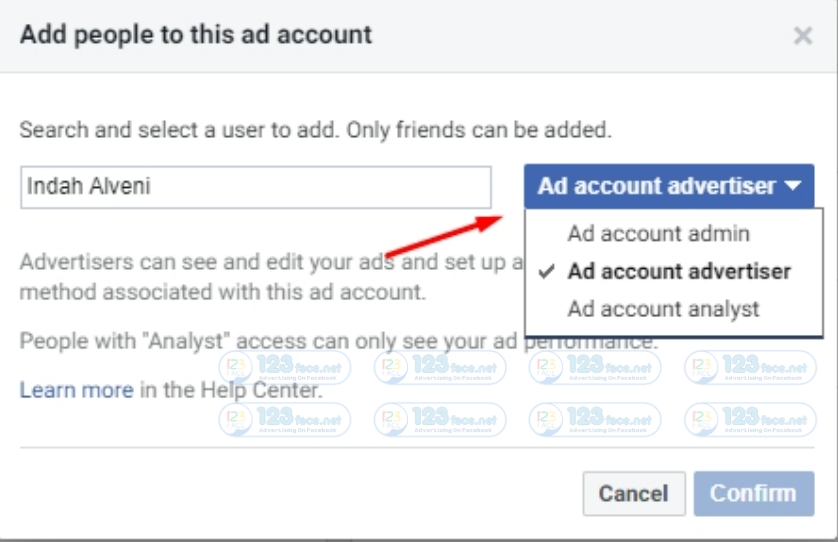
After a thorough final check, confirm the details and click 'Confirm' to finalize the process.
Important Notes on Sharing Your Facebook Ad Account Access
- Accuracy is Imperative: Double-check all entries to ensure you grant access to the correct user.
- Understand Privilege Levels: Familiarize yourself with the different access levels to ensure you're giving the appropriate permissions.
- Keep Your Account Secure: Regularly review who has access to your ad account and revoke permissions if they're no longer needed.
Conclusion: Unlocking Efficient Teamwork in Facebook Advertising
Sharing admin access to your Facebook ad account enables you to harness the collective expertise of your team, leading to more impactful advertising campaigns. By following these steps, you can collaborate effectively, knowing your account is configured securely.
For more insights into Facebook advertising, account security, and effective social media strategies, keep visiting our blog for the latest articles and expert guidance.