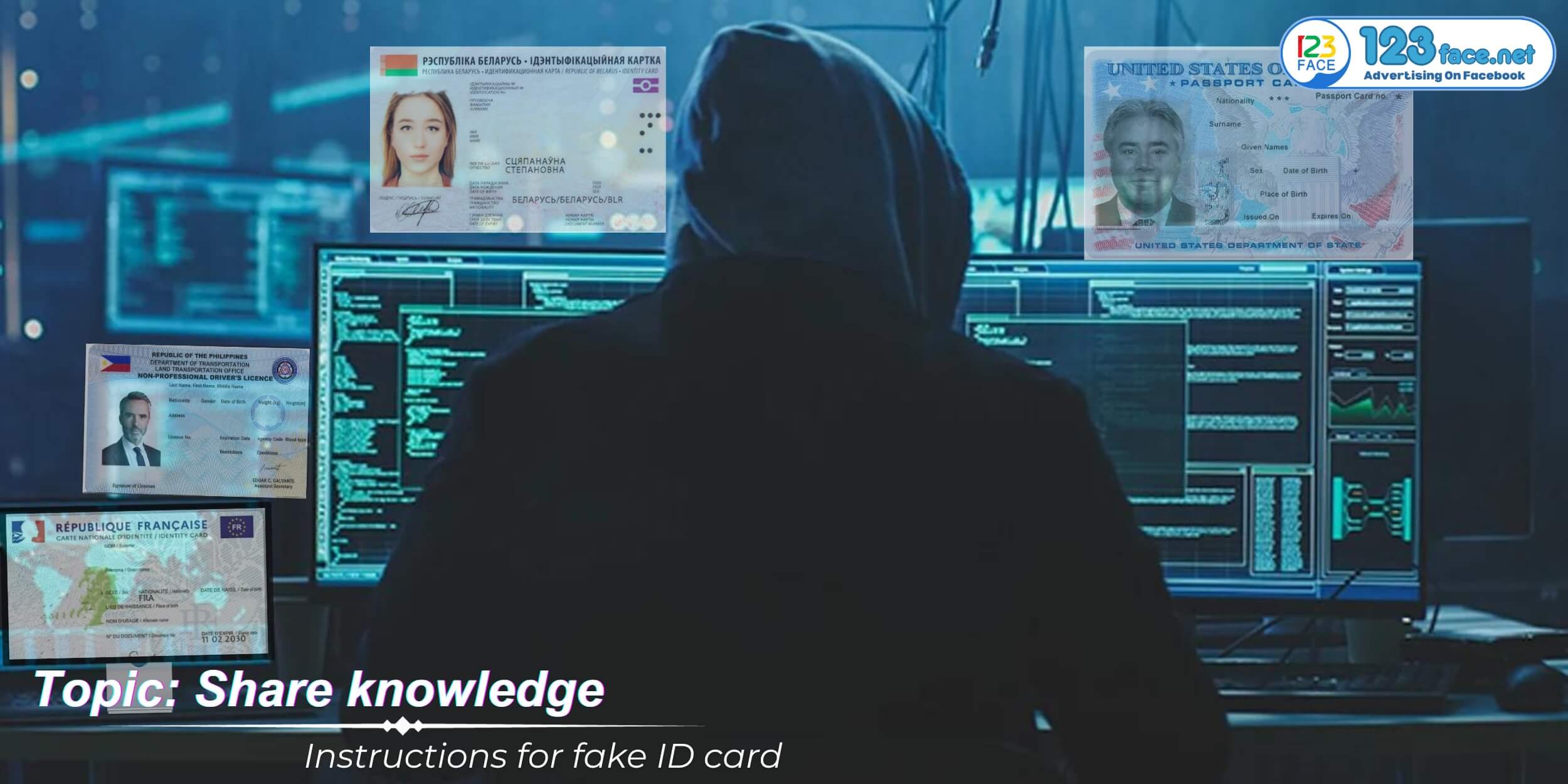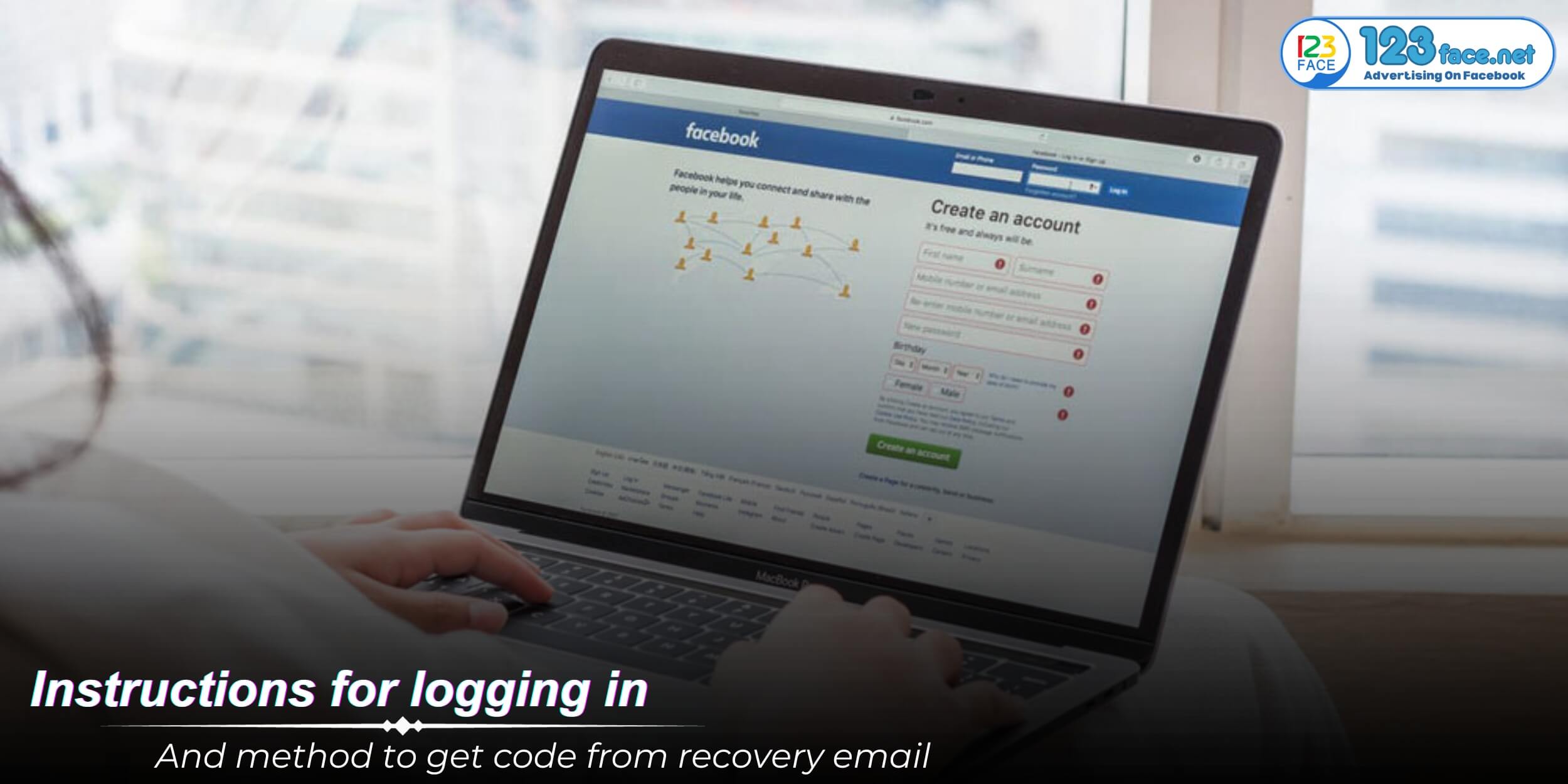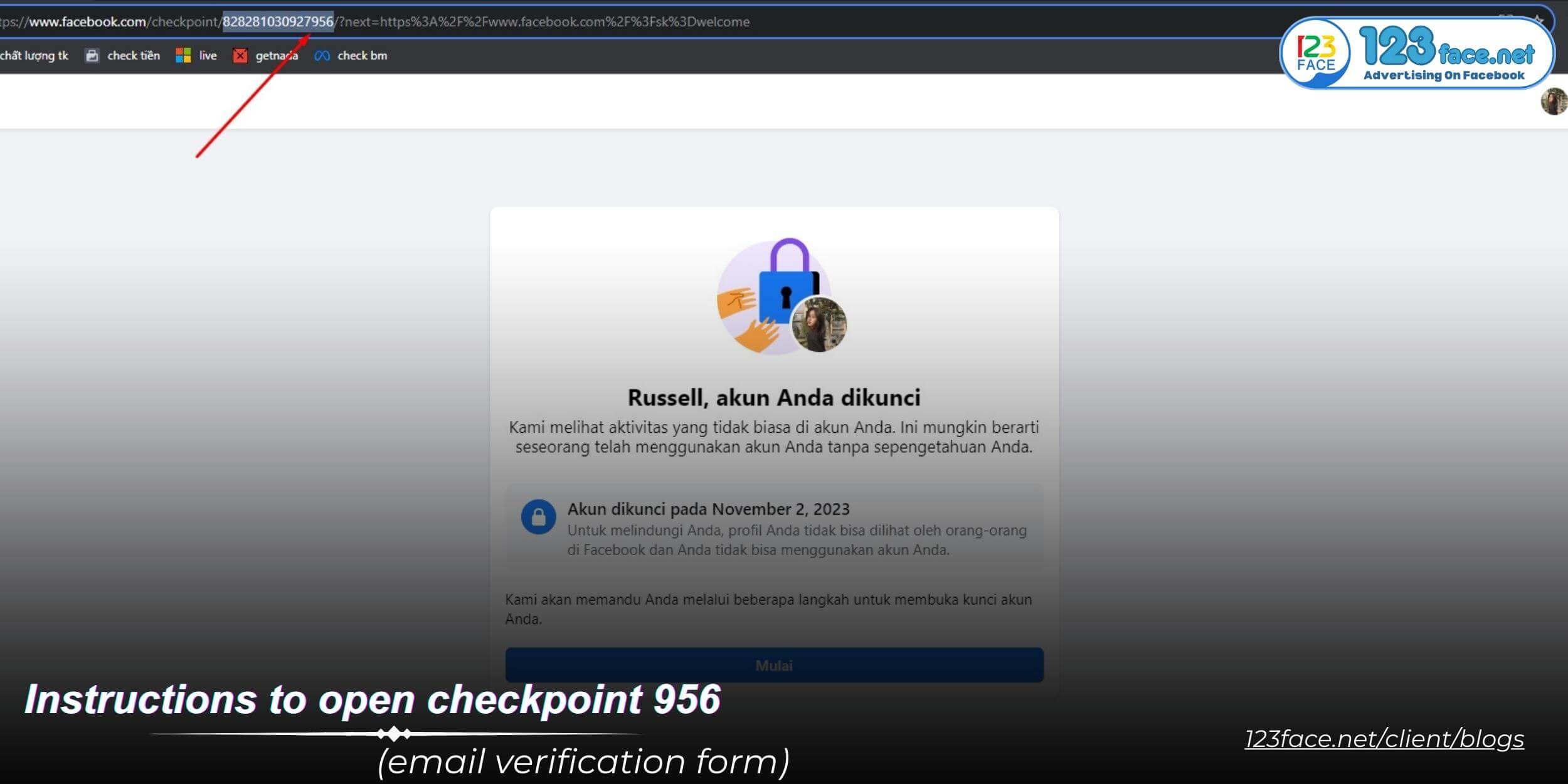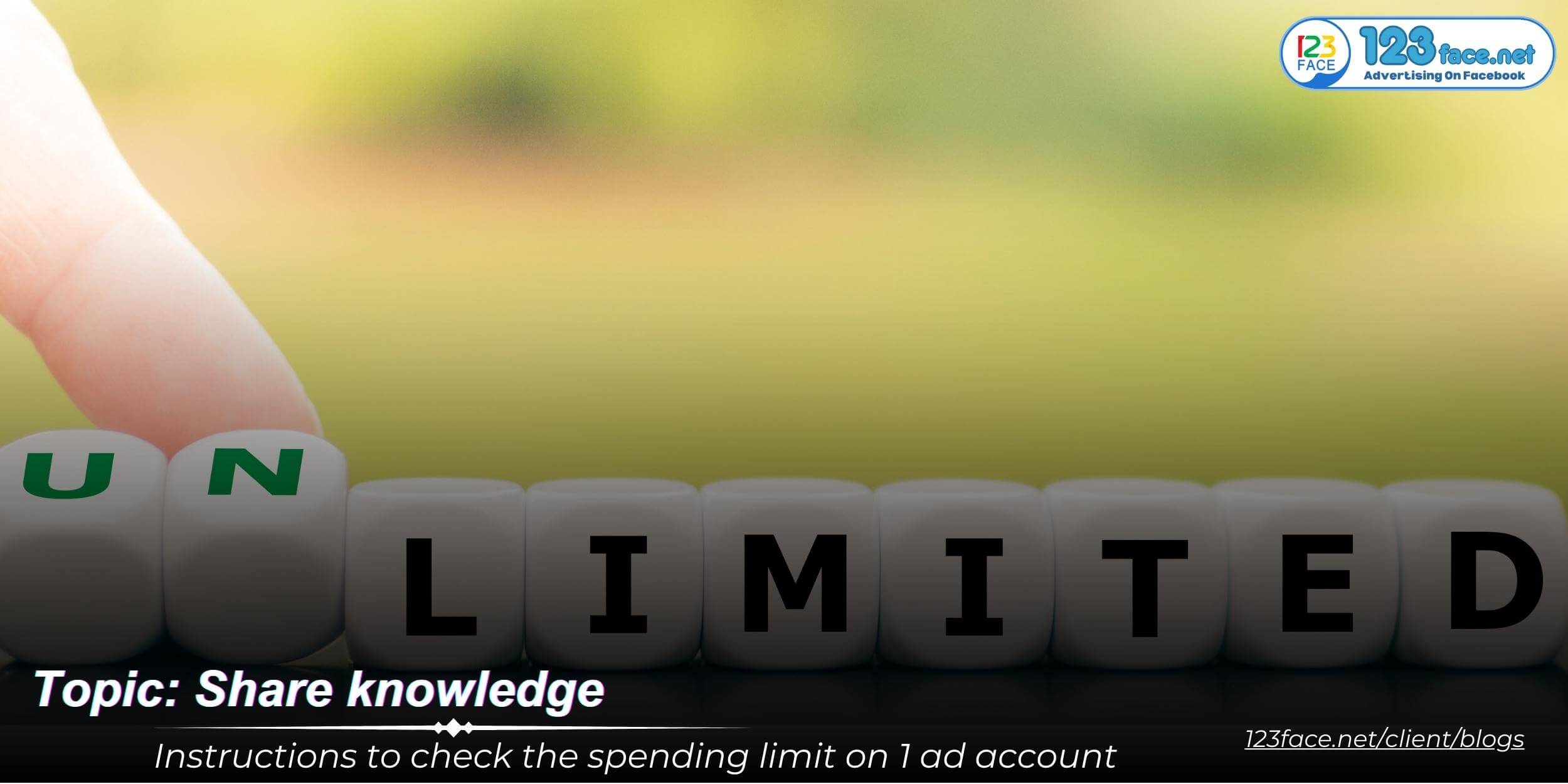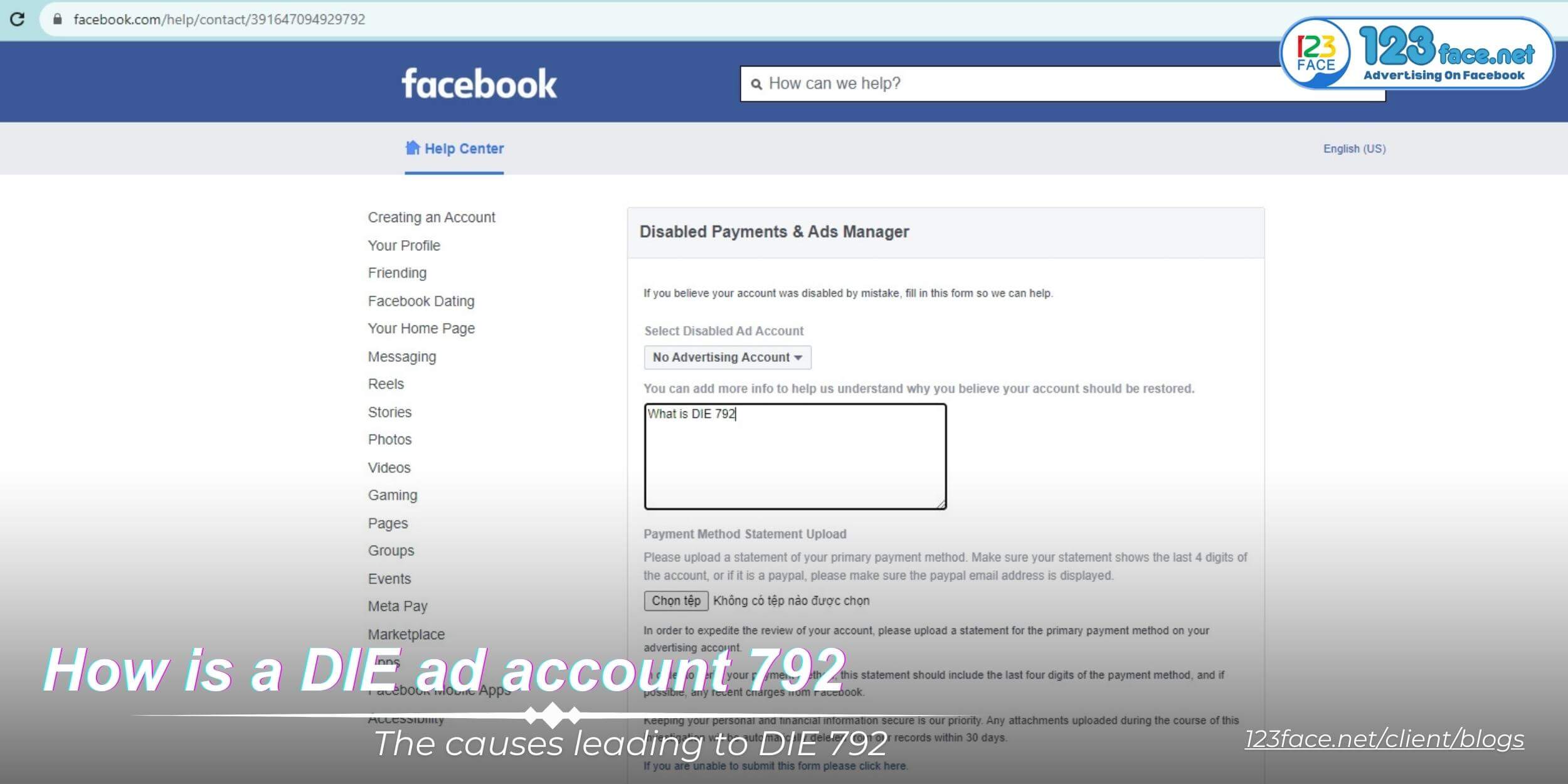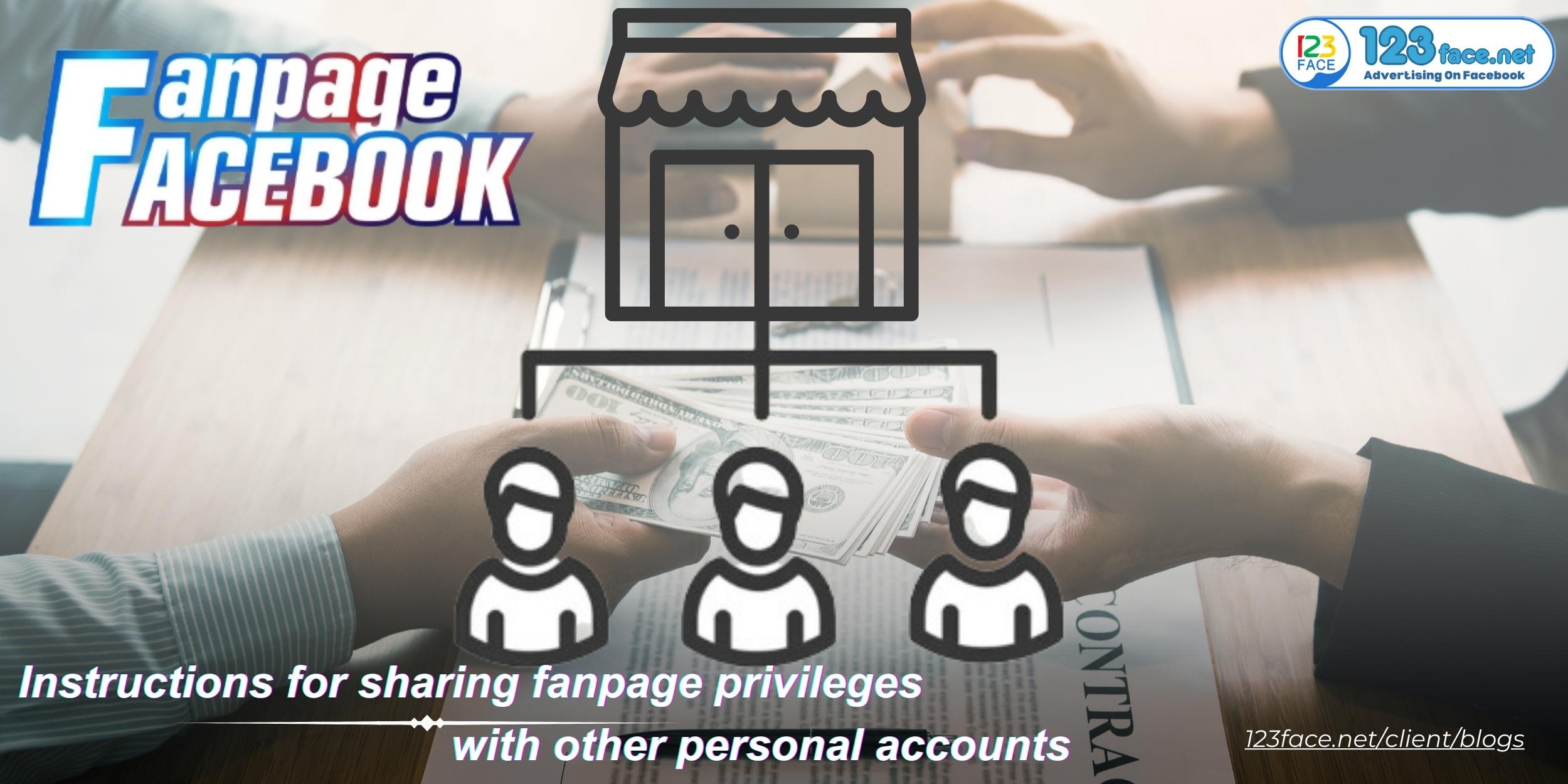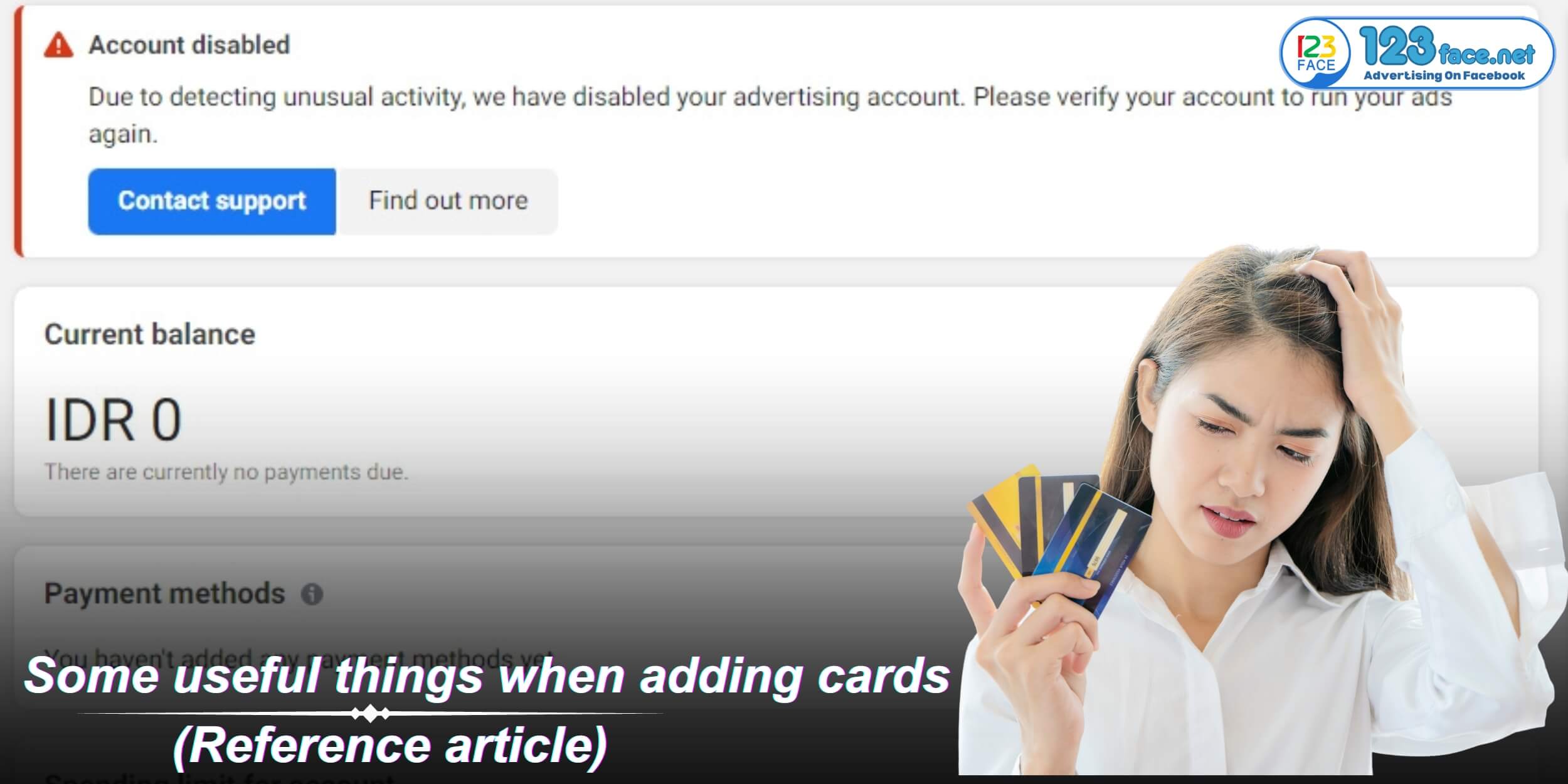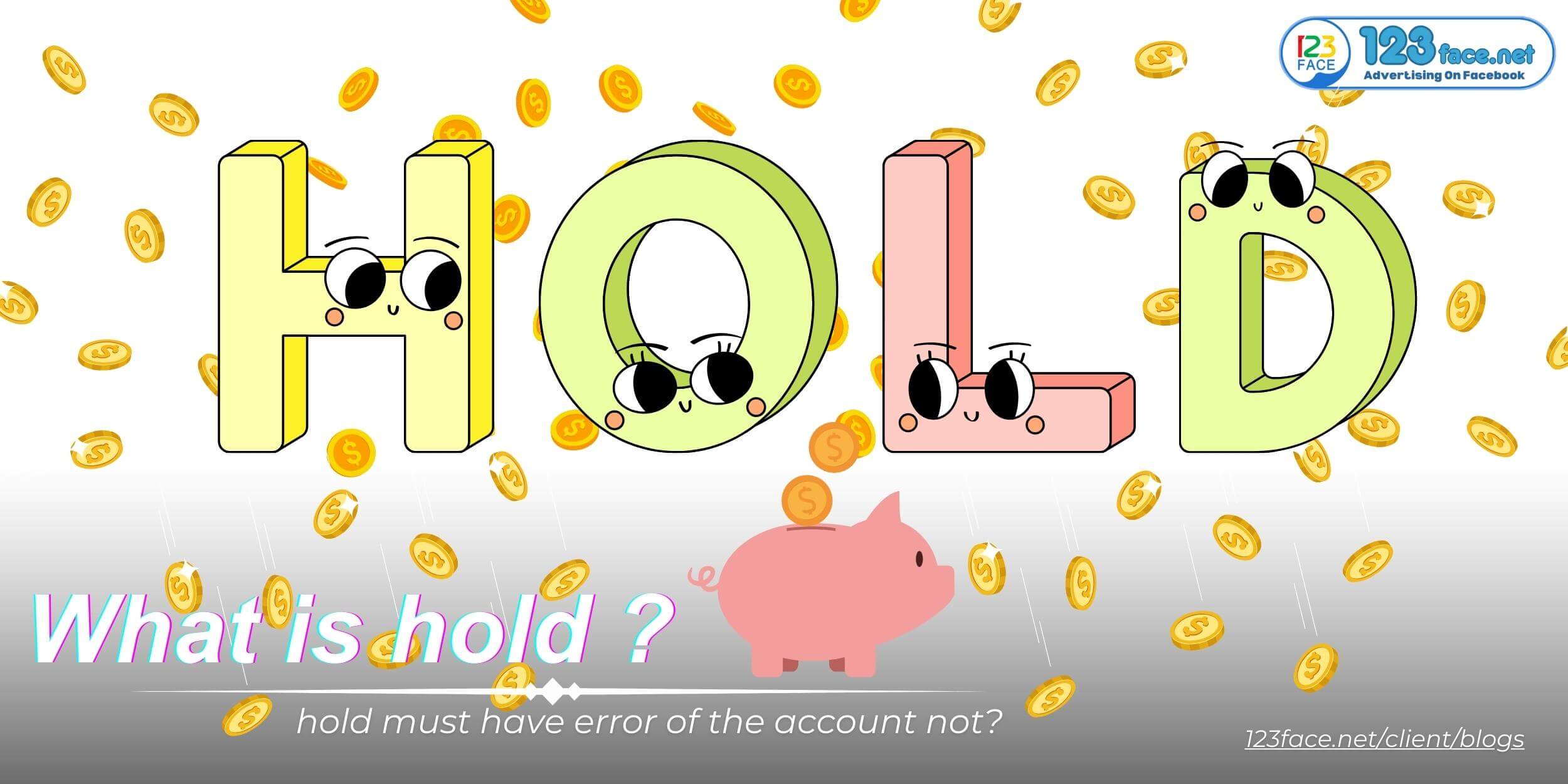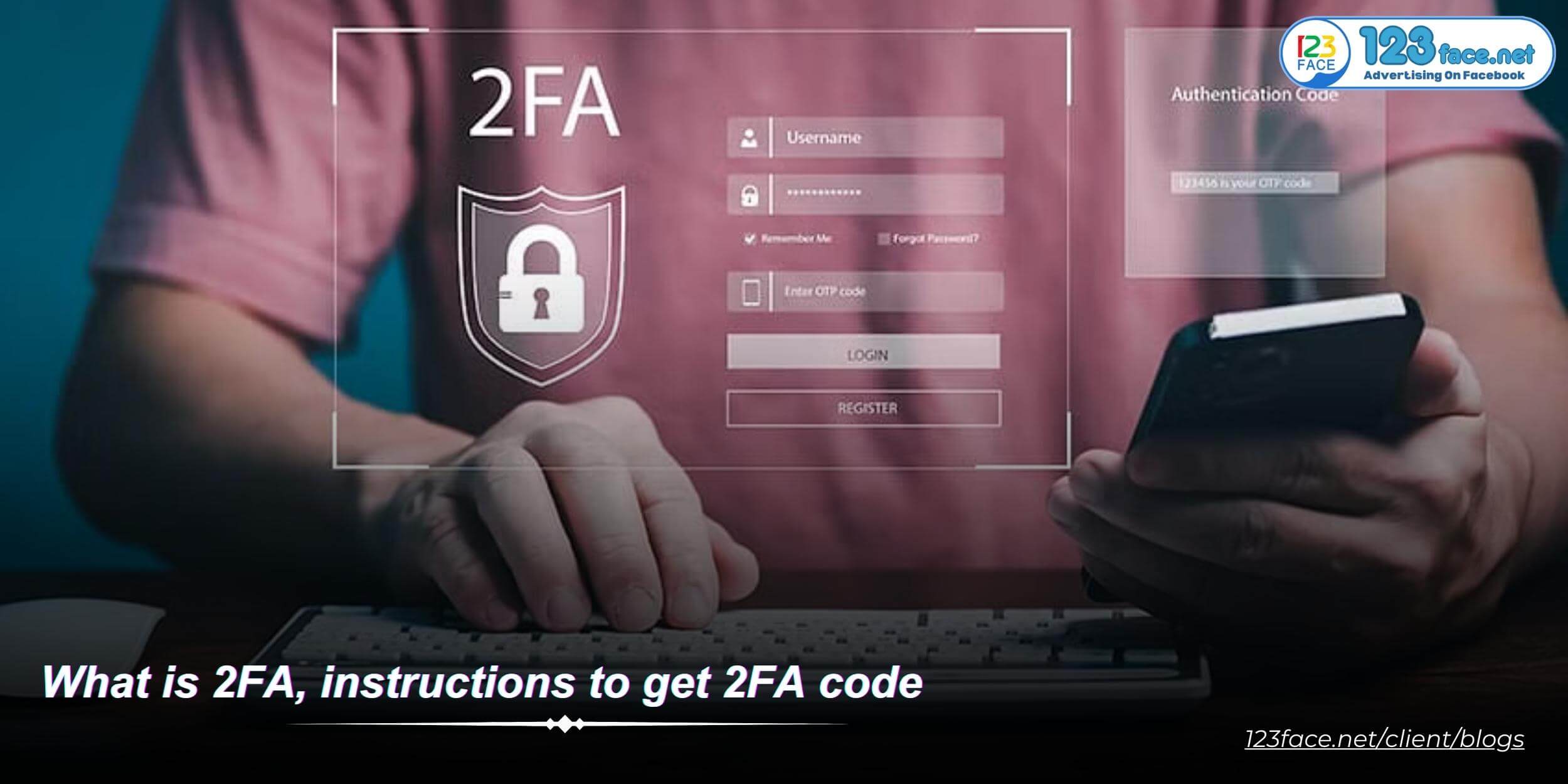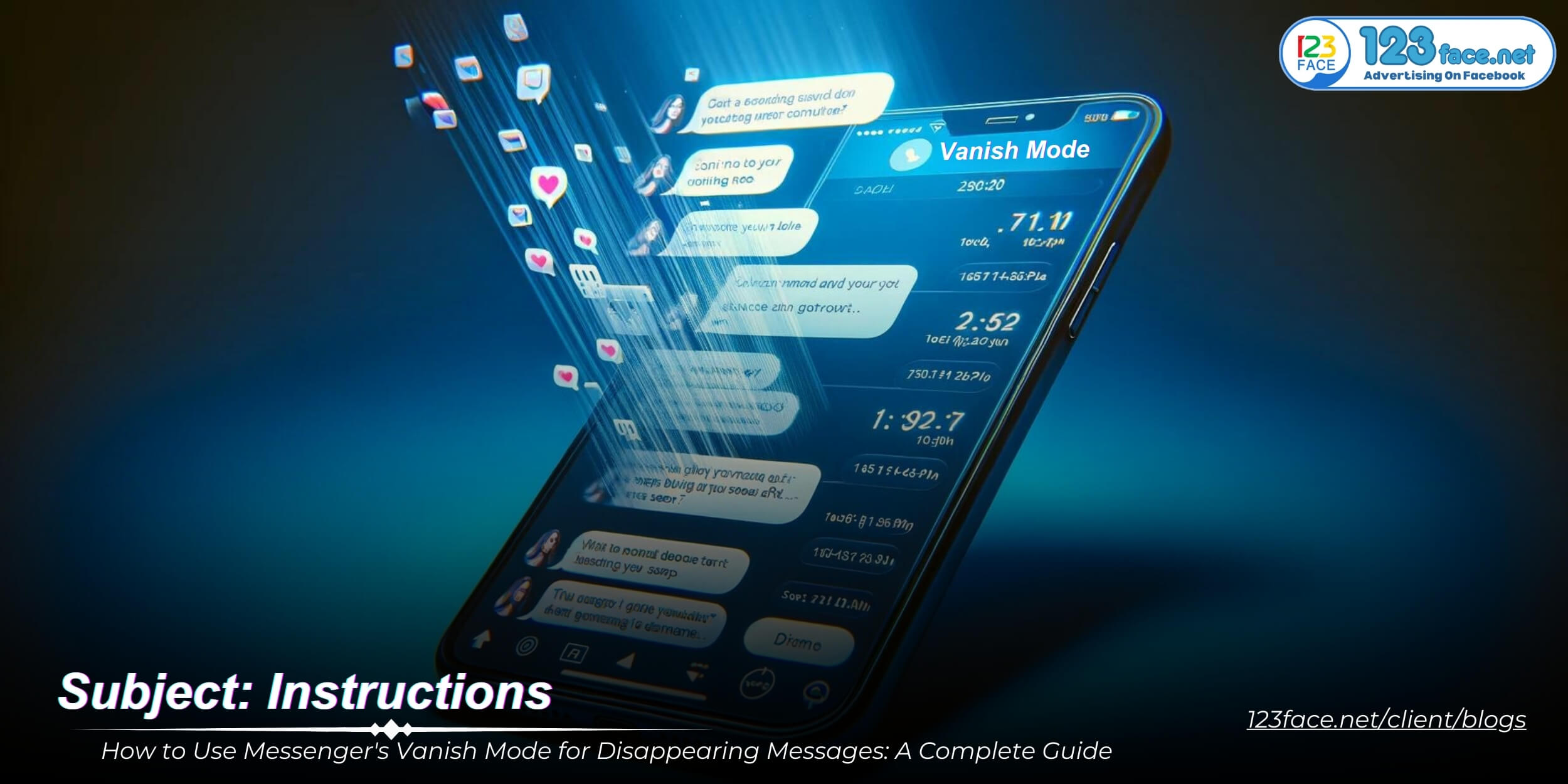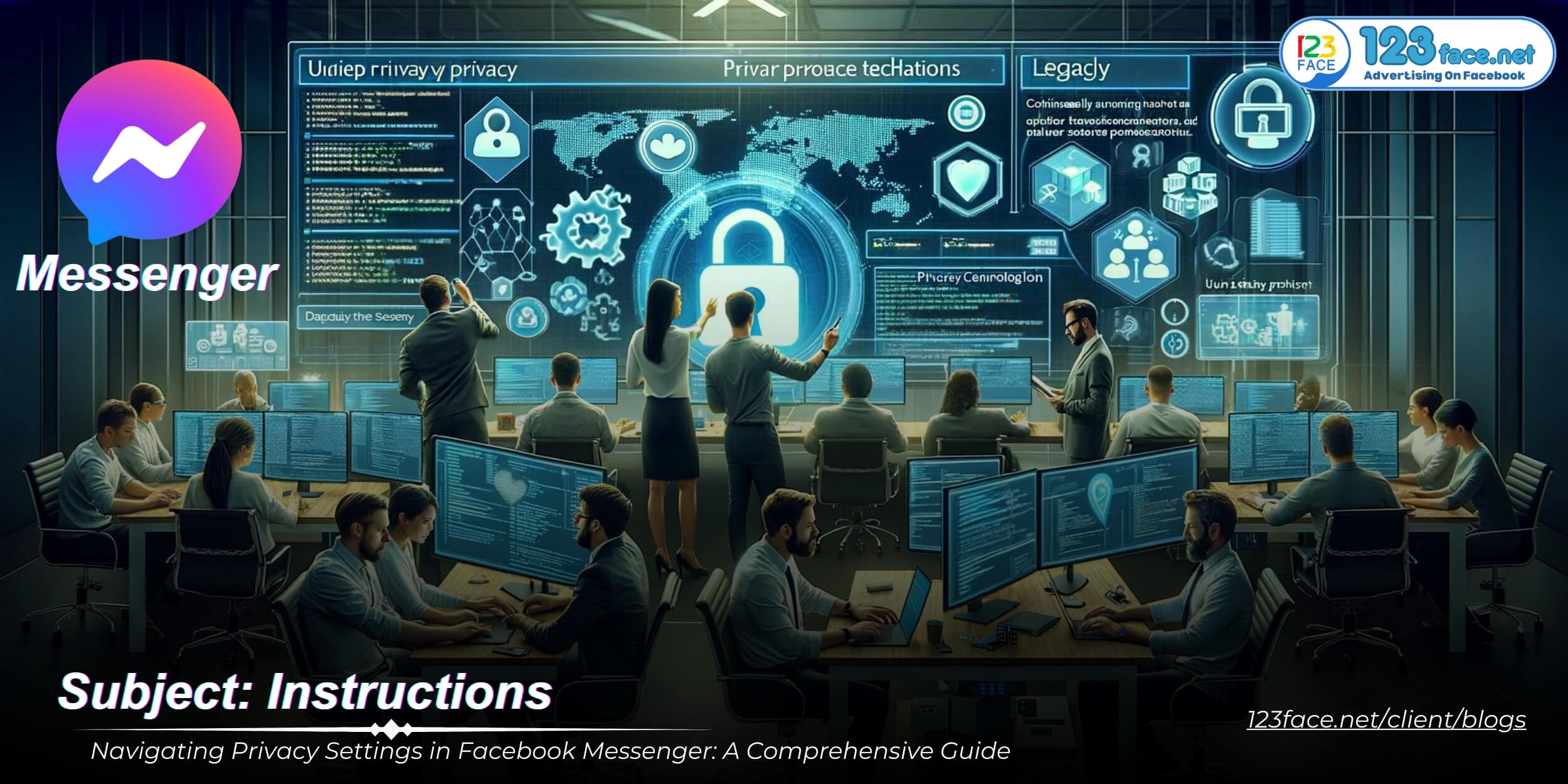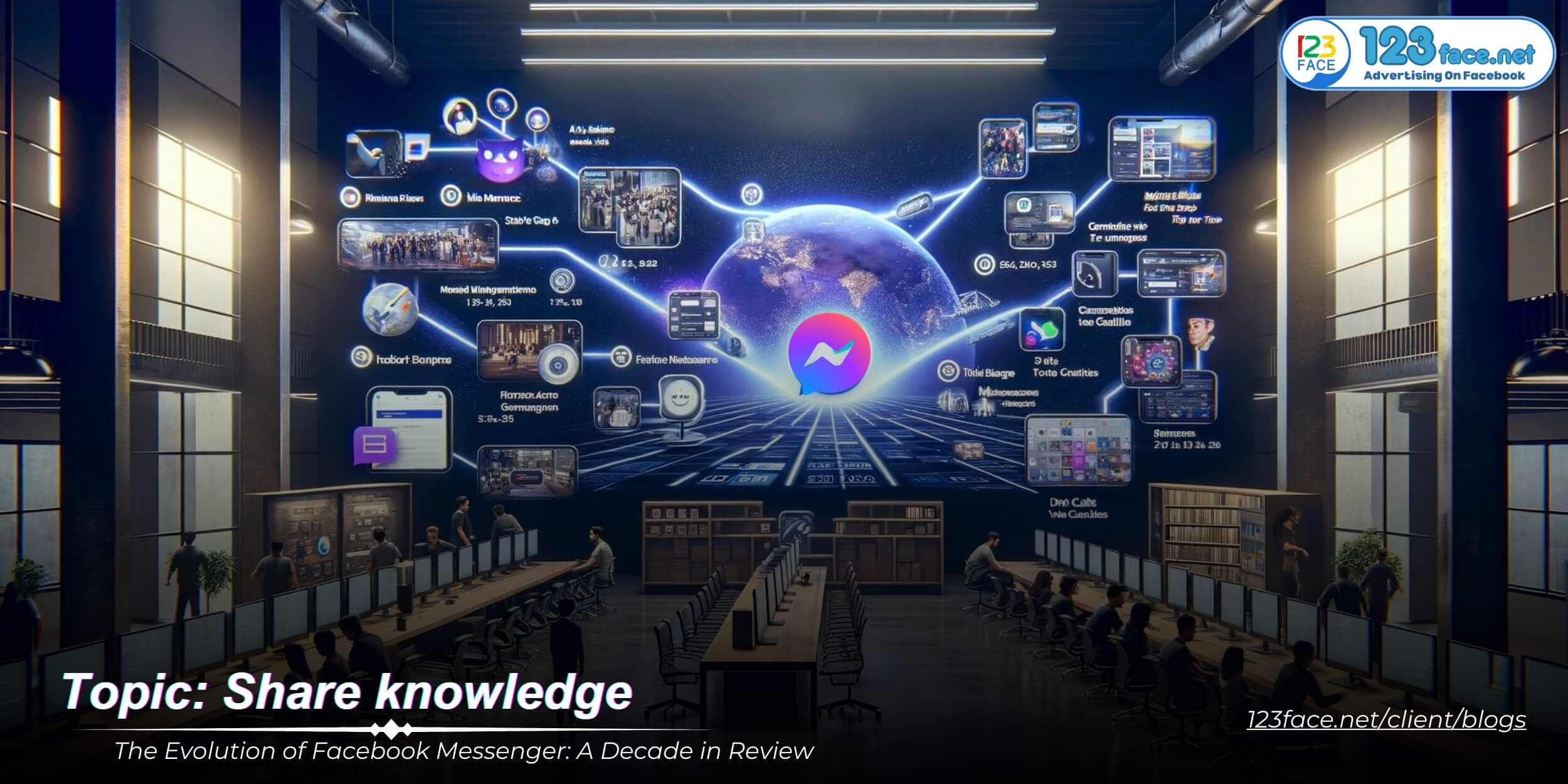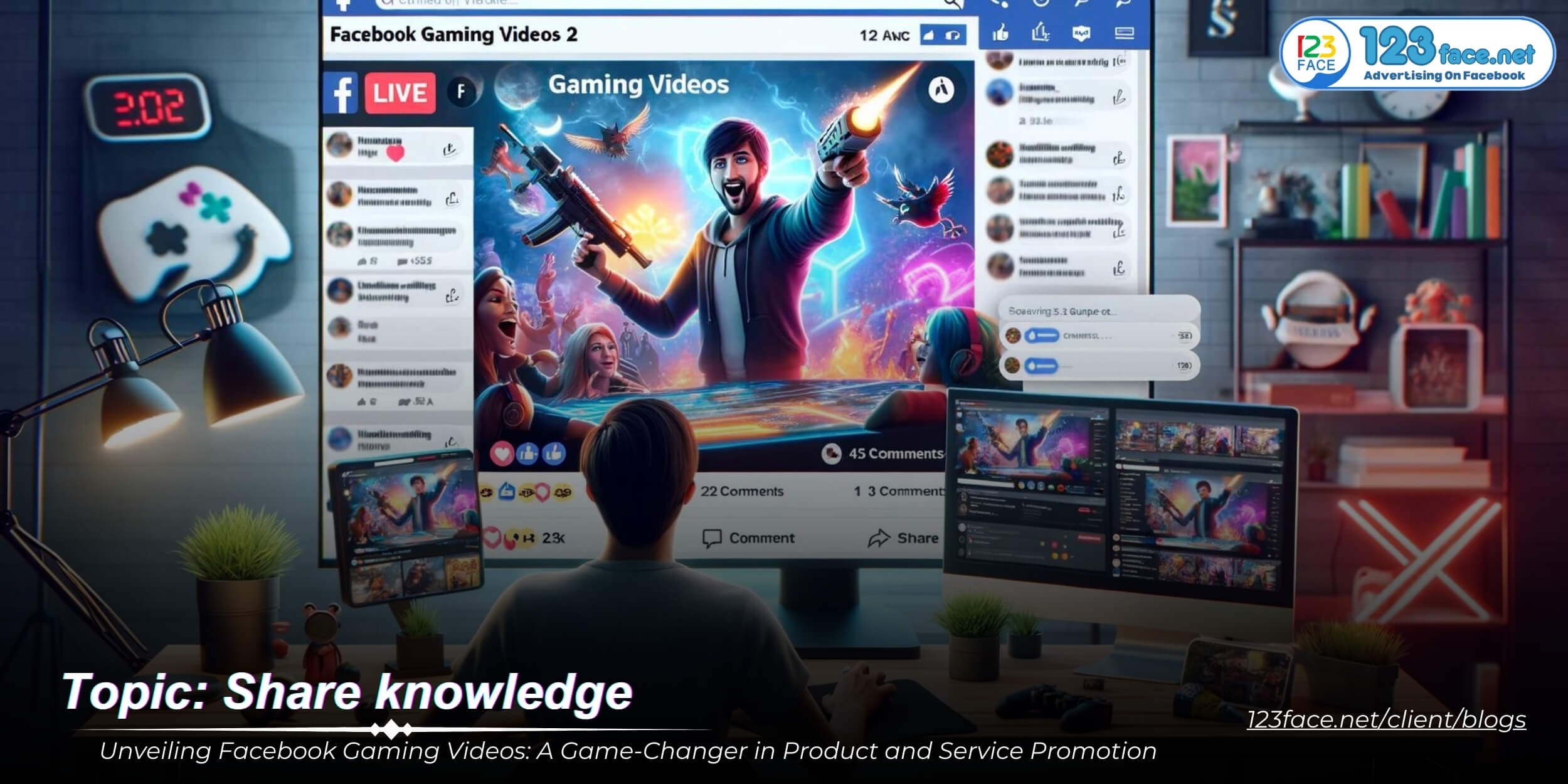Instructions for adding cards via FANPAGE
Writing date: 2023-09-21 10:42:44
Integrating Payment Methods via Your Facebook Fanpage: A Comprehensive Guide
Navigating Facebook's advertising platform involves various intricacies, one of which is setting up your payment methods via a Fanpage. This article offers a step-by-step tutorial on how to integrate payment options effectively into your Fanpage, ensuring a seamless advertising experience.
Step 1: Accessing Your Fanpage with a Personal Account
Start with a Personal Account Connected to a Fanpage
The initial step in adding a payment method is to log in to your personal Facebook account that has administrative rights to a Fanpage. It's crucial to have this setup because only personal accounts can be linked to Fanpages.
Understanding the Importance of a Fanpage
For those who do not currently have a Fanpage, consider acquiring one through trusted platforms like our website. There are significant benefits to purchasing an established Fanpage versus creating a new one on your personal account.
Reference for sharing a Fanpage admin: Sharing Fanpage Admin Instructions
Reference for purchasing an established Fanpage: Why Buy an Old Fanpage
Step 2: Switching to Your Fanpage
Transition to Your Fanpage for Ad Management
After logging in, you'll need to switch to your Fanpage. This can be done in several ways, and visual instructions are often helpful for this process.
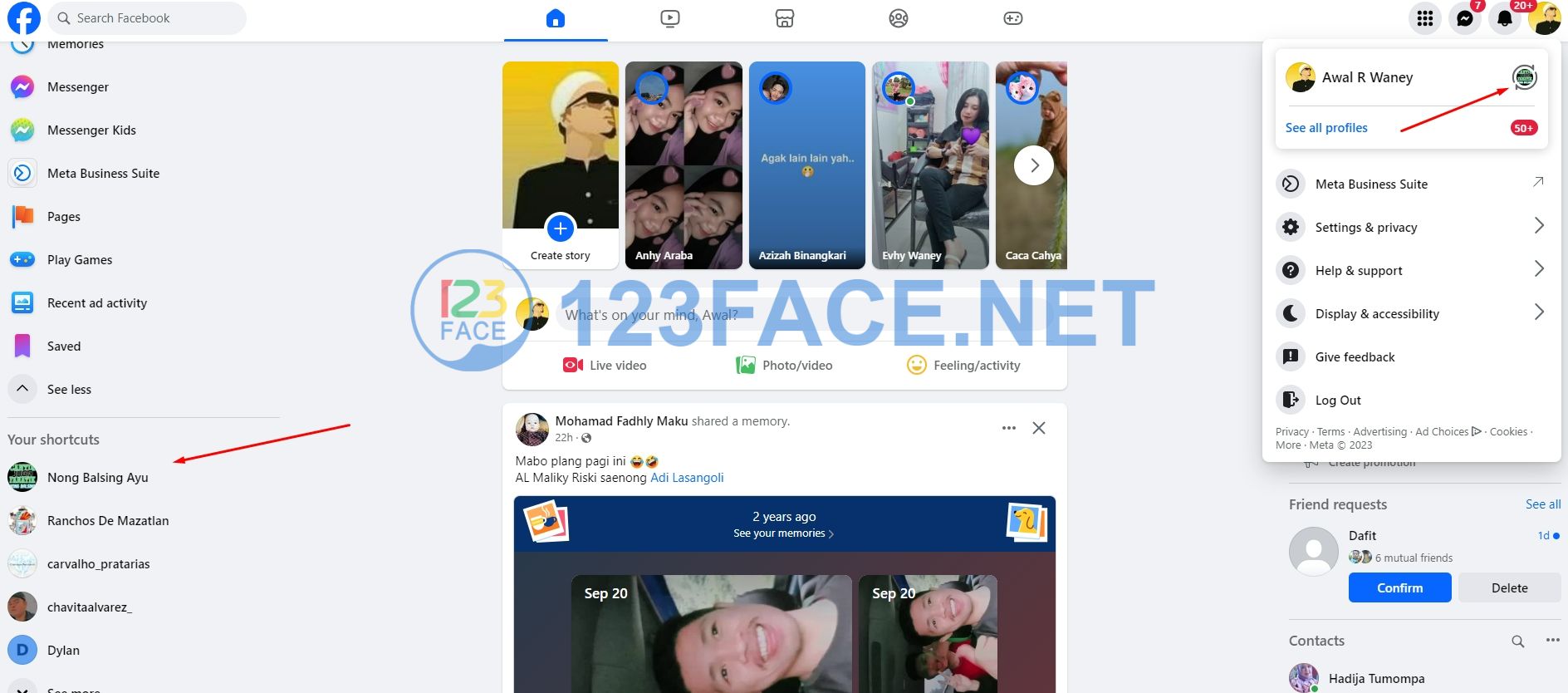
Step 3: Initiating the Ad Creation Process
Create Your Advertisement
Once on your Fanpage, click on 'Create ads.' This will bring you to the ad creation interface, where you can manage all aspects of your advertising campaign.

After clicking Create ad, the above screen will display. You need to scroll down to see the payment method function
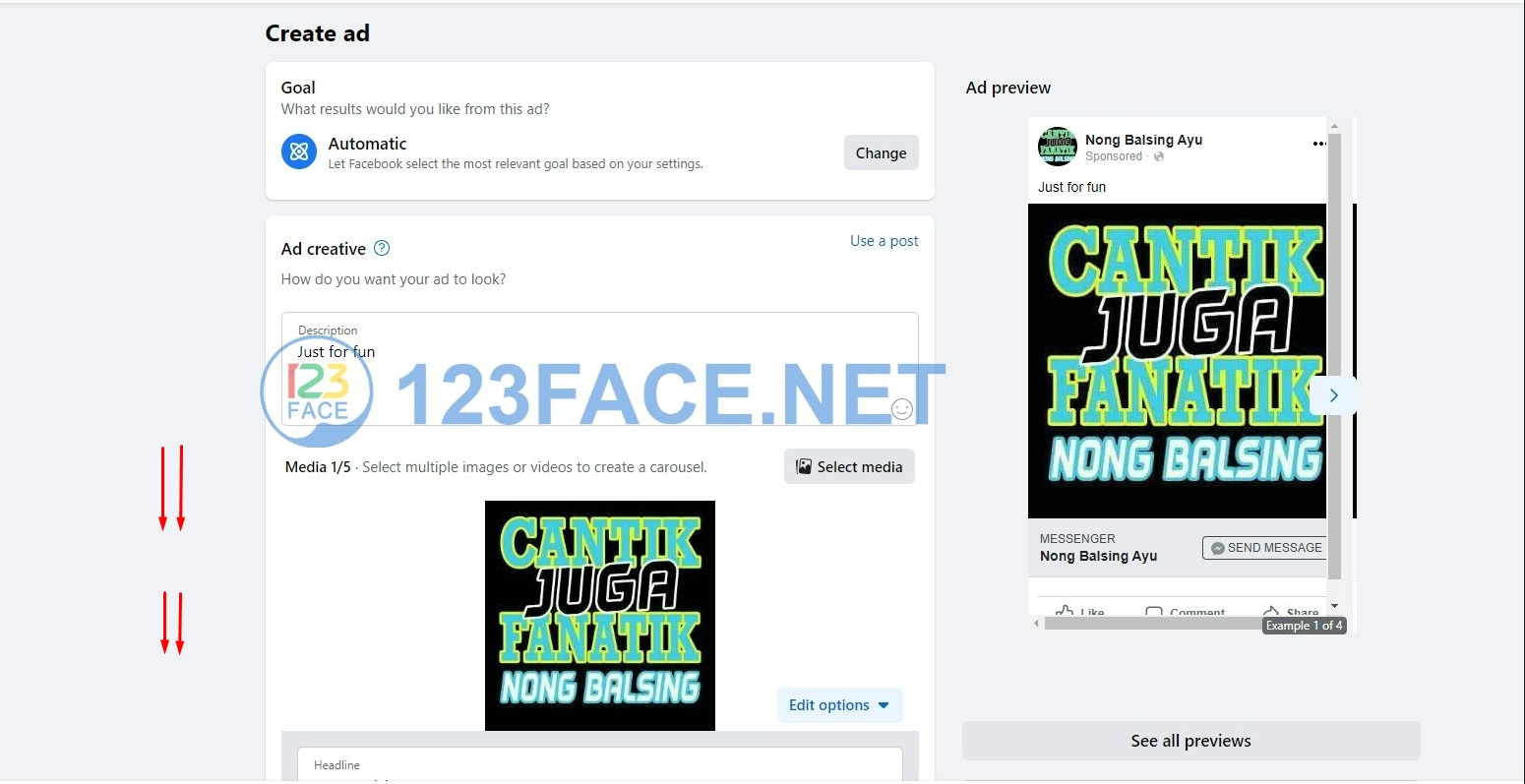
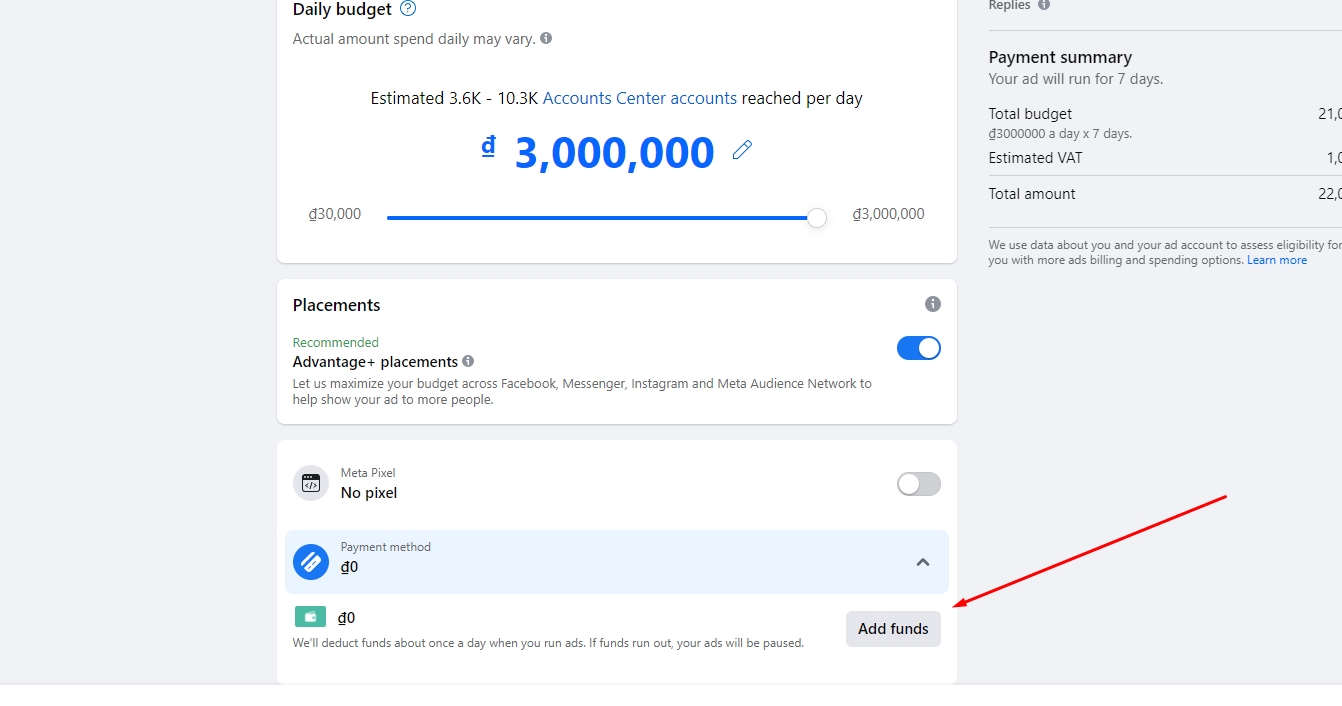
Final Step: Adding Your Payment Method
Setting Up Your Payment Preferences
In the ad creation interface, scroll down to find the payment method section. Here, if your account allows, you can select your preferred currency, time zone, and country.
Adding Payment Details
Proceed to add your payment method as you would normally. Ensure that all details are entered correctly to facilitate a smooth transaction process.
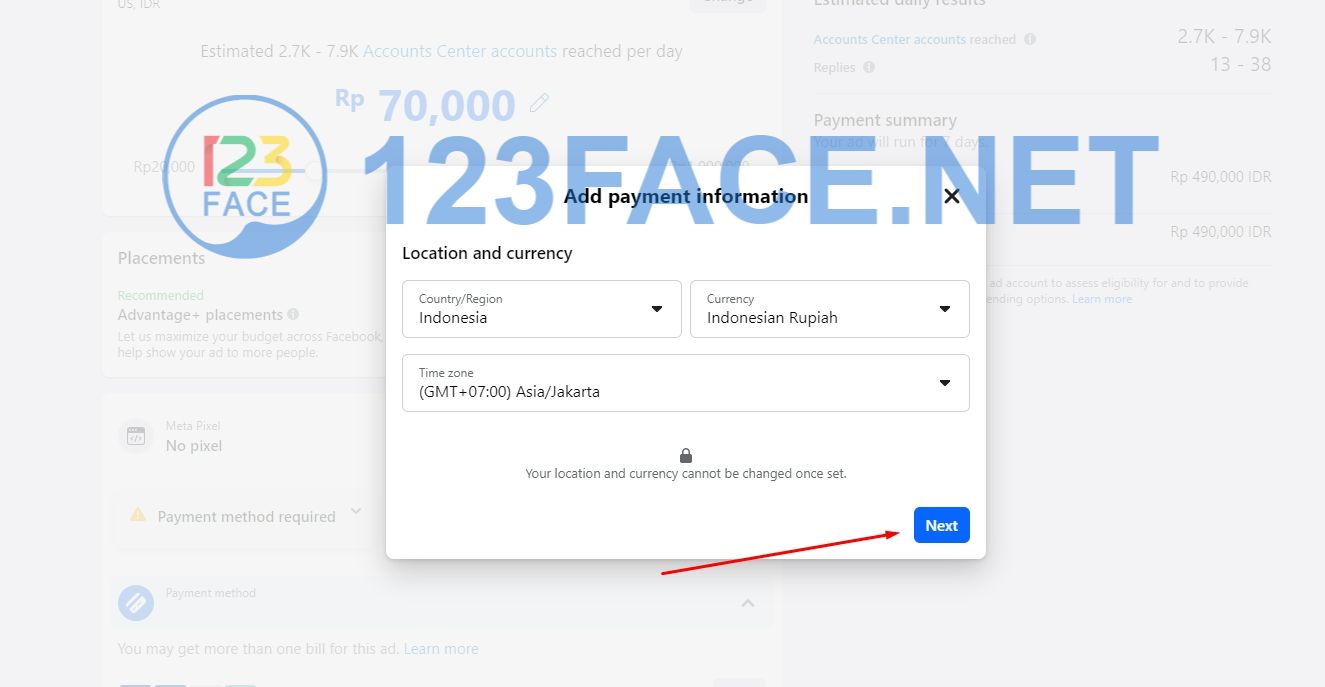
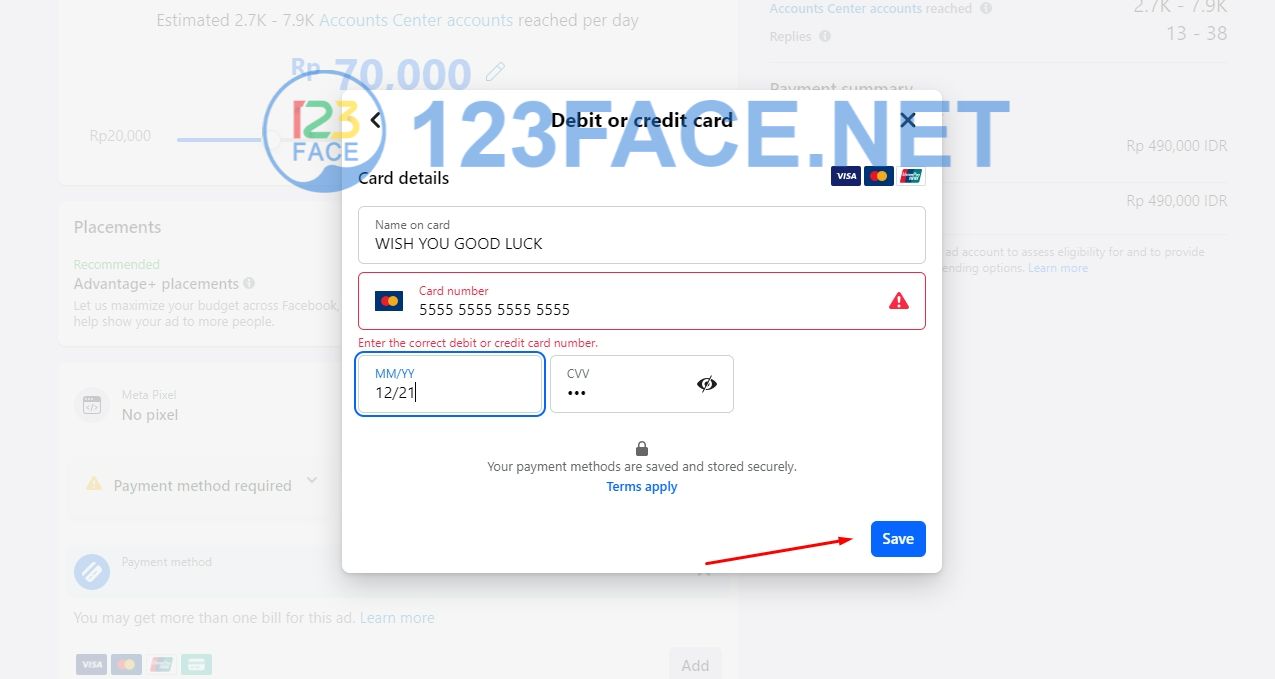
Wishing you success in adding cards and having great campaigns