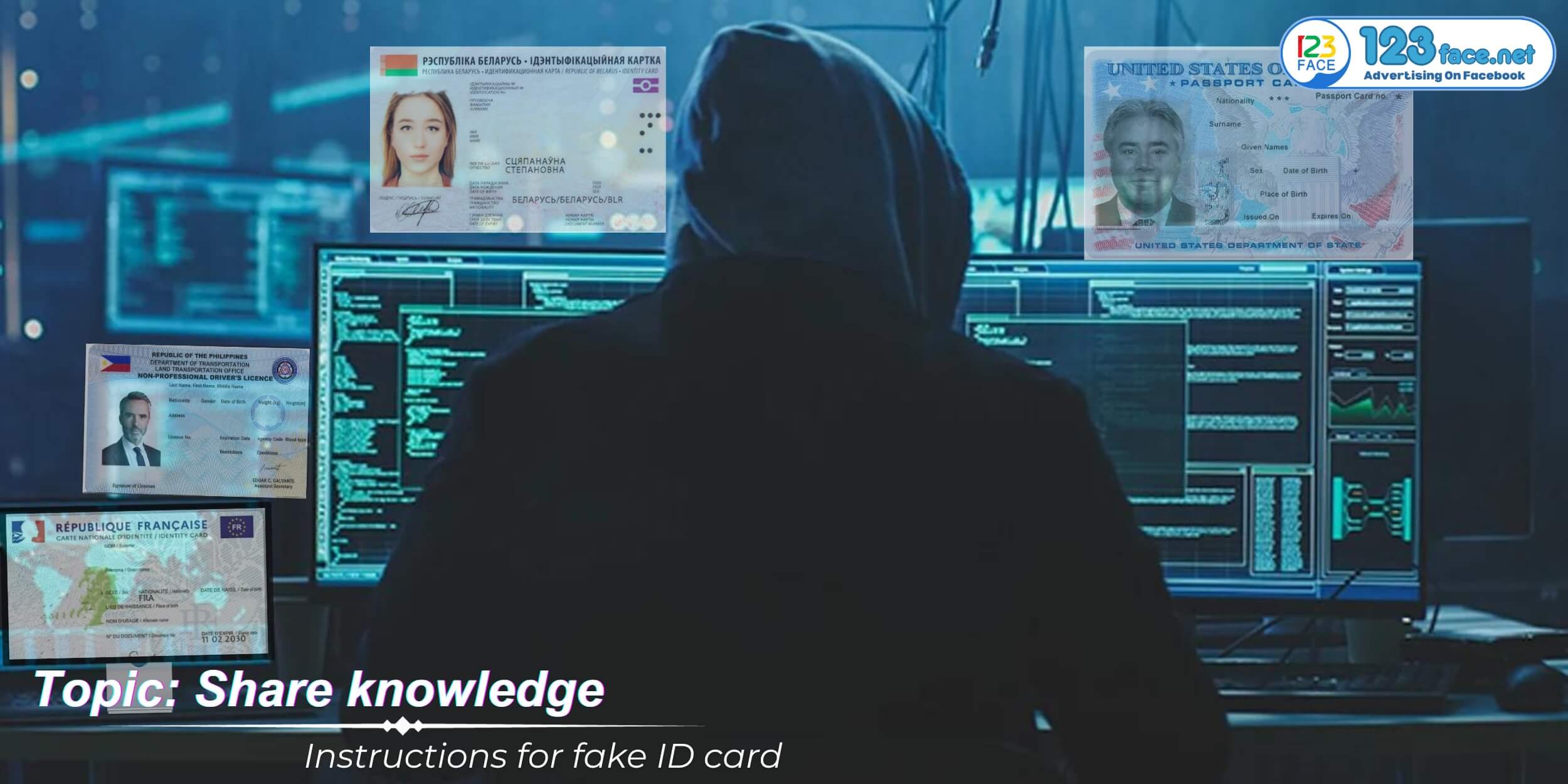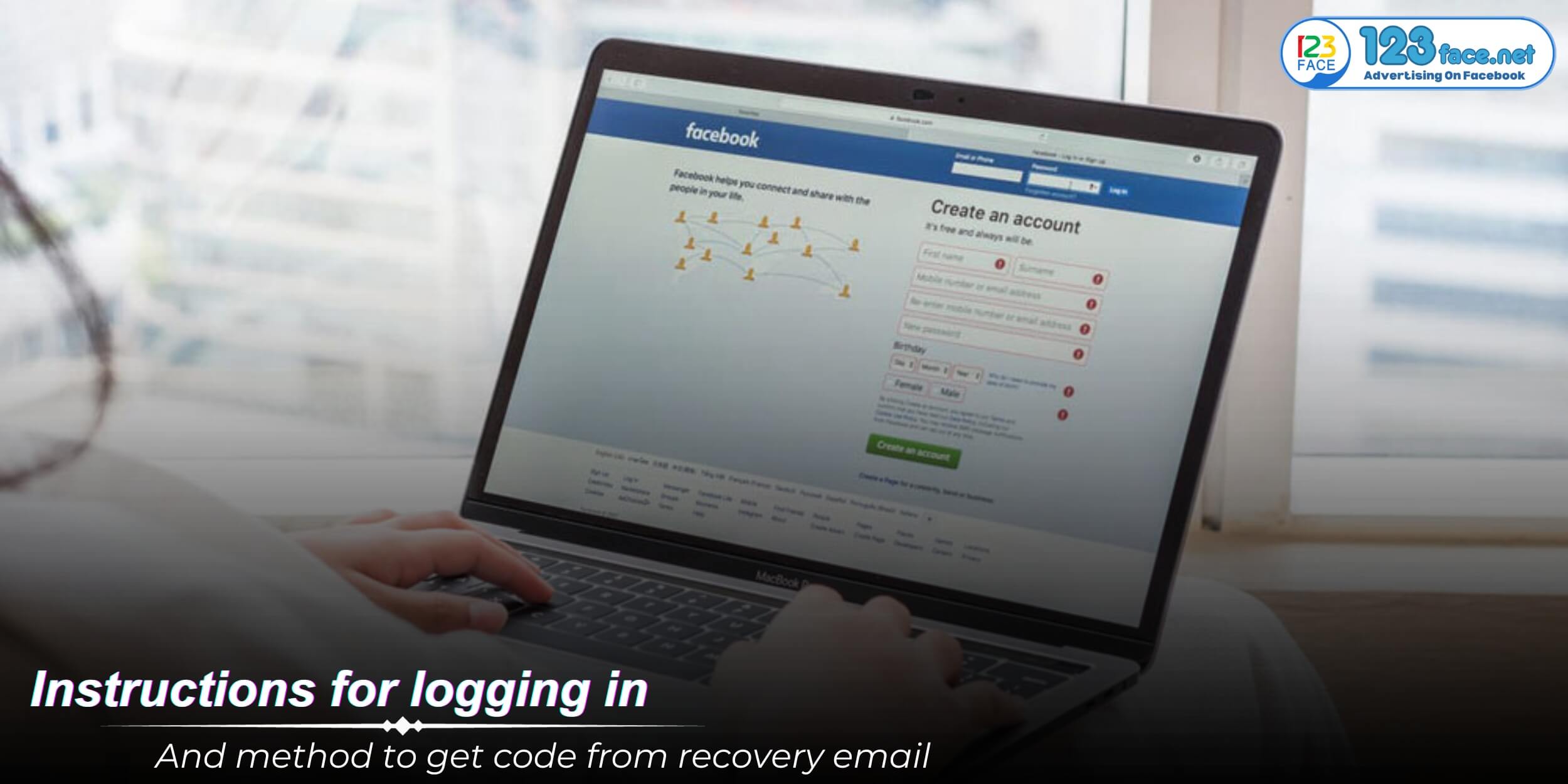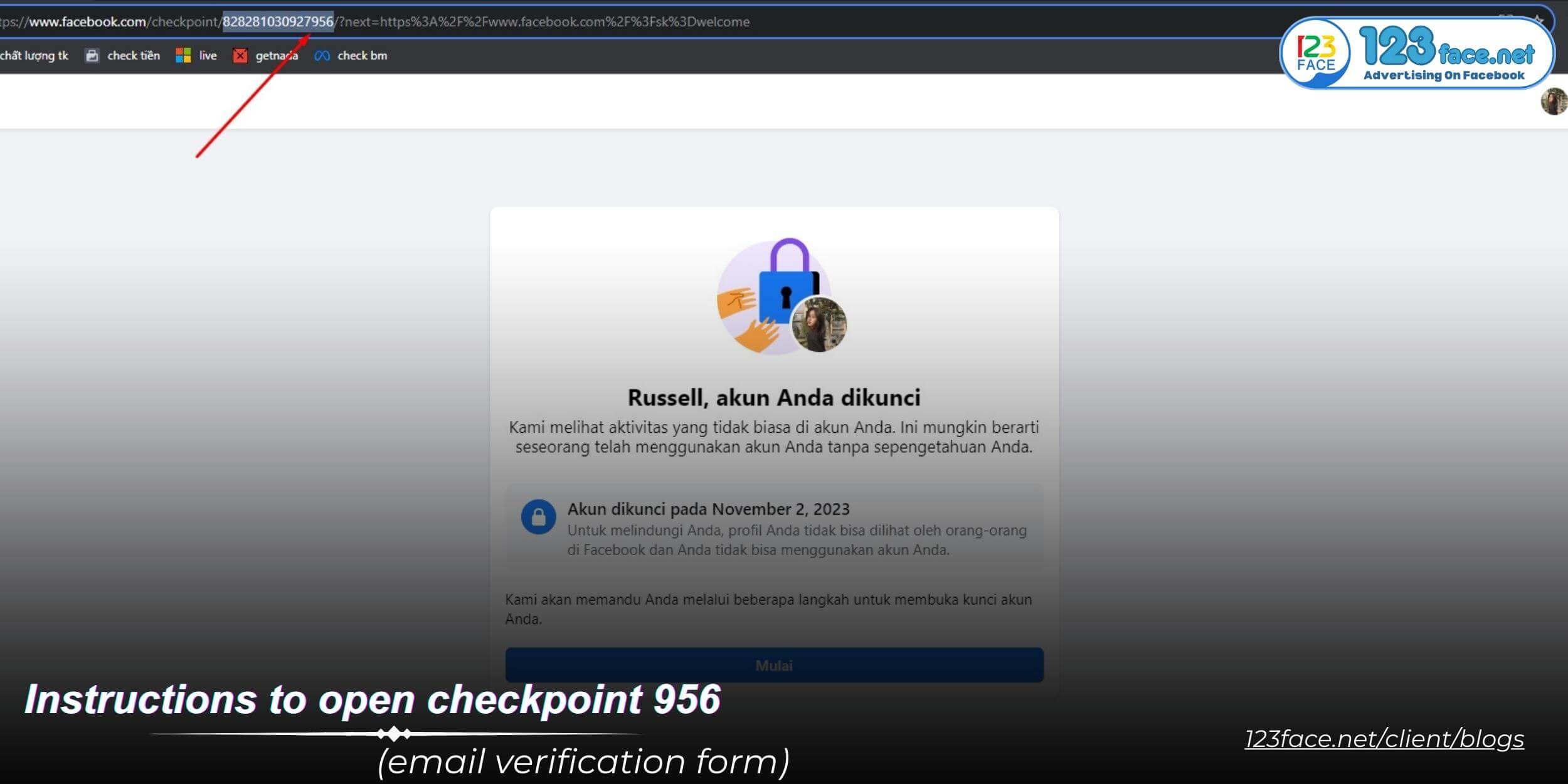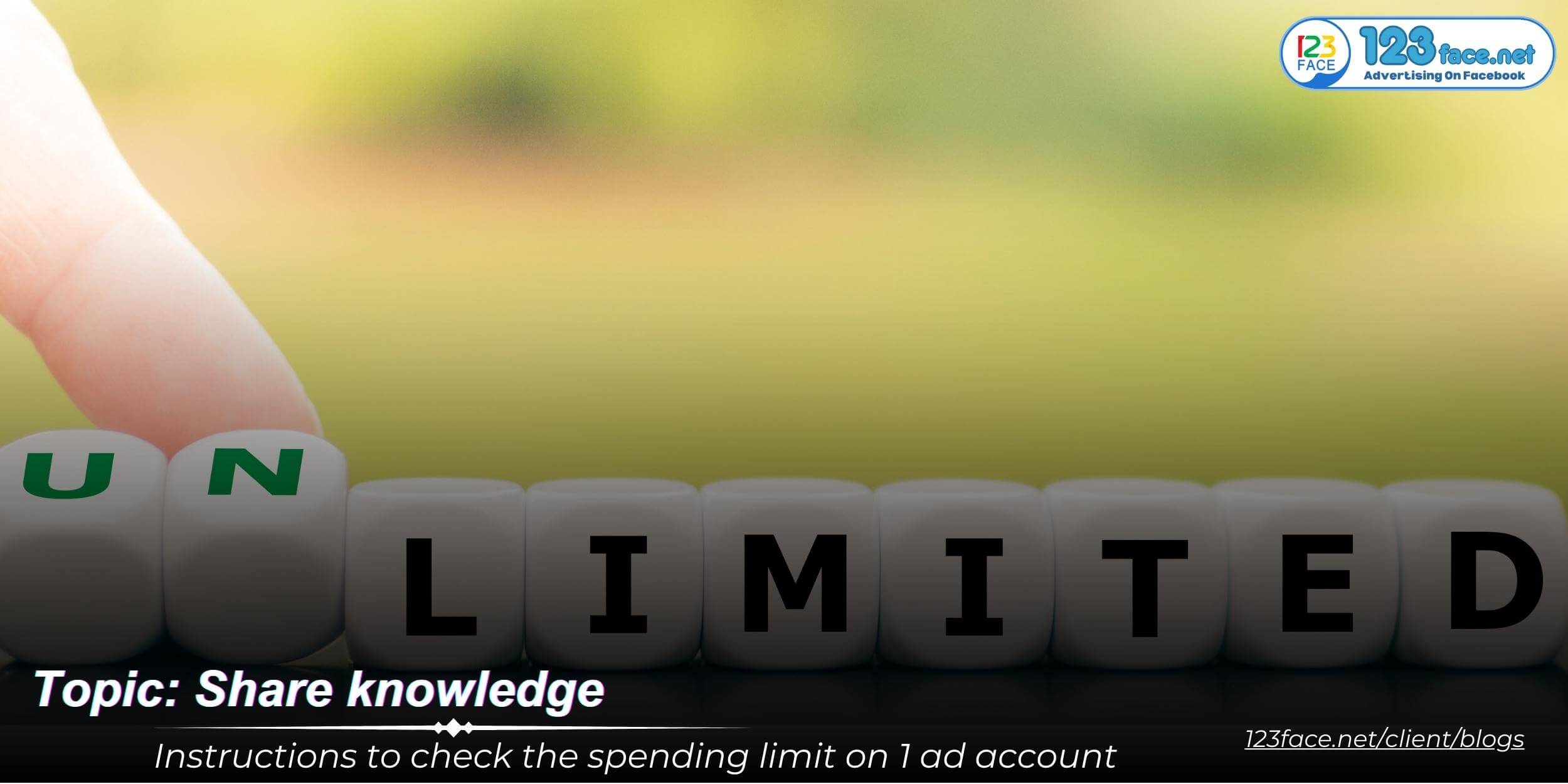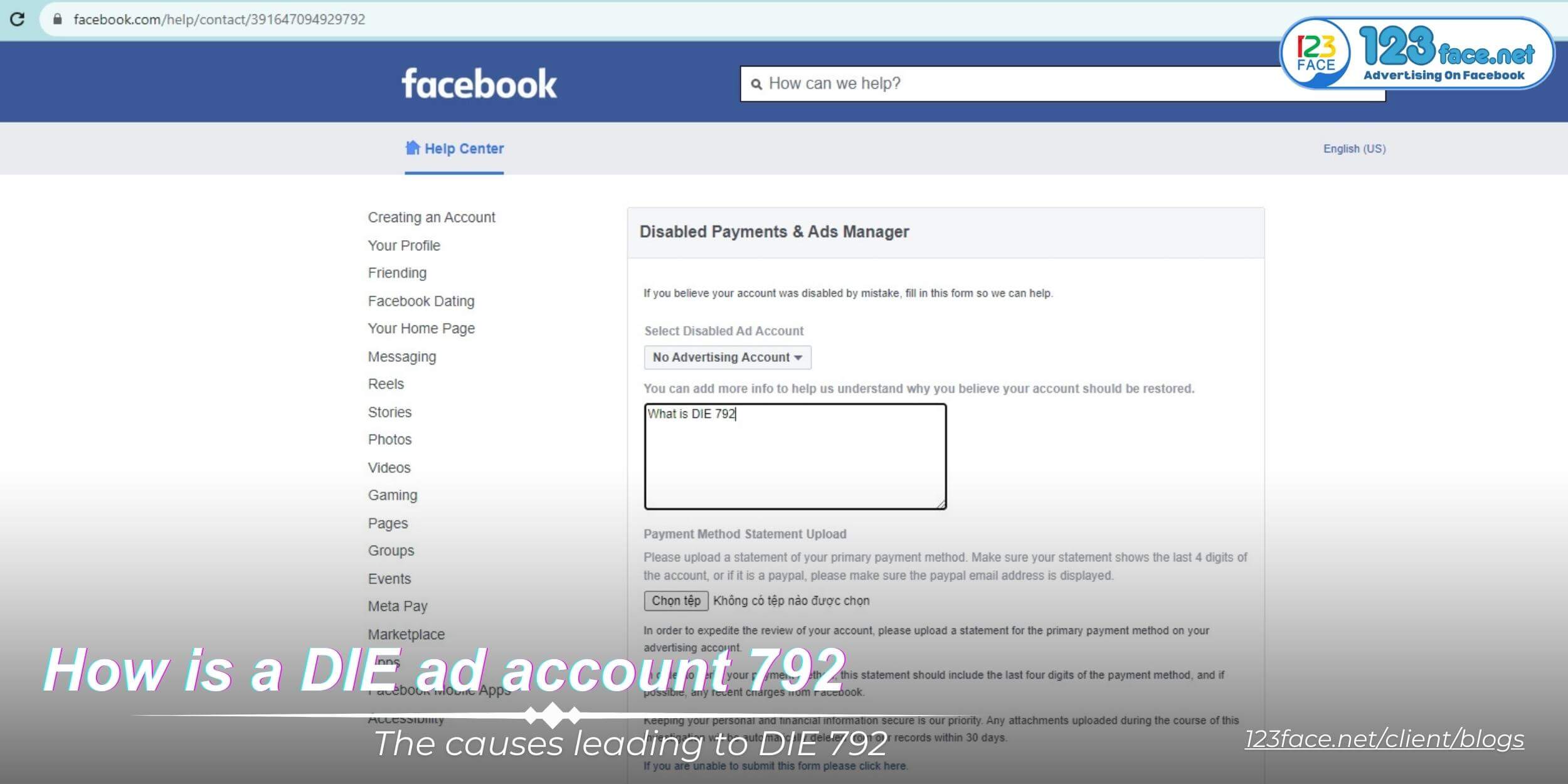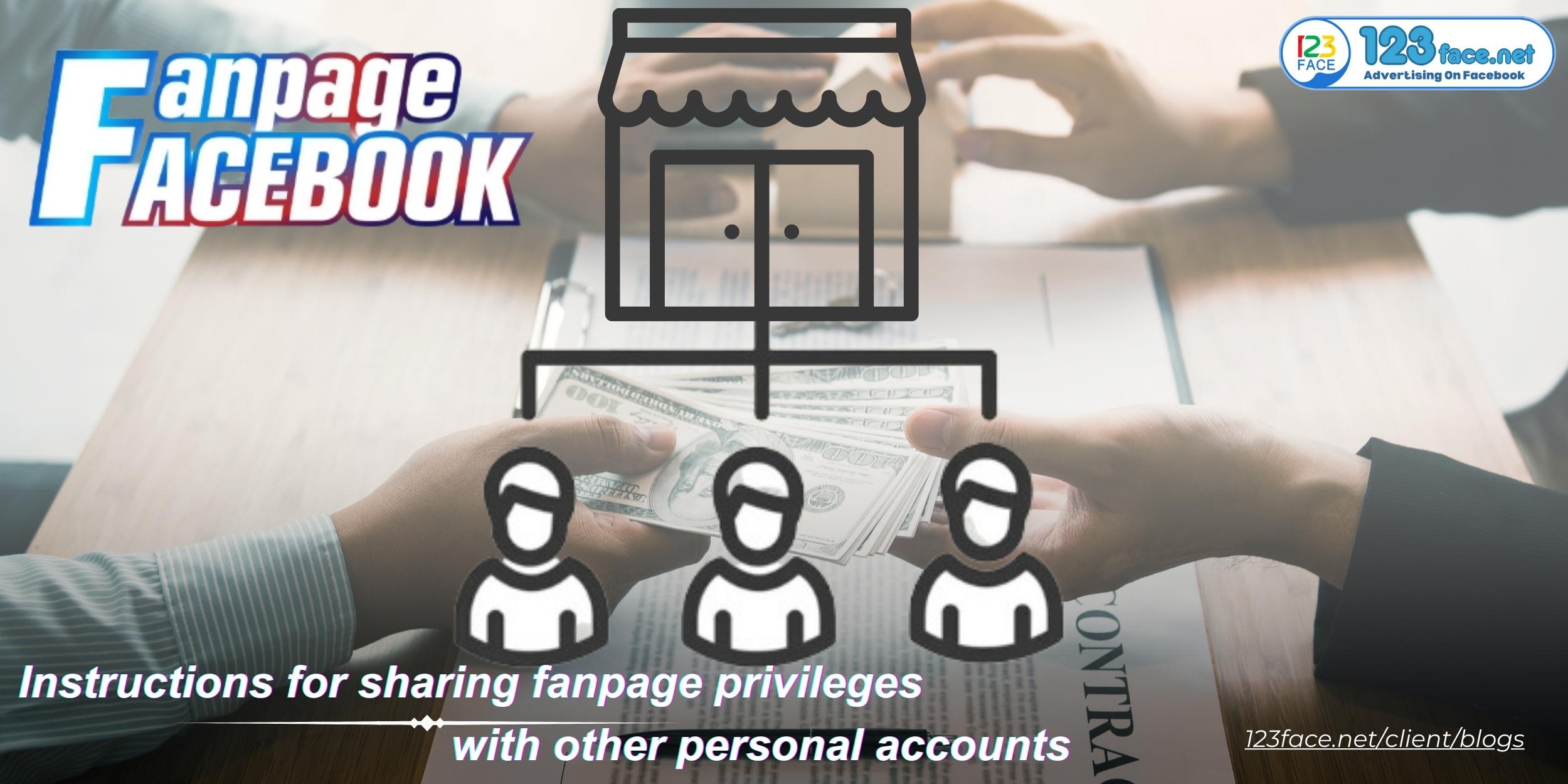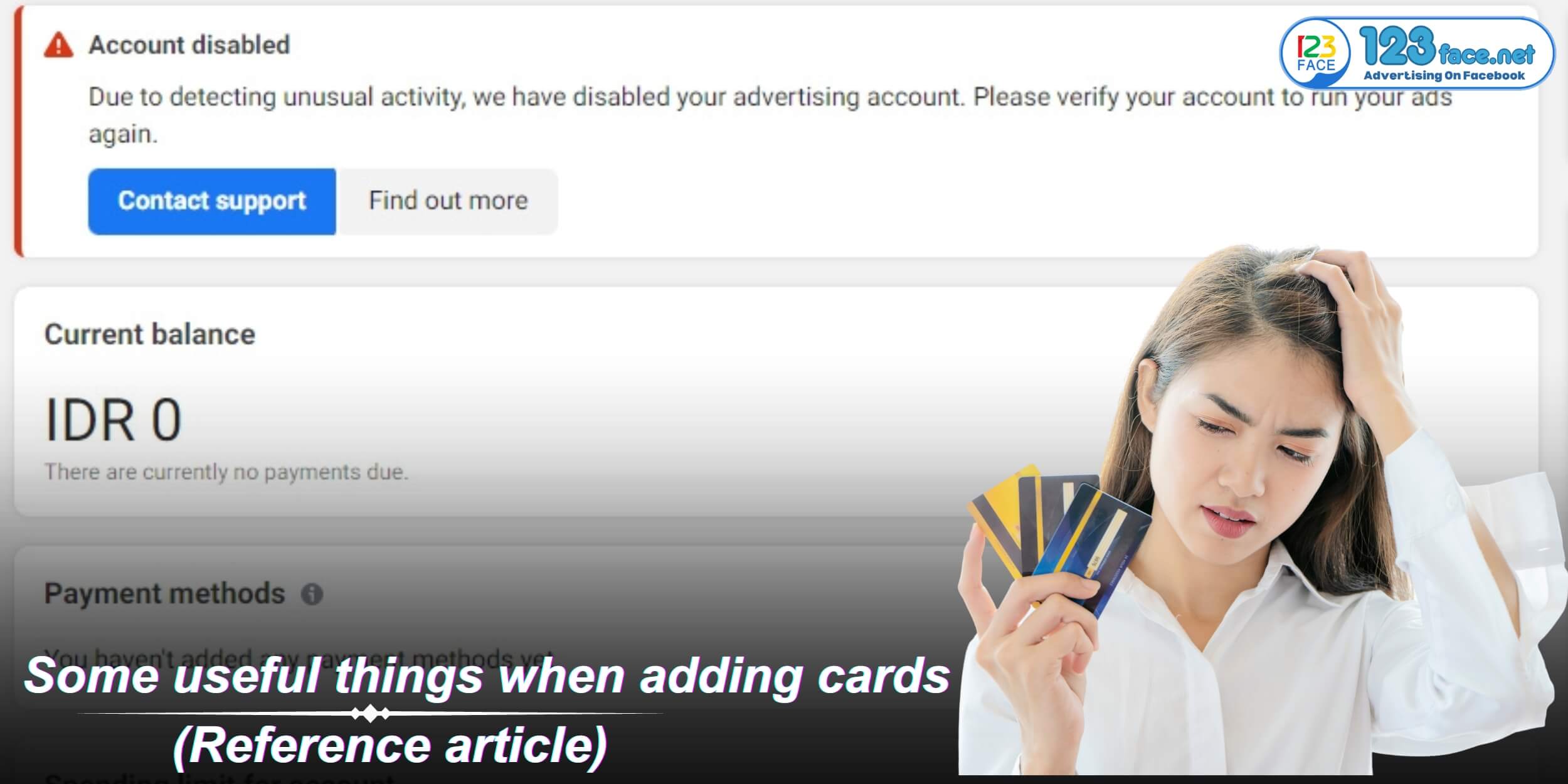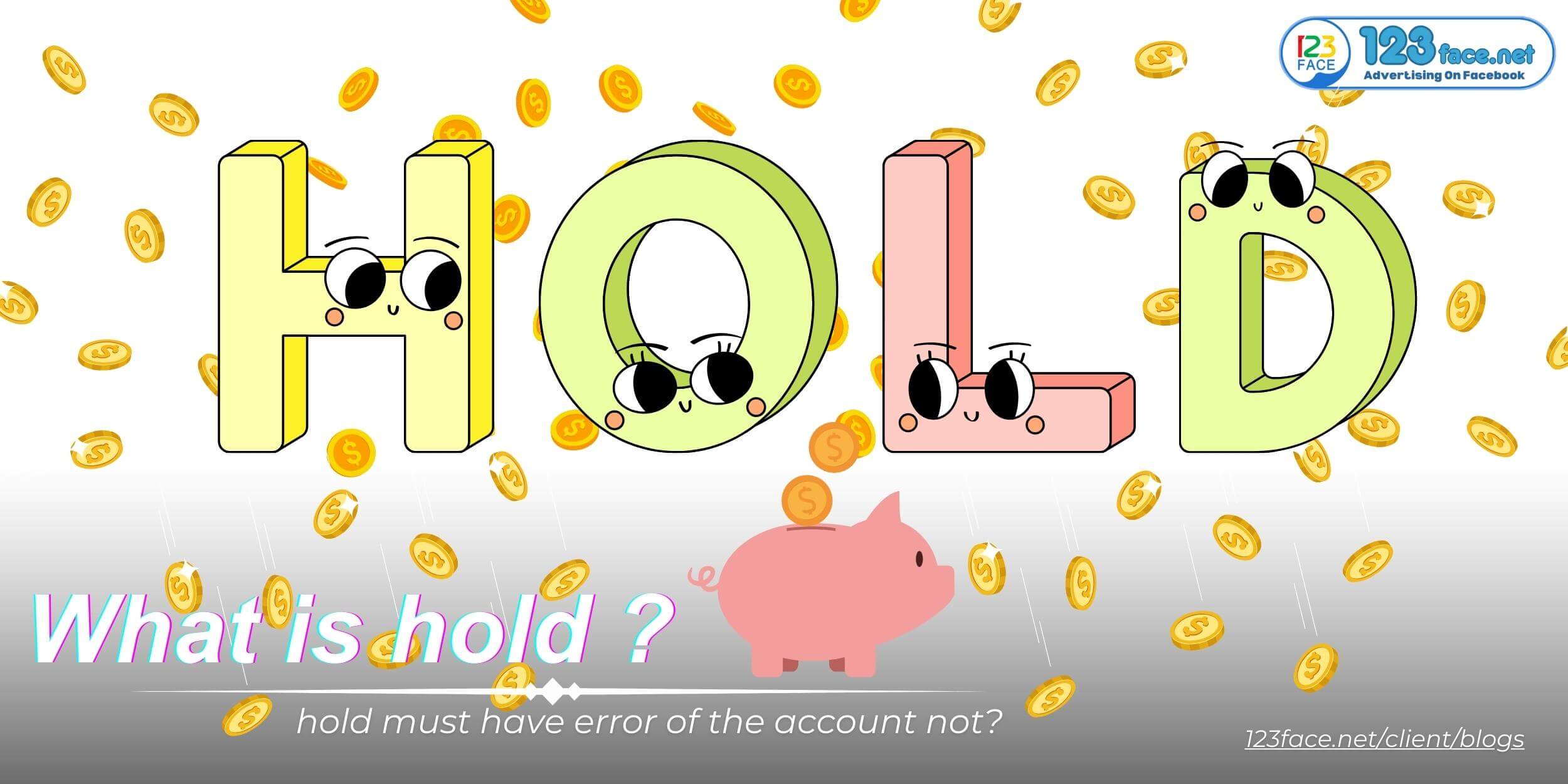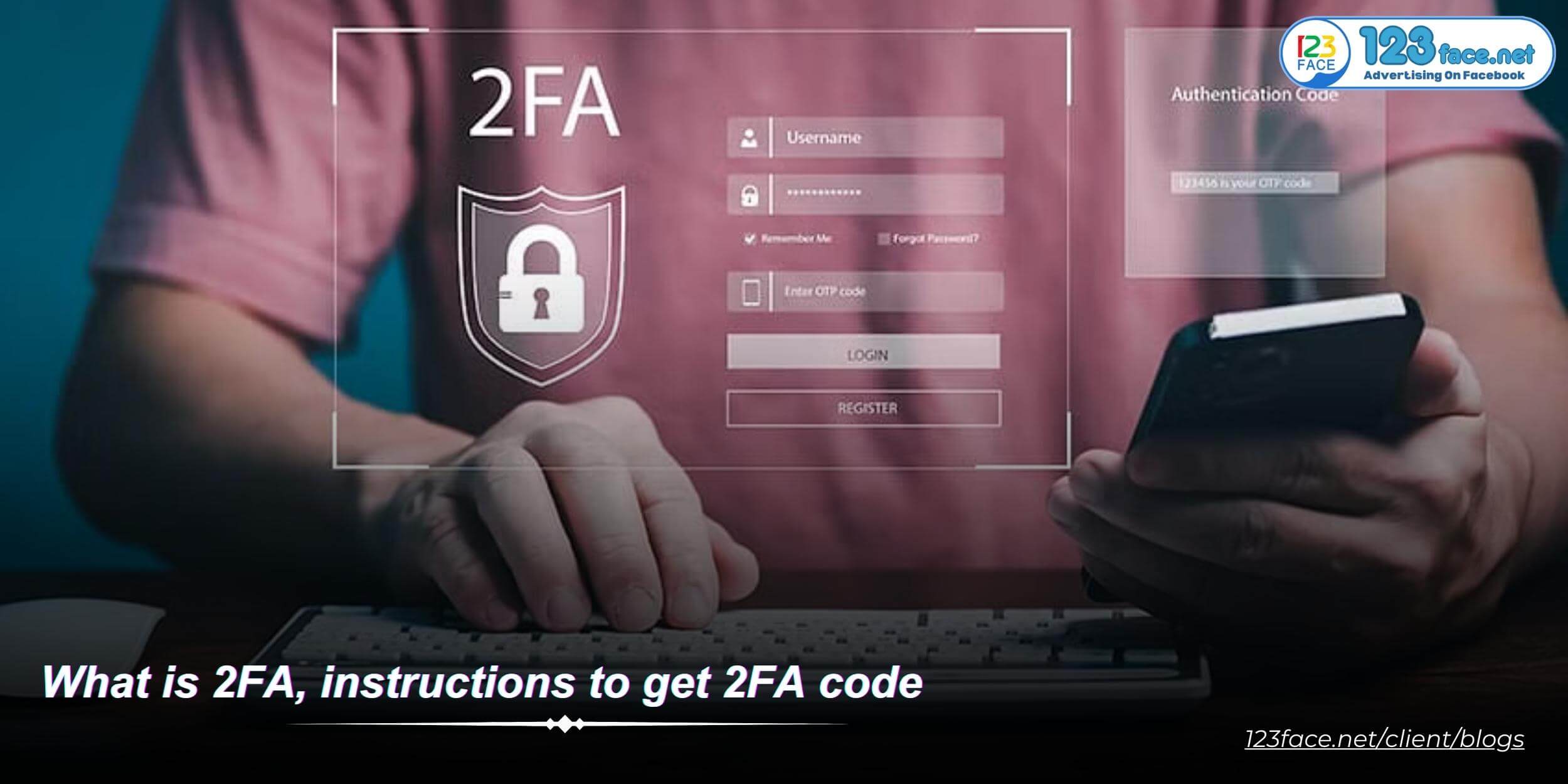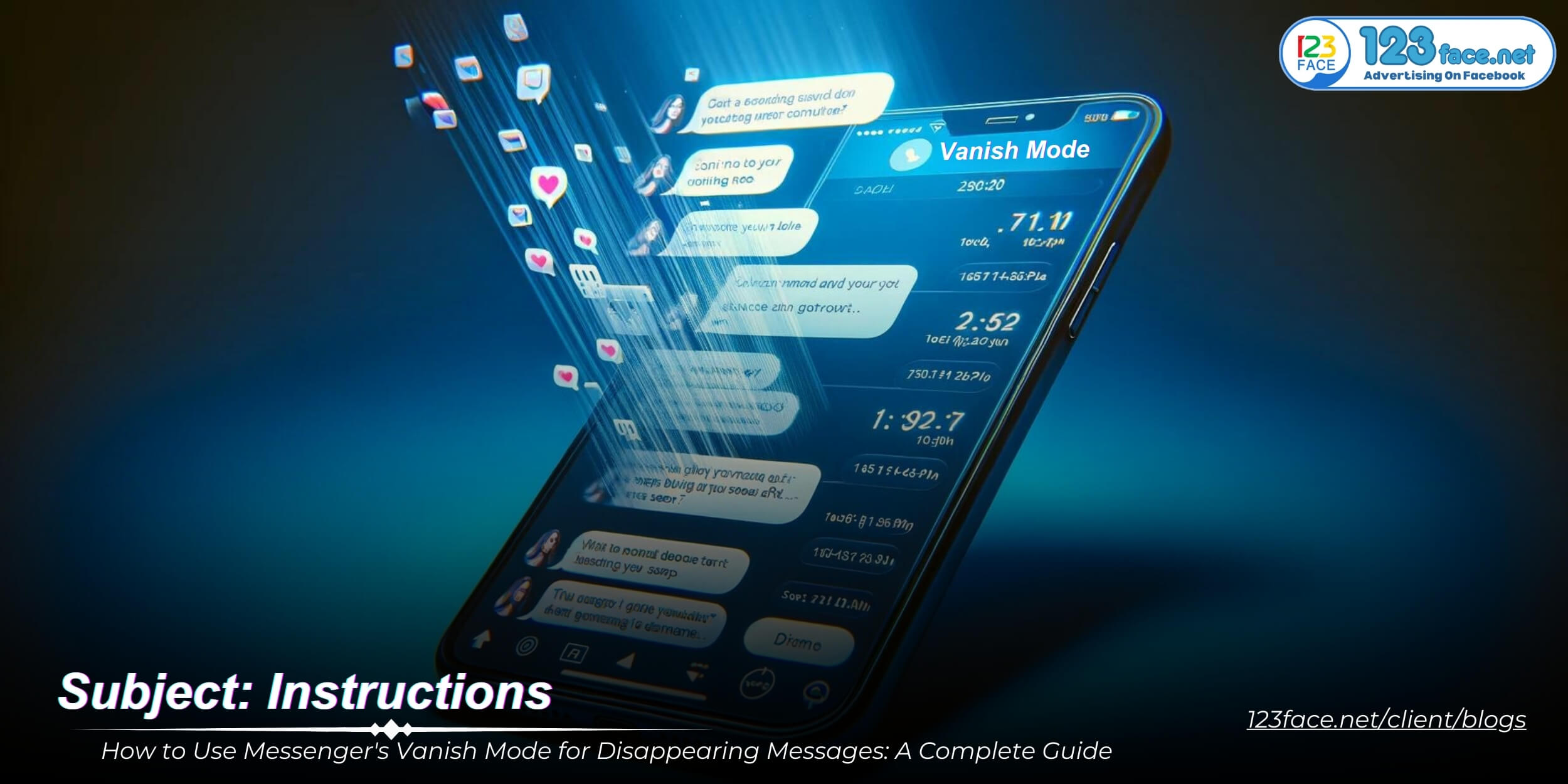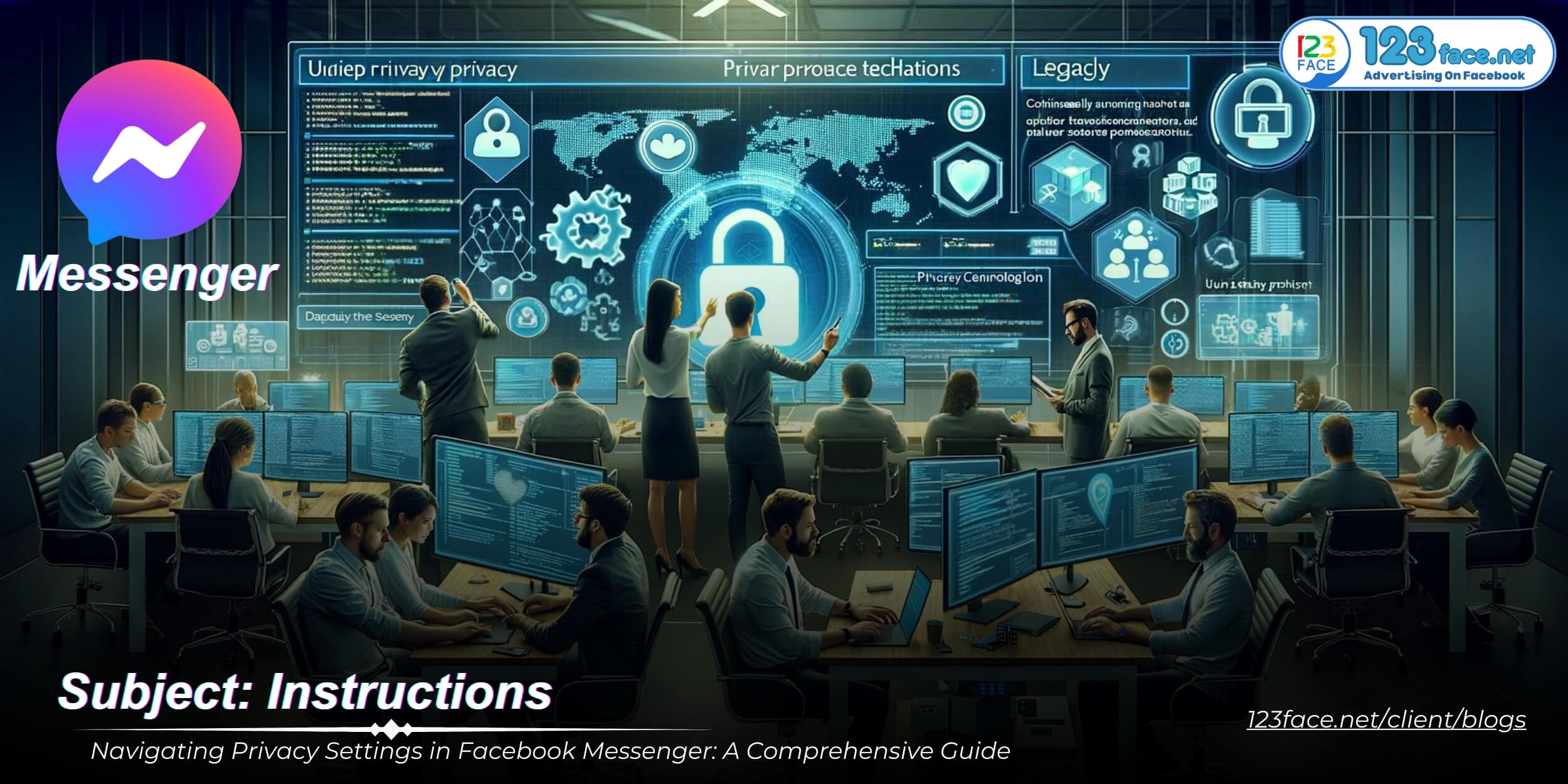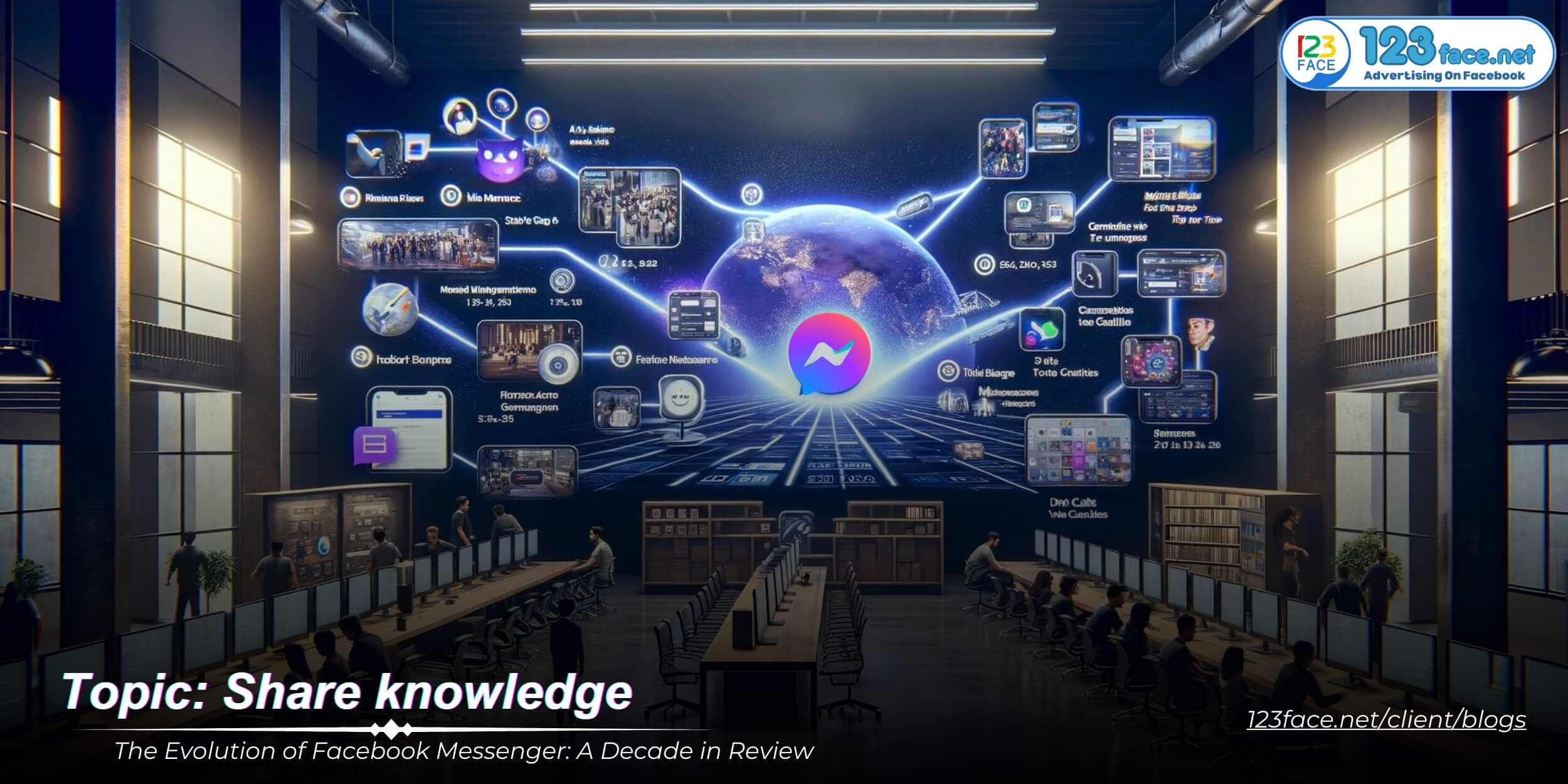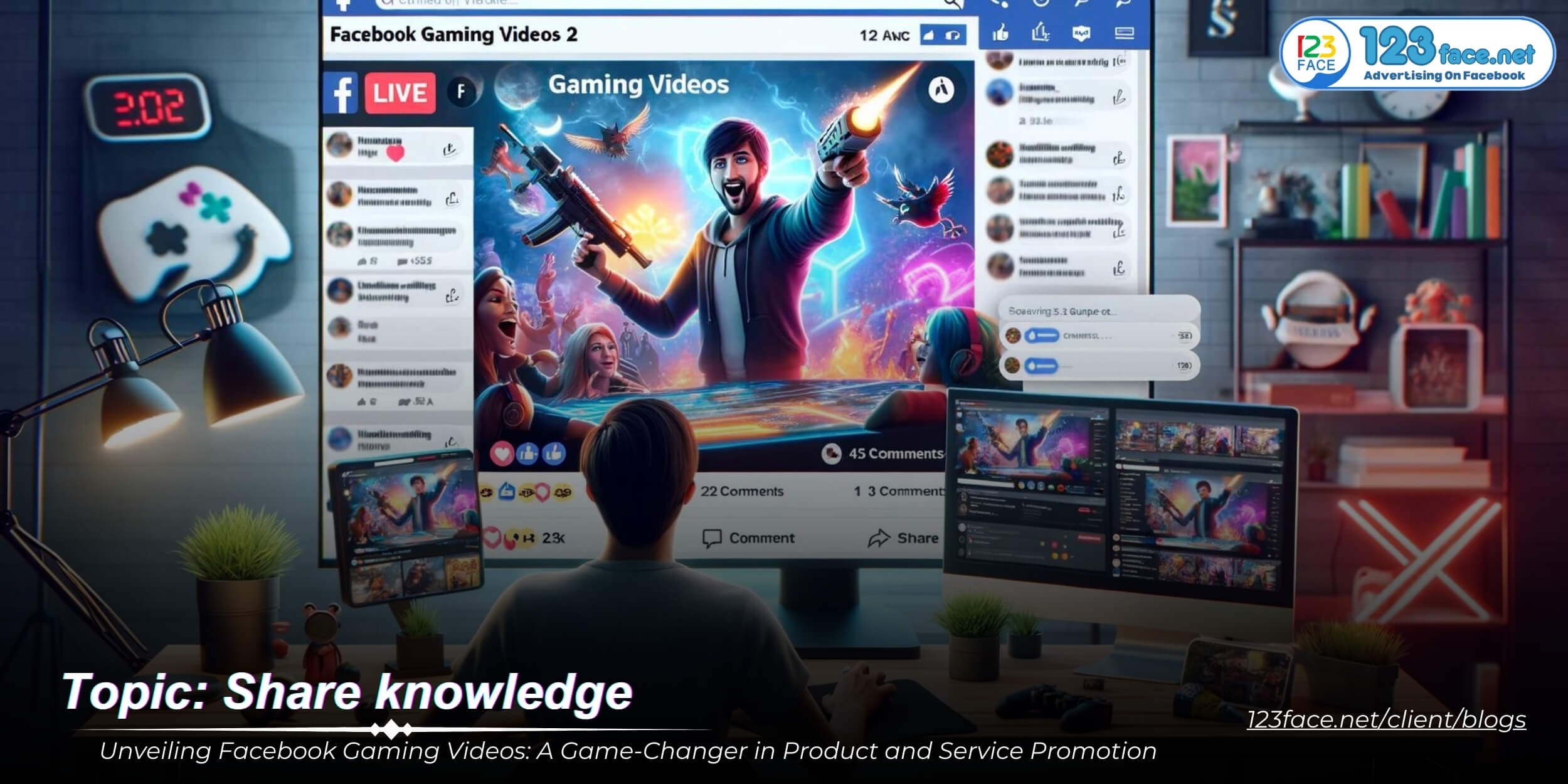Instructions for adding card and changing ad account information on the app ads manager smartphone
Writing date: 2023-11-26 14:04:06
Learn to manage your ad account on the move by adding a payment method and customizing your time zone, currency, and country settings in the Facebook Ads Manager mobile app.
Streamlining Ad Account Management in the Facebook Ads Manager Mobile App
Introduction: Staying on top of your advertising campaigns means being able to make adjustments anytime, anywhere. The Facebook Ads Manager mobile app allows you to add payment methods and alter account settings like time zone, currency, and country with just a few taps on your smartphone. This guide walks you through the process, ensuring your ad campaigns align perfectly with your business operations.
Adding a Payment Method in the Facebook Ads Manager Mobile App
Step-by-Step Guide to Adding Your Card
1. Open your Facebook Ads Manager mobile app and log in to your account.
2. Tap the hamburger icon (☰) to access the main menu.
3. Select 'Billing & Payment Methods' from the menu options.
4. Tap on 'Add Payment Method'.
5. Choose 'Credit or Debit Card' and enter your card details.
6. Review the information, then tap 'Save' to add your card to the account.
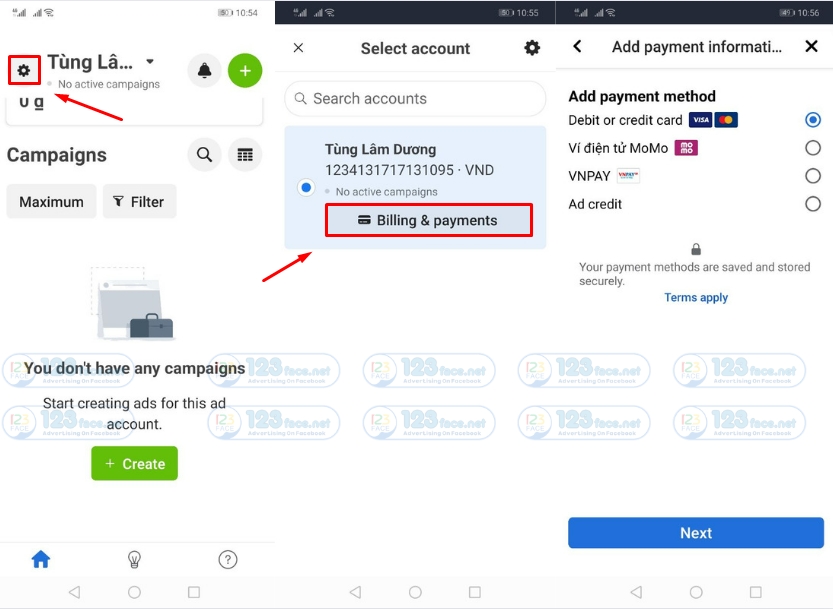
Verifying Your Payment Method
Ensure that your card is active and that you've entered the correct billing information to prevent any disruptions in your ad campaigns.
Changing Your Account's Time Zone, Currency, and Country
Adjusting the Time Zone and Currency
1. In the Ads Manager app, go to 'Settings'.
2. Look for the 'Account Settings' section.
3. Tap on 'Time Zone' or 'Currency' to make your changes.
4. Confirm your adjustments. Remember, you can typically only make this change once, so choose wisely.
Updating Your Account's Country Setting
1. Within 'Account Settings', find the 'Country' option.
2. Select your new country from the list provided.
3. the change to ensure your ads target the right geographical location.
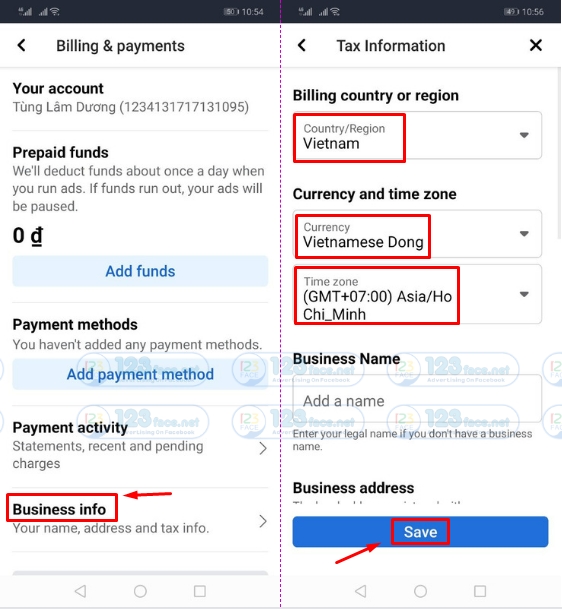
Important Considerations When Changing Account Settings
- Changes to time zone and currency might affect reporting and how you're billed.
- The ability to change country settings is often restricted to ensure adherence to local advertising laws and regulations.
Troubleshooting Tips for Payment and Account Settings on the App
Dealing with Payment Method Issues
If your payment method fails:
- Check that your card details are up to date.
- Make sure your card hasn't expired.
- Confirm that your card issuer allows for transactions with Facebook.
Handling Time Zone and Currency Change Restrictions
If you're unable to change your time zone or currency:
- Contact Facebook support for assistance.
- Check if previous settings have been locked due to account policies.
Conclusion: Managing your payment methods and account settings via the Facebook Ads Manager mobile app empowers you to maintain control over your ad campaigns from anywhere. Whether you're on a business trip or away from the office, you can ensure that your ad spend and settings are perfectly aligned with your business needs.
Call to Action: Keep your Facebook ad campaigns running smoothly by managing your payment and account settings through the Ads Manager app. For more tips and best practices on mobile ad management, subscribe to our newsletter and stay ahead in the digital marketing game.