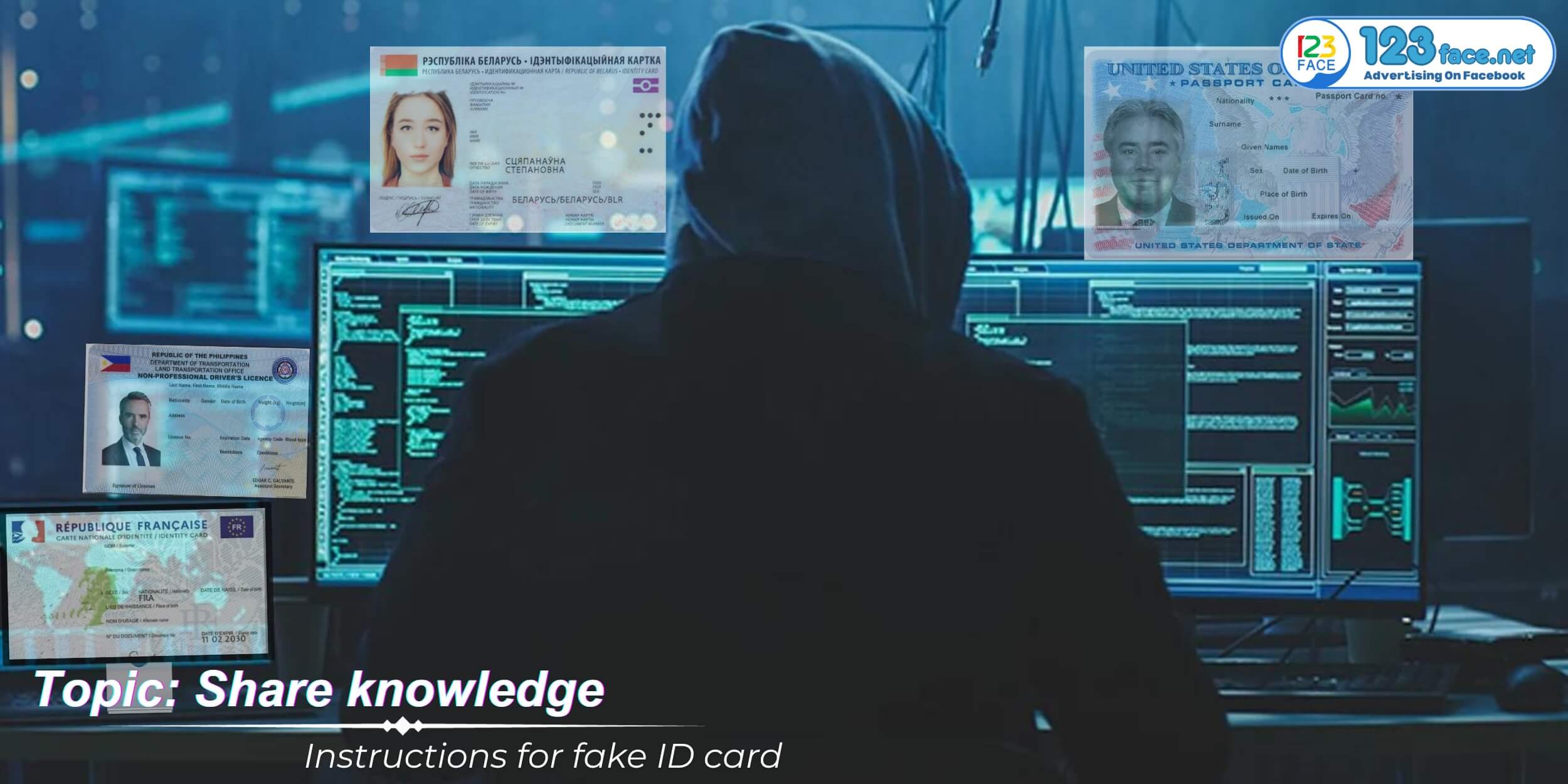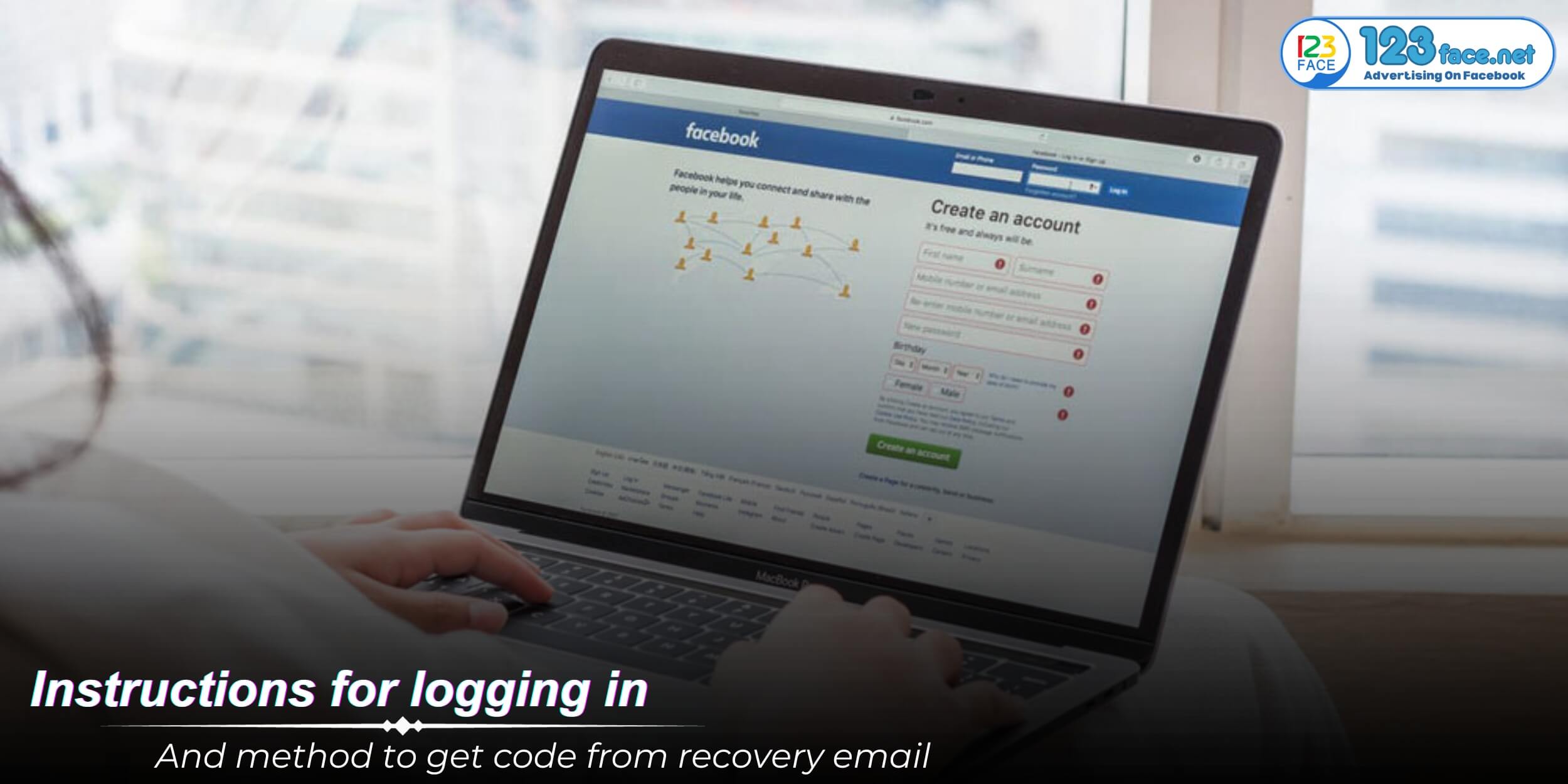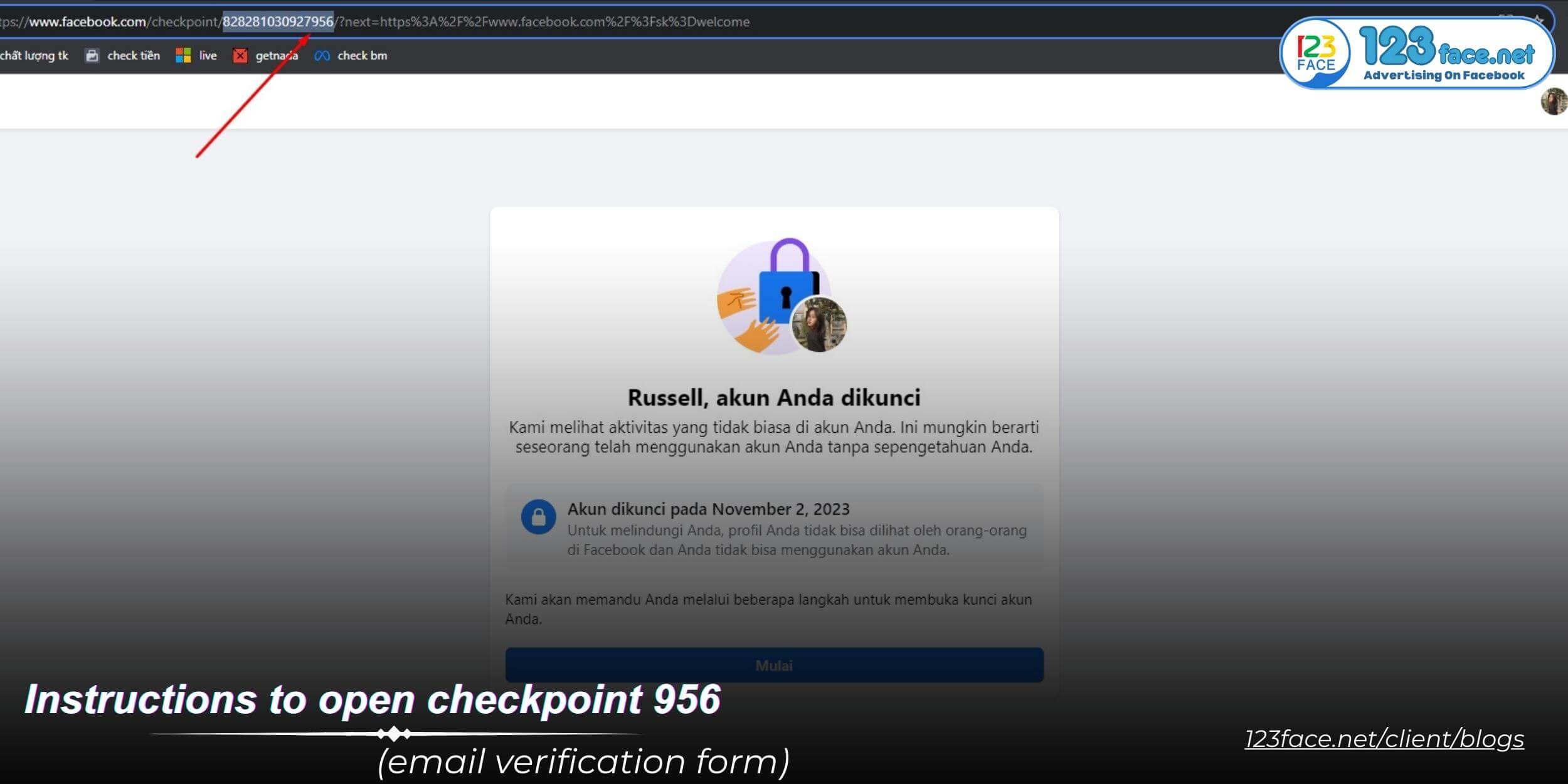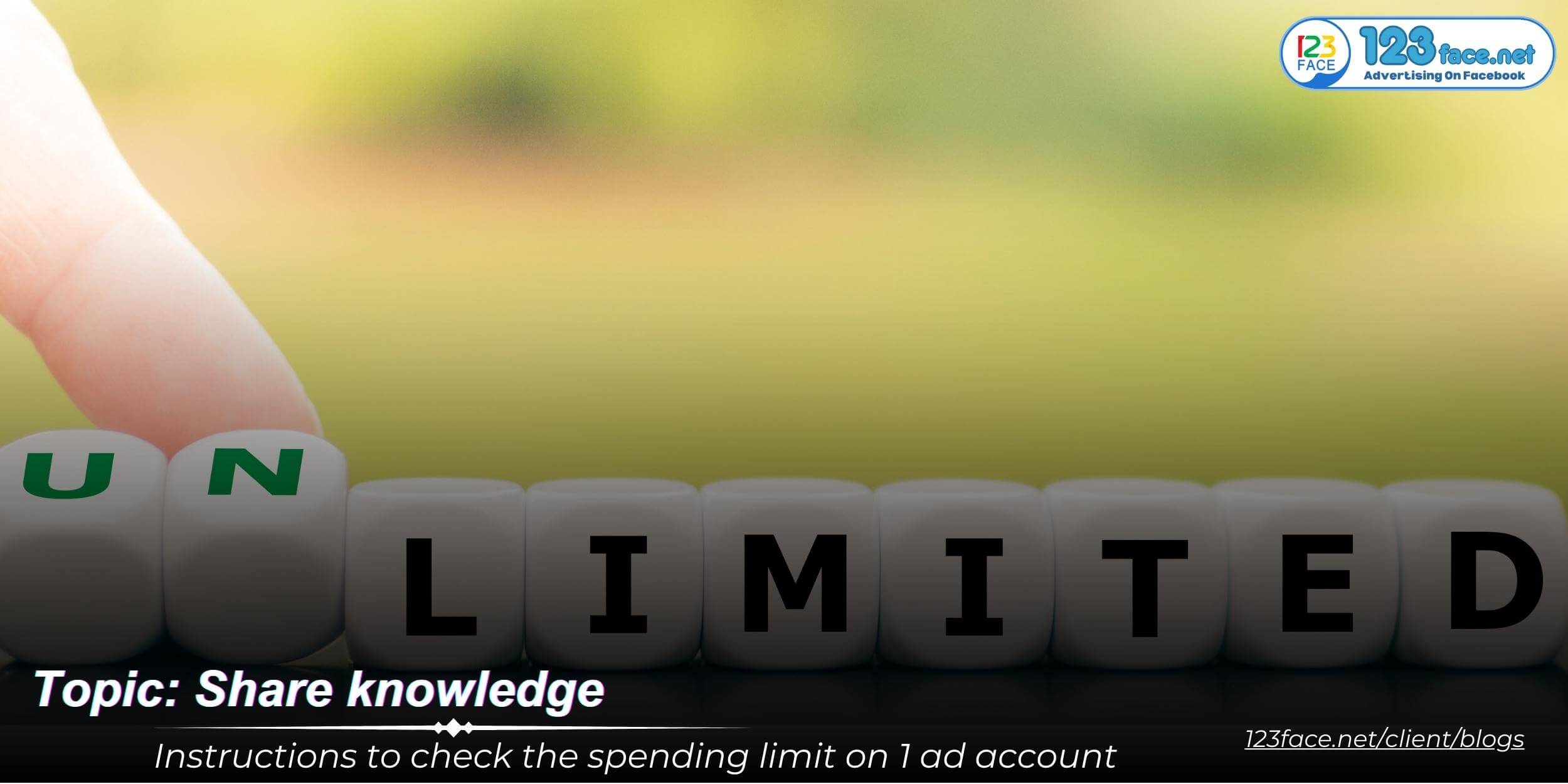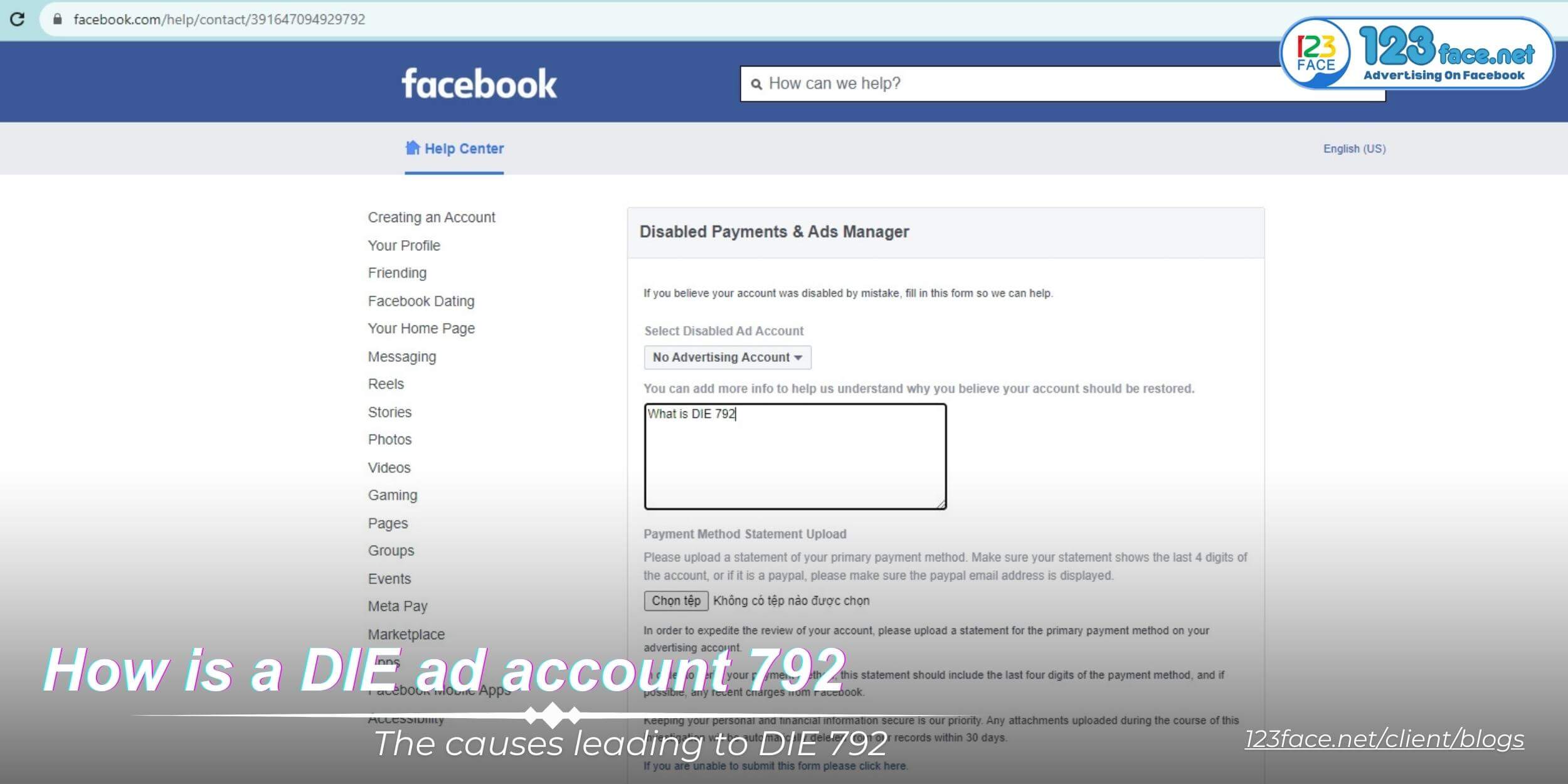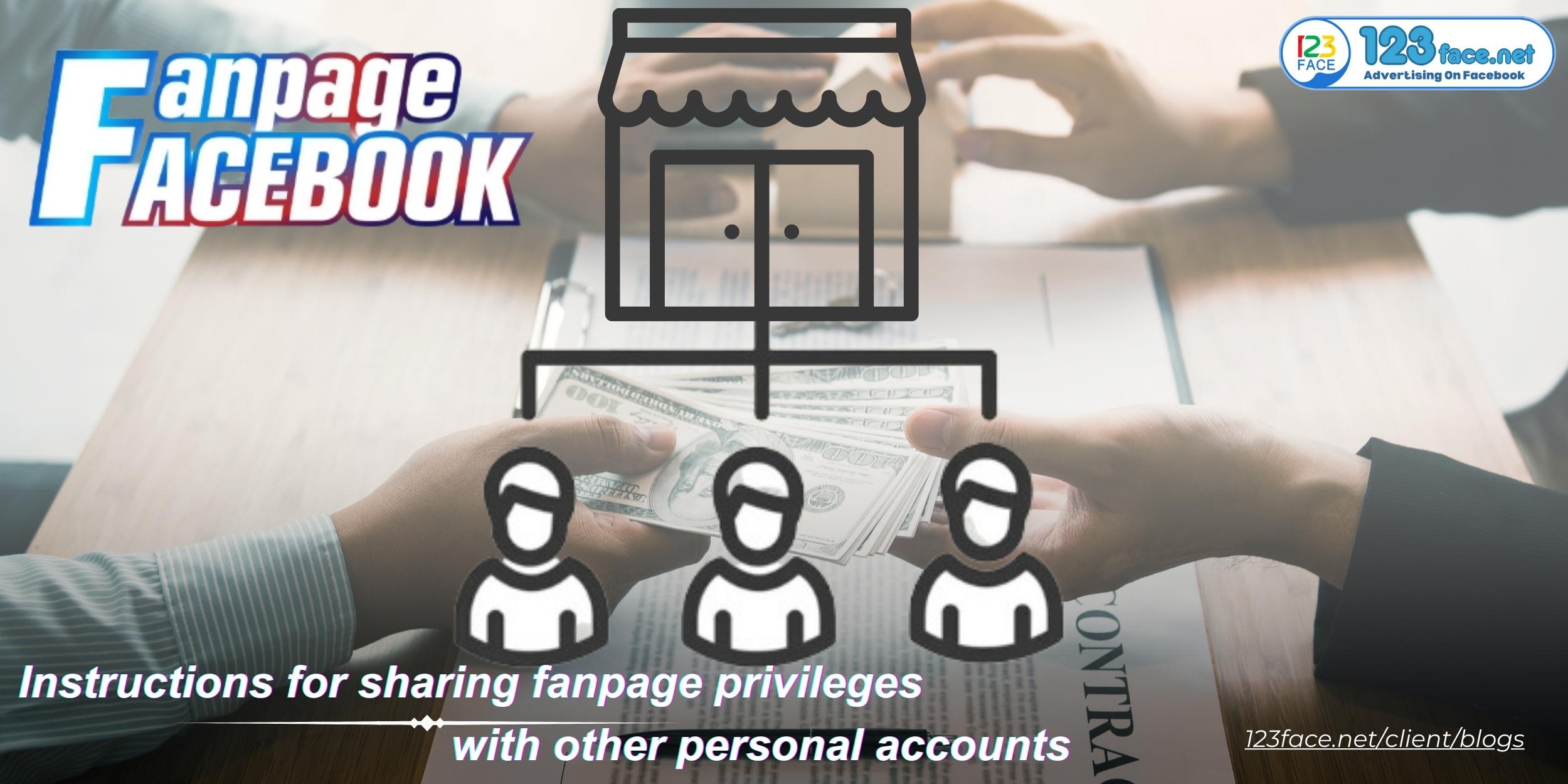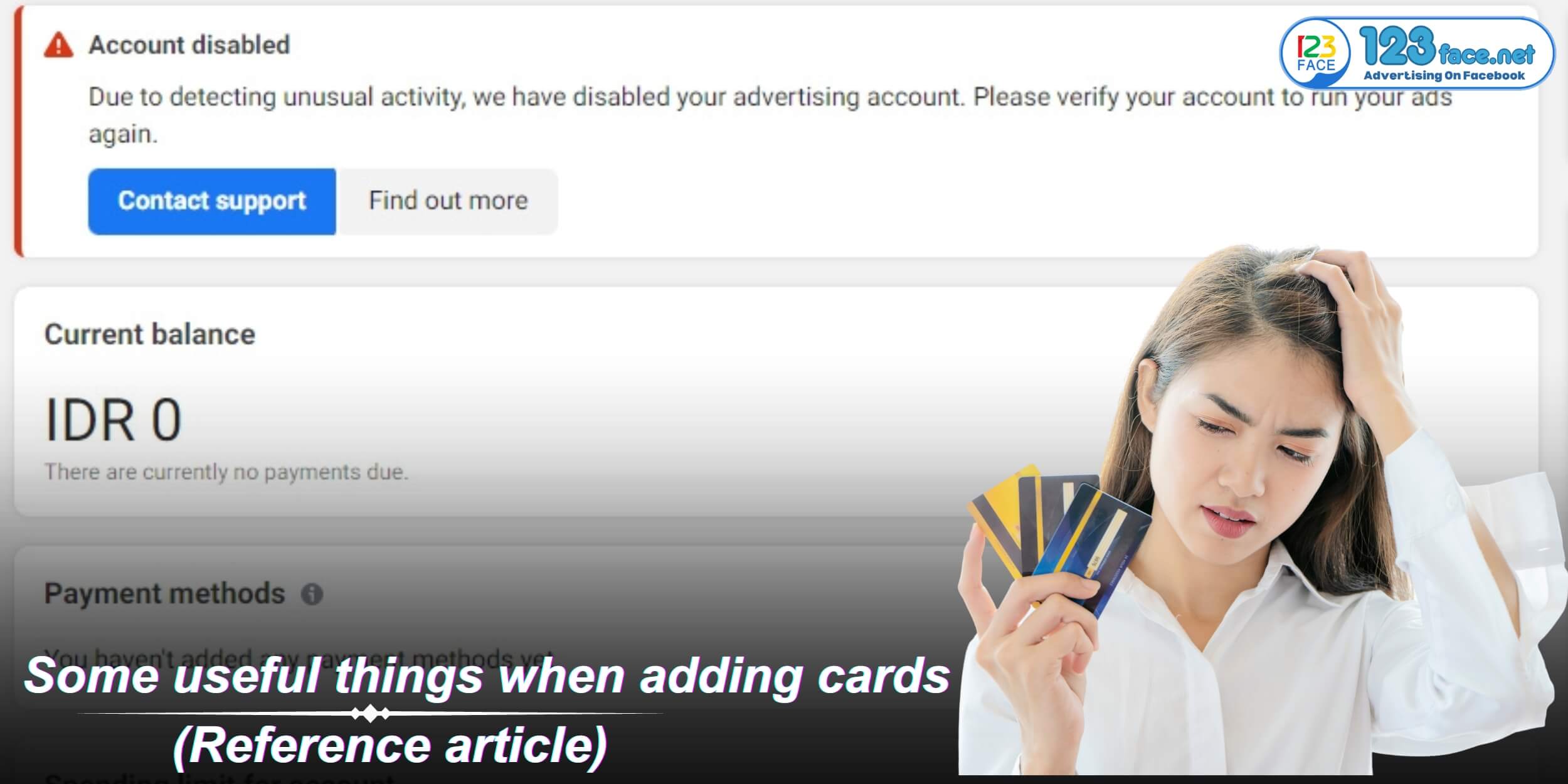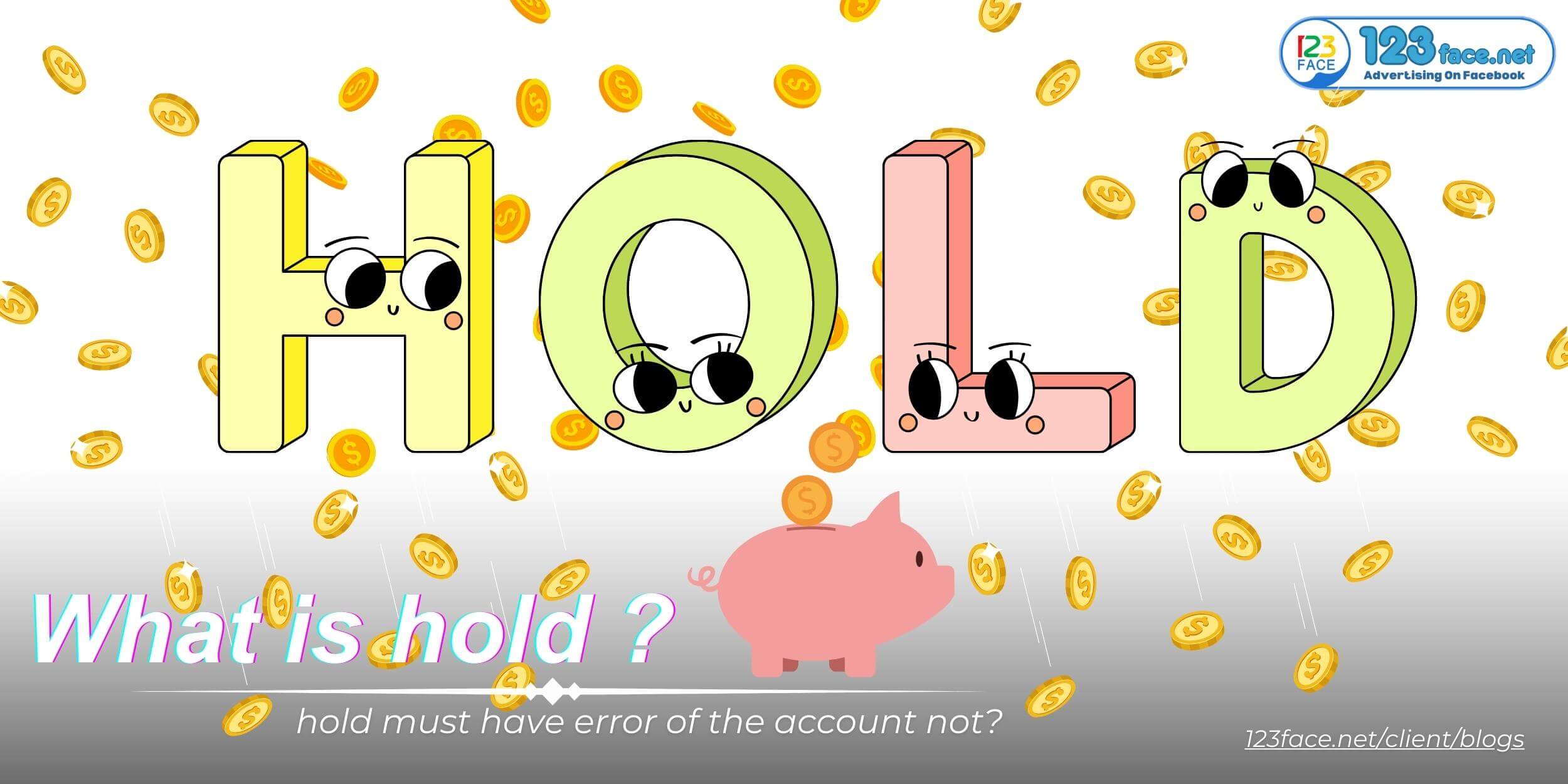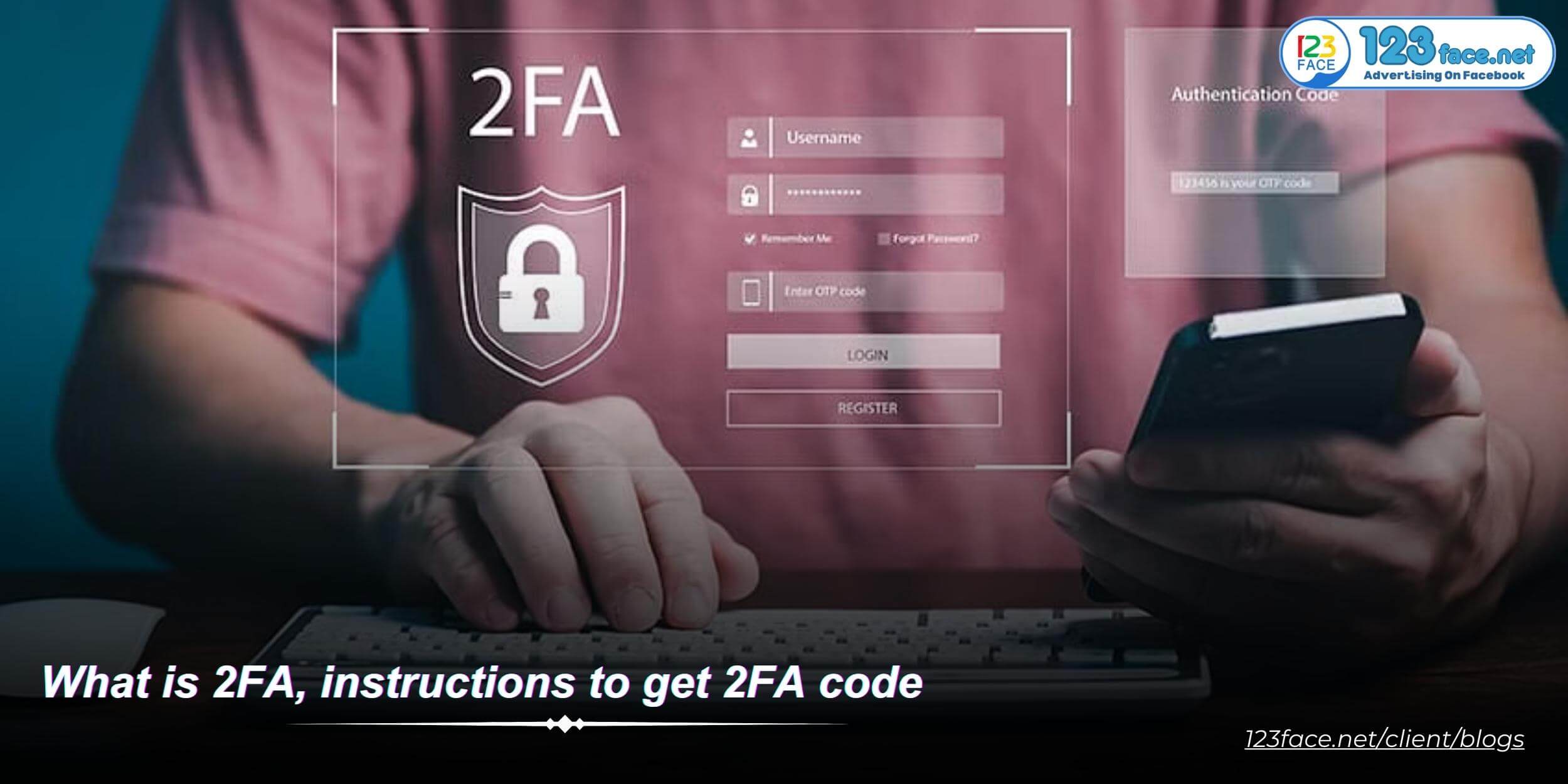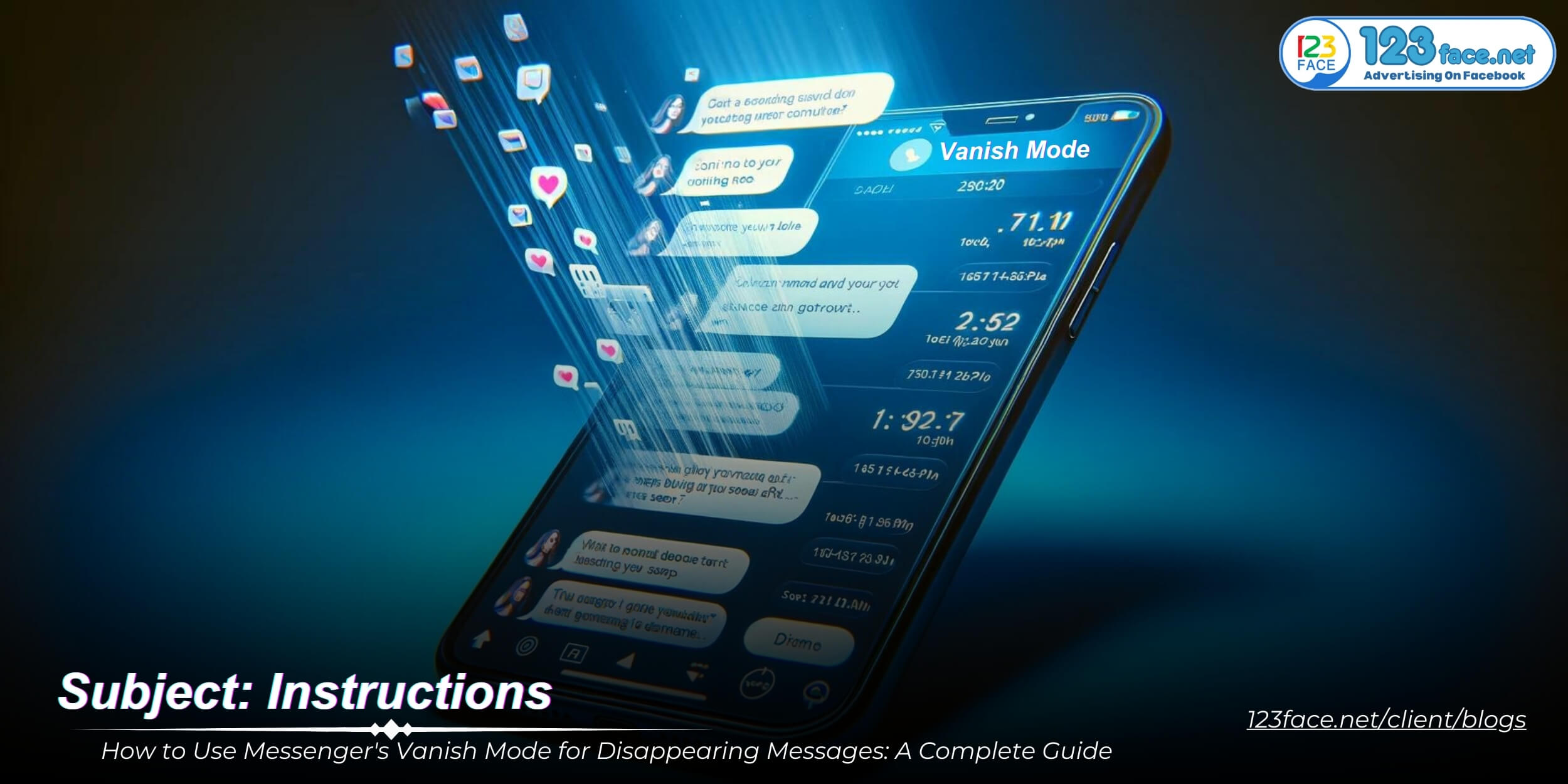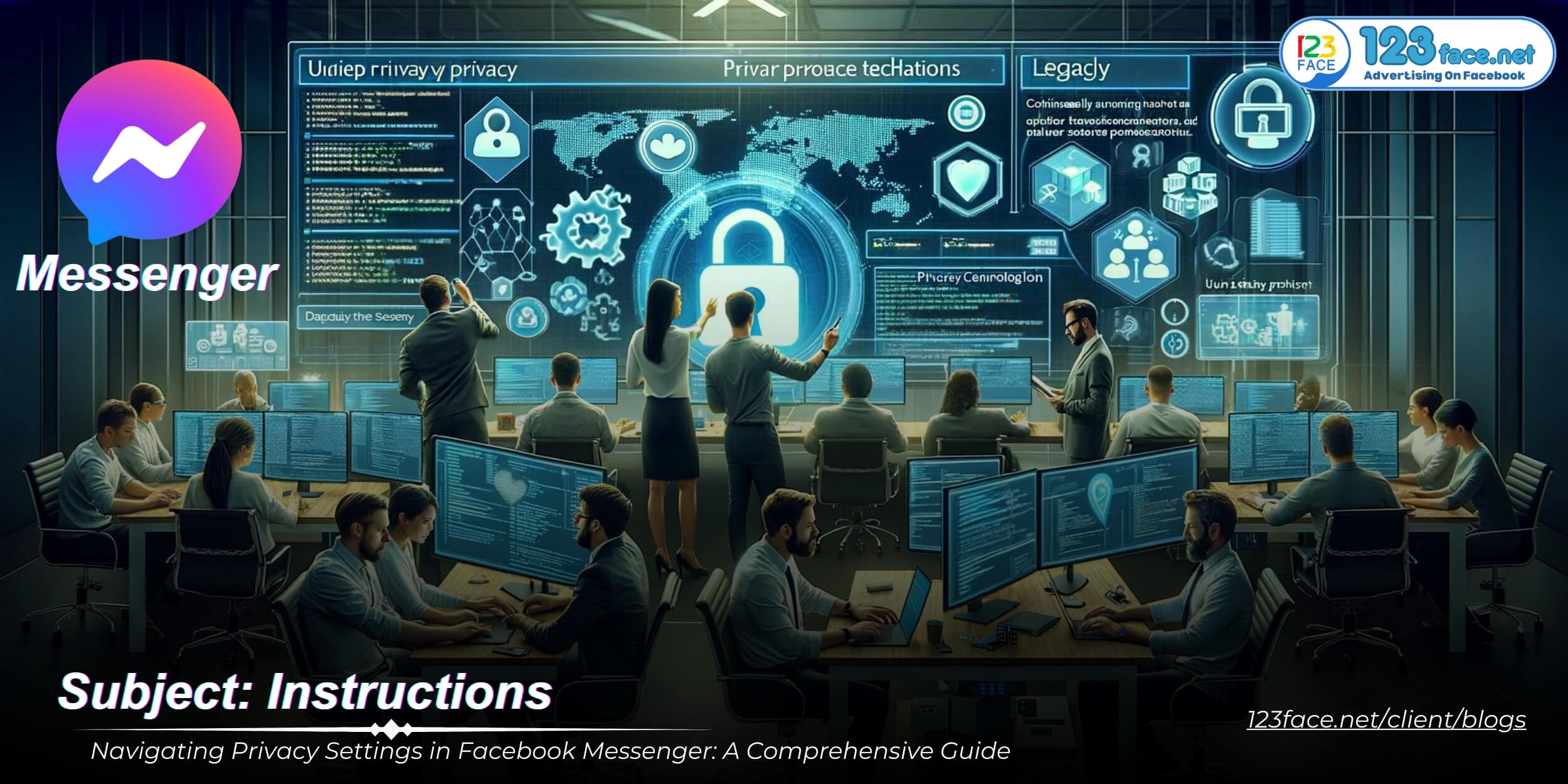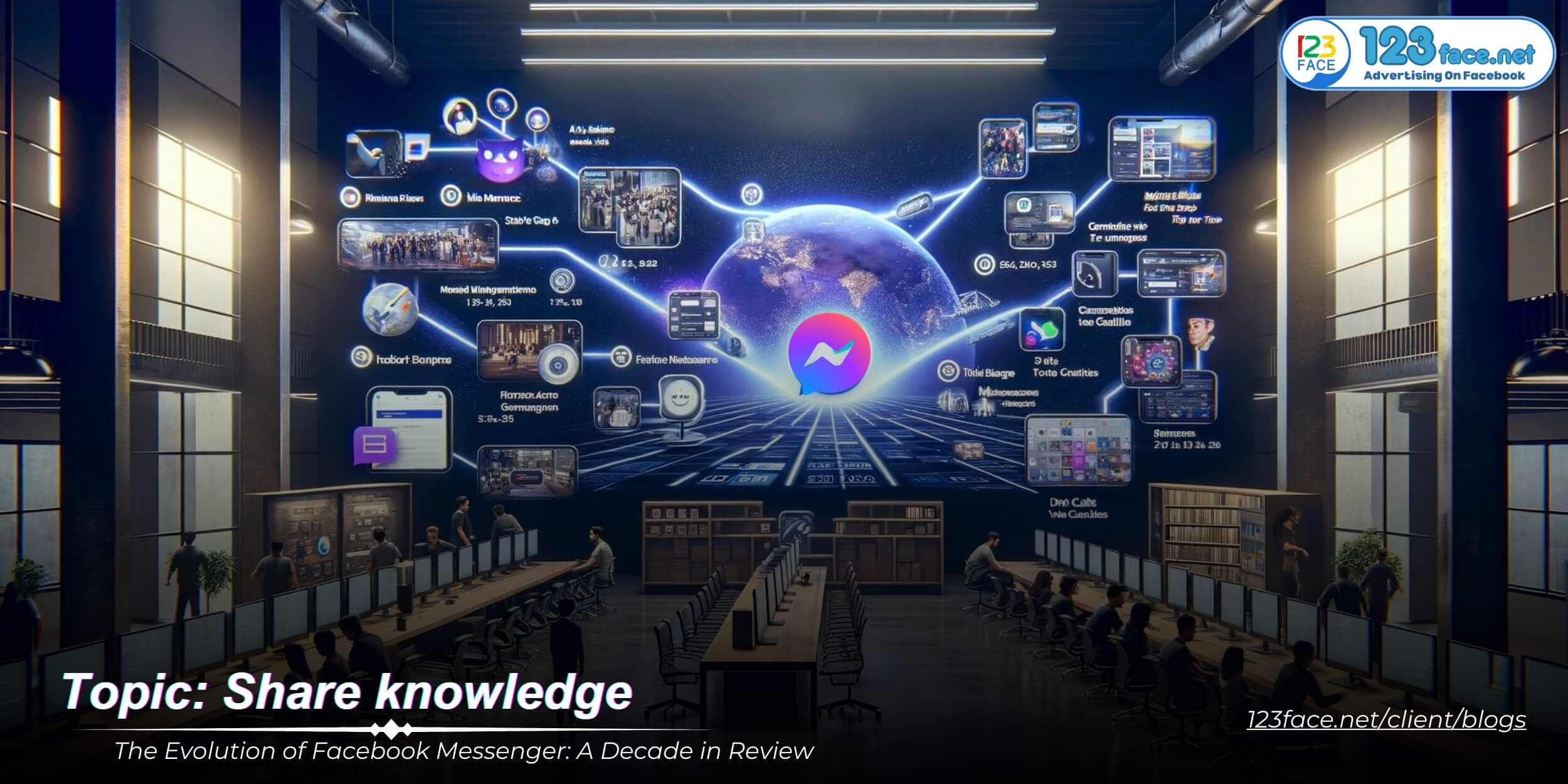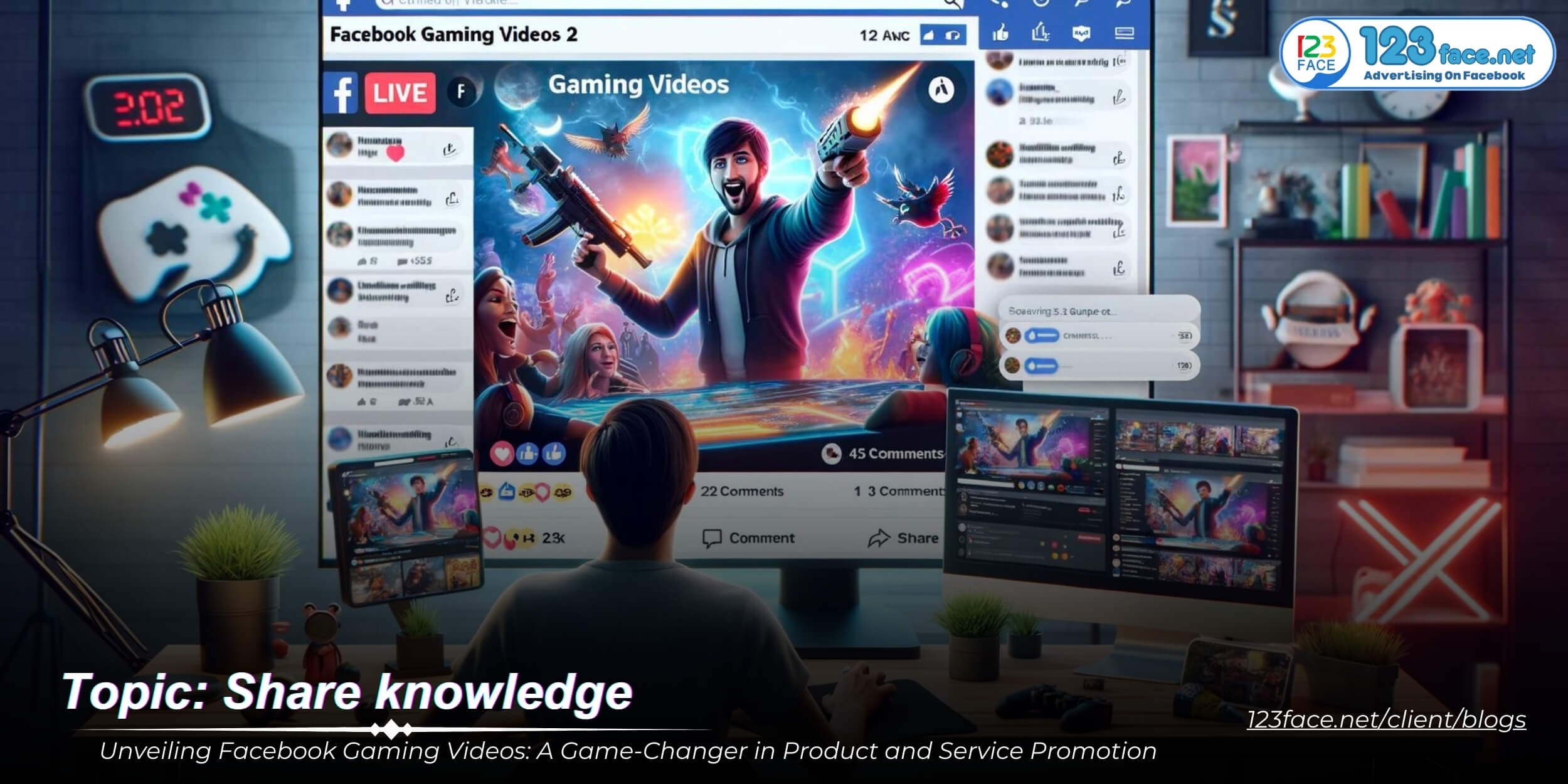Advanced Planning Techniques Using Facebook Creator Studio: Elevating Your Social Media Strategy
Writing date: 2024-01-08 14:53:44
In today's digital age, mastering Facebook's Creator Studio is essential for anyone looking to enhance their social media strategy. This detailed, optimized guide provides insight into advanced planning techniques using Facebook Creator Studio. Tailored for content creators, marketers and social media enthusiasts, this article aims to equip you with the knowledge to maximize your digital footprint on one of the world's largest social platforms.

Navigating Facebook Creator Studio

Facebook Creator Studio stands as a pivotal component in the arsenal of digital marketers and content creators. It is designed to streamline and optimize the way content is managed across Facebook and Instagram. This section delves into the core functionalities and user interface of Facebook Creator Studio, offering insights into how to navigate and make the most of this powerful tool.
1, Introduction to Facebook Creator Studio
Facebook Creator Studio is a comprehensive content management system that revolutionizes how creators and marketers approach content on Facebook and Instagram. It simplifies and enhances the process of content creation, scheduling, and analysis. This introduction covers the basics of Facebook Creator Studio, providing a clear understanding of its role and capabilities in the realm of social media management. The focus is on how Creator Studio can streamline your content management process, making it more efficient and effective.
Key aspects covered include:
- Overview of Facebook Creator Studio's interface and functionalities.
- The integration of Facebook and Instagram within a single platform.
- How Creator Studio facilitates easier content management, scheduling, and tracking.
2, Key Features of Facebook Creator Studio
This section provides an in-depth exploration of the diverse features offered by Facebook Creator Studio. Each feature is designed to enhance the social media content strategy and execution. The primary focus is on how these features can be utilized to create a more impactful and engaging online presence.
Key features discussed include:
- Content Library:
This feature allows for the storage, organization, and management of all your content in one place. The segment explains how to effectively use the content library to streamline your content strategy. - Insights and Analytics:
Creator Studio provides detailed insights into content performance. This part explores how to interpret and use this data to refine your content strategy and understand your audience better. - Post Scheduling:
Discover how to schedule posts effectively, ensuring timely and consistent content delivery. This part explains the benefits of advanced scheduling and how it can help maintain a regular posting rhythm. - Monetization Tools:
For creators looking to monetize their content, this segment details the various monetization tools available within Creator Studio, including how to access and utilize them to generate revenue.
By comprehensively covering these key features, this section aims to empower users to fully leverage Facebook Creator Studio's potential, thereby enhancing their overall social media strategy and execution.
Effective Content Planning with Creator Studio

Crafting a successful content strategy on Facebook involves more than just creating compelling posts; it requires advanced planning and strategic scheduling. Facebook Creator Studio offers a suite of tools to facilitate this, ensuring that your content not only resonates with your audience but also reaches them at the optimal time.
1, Crafting a Dynamic Content Calendar
The key to maintaining a consistent and engaging presence on social media is a well-organized content calendar. This segment provides a detailed walkthrough on using the built-in calendar feature in Facebook Creator Studio for planning and scheduling your posts. It offers valuable insights into developing a strategic content calendar that ensures your content is delivered timely and consistently to your audience. Learn how to:
- Utilize Creator Studio’s calendar for effective content organization.
- Schedule posts in advance to maintain a steady content flow.
- Balance various types of content to keep your audience engaged.
- Align your posting schedule with significant events or promotions.
2, Optimizing Post Timing and Frequency
Timing can make a significant difference in the performance of your posts on Facebook. This section delves into the intricacies of post scheduling within Creator Studio. Here, you'll discover how to identify the best times and frequency for posting to maximize engagement and reach, using the audience insights and analytics provided by Creator Studio. Key learnings include:
- Analyzing audience activity patterns to determine optimal posting times.
- Experimenting with different posting schedules to see what works best for your audience.
- Understanding the role of Facebook's algorithm in content visibility.
- Striking the right balance between posting frequently and avoiding audience fatigue.
Leveraging Analytics for Strategic Content Development

In the realm of social media marketing, the ability to analyze and act on data-driven insights is crucial for crafting impactful content strategies. Facebook Creator Studio offers a wealth of analytics that can guide your content development process. This section focuses on how to harness these analytics effectively for strategic decision-making.
1, Analyzing Performance Metrics
Gaining a deep understanding of the performance metrics available in Creator Studio is essential for refining your social media strategy. This segment guides you through the process of interpreting key analytics such as engagement rates, reach, and viewer demographics. By mastering these metrics, you can gain valuable insights into what content resonates with your audience and why. The section covers:
- An overview of the key performance metrics in Creator Studio.
- Step-by-step instructions on how to access and interpret these metrics.
- Strategies for using these insights to evaluate the success of your content.
- How to identify trends and patterns that can inform future content creation.
2, Tailoring Content Based on Audience Insights
Understanding and adapting to your audience's preferences is a cornerstone of successful content strategy. This part of the guide delves into how to use the audience insights provided by Creator Studio to tailor your content effectively. Learn how to analyze feedback and performance metrics to create content that truly resonates with your audience. Key points include:
- Techniques for dissecting audience insights to understand viewer preferences and behaviors.
- Strategies for using this data to inform content topics, formats, and messaging.
- Tips for testing and refining content based on audience feedback.
- How to use audience insights to predict future trends and stay ahead of the curve in content creation.
Enhancing Audience Engagement and Interaction

In the competitive landscape of social media, fostering strong audience engagement and interaction is vital. Facebook Creator Studio offers a range of interactive tools that, when used effectively, can significantly enhance audience engagement and help build a vibrant online community. This section explores these tools and provides practical strategies for using them to deepen your connection with your audience.
1, Utilizing Interactive Tools for Greater Engagement
Interactive tools are essential for engaging with your audience on a more personal level. This segment focuses on the various interactive features available in Creator Studio, such as polls, live videos, and Q&A sessions. These tools not only encourage audience participation but also add a dynamic element to your content. This section offers guidance on:
- The range of interactive tools available in Creator Studio and their benefits.
- Best practices for using these tools to drive audience engagement.
- Creative ideas for incorporating interactive elements into your content strategy.
- Tips for hosting successful live sessions and interactive Q&A’s that captivate your audience.
2, Community Building and Engagement Strategies
Creating a sense of community is key to transforming casual followers into loyal fans. This part of the guide provides insights into effective community-building and engagement strategies. Learn how to nurture an active and engaged online community, thereby amplifying the impact of your social media efforts. The focus here is on:
- Techniques for engaging with your audience in a meaningful way.
- Strategies for encouraging user-generated content and peer-to-peer interaction.
- Tips for responding to comments and messages to foster a sense of belonging.
- How to create content that resonates and reinforces community values.
Conclusion:
Facebook Creator Studio emerges as an indispensable tool for anyone looking to elevate their social media strategy. By mastering its advanced planning techniques and making the most of its comprehensive analytics and interactive features, you can significantly enhance the impact of your content. Engaging more meaningfully with your audience and leveraging these insights and tools leads to greater success in your digital marketing endeavors, helping you build a strong, active, and engaged online community.